In this review, I'm going to share my analysis and evaluation from hands-on experience with Zendesk. But first, if you're just beginning your search for IT help desk software, check out my picks of the best help desk software.
You probably already know Zendesk is among the most popular help desk software out there, but you need to better understand what's good and not so good about it. This in-depth Zendesk review will walk you through pros and cons, features and functionality, to help guide you to better understand its capabilities and suitability for your scenario.
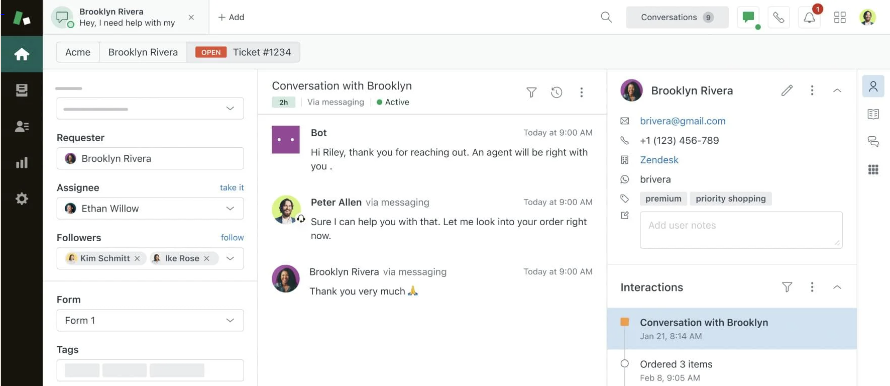
Summary: Zendesk
Zendesk is a help software that helps businesses manage customer interactions. Customer support teams, sales representatives, and IT professionals use Zendesk to handle customer inquiries, track issues, and improve customer satisfaction. It provides tools for creating help centers, managing tickets, and analyzing customer data to enhance support operations.
Zendesk addresses common pain points like long response times, disorganized customer information, and inconsistent support across channels. Its best features are omnichannel support, customizable workflows, and analytics capabilities. These features allow businesses to offer efficient customer service, automate processes, and make data-driven decisions to improve customer experiences.
Zendesk Pros
- Customization: Zendesk offers extensive options to tailor the platform to specific business needs and workflows.
- Multichannel support: The customer support software enables customer communication across various channels including email, chat, phone, and social media from a single interface.
- Reporting tools: Zendesk provides detailed analytics and reporting features to track performance metrics and customer satisfaction.
Zendesk Cons
- Learning curve: New users often find the platform complex, requiring time to master its features and functionalities.
- Mobile app limitations: The mobile application lacks some features available in the desktop version, restricting on-the-go functionality.
- Search function: Users report that the search capability within tickets and knowledge base articles can be slow and less accurate than desired.
Zendesk Expert Opinion
Zendesk stands out to me as a top-tier help desk solution, offering a balance of power and usability that's hard to match. I believe its strength lies in its flexibility, catering to businesses of all sizes with a scalable platform. The user interface is intuitive, however the broad spectrum of its functionality can still make for a learning curve. Its pricing is also a bit higher than competitors, potentially deterring smaller organizations.
The software excels in ticket management and multichannel support, outperforming many competitors in these areas. Integration capabilities are extensive, though some users report occasional API issues. Its reporting features, while comprehensive, can be overwhelming for those seeking quick insights. Zendesk customer support quality is high, with several options for finding answers to FAQs and ways to resolve issues.
For large enterprises with complex support needs, Zendesk is an excellent choice. Smaller businesses might find more value in simpler, more cost-effective alternatives. When selecting a help desk solution, explore Zendesk if you need a feature-rich platform and have the resources to use it to its full potential.
Why Trust Our Software Reviews
We've been testing and reviewing IT Software since 2018. As tech experts ourselves, we know how critical and difficult it is to make the right decision when selecting software.
We invest in deep research to help our audience make better software purchasing decisions. We've tested more than 2,000 tools for different IT management use cases and written over 1,000 comprehensive software reviews. Learn how we stay transparent & our software review methodology.
-

Freshservice
Visit WebsiteThis is an aggregated rating for this tool including ratings from Crozdesk users and ratings from other sites.4.6 -

LiveAgent
Visit WebsiteThis is an aggregated rating for this tool including ratings from Crozdesk users and ratings from other sites.4.5 -

Zoho Desk
Visit WebsiteThis is an aggregated rating for this tool including ratings from Crozdesk users and ratings from other sites.4.4
Are You a Good Fit for Zendesk?
Who would be a good fit for Zendesk?
Zendesk is best suited for small to large businesses that need a customer service solution. It works well for companies with complex customer support needs across multiple channels. Organizations that want to unify their customer interactions, automate workflows, and gain insights from customer data will benefit from Zendesk. It's also a good choice for businesses that need scalability as they grow and require integration with other business tools.
Who would be a bad fit for Zendesk?
I don't recommend Zendesk for very small businesses or solopreneurs with simple customer service needs. The platform may be too complex and expensive for their requirements. Companies that need extensive customization might find Zendesk limiting, as it has some constraints on modifications. Businesses with strict data residency requirements should also be cautious, as Zendesk's data centers are limited to specific regions.
Best Use Cases for Zendesk
- Large enterprises: Zendesk scales well for companies with high customer support volumes and complex workflows.
- E-commerce: The platform integrates with online stores and provides tools for managing high volumes of customer inquiries.
- SaaS companies: Zendesk's features align well with subscription-based businesses needing to manage ongoing customer relationships.
- IT departments: The software offers IT service management capabilities suitable for handling internal tech support requests.
- Multichannel support: Zendesk excels in unifying customer interactions across various channels like email, chat, and social media.
- Global teams: The platform supports multiple languages and time zones, making it suitable for international customer service operations.
Worst Use Cases for Zendesk
- Small businesses: Zendesk's pricing and feature set may be overkill for companies with limited support needs.
- Budget-conscious: The software can be expensive, especially when adding advanced features or scaling up users.
- Simple inquiries: For businesses dealing primarily with basic, repetitive questions, Zendesk's advanced features may be unnecessary.
- Offline-only support: Companies that don't need omnichannel or digital support options won't benefit from Zendesk's online-focused features.
- Highly specialized: Industries with very specific support requirements may find Zendesk's out-of-the-box solutions insufficient.
Low-tech users: The platform's interface and setup can be complex for teams without technical expertise or dedicated IT support.
-

Freshservice
Visit WebsiteThis is an aggregated rating for this tool including ratings from Crozdesk users and ratings from other sites.4.6 -

LiveAgent
Visit WebsiteThis is an aggregated rating for this tool including ratings from Crozdesk users and ratings from other sites.4.5 -

Zoho Desk
Visit WebsiteThis is an aggregated rating for this tool including ratings from Crozdesk users and ratings from other sites.4.4
Zendesk Evaluation Summary
- Core Functionality: ⭐⭐⭐⭐
- Standout Features: ⭐⭐⭐⭐⭐
- Ease of Use: ⭐⭐⭐⭐
- Onboarding: ⭐⭐⭐
- Customer Support: ⭐⭐⭐⭐
- Integrations: ⭐⭐⭐⭐⭐
- Customer Reviews: ⭐⭐⭐⭐
- Value for Money: ⭐⭐⭐⭐
Review Methodology
We're a team of software experts who obsess about the features and functionality of different platforms. We know how critical—yet difficult and confusing—software selection can be. We test and score software to find the best solutions, whatever the use case may be.
Using our objective, data driven testing methodology, we've tested 300+ software. We dedicate ourselves to being objective in fully and fairly testing software, to get beyond the marketing fluff and truly understand the platform.
We've developed robust testing scenarios to use the software in the same way you will. We leverage our own first-hand, practical experience of the tools, complemented by interviews with users, experts, and software vendors.
How We Test & Score Help Desk Software
We've spent years building, refining, and improving our software testing and scoring system for help desk software. The rubric is designed to capture the nuances of software selection, and what makes help desk software effective, focusing on critical aspects of the decision-making process.
Below, you can see exactly how our testing and scoring works across eight criteria. It allows us to provide an unbiased evaluation of the software based on core functionality, standout features, ease of use, onboarding, customer support, integrations, customer reviews, and value for money.
Core Functionality (25% of final scoring)
For help desk software, the core functionality we test and evaluate are:
- Ticket management: Ability to open, assign, and track support tickets efficiently.
- Knowledge base: Centralized repository for storing and retrieving support information.
- Reporting and analytics: Tools for generating insights and performance metrics.
- Multi-channel support: Integration with various communication channels like email, chat, and phone.
- Automation: Features for automating repetitive tasks and workflows.
- SLA management: Tools for setting and monitoring service level agreements.
Standout Features (20% of final scoring)
We evaluate uncommon, standout features that go above and beyond the core functionality defined and typically found in help desk software. A high score reflects specialized or unique features that make the product faster, more efficient, or offer additional value to the user.
Ease of Use (15% of final scoring)
We consider how quick and easy it is to execute the tasks defined in the core functionality using the help desk software. High scoring software is well designed, intuitive to use, offers mobile apps, provides templates, and makes relatively complex tasks seem simple.
Onboarding (10% of final scoring)
We know how important rapid team adoption is for a new platform, so we evaluate how easy it is to learn and use the help desk software with minimal training. We evaluate how quickly a team member can get set up and start using the software with no experience. High scoring software indicates little or no support is required.
Customer Support (10% of final scoring)
We review how quick and easy it is to get unstuck and find help by phone, live chat, or knowledge base. Help desk software that provides real-time support scores best, while chatbots score worst.
Integrations (10% of final scoring)
We evaluate how easy it is to integrate with other tools typically found in the tech stack to expand the functionality and utility of the software. Help desk software offering plentiful native integrations, 3rd party connections, and API access to build custom integrations score best.
Customer Reviews (10% of final scoring)
Beyond our own testing and evaluation, we consider the net promoter score from current and past customers. We review their likelihood, given the option, to choose the help desk software again for the core functionality. A high scoring software reflects a high net promoter score from current or past customers.
Value for Money (10% of final scoring)
Lastly, in consideration of all the other criteria, we review the average price of entry level plans against the core features and consider the value of the other evaluation criteria. Software that delivers more, for less, will score higher.
Through this comprehensive approach, focusing on core functionalities, standout features, usability, onboarding, customer support, value, and customer reviews, I aim to identify help desk software that not only meet but exceed expectations, ensuring teams have the tools they need to succeed.
Zendesk Review
Core Help Desk Software Functionality
Ticketing System: Zendesk's ticketing system is the central hub for managing customer inquiries. The agent workspace allows team members to organize, prioritize, and track customer issues from a single interface, ensuring no request falls through the cracks.

Multichannel Support: Zendesk supports multiple communication channels, including email, chat, phone, and social media. This feature enables businesses to meet customers where they are and provide consistent support across various platforms.
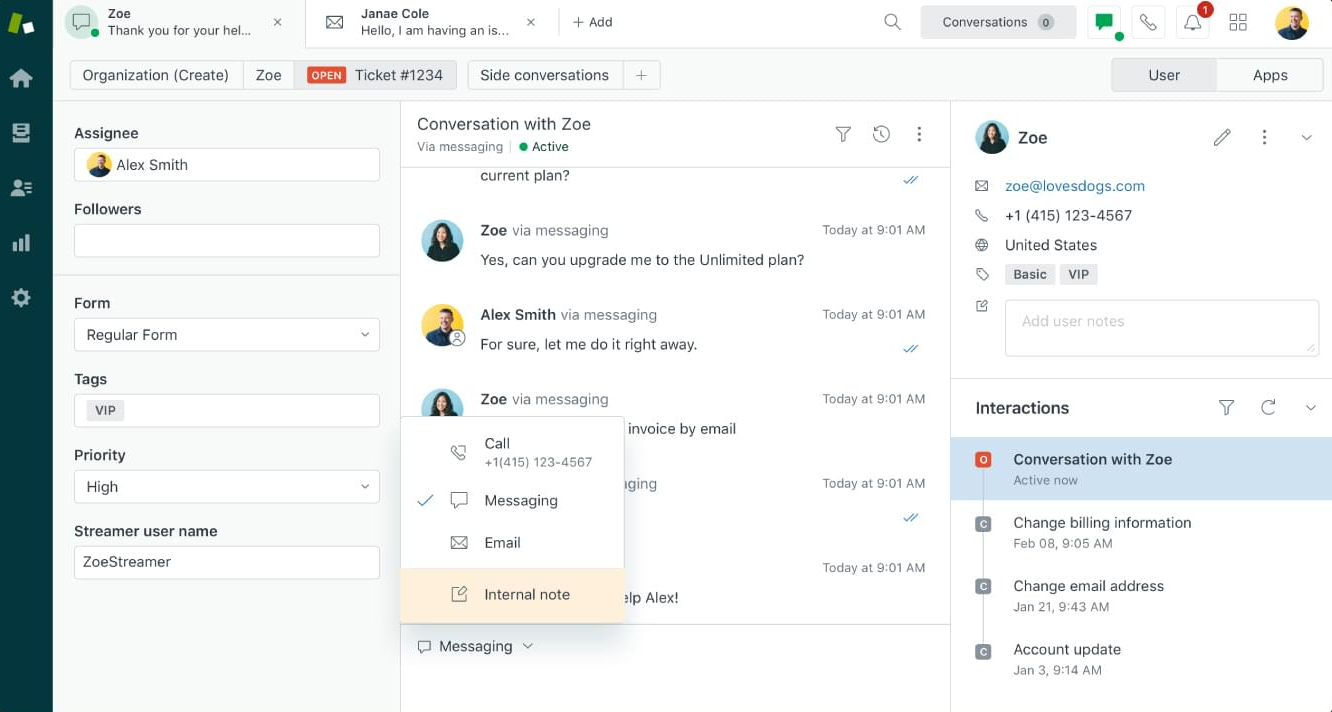
Knowledge Base: Zendesk offers a customizable knowledge base that allows companies to create and maintain a self-service portal. Customers can find answers to common questions, reducing the workload on support agents and improving resolution times.
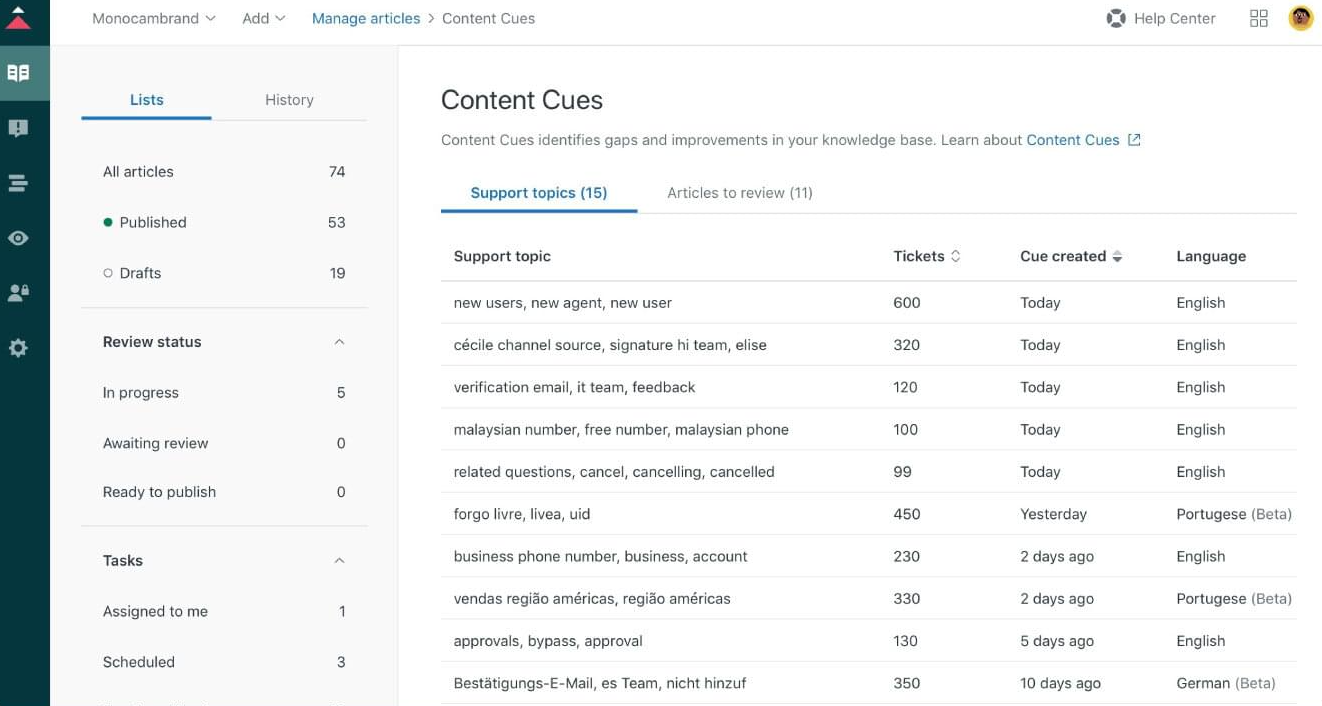
Automation and Workflows: Zendesk's automation tools help improve support processes by automating repetitive tasks. Users can set up triggers, macros, and automated responses to handle routine inquiries and route tickets to the appropriate teams.
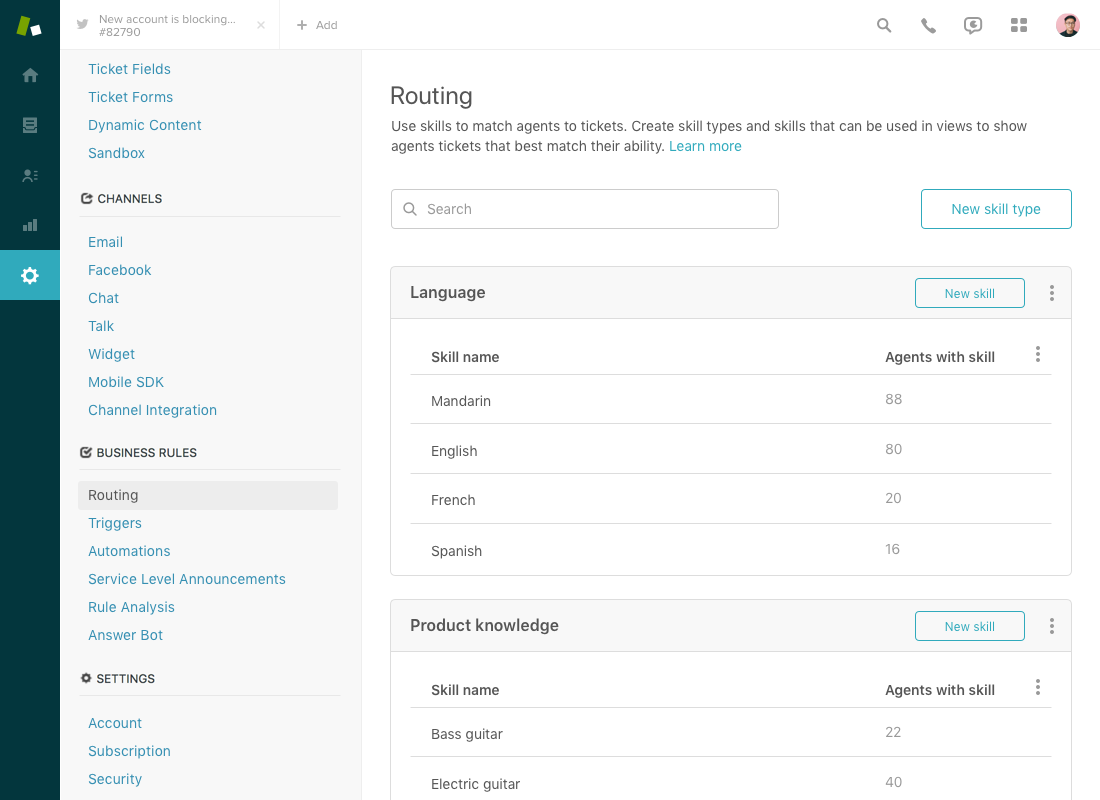
Reporting and Analytics: The platform provides detailed insights into support performance through customizable dashboards and reports. Managers can track key metrics such as ticket volume, response times, and customer satisfaction to identify areas for improvement.

Collaboration Tools: Zendesk facilitates team collaboration with features like internal notes, @mentions, and ticket sharing. These tools enable agents to work together on complex issues and share knowledge across the organization.
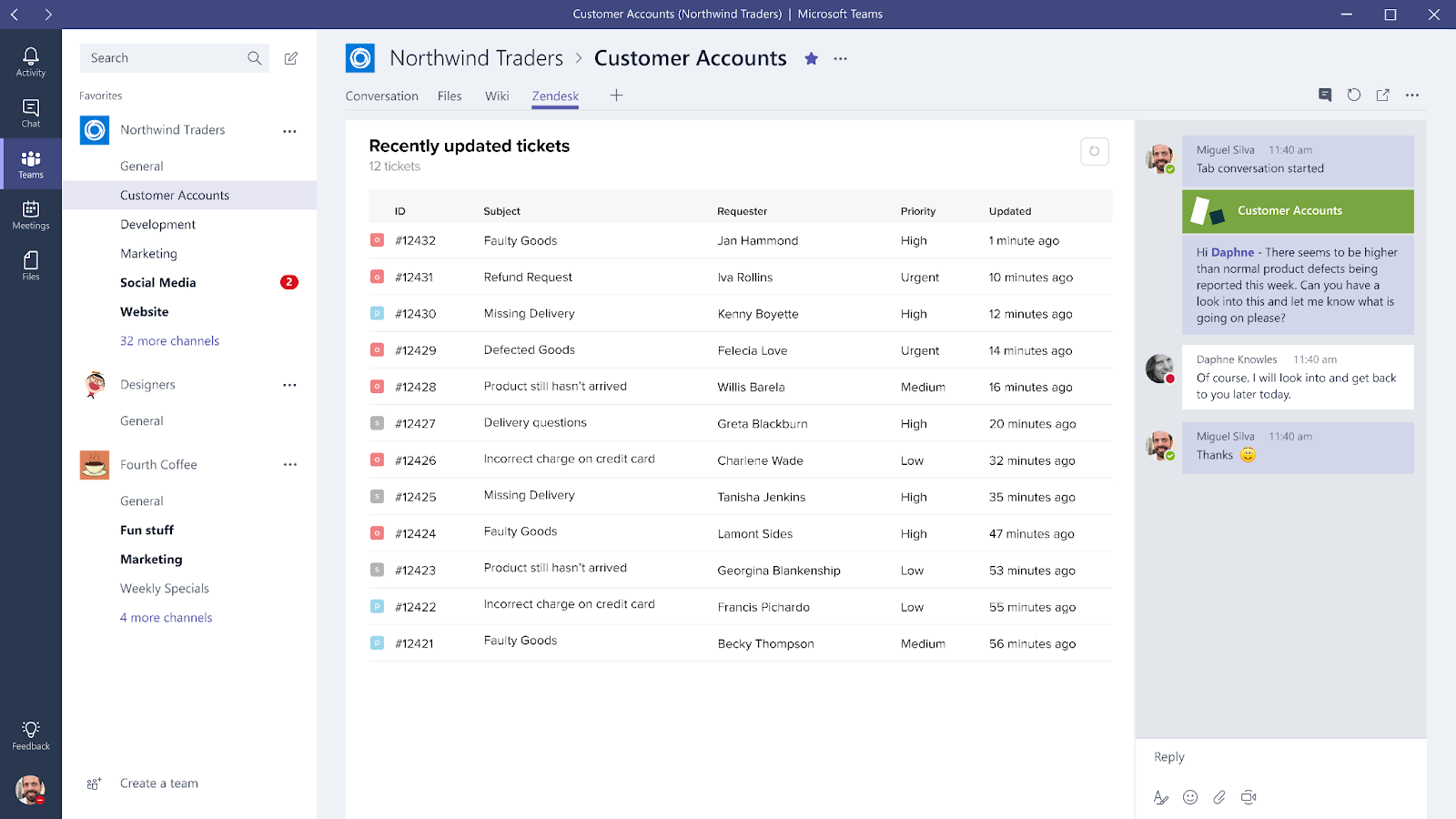
Zendesk Standout Features
Answer Bot: Zendesk's AI-powered Answer Bot uses machine learning to provide instant responses to customer inquiries by analyzing incoming tickets and suggesting relevant articles from the knowledge base, reducing the need for human intervention on simple queries.
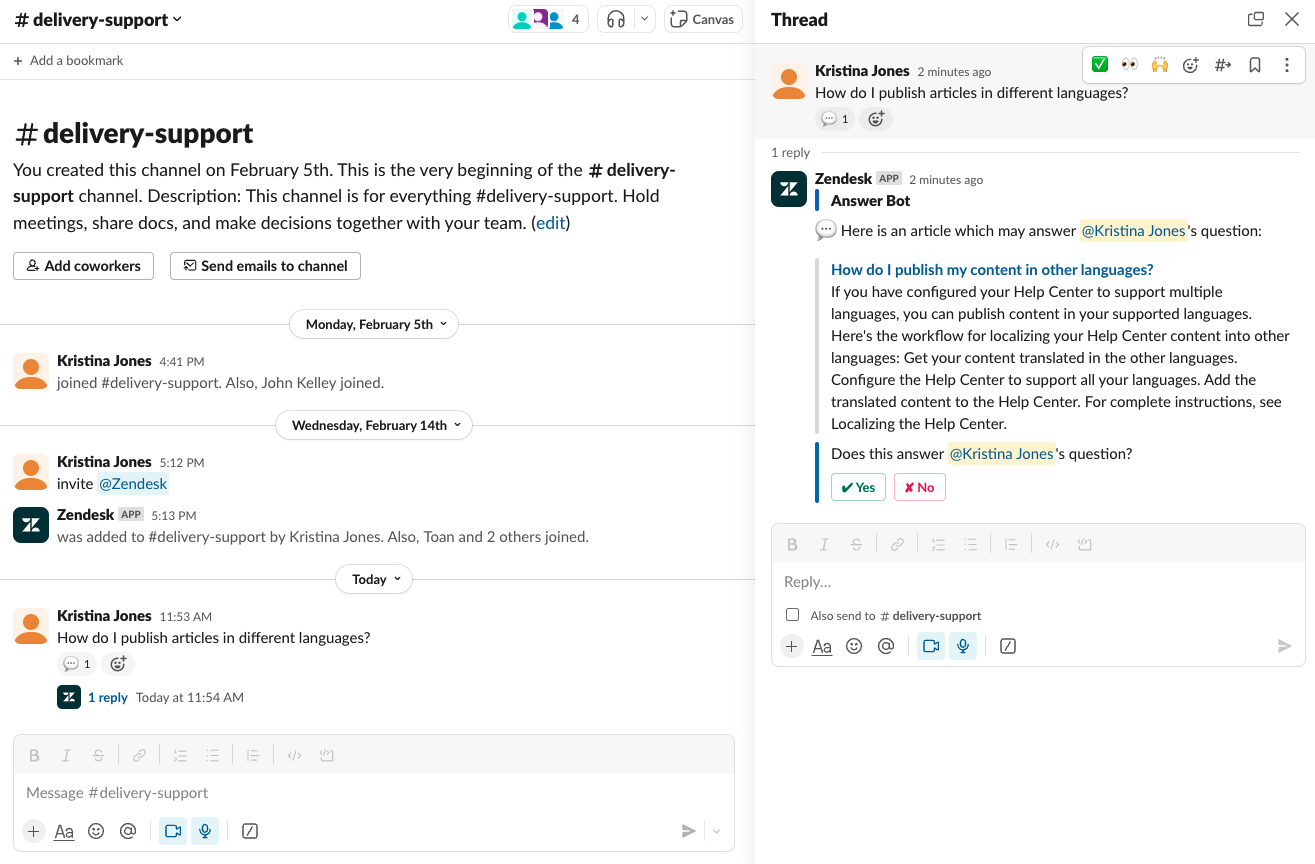
Sunshine Platform: Zendesk Sunshine is a flexible CRM platform built on AWS, allowing businesses to connect and understand all their customer data. It enables companies to build custom apps and integrations or new features, providing a more personalized customer experience across all touchpoints.
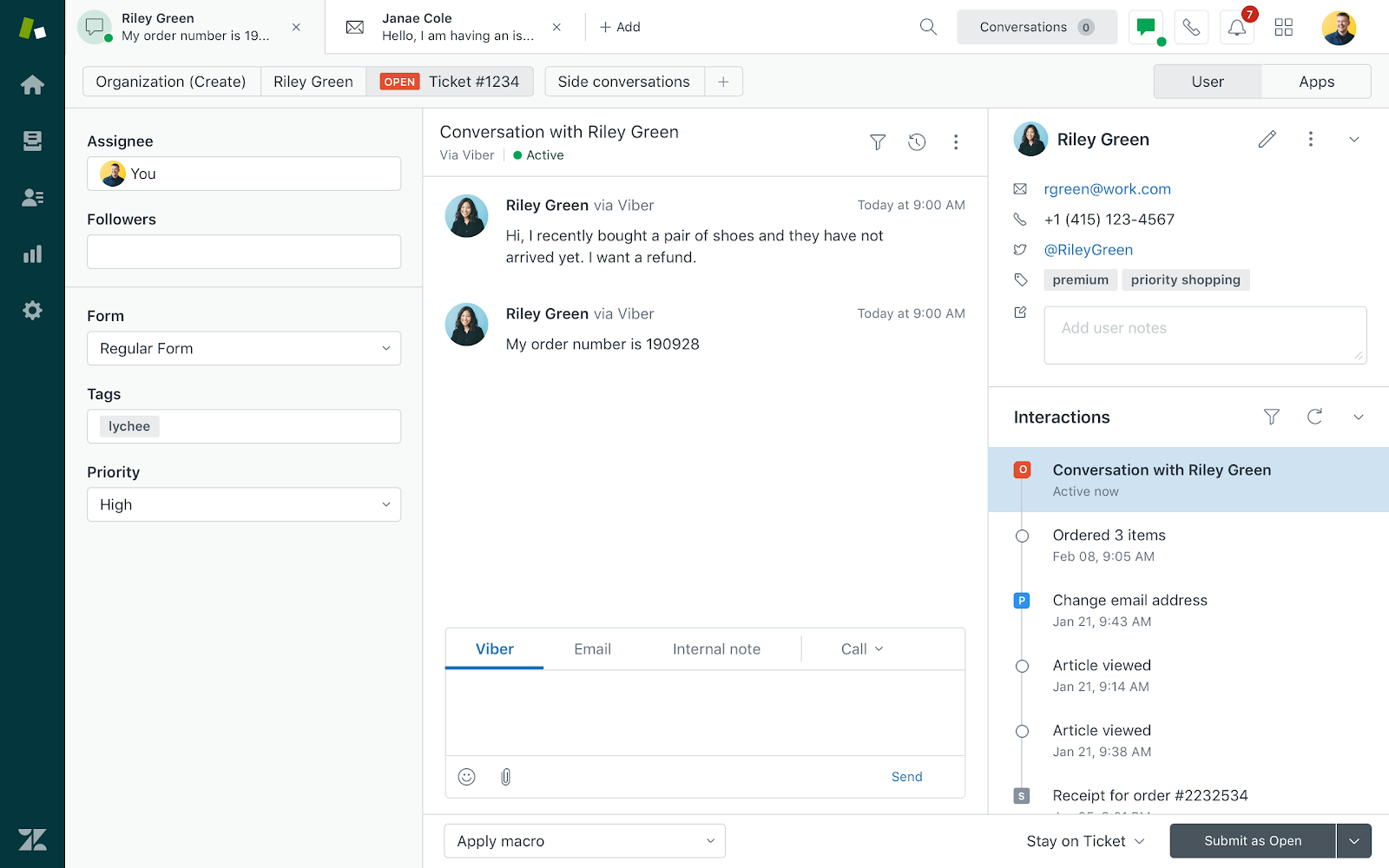
Ease of Use
I find Zendesk to be relatively easy to use compared to other help desk software. The interface is intuitive, with a clean design that makes navigation straightforward. New users can quickly grasp the basic functionalities, such as ticket management and knowledge base creation.
Some advanced features, like setting up complex automations or customizing the Sunshine platform, may require a steeper learning curve. The extensive documentation and guided tutorials provided by Zendesk help mitigate this challenge.
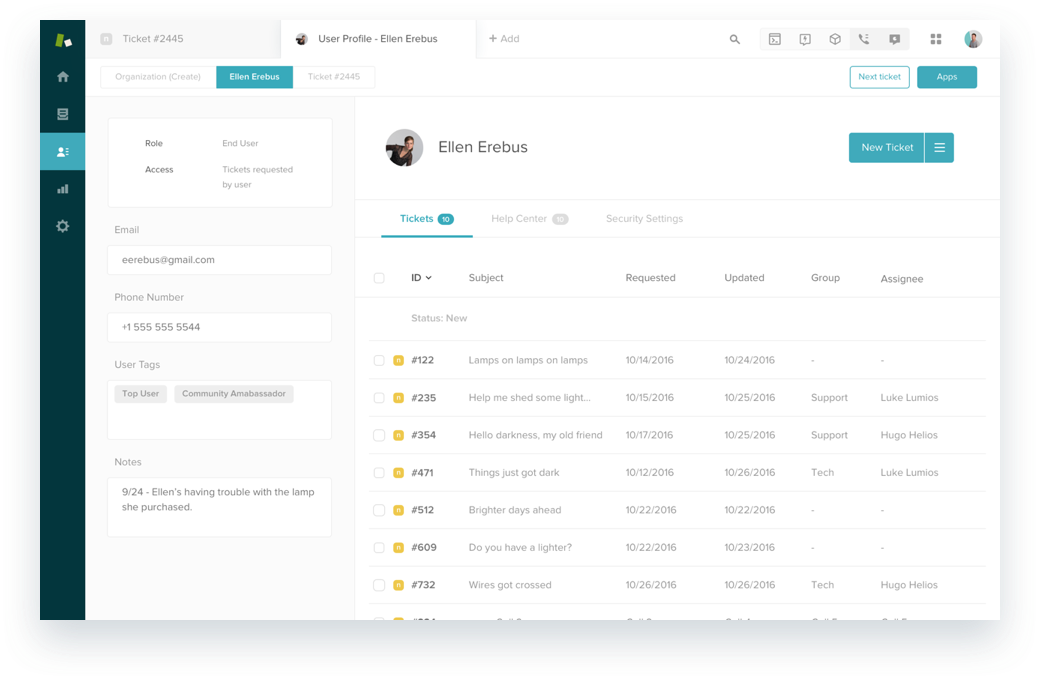
Onboarding
Zendesk offers a structured onboarding process that includes guided setup, video tutorials, and documentation. New users have access to Zendesk training and certification resources, which provide courses on various aspects of the platform.
For enterprise customers, Zendesk offers personalized onboarding sessions with dedicated specialists. The onboarding process is designed to be comprehensive and self-paced, allowing users to learn at their own speed. The availability of a sandbox environment for testing and experimentation is particularly helpful for teams transitioning from other systems.

Customer Support
Zendesk provides customer support through the following channels:
- Email support: Available for all plans.
- Phone support: Offered for higher-tier plans.
- Live chat: Accessible for premium customers.
- Community forum: Allows users to connect and share knowledge.
- Video tutorials and webinars: Provide visual guidance on various features.
- Status page: Monitors system performance and downtime.
- Release notes and blogs: Communicate regular product updates.
- Surveys and beta testing programs: Collect customer feedback.
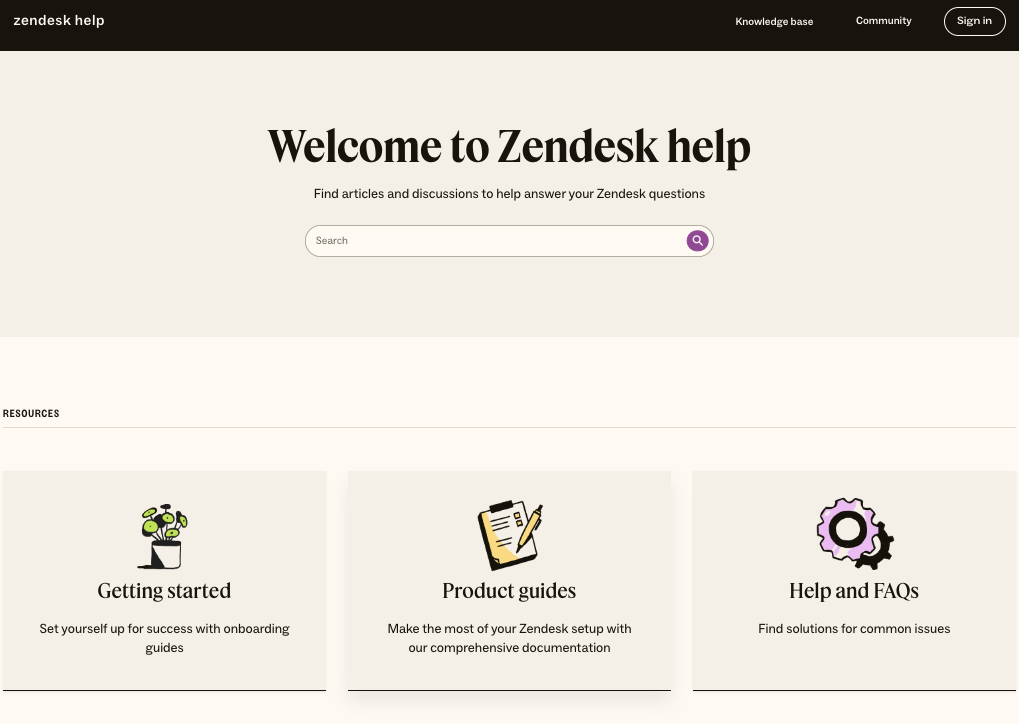
Integrations
Zendesk integrates natively with Salesforce, Slack, Jira, Microsoft Teams, Google Analytics, Shopify, Mailchimp, WordPress, HubSpot, Zoom, and dozens of other tools.
For custom integrations, Zendesk provides a robust API that allows developers to create tailored solutions. Additionally, Zendesk supports Zapier integration, enabling connections with thousands of other applications without coding.
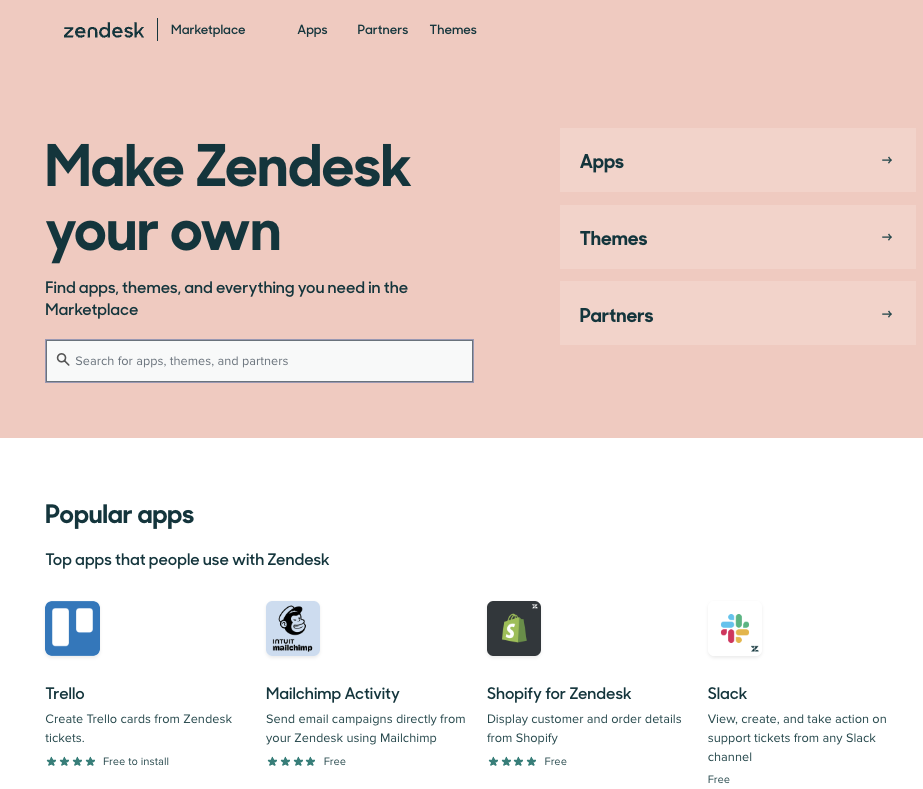
Value for Money
I find Zendesk to be on the higher end of the pricing spectrum for help desk software. While it offers many features, the cost can be significant, especially for small businesses or startups. For larger organizations with complex customer service needs, the value becomes more apparent.
Zendesk offers these pricing plans:
- Suite Team: $19 per agent/month when billed annually, or $25 per agent/month when billed monthly.
- Suite Growth: $55 per agent/month when billed annually, or $69 per agent/month when billed monthly.
- Suite Professional: $115 per agent/month when billed annually, or $149 per agent/month when billed monthly.
- Suite Enterprise: $169 per agent/month when billed annually, or $219 per agent/month when billed monthly.
I believe Zendesk's higher price point is justified by its extensive feature set, scalability, and integration capabilities. For large enterprises or businesses with complex customer service requirements, the investment can pay off in improved efficiency and customer satisfaction. However, smaller businesses or those with simpler needs might find better value in more affordable alternatives.
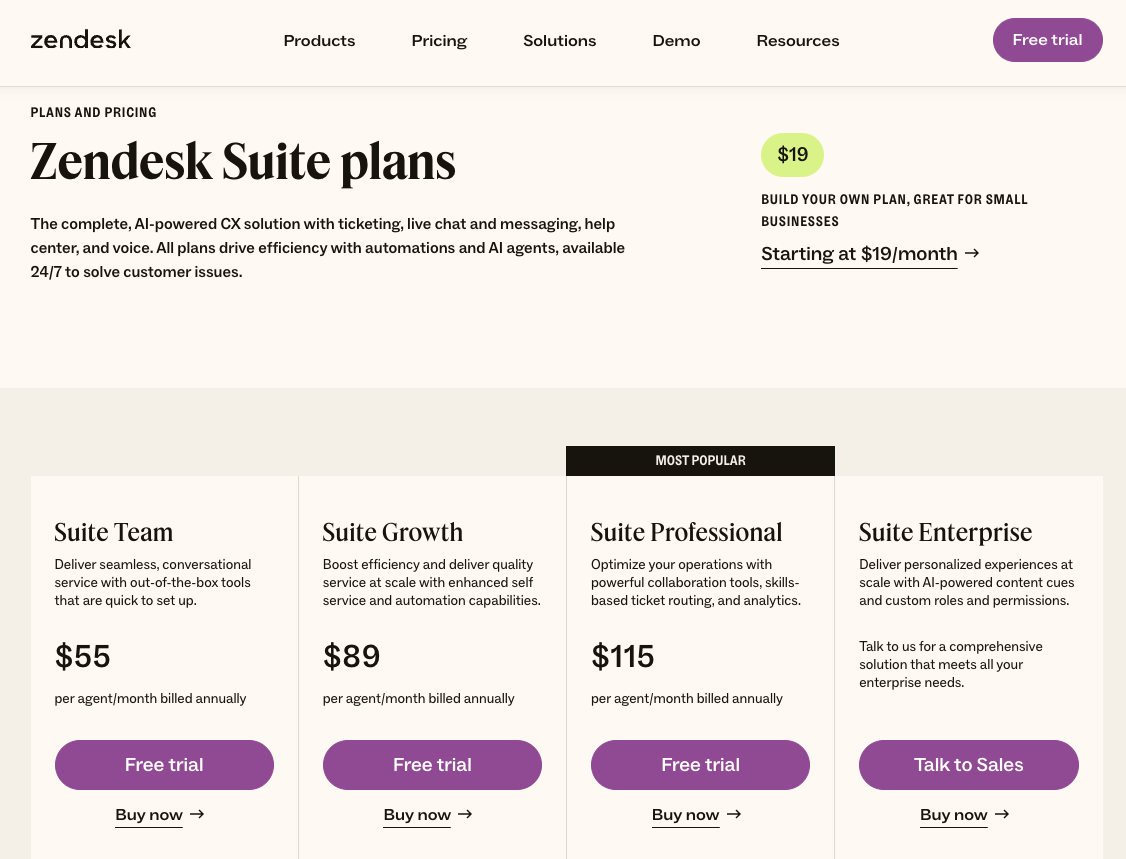
Product Specifications
| Feature | Zendesk |
| Ticketing system | ✅ |
| Knowledge base | ✅ |
| Live chat support | ✅ |
| Email support | ✅ |
| Phone support | ✅ |
| Self-service portal | ✅ |
| Multichannel support | ✅ |
| Automated ticket routing | ✅ |
| Customizable workflows | ✅ |
| Reporting and analytics | ✅ |
| SLA management | ✅ |
| Integration with third-party apps | ✅ |
| Mobile app for agents | ✅ |
| Asset management | ❌ |
| Customer satisfaction surveys | ✅ |
| Social media integration | ✅ |
| AI-powered chatbots | ✅ |
| Video support | ❌ |
| Remote desktop control | ❌ |
| Time tracking | ✅ |
| Customizable branding | ✅ |
| Multi-language support | ✅ |
| Community forums | ✅ |
| On-premises deployment | ❌ |
| Gamification features | ✅ |
Zendesk Alternatives
If you're looking for alternative help desk software options to Zendesk, here are a few worth checking out:
- Freshdesk: Offers a more intuitive interface and a wider range of pricing plans, making it more accessible for small businesses.
- HubSpot Service Hub: Integrates seamlessly with HubSpot's CRM and marketing tools, providing a more comprehensive customer service solution.
- Help Scout: Focuses on simplicity and ease of use, with a clean interface that's less overwhelming for small teams.
- Zoho Desk: Provides advanced AI-powered features and customization options at a more competitive price point than Zendesk.
Zendesk Frequently Asked Questions
What is Zendesk?
Zendesk is a help desk software that businesses use to manage customer service and support, including internal use cases such as IT support. It offers tools for ticketing, customer communication, and workflow automation. Zendesk is designed to improve the efficiency and effectiveness of support teams.
Is there a mobile app for Zendesk?
Yes, Zendesk has mobile apps for both iOS and Android devices. These apps allow support agents to manage tickets, communicate with customers, and stay updated on their tasks from anywhere. The mobile apps offer many of the same features as the desktop version.
Is Zendesk HIPAA compliant?
Yes, Zendesk offers HIPAA compliance for customers who need to manage protected health information (PHI). To achieve HIPAA compliance, customers need to sign a Business Associate Agreement (BAA) with Zendesk. This ensures that Zendesk follows the necessary protocols to protect PHI.
Is Zendesk SOC 2 compliant?
Yes, Zendesk is SOC 2 compliant. This means that Zendesk meets the security, availability, processing integrity, confidentiality, and privacy standards set by the American Institute of Certified Public Accountants (AICPA). SOC 2 compliance helps ensure that Zendesk can securely manage customer data.
Is Zendesk secure?
Yes, Zendesk is secure. It uses industry-standard security measures, including encryption, regular security audits, and access controls, to protect customer data. Zendesk also offers two-factor authentication and single sign-on options to enhance security.
Is Zendesk FedRAMP certified?
No, Zendesk is not FedRAMP certified. While Zendesk offers many security features, it does not meet the specific requirements for federal government cloud services outlined by the Federal Risk and Authorization Management Program (FedRAMP).
Is Zendesk GDPR compliant?
Yes, Zendesk is GDPR compliant. Zendesk follows the General Data Protection Regulation (GDPR) requirements to protect the privacy and personal data of individuals in the European Union. This includes data access controls, data encryption, and processes for data breach notifications.
How does Zendesk handle customer data privacy?
Zendesk prioritizes customer data privacy by implementing strict access controls, encryption, and regular audits. It complies with major privacy regulations like GDPR and CCPA. Customers can also request data deletion and access reports on how their data is used.
Zendesk Company Overview & History
Zendesk is a customer service software company that offers a cloud-based help desk platform. The company's headquarters is in San Francisco, California, and it employs over 5,000 people worldwide. Zendesk has acquired several companies to expand its product offerings, including Base CRM and Smooch.
Zendesk is known for its focus on customer experience and its commitment to corporate social responsibility. The company has a diverse customer base, including Uber, Shopify, Airbnb, and Slack. As of 2022, Zendesk's revenue was approximately $1.68 billion, with a market capitalization of around $7.1 billion
Zendesk Major Milestones
- 2007: Founded in Copenhagen, Denmark by Mikkel Svane, Morten Primdahl, and Alexander Aghassipour
- 2009: Relocated headquarters to San Francisco, California
- 2011: Raised $60 million in venture capital funding
- 2014: Went public on the New York Stock Exchange (NYSE: ZEN)
- 2016: Acquired We Are Cloud SAS, maker of BIME Analytics
- 2018: Acquired Base CRM for $143 million
- 2019: Acquired Smooch for an undisclosed amount
- 2021: Rejected a $17 billion acquisition offer from private equity firms
2022: Acquired by private equity firms Hellman & Friedman and Permira for $10.2 billion
Want to learn more about Zendesk? Check out their site for additional information.
From $49/user/month
14-day free trial
What’s Next?
Boost your SaaS growth and leadership skills. Subscribe to our newsletter for the latest insights for CTOs and aspiring tech leaders. We'll help you scale smarter and lead stronger with guides, resources, and strategies from top experts!
















