With years of experience in remote monitoring and management tech under my belt, I've evaluated a wide range of IT management solutions in this space. In this N-able review, I'll give you a comprehensive look at N-able, so you can make an informed decision about whether it's the right tool for your specific needs.
I'll cover its features, usability, support, and more. Stay with me; this could be the information you've been looking for.
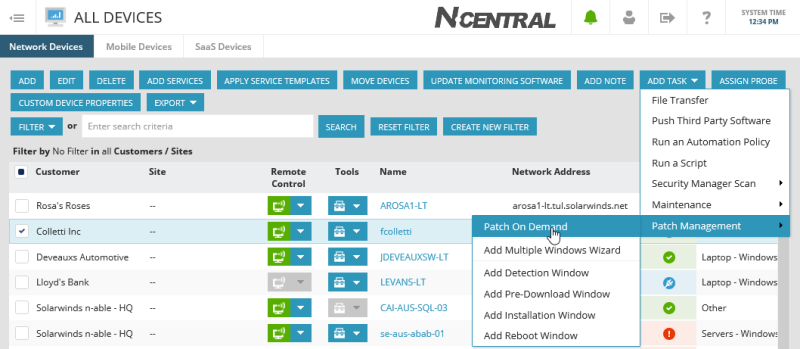
N-able Product Overview
N-able is an RMM software (remote monitoring and management) that allows you to manage (remote control) and monitor (remote support) multiple IT environments from a single dashboard. IT service providers, MSPs, and in-house IT teams stand to benefit most from this software. It simplifies complex tasks while boosting productivity.
The primary issues it solves are real-time monitoring gaps, inefficient patch management, and inconsistent reporting. Therefore, N-able N-central which is its remote management software offers clarity and effectiveness as the user's requirements grow. Moreover, utilize N-central for multiple end-user and endpoint functions, help desk, for managing AV, and patching. This includes monitoring laptops, desktops, and servers as well as deploying security patches through N-central.
Also, it is worth mentioning that various computer systems support N-able such as Microsoft, Linux, and Mac.
Pros
- Efficient Reporting: N-able provides insightful analytics, allowing you to make data-driven decisions.
- Multi-environment Support: The software manages different IT environments, increasing the scope of your control.
- Flexible Alerts: N-able customizes alert settings, so you only get notifications for issues that truly matter to you.
Cons
- Learning Curve: N-able can be difficult to master, requiring a substantial time investment.
- Limited Integrations: The platform supports fewer third-party integrations than some competitors.
- Resource Intensive: N-able can consume considerable system resources, potentially affecting other applications.
Expert Opinion
When it comes to remote monitoring and management, N-able is a strong contender but not without its caveats. While it offers solid features and functionality, its pricing and support are areas that could see improvement.
Compared to competitors, N-able does well in analytics and multi-environment support but falls short in third-party integrations and ease of onboarding. In my judgment, N-able excels in complex, multi-environment settings but may not be the best fit for smaller operations or those with tight budgets.
N-able Review: The Bottom Line
What sets N-able apart is its emphasis on multi-environment management. With N-able, you’re able to take control of PCs for example, and proactively monitor servers and workstations.
Furthermore, it offers a range of customization options for alerts and reports that you might not find in other tools. Its capability to provide deep insights through its analytics dashboard is another strong point. This makes it an invaluable resource for larger teams and organizations that require a nuanced view of multiple IT environments.
N-able Deep Dive
Product Specifications
- Real-Time Monitoring - Yes
- Patch Management - Yes
- Automation Manager and Automated Maintenance - Yes
- Remote Access - Yes
- Device Management - Yes
- User Management - Yes
- Asset Tracking - Yes
- Reporting - Yes
- Email Notifications - Yes
- Mobile App - Yes
- Centralized Dashboard - Yes
- Multi-Environment Support - Yes
- Data Backup - Yes
- File Sharing - Yes
- Customizable Alerts - Yes
- Software Inventory - Yes
- Session Recording - No
- Third-Party Integrations - No
- Bulk Software Deployment - Yes
- Role-Based Access Control - Yes
- Chat Support - No
- Encryption - Yes
- Two-Factor Authentication - Yes
- Policy Enforcement - Yes
- Compliance Management - Yes
Feature Overview
- Real-Time Monitoring: It offers immediate updates, allowing for instant issue identification.
- Patch Management: This feature automates updates, minimizing downtime and security risks.
- Automated Maintenance: The software performs routine tasks automatically, freeing up human resources.
- Customizable Alerts: N-able allows you to tailor alert settings, focusing on issues that matter to you.
- Multi-Environment Support: This is crucial for larger organizations with complex IT needs, making it easy to manage various networks.
- Data Backup: It offers robust data backup options, including selective backup capabilities.
- Centralized Dashboard: A single screen offers an overview of multiple environments, streamlining operations.
- Role-Based Access Control: This ensures that only authorized personnel can make changes to your settings.
- Two-Factor Authentication: It enhances security by requiring an extra step for login.
- Compliance Management: N-able helps ensure you meet industry regulations with its integrated compliance features.
Standout Functionality
- Customizable Alerts: Unlike many tools that offer preset alerts, N-able allows you to tailor your own.
- Multi-Environment Support: N-able excels in managing diverse IT environments from a single dashboard.
- Automated Maintenance: While most offer some degree of automation, N-able’s robust automated maintenance sets it apart.
Integrations
N-able offers limited third-party integrations. However, it does provide native integration for backup solutions and some antivirus tools. An API is available for those who wish to develop custom integrations. Additional functionalities can be extended through selective add-ons.
Pricing
N-able offers tiered pricing based on the features included. The basic tier starts at $30/user/month (min 5 seats). The intermediate tier is priced at $60/user/month and includes advanced analytics. Their highest tier, $90/user/month, offers all available features. All tiers are billed annually.
Ease of Use
N-able offers a centralized dashboard but it does have a learning curve. Also, the interface is not the most intuitive, requiring time to get accustomed to the navigation. Role-based access control does make it easier to manage team permissions.
Customer Support
In fact, N-able offers various channels for support including live chat and webinars. However, the response times can vary, and documentation is not as thorough as one would hope. Also, some users find the lack of immediate chat support frustrating.

N-able Use Case
Who would be a good fit for N-able?
N-able finds its best fit among IT service providers, Managed Service Providers (MSPs), and in-house IT teams that manage diverse and complex IT environments. Those who deal with intricate networks across multiple locations will appreciate its multi-environment support.
Businesses that fall into regulated industries like healthcare or finance can make good use of its robust compliance management features. In general, medium to large-sized companies with substantial IT needs are most likely to find N-able aligns well with their objectives.
Who would be a bad fit for N-able?
Small businesses with straightforward IT needs may find N-able overwhelming and not cost-effective. Companies looking for plug-and-play solutions could be disappointed by the steep learning curve and the time required to make full use of its capabilities. If your environment relies heavily on third-party integrations, this might not be the tool for you, given its limited native integration support.
N-able FAQs
Does N-able offer real-time monitoring?
Yes, N-able offers real-time monitoring, allowing for immediate identification and resolution of issues.
Is there a mobile app for N-able?
Yes, N-able provides a mobile app that lets you manage your IT environments on the go.
How does N-able handle patch management?
N-able offers automated patch management, minimizing both downtime and security risks.
Can I customize alerts in N-able?
Yes, N-able lets you customize alerts according to your specific needs.
Does N-able offer multi-environment support?
Yes, the tool is particularly strong in supporting diverse and complex IT environments.
What about data backup features?
N-able provides robust data backup options, including selective backup features.
Are there any limitations in third-party integrations?
N-able offers limited native third-party integrations, though an API is available for custom development.
How does N-able handle compliance?
The software has integrated features designed to help businesses meet industry compliance requirements.
Alternatives to N-able
- SolarWinds RMM: Considered if you're looking for a tool with robust network monitoring features that exceed those offered by N-able.
- ConnectWise Automate: Opt for this if a well-integrated suite of business and RMM tools is your primary concern.
- Kaseya VSA: This might be your go-to if your focus is on endpoint management and tighter control over remote devices.
If you're looking for some other software, discover this guide to the best RMM software.
N-able Company Overview & History
N-able operates in the arena of remote monitoring and management software, offering solutions that serve a wide range of businesses from small companies to large enterprises. Owned by SolarWinds, the company has its headquarters in Ottawa, Canada. Notable board members include Marco Muto, a veteran in the technology sector.
The company’s mission centers on providing robust, scalable solutions that empower IT professionals to manage complex networks efficiently. Over the years, N-able has consistently expanded its product offerings, recently unveiling advanced AI-driven capabilities.
Summary
After thorough scrutiny, it's clear from this N-able review that N-able offers a range of features catering primarily to medium and large enterprises with complex IT needs.
While it has some limitations, particularly in the realm of third-party integrations, its strengths in areas like compliance management and real-time monitoring are undeniable. Those in highly regulated industries or those managing multi-location networks will find N-able a suitable match.
For others, the alternatives mentioned could serve you better. Feel free to comment and share your own experiences as we are highly interested in user reviews.
