With decades of hands-on experience in cloud technology, I offer this review as a comprehensive guide to Microsoft Azure. You'll find the information you need to assess whether the Azure Infrastructure-as-a-service provider aligns with your specific needs.
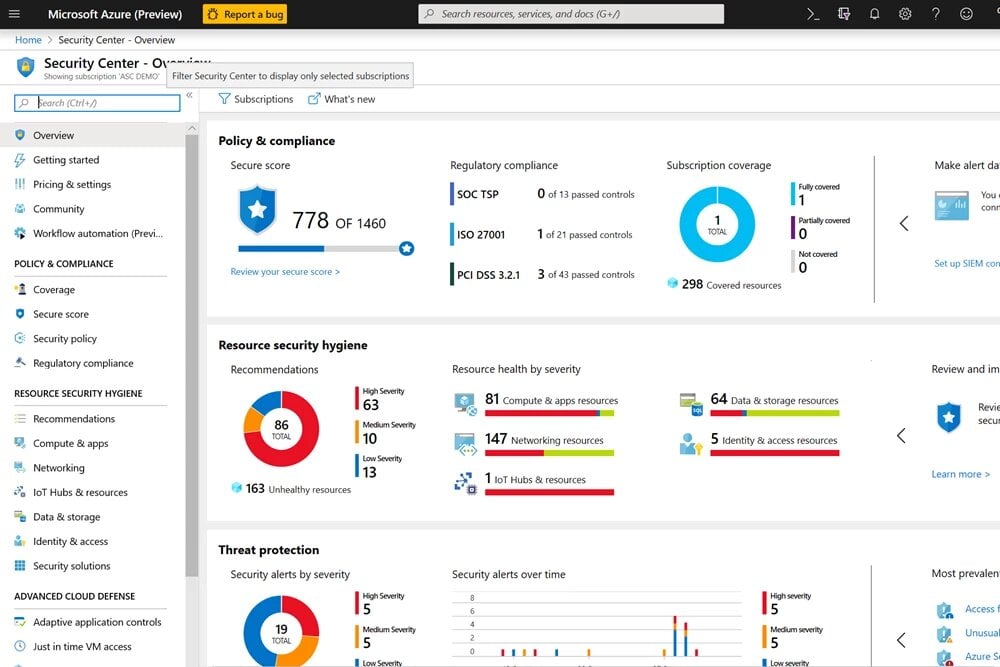
Microsoft Azure Product Overview
Microsoft Azure is an IaaS (infrastructure-as-a-service) provider that facilitates a public cloud computing platform for a diverse range of business and web apps. Companies large and small use this tool. The platform's main draw is its robust set of features aimed at building, deploying, and managing applications.
Azure Cloud solves a variety of pain points, such as scalability and integration complexities, through its best-in-class services like Virtual Machines, Azure Active Directory, and Azure Kubernetes Service.
Additionally, Azure's cloud services offer flexibility and support a wide range of languages, operating systems, and global locations. Also, the platform enhances data security through multi-factor authentication.
Pros
- Scalability: Azure allows your operations to grow along with your business needs.
- Security: The Azure platform provides enterprise-level security to safeguard your data.
- Ecosystem: Azure boasts a wide range of service offerings that can simplify your IT operations.
Cons
- Complexity: Azure's rich feature set can be daunting for newcomers.
- Cost: Expenses can rack up quickly if you use multiple premium services.
- Limited Open-Source Integration: While improving, Azure still trails in native support for some open-source technologies.
Expert Opinion
In comparing Microsoft Azure with other cloud tech options, it certainly holds its weight in terms of features, functionality, and support. The platform isn't the cheapest, but you often get what you pay for. Its interface and onboarding experience is pretty straightforward but could be daunting for those new to cloud computing.
Azure outperforms in scalability and security but falls a bit short in open-source integrations. Moreover, for larger enterprises that require a robust and secure cloud computing solution, Azure is a top contender. When selecting the best fit for your organization, weigh these factors carefully.
Microsoft Azure Review: The Bottom Line
Azure offers a particularly strong ecosystem that enables organizations to tackle a vast array of tasks, such as software development, without needing multiple vendors. Some even claim it is the best cloud platform, i.e., cloud service provider.
This feature richness sets it apart from many competitors – its most noteworthy offerings are its machine learning capabilities, comprehensive security features, and strong support for Windows-based systems.
Also, if you’re a beginner, Azure offers various documentation and tutorials to help you learn and get around fairly quickly so make sure to make the most of these Azure resources.
Microsoft Azure Deep Dive
Product Specifications
- Virtual Machines - Yes
- Kubernetes Service - Yes
- Content Delivery Network (CDN) - Yes
- Databases - Yes
- Load Balancers - Yes
- Identity Management - Yes
- DevOps Tools - Yes
- Security Monitoring - Yes
- Data Storage - Yes
- Analytics and Reporting - Yes
- Internet of Things (IoT) Support - Yes
- Auto Scaling - Yes
- Application Insights - Yes
- API Management - Yes
- Serverless Computing - Yes
- Data Backup - Yes
- Event Grid - Yes
- File Storage - Yes
- Blockchain Services - Yes
- Virtual Network - Yes
- Active Directory - Yes
- Machine Learning - Yes
- Mobile Services - Yes
- Disaster Recovery - Yes
- Cost Management Tools - Yes
Feature Overview
- Virtual Machines: Azure offers VMs with varying CPU, memory, and storage options to fit different needs.
- Kubernetes Service: Azure’s Kubernetes integration offers auto-patching, monitoring, and scaling.
- Identity Management: Azure Active Directory provides strong identity services that are not just limited to Microsoft's ecosystem.
- DevOps Tools: Azure DevOps ensures efficient code building, testing, and deployment.
- Data Storage: Azure Blob Storage and Azure File Storage offers scalable and secure data storage solutions.
- Analytics and Reporting: Azure Monitor and Azure Analytics provide in-depth insights.
- Auto Scaling: Azure's auto-scaling feature handles traffic spikes seamlessly.
- API Management: Azure allows you to host, secure, and scale APIs.
- Serverless Computing: Azure Functions eliminates the need to manage infrastructure.
- Machine Learning: Azure ML offers built-in tools for data scientists to deploy machine learning models.

Standout Functionality
- Identity Management: Azure Active Directory surpasses most competitors by integrating seamlessly not just within Azure but across a myriad of external platforms.
- Kubernetes Service: Azure Kubernetes Service includes serverless Kubernetes, an integrated continuous integration and continuous delivery (CI/CD) experience, and enterprise-grade security and governance.
- Machine Learning: Azure Machine Learning includes interpretability features to help businesses understand model behaviors—a step beyond what most platforms offer.
Integrations
- Out-of-the-box Integrations: Azure integrates natively with a slew of Microsoft products like Office 365, SharePoint, and Dynamics 365.
- API: Azure provides a RESTful API that allows custom integrations.
- Add-ons: Azure Marketplace offers various add-ons to extend the platform's capabilities, from security solutions to AI tools.
Pricing
- Pay-As-You-Go: From $0.008/virtual core/hour. Provides a metered approach across all Azure services.
- Reserved Instances: Pricing varies. Offers a discount for long-term commitments.
- Free Tier: Includes limited access to a range of Azure services for 12 months.
Ease of Use
Azure’s interface is robust but can be overwhelming, especially for those new to cloud computing. The sheer variety of services and configurations could confuse users. Onboarding involves a learning curve but offers strong guidance.
Additionally, the Azure platform provides professional certifications that affirm the expertise and competencies users gain on the platform.
Customer Support
Azure support is generally responsive and covers a variety of channels, including documentation, webinars, and live chat. However, sometimes, support can get technical, which might frustrate users without a technical background.
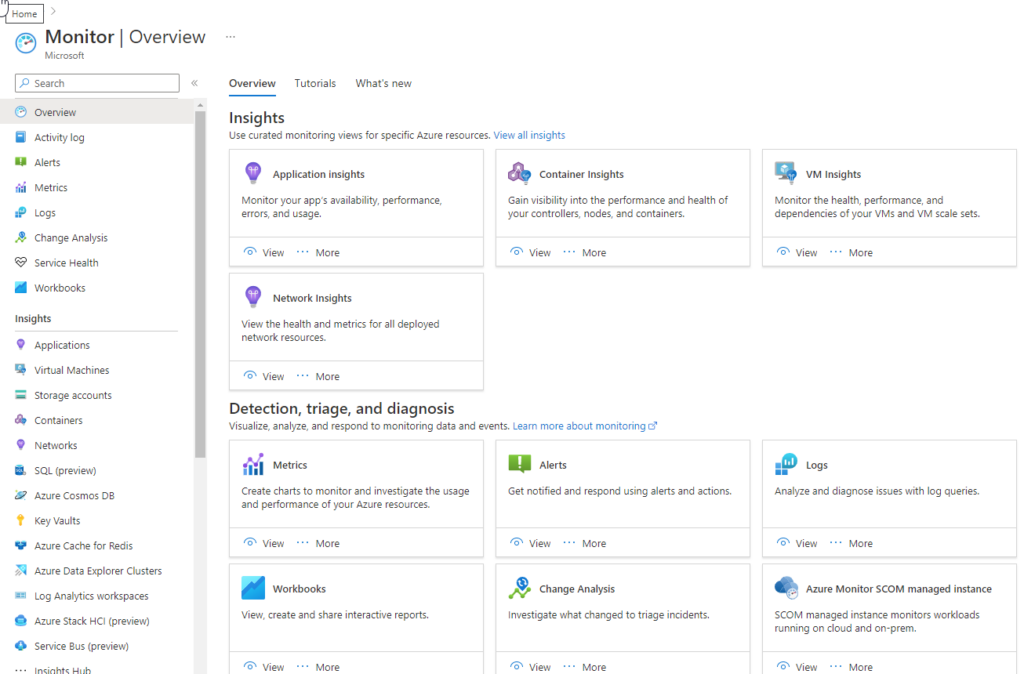
Microsoft Azure Use Case
Who would be a good fit for Microsoft Azure?
If you're part of a large enterprise or a growing startup in sectors like finance, healthcare, or e-commerce that require robust, scalable solutions, you'll find Azure a strong ally. The platform excels in environments where a mix of legacy and cloud-native applications co-exist.
Teams well-versed in Microsoft's ecosystem will find Azure to be a seamless extension of the tools they already use, like Office 365 or Dynamics 365. Azure's most loyal customers are often those who require enterprise-grade security, machine learning capabilities, and extensive identity management features.
Who would be a bad fit for Microsoft Azure?
Businesses that are just seeking basic hosting services without the need for advanced analytics, machine learning, or DevOps might find Azure overwhelming and expensive. Small teams with limited technical expertise may struggle with the complexity of Azure’s numerous services and configurations.
If you're running a small web shop or a non-profit organization with minimal IT needs, this might not be the best fit. Companies deeply embedded in open-source solutions and Linux might also find Azure somewhat limiting.
Microsoft Azure FAQs
What types of computing solutions does Microsoft Azure offer?
Azure offers a wide range of computing solutions, including Virtual Machines, serverless computing via Azure Functions, and container orchestration with Kubernetes Service.
Is Microsoft Azure secure?
Yes, Azure provides enterprise-grade security measures, including advanced threat detection, identity management, and data encryption.
How does Microsoft Azure support DevOps?
Azure DevOps provides an array of services, including version control, build automation, release management, and more, to support a DevOps lifecycle.
Can I scale my services with Microsoft Azure?
Azure supports auto-scaling to help your applications adapt to varying levels of demand.
Is Microsoft Azure good for machine learning and data analytics?
Azure offers specialized services like Azure Machine Learning and Azure Analytics for these purposes.
What types of databases can I use with Microsoft Azure?
Azure supports a variety of databases, including SQL databases, NoSQL databases, and in-memory databases like Azure Redis.
How is Microsoft Azure for hybrid cloud solutions?
Azure provides a robust set of tools for hybrid cloud, including Azure Stack, Azure Arc, and various edge computing solutions.
Does Microsoft Azure have a free tier?
Yes, Azure offers a free tier with limited access to a variety of Azure services for 12 months.
Alternatives to Microsoft Azure
- Amazon Web Services (AWS): AWS stands out for its extensive suite of services and robust open-source community support. It is ideal for businesses looking for a wide range of modular cloud-based solutions.
- Google Cloud Platform (GCP): GCP excels in data analytics and machine learning capabilities, making it a strong choice for data-centric companies.
- IBM Cloud: Known for its strength in enterprise solutions, IBM Cloud is preferable for businesses that require strong integration with on-premises systems.
If none of the mentioned alternatives suit your needs, explore other best alternatives to Microsoft Azure.
Microsoft Azure Company Overview & History
Microsoft Azure is a cloud computing service created by Microsoft for deploying, managing, and scaling applications and services. It's widely used by various companies, from startups to Fortune 500 giants. As a subsidiary of Microsoft Corporation, its headquarters is located in Redmond, Washington. High-profile executives like Satya Nadella and board members like Bill Gates have been associated with the company.
Microsoft's mission statement, "to empower every person and every organization on the planet to achieve more," encapsulates the core philosophy behind Azure. Furthermore, notable milestones include the initial release in 2010, the introduction of Azure Machine Learning in 2014, and the continuous expansion of data centers worldwide.
Takeaways
Microsoft Azure offers a comprehensive set of cloud services geared mainly towards medium to large-sized businesses and those with complex cloud computing needs. Its strong points lie in its robust security features, extensive service offerings, and seamless integration with other Microsoft products.
So, if you're already vested in the Microsoft ecosystem or require enterprise-level solutions, Azure could be a good fit for you. There are endless cloud resources to learn more, including podcasts about cloud computing, conferences, and courses.
You can subscribe to The CTO Club newsletter to stay updated on the future of hybrid cloud and the latest tools to build SaaS teams and systems that scale.
