With years in the IT tech realm under my belt, I've come to know the intricacies of various development tools inside out. Today, I'm diving deep into Docker, providing you with an honest, detailed review. My aim is simple: to arm you with the clarity you need to determine if Docker is the right fit for your needs. Let's get started.
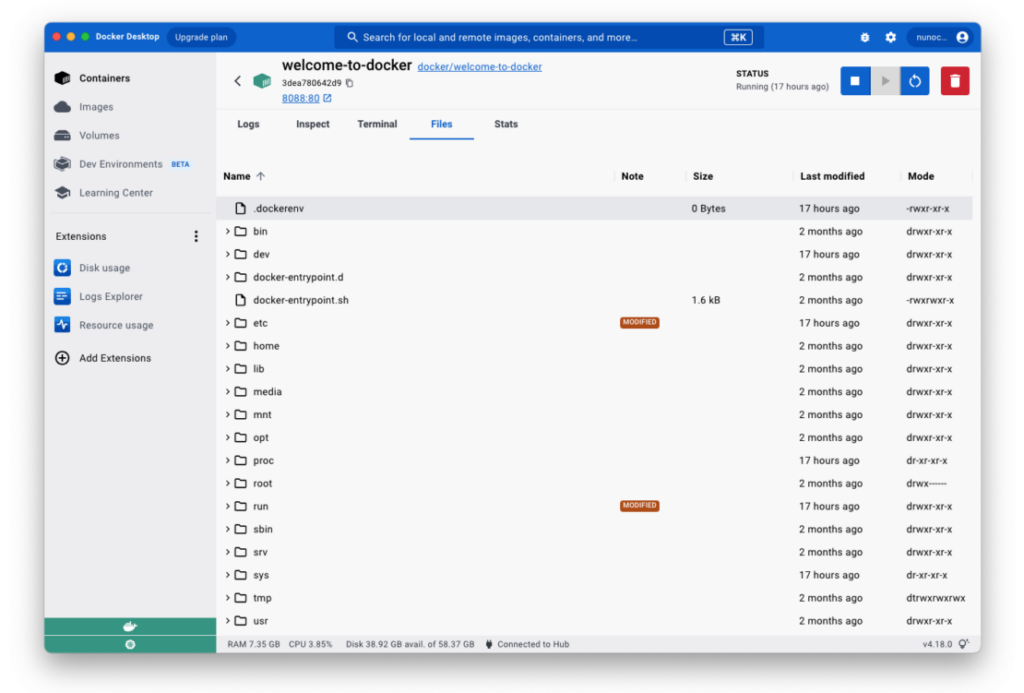
Docker Software Product Overview
Docker provides a platform for developing, shipping and running applications inside containers. Targeted at software engineers and DevOps professionals, Docker transforms infrastructure into code to ensure application consistency across multiple environments. It aids users by mitigating challenges like dependencies, different environments, and inconsistencies across platforms.
Docker's standout features include Docker Compose for defining and running multi-container applications, Docker Hub for sharing containerized applications, and seamless integration with orchestration tools like Kubernetes.
Pros
- Containerization: Docker containers encapsulate applications with their entire runtime environment, ensuring consistency across different platforms.
- Docker Compose: This feature simplifies the process of defining and managing multi-container applications.
- Orchestration Integration: Docker works harmoniously with orchestration systems such as Kubernetes, streamlining container management at scale.
Cons
- Learning Curve: Beginners can find Docker's CLI and ecosystem somewhat intimidating initially.
- Performance Overhead: While Docker containers are lightweight compared to virtual machines, they still introduce a minor performance cost.
- Windows Limitations: Docker's native functionality leans more towards Linux, and some features can be less intuitive or optimized on Windows.
Expert Opinion
From my vantage point in IT, Docker stands as a game-changer in software development and deployment. Its integration with popular platforms like AWS and Microsoft, along with its robust open-source community, gives it an edge. However, when selecting an appropriate tool, one must weigh Docker's advantages in containerization and orchestration against its initial learning curve, especially for those more accustomed to virtual machines than containers.
Docker: The Bottom Line
Docker's unique proposition lies in its capability to offer a unified platform, from Dockerfile to Docker Swarm, creating an interconnected ecosystem for containerized applications. While there are many tools in the market, Docker's integration capabilities, from AWS to Kubernetes, paired with its native solutions like Docker Compose, set it apart as a go-to for both individual software engineers and larger DevOps teams.
Docker Deep Dive
Here's a deep dive into Docker's features, best use cases, pricing, customer support, and other purchase factors.
Product Specifications
- User Authentication - Yes
- Role-Based Access Control (RBAC) - Yes
- Integration with Other Systems/APIs - Yes
- Data Encryption - Yes
- Logging and Monitoring - Yes
- Scalability - Yes
- Backup and Recovery - Yes
- Multi-Platform Support - Yes
- Customizable User Interface - No
- Automated Workflows - Yes
- Real-time Notifications - No
- Multi-Tenant Architecture - No
- Version Control - Yes
- Task Automation - Yes
- Documentation and Help Support - Yes
- Localization (Multiple Languages) - No
- Software Development Kits (SDKs) - No
- Audit Trail - Yes
- User Analytics and Reporting - No
- Database Management Tools - No
- Plugin or Extension System - Yes
- Continuous Integration/Continuous Deployment (CI/CD) Integration - Yes
- Cloud Deployment Capability - Yes
- Mobile Application Version - No
- Bare Metal Installation - Yes
Feature Overview
- Containerization: Docker's container images package applications and dependencies, ensuring streamlined application deployment, distinguishing itself by being leaner than traditional VMS.
- Docker Compose: Docker Compose permits users to configure multi-container applications with YAML files, setting it apart with its simplicity compared to other systems.
- Multi-Platform Support: Docker operates across Linux, MacOS, and Windows, offering a consistent development environment that stands out in its cross-operating system functionality.
- Integration with Other Systems: Docker's seamless integration with platforms like Amazon (AWS) amplifies its scalability and sets it apart with its broad connectivity and API tools.
- Scalability: Docker's design addresses vast workloads, ensuring optimal application performance and its compatibility with tools like Kubernetes uniquely positions it for dynamic scalability.
- Docker Desktop: Catering to those less familiar with the command line, Docker Desktop provides an intuitive interface, distinguishing itself by merging command line power with GUI ease.
- Docker Engine: The Docker Engine, the system's core, manages Docker containers on the host operating system, uniquely optimizing CPU resource utilization with its native daemon operation.
- Microservices Support: Docker's advocacy for the microservices approach enables partitioned, independent application services, differentiating itself by ensuring component flexibility and resilience.
- Virtualization: Docker leverages operating system-level virtualization, outshining traditional VMS by avoiding the need for a separate OS kernel and ensuring better resource efficiency.
- Seamless Workflow: Docker's ability to automate various stages of the application deployment process ensures smooth operations, setting it apart with its comprehensive, accelerated development approach.
Standout Functionality
- Containerization with Docker Image: Unlike many IT software that relies on full virtual machines, Docker packages applications and their dependencies into Docker Images. This encapsulation ensures consistent performance across different environments, eliminating the "it works on my machine" problem that plagues many software developers.
- Healthcare and Providers Integration: Docker stands out in the IT realm by offering specialized solutions tailored to the healthcare sector. By facilitating integration with key providers and ensuring secure, compliant environments, Docker assists healthcare organizations in deploying and scaling applications with unparalleled ease.
- Language-Agnostic Containers with Python and More: Docker's ability to containerize applications is not limited by the programming language. Whether it's Python, Java, or any other language, Docker ensures consistent containerization, differentiating it from other IT software that may have language-specific constraints.
Integrations
Docker natively integrates with a variety of platforms, notably cloud providers such as Amazon AWS, Microsoft Azure, and Google Cloud Platform, facilitating seamless deployment of containers in these environments. Docker offers a comprehensive API that enables users to manage and manipulate Docker containers, images, networks, and volumes, thus providing automation and deeper integration capabilities. Additionally, Docker's ecosystem includes add-ons and plugins available from Docker Hub, expanding functionalities ranging from networking to storage solutions.
Docker Pricing
- Free Tier: This is available at $0/user/month and primarily targets individual developers. It offers basic features, including the ability to create, share, and run container images.
- Pro Plan: Priced at $5/user/month, this plan is suitable for individual professionals. It includes advanced collaboration features, unlimited private repositories, and enhanced security scanning functionalities.
- Team Plan: This plan costs $25/user/month (min 5 seats) and is ideal for development teams. It boasts features like role-based access controls, audit log capabilities, and unlimited team collaboration.
- Business Plan: “Pricing upon request” - aimed at enterprises, the specifics of this plan vary based on requirements, but it's designed to offer enhanced security, scalability, and support options for large organizations.
Ease of Use
Navigating Docker's interface presents initial challenges, particularly for those unfamiliar with containerization. The command line-centric nature requires a learning curve, especially for users more accustomed to GUI-based applications. While Docker Desktop does offer a more visual approach, the organization and depth of features mean that mastering the intricacies of the tool demands dedicated time and practice.
Customer Support
Docker offers various support channels, including detailed documentation, webinars, and tutorials catering to both beginners and experienced users. However, some users express frustration over longer response times when reaching out through direct channels, especially during peak periods. Despite having an array of resources, the absence of live chat support can be a point of contention for users seeking real-time assistance.
Docker Use Case
Who would be a good fit for Docker?
Docker thrives in environments where consistent application deployment across varied systems is crucial, making it a favorite among software engineers in the tech, finance, and healthcare industries. Its containerization approach suits both small development teams aiming for efficiency and large enterprises targeting scalable solutions.
Who would be a bad fit for Docker?
Docker might not be the best fit for businesses with limited technical expertise or those that don't require intricate software deployment workflows. Small companies or teams without dedicated IT or development resources may find its complexity overwhelming and better served by simpler solutions.
Docker FAQs
What exactly does Docker software do?
Docker is a platform designed to create, deploy, and run applications in containers, allowing for consistent behavior across multiple environments.
How does Docker differ from traditional virtual machines?
While virtual machines run full OS instances, Docker runs applications inside containers on the host operating system, making it more lightweight and efficient.
I've read multiple Docker reviews, is Docker suitable for beginners?
Docker has a learning curve, but with its extensive documentation and community support, beginners can gradually become proficient.
Can Docker run on Windows, macOS, and Linux?
Yes, Docker has versions compatible with Windows, macOS, and Linux, providing consistent experiences across these platforms.
How secure is Docker?
Docker provides features like secure namespaces and seccomp to enhance container security, but like any tool, its security depends on proper configurations and usage.
Do Docker reviews indicate any common challenges faced by users?
Some Docker reviews point out a steeper learning curve and challenges with complex orchestration, especially for users new to containerization.
Can Docker integrate with other tools and platforms?
Yes, Docker integrates seamlessly with many CI/CD tools, cloud platforms, and orchestration systems like Kubernetes.
Is Docker open-source?
Docker has both open-source and enterprise versions. Docker Community Edition (CE) is open-source, while Docker Enterprise Edition (EE) comes with additional features and support.
Alternatives to Docker
- Jenkins: Often lauded for its robust CI/CD capabilities, Jenkins stands out for teams looking to automate their development and deployment processes, making it a viable choice for those who prioritize continuous integration over containerization.
- Ubuntu: While Docker is platform-agnostic, users who are looking for a dedicated operating system that's optimized for cloud and server deployments might lean towards Ubuntu, given its widespread acceptance in cloud environments.
- Azure: Microsoft's Azure cloud platform is a comprehensive suite that, beyond its container services, offers a vast range of cloud solutions. Organizations committed to the Microsoft ecosystem or those needing a broader range of cloud services often compare Azure's container services to Docker's offerings.
If you're interested in learning more, check out our article on the best Docker alternatives.
Company Overview & History
Docker Inc. is a company that specializes in containerization technology, providing tools to create, deploy, and run applications in containers for consistent behavior across various environments. Renowned organizations, from startups to Fortune 500 companies, leverage Docker's solutions. Headquartered in San Francisco, the company, founded in 2010 by Solomon Hykes and Sebastien Pahl, underwent rapid growth, and its container technology has become a cornerstone in modern software development.
Their mission revolves around enabling developers and IT operations to build, ship, and run distributed applications seamlessly. Over the years, the company has attracted influential tech figures, including Ben Golub, former CEO, and has marked several milestones, such as the significant release of Docker Hub and the acquisition of Unikernel Systems.
Summary
In conclusion, Docker stands as a transformative force in the realm of IT software, offering a consistent, efficient, and scalable solution for application deployment. Its unique approach to containerization sets it apart, streamlining workflows and bridging the divide between development and operations.
For those contemplating a shift towards containerization software or looking to enhance their software deployment strategies, Docker is undoubtedly worth consideration. I invite you to share your Docker experiences in the comments below, fostering a community where insights and experiences can be exchanged freely.
