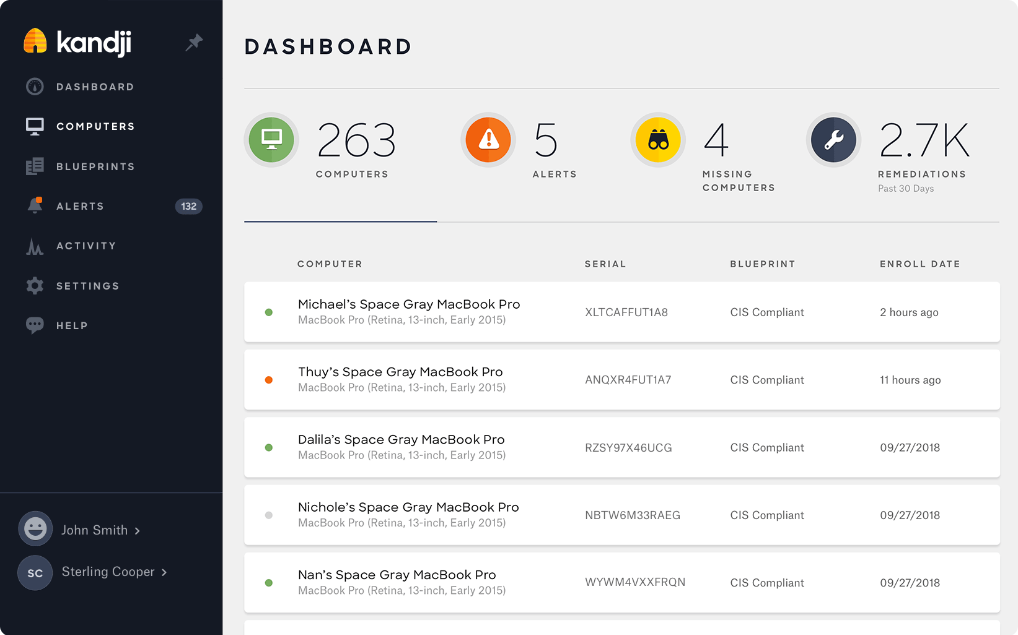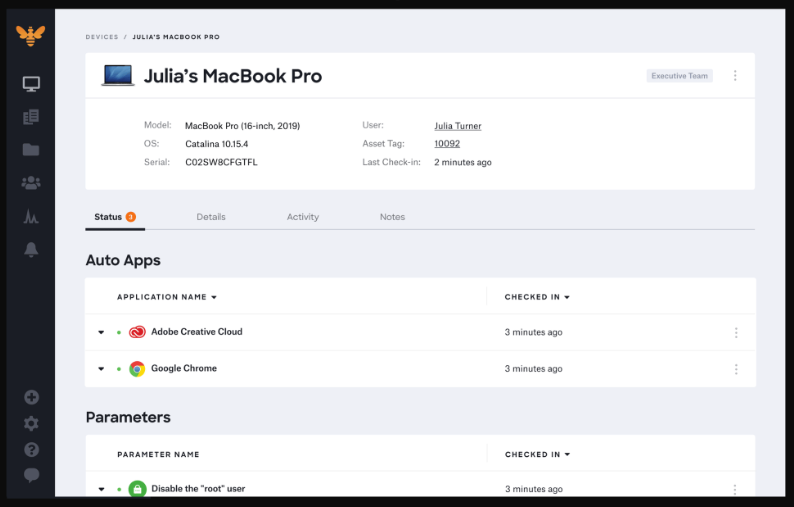In this review, I’ll share my analysis and evaluation based on hands-on experience with Intercom. However, if you're just starting your search for the best help desk software, check out my top picks for the best help desk software first.
You likely already know Intercom is one of the best help desk software options available, but it’s also important to understand its strengths and weaknesses. This in-depth Intercom review will walk you through the pros and cons, features, and functionality, helping you determine whether it fits your needs.
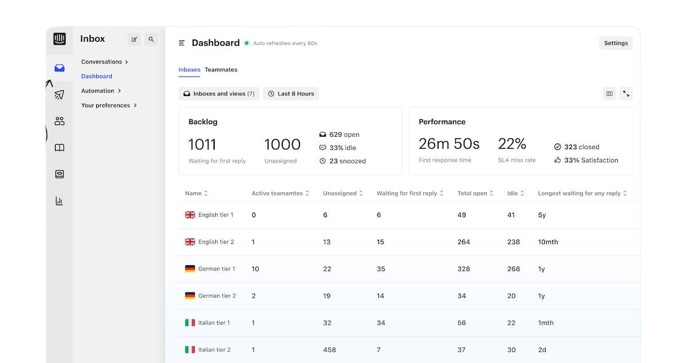
Summary: Intercom
Intercom is an AI-powered customer service platform that enhances customer experiences and supports efficiency. It's one of the best IT help desk software among service teams, as it simplifies communication and speeds up inquiry resolution. Key benefits include omnichannel communication, AI-driven workflow automation, and performance insights, all of which contribute to improved service quality.
This helpdesk software solves common user experience challenges such as inefficient communication, fragmented support channels, and slow response times for Intercom’s customers. Its key features include the Fin AI Agent for instant responses, the Fin AI Copilot to assist human support agents, omnichannel support, ticket management, and comprehensive reporting tools.
Intercom Pros
- Lead Capture: Intercom provides precise lead capture functionalities, allowing businesses to efficiently gather and manage potential customer information.
- Customer Profiling: The platform offers tools to build customer profiles, enhancing the ability to tailor interactions and improve customer service.
- Real-Time Communication: Intercom facilitates real-time communication between businesses and customers, supporting various channels such as live chat and email.
Intercom Cons
- Message Trails: The potential for lost message trails can hinder effective communication, impacting customer experience and damaging the company's reputation.
- Complex User Interface: Users may find the graphical user interface challenging to navigate, leading to frustration and inefficiency.
- Cost of Features: Advanced features are expensive and potentially burdensome for businesses with limited budgets to access all functionalities.
Intercom Expert Opinion
In my view, Intercom is one of the best helpdesk software with asset management features such as CRM integration and email automation. This makes it a strong option for businesses looking to improve customer engagement. Its AI-powered tools, like the Fin chat widget, provide advanced automation, which is particularly useful for mid-sized to large enterprises.
However, Intercom's customer pricing is often criticized for its complexity and high costs, which can be a barrier for smaller businesses or those on a tight budget. Starting at $29 per month per seat, costs can quickly escalate with additional features and usage-based fees, potentially reaching several thousand dollars per month for larger setups.
This makes it less appealing compared to alternatives like HelpCrunch, which offers a simpler, more affordable pricing model. While Intercom is ideal for larger organizations that can fully utilize its extensive features, smaller businesses may find better value in more budget-friendly options.
Why Trust Our Software Reviews
We’ve been testing and reviewing Help Desk Software since 2020. As tech experts, we know how critical and difficult it is to make the right decision when selecting software. We invest in deep research to help our audience make better software purchasing decisions.
We’ve tested more than 2,000 tools for different SaaS development use cases and written over 1,000 comprehensive software reviews. Learn how we stay transparent & our software review methodology.
-

Docker
Visit WebsiteThis is an aggregated rating for this tool including ratings from Crozdesk users and ratings from other sites.4.6 -

Pulumi
Visit WebsiteThis is an aggregated rating for this tool including ratings from Crozdesk users and ratings from other sites.4.8 -

GitHub Actions
Visit Website
Are You A Good Fit For Intercom?
Who would be a good fit for Intercom?
Small to medium-sized businesses focused on customer engagement and support find Intercom valuable. Companies like ecommerce platforms and SaaS providers, which benefit from personalized customer interactions, appreciate its live chat and messaging features.
It’s ideal for teams prioritizing communication efficiency and customer satisfaction, enabling them to manage interactions effectively across multiple channels.
Who would be a bad fit for Intercom?
Large enterprises with complex CRM needs may find Intercom limiting. Its functionality may fall short for organizations requiring advanced system integrations or highly specialized features.
Companies might need to explore other options for comprehensive sales management or intricate customer segmentation, as Intercom mainly focuses on communication and support.
Best Use Cases for Intercom
- SaaS Companies: Intercom excels in providing personalized customer support, which is essential for SaaS companies looking to retain users.
- Small to Medium Businesses: With its cost-effective pricing plans and scalable features, Intercom is ideal for growing businesses.
- Customer Support Teams: The platform's intuitive interface and automation capabilities make it a strong choice for customer support teams aiming to improve response times.
- Marketing Departments: Intercom's engagement tools help marketing teams effectively communicate with prospects and customers.
- Ecommerce Platforms: Its real-time chat features enhance customer interaction, an essential part of the ecommerce experience.
- Remote Teams: Intercom supports distributed teams with its cloud-based infrastructure, allowing seamless collaboration across various locations.
Worst Use Cases for Intercom
- Large Enterprises: Intercom may not meet the complex needs of large enterprises that require extensive customization and integration.
- Non-Profit Organizations: Budget constraints might make it difficult for non-profits to justify the cost of Intercom's premium features.
- Highly Regulated Industries: Industries like finance and healthcare may find Intercom lacking compliance and security features.
- IT Departments: Intercom's primary focus on customer engagement may not align with IT departments that need more technical support tools.
- Manufacturing Companies: Features geared towards digital customer interaction may need to be more relevant to manufacturing companies with limited online presence.
- Freelancers: Solo professionals might find Intercom's features excessive for their basic communication needs.
-

Docker
Visit WebsiteThis is an aggregated rating for this tool including ratings from Crozdesk users and ratings from other sites.4.6 -

Pulumi
Visit WebsiteThis is an aggregated rating for this tool including ratings from Crozdesk users and ratings from other sites.4.8 -

GitHub Actions
Visit Website
Intercom Evaluation Summary
- Core Functionality: ⭐⭐⭐⭐
- Standout Features: ⭐⭐⭐⭐⭐
- Ease of Use: ⭐⭐⭐⭐
- Onboarding: ⭐⭐⭐⭐
- Customer Support: ⭐⭐⭐⭐
- Integrations: ⭐⭐⭐⭐
- Customer Reviews: ⭐⭐⭐⭐
- Value for Money: ⭐⭐⭐⭐
Review Methodology
We are a team of software experts focused on evaluating the features and functionality of various platforms. We understand how critical—and often confusing—software selection can be. To help, we rigorously test and score software to identify the best solutions for any use case.
Using an objective, data-driven testing methodology, we've evaluated over 300 software platforms. Our goal is to provide unbiased, thorough assessments that cut through marketing claims and reveal the platform's true capabilities.
We design solid testing scenarios that simulate real-world use, and our evaluations are backed by hands-on experience and insights from users, industry experts, and software vendors.
How We Test & Score Help Desk Software
We’ve spent years building, refining, and improving our software testing and scoring system for help desk software. The rubric is designed to capture the nuances of software selection and what makes help desk software effective, focusing on critical aspects of the decision-making process.
Below, you can see precisely how our testing and scoring work across eight criteria. It allows us to evaluate the software unbiasedly based on core functionality, standout features, ease of use, onboarding, customer support, integrations, customer reviews, and value for money.
Core Functionality (20% of final scoring)
For help desk software, the core functionality we test and evaluate are:
- Ticket Management: Allows tracking and managing customer requests efficiently.
- Knowledge Base: Provides a self-service portal for common issues and solutions.
- Automation: Automates repetitive tasks to improve efficiency.
- Multi-Channel Support: Offers support through various channels like email, chat, and phone.
- Reporting and Analytics: Provides insights into team performance and customer satisfaction.
- Service Level Agreements (SLAs): Ensures response and resolution times are met as per agreements.
Standout Features (20% of final scoring)
We evaluate uncommon, standout features that go above and beyond the core functionality defined and typically found in help desk software. A high score reflects specialized or unique features that make the product faster, more efficient, or offer additional value to the user.
Ease of Use (10% of final scoring)
We consider how quick and easy it is to execute the tasks defined in the core functionality using the help desk software. High-scoring software is well-designed and intuitive, offers mobile apps, provides templates, and makes relatively complex tasks seem simple.
Onboarding (10% of final scoring)
We know how important rapid team adoption is for a new platform, so we evaluate how easy it is to learn and use the help desk software with minimal training. We also evaluate how quickly a team member can get set up and start using the software with no experience. High-scoring software indicates little or no support is required.
Customer Support (10% of final scoring)
We review how quick and easy it is to get unstuck and find help by phone, live chat, or knowledge base. Help desk software that provides real-time support scores best, while chatbots score worst.
Integrations (10% of final scoring)
We evaluate how easy it is to integrate with other tools typically found in the tech stack to expand the software's functionality and utility. Help desk software offering plentiful native integrations, third-party connections, and API access to build custom integrations scores best.
Customer Reviews (10% of final scoring)
Beyond our testing and evaluation, we consider the net promoter score from current and past customers. We review their likelihood of choosing the help desk software again for the core functionality, given the option. High-scoring software reflects a high net promoter score from current or past customers.
Value for Money (10% of final scoring)
Lastly, considering all the other criteria, we review the average price of entry-level plans against the core features and consider the value of the other evaluation criteria. Software that delivers more for less will score higher.
Intercom Review
Core Help Desk Software Functionality
Shared Inbox: Intercom provides a unified inbox for managing customer communications across multiple email, chat, and social media channels. This feature allows teams to collaborate efficiently on customer inquiries by tagging and assigning conversations to different team members.
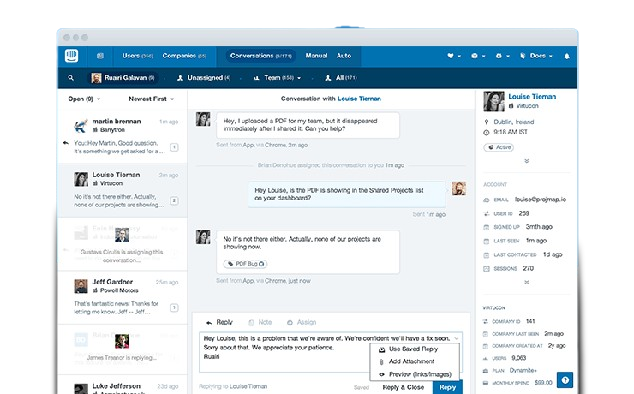
Automated Workflows: With its workflow automation tools, Intercom enables users to set up automated responses and processes to handle repetitive tasks. This helps reduce response times and free up support teams to focus on more complex customer needs.
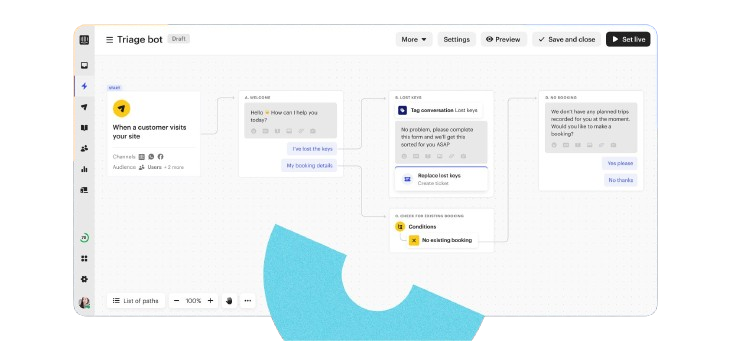
Live Chat Support: Intercom's live chat feature allows businesses to engage with customers in real time, providing instant support and assistance. The live chat can be customized to match the business's branding and can include automated messages to guide users to the right resources.
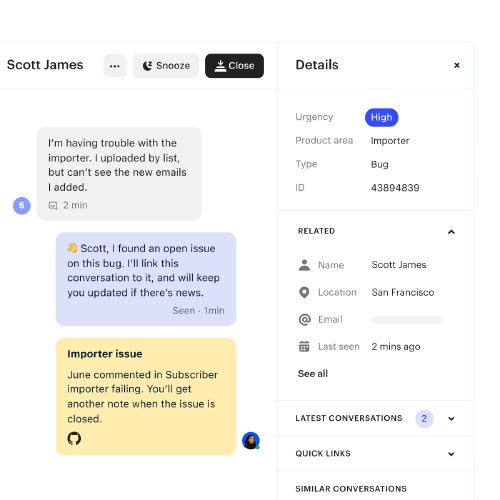
Proactive Messaging: This feature allows businesses to send targeted user messages based on specific actions or events. By proactively reaching out to customers, companies can address issues before they arise and enhance customer satisfaction.
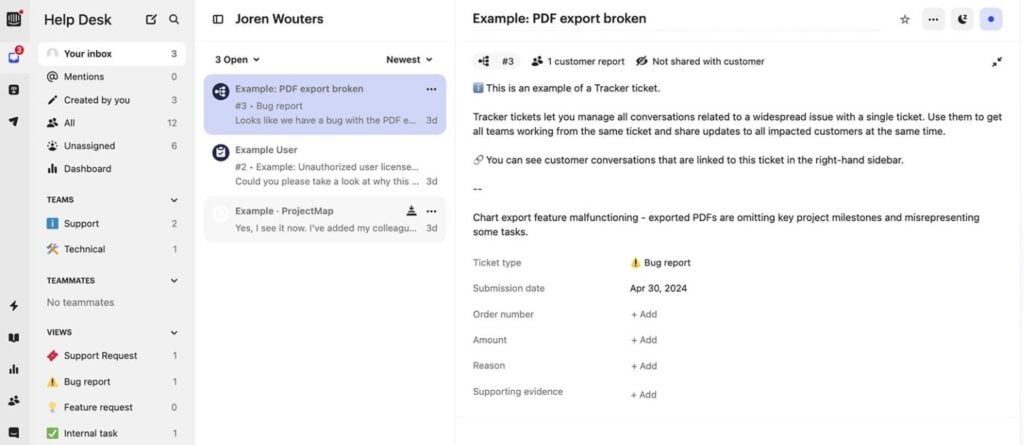
Analytics and Reporting: Intercom includes solid analytics tools that provide insights into customer interactions and team performance. Businesses can track key metrics, such as response times and customer satisfaction, to optimize support strategies.
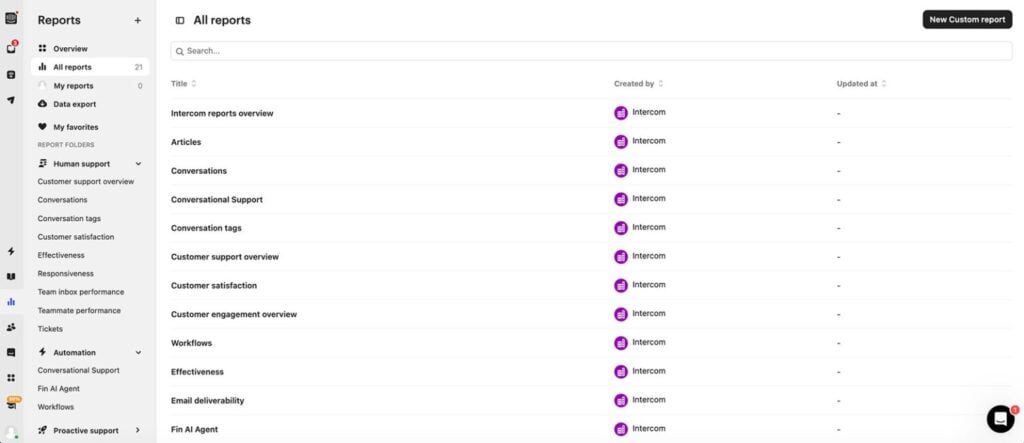
Help Center and Knowledge Base: Intercom offers a self-service help center where businesses can create and publish articles to assist customers in finding answers to common questions. This reduces the volume of incoming support requests and empowers customers to resolve issues independently.
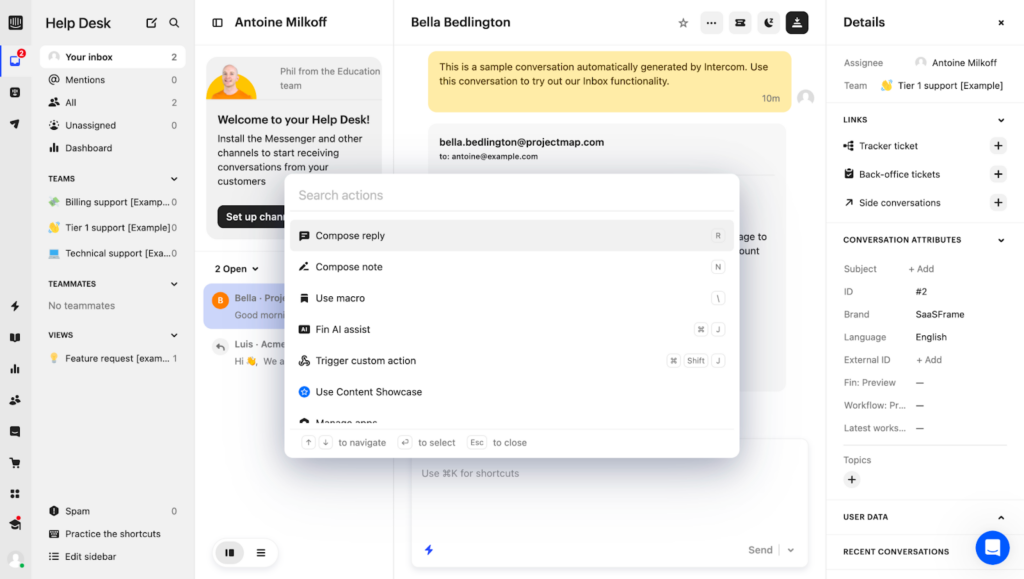
Intercom Standout Features
Fin AI Agent: The Fin AI Agent is an advanced chatbot integration that leverages AI to provide instant and accurate responses to customer queries. It enhances the support team's automation capabilities.
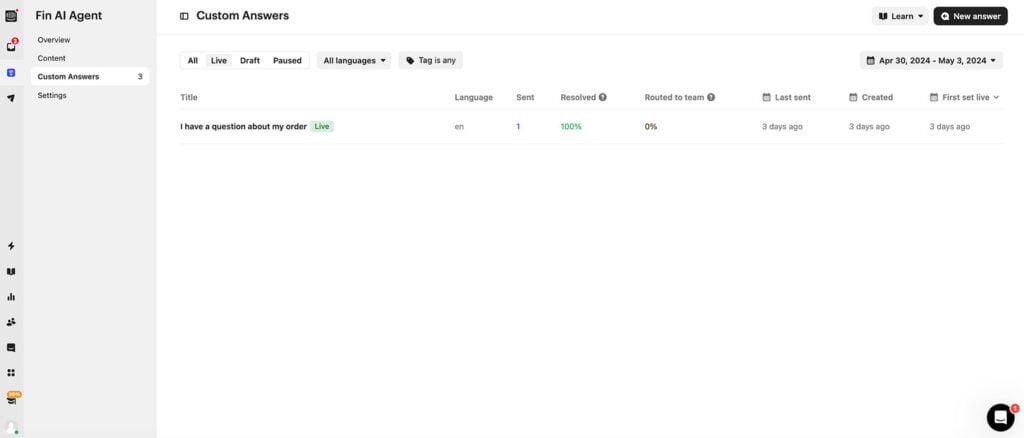
Product Tours: This feature enables businesses to create interactive guides that walk users through a product's features. Product tours are an effective onboarding tool, helping new users understand how to use the product efficiently and reducing the learning curve.
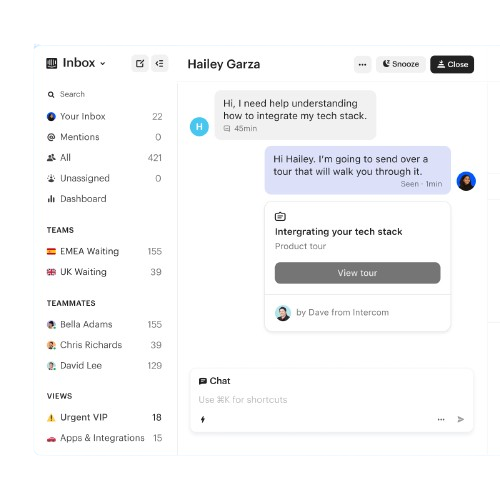
Ease of Use
Intercom is generally easy to navigate, thanks to its intuitive user interface and well-organized tabs for functionalities like inbox, automation, and analytics. However, new users may initially find the platform overwhelming, particularly when distinguishing between the various automation tools and AI capabilities. Compared to other help desk software, Intercom stands out for its comprehensive feature set, although the learning curve may be steeper for those unfamiliar with its advanced options.
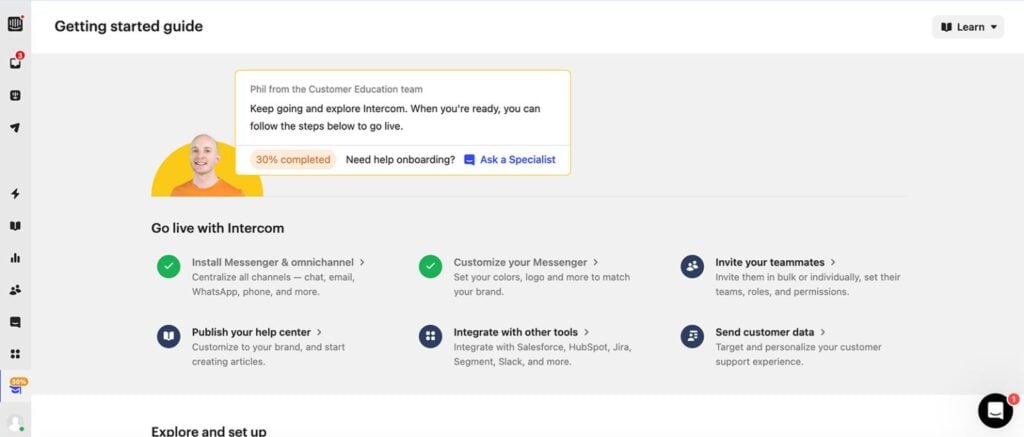
Onboarding
New Intercom users can expect a structured onboarding process that includes extensive documentation. The platform provides in-app guidance and tooltips to help users acclimate to its features. Compared to other help desk software, Intercom's onboarding is thorough, offering a variety of resources to ensure users can quickly become proficient in using the platform.
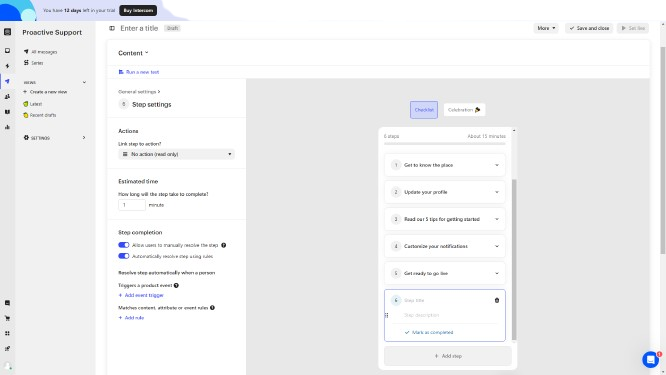
Customer Support
Intercom offers several avenues for customer support, including live chat, email, and an extensive help center with articles and guides. The platform also provides a status page for monitoring system uptime and performance. Frequent product updates and a feedback channel allow users to stay informed and offer suggestions for improvement.
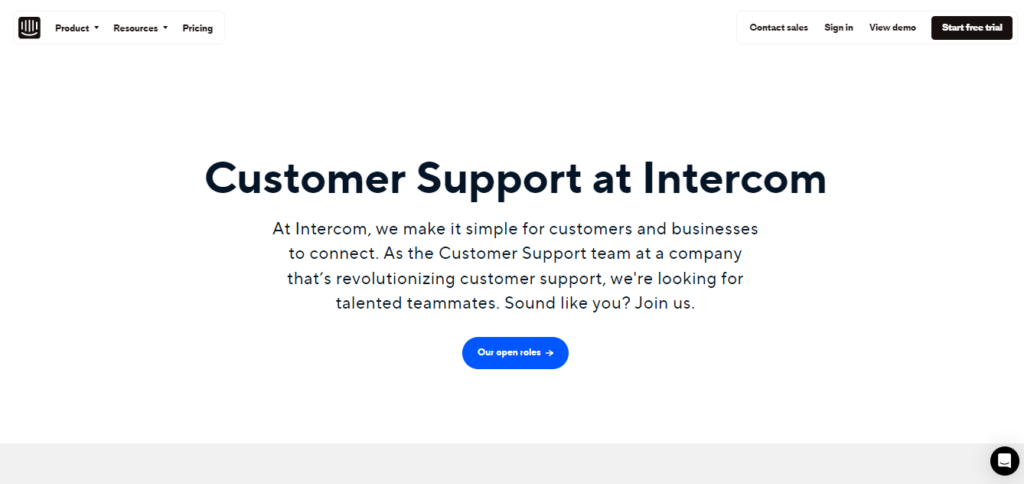
Integrations
Intercom integrates natively with Slack, Salesforce, HubSpot, Shopify, Stripe, Google Analytics, Mailchimp, Zendesk, Jira, and Zoom.
Intercom also offers additional integration options through its API and supports connections via Zapier, allowing users to connect with various third-party applications. Additionally, it features an app marketplace where users can discover and install various integrations to enhance their support capabilities.
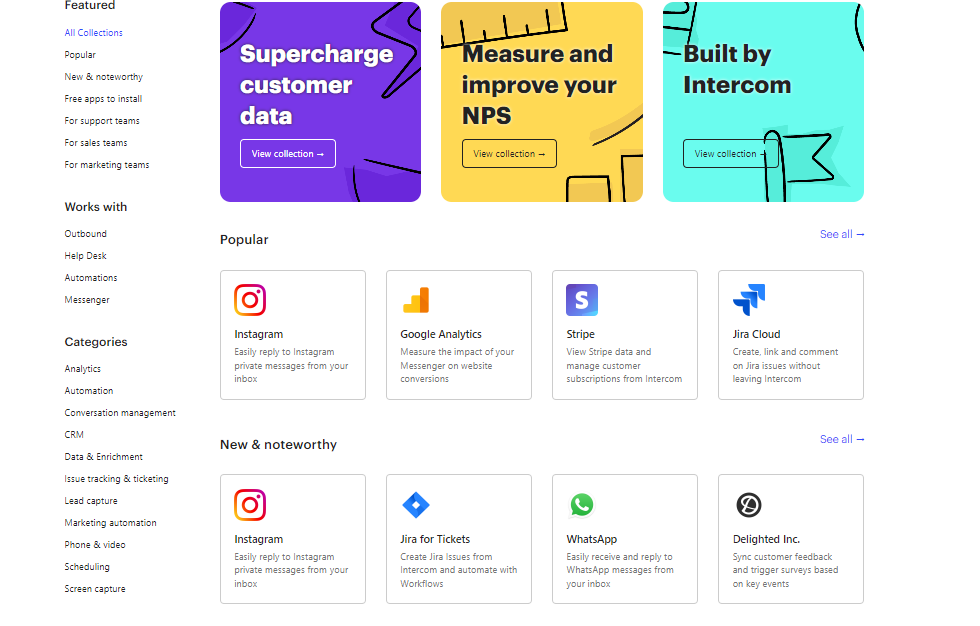
Value for Money
Intercom's pricing for help desk software is generally considered expensive compared to other options in the market. The pricing structure is often described as complex and unpredictable, with high costs that may not suit average users or small businesses.
Despite offering diverse features, including live chat and an AI chatbot, the costs can quickly add up due to additional charges for agent seats and feature usage. This makes it one of the best cloud helpdesk software choices for larger enterprises rather than startups or mid-sized companies.
Pricing Plan Options for Intercom
- Essential plan: $29 per month per seat
- Advanced plan: $85 per month
- Expert plan: $132 per month per seat
- Early stage program: 90% discount for eligible startups for one year
- AI chatbot, Fin: $0.99 per resolution after a 14-day free trial
- Additional seats: Extra charges apply for additional agent seats
These prices reflect a complex billing model that includes potential extra costs for communication channels and additional features, necessitating careful consideration by potential users.
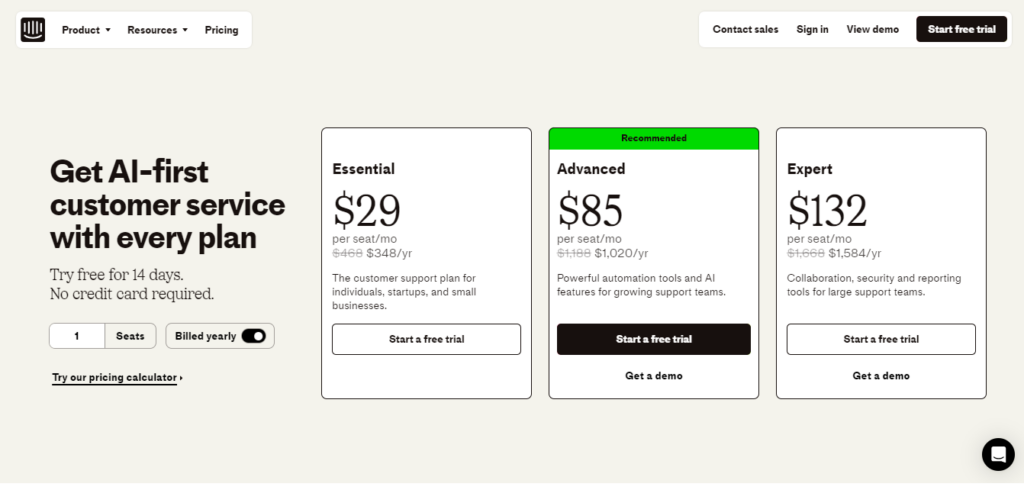
Product Specifications
Below is a table listing standard help desk software features and whether Intercom provides these features.
| Feature | Intercom Availability |
| Unified Inbox | ✅ |
| Centralized User-Friendly Interface | ✅ |
| Omnichannel Support | ✅ |
| Security | ✅ |
| Customization Options | ✅ |
| Multi-Language Support | ✅ |
| Self-Service Portal | ✅ |
| Service Level Agreements (SLAs) | ✅ |
| Automation | ✅ |
| Notifications | ✅ |
| Canned Responses | ✅ |
| Third-Party Integration | ❌ |
| Knowledge Base | ✅ |
| Reporting and Analytics | ✅ |
| Ticket Assignment | ✅ |
| Email Ticketing | ❌ |
| Agent and Support Bots | ✅ |
| Collaboration Features | ✅ |
| Escalation Management | ✅ |
| Community Forums | ❌ |
| Customizable Reports | ✅ |
| SLA Management | ✅ |
| Unified Ticketing | ✅ |
| Mobile Support | ❌ |
| Chat Integration | ✅ |
Intercom Alternatives
If you're looking for alternative help desk software options to Intercom, here are a few worth checking out:
- Zendesk: Renowned for its strong customer support tools and numerous APIs, Zendesk offers flexibility but a higher price point and a steeper learning curve than Intercom.
- Freshdesk: This cloud-based platform is praised for its comprehensive ticketing system and AI-powered automation. In contrast to Intercom's complex pricing structure, it offers a more user-friendly and affordable solution.
- HelpCrunch: Known for its user-friendly interface and cost-effective multichannel support, HelpCrunch provides seamless integration of communication channels at a lower price point than Intercom.
- HubSpot Service Hub: This tool integrates seamlessly with other HubSpot services. It offers unique features such as playbooks and Omni-Channel Routing, making it a versatile alternative to Intercom for businesses already in the HubSpot ecosystem.
Intercom Frequently Asked Questions
Is there a mobile app for Intercom?
Yes, Intercom provides a mobile app that allows businesses to manage customer interactions on the go. The app enables access to conversations, lets users respond to customer inquiries, and supports team collaboration. It is available for iOS and Android devices, ensuring businesses can maintain customer communication anytime, anywhere.
Is Intercom HIPAA compliant?
Intercom can be HIPAA compliant for organizations that subscribe to an “Expert” business plan and agree to the terms of the Business Associate Agreement (BAA). This compliance ensures that Intercom securely handles electronic Protected Health Information (ePHI) in accordance with HIPAA regulations. Healthcare businesses can thus use Intercom to improve patient communication while safeguarding sensitive data.
Is Intercom SOC 2 compliant?
Intercom has achieved SOC 2 Type II compliance, demonstrating its data security and privacy commitment. This certification confirms that Intercom meets rigorous standards for managing customer information responsibly. The compliance covers the Security and Availability trust service principles, aligning Intercom’s data management practices with industry standards.
Is Intercom secure?
Intercom implements various security measures to protect customer data, including encryption, two-factor authentication, and compliance with SOC 2 Type II standards. Data transfers are encrypted, and customer data is stored in secure, multi-tenant databases. Intercom conducts regular security audits and has a dedicated security team to handle potential threats.
Is Intercom FedRAMP certified?
Intercom is not FedRAMP certified. FedRAMP certification is required for cloud service providers working with federal agencies in the United States that focus on security and risk management. While Intercom adheres to other security standards, it does not hold FedRAMP authorization.
Is Intercom GDPR compliant?
Intercom is committed to GDPR compliance, ensuring personal data protection for individuals in the European Union. The platform facilitates data portability, allows for easy data export and deletion, and automatically expires data from inactive users after a specified period. Intercom uses Standard Contractual Clauses (SCCs) for international data transfers and maintains a Data Processing Addendum (DPA) to ensure GDPR compliance.
Is Intercom secure for healthcare data?
Intercom has achieved HIPAA compliance, allowing it to handle healthcare data securely. It ensures that electronic Protected Health Information (ePHI) is managed in accordance with HIPAA regulations, making it suitable for use in healthcare settings. Intercom’s compliance with HIPAA and other data protection standards ensures that sensitive health information remains secure during communication and data processing.
Intercom Company Overview & History
Intercom, Inc. is a private software company founded in 2011 by Eoghan McCabe, Des Traynor, Ciaran Lee, and David Barrett. The company, headquartered in San Francisco, California, focuses on business messaging, offering a platform to facilitate effective communication between businesses and their customers. Intercom is known for integrating AI-driven tools to enhance customer service and support efficiency.
Intercom operates with over 1,200 employees across its offices in San Francisco, Chicago, Dublin, Sydney, and London
In 2018, the company raised $125 million in a Series D funding round led by Kleiner Perkins, bringing its valuation to $1.3 billion
Intercom’s platform is currently used by more than 25,000 businesses, including prominent companies like Atlassian
In leadership changes, Karen Peacock became CEO in 2020, succeeding Eoghan McCabe, who returned as CEO in 2022
Intercom has been recognized in the Forbes Cloud 100 multiple times and is noted for its innovative applications of AI in customer service
Intercom Major Milestones
- 2011: Founded by Eoghan McCabe, Des Traynor, Ciaran Lee, and David Barrett
- 2018: Raised $125 million in Series D funding, reaching a $1.3 billion valuation
- 2020: Karen Peacock became CEO
- 2022: Eoghan McCabe returned as CEO
- 2023: Discontinued support for the Twitter API due to pricing changes
Want to learn more about Intercom? Check out their site for additional information.
From $29/user/month (billed annually)
14-day free trial
What’s Next?
Boost your SaaS growth and leadership skills. Subscribe to our newsletter for the latest insights from CTOs and aspiring tech leaders.
We'll help you scale smarter and lead stronger with guides, resources, and strategies from top experts!