With decades of hands-on experience in the tech world, I've navigated through the maze of app development platforms, so you don't have to. In the following review of Google App Engine app development software, you'll find the distilled knowledge you need to decide if this platform aligns with your project goals. Trust me, by the end, you'll know if Google App Engine is the right fit for you.
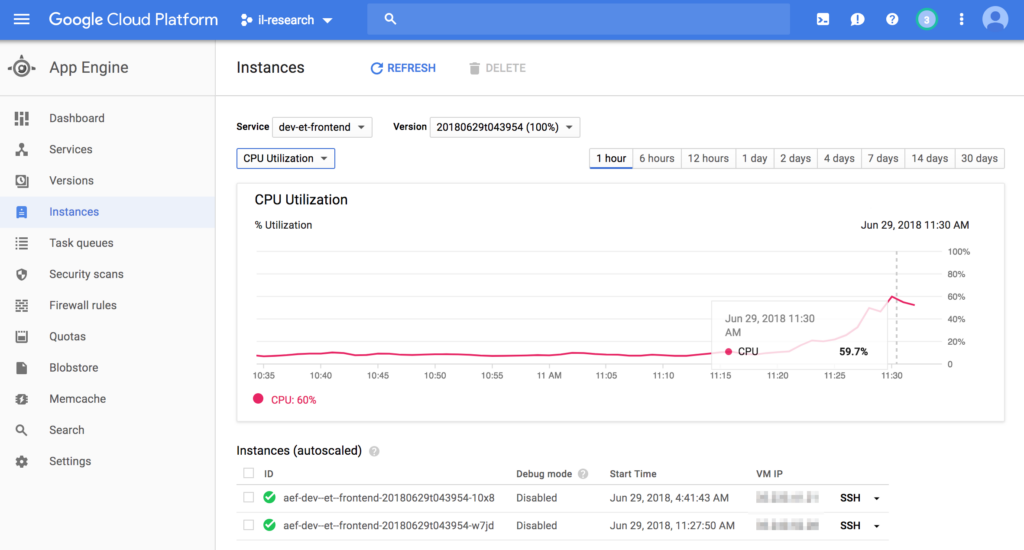
Google App Engine Overview
Google App Engine lets you build and deploy applications on a fully managed platform. Its target users range from solo developers to enterprise-level organizations. The tool offers streamlined deployment, automatic scaling, and integrated data services. It primarily addresses the pain points of operational overhead and infrastructure management. Some of its standout features include robust support for multiple programming languages like Python, Java, and Node.js, along with Google Cloud integrations and robust APIs.
Pros
- Scalability: Google App Engine excels in scaling resources to match your application's needs.
- Multi-Language Support: With first-class support for languages like Python, Java, and PHP, it caters to a broad range of developers.
- Serverless Architecture: This feature enables you to focus on code, freeing you from worrying about backend infrastructure.
Cons
- Learning Curve: The platform might be overwhelming for beginners, given its plethora of features and options for software development.
- Limited Customization: Google App Engine offers less control over the computing environment compared to IaaS providers like AWS.
- Quotas: Resource limitations and quotas could be a bottleneck for high-throughput applications.
Expert Opinion
When judging Google App Engine’s open source, it's clear that this platform offers a powerful, scalable solution for app development. With rich support for a variety of languages and frameworks, it can meet diverse developer needs. It also integrates seamlessly with other Google Cloud services. However, its pricing can be complex, and those seeking deep customization may find it limiting compared to more open-ended IaaS solutions like AWS.
In terms of functionality, I'd say it outperforms similar PaaS offerings like Heroku in scalability and language support but lags in the realm of customization and flexibility. It's an excellent choice for developers who want a managed, serverless environment with the backing of Google's infrastructure.
Google App Engine: The Bottom Line
What sets Google App Engine apart is its serverless architecture that lets you focus purely on code, not on provisioning or managing servers. It also offers robust multi-language support, including first-class citizens like Python and Java. It's particularly good at auto-scaling to meet high workloads and providing a suite of developer tools that integrate well with other Google Cloud services.
Google App Engine Deep Dive
In the following deep-dive section, we'll dissect Google App Engine's multi-faceted capabilities to provide you with a comprehensive understanding of this serverless platform.
Product Specifications
- Auto Scaling - Yes
- Load Balancing - Yes
- Multi-Language Support - Yes
- Serverless Architecture - Yes
- API Management - Yes
- Database Integration - Yes
- Real-Time Analytics - Yes
- Source Code Repository - Yes
- Debugging Tools - Yes
- Continuous Deployment - Yes
- Code Versioning - Yes
- Security Compliance - Yes
- User Authentication - Yes
- Data Backup - Yes
- SSL Support - Yes
- IDE Integration - Yes
- Web Services - Yes
- File System Access - No
- Data Encryption - Yes
- Mobile Development - Yes
- Docker Support - Yes
- Log Management - Yes
- NoSQL Database - Yes
- Cloud SQL - Yes
- Microservices Architecture - Yes
Feature Overview
- Auto Scaling: Automatically scales your app up and down, matching resources with demand, which is especially useful for unpredictable workloads.
- Serverless Architecture: Allows you to focus solely on code, freeing you from the responsibilities of managing server infrastructure.
- Multi-Language Support: Offers extensive support for Python, Java, Node.js, and PHP, catering to a diverse developer audience.
- API Management: Enables streamlined control over APIs, simplifying data exchange between different components.
- Load Balancing: Distributes incoming web traffic across multiple instances of your application, ensuring high availability and reliability.
- Database Integration: Allows seamless integration with both NoSQL and Cloud SQL databases.
- Debugging Tools: Provides sophisticated tools to debug applications in real-time, identifying and fixing issues faster.
- Security Compliance: Adheres to stringent security protocols to ensure data protection.
- Continuous Deployment: Supports a variety of CI/CD tools for effortless and reliable updates.
- IDE Integration: Supports popular IDEs, making the development process even more streamlined.
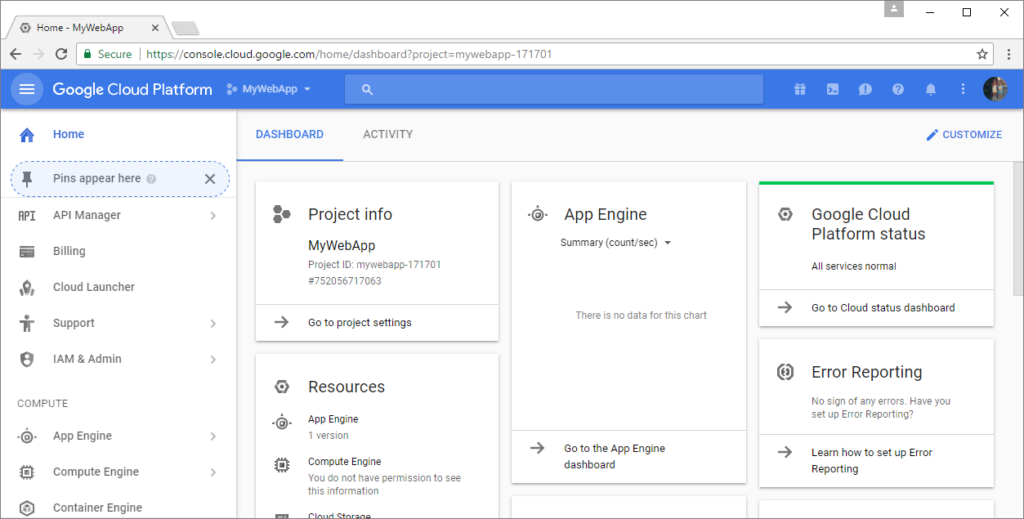
Standout Functionality
- Serverless Architecture: What sets this apart is the complete abstraction of servers, which lets you focus solely on writing code.
- Multi-Language Support: Unlike many PaaS solutions that specialize in a specific language, Google App Engine offers robust, first-class support for multiple languages.
- Auto Scaling: Most platforms offer scaling, but Google App Engine’s auto scaling is tied closely with Google’s own infrastructure, offering unparalleled scalability.
Integrations
- Native integrations with Google Cloud services such as Google Cloud Storage, Cloud SQL, and BigQuery.
- Offers a RESTful API for seamless integrations with other software.
- Several add-ons available to extend functionalities like analytics, monitoring, and more.
Google App Engine Pricing
- Free Tier: Available with limited resources and features.
- Standard Environment: Pricing varies based on resources consumed, starts at a few cents per hour per instance.
- Flexible Environment: More resources but also more costs, starts at a few dollars per hour per instance.
Ease of Use
The user interface of Google App Engine is fairly intuitive, especially if you're already accustomed to Google's ecosystem. However, navigating through the plethora of features and services can become overwhelming, especially for newcomers. Debugging tools are robust but require some getting used to, and the platform might present a steep learning curve if you're aiming to leverage its more advanced functionalities.
Onboarding is straightforward, especially if you're familiar with other Google Cloud services. Overall, the tool offers a strong balance between complexity and user-friendliness, which allows for high levels of customization and control.
Customer Support
Google App Engine provides a range of customer support channels, from a comprehensive documentation library to webinars and tutorials. There is also live chat and email support, but the response time can be variable, especially for those on the free tier. High-priority support exists, but you'll need to be on a paid plan to access it. The richness of documentation is admirable, but the wealth of information can sometimes make it hard to find answers to specific queries.
Google App Engine Use Case
Who would be a good fit for Google App Engine?
If you're in a startup looking for scalable solutions or a large enterprise needing robust, secure environments, Google App Engine can meet your needs. Its auto-scaling and serverless architecture make it popular among businesses with fluctuating demands. Teams that specialize in Python, Java, Node.js, and PHP find the multi-language support particularly beneficial. It's frequently chosen in industries where real-time analytics and data processing are crucial, such as finance and healthcare.
Who would be a bad fit for Google App Engine?
For businesses on a tight budget, the flexible pricing model can prove unpredictable and potentially costly. Companies that rely heavily on file system access might find Google App Engine limiting, as it doesn't natively offer this feature. Teams that require highly customized environments may also encounter constraints with the platform's prescribed development stacks.
Google App Engine FAQs
What languages does Google App Engine support?
It supports Python, Java, Node.js, and PHP.
Is Google App Engine scalable?
Yes, it provides auto-scaling to match your application's demand.
How does Google App Engine differ from other cloud services?
It offers serverless architecture, which lets you focus more on code and less on infrastructure management.
Does it offer API management?
Yes, API management is one of its key features.
What databases can integrate with Google App Engine?
Both NoSQL and Cloud SQL databases can integrate seamlessly.
Is it suitable for mobile app development?
Yes, it supports mobile development for Android, iPhone, and other devices with specific SDKs and libraries.
What security features does it offer?
It provides SSL support, data encryption, and compliance with various security protocols.
Is there a free tier?
Yes, there is a free tier with limited resources and features.
Alternatives to Google App Engine
- AWS Elastic Beanstalk: Offers more control over the environment, better suited for DevOps teams.
- Heroku: Provides a simpler user interface, ideal for solo developers or small teams. Learn more about this tool in this Heroku in-depth review.
- Microsoft Azure App Service: If you're already embedded in the Microsoft ecosystem, this can be a more seamless integration.
You'll benefit from this list of the best app development platforms if you're looking for the best software for you developer needs.
Google App Engine Company Overview & History
Google App Engine is a fully managed serverless platform for developing and hosting web applications. It's a part of the Google Cloud Platform suite, owned by Google. The headquarters are located in Mountain View, California. Notable advisors include many of Google's top cloud computing experts. Their mission statement focuses on providing a highly scalable and reliable environment for developers.
Summary
After thorough analysis, I think using Google App Engine could be simple. It is a potent tool for businesses that require a scalable, robust environment for app development. It offers a wide array of features and comes with the backing of Google's infrastructure. However, it may not suit every use case, so I recommend comparing it with other options. Feel free to share your experiences below and make sure to check out our best tools section for more in-depth reviews.
