12 ConnectWise PSA Alternative Shortlist
I've assessed 22 ConnectWise PSA alternatives and selected these for my shortlist as the best:
- CloudBlue PSA - Best for large-scale project management
- Central by GoTo - Best for remote IT support
- JIRA Service Management - Best for Agile teams
- Naverisk - Best for integrated device and network monitoring
- Accelo - Best for service business automation
- Zoho Assist - Best for on-demand remote support
- CloudRadial - Best for client communications and reporting
- Syncro - Best for combined PSA and Remote Monitoring and Management
- MSP360 Managed Backup - Best for cloud backup services
- Freshservice - Best for IT service desk operations
- Atera - Best for per-technician pricing model
- IT Glue - Best for IT documentation management
As someone deeply involved in IT operations, I understand the intricacies and needs of managing various aspects such as endpoint management, knowledge management, and remote control. ConnectWise PSA, specifically through modules like ConnectWise Manage, combines all these elements, offering templates, scripting, self-service options, and a robust knowledge base. It's designed to streamline operations and drive profitability, enhancing end-user experience.
ConnectWise PSA provides a comprehensive platform for IT operations, integrating everything from remote control to knowledge management. The benefits of this tool are vast; it not only simplifies endpoint management but also offers extensive modules for increased efficiency and profitability.
However, some may seek alternatives to ConnectWise PSA to find a solution that better aligns with their unique needs or budget constraints, and that's where exploring other options becomes essential.
Overview of the 12 ConnectWise Alternatives
1. CloudBlue PSA - Best for large-scale project management
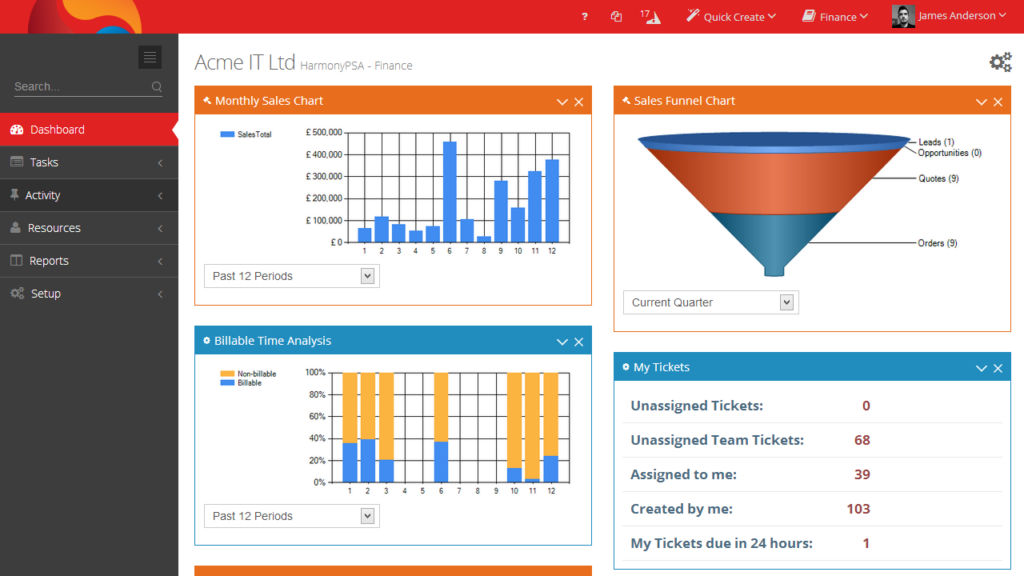
CloudBlue PSA is a robust solution designed to streamline the way businesses manage their projects. Its extensive features cater specifically to managing large-scale projects, setting it apart in a saturated PSA landscape.
Why it's a good ConnectWise PSA alternative:
I chose CloudBlue PSA because of its ability to handle complex, large-scale projects. It effectively consolidates disparate project elements into a single, intuitive interface. Its emphasis on project management makes it ideal for businesses seeking a PSA that can handle extensive, multi-faceted projects.
Standout features & integrations:
Key features of CloudBlue PSA include resource management, time tracking, billing and invoicing, and project portfolio management. Its native integration capabilities are vast, supporting integration with popular platforms such as Salesforce, QuickBooks, and Microsoft Dynamics.
Pricing:
From $20/user/month (billed annually)
Pros:
- Strong project management capabilities
- Comprehensive integration with popular platforms
- Resourceful for large-scale projects
Cons:
- May be overwhelming for smaller projects
- Not the most cost-effective for small teams
- Learning curve due to extensive features
2. Central by GoTo - Best for remote IT support
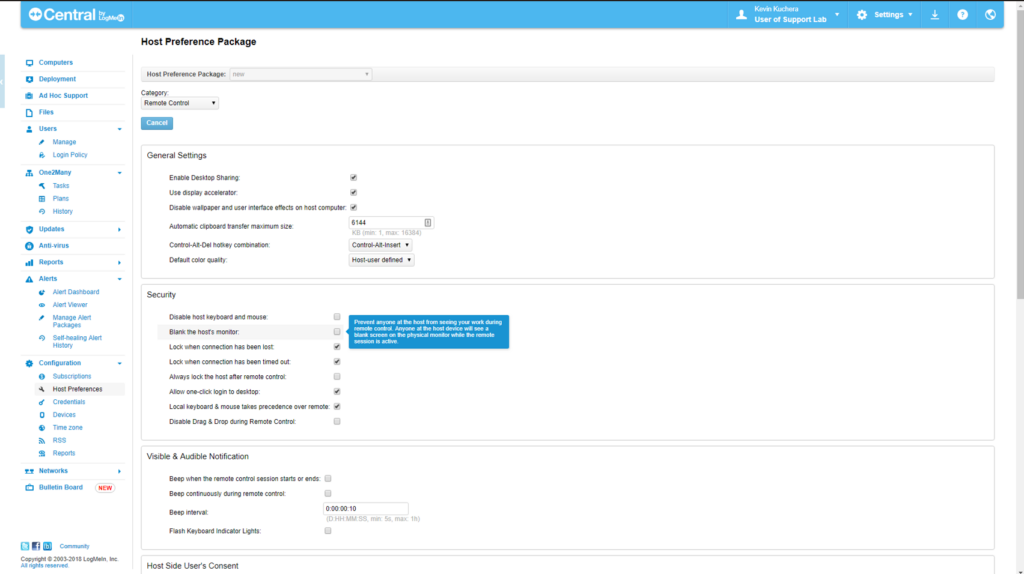
Central by GoTo is a tool that provides remote IT support services, allowing users to address tech issues from anywhere. With its strong emphasis on remote capabilities, it stands out as a top solution for businesses needing to provide IT support regardless of location.
Why it's a good ConnectWise PSA alternative:
I selected Central by GoTo because of its superior remote support functionalities. Compared to other tools, it facilitates quick and effective IT support for remote teams. This capability makes it the ideal tool for businesses looking to provide strong IT support for remote or dispersed teams.
Standout features & integrations:
Central by GoTo offers key features such as unattended access, multi-platform support, and file transfer capabilities. Integration-wise, it supports a wide array of tools, including but not limited to Zapier, Salesforce, and Zoho, further improving its efficiency and adaptability.
Pricing:
From $34/user/month
Pros:
- Exceptional remote support capabilities
- Comprehensive multi-platform support
- Strong integration with popular business tools
Cons:
- Pricing may be prohibitive for small businesses
- May be feature-overwhelming for businesses with simpler needs
- Interface could use some modernization
3. JIRA Service Management - Best for Agile teams
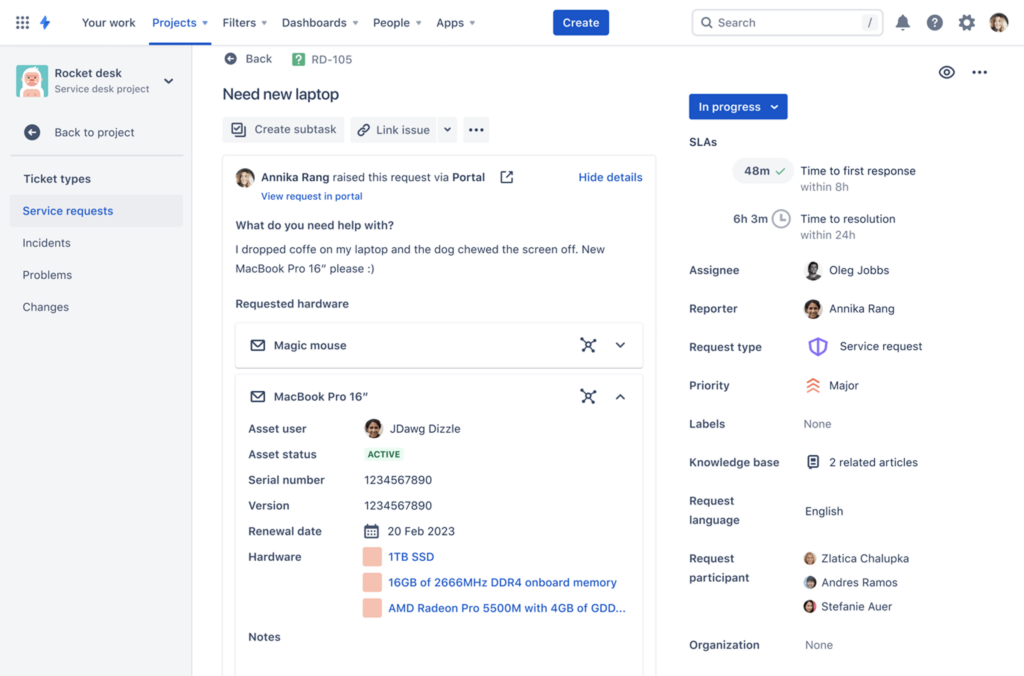
JIRA Service Management is a software solution that combines IT service desk and agile development functions. Its distinct focus on Agile methodologies makes it a top choice for teams seeking to incorporate Agile into their service management practices.
Why it's a good ConnectWise PSA alternative:
I selected JIRA Service Management for its unique blend of service desk functionality with an Agile-oriented approach. Its capacity to marry these two crucial aspects sets it apart from other solutions. This tool is particularly potent for Agile teams because it enables them to manage their IT services in a manner that aligns with their Agile methodologies.
Standout features & integrations:
JIRA Service Management shines with features like advanced SLA management, incident management, and change control. It's worth noting that it integrates with other Atlassian products like Confluence and Bitbucket and can also connect to popular tools like Slack and Zendesk through the Atlassian marketplace.
Pricing:
From $10 for up to 3 agents/month (billed annually)
Pros:
- Strong Agile management focus
- Integration with other Atlassian products
- Advanced incident and SLA management features
Cons:
- Can be complex for non-Agile teams
- Less intuitive for users unfamiliar with Atlassian products
- Pricing may scale up quickly with additional agents
4. Naverisk - Best for integrated device and network monitoring
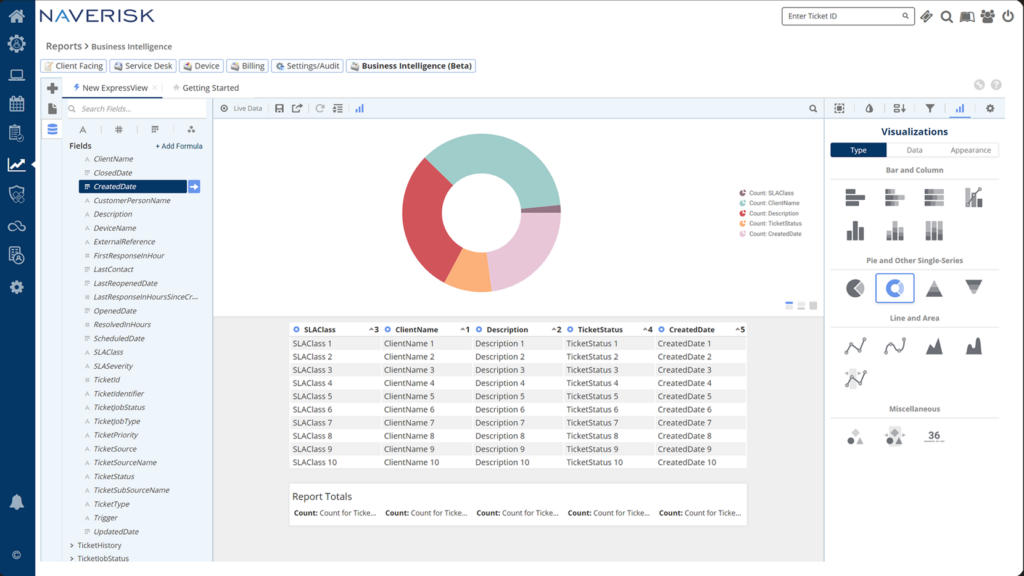
Naverisk is a robust remote monitoring and management tool and service desk platform. It offers integrated device and network monitoring capabilities, making it perfect for IT teams that want a unified view of their systems' health.
Why it's a good ConnectWise PSA alternative:
In my selection process, Naverisk emerged as an excellent tool due to its integrated device and network monitoring. This platform is unlike many others as it wraps RMM and service desk functionalities into one package. It’s best for IT teams looking for a comprehensive health overview of their systems because Naverisk offers the detailed insights they need.
Standout features & integrations:
Naverisk's features, like automated alerts, patch management, and detailed reporting, make it a powerful device and network monitoring tool. The platform integrates well with common PSAs and documentation platforms, including Autotask, ConnectWise, and IT Glue.
Pricing:
Pricing upon request
Pros:
- Comprehensive device and network monitoring
- Robust reporting capabilities
- Integrates well with common PSA and documentation platforms
Cons:
- Pricing isn't transparent
- May have a steeper learning curve for non-technical users
- Some features might be overwhelming for small teams
5. Accelo - Best for service business automation
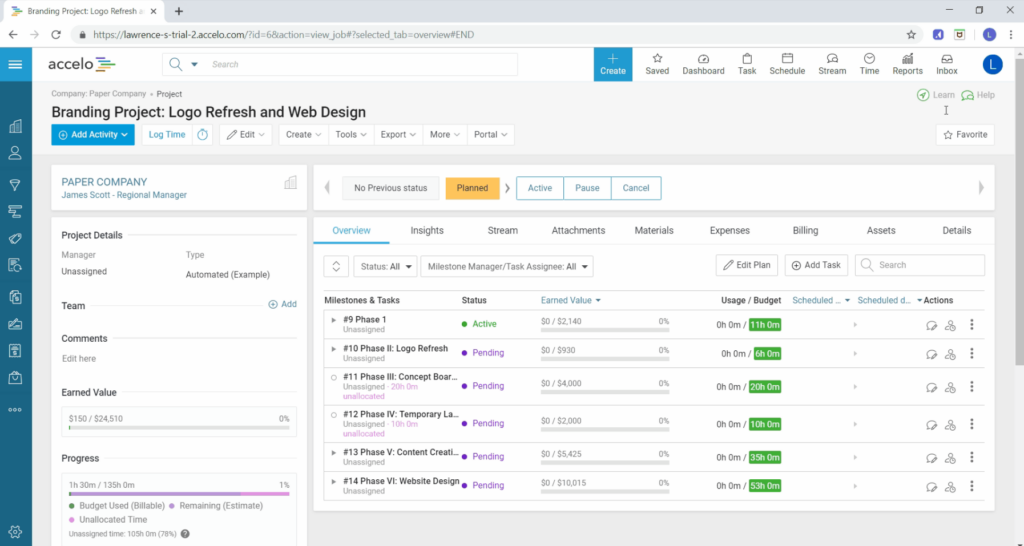
Accelo offers an all-in-one service business automation software designed for professional services. It combines the key needs of project planning, tracking, and collaboration in one platform, which makes it perfect for businesses looking to streamline their operations.
Why it's a good ConnectWise PSA alternative:
When selecting, I found Accelo stood out for its comprehensive feature set tailored to service businesses. It's different because it offers a unique blend of project management, CRM, and invoicing tools in one place. I think Accelo is best for service business automation as it incorporates all necessary components to streamline workflows and increase efficiency.
Standout features & integrations:
Accelo offers impressive features like automated triggers, client portals, and an intuitive dashboard for easy project tracking. The platform integrates with various other tools, including popular email platforms, accounting software such as QuickBooks and Xero, and social media platforms like Facebook and Twitter.
Pricing:
From $39/user/month (billed annually)
Pros:
- Comprehensive tool for service business automation
- Wide range of integrations with other popular tools
- Intuitive and user-friendly interface
Cons:
- Pricing is a bit steep, especially for small businesses
- Some features can be overly complex
- Customer service could be improved
6. Zoho Assist - Best for on-demand remote support
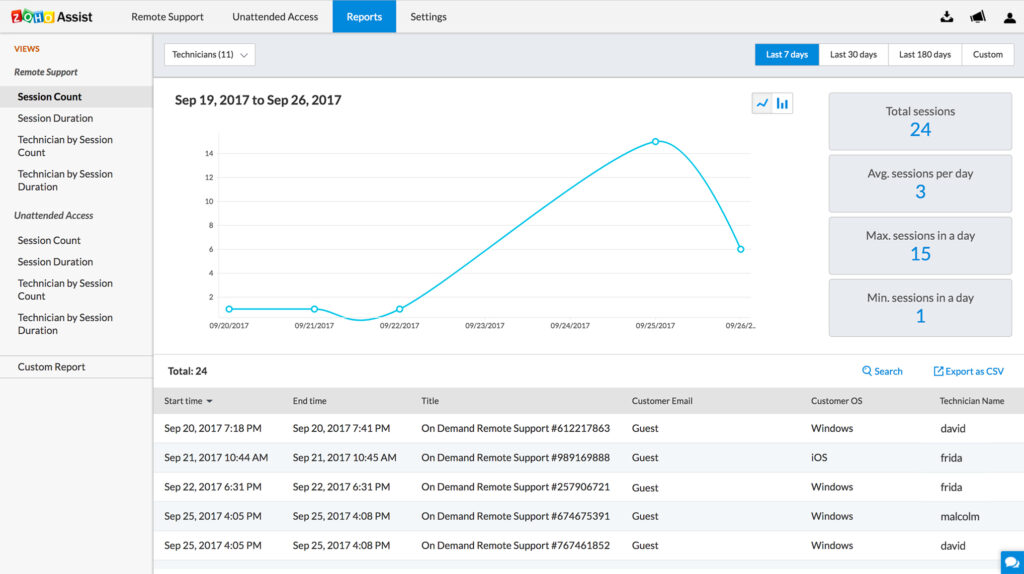
Zoho Assist is a remote support and access software that allows IT professionals to provide instant support or administer unattended computers. Its quick and secure connectivity makes it ideal for on-demand remote support needs.
Why it's a good ConnectWise PSA alternative:
In judging alternatives, I selected Zoho Assist because of its ease-of-use and extensive features, making it particularly suited for quick, on-demand remote support. Unlike some tools that require extensive setup or ongoing maintenance, Zoho Assist is ready to use and highly reliable. I believe it's "Best for on-demand remote support" because it provides immediate, secure access to remote systems, enabling quick problem resolution.
Standout features & integrations:
Zoho Assist stands out with features like multi-monitor navigation, IT help desk, instant chat, and file transfer capabilities. It provides attended remote desktop or mobile device support to any Windows, Mac, Linux, iOS, Android, or Chromebook device. The tool integrates well with other Zoho products and also with third-party applications like Zendesk, ServiceNow, and Jira, which can streamline IT workflows.
Pricing:
From $8/user/month (billed annually)
Pros:
- User-friendly interface makes it easy to provide quick support
- Integrates with a variety of other tools and services
- Secure connection ensures safety during remote support
Cons:
- Some users may find the interface slightly outdated
- Needs more customization options
- Occasional lag during remote sessions can occur
7. CloudRadial - Best for client communications and reporting
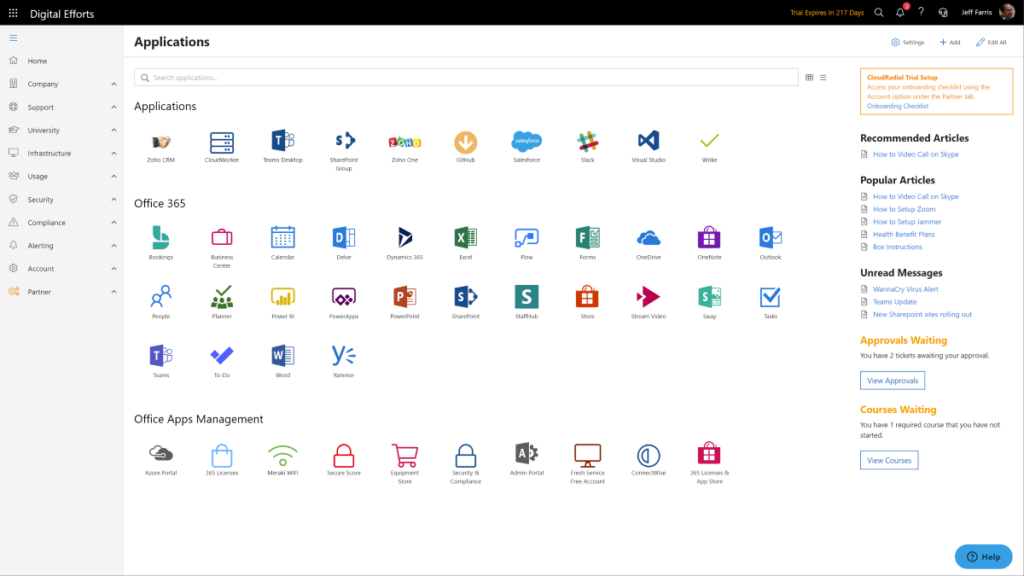
CloudRadial is a comprehensive client portal and communications tool for managed service providers (MSPs). It offers efficient ways to handle client reporting, ticketing, and account planning, aligning it well with client communications and reporting needs.
Why it's a good ConnectWise PSA alternative:
I chose CloudRadial for its ability to simplify communication with clients and provide comprehensive reporting. Its unique design efficiently connects service providers with clients. CloudRadial is known as "Best for client communications and reporting" for its transparency and impressive features that keep clients informed and engaged.
Standout features & integrations:
CloudRadial has useful features, including an integrated ticketing system, robust reporting, and client portals. It integrates with many PSA tools like Autotask, ConnectWise, and IT Glue, creating a unified platform for all client interactions.
Pricing:
From $195/month (billed annually, includes 10 seats; additional seats $5/month)
Pros:
- Consolidates client communications and reporting into one tool
- Provides detailed reports for transparency with clients
- Offers a dedicated client portal for better engagement
Cons:
- May require some time to fully learn and leverage all its features
- Pricing structure may be a bit high for smaller organizations
- Limited customization options for client portals
8. Syncro - Best for combined PSA and Remote Monitoring and Management

Syncro is a fully integrated PSA and Remote Monitoring and Management system, mainly built for Managed Service Providers (MSPs). Combining these critical functions, Syncro is ideally suited for those seeking a tool that can handle both professional service automation and remote management needs.
Why it's a good ConnectWise PSA alternative:
In deciding which tools to include on this list, I chose Syncro for its unique ability to blend PSA and RMM functionalities into a single platform. This unified structure differentiates Syncro, providing a central location for service automation and remote monitoring. It is "Best for combined PSA and Remote Monitoring and Management" due to this all-in-one approach, streamlining operations for managed service providers.
Standout features & integrations:
Key features of Syncro include its integrated ticketing system, robust reporting capabilities, and comprehensive RMM tools. Syncro offers crucial integrations with platforms such as Office 365, QuickBooks, and Bitdefender, further enhancing its functionality.
Pricing:
Starting from $99/user/month
Pros:
- Combines PSA and RMM capabilities
- Extensive integration options
- Offers robust reporting tools
Cons:
- The interface might be complex for new users
- The pricing might be steep for smaller businesses
- Limited customization options for reports
9. MSP360 Managed Backup - Best for cloud backup services
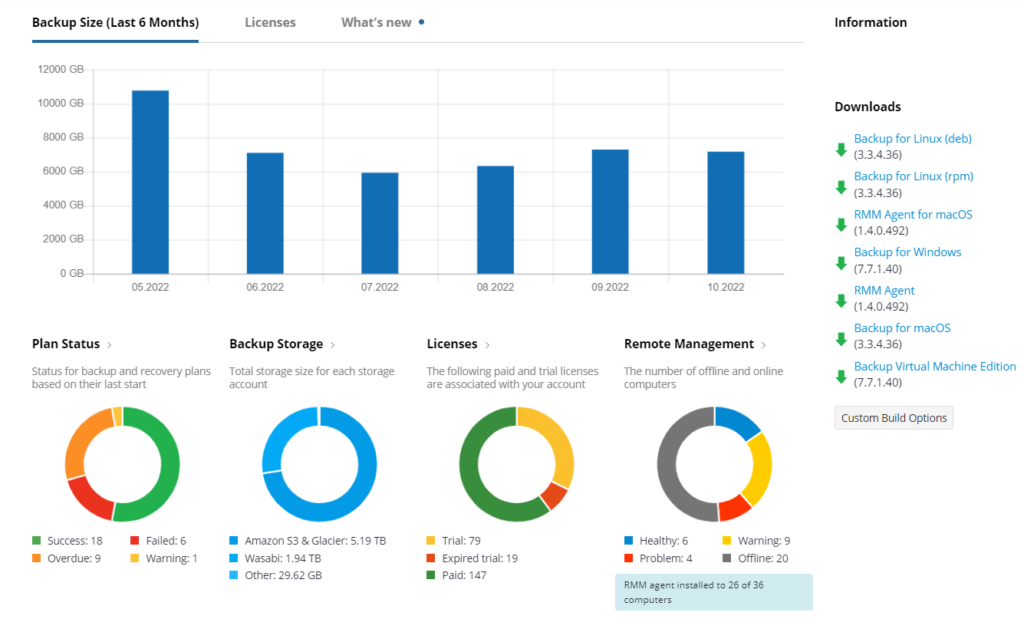
MSP360 Managed Backup provides a comprehensive suite of tools to automate and simplify cloud backup processes. With a focus on secure, reliable backups and easy recovery, MSP360 is a perfect fit for businesses seeking robust cloud backup services.
Why it's a good ConnectWise PSA alternative:
I selected MSP360 Managed Backup for this list due to its strong focus on cloud backup solutions, which sets it apart from other platforms. Regarding cloud backup services, MSP360 stands out with its powerful, automated backup and recovery tools. Therefore, I believe it is "Best for cloud backup services.”
Standout features & integrations:
Some of MSP360's notable features include its comprehensive backup options, granular recovery tools, and robust encryption for security. It provides crucial integrations with a wide range of cloud storage providers such as Amazon S3, Google Cloud, and Microsoft Azure, further enhancing its backup capabilities.
Pricing:
From $6/user/month (billed annually)
Pros:
- Extensive backup and recovery options
- Wide range of cloud storage integrations
- Strong data encryption for improved security
Cons:
- Limited to backup services only, without broader PSA functionalities
- May require a steep learning curve for complex features
- Pricing could be more competitive given the annual billing model
10. Freshservice - Best for IT service desk operations
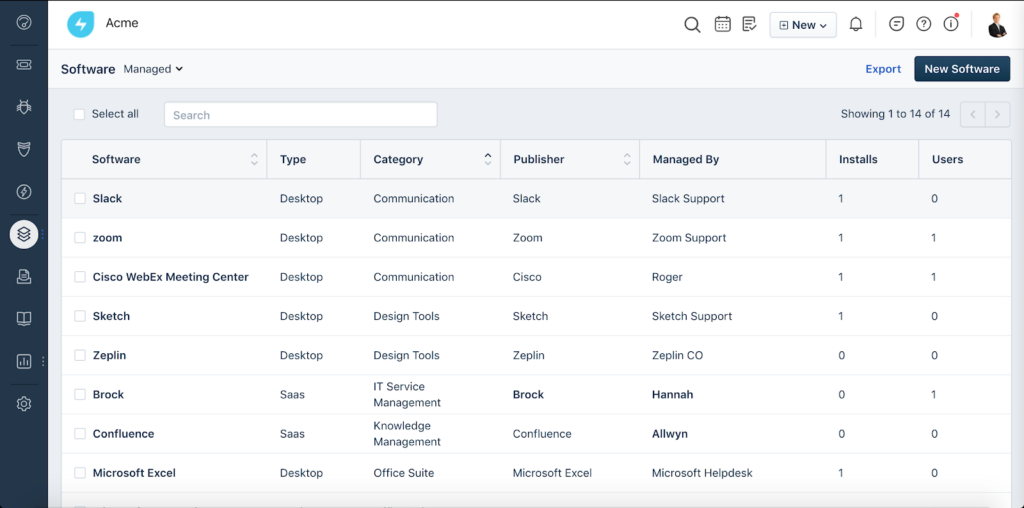
Freshservice is an IT service management platform designed to streamline service desk operations. Its capabilities extend from incident management to asset tracking, making it a fitting choice for companies seeking efficient IT service desk operations.
Why it's a good ConnectWise PSA alternative:
The decision to include Freshservice on this list came from its robust feature set designed specifically for IT service desk operations. It also offers everything teams need for proactive IT service management, including ticketing and asset management, configuration management, and improved impact analysis, robust incident management functionalities, and more. It stands out with a user-friendly interface and a broad range of ITSM features, so I believe it's "Best for IT service desk operations.”
Standout features & integrations:
Key features of Freshservice include a unified service desk, automated ticket routing, and asset discovery and management. The platform integrates well with other software like Slack, Jira, and various DevOps tools, thus enhancing its functionality for IT teams.
Pricing:
From $19/user/month
Pros:
- Comprehensive ITSM feature set
- User-friendly interface
- Wide range of integrations with tools like Slack and Jira
Cons:
- May be more complex than necessary for small teams
- Higher price point than some alternatives
- Limited functionality outside of ITSM
11. Atera - Best for per-technician pricing model
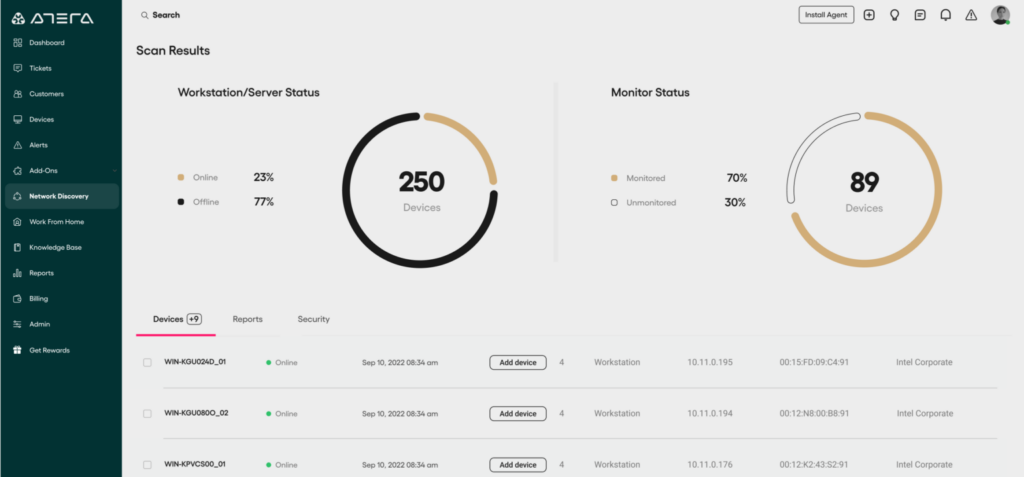
Atera is an all-in-one remote monitoring and management (RMM) and professional service automation (PSA) tool, with its standout being its per-technician pricing model. This pricing structure makes it feasible for businesses to scale their operations while keeping costs predictable and manageable.
Why it's a good ConnectWise PSA alternative:
In choosing Atera as an alternative to ConnectWise PSA, I considered its comprehensive toolset and unique per-technician pricing model. The pricing structure allows businesses to add unlimited devices without additional costs, differentiating it from other options. Hence, I consider Atera the "Best for per-technician pricing model.”
Standout features & integrations:
Atera provides valuable features such as remote access and support, IT automation, patch management, and detailed reporting. Importantly, Atera offers integrations with business-critical applications such as QuickBooks, Xero, and Splashtop.
Pricing:
From $79 per technician/month, with unlimited devices (billed annually)
Pros:
- Per-technician pricing model allows for unlimited devices
- Comprehensive suite of RMM and PSA tools
- Integrates with key applications like QuickBooks and Xero
Cons:
- Limited functionality beyond RMM and PSA tasks
- Per-technician pricing might be expensive for smaller teams
- User interface could be improved for ease-of-use
12. IT Glue - Best for IT documentation management
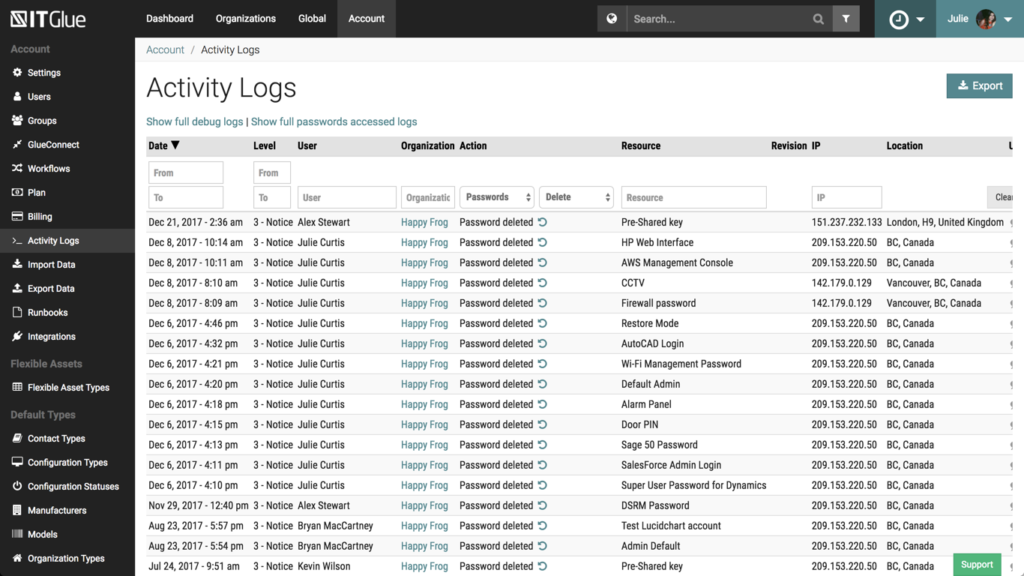
IT Glue is a cloud-based IT documentation platform that centralizes all the vital information IT service teams need. It allows teams to track and manage all their documentation and data, making it an excellent choice for IT documentation management.
Why it's a good ConnectWise PSA alternative:
When selecting this tool for the list, I considered its robust focus on IT documentation. It stands out due to its strong commitment to streamlining the organization and accessibility of information, making it easier for IT teams to find critical data quickly. I've determined that IT Glue is "Best for IT documentation management" due to these qualities.
Standout features & integrations:
IT Glue's key features include structured and flexible documentation, SOC 2 Type 2 certification for security, and a unified, relationship-oriented view of IT assets. It also integrates with important platforms like ConnectWise, Autotask, and Kaseya for data flow and improved productivity.
Pricing:
From $19/user/month (min 5 seats)
Pros:
- Efficient documentation management capabilities
- Robust security features including SOC 2 Type 2 certification
- Integration with other major platforms like ConnectWise and Autotask
Cons:
- Requires a minimum of 5 seats
- Limited functionalities outside of documentation management
- User interface could be more intuitive
Other Notable Alternatives to ConnectWise PSA
Below is a list of additional ConnectWise PSA alternatives that I shortlisted, but did not make it to the top 12. Definitely worth checking them out.
- Datto RMM - Good for remote monitoring and management
- Autotask PSA - Good for automating professional service operations
- Certinia PS Cloud - Good for project and resource management
- OpenAir PSA - Good for service organizations seeking comprehensive professional services automation
- Kantata Cloud for Professional Services - Good for data-driven insights and analytics
- Projector PSA - Good for improving service delivery and financial performance
- BigTime - Good for time tracking, billing, and project management
- Tigerpaw One - Good for business automation in technology services
- Planview AdaptiveWork - Good for work management and collaboration
- Replicon PSA - Good for real-time business visibility and analytics
Selection Criteria for Choosing Alternatives to ConnectWise PSA
When choosing a professional service automation (PSA) tool, it's crucial to consider several key factors that will determine how well it suits your business needs. I've spent considerable time evaluating numerous PSA tools, emphasizing specific functionality that is essential for efficient and effective operations. Here's a closer look at the criteria I focused on during my evaluation:
Core Functionality
The PSA tool should enable you to perform the following key operations:
- Ticketing Management: Automate service requests and manage them efficiently.
- Project Management: Oversee and control every aspect of your projects.
- Resource Allocation: Allocate and track resources flexibly.
- Invoicing and Billing: Facilitate easy invoicing, billing, and financial management.
Key Features
There are a few critical features that every PSA tool should ideally have:
- Integration Capabilities: The tool should be capable of integrating with other platforms that your business already uses, such as CRM systems, email platforms, and finance tools.
- Scalability: It should be scalable to adapt to the changing needs of your business as it grows.
- Security: Strong security measures are vital as these tools handle sensitive data.
- Reporting and Analytics: This feature provides valuable business insights and helps in data-driven decision-making.
Usability
The following aspects were considered when evaluating the user-friendliness of these tools:
- Intuitive Interface: A PSA tool needs to have an interface that is easy to navigate. This means clear, well-organized menus and easy access to key features. A confusing interface can hinder productivity and user adoption.
- Quick Onboarding: The tool should have a short learning curve and offer guides, tutorials, or training programs for efficient onboarding.
- Customer Support: Reliable customer support is crucial. Look for tools that offer a variety of support channels like email, chat, and phone, and those with a reputation for quick, helpful responses.
- Role-Based Access: Given the sensitive data that a PSA tool handles, it should provide role-based access controls that are easy to configure, allowing you to manage who has access to what information.
Why Look for a ConnectWise PSA Alternative?
ConnectWise PSA is a professional service automation (PSA) tool designed to assist IT service providers, MSPs, and software consultants in streamlining their business operations. It provides an integrated suite of features, including ticketing, project management, invoicing, and reporting.
Despite its comprehensive capabilities, some businesses seek alternatives due to cost, complexity, or the need for a solution better tailored to their specific requirements. Different organizations have unique needs and workflows; what works best for one might not be the ideal fit for another. As such, exploring ConnectWise PSA alternatives can lead to finding a tool that aligns more closely with a company's operational needs and budget constraints.
Most Common Questions Regarding ConnectWise PSA Alternatives (FAQs)
What are the benefits of using ConnectWise PSA?
ConnectWise PSA is a comprehensive professional service automation tool that brings several benefits to its users:
- Streamlined Operations: ConnectWise PSA provides tools for service ticket management, project management, and resource allocation, which help streamline day-to-day operations.
- Integrated Solution: It integrates with various third-party applications, making it a central hub for all business operations.
- Business Insight: It offers robust reporting and analytics features, enabling businesses to track performance and gain actionable insights.
- Scalability: ConnectWise PSA is designed to scale, catering to the needs of both small businesses and large enterprises.
- Customer Service: The platform has a strong customer support team that provides rapid response times and efficient issue resolution.
How much do ConnectWise PSA and its alternatives cost?
ConnectWise PSA and its alternatives typically use a subscription pricing model, often calculated on a per-user per-month basis. The pricing can vary widely depending on the features, the number of users, and the business’s specific needs.
What are the pricing models for ConnectWise PSA and its alternatives?
Most ConnectWise PSA alternatives follow a SaaS (Software as a Service) pricing model. This usually involves a monthly or annual subscription fee based on the number of users or resources. The pricing might also depend on the tier or plan selected, with each offering a different set of features.
What is the typical range of pricing for ConnectWise PSA and its alternatives?
The typical pricing range for ConnectWise PSA and its alternatives can start from around $20 per user per month to $200 or more. Some tools, like Atera, offer a per-technician pricing model, which may be more cost effective for some businesses.
Which are the cheapest and most expensive ConnectWise PSA alternatives?
The cheapest ConnectWise PSA alternative on the list is MSP360 Managed Backup, starting from $6/user/month. The most expensive alternative is IT Glue, with prices starting from $19/user/month, but it offers extensive features for IT documentation management.
Are there any free alternatives to ConnectWise PSA?
Currently, there aren't any completely free alternatives to ConnectWise PSA. Most of the tools offer a free trial period for users to test and evaluate the product, but a subscription is required for continued use.
More ConnectWise PSA Alternatives-Related Reviews
Summary
In conclusion, choosing the right professional service automation (PSA) tool is vital for managing and streamlining your service operations. The best ConnectWise PSA alternatives I've mentioned each bring their unique strengths, catering to diverse business needs and scenarios. Here are three key takeaways to keep in mind when choosing a ConnectWise PSA alternative:
- Consider Your Unique Needs: When selecting a PSA tool, evaluating your specific business needs and scenarios is essential. Whether you're looking for a robust ticketing system, efficient project management capabilities, or a per-technician pricing model, there's a solution out there tailored for you.
- Key Features and Functionality: Look beyond the surface level and dive into each tool's core features and functionality. Essential capabilities such as integration, scalability, security, reporting, and analytics can significantly impact your business operations.
- Ease of Use Matters: Lastly, don't underestimate the importance of usability. A tool that's difficult to use can end up slowing you down and even lead to errors. Prioritize intuitive interfaces, quick onboarding processes, reliable customer support, and easy-to-configure role-based access.
Remember, the best tool is the one that fits your business like a glove, supporting your specific workflows, processes, and business needs.
What do you think?
While I've provided a comprehensive list of the top ConnectWise PSA alternatives, I acknowledge that there might be other great tools out there that I've missed. If you're using a PSA tool that should be on this list, I'd love to hear about it. Please feel free to drop your suggestions in the comments section below or contact me directly. Your input could help other readers find the perfect tool for their needs.
