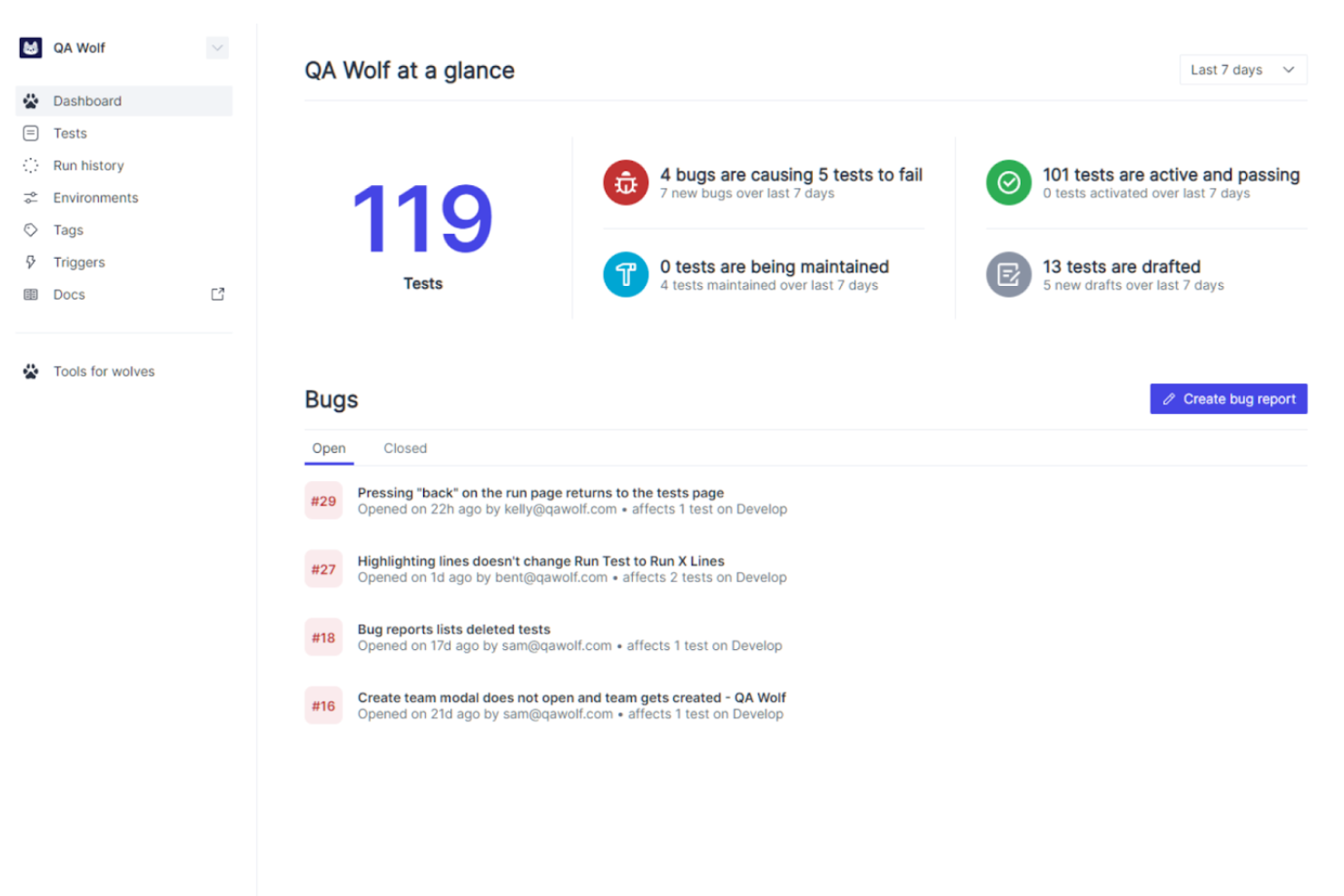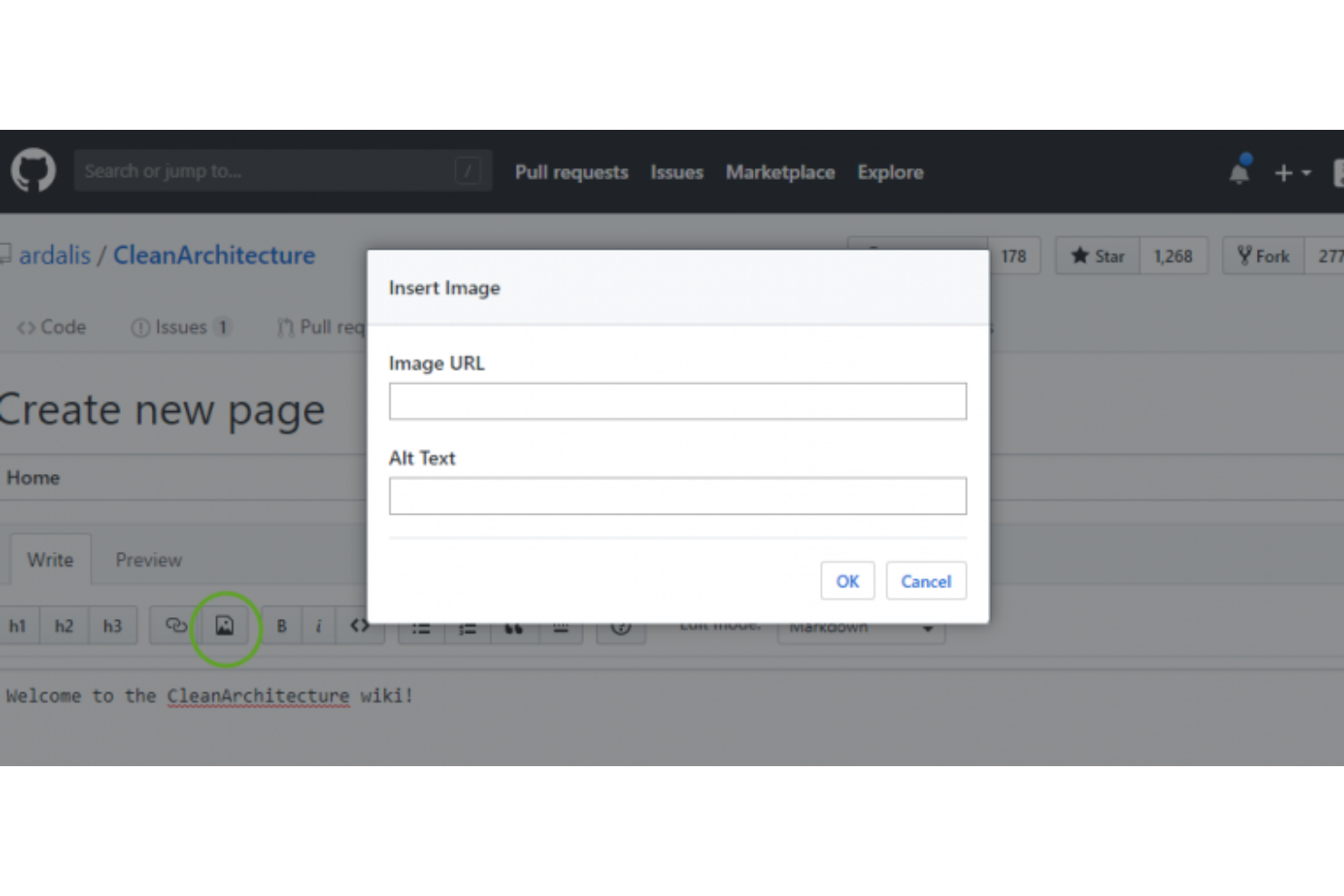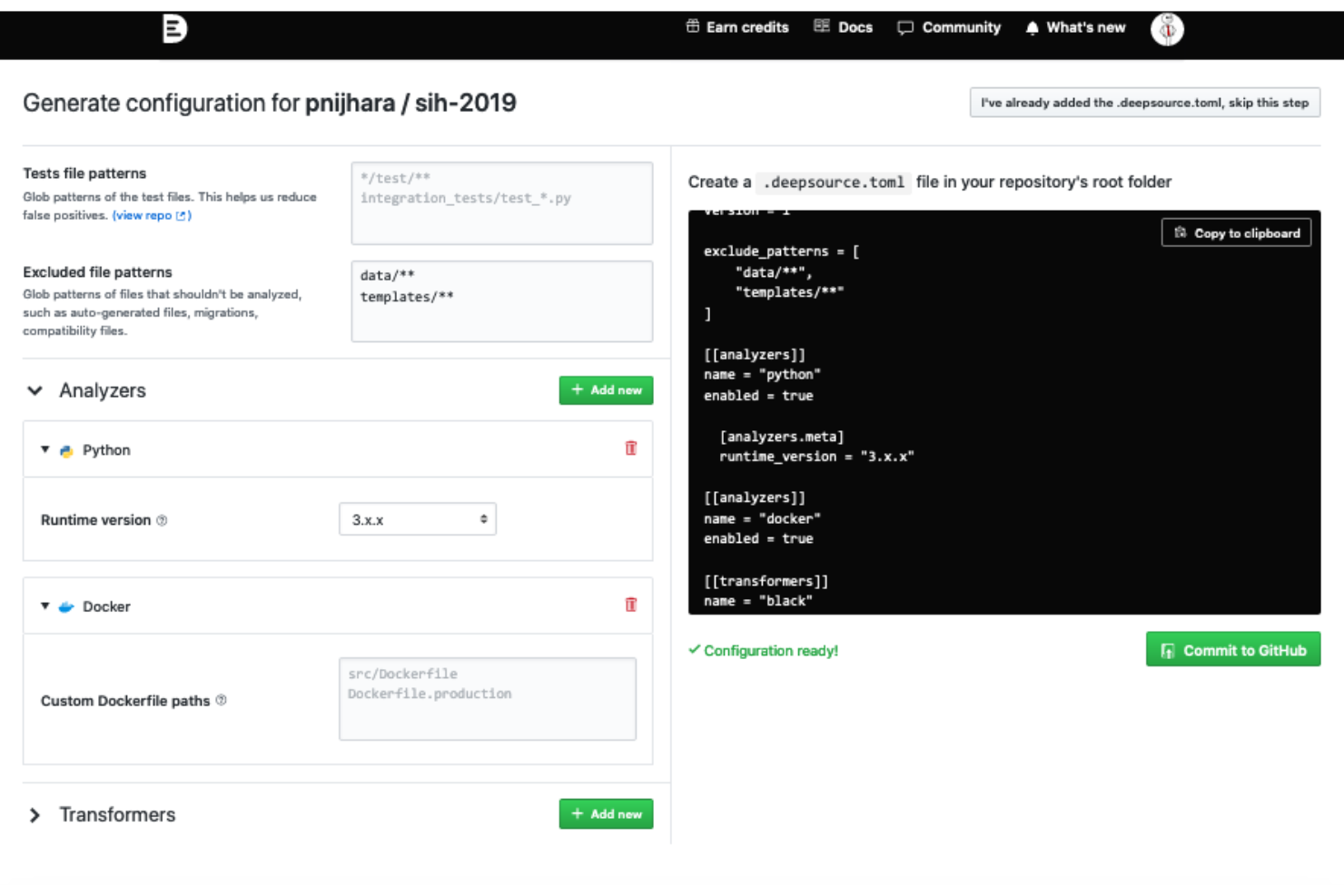Best Static Application Security Testing Tools Shortlist
Here’s my shortlist of the best static application security testing tools:
In today's fast-paced tech world, ensuring your code is secure is more important than ever. Static application security testing tools can be a game-changer for you and your team, identifying vulnerabilities before they become a problem. You know the challenges of keeping up with security threats, and these tools offer a practical way to address them.
I've independently tested and reviewed these tools to give you an unbiased look at what's available. You can trust that my top picks are well-researched and focused on the needs of SaaS development. In this article, I'll guide you through the best options, highlighting their unique features and how they can help your team stay secure.
Why Trust Our Software Reviews
Best Static Application Security Testing Tools Summary
This comparison chart summarizes pricing details for my top static application security testing tools selections to help you find the best one for your budget and business needs.
| Tool | Best For | Trial Info | Price | ||
|---|---|---|---|---|---|
| 1 | Best for continuous code quality | Free plan available (up to 5 users) | From $65/month | Website | |
| 2 | Best for fitting into CI/CD pipelines | Free plan available | From $34/developer/month | Website | |
| 3 | Best for automatic patch generation | Free plan available | From $200/month | Website | |
| 4 | Best for vulnerability detection | Free demo available | Pricing upon request | Website | |
| 5 | Best for scalable vulnerability detection | Free plan available + free demo | From $350/month | Website | |
| 6 | Best for unlimited parallel test runs | Free demo available | Pricing upon request | Website | |
| 7 | Best for open-source collaboration | 30-day free trial available | From $4/user/month | Website | |
| 8 | Best for real-time observability | 15-day free trial + free demo available | From $7/host/month | Website | |
| 9 | Best for real-time observability | Free plan + free demo available | From $49/month + data usage costs | Website | |
| 10 | Best for code quality analysis | Free plan + demo available | From $8/seat/month (billed annually) | Website |
-

Site24x7
Visit WebsiteThis is an aggregated rating for this tool including ratings from Crozdesk users and ratings from other sites.4.6 -

Docker
Visit WebsiteThis is an aggregated rating for this tool including ratings from Crozdesk users and ratings from other sites.4.6 -

Pulumi
Visit WebsiteThis is an aggregated rating for this tool including ratings from Crozdesk users and ratings from other sites.4.8
Best Static Application Security Testing Tool Reviews
Below are my detailed summaries of the best static application security testing tools that made it onto my shortlist. My reviews offer a detailed look at the key features, pros & cons, integrations, and ideal use cases of each tool to help you find the best one for you.
SonarQube is a Static Application Security Testing (SAST) tool that combines code security and quality in a single platform. It performs static code analysis to find bugs, vulnerabilities, and code smells in human-written and AI-generated code. The platform supports SAST, taint analysis, secrets detection, software composition analysis (SCA), and infrastructure-as-code (IaC) scanning.
Why I picked SonarQube: I included SonarQube because it joins security analysis with code quality, helping teams keep code secure and maintainable. It integrates with CI/CD pipelines for consistent checks across development stages. The tool supports multiple programming languages and produces clear reports showing where issues occur. It also includes optional LLM-powered fix suggestions for quicker remediation.
Standout features & integrations:
Features include static analysis for bugs and vulnerabilities, detailed reporting, and secrets detection with over 400 patterns.
Integrations include Jenkins, Azure DevOps, GitHub, GitLab, Bitbucket, Bamboo, TeamCity, CircleCI, Travis CI, and SonarCloud.
Pros and cons
Pros:
- Supports many programming languages
- Integrates with CI/CD pipelines
- Continuous code quality checks
Cons:
- Some false positives
- Requires regular updates
New Product Updates from SonarQube
SonarQube Introduces Dedicated Security Contact Email Field
SonarQube Cloud has launched a new feature for security communication, ensuring critical alerts reach the right teams. This improves security communication and response reliability for organizations. For more information, visit SonarQube's official site.
Corgea is built for developers and security teams who want stronger application security through static analysis. It uses AI to surface vulnerabilities that traditional tools often miss, including business logic flaws and configuration issues. Because it integrates directly into common development environments, teams can improve security without slowing down their workflow.
Why I Picked Corgea
I picked Corgea because its AI-driven analysis reduces false positives while improving detection quality. Its use of Large Language Models (LLMs) helps it reason about code context and catch issues like business logic flaws that are typically hard to find with rule-based scanners. Corgea also fits cleanly into CI/CD pipelines, providing real-time feedback so teams can fix issues early and keep security part of the normal development process.
Corgea Key Features
In addition to its AI-driven analysis, I also found the following features noteworthy:
- Comprehensive Language Support: Analyzes code across 10+ languages and frameworks, ensuring broad coverage for diverse tech stacks.
- Secret Scanning: Identifies hardcoded secrets and sensitive data within your code to prevent data breaches.
- Intelligent File Filtering: Optimizes scan performance by excluding non-relevant files, ensuring accurate and efficient analysis.
- Automated Fixing: Offers context-aware fixes that can be applied either automatically or after review, streamlining the remediation process.
Corgea Integrations
Integrations include CI/CD pipelines, pull request reviews, IDE support, GitHub, GitLab, Bitbucket, Jenkins, and Azure DevOps.
Pros and cons
Pros:
- Broad multi-language code coverage
- Reduced false positives with AI
- Detects complex business logic flaws
Cons:
- Newer tool with limited history
- Results may vary between scans
ZeroPath is designed to help development and security teams get ahead of code vulnerabilities by using AI to surface issues such as broken authentication, logic bugs, exploitable dependencies, and misconfigured pipelines. If your team is building software rapidly and wants a SAST solution that catches real threats without overwhelming you with false alarms, then ZeroPath is worth a look.
Why I Picked Zeropath
I picked ZeroPath because its AI-native static application security testing (SAST) engine goes beyond pattern matching and understands code context and business logic—so you and your team can trust that findings are meaningful. The tool’s automatic patch generation lets you review or merge suggested fixes directly in pull requests, reducing time spent manually crafting remediation. Its deep discovery of authentication bypasses, IDORs, race conditions and logic flaws means you’re catching vulnerability types many legacy scanners miss.
Zeropath Key Features
In addition to its core SAST capabilities, ZeroPath offers:
- Custom Code Policies: Create natural-language or rule-based policies to flag specific patterns or anti-patterns in your codebase.
- Secrets Detection: Scan for leaked credentials, keys, tokens, or API secrets within repositories and enforce remediation workflows.
- Infrastructure as Code (IaC) Misconfiguration Detection: Analyze IaC templates (e.g., Terraform, CloudFormation) for insecure configurations before deployment.
- Security Intelligence Dashboard: View real-time metrics on vulnerability trends, exploitability scoring (CVSS 4.0), team performance, and compliance status.
Zeropath Integrations
Integrations include GitHub, GitLab, Bitbucket, Azure DevOps, Jira, Jenkins, Slack, Microsoft Teams, and CircleCI.
Pros and cons
Pros:
- Gives you clear fixes that speed up your security reviews.
- Cuts down noisy findings so your team can focus on real issues.
- It catches logic flaws and hidden risks you might miss in normal scans.
Cons:
- You may need time to adjust your workflow around its automation.
- Integration options may not be extensive enough for complex enterprise environments.
DerScanner is a static application security testing tool ideal for InfoSec and IT security managers. It integrates dynamic, static, and mobile application security testing to help organizations secure their code while maintaining privacy.
Why I picked DerScanner: It excels in vulnerability detection, offering a unified platform for static, dynamic, and mobile security testing. Its compliance with CWE standards ensures thorough security checks. The tool's ability to scan both proprietary and open-source code makes it versatile for different environments. A user-friendly interface adds to its appeal, making it accessible for various team members.
Standout features & integrations:
Features include efficient scanning of both proprietary and open-source code, compliance with Common Weakness Enumeration standards, and a user-friendly interface that simplifies security processes.
Integrations include Jenkins, Jira, GitHub, GitLab, Bitbucket, Azure DevOps, Slack, Bamboo, CircleCI, and Travis CI.
Pros and cons
Pros:
- Supports open-source and proprietary code
- Compliance with CWE standards
- Unified security testing
Cons:
- Limited offline support
- May need technical expertise
Aikido Security offers a Static Application Security Testing (SAST) solution aimed at securing code, cloud, and runtime environments. It's designed for developers across industries like FinTech, HealthTech, and startups, focusing on vulnerability detection and compliance support.
Why I picked Aikido Security: Aikido Security specializes in scalable vulnerability detection, ensuring genuine security issues are prioritized. It integrates seamlessly with CI/CD pipelines and IDEs for real-time detection. Users can customize rules to fit their specific needs, and AI-powered one-click fixes simplify the remediation process. Its support for compliance with standards like SOC 2 and ISO further enhances its appeal.
Standout features & integrations:
Features include vulnerability detection that minimizes false alerts, customizability for tailored rule creation, and automated compliance support for standards like SOC 2 and ISO.
Integrations include Azure Pipelines, Jira, GitHub, Bitbucket, GitLab, Slack, Trello, Jenkins, CircleCI, and Travis CI.
Pros and cons
Pros:
- Real-time detection
- Great for compliance support
- Scalable for large teams
Cons:
- Limited offline support
- May require technical setup
New Product Updates from Aikido Security
Aikido Security Introduces AutoFix Analysis, Kubernetes Scanning, and AI Pentest
Aikido Security introduces dependency upgrade breaking change analysis in AutoFix, Kubernetes in-cluster image scanning, AI Pentest, Eclipse IDE plugin, and an improved reachability view. These updates strengthen vulnerability detection, improve upgrade safety, and enhance real-time security visibility. For more information, visit Aikido Security’s official site.
QA Wolf is a hybrid platform and service aimed at software teams in industries like fintech, healthcare, and eCommerce. It provides automated end-to-end test coverage for web and mobile applications, enhancing quality assurance and reducing QA costs.
Why I picked QA Wolf: QA Wolf excels in offering unlimited parallel test runs, which is a game-changer for teams looking to speed up their testing processes. The platform's human-verified bug reports help ensure accuracy. Its zero-flake guarantee reduces the chances of flaky tests, making it reliable for consistent testing. The AI-driven test creation and maintenance improve productivity by minimizing the time spent on QA tasks.
Standout features & integrations:
Features include human-verified bug reports that ensure accuracy, a zero-flake guarantee to reduce flaky tests, and AI-driven test creation for improved productivity.
Integrations include GitHub, GitLab, Bitbucket, Slack, Jira, Trello, Asana, CircleCI, Jenkins, Travis CI, and Azure DevOps.
Pros and cons
Pros:
- AI-driven test creation
- Human-verified bug reports
- Unlimited parallel test runs
Cons:
- May need technical expertise
- Not ideal for small teams
GitHub is a collaborative software development platform widely used by developers across various industries, including healthcare and finance. It offers tools for security, automation, and code management, making it suitable for tasks like DevSecOps and CI/CD.
Why I picked GitHub: GitHub excels in open-source collaboration, providing a platform where developers can work together on projects from anywhere. Its built-in application security tools use AI to quickly identify and address vulnerabilities, which supports its USP. GitHub Actions automate workflows, enhancing efficiency in managing code changes. With GitHub Advanced Security, you gain enterprise-grade security options to protect your codebase.
Standout features & integrations:
Features include GitHub Copilot for AI-assisted coding, GitHub Actions for workflow automation, and Codespaces for instant development environments. These features enhance collaboration and streamline development processes.
Integrations include Slack, Trello, Jira, Visual Studio, Azure DevOps, Google Cloud, AWS, Heroku, Docker, and Kubernetes.
Pros and cons
Pros:
- GitHub Actions for automation
- AI-driven security tools
- Extensive open-source community
Cons:
- Dependency on Git knowledge
- Potential for complex configurations
Dynatrace is an all-in-one software intelligence platform used by IT and DevOps teams across various sectors. It provides monitoring and analytics for applications, infrastructure, and user experience, helping teams optimize performance and ensure reliability.
Why I picked Dynatrace: Dynatrace offers real-time observability, making it a top choice for teams needing instant insights into their systems. Its AI-powered root cause analysis helps quickly identify issues, saving you time. The platform's full-stack monitoring covers everything from applications to infrastructure. Additionally, automated deployment and scaling simplify managing complex environments.
Standout features & integrations:
Features include AI-driven root cause analysis that speeds up troubleshooting, full-stack monitoring to cover applications and infrastructure, and automated deployment for simplified management of complex environments.
Integrations include AWS, Azure, Google Cloud, Kubernetes, ServiceNow, Slack, Jira, Microsoft Teams, Ansible, and Puppet.
Pros and cons
Pros:
- Full-stack monitoring
- AI-driven root cause analysis
- Real-time data analysis
Cons:
- Complex initial setup
- High resource consumption
New Relic is an observability platform tailored for developers, offering monitoring solutions for applications and infrastructure. It's designed for IT teams looking to enhance performance and gain insights through data analysis.
Why I picked New Relic: New Relic excels in real-time observability, providing instant insights into application performance. Its ability to monitor an entire stack in real-time with pre-built dashboards is a key differentiator. The platform supports over 780 integrations, ensuring comprehensive visibility across programming environments. This makes it a versatile tool for troubleshooting and enhancing user experience.
Standout features & integrations:
Features include end-to-end monitoring set up in under five minutes, comprehensive visibility across various programming environments, and actionable insights to proactively troubleshoot issues.
Integrations include AWS, Azure, Google Cloud, Kubernetes, Slack, Jira, PagerDuty, ServiceNow, Splunk, and Datadog.
Pros and cons
Pros:
- Actionable performance insights
- Supports extensive integrations
- Real-time application monitoring
Cons:
- Dependency on internet connectivity
- High data volume costs
DeepSource is a static application security testing tool designed for software developers and engineering teams. It focuses on improving code quality and security through automated code reviews and bug detection.
Why I picked DeepSource: DeepSource excels in code quality analysis, offering automated code reviews that catch issues early in the development cycle. Its ability to detect a wide range of code issues, from security vulnerabilities to performance bottlenecks, sets it apart. The platform supports multiple programming languages, making it versatile for diverse codebases. Additionally, its customizable rules allow teams to tailor checks to their specific needs.
Standout features & integrations:
Features include automated code reviews that identify issues early, support for multiple programming languages, and customizable rules that let you tailor checks to your needs.
Integrations include GitHub, GitLab, Bitbucket, Slack, Jira, Trello, Azure DevOps, CircleCI, Jenkins, and Travis CI.
Pros and cons
Pros:
- Supports many languages
- Versatile for diverse codebases
- Automated code reviews
Cons:
- Limited offline access
- Requires configuration
Other Static Application Security Testing Tools
Here are some additional static application security testing tools options that didn’t make it onto my shortlist, but are still worth checking out:
- GitLab
For integrated DevOps workflows
- Nexus Lifecycle
For open-source management
- Mend SAST
For fast vulnerability detection
- IDA Pro
For advanced binary analysis
- StackHawk
For automated security testing
- Codiga
For real-time code analysis
- GuardRails
For developer-first security
- Flawnter
For in-depth code inspection
- Mend.io
For AI SAST scanning
- Codacy
DevOps intelligence platform with high-quality code on 40+ programming languages.
- Klocwork
Static code analysis and SAST tool for C, C++, C#, Java, JavaScript, Python, and Kotlin.
- Checkmarx
Fast and accurate scans easily integrated into the tools you use daily, with remediation guidance.
- Veracode
Integrate automated AppSec testing into your CI/CD pipeline.
- SpectralOps
Advanced AI backed technology with over 2000 detectors to discover and classify your data silos and uncover data breaches.
- INSIDER CLI
Covers the OWASP Top 10 to make source code analysis to find vulnerabilities right in the source code.
- Brinqa
Consolidate, prioritize and manage findings from all your AST tools.
- LGTM.COM
Free SAST tool for open source projects.
- Reshift
Code security tool that secures your code as you build
Static Application Security Testing Tool Selection Criteria
When selecting the best static application security testing tools to include in this list, I considered common buyer needs and pain points like integration with existing development workflows and ease of use for developers. I also used the following framework to keep my evaluation structured and fair:
Core Functionality (25% of total score)
To be considered for inclusion in this list, each solution had to fulfill these common use cases:
- Detecting security vulnerabilities
- Analyzing source code
- Providing remediation guidance
- Integrating with CI/CD pipelines
- Supporting multiple programming languages
Additional Standout Features (25% of total score)
To help further narrow down the competition, I also looked for unique features, such as:
- Real-time vulnerability detection
- AI-driven analysis
- Customizable security rules
- Integration with dev tools
- Compliance reporting
Usability (10% of total score)
To get a sense of the usability of each system, I considered the following:
- Intuitive user interface
- Easy navigation
- Clear documentation
- Minimal learning curve
- Responsive design
Onboarding (10% of total score)
To evaluate the onboarding experience for each platform, I considered the following:
- Availability of training videos
- Interactive product tours
- Access to templates
- On-demand webinars
- Chatbot assistance
Customer Support (10% of total score)
To assess each software provider’s customer support services, I considered the following:
- 24/7 availability
- Multiple support channels
- Response time
- Technical expertise
- Availability of FAQs
Value For Money (10% of total score)
To evaluate the value for money of each platform, I considered the following:
- Pricing tiers
- Free trial availability
- Included features
- Cost relative to competitors
- Discounts for long-term plans
Customer Reviews (10% of total score)
To get a sense of overall customer satisfaction, I considered the following when reading customer reviews:
- User satisfaction ratings
- Comments on functionality
- Feedback on support services
- Ease of implementation
- Overall tool reliability
How to Choose Static Application Security Testing Tool
It’s easy to get bogged down in long feature lists and complex pricing structures. To help you stay focused as you work through your unique software selection process, here’s a checklist of factors to keep in mind:
| Factor | What to Consider |
|---|---|
| Scalability | Can the tool grow with your business? Consider user limits, data processing capacity, and how easily it integrates with future technologies. |
| Integrations | Does it work with your existing tools and workflows? Check compatibility with CI/CD pipelines and development environments for smooth operations. |
| Customizability | Can you tailor the tool to your specific needs? Look for options to adjust detection rules and reports to match your security policies. |
| Ease of use | Is the tool user-friendly for all team members? Evaluate the interface and navigation to ensure quick adoption without extensive training. |
| Implementation and onboarding | How quickly can you start using the tool effectively? Consider the time and resources needed for setup, initial training, and integration with existing systems. |
| Cost | Does the price fit your budget? Compare pricing structures, including any hidden fees, and see if there's a free trial to test before committing. |
| Security safeguards | Does the tool adhere to security best practices? Verify data encryption, access controls, and compliance with relevant regulations. |
| Compliance requirements | Does the tool meet industry-specific standards? Check for certifications or support for regulations like GDPR or HIPAA if applicable to your sector. |
What Are Static Application Security Testing Tools?
Static application security testing tools are software solutions that analyze source code to identify security vulnerabilities early in the development process. Developers, security teams, and quality assurance professionals use these tools to enhance code security and ensure compliance with industry standards. Code analysis, vulnerability detection, and integration capabilities help with identifying potential threats and improving code quality. Overall, these tools provide valuable insights that help teams maintain secure and reliable software applications.
Features
When selecting static application security testing tools, keep an eye out for the following key features:
- Code analysis: Automatically scans source code to identify security vulnerabilities, helping developers fix issues early in the development process.
- Vulnerability detection: Identifies potential threats and weaknesses in code, providing detailed reports for remediation.
- Integration capabilities: Connects seamlessly with existing development environments and CI/CD pipelines to ensure continuous security testing.
- Customizable rules: Allows users to tailor security checks to match specific organizational policies and compliance requirements.
- Real-time feedback: Provides instant insights and suggestions to developers, reducing the time needed for manual code reviews.
- Compliance reporting: Generates documentation to demonstrate adherence to industry standards and regulations like GDPR or HIPAA.
- Multi-language support: Analyzes code written in various programming languages, accommodating diverse development teams.
- User-friendly interface: Ensures ease of use with intuitive navigation, reducing the learning curve for new users.
- Scalability: Adapts to the growing needs of your business, handling increased data and user demands efficiently.
- Security safeguards: Includes features like data encryption and access controls to protect sensitive information during analysis.
Benefits
Implementing static application security testing tools provides several benefits for your team and your business. Here are a few you can look forward to:
- Early vulnerability detection: Identifies security issues in the code before they reach production, reducing the risk of exploitation.
- Improved code quality: Provides detailed analysis and feedback, helping developers write cleaner and more secure code.
- Enhanced compliance: Generates reports that demonstrate adherence to industry standards and regulations, simplifying audits.
- Time savings: Automates the security review process, allowing developers to focus on building features rather than manually checking code.
- Cost efficiency: Detects vulnerabilities early in the development cycle, saving costs associated with fixing issues post-deployment.
- Increased collaboration: Integrates with existing tools and workflows, fostering better communication between development and security teams.
- Scalability: Adapts to the needs of growing teams, ensuring consistent security practices as your business expands.
Costs & Pricing
Selecting static application security testing tools requires an understanding of the various pricing models and plans available. Costs vary based on features, team size, add-ons, and more. The table below summarizes common plans, their average prices, and typical features included in static application security testing tools solutions:
Plan Comparison Table for Static Application Security Testing Tools
| Plan Type | Average Price | Common Features |
|---|---|---|
| Free Plan | $0 | Basic code analysis, limited language support, and community support. |
| Personal Plan | $10-$30/user/month | Advanced code analysis, multi-language support, and basic integration capabilities. |
| Business Plan | $45-$100/user/month | Comprehensive code analysis, custom rules, integration with CI/CD pipelines, and email support. |
| Enterprise Plan | $150-$300/user/month | Full-featured analysis, real-time vulnerability detection, compliance reporting, and dedicated support. |
Static Application Security Testing Tools (FAQs)
Here are some answers to common questions about static application security testing tools:
When can static application security testing be used for any project?
You can use static application security testing tools early in the software development lifecycle. They don’t require a running application, so they are ideal for detecting vulnerabilities during the development phase, allowing you to address security concerns proactively.
Which of the following issues will not be found by SAST tools?
SAST tools cannot detect runtime issues since they analyze code without executing it. This means they won’t find problems like authentication failures or server misconfigurations, which require the application to be running to identify.
Can static application security testing help identify potential vulnerabilities?
Yes, static application security testing is effective at identifying potential vulnerabilities in an application’s source code. These tools perform white-box testing, which helps find the root causes of security flaws and provides guidance on remediation.
Are static application security testing tools suitable for all programming languages?
No, not all static application security testing tools support every programming language. Most tools specialize in popular languages like Java, C++, and Python, but support can vary. Before purchasing, ensure the tool you choose supports the languages your team uses. If you’re working with less common languages, you might need to look for specialized tools or verify support with the vendor.
What’s Next:
If you're in the process of researching static application security testing tools, connect with a SoftwareSelect advisor for free recommendations.
You fill out a form and have a quick chat where they get into the specifics of your needs. Then you'll get a shortlist of software to review. They'll even support you through the entire buying process, including price negotiations.