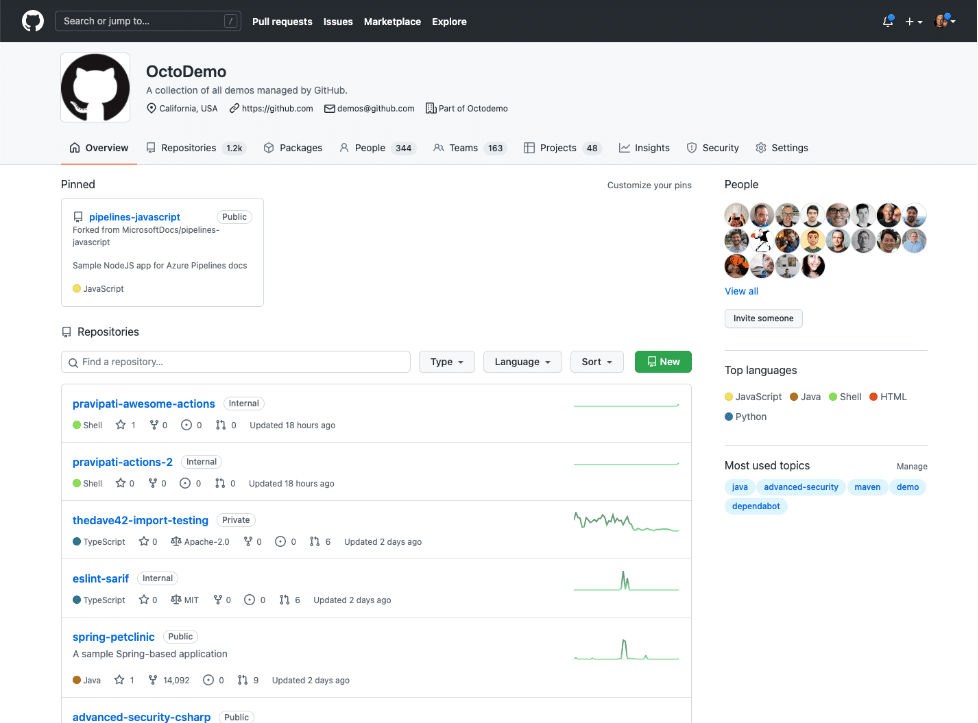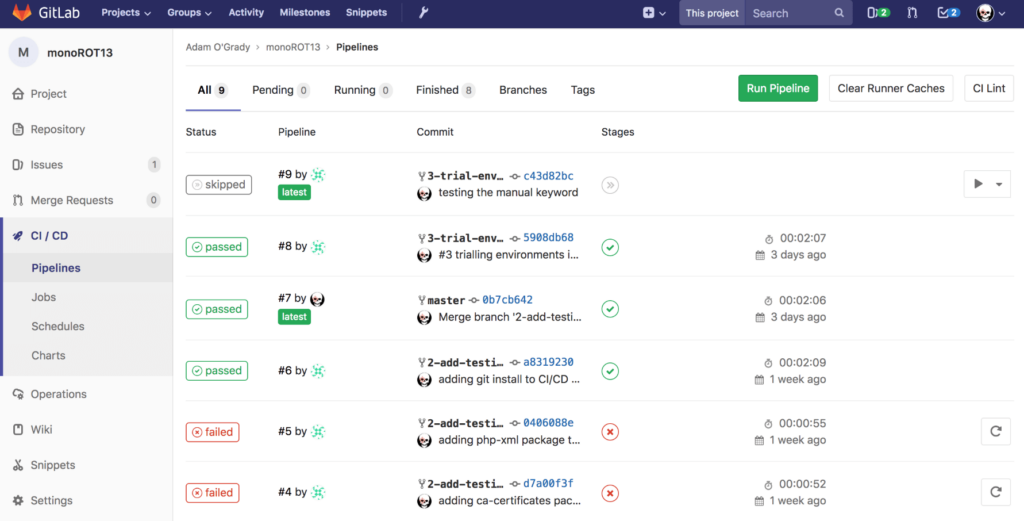Best Software Composition Analysis Tools Shortlist
Here’s my shortlist of the best software composition analysis tools:
Our one-on-one guidance will help you find the perfect fit.
Software composition analysis (SCA) tools help you identify vulnerabilities in open-source components, manage license compliance, and keep dependencies up to date. If your team is struggling with outdated libraries, unclear license terms, or blind spots in your security posture, you’re not alone. These issues often pile up across projects, exposing you to risks that are hard to track manually.
I’ve worked with development and security teams navigating exactly these challenges and have hands-on experience with many of the tools in this space. This guide is built to help you evaluate the best options for your stack, based on real use cases and practical insights.
Why Trust Our Software Reviews
We’ve been testing and reviewing SaaS development software since 2023. As tech experts ourselves, we know how critical and difficult it is to make the right decision when selecting software. We invest in deep research to help our audience make better software purchasing decisions.
We’ve tested more than 2,000 tools for different SaaS development use cases and written over 1,000 comprehensive software reviews. Learn how we stay transparent & check out our software review methodology.
Best Software Composition Analysis Tools Summary
This comparison chart summarizes pricing details for my top software composition analysis tools selections to help you find the best one for your budget and business needs.
| Tool | Best For | Trial Info | Price | ||
|---|---|---|---|---|---|
| 1 | Best for reachability prioritization | Free demo available | From $1000/user/year | Website | |
| 2 | Best for open-source dependency scanning | Free plan available + free demo | From $350/month | Website | |
| 3 | Best for developer collaboration | 30-day free trial available | From $4/user/month | Website | |
| 4 | Best for detailed vulnerability reports | Free demo available | Pricing upon request | Website | |
| 5 | Best for license compliance | Free demo available | From $120/user/month | Website | |
| 6 | Best for code scanning accuracy | Free demo available | Pricing upon request | Website | |
| 7 | Best for integrated DevOps | 30-day free trial + Free demo | From $19/user/month | Website | |
| 8 | Best for static analysis | Free demo available | From $500/user/month (billed annually) | Website | |
| 9 | Best for application security testing | Free demo available | From $29/user/month (billed annually) | Website | |
| 10 | Best for real-time alerts | Free demo available | From $1,000/year | Website |
-

Docker
Visit WebsiteThis is an aggregated rating for this tool including ratings from Crozdesk users and ratings from other sites.4.6 -

Pulumi
Visit WebsiteThis is an aggregated rating for this tool including ratings from Crozdesk users and ratings from other sites.4.8 -

GitHub Actions
Visit Website
Best Software Composition Analysis Tool Reviews
Below are my detailed summaries of the best software composition analysis tools that made it onto my shortlist. My reviews offer a detailed look at the key features, pros & cons, integrations, and ideal use cases of each tool to help you find the best one for you.
Mend.io is a software composition analysis (SCA) tool that helps teams identify and manage open source components in their applications. It scans your code, containers, and registries to spot known vulnerabilities, license issues, and harmful packages.
Why I picked Mend.io: I picked this tool for its reachability-based prioritization. Mend.io doesn’t just flag vulnerable dependencies—it tells you which ones are actually used by your code, helping you focus on risks that matter. This means you won't waste time on vulnerabilities in parts of libraries your app never touches. It also offers automatic remediation support. As soon as Mend.io spots issues, it suggests fixed versions and can even open pull requests in your repo.
Standout features & integrations:
Features include powerful software bill of materials (SBOM) export so you can output inventories in SPDX or CycloneDX formats and import VEX data for compliance needs, which streamlines audits and reporting. It also uses CVSS 4.0 and EPSS data to gauge both severity and likelihood of exploitation, guiding your team on what to fix first.
Integrations include Azure DevOps, Jira, Bitbucket, GitLab, GitHub, Bazel, Cabal, Elixir, Ruby, Gradle, Jenkins, and Docker.
Pros and cons
Pros:
- SBOM export in SPDX format helps compliance audits
- Reachability analysis points out risky code paths
- Automatically enforces open source policies
Cons:
- UI dashboard can feel cluttered when managing dozens of apps
- Occasional performance lag in scanning very large repos
New Product Updates from Mend.io
Multi-Organization Support, Microsoft Defender Integration, and Dashboard Enhancements
The latest Mend.io update introduces multi-organization support in the Mend for Jira Cloud plugin, integration with Microsoft Defender for Cloud, and enhancements to the Value Dashboard. For more details, visit Mend.io Release Notes.
Aikido Security provides a software composition analysis tool that enhances security across code, cloud, and runtime environments. It's designed for industries like FinTech and HealthTech, performing key functions like open-source dependency scanning and compliance automation.
Why I picked Aikido Security: The tool focuses on open-source dependency scanning, which is vital for managing security in codebases. It includes features like static code analysis and container image scanning, ensuring comprehensive coverage. Secrets detection adds another layer of security by identifying sensitive information in your code. The integration with CI/CD systems provides real-time feedback, helping your team address issues promptly.
Standout features & integrations:
Features include secrets detection to identify sensitive data, container image scanning for vulnerabilities, and runtime protection to safeguard your applications in real time.
Integrations include GitHub, GitLab, Bitbucket, Jenkins, CircleCI, Azure DevOps, AWS, Google Cloud, Microsoft Azure, and Docker.
Pros and cons
Pros:
- AI-driven threat blocking
- Comprehensive language support
- Effective vulnerability management
Cons:
- Scans can miss nested dependencies
- Custom rules need some YAML know-how
New Product Updates from Aikido Security
Aikido Security's Azure Support and Multi-Cloud Search
Aikido Security's update introduced Azure support and multi-cloud search capabilities to its CSPM offering, enhanced by Zen LLM tracking for NodeJS and Python, alongside improved file-type scanning support. For more details, visit the Aikido Changelog.
GitHub is a platform for version control and collaboration, primarily used by developers across various industries. It helps teams manage code, track changes, and collaborate on projects effectively.
Why I picked GitHub: It's known for fostering developer collaboration through features like pull requests and issue tracking. The platform facilitates code reviews and discussions, making it easier for your team to improve code quality. With GitHub Actions, you can automate workflows directly from your repository. Its integration with other tools ensures a smooth development process, enhancing your team's productivity.
Standout features & integrations:
Features include code review tools that help improve code quality, issue tracking for managing project tasks, and GitHub Actions for automating workflows directly within your repository.
Integrations include Slack, Jira, Microsoft Teams, GitKraken, Atom, Disbug, Azure Boards, Codetree, Nessus, and GitHub Scanner.
Pros and cons
Pros:
- Strong version control
- Wide range of plugins
- Extensive community support
Cons:
- Customizing scans takes GitHub Actions know-how
- Security alerts can flood smaller projects
DerScanner is a software composition analysis tool designed for developers and security teams. It focuses on securing open-source components and supply chains, ensuring compliance with global regulations.
Why I picked DerScanner: The tool provides detailed vulnerability reports, crucial for maintaining secure software. It features automated Software Bill of Materials (SBOM) generation, which helps you track and manage dependencies. The Dependency Tree Graph offers a visual representation of project dependencies, making it easier for your team to understand complex structures. Health scoring for open-source packages ensures you’re using reliable components.
Standout features & integrations:
Features include license compliance assessment to ensure you meet legal requirements, hybrid SCA+SAST analysis for enhanced detection, and vulnerability identification for securing your software.
Integrations include Jenkins, GitHub, GitLab, Bitbucket, Azure DevOps, AWS CodePipeline, Bamboo, TeamCity, Travis CI, and SonarQube.
Pros and cons
Pros:
- Compliance with global regulations
- Visual dependency mapping
- Detailed vulnerability insights
Cons:
- Custom policies need extra scripting knowledge
- Scans slow down with large codebases
Black Duck Software Composition Analysis is a tool designed for enterprises that need to manage open-source security and compliance. It helps your team identify vulnerabilities and ensure license compliance across your codebases.
Why I picked Black Duck Software Composition Analysis: Its strength lies in managing license compliance, which is vital for avoiding legal issues. The tool offers detailed license risk analysis, helping you understand and mitigate potential problems. It continuously monitors your open-source components for security vulnerabilities, keeping your projects safe. With its comprehensive policy management features, you can enforce compliance across your organization.
Standout features & integrations:
Features include policy management for setting and enforcing compliance rules, automatic notifications for new vulnerabilities, and a centralized dashboard for tracking open-source usage.
Integrations include Jenkins, GitHub, GitLab, Bitbucket, Azure DevOps, JIRA, Bamboo, TeamCity, Eclipse, and Visual Studio.
Pros and cons
Pros:
- Centralized tracking dashboard
- Comprehensive policy management
- Detailed license risk analysis
Cons:
- Custom policy setup feels overly complex
- Reports take time to generate on big repos
Checkmarx is a software security tool aimed at developers and security teams, offering solutions for identifying vulnerabilities in code. It focuses on accurate code scanning to enhance the security of your applications.
Why I picked Checkmarx: Code scanning accuracy is crucial for identifying potential vulnerabilities, and Checkmarx excels in this area. The tool provides in-depth static application security testing (SAST) that helps your team catch issues early in the development cycle. It supports a wide range of programming languages, ensuring comprehensive coverage for your projects. Additionally, Checkmarx offers detailed reporting, which aids in understanding and resolving security threats effectively.
Standout features & integrations:
Features include customizable scanning policies that let you tailor security checks to your needs, extensive language support for diverse codebases, and real-time feedback to help developers address issues quickly.
Integrations include Jenkins, GitHub, GitLab, Bitbucket, Azure DevOps, JIRA, Bamboo, TeamCity, Slack, and Visual Studio.
Pros and cons
Pros:
- Customizable scanning policies
- Accurate vulnerability detection
- Extensive language support
Cons:
- Some scans slow down bigger builds
- UI can get cluttered with long reports
GitLab is a comprehensive DevOps platform that caters to developers and operations teams, providing a unified solution for software development and delivery. It enables collaboration, continuous integration, and deployment, streamlining the development process for your team.
Why I picked GitLab: It excels in providing integrated DevOps capabilities, which are crucial for efficient software development. The tool includes features like CI/CD pipelines that automate testing and deployment, saving your team time. Its issue tracking and project management tools help keep your projects organized and on schedule. With GitLab, you can manage your entire DevOps lifecycle in one place, enhancing collaboration and productivity.
Standout features & integrations:
Features include code review and collaboration tools that help improve code quality, container registry for managing Docker images, and security testing features to identify vulnerabilities early in the development cycle.
Integrations include Slack, Jira, Jenkins, GitHub, Bitbucket, Mattermost, Prometheus, Kubernetes, Microsoft Teams, and Redmine.
Pros and cons
Pros:
- Strong project management tools
- Comprehensive DevOps solution
- Efficient CI/CD pipelines
Cons:
- Takes time to tune false positive filters
- Hard to customize alerts for each project
Synopsys Coverity SAST Software is a static application security testing tool designed for developers and security teams. It focuses on identifying vulnerabilities in source code to improve software quality and security.
Why I picked Synopsys Coverity SAST Software: Its focus on static analysis is crucial for catching vulnerabilities early in the development process. The tool offers deep code analysis, helping your team detect and fix security flaws efficiently. It supports a wide range of programming languages, ensuring comprehensive coverage for your projects. Additionally, Coverity provides actionable insights, making it easier for developers to address issues quickly.
Standout features & integrations:
Features include deep code analysis for thorough security checks, support for multiple programming languages to cover diverse codebases, and actionable insights that help developers fix vulnerabilities efficiently.
Integrations include Jenkins, GitHub, GitLab, Bitbucket, Azure DevOps, JIRA, Eclipse, Visual Studio, IntelliJ IDEA, and Bamboo.
Pros and cons
Pros:
- Provides actionable insights
- Effective static analysis capabilities
- Supports multiple programming languages
Cons:
- May be resource-intensive
- Limited offline functionality
HCL AppScan is a security testing tool designed for developers and security professionals, focusing on identifying vulnerabilities in web and mobile applications. It helps your team ensure application security throughout the development lifecycle.
Why I picked HCL AppScan: It excels in application security testing, which is crucial for safeguarding your software. The tool provides dynamic analysis that simulates real-world attacks, helping your team identify vulnerabilities effectively. It offers static analysis to catch security flaws early in the development process. Additionally, HCL AppScan includes advanced reporting features that give you insights into security issues and remediation strategies.
Standout features & integrations:
Features include dynamic analysis for simulating real-world attack scenarios, static analysis to detect vulnerabilities in code, and advanced reporting for detailed insights into security flaws.
Integrations include Jenkins, Jira, Eclipse, Visual Studio, GitHub, IBM Rational, Microsoft Azure, IBM UrbanCode, Bamboo, and TeamCity.
Pros and cons
Pros:
- Supports web and mobile apps
- Effective dynamic analysis capabilities
- Advanced reporting features
Cons:
- Needs strong configs for good scan results
- Reporting feels bulky with big projects
Mend SCA is a software composition analysis tool tailored for developers and security teams, focusing on open-source security and compliance. It helps manage vulnerabilities and license risks, providing real-time alerts to keep your projects secure.
Why I picked Mend SCA: Real-time alerts are essential for maintaining security, and Mend SCA excels in this area. The tool offers continuous monitoring of open-source components, ensuring you're always informed about potential risks. It automates the process of detecting and mitigating vulnerabilities, saving your team time and effort. Mend SCA also provides detailed reports, helping you understand and address security issues efficiently.
Standout features & integrations:
Features include continuous monitoring for ongoing security checks, automated vulnerability management to reduce manual tasks, and detailed reporting for clear insights into security posture.
Integrations include GitHub, GitLab, Bitbucket, Jenkins, Azure DevOps, JIRA, Bamboo, CircleCI, Slack, and Microsoft Teams.
Pros and cons
Pros:
- Continuous monitoring capabilities
- Real-time security alerts
- Automates vulnerability management
Cons:
- Custom rules take time to configure
- Needs deep scans to show full results
Other Software Composition Analysis Tools
Here are some additional software composition analysis tools options that didn’t make it onto my shortlist, but are still worth checking out:
- SonarCloud
For code quality analysis
- Veracode
For enterprise scalability
- SOOS SCA + DAST
For dual SCA and DAST integration
- CloudDefense.AI
For cloud-native applications
- OX
For continuous security monitoring
- Sonatype
For DevSecOps integration
- Qwiet AI
For AI-driven vulnerability detection
- CAST Highlight
For software health insights
- Wiz
For cloud vulnerability management
- ReversingLabs
For deep file inspection and malware detection
- Snyk
For developer-friendly security tools
- Dependency-Track
For tracking and reporting
- Quay.io
For container image security
- MergeBase
For reducing open-source risks
- Revenera
For license risk management
- Contrast Security
For real-time application protection
- Flexera
For software asset management
- JFrog
For artifact management
Software Composition Analysis Tool Selection Criteria
When selecting the best software composition analysis tools to include in this list, I considered common buyer needs and pain points like managing open-source vulnerabilities and ensuring license compliance. I also used the following framework to keep my evaluation structured and fair:
Core Functionality (25% of total score)
To be considered for inclusion in this list, each solution had to fulfill these common use cases:
- Identify open-source vulnerabilities
- Ensure license compliance
- Provide detailed security reports
- Integrate with CI/CD pipelines
- Offer real-time alerts
Additional Standout Features (25% of total score)
To help further narrow down the competition, I also looked for unique features, such as:
- AI-driven threat detection
- Customizable security policies
- Real-time collaboration tools
- Automated remediation suggestions
- Visual dependency mapping
Usability (10% of total score)
To get a sense of the usability of each system, I considered the following:
- Intuitive user interface
- Easy navigation
- Minimal learning curve
- Responsive design
- Customizable dashboards
Onboarding (10% of total score)
To evaluate the onboarding experience for each platform, I considered the following:
- Availability of training videos
- Interactive product tours
- Access to webinars
- Comprehensive documentation
- Supportive community forums
Customer Support (10% of total score)
To assess each software provider’s customer support services, I considered the following:
- Availability of live chat support
- 24/7 customer service
- Access to dedicated account managers
- Comprehensive knowledge base
- Responsive email support
Value For Money (10% of total score)
To evaluate the value for money of each platform, I considered the following:
- Competitive pricing
- Flexible subscription plans
- Free trial availability
- Discounts for long-term contracts
- Transparent pricing structure
Customer Reviews (10% of total score)
To get a sense of overall customer satisfaction, I considered the following when reading customer reviews:
- Consistency in positive feedback
- Reports of reliable performance
- Feedback on ease of integration
- User satisfaction with support services
- Overall recommendation rates
How to Choose Software Composition Analysis Tool
It’s easy to get bogged down in long feature lists and complex pricing structures. To help you stay focused as you work through your unique software selection process, here’s a checklist of factors to keep in mind:
| Factor | What to Consider |
| Scalability | Will the tool grow with your team? Consider current and future project sizes. Ensure it can handle increased workloads without performance issues. |
| Integrations | Does it integrate with your existing tools? Check compatibility with CI/CD pipelines, version control systems, and project management tools. |
| Customizability | Can you tailor the tool to your workflows? Look for options to adjust configurations and settings to fit your processes. |
| Ease of use | Is the tool user-friendly? Evaluate the interface and navigation. A steep learning curve can hinder adoption. |
| Implementation and onboarding | How long will it take to get started? Consider the resources needed for setup and training. Look for support like tutorials and documentation. |
| Cost | Is the pricing within your budget? Compare subscription models and hidden fees. Ensure the cost aligns with the features you need. |
| Security safeguards | Does it meet your security standards? Look for encryption, access controls, and compliance with industry regulations to protect your data. |
| Support availability | What support options are available? Check for live chat, phone support, and response times. Reliable support is crucial for resolving issues quickly. |
What Are Software Composition Analysis Tools?
Software composition analysis tools are solutions that identify and manage open-source components within a codebase. These tools are generally used by developers, security teams, and IT professionals to ensure security and compliance.
Vulnerability detection, license compliance checks, and integration with CI/CD pipelines help with managing risks and maintaining software quality. Overall, these tools provide valuable insights into open-source usage, helping teams maintain secure and compliant applications.
Features of Software Composition Analysis Tools
When selecting software composition analysis tools, keep an eye out for the following key features:
- Vulnerability detection: Identifies security risks in open-source components to help protect your applications.
- License compliance checks: Ensures that all open-source components adhere to licensing requirements, preventing legal issues.
- Real-time alerts: Provides immediate notifications of vulnerabilities or compliance issues, allowing for quick response.
- Integration with CI/CD pipelines: Seamlessly fits into your existing development workflows, automating security checks.
- Detailed reporting: Offers comprehensive insights into security and compliance status, aiding in decision-making.
- Customizable security policies: Allows you to tailor security checks to fit specific organizational requirements.
- Automated remediation suggestions: Provides actionable steps to fix identified vulnerabilities, saving time for your team.
- Visual dependency mapping: Displays a clear view of project dependencies, making it easier to manage complex codebases.
- Support for multiple programming languages: Ensures broad coverage across various projects, enhancing versatility.
- Centralized management: Consolidates security efforts across teams, improving collaboration and oversight.
Benefits of Software Composition Analysis Tools
Implementing software composition analysis tools provides several benefits for your team and your business. Here are a few you can look forward to:
- Improved security: By detecting vulnerabilities in open-source components, these tools help protect your applications from potential threats.
- Legal compliance: Ensuring license compliance prevents legal issues, safeguarding your business from potential liabilities.
- Increased efficiency: Real-time alerts and automated remediation suggestions save your team time and effort in managing security risks.
- Enhanced visibility: Detailed reporting and visual dependency mapping offer clear insights into your codebase, aiding in better decision-making.
- Streamlined workflows: Integration with CI/CD pipelines allows security checks to be part of your existing development processes, reducing disruptions.
- Better collaboration: Centralized management and customizable policies help teams work together more effectively by aligning security efforts.
Costs and Pricing of Software Composition Analysis Tools
Selecting software composition analysis tools requires an understanding of the various pricing models and plans available. Costs vary based on features, team size, add-ons, and more. The table below summarizes common plans, their average prices, and typical features included in software composition analysis tools solutions:
Plan Comparison Table for Software Composition Analysis Tools
| Plan Type | Average Price | Common Features |
| Free Plan | $0 | Basic vulnerability detection, limited support, and access to community forums. |
| Personal Plan | $5-$25/user/month | Advanced security alerts, license compliance checks, and integration with version control systems. |
| Business Plan | $25-$50/user/month | Detailed reporting, customizable security policies, and priority support. |
| Enterprise Plan | $50-$100/user/month | Comprehensive security analysis, centralized management, and dedicated account management. |
Software Composition Analysis Tools: FAQs
Here are some answers to common questions about software composition analysis tools:
What is the difference between SCA and SAST tools?
SCA tools focus on analyzing open-source software and its dependencies, while SAST tools are used for scanning the code you write. Both types of tools help you address security issues early in the development cycle, but they target different aspects of the software.
What are the capabilities of SCA?
SCA tools inspect various elements like package managers, manifest files, source code, and container images. They compile a Bill of Materials (BOM) and compare it against databases like the National Vulnerability Database (NVD) to identify vulnerabilities and ensure compliance.
Where do SCA tools search for vulnerabilities?
SCA tools identify all open-source packages within an application and detect known vulnerabilities. They notify you of issues in your code, allowing you to address them before they can be exploited, thus enhancing your application’s security.
How do SCA tools integrate with CI/CD pipelines?
SCA tools integrate with CI/CD pipelines to automate security checks during the development process. This integration ensures that vulnerabilities and compliance issues are identified and resolved quickly, maintaining the security and quality of your software throughout its lifecycle.
What kind of reports do SCA tools generate?
SCA tools generate detailed reports that provide insights into open-source usage, vulnerabilities, and compliance. These reports help your team prioritize security issues and make informed decisions about addressing risks, enhancing the overall security posture of your applications.
How do SCA tools handle license compliance?
SCA tools automatically check for license compliance by analyzing the licenses of open-source components in your codebase. They alert you to any potential violations, helping you avoid legal issues and ensuring that your software complies with licensing requirements.
What's Next?
Boost your SaaS growth and leadership skills.
Subscribe to our newsletter for the latest insights from CTOs and aspiring tech leaders.
We'll help you scale smarter and lead stronger with guides, resources, and strategies from top experts!