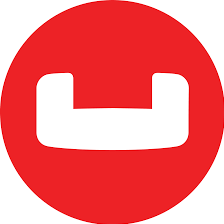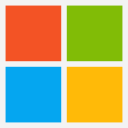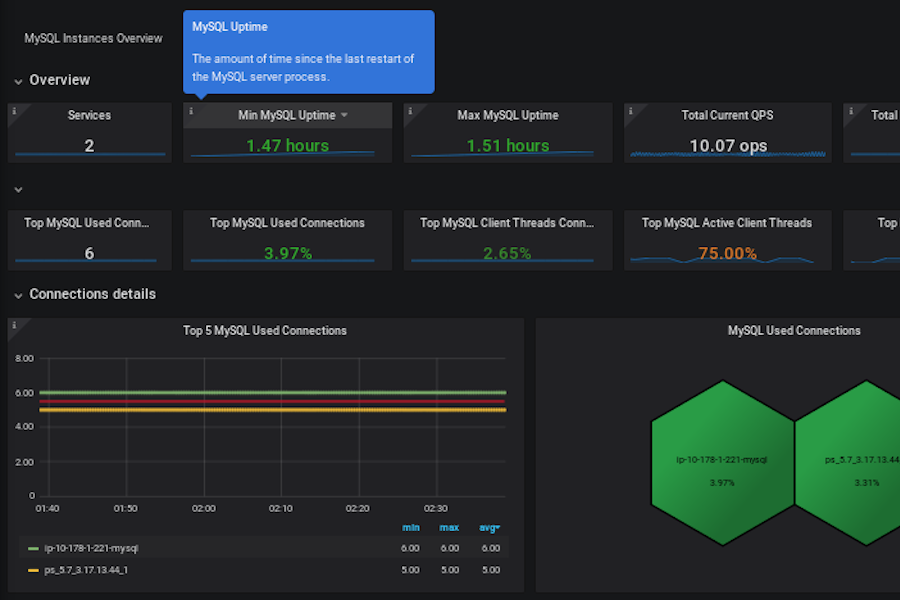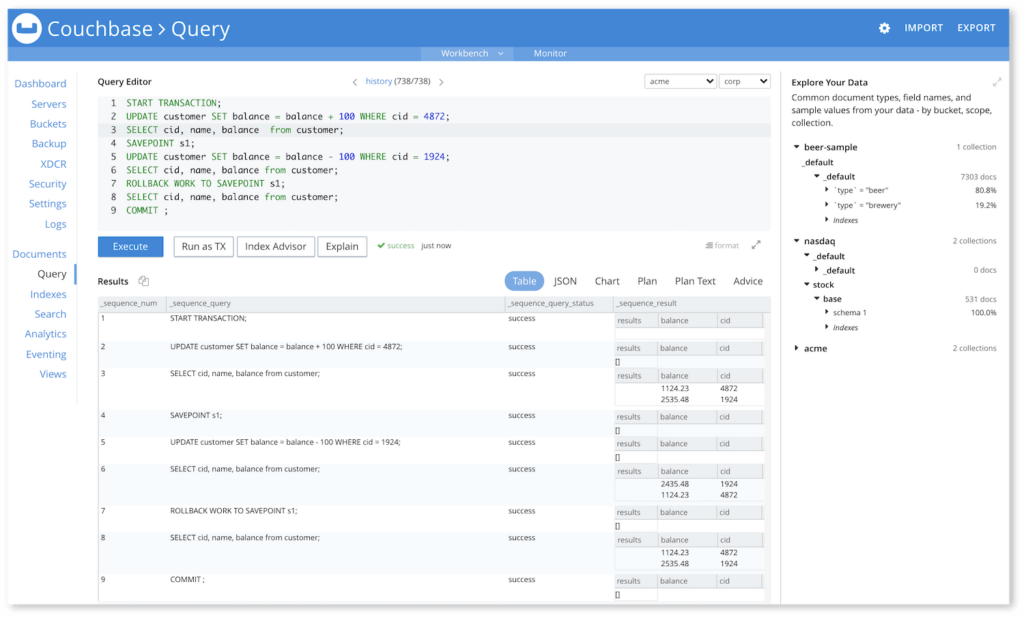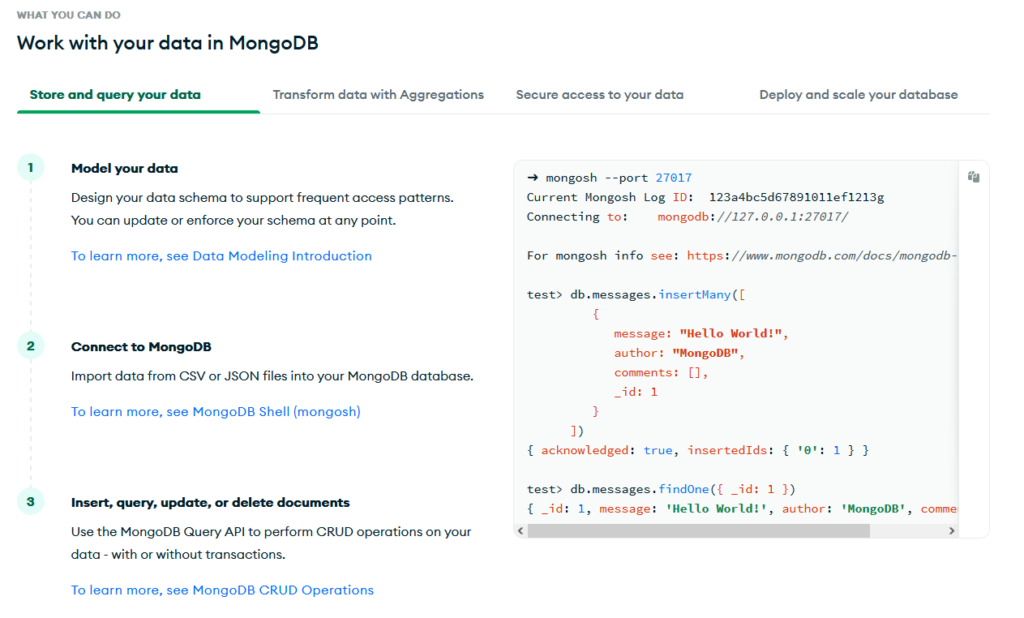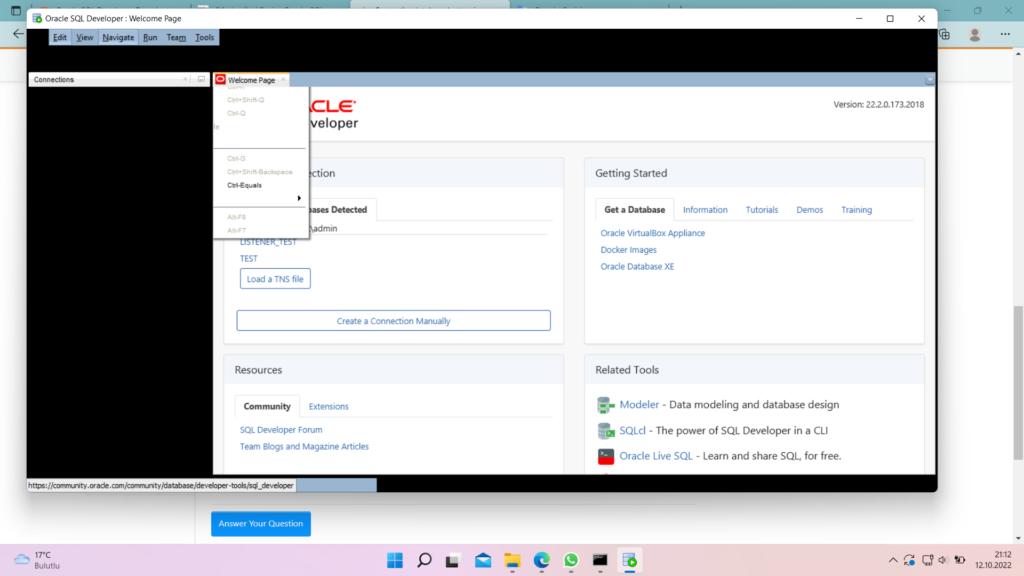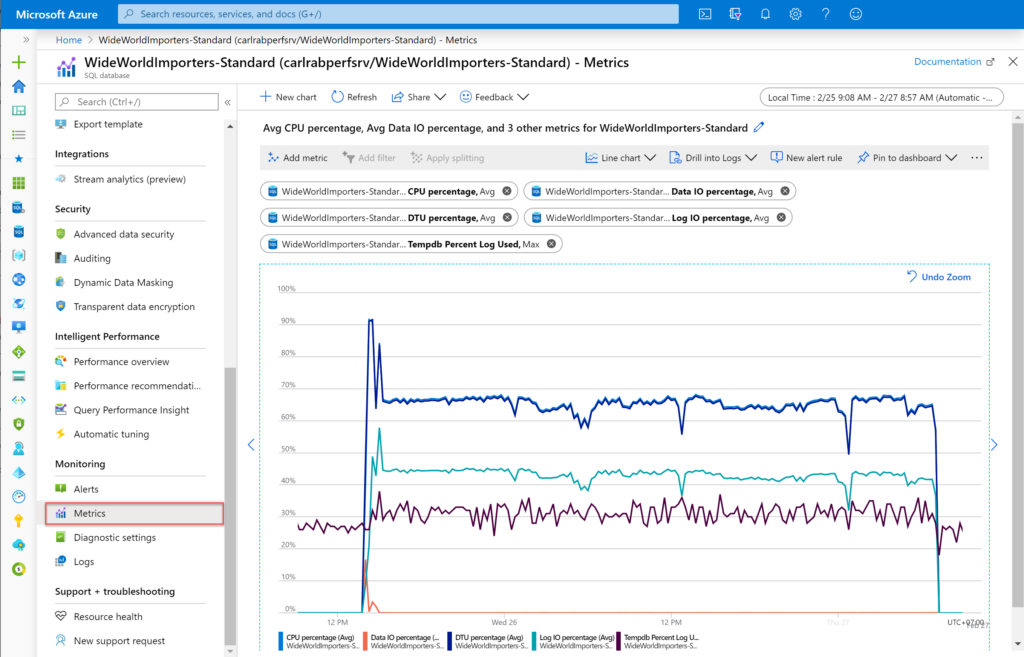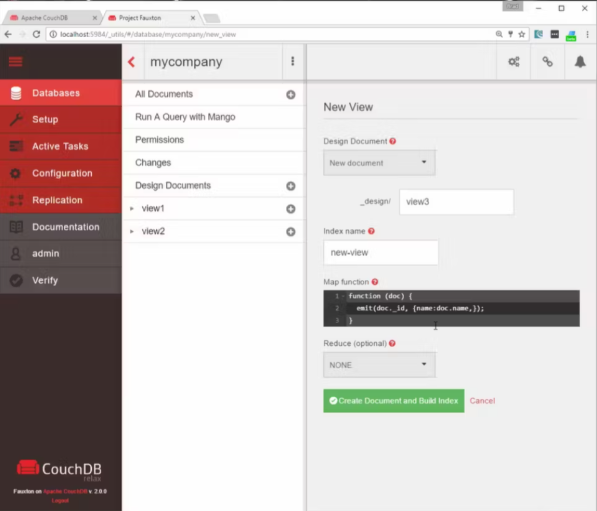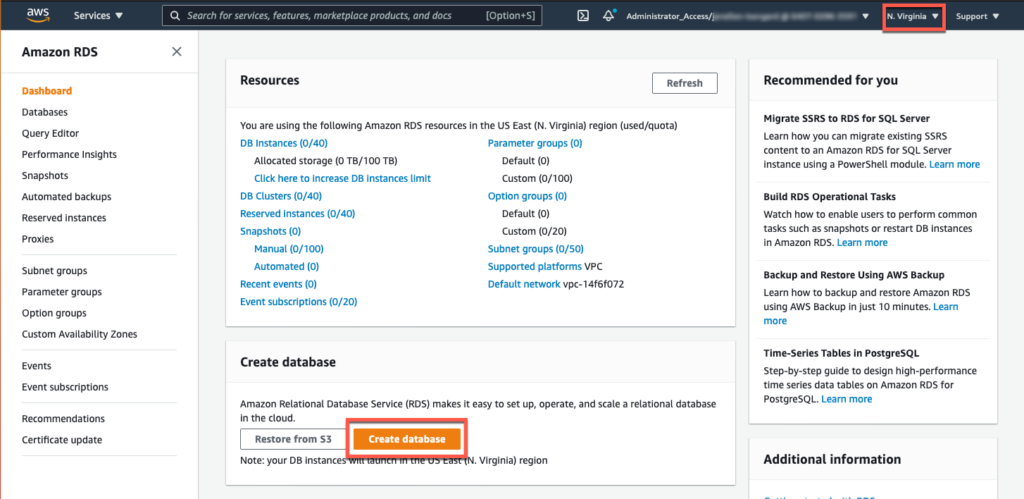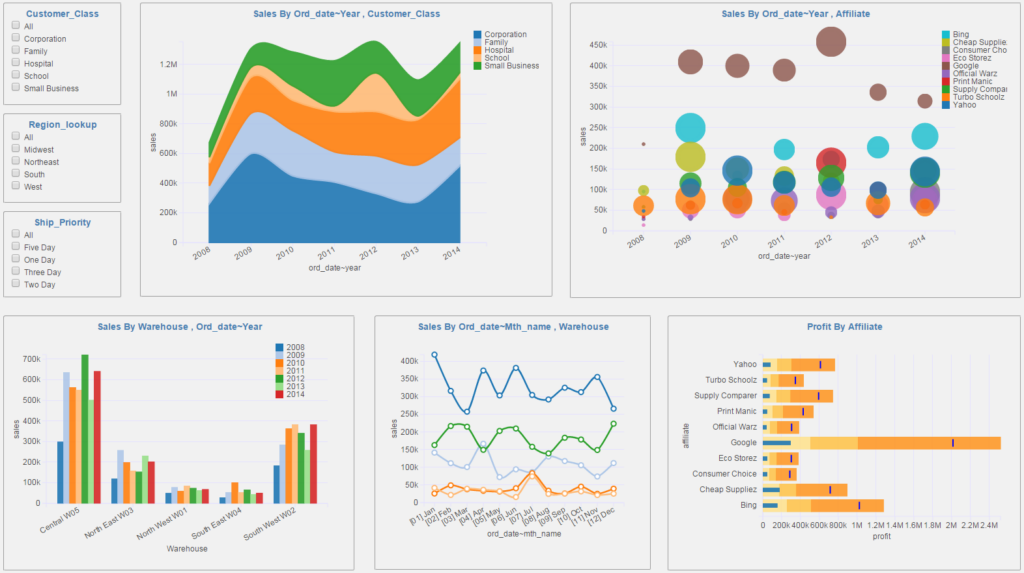10 Best SQL Database Software Shortlist
Here's my pick of the 10 best software from the 22 tools reviewed.
Our one-on-one guidance will help you find the perfect fit.
In the vast realm of SQL database software, finding the best database software can feel daunting, especially with various types of databases and the complexities of managing them. The best tools integrate a graphical user interface for clear visualization, adeptly handling SQL queries, and managing complex data workloads, whether it's within a data warehouse, web applications, or other database applications. In a single sentence, this tool facilitates the efficient management and querying of complex data across various platforms.
The benefits include enhancing database performance through intuitive visualization and user-friendly management. It addresses the main pain points of handling large workloads, complex data structures, and seamless interaction between different databases and web applications. I know your needs, and I'm confident that exploring these options will guide you to the solution that's just right for you.
What Is SQL Database Software?
SQL database software is a category of software solutions designed to manage, retrieve, and manipulate data stored in a structured format. Utilizing the Structured Query Language (SQL), these tools enable users to interact with databases by writing specific queries to handle various data-related tasks.
Typically used by database administrators, data analysts, and software developers, SQL database software provides a means to organize and analyze large sets of data, make data-driven decisions, and support the underlying structure of various applications and websites. SQL database software plays a critical role in modern businesses and organizations, whether it's for managing customer information, tracking inventory, or analyzing sales trends.
Best SQL Database Software Summary
| Tool | Best For | Trial Info | Price | ||
|---|---|---|---|---|---|
| 1 | Best for handling dynamic workloads | Free trial available | From $0.44/hr | Website | |
| 2 | Best for MySQL compatibility with enterprise features | No | Pricing upon request | Website | |
| 3 | Best for low-latency data management | Free trial available | From $0.15/hour/node | Website | |
| 4 | Best for document-oriented storage flexibility | Free version available | From $57/month or serverless from $0.10/million reads | Website | |
| 5 | Best for Oracle database development and management | Not available | Free to use | Website | |
| 6 | Best for fully managed SQL service in Microsoft's Azure cloud | Not available | Website | ||
| 7 | Best for NoSQL and horizontal scalability | No | Pricing upon request | Website | |
| 8 | Best for managed relational database service on AWS | No | From $15/user/month | Website | |
| 9 | Best for open-source object-relational functionality | Not available | Free to use | Website | |
| 10 | Best for integration with Google Cloud Platform services | $300 credit free to spend over the next 90 days | Pay as you go depending on the amount of storage and backups you need | Website |
-

Docker
Visit WebsiteThis is an aggregated rating for this tool including ratings from Crozdesk users and ratings from other sites.4.6 -

Pulumi
Visit WebsiteThis is an aggregated rating for this tool including ratings from Crozdesk users and ratings from other sites.4.8 -

GitHub Actions
Visit Website
Best SQL Database Software Reviews
TiDB is a distributed SQL database that supports hybrid transactional and analytical processing in a single system. It's open source, cloud-native, and MySQL-compatible, making it easy to adopt while supporting advanced scalability and performance needs.
Why I Picked TiDB: I picked TiDB because of how well it handles dynamic workloads, including transactional, analytical, and AI workloads using standard SQL syntax. With TiDB, your team can run OLTP and OLAP queries directly on the same database without manual sharding or syncing to a separate data warehouse. It’s built to scale horizontally with automatic data distribution and strong ACID consistency. This makes it a great match for high-volume applications and data-rich platforms that rely on SQL.
Standout features & integrations:
Other features include vector search for similarity queries, allowing you to run AI-related searches with SQL. Additionally, TiDB Cloud Serverless supports SQL API endpoints so your applications can query the database directly via HTTP without managing backend infrastructure. Some integrations include Kubernetes, Spark, Kafka, Flink, Terraform, Vercel, Bytebase, Netlify, Zapier, Confluent Cloud, and Snowflake.
Pros and cons
Pros:
- Offers various deployment options
- ACID-compliant transactions, ensuring reliable processing
- Scales horizontally, allowing for increased data loads without downtime
Cons:
- May be too comprehensive for smaller deployments
- Some users find TiDB to be resource-intensive
Best for MySQL compatibility with enterprise features
Percona Server for MySQL is an open-source relational database that builds upon the capabilities of MySQL by adding enterprise-grade features. It maintains full compatibility with MySQL while enhancing performance, scalability, and security, hence justifying its position as the best choice for MySQL compatibility with added enterprise features.
Why I Picked Percona Server for MySQL: I chose Percona Server for MySQL after determining that it bridges the gap between standard MySQL and the demands of enterprise-level usage. Its compatibility with MySQL, paired with added features like advanced security and performance optimizations, makes it stand out in a crowded field. Its capability to extend MySQL functionalities while retaining compatibility substantiates why it's 'Best for MySQL compatibility with enterprise features.'
Standout features & integrations:
Percona Server for MySQL offers enhanced performance and scalability by providing features like the TokuDB storage engine and Percona Thread Pool. It also has improved security features, such as data-at-rest encryption and audit logging. For integrations, Percona Server for MySQL can be used with Percona Monitoring and Management, and it also supports integration with various backup tools, cloud providers, and containerization technologies.
Pros and cons
Pros:
- Robust security measures including data encryption
- Performance and scalability enhancements
- Full MySQL compatibility with added enterprise features
Cons:
- Potential complexities in migrating from existing MySQL installations
- Certain features might be overkill for small-scale applications
- May require expertise for optimal configuration
Couchbase is a multi-model NoSQL database that thrives in handling low-latency data management. Designed with an in-memory-first architecture, Couchbase provides quick data retrieval and processing, making it an optimal solution for real-time applications. Its low-latency design is what makes Couchbase best suited for projects requiring fast and consistent data responses.
Why I Picked Couchbase: I chose Couchbase for its exceptional low-latency capabilities. When selecting databases, I paid close attention to response time and data handling efficiency, and Couchbase stood out with its in-memory architecture. Its ability to provide quick data retrieval and processing set it apart from others, affirming that it's 'Best for low-latency data management,', particularly for applications that demand real-time interaction and responsiveness.
Standout features & integrations:
Couchbase offers memory-centric data management with features such as Multi-Dimensional Scaling, providing optimal performance and resource utilization. Its N1QL query language allows for SQL-like querying in a NoSQL environment, offering familiarity with powerful capabilities. Couchbase integrates with popular platforms and frameworks like Spring, Kafka, Hadoop, and Elasticsearch, providing a robust and agile environment for various applications.
Pros and cons
Pros:
- Familiar SQL-like querying with N1QL
- Scalable architecture suitable for growing demands
- Excellent low-latency data retrieval
Cons:
- Potential complexity in configuration and setup
- The learning curve for new NoSQL users
- Requires careful tuning and maintenance for optimal performance
MongoDB is a popular NoSQL database known for its document-oriented storage flexibility. It provides a way to organize and store data in BSON format (a binary JSON variant), enabling a more versatile and dynamic schema design. This focus on document-oriented storage makes MongoDB the best choice for projects that require a flexible data structure be it for varied or hierarchical data relationships.
Why I Picked MongoDB: I chose MongoDB for its exceptional capacity to manage document-oriented data. Its flexibility in storing unstructured data sets it apart from traditional relational databases. Having compared various databases, I determined that MongoDB is the 'Best for document-oriented storage flexibility' due to its ability to accommodate a wide variety of data formats without the constraint of a fixed schema, offering developers a more dynamic approach to data handling.
Standout features & integrations:
MongoDB offers features like sharding, replication, and an expressive query language, allowing for rich and varied data modeling. Its document-oriented nature supports embedding, linking, and more. Integrations with programming languages like Java, Python, and Node.js and support for frameworks like Hadoop and various cloud platforms amplify its adaptability in diverse development environments.
Pros and cons
Pros:
- Rich ecosystem with extensive community support
- Robust scalability and high performance
- Flexible document-oriented design
Cons:
- Limited support for querying complex relationships between documents
- May not be suitable for applications requiring ACID transactions
- Can be complex for those new to NoSQL
Oracle SQL Developer is a free, integrated development environment that simplifies the development and management of Oracle Database. It provides tools for database development, querying, data modeling, and administration, making it an ideal choice for those who are specifically working with Oracle databases and seeking streamlined management.
Why I Picked Oracle SQL Developer: I chose Oracle SQL Developer for this list because of its specialization in Oracle database development and management. By comparing and judging its features tailored to Oracle's environment, I found it different from other generic database tools. Given its comprehensive suite of features designed to work with Oracle's products, I believe it stands out as the 'Best for Oracle database development and management,' offering specialized functionality for those working within the Oracle ecosystem.
Standout features & integrations:
Oracle SQL Developer offers features like PL/SQL coding assistance, debugging, and data modeling tools that are essential for Oracle database development. It supports importing from and exporting to various data formats, providing flexibility in handling data. Integrations are mostly aligned with Oracle products, allowing for a cohesive working environment with Oracle Cloud, Oracle Autonomous Database, and other Oracle technologies.
Pros and cons
Pros:
- Extensive integration with various Oracle technologies
- Free to use, which can be advantageous for small teams or individual developers
- Comprehensive development tools tailored to Oracle databases
Cons:
- The need for specific licenses for commercial use may add complexity to its deployment
- May require some learning curve for those new to Oracle's ecosystem
- Specific to Oracle databases, limiting its usability with other database systems
Best for fully managed SQL service in Microsoft's Azure cloud
Microsoft Azure SQL Database is a fully managed relational database service that operates within Microsoft's Azure cloud environment. It offers high availability, scalability, and robust security, specifically catering to businesses looking to integrate with Azure services. The design and integration within the Microsoft environment make it best suited for those seeking a fully managed SQL service in Azure.
Why I Picked Microsoft Azure SQL Database: I picked Microsoft Azure SQL Database after comparing it with similar services, judging its alignment with Microsoft's ecosystem, and assessing its capabilities as a fully managed SQL service. What stands out about this tool is its strong integration with other Azure services and its focus on offering a managed experience within the Microsoft Cloud. Therefore, I have determined that it's 'Best for fully managed SQL service in Microsoft's Azure cloud,', particularly for businesses that are already using or planning to use Microsoft Azure.
Standout features & integrations:
Microsoft Azure SQL Database provides intelligent performance tuning, automated backups, and strong security measures such as Advanced Threat Protection. Its elasticity allows for absolute scaling without downtime. It integrates well with various Azure services like Azure Active Directory, Power BI, and Azure Machine Learning, enhancing its compatibility within the Microsoft environment.
Pros and cons
Pros:
- Built-in intelligence for performance tuning and security
- Strong integration with other Azure services
- Fully managed, relieving administrative burden
Cons:
- Limited outside of the Microsoft ecosystem, may not suit those not already invested in Azure
- May become expensive with additional features or high usage
- Could be complex for beginners or small-scale projects
Apache CouchDB is an open-source NoSQL database that focuses on ease of use and horizontal scalability. Its design as a multi-master application facilitates data replication and synchronization, making it a prime solution for systems needing to scale horizontally. This feature positions CouchDB as the best option for NoSQL and horizontal scalability, especially for large-scale applications with ever-growing data needs.
Why I Picked Apache CouchDB: I chose Apache CouchDB for this list due to its distinctive approach to NoSQL databases and the ability to scale horizontally. It stands out for its flexibility, allowing developers to store data in a schema-free manner. I determined it to be 'Best for NoSQL and horizontal scalability' because of its support for a multi-node setup and the ease with which it can handle vast amounts of data, making it ideal for projects requiring significant scalability.
Standout features & integrations:
Apache CouchDB’s main features include Multi-Version Concurrency Control (MVCC), JSON document storage, and RESTful HTTP API. It facilitates smooth data replication and offers built-in conflict resolution. Integrations with popular programming languages like JavaScript and Erlang, along with compatibility with various third-party tools, make it a suitable choice for diverse development needs.
Pros and cons
Pros:
- Strong support for data replication
- Flexible schema-less design
- Easy to scale horizontally
Cons:
- Lack of certain traditional database constraints can pose challenges in some applications
- Might require additional learning for those unfamiliar with NoSQL
- Not suitable for complex queries
Amazon RDS (Relational Database Service) is a managed service from AWS that makes it easier to set up, operate, and scale a relational database within the AWS cloud environment. It provides a selection of database engines, automates administrative tasks, and offers scalability, making it a go-to solution for businesses leveraging AWS infrastructure and services.
Why I Picked Amazon RDS: I chose Amazon RDS due to its extensive integration and adaptability within the AWS environment. What makes it different is its robust management capabilities, providing various database engines and automated features tailored for AWS users. Hence, I determined that Amazon RDS is 'Best for managed relational database service on AWS,' as it simplifies database management for those already working within the AWS ecosystem.
Standout features & integrations:
Amazon RDS supports popular databases like MySQL, PostgreSQL, SQL Server, MariaDB, Oracle, and more. It automates tasks such as hardware provisioning, database setup, patching, and backups, allowing developers to focus more on application building. Integration with AWS services like Elastic Beanstalk, Lambda, and EC2, ensures that it fits into the existing AWS workflows and applications.
Pros and cons
Pros:
- Automation of common administrative tasks
- Integration with various AWS services
- Wide range of supported database engines
Cons:
- Complexity in configuration for specialized use cases
- Limited to AWS ecosystem, not suitable for cross-platform needs
- Can become expensive with additional features or heavy usage
PostgreSQL is a powerful, open-source object-relational database system that offers advanced data management capabilities. Known for its object-relational functionality, PostgreSQL can handle large amounts of data and complex queries efficiently. This unique feature aligns with its reputation as the best tool for open-source object-relational functionality, offering a robust solution for developers and businesses in need of this specific use case.
Why I Picked PostgreSQL: I chose PostgreSQL because of its outstanding ability to blend traditional relational database features with object-oriented principles. It's widely recognized for its reliability, robustness, and performance. What makes it stand out is its commitment to standards compliance and extensibility, making it a prime choice for complex applications. The reason I found it to be 'Best for open-source object-relational functionality' lies in its powerful features and flexibility that address the specific needs of managing object-relational data structures.
Standout features & integrations:
PostgreSQL offers a plethora of unique features, including support for JSON and JSONB data types, foreign data wrappers, and native partitioning. Its support for various indexing techniques, such as B-tree and hash indexes, enhances query performance. Integrations with languages like Python, Java, C++, and more make it a versatile choice for different development environments. Additionally, its compatibility with various operating systems and cloud services extends its reach across different platforms.
Pros and cons
Pros:
- Compliance with SQL standards
- Active community support
- Highly customizable and extensible
Cons:
- Lack of official support for some commercial needs
- Resource-intensive for small applications
- Can be complex to set up
Google Cloud SQL is a fully managed relational database service that facilitates the setup, maintenance, and management of databases running on the Google Cloud Platform (GCP). Since it offers integrations and support for other GCP services, it stands out as the best choice for applications running within the Google Cloud ecosystem.
Why I Picked Google Cloud SQL: I chose Google Cloud SQL for the list, considering its close compatibility and connection with other Google Cloud Platform services. What makes it stand out is the efficiency with which it integrates with various GCP products, offering a unified experience. Its native integration with Google's cloud environment makes it the 'Best for integration with Google Cloud Platform services.'
Standout features & integrations:
Google Cloud SQL supports popular databases like MySQL, PostgreSQL, and SQL Server, offering automated backups, updates, and scalability. Integration with services such as App Engine, Compute Engine, and BigQuery provides a cohesive experience within the GCP ecosystem. These integrations enable a smoother workflow when using various Google Cloud services together.
Pros and cons
Pros:
- Managed service that handles backups, updates, and scaling
- Supports widely used databases like MySQL, PostgreSQL, and SQL Server
- Deep integration with Google Cloud Platform services
Cons:
- Limited to Google Cloud Platform, not ideal for cross-platform scenarios
- Costs can add up with increased usage and specific configurations
- Might be overkill for small-scale applications
Other Noteworthy SQL Database Software
Below is a list of additional SQL database software that I shortlisted but did not make it to the top 10. Definitely worth checking them out.
- SQLite
For embedded and lightweight applications
- Microsoft SQL Server
For scalable data platform with strong analytics
- MySQL
For widespread community support and extensive ecosystem
- MariaDB
Good for open-source database solutions with MySQL compatibility
- OrientDB
Good for multi-model database management with graph capabilities
- VoltDB
Good for high-velocity data and real-time analytics
- Teradata
Good for large-scale data warehousing and analytics
- Amazon Aurora
Good for scalable and cost-effective cloud database solutions
- IBM Informix
Good for IoT data management and low-latency processing
- SAP HANA Cloud
Good for real-time data processing and analytics
- Firebird
Good for lightweight embedded database systems
- IBM Db2
Good for enterprise-level data management and analytics
Other Database Software Reviews
Selection Criteria for Choosing SQL Database Software
When selecting the ideal database management software for specific needs, the criteria are often multifaceted. As a professional who has evaluated dozens of these tools, I mainly focused on factors like core functionality, key features, and usability tailored to various business requirements. The following considerations provide a detailed insight into what matters most in this context:
Core Functionality
- Data Storage and Retrieval: The ability to securely store and efficiently retrieve large sets of data.
- Data Integration: Absolute integration with various data sources and types.
- Query Processing: Effective processing of complex queries for analysis and reporting.
- Scalability: The ability to grow and manage increasing volumes of data.
- Backup and Recovery: Reliable mechanisms for backing up data and recovering it when necessary.
Key Features
- Security Measures: Robust authentication, authorization, and encryption methods to protect data.
- Real-time Analytics: Providing real-time insights and analytics for informed decision-making.
- Data Warehousing: Effective management of large data sets for analysis and reporting.
- Multi-Platform Support: Compatibility with various operating systems and platforms.
- Cloud Compatibility: Support for both on-premises and cloud-based deployment, offering flexibility in implementation.
Usability
- Intuitive Interface: The interface should be intuitive, with easily accessible tools and options specifically tailored for database management.
- Easy Onboarding: The software should provide tutorials, guides, or training programs to ease the learning curve, particularly for complex enterprise solutions.
- Role-Based Access: An essential feature that enables different levels of access depending on user roles, which is vital for managing permissions in larger teams.
- Customer Support: Responsive and knowledgeable customer support that understands the specific challenges related to database management, aiding in troubleshooting and guidance.
By considering these specific criteria, I've been able to narrow down the choices to the tools that truly stand out in the field of database management. Each has unique offerings aligned with different use cases and requirements, but these common factors are central to making an informed selection.
Most Common Questions Regarding SQL Database Software (FAQs)
What are the benefits of using SQL database software?
Using SQL database software offers several advantages, including:
- Efficient Data Management: They allow you to store, retrieve, and manage vast amounts of data efficiently.
- Enhanced Security: Most tools come with robust security measures to protect sensitive information.
- Real-time Analytics: They provide the ability to analyze data in real time, offering actionable insights.
- Scalability: These tools can handle increasing volumes of data, adapting to your growing business needs.
- Integration Capabilities: Many SQL database software offers integration with various other applications and SQL analytics tools, enhancing overall productivity.
How much do SQL database software tools cost?
The pricing of SQL database software varies widely based on features, scalability, and the vendor’s pricing model. Some offer a per-user-per-month pricing structure, while others might have a one-time licensing fee or a pay-as-you-go model.
What is the typical range of pricing for SQL database software?
The typical pricing range for SQL database software can start from as low as $5/user/month to over $1000 for more comprehensive, enterprise-level solutions. The exact cost will depend on the specific needs and features required by the business.
Which is the cheapest and most expensive SQL database software?
The pricing varies significantly among various tools. Some of the cheaper options might include SQLite, which is free for many uses, while more expensive solutions might include enterprise versions of Microsoft SQL Server or Oracle.
Are there any free tool options available?
Yes, several SQL database software options are available for free, particularly for smaller projects or individual use. Some popular free options include MySQL, PostgreSQL, and SQLite. These free versions often come with robust community support but might lack some advanced features found in paid versions.
How do I choose the best SQL database software for my needs?
Choosing the right tool depends on your specific needs, budget, and technical capabilities. Consider factors like scalability, security, ease of use, integration capabilities, and customer support. You may also want to look for specialized features related to your industry or particular use case.
Is cloud-based SQL database software better than on-premises?
Both cloud-based and on-premises SQL database software have their benefits and drawbacks. Cloud-based solutions offer flexibility and often easier setup and maintenance but might have ongoing subscription costs. On-premises solutions might provide better control and customization but could require more technical expertise and upfront investment.
Can SQL database software integrate with other tools and platforms?
Yes, many SQL database software tools offer integration capabilities with various other platforms, including business intelligence tools, CRM systems, and more. These integrations can help streamline workflows and enhance collaboration across different departments in an organization.
Summary
Choosing the right SQL database software is a vital decision that can greatly influence the efficiency and success of your data management processes. In this buyer's guide, we've delved into various aspects to consider while selecting the best fit for your needs.
1. Focus on Core Functionality and Key Features:
Understand your specific requirements and align them with the core functionalities and features of the software. Whether it's scalability, robust analytics, or community support, knowing what you need will guide you in the right direction.
2. Consider Usability Factors:
User experience plays a significant role in the daily interaction with the software. Focus on aspects like ease of onboarding, intuitive interface, role-based access, or tailored support to ensure that the software fits into your workflow.
3. Evaluate Pricing Models and Options:
Costs can vary widely between different SQL database software. Assess the pricing models, understand the range, and consider the cheapest and most expensive software in light of your budget. Don't overlook free tool options if they meet your basic requirements.
By considering these critical points, you're well-positioned to make an informed choice in selecting the SQL database software that aligns best with your unique use case and organizational needs.
What Do You Think?
I’ve put together this guide with careful research and consideration, but the world of SQL database software is vast and ever-changing. If you have experience with a tool that you believe should have been on this list, or if you're aware of a hidden gem that deserves recognition, please don't hesitate to let me know!