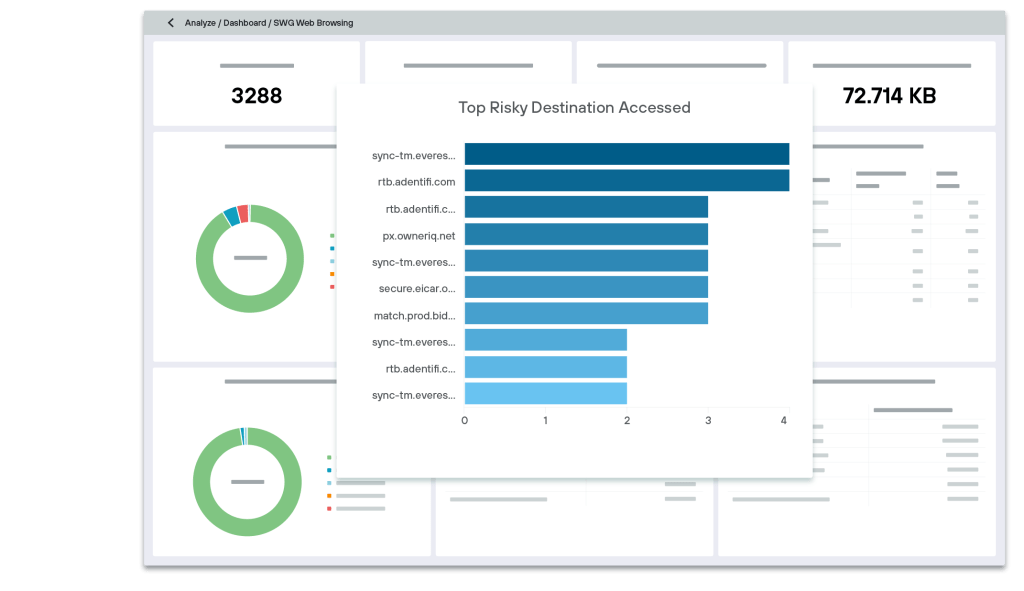Best Secure Web Gateways Shortlist
Here's my pick of the 10 best software from the 27 tools reviewed.
Our one-on-one guidance will help you find the perfect fit.
Navigating the vast expanse of the web securely is no trivial task. Enter secure web gateways: these tools act as a vigilant guard between users and potential online threats. By implementing one, you stand to benefit from enhanced protection against malicious websites, viruses, and other cyber threats. I've seen how not having a robust gateway can expose organizations to data breaches, productivity loss, and financial repercussions.
What Is a Secure Web Gateway?
A secure web gateway is a specialized solution designed to filter unwanted software and malware from user-initiated online requests. Typically employed by businesses and organizations, it intercepts web traffic to analyze potential threats and ensures safe and compliant internet usage.
By doing so, IT administrators and cybersecurity professionals leverage these gateways to protect users from accessing harmful content, prevent data leaks, and ensure that internet usage aligns with organizational policies.
Best Secure Web Gateways Summary
| Tool | Best For | Trial Info | Price | ||
|---|---|---|---|---|---|
| 1 | Best for flexible hybrid deployment | Not available | Pricing upon request | Website | |
| 2 | Best for complete malware isolation | Not available | Pricing upon request | Website | |
| 3 | Best for enterprise data transfer | Not available | Pricing upon request | Website | |
| 4 | Best for DNS-layer security | Free trial + demo available | Pricing upon request | Website | |
| 5 | Best for telecommunication-grade security | Not available | Pricing upon request | Website | |
| 6 | Best for robust content filtering | Not available | Pricing upon request | Website | |
| 7 | Best for policy-based content inspection | Not available | Pricing upon request | Website | |
| 8 | Best for human-centric threat analytics | Not available | Pricing upon request | Website | |
| 9 | Best for real-time data protection | Not available | Pricing upon request | Website | |
| 10 | Best for mobile-focused cloud security | Not available | From $6/user/month (billed annually) | Website |
-

Docker
Visit WebsiteThis is an aggregated rating for this tool including ratings from Crozdesk users and ratings from other sites.4.6 -

Pulumi
Visit WebsiteThis is an aggregated rating for this tool including ratings from Crozdesk users and ratings from other sites.4.8 -

GitHub Actions
Visit Website
Best Secure Web Gateways Reviews
Trend Micro Web Security is a formidable tool, that delivers comprehensive threat protection to enterprises. With an unwavering commitment to safeguarding digital environments, it's particularly commendable for its hybrid deployment capabilities, bridging both on-premises and cloud infrastructures.
Why I Picked Trend Micro Web Security:
When selecting a web security tool, the versatility of Trend Micro caught my attention. I chose it after determining its unique position in the market. What stood out was its ability to adapt to both on-premises and cloud environments, making it an ideal choice for businesses seeking deployment flexibility.
The tool's emphasis on flexible hybrid deployment is a testament to its adaptability and responsiveness to varying enterprise needs.
Standout Features & Integrations:
Trend Micro excels in providing proactive threat protection, ensuring potential dangers are nipped in the bud. Its URL filtering feature is exceptional, providing businesses with granular control over web access and ensuring malicious sites are off-limits.
In a world that increasingly recognizes the importance of zero-trust models, Trend Micro integrates seamlessly with various platforms to ensure continuous validation of user and device risk.
Pros and cons
Pros:
- Adherence to the principles of zero trust for enhanced security
- Efficient URL filtering for controlled web access
- Advanced threat protection across diverse digital environments
Cons:
- Deployment options could be excessive for businesses with straightforward needs
- Integration capabilities might be overwhelming for smaller enterprises
- The learning curve may be challenging for some users
Menlo Security Secure Web Gateway provides a formidable defense layer against malicious online content, operating on the principle of full isolation. This 'complete malware isolation' approach ensures that users interact with only clean, safe-rendered web content, validating its stance as the best choice for those prioritizing a truly isolated browsing environment.
Why I Picked Menlo Security Secure Web Gateway:
The digital realm is vast, and as I scoured through numerous tools, Menlo Security Secure Web Gateway's approach to network security particularly caught my attention. Its unique focus on complete malware isolation sets it apart from many of its contemporaries.
I determined that for those prioritizing a bulletproof defense against malware, this tool stands unrivaled, hence, it's 'best for complete malware isolation'.
Standout Features & Integrations:
Menlo’s patented isolation technology ensures that all content accessed by users, whether malicious or not, is fully isolated from the endpoint, acting as a robust firewall. Their cloud-native solution offers an integrated approach to threat prevention, giving organizations an upper hand in sandboxing potential threats.
For seamless operations, Menlo offers integrations with top security information and event management (SIEM) systems, enhancing its network security capabilities.
Pros and cons
Pros:
- Strong integration with leading SIEM systems
- Cloud-native solution ensures scalability and adaptability
- Patented isolation technology prevents direct content access
Cons:
- Advanced features might be overkill for small enterprises
- Some businesses might prefer on-premises solutions
- Might have a steeper learning curve for beginners
IBM Secure Gateway Service is a dedicated solution designed to ensure safe and efficient data transfers between private networks and IBM Cloud services. This is particularly beneficial for large enterprises that prioritize the security of their data transfers, matching the essence of it being 'best for enterprise data transfer.'
Why I Picked IBM Secure Gateway Service:
In my journey of selecting top-notch gateway services, IBM Secure Gateway Service stood out prominently. I judged its capabilities against others, and it was clear that IBM's years of expertise in handling enterprise-level operations made a difference.
This is precisely why I hold the opinion that it's 'best for enterprise data transfer.'
Standout Features & Integrations:
One of the primary features of the IBM Secure Gateway Service is its advanced network access control, ensuring that only authorized data gets transferred. It effectively monitors and manages network traffic, promoting efficiency. In terms of integrations, the service syncs well with various IBM products and platforms, aiding in a more holistic approach to enterprise networking.
Pros and cons
Pros:
- Built for the new generation of enterprise network solutions.
- Efficient management of network traffic ensures smooth operations.
- Advanced network access controls secure data transfers.
Cons:
- Requires close integration with other IBM services for best results.
- Might be an overkill for smaller businesses or startups.
- The learning curve might be steeper for those unfamiliar with IBM products.
Cisco Umbrella offers a cloud-delivered security solution that operates at the DNS layer. This approach provides users with a first line of defense against online threats, ensuring that potentially malicious internet destinations are blocked even before a connection is established, thus emphasizing its strength in DNS-layer security.
Why I Picked Cisco Umbrella:
In my journey of selecting top-tier security tools, Cisco Umbrella emerged as a strong contender due to its distinct focus on DNS-layer protection. Through rigorous comparisons and evaluations, I discerned that its specialization in this area made it stand apart from the rest.
This specificity and the comprehensive user experience it provides made me believe that it truly is the 'best for DNS-layer security.'
Standout Features & Integrations:
A key feature of Cisco Umbrella is its browser isolation capability, which effectively separates a user's browsing activity from their endpoint, reducing the risk of malware infiltration.
Additionally, it integrates a VPN feature ensuring secure and private connections for users. The platform also offers integrations with numerous third-party security solutions, facilitating a more comprehensive security environment.
Pros and cons
Pros:
- Integrated VPN ensures enhanced user privacy.
- Browser isolation reduces the risk of malware breaches.
- DNS-layer security effectively blocks malicious destinations before connection.
Cons:
- Some users may find the interface to be less intuitive compared to other tools.
- Potential delays in real-time threat updates due to DNS-layer operations.
- Initial setup may require some technical expertise.
AT&T Cybersecurity provides a suite of tools that ensures comprehensive digital protection for organizations, leveraging the trusted robustness commonly associated with large telecommunication entities. Given AT&T's longstanding reputation in the telecommunication sector, its cybersecurity solutions inherently understand the need for telecommunication-grade security.
Why I Picked AT&T Cybersecurity:
While exploring various cybersecurity tools, AT&T Cybersecurity captured my attention for its robustness typically found in telecommunication infrastructures.
I determined that its comprehensive approach to security, enriched by AT&T's extensive experience in the telecommunication sector, set it apart. This unique pedigree is why I opine it's 'best for telecommunication-grade security.'
Standout Features & Integrations:
A salient feature of AT&T Cybersecurity is its DNS filtering capabilities, which ensure that potentially harmful internet destinations are intercepted promptly. It also boasts advanced malware detection techniques, keeping organizations safe from evolving threats.
Integration-wise, AT&T Cybersecurity seamlessly collaborates with various security platforms and tools, offering users a fortified defense ecosystem.
Pros and cons
Pros:
- Advanced malware detection keeps pace with emerging threats.
- Effective DNS filtering curtails access to malicious destinations.
- Telecommunication-grade security assures high-level protection.
Cons:
- Possible compatibility issues with non-AT&T hardware or software.
- The extensive suite of tools may be overwhelming for smaller businesses.
- Might not be as agile as smaller, niche cybersecurity solutions.
Fortinet FortiProxy stands as a web security gateway solution that focuses on securing internet access through advanced content filtering. With its enhanced focus on content screening, it plays a pivotal role in ensuring that organizations remain protected from harmful online content, aligning perfectly with its claim of robust content filtering.
Why I Picked Fortinet FortiProxy:
In my journey of evaluating web security tools, Fortinet FortiProxy captivated my attention due to its deep emphasis on content filtering. What differentiates it from the crowd is its comprehensive and precise application control that effectively manages and screens web applications.
Based on its capabilities and my assessment, I opine that Fortinet FortiProxy is 'best for robust content filtering.'
Standout Features & Integrations:
Fortinet FortiProxy is renowned for its potent application control, which ensures that web applications adhere to security and compliance mandates. The tool also boasts the ability to manage bandwidth efficiently, ensuring optimized resource utilization.
Another hallmark is its capacity to address zero-day threats, adding another layer of security. Regarding integrations, it pairs well with other Fortinet solutions, fortifying its ability to offer a unified security posture.
Pros and cons
Pros:
- Proactive in addressing zero-day vulnerabilities
- Effective bandwidth management ensuring optimal internet usage
- Superior application control for managing web apps securely
Cons:
- Might necessitate advanced expertise for full feature utilization
- Integration with non-Fortinet products might require additional configurations
- Might be a bit complex for smaller organizations
Clearswift Secure Web Gateway (SWG) delivers a comprehensive web security solution that focuses on in-depth, policy-based content inspection. This not only ensures secure access to internet resources but also offers businesses the ability to have granular control over online content access, substantiating its position as the best for policy-based content inspection.
Why I Picked Clearswift Secure Web Gateway (SWG):
Navigating through an array of web security tools, Clearswift SWG drew my attention, particularly because of its exceptional policy-driven content inspection. Its unique approach, which combines both malware protection and specific content criteria for web access, makes it stand out in the crowded marketplace. Hence, after carefully judging and comparing, I am inclined to believe that Clearswift SWG is undoubtedly 'best for policy-based content inspection.'
Standout Features & Integrations:
One of the defining features of Clearswift SWG is its rigorous policy-based content inspection that ensures secure access while catering to organizational content access mandates. The gateway is well-equipped to offer top-tier malware protection, ensuring that external threats are kept at bay.
In terms of integrations, Clearswift SWG has shown compatibility with multiple leading security solutions and providers, expanding its security and functional perimeter.
Pros and cons
Pros:
- Compatibility with leading security providers ensures enhanced threat detection
- Exceptional malware protection mechanisms
- Comprehensive policy-driven content inspection allows for granular access control
Cons:
- Configuration might require specialized skills
- Potential for increased false positives due to strict content inspection
- Might have a steeper learning curve for those new to policy-based solutions
Forcepoint Secure Web Gateway stands as a pivotal tool in deciphering human behavior and its interplay with network security threats. Its commitment to human-centric threat analytics ensures businesses are equipped not only to counter threats but to understand their origin and pattern.
Why I Picked Forcepoint Secure Web Gateway:
In the vast landscape of security tools, Forcepoint distinctly resonated with its unique approach. I chose it because it doesn’t just throw tech at problems—it aims to understand the human behind the action.
By judging and comparing its analytics with others in the market, it became evident that Forcepoint's unique human-centric threat analytics model is unparalleled, making it the best choice for businesses that prioritize understanding behaviors to preemptively counter threats.
Standout Features & Integrations:
One of Forcepoint's signature features is its robust data loss prevention (DLP) capability, ensuring sensitive data remains safeguarded. For businesses relying heavily on apps and SaaS, Forcepoint's integration capabilities seamlessly align with an array of applications ensuring security and smooth operations.
The platform also champions cloud and hybrid deployment options, providing businesses the flexibility to customize their security architecture.
Pros and cons
Pros:
- Extensive integration with various apps and SaaS platforms
- Comprehensive data loss prevention suite
- Advanced human-centric threat analytics
Cons:
- Possible complexity in configuring certain features
- Human-centric approach might not be everyone's preference
- Might have a steeper learning curve for newcomers
Netskope is dedicated to offering cutting-edge security solutions, focusing particularly on safeguarding critical data. Its prowess in providing real-time data protection ensures that organizations remain shielded from emerging threats, making it a top choice for businesses that prioritize immediate response to potential cyberattacks.
Why I Picked Netskope:
In my quest to find robust security tools, I chose Netskope after judging its comprehensive capabilities. What captured my interest was its commitment to real-time protection, a crucial factor when cyberattacks are becoming more sophisticated. In my opinion, the tool's emphasis on instant data defense makes it stand out and justifies its designation as 'best for real-time data protection.'
Standout Features & Integrations:
Netskope shines with its advanced anti-malware features, detecting and neutralizing threats swiftly. With an extensive network of data centers, it guarantees optimal performance and reduced latency for users worldwide.
Furthermore, Netskope boasts meaningful integrations with many enterprise tools and platforms, streamlining security operations and enhancing protective measures.
Pros and cons
Pros:
- Rich integrations with other enterprise-grade tools
- Global network of data centers ensuring performance and accessibility
- Effective anti-malware capabilities for swift threat neutralization
Cons:
- High-end features might be overkill for smaller organizations
- Requires significant configuration for tailored use
- The user interface might be complex for beginners
In an era where mobile devices dominate our digital interactions, Lookout rises as a prominent security service. Its emphasis on mobile-focused cloud security ensures that every tap, swipe, and type on our mobile devices is guarded against potential threats.
Why I Picked Lookout:
Navigating the myriad of cloud-based security tools, Lookout distinctly caught my eye. Its unique design tailored to mobile devices sets it apart. When determining which tools offer the most specialized approach to mobile protection, Lookout emerged as a clear winner, justifying why it's 'best for mobile-focused cloud security'.
Standout Features & Integrations:
Lookout's cloud-based platform employs a comprehensive security solution that covers everything from threat intelligence to phishing protection for mobile devices. In addition, its adaptability ensures compatibility across various device types and operating systems.
For businesses seeking a holistic approach, Lookout offers integrations with leading Enterprise Mobility Management (EMM) and Mobile Device Management (MDM) systems, elevating its security capabilities.
Pros and cons
Pros:
- Strong integration with leading EMM and MDM systems
- Compatibility across a range of device types and operating systems
- Comprehensive cloud-based security solution tailored for mobile
Cons:
- Pricing model might not suit all business sizes
- Some advanced features may have a learning curve
- Might not be the first choice for non-mobile focused businesses
Other Secure Web Gateways
Below is a list of additional secure web gateways that I shortlisted, but did not make it to the top. They are definitely worth checking out.
- Symantec Cloud Secure Web Gateway
For large-scale cloud deployment
- Barracuda Content Shield
For integrated threat intelligence
- DNSFilter
Good for AI-driven domain filtering
- Zscaler
Good for full cloud-based internet security
- WebTitan Web Filter
Good for SMB-friendly web filtering
- Prisma Access
Good for secure access service edge (SASE)
- Netskope Cloud Security Platform
Good for granular visibility into cloud traffic
- Citrix Secure Browser
Good for remote browser isolation
- iPRISM
Good for multi-layered defense against web threats
- Sophos Secure Web Gateway
Good for combined web and network threat prevention
- F5 BIG-IP Access Policy Manager
Good for scalable access policy management
- Cyren WebSecurity
Good for real-time web threat analysis
- iboss
Good for distributed gateway security
- Zscaler Internet Access
Good for direct-to-cloud connection security
- Check Point URL Filtering
Good for advanced malicious URL detection
- Lightspeed Filter
Good for education-focused filtering
- McAfee Web Protection
Good for comprehensive threat intelligence
Selection Criteria for Choosing Secure Web Gateways
After months of evaluating numerous web security tools, I came to realize that only a select few truly met my expectations. The digital landscape is teeming with threats, and with a rise in cloud applications, the importance of safeguarding one's digital assets has never been greater. I've tried out more than 20 tools and have intensely researched their pros and cons.
My goal was to find those that offered robust protection, especially for cloud apps, combined with user-friendly interfaces and machine learning capabilities. Here are the criteria I considered the most vital during my evaluation:
Core Functionality
- Threat Detection: Ability to promptly identify and alert users about potential threats.
- Cloud App Protection: Ensure that cloud applications are secure from potential breaches.
- Real-time Monitoring: Offer continuous surveillance of web traffic and activities.
- Data Encryption: Encrypt sensitive data both at rest and in transit.
Key Features
- Machine Learning Integration: Uses machine learning to predict and combat new and evolving threats before they become a significant issue.
- Phishing Protection: Specifically designed to detect and block phishing attempts.
- Content Filtering: Controls and restricts user access to potentially harmful or inappropriate content.
- Integration with Cloud Applications: Seamlessly integrates with popular cloud apps to ensure a secure cloud environment.
- Customizable Alerts: Allows administrators to tailor alert settings based on their unique threat response strategy.
- Reporting Tools: Provides comprehensive reports and insights into traffic, threats, and system health.
Usability
- Intuitive Dashboard: A centralized dashboard that provides an overview of security metrics, active threats, and system health.
- Configurable Role-based Access: Allows administrators to easily configure who can access what within the tool, which is essential for large teams or diverse organizations.
- Learning Resources: As these tools can be complex, they should have an accessible learning library or training program for onboarding users.
- Responsive Customer Support: Provides users with quick and efficient responses to any queries or issues they might encounter.
- Clear Visualizations: Offers graphical representations of data and threats, making it easier for users to understand their security posture at a glance.
In a world where cloud applications are ubiquitous and threats are ever-evolving, it's vital to choose a web security tool that is not only effective but also user-friendly. By focusing on the above criteria, you can ensure you're investing in a solution that truly meets the needs of today's digital landscape.
Other Cybersecure Software Reviews
Most Common Questions Regarding Secure Web Gateways
What are Secure Web Gateways?
Secure Web Gateways (SWGs) are solutions designed to protect users from web-based threats while enforcing corporate and regulatory policies. They work by filtering unwanted software or malware from the user-initiated web and internet traffic while enforcing corporate and regulatory policy compliance.
Why is it crucial to invest in a secure web gateway?
With the rising number of cyber threats, particularly as businesses transition to cloud applications, SWGs are becoming essential. They prevent data breaches, protect against malware, ensure secure access to cloud applications, and maintain the reputation and integrity of the business.
What are the main benefits of using a secure web gateway tool?
There are several compelling reasons to use SWGs:
- Enhanced Security: They offer real-time protection against web-based threats, ensuring that malicious content does not enter the network.
- Data Loss Prevention: SWGs can monitor and control data transfer to prevent data breaches.
- Cloud Application Control: With businesses relying on cloud apps, SWGs ensure secure and compliant access.
- Regulatory Compliance: Many tools help businesses comply with data protection and privacy regulations.
- User Productivity: By filtering out malicious or inappropriate content, users can focus on their tasks without distractions or interruptions.
How much do these tools typically cost?
The pricing of SWGs can vary based on the number of users, features, and the specific needs of an organization. Most tools offer tiered pricing models, where costs increase with additional features or users.
What are the common pricing models for secure web gateways?
Most SWGs adopt one or more of the following pricing models:
- Per User: Charges are based on the number of users or devices protected.
- Feature-based: Pricing varies depending on the features you opt for.
- Freemium: Basic features are offered for free, with advanced features available at a cost.
- Subscription: Users pay a recurring fee, usually monthly or annually.
What's the typical price range for these tools?
While prices can vary significantly based on the factors mentioned above, you might expect to pay anywhere from $5/user/month at the lower end to over $50/user/month for premium, enterprise-level solutions.
Are there any notably cheap or free secure web gateway tools?
Yes, some tools offer free versions with basic features, perfect for smaller businesses or individual use. However, for advanced functionalities, especially for larger businesses, it’s recommended to invest in a paid version. As for cheaper tools, DNSFilter and WebTitan Web Filter are known to offer competitive prices, but always review the features to ensure they meet your requirements.
Which are the most expensive secure web gateway tools?
High-end tools such as Netskope Cloud Security Platform and Prisma Access typically come at a premium price. However, they often offer a comprehensive suite of features suitable for large enterprises with complex security needs.
Summary
Secure web gateways are integral tools in today's digitally-driven world, ensuring safe and efficient internet use by filtering unwanted software and malware from user-initiated web/internet connections. When selecting the best gateway, it's crucial to consider its core functionality, key features, and usability tailored to the specific needs of an organization.
Key Takeaways
- Core Functionality: At its essence, a secure web gateway should provide comprehensive protection against web-based threats, support cloud application security, and integrate seamlessly with existing infrastructure.
- Key Features: Secure web gateways must offer a balance of advanced features such as machine learning for dynamic threat detection, real-time monitoring of cloud apps, and multi-layered security protocols. The distinction lies in how these features are implemented and how effectively they address the unique challenges of web security.
- Usability: Beyond mere functionality, the best secure web gateways should offer an intuitive interface. This means easy configuration settings for different user roles, robust customer support, and potentially a learning library or onboarding program for new users. Given the complexity of cybersecurity, a gateway's ease of use can greatly affect its efficiency and the overall user experience.
What Do You Think?
I've endeavored to provide a comprehensive list of the best secure web gateways available, but the tech landscape is ever-evolving. If you've come across a tool that has impressed you and believe it deserves a mention, please let me know!
Your feedback is invaluable, and together, I can ensure this community stays informed about the best solutions out there. Share your suggestions, and let's make this resource even better.