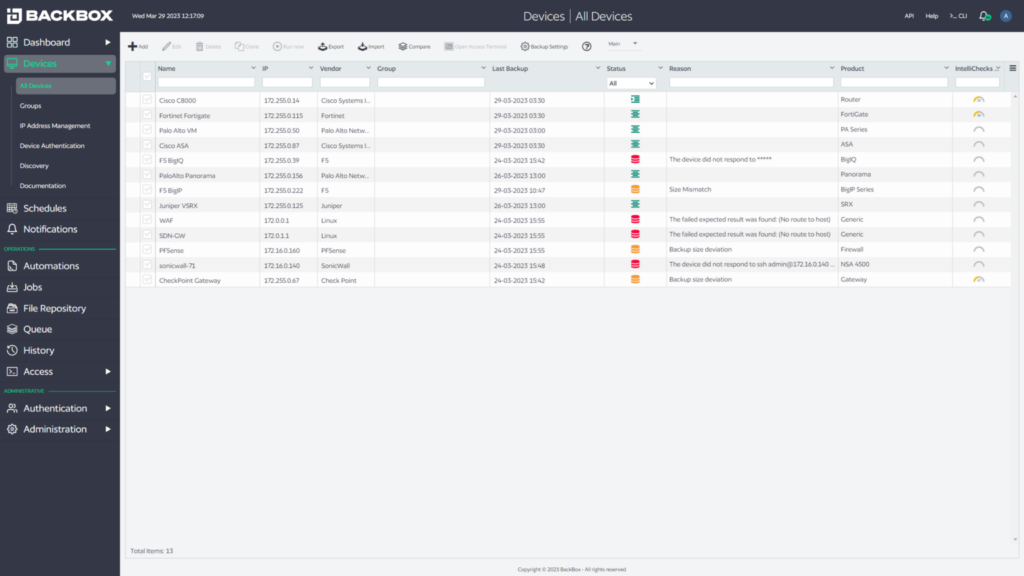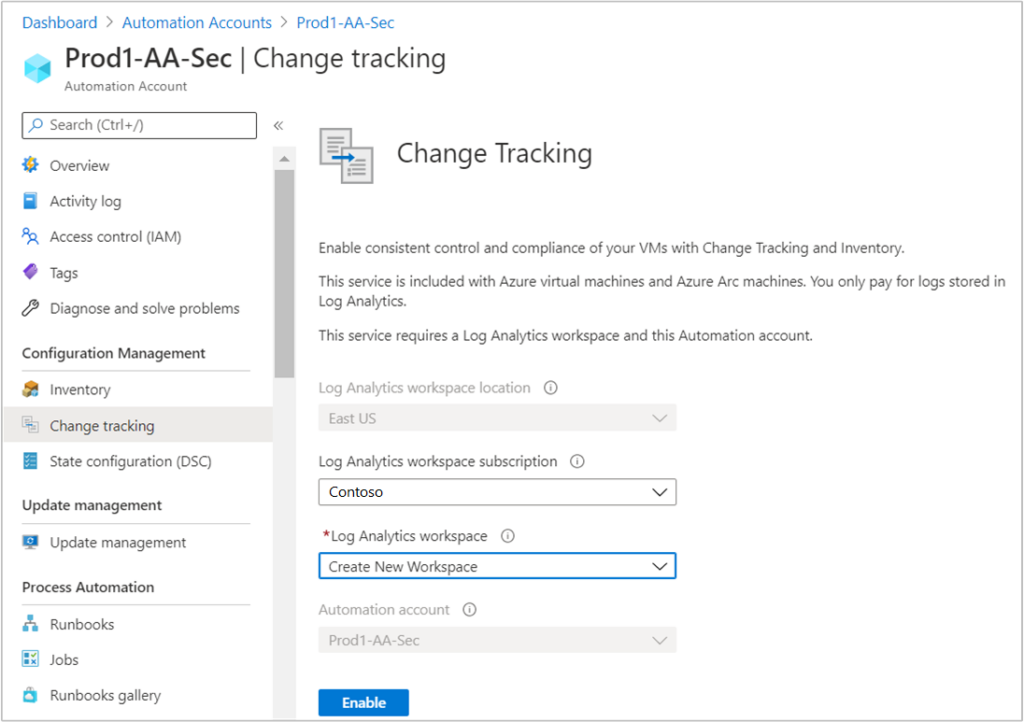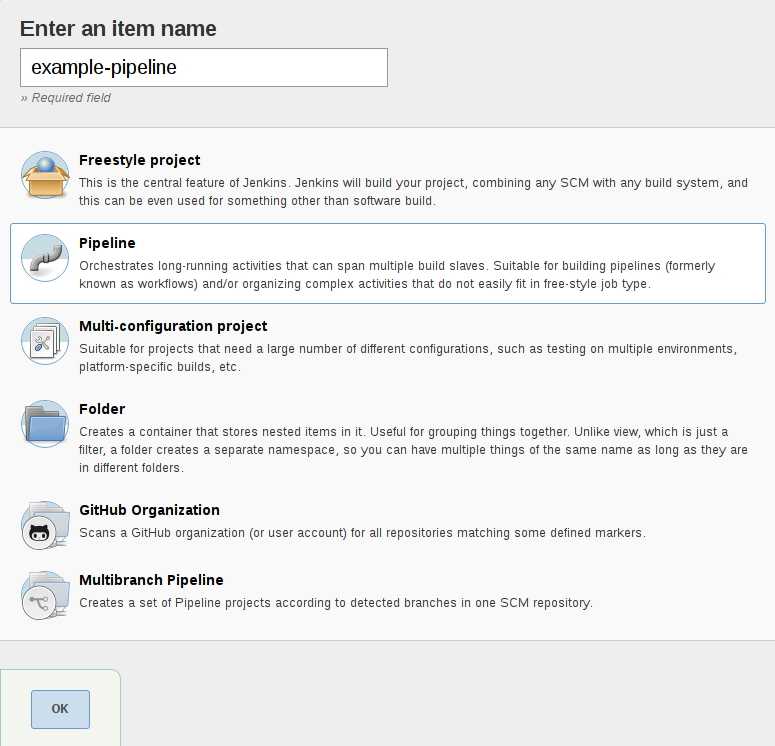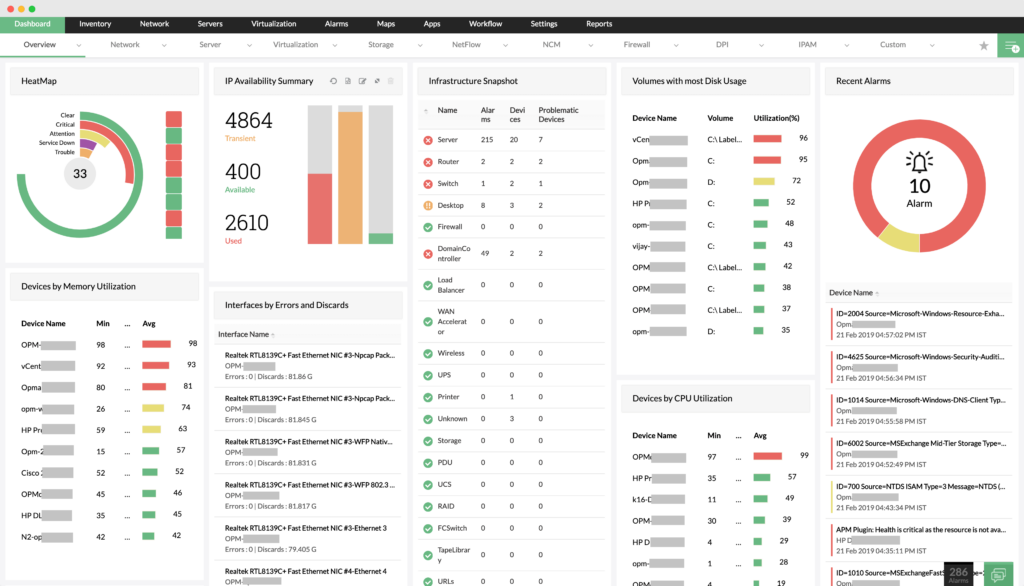Best SCM Tools Shortlist
Here’s my shortlist of the best SCM tools:
Our one-on-one guidance will help you find the perfect fit.
If your team’s ever dealt with merge conflicts that stalled a sprint or watched hours of work disappear due to poor version tracking, you already know why choosing the right source control management (SCM) tool matters. Whether you're working solo or across a globally distributed team, managing code contributions, tracking changes, and enforcing best practices can get messy—fast.
I’ve worked closely with development teams to evaluate and implement SCM tools that actually improve collaboration and reduce friction. I’ve tested these tools in the real world, not just in a sandbox, and I know what features make life easier versus what just adds more buttons.
In this guide, I’ll walk you through the SCM tools that stand out for reliability, usability, and collaboration support. Whether you're maintaining a monorepo or juggling microservices, these picks will help you manage your codebase more confidently.
Why Trust Our Software Reviews
We’ve been testing and reviewing SaaS development software since 2023. As tech experts ourselves, we know how critical and difficult it is to make the right decision when selecting software. We invest in deep research to help our audience make better software purchasing decisions.
We’ve tested more than 2,000 tools for different SaaS development use cases and written over 1,000 comprehensive software reviews. Learn how we stay transparent & check out our software review methodology.
Best SCM Tool Summary
This comparison chart summarizes pricing details for my top SCM tool selections to help you find the best one for your budget and business needs.
| Tool | Best For | Trial Info | Price | ||
|---|---|---|---|---|---|
| 1 | Best for open-source projects | 30-day free trial available | From $4/user/month | Website | |
| 2 | Best for network automation | Free demo available | Pricing upon request | Website | |
| 3 | Best for Microsoft environments | Free trial + demo available | Pricing upon request | Website | |
| 4 | Best for AWS resource tracking | Free demo available | Pricing upon request | Website | |
| 5 | Best for infrastructure as code | Free trial + demo available | Pricing upon request | Website | |
| 6 | Best for sales configurations | Free demo available | Pricing upon request | Website | |
| 7 | Best for continuous integration | Free demo available | Pricing upon request | Website | |
| 8 | Best for remote monitoring | Not available | Pricing upon request | Website | |
| 9 | Best for IT management | 30-day free trial + free demo available | Pricing upon request | Website | |
| 10 | Best for complex quoting | Free demo available | Pricing upon request | Website |
-

Docker
Visit WebsiteThis is an aggregated rating for this tool including ratings from Crozdesk users and ratings from other sites.4.6 -

Pulumi
Visit WebsiteThis is an aggregated rating for this tool including ratings from Crozdesk users and ratings from other sites.4.8 -

GitHub Actions
Visit Website
Best SCM Tool Reviews
Below are my detailed summaries of the best SCM tools that made it onto my shortlist. My reviews offer a detailed look at the key features, pros & cons, integrations, and ideal use cases of each tool to help you find the best one for you.
GitHub is a web-based platform designed for version control and collaboration, primarily used by developers. It serves teams working on open-source projects, allowing them to manage and review code and track changes efficiently.
Why I picked GitHub: GitHub's focus on open-source projects makes it a go-to platform for developers looking to collaborate publicly. It offers features like pull requests, issues tracking, and a collaborative code review process. These elements make it ideal for teams that need to manage multiple contributors and complex codebases. The platform's community-driven approach fosters innovation and facilitates knowledge sharing among developers.
Standout features & integrations:
Features include a robust version control system that allows you to track changes over time, a collaborative code review process to ensure quality, and an issue-tracking system to help keep your projects organized and on track.
Integrations include Slack, Trello, Jira, Microsoft Teams, Zendesk, Google Cloud, AWS, Azure, Heroku, and GitHub Actions.
Pros and cons
Pros:
- Public and private repositories
- Extensive documentation
- Strong community support
Cons:
- Limited project management tools
- Learning curve for beginners
BackBox is a software solution focused on network automation and security management. Its main users are IT professionals and network administrators who need to automate backup and recovery processes for network devices.
Why I picked BackBox: BackBox excels in network automation, making it ideal for managing configurations and ensuring compliance. It offers features like automated backups, configuration management, and real-time network monitoring. These functionalities support the USP of being best for network automation, allowing your team to minimize downtime and maximize efficiency in network operations.
Standout features & integrations:
Features include automated backup processes that ensure your configurations are always up-to-date, real-time network monitoring to catch issues before they escalate, and compliance reporting to help you meet industry standards.
Integrations include Cisco, Juniper, Check Point, Palo Alto Networks, Fortinet, F5 Networks, HP, Dell, Extreme Networks, and Alcatel-Lucent.
Pros and cons
Pros:
- Supports multiple vendors
- Automated configuration management
- Detailed compliance reporting
Cons:
- Requires technical expertise
- Advanced features need configuration
Azure Automation & Control is a cloud-based automation service designed for IT professionals and developers working within Microsoft environments. It helps automate tasks across Azure and other Microsoft services, enhancing operational efficiency and consistency.
Why I picked Azure Automation & Control: It excels in automating tasks within Microsoft environments, offering features like runbooks and process automation. Its ability to integrate deeply with Azure services makes it ideal for teams already invested in the Microsoft ecosystem. The tool's scheduling capabilities and hybrid worker support allow your team to manage resources effectively. This alignment with Microsoft products ensures seamless operations and enhanced productivity.
Standout features & integrations:
Features include runbook automation that helps automate repetitive tasks, configuration management to maintain system consistency, and update management to ensure your environments are up-to-date.
Integrations include Microsoft Azure, Microsoft 365, Azure DevOps, Active Directory, System Center, PowerShell, Azure Monitor, Azure Security Center, Azure Key Vault, and Azure Logic Apps.
Pros and cons
Pros:
- Deep integration with Azure services
- Supports hybrid environments
- Customizable runbooks
Cons:
- Limited non-Microsoft support
- Requires PowerShell knowledge
AWS Config is a service designed for AWS users to assess, audit, and evaluate the configurations of their AWS resources. It primarily serves cloud administrators and IT teams looking to maintain compliance and manage resource configurations effectively.
Why I picked AWS Config: AWS Config is tailored for tracking AWS resources, offering comprehensive visibility into resource configurations. It provides features like configuration history tracking and compliance auditing, essential for maintaining security and compliance. These capabilities align with its USP, making it an invaluable tool for teams managing complex AWS environments. Your team can leverage its detailed insights to ensure configurations meet compliance requirements.
Standout features & integrations:
Features include configuration history tracking that helps you monitor changes over time, compliance auditing to ensure your resources meet standards, and detailed resource inventory management.
Integrations include AWS CloudTrail, AWS Lambda, Amazon SNS, AWS CloudFormation, AWS IAM, Amazon S3, AWS KMS, AWS CloudWatch, Amazon EC2, and Amazon RDS.
Pros and cons
Pros:
- Comprehensive resource visibility
- Detailed configuration history
- Supports compliance auditing
Cons:
- Requires AWS expertise
- May need additional customization
Hashicorp Terraform is an open-source tool designed for building, changing, and versioning infrastructure safely and efficiently. Its main users are DevOps engineers and IT professionals who need to manage infrastructure as code across various cloud providers.
Why I picked Hashicorp Terraform: Terraform is ideal for infrastructure as code, offering a consistent CLI workflow to manage various cloud services. It features a declarative configuration language that simplifies the process of managing infrastructure. The tool's ability to automate infrastructure provisioning and management is valuable for teams looking to improve their operational efficiency. Its extensive provider ecosystem allows you to manage a wide range of services using a single tool.
Standout features & integrations:
Features include a declarative configuration language that simplifies your infrastructure management, state management for tracking resources, and a modular approach that allows you to reuse code across projects.
Integrations include AWS, Azure, Google Cloud, Oracle Cloud, VMware, Kubernetes, GitHub, GitLab, Bitbucket, and DigitalOcean.
Pros and cons
Pros:
- Supports multi-cloud environments
- Automates infrastructure provisioning
- Extensive provider ecosystem
Cons:
- Requires knowledge of configuration syntax
- Limited GUI options
Cincom CPQ is a configure-price-quote software designed for sales teams and businesses that need to streamline their sales processes. It helps in creating accurate quotes, managing product configurations, and automating approval workflows.
Why I picked Cincom CPQ: Cincom CPQ excels at handling complex sales configurations, making it ideal for businesses with intricate product offerings. It features an intuitive product configurator, dynamic pricing capabilities, and automated proposal generation. These capabilities align with its USP, providing your team with the tools to efficiently manage and deliver precise sales quotes. It ensures you can handle even the most detailed sales scenarios with ease.
Standout features & integrations:
Features include a guided selling process that helps you navigate through complex configurations, real-time pricing adjustments that ensure accuracy, and a proposal generation tool that automates your document creation.
Integrations include Salesforce, Microsoft Dynamics, SAP, Oracle, Netsuite, Infor, SugarCRM, HubSpot, Zoho CRM, and Pega.
Pros and cons
Pros:
- Supports multi-channel sales
- Automates quote approvals
- Handles complex configurations
Cons:
- Complex pricing structure
- May need technical support
CloudBees is a continuous integration and delivery platform aimed at developers and enterprises. It helps automate the software delivery process, making it easier for teams to build, test, and deploy applications efficiently.
Why I picked CloudBees: CloudBees is tailored for continuous integration, providing tools that simplify the automation of software delivery. It offers features like Jenkins-based automation, pipeline management, and robust security controls. These elements align with its USP, making it a top choice for teams focused on integrating code changes frequently and reliably. Your team can benefit from its scalability and extensive support for various development environments.
Standout features & integrations:
Features include pipeline management that automates your workflows, enterprise-grade security controls to protect your projects, and analytics that give insights into your software delivery performance.
Integrations include Jenkins, Bitbucket, GitHub, GitLab, JIRA, Docker, Kubernetes, AWS, Azure, and Google Cloud.
Pros and cons
Pros:
- Strong Jenkins support
- Extensive plugin ecosystem
- Scales with enterprise needs
Cons:
- Complex setup process
- Requires Jenkins expertise
N-able N-central RMM is a remote monitoring and management tool designed for IT service providers and managed service providers (MSPs). It helps in monitoring, managing, and securing client networks, ensuring efficient IT operations.
Why I picked N-able N-central RMM: N-central RMM excels in remote monitoring, offering comprehensive tools for tracking and managing IT assets. It provides advanced automation capabilities, network monitoring, and patch management, crucial for maintaining client systems. These features align with its USP, making it an excellent choice for MSPs needing to monitor multiple client environments effectively. Your team can benefit from its scalability and detailed reporting tools.
Standout features & integrations:
Features include advanced automation that reduces manual tasks, detailed network monitoring for comprehensive oversight, and patch management to keep systems secure and up-to-date.
Integrations include ConnectWise, Autotask, ServiceNow, QuickBooks, Microsoft 365, Bitdefender, Webroot, Malwarebytes, TeamViewer, and Splashtop.
Pros and cons
Pros:
- Extensive automation options
- Scalable for large environments
- Detailed reporting capabilities
Cons:
- May need additional training
- Resource-intensive on systems
ManageEngine is a comprehensive IT management tool aimed at IT administrators and support teams. It helps manage IT operations, including network performance, server management, and application monitoring, ensuring smooth IT infrastructure management.
Why I picked ManageEngine: ManageEngine excels in IT management with its extensive suite of tools that cover everything from network monitoring to server management. It offers features like real-time performance tracking, automated workflows, and detailed analytics. These functionalities support the USP of being best for IT management, allowing your team to maintain control over complex IT environments. In my experience, its wide range of capabilities makes it a versatile choice for IT professionals.
Standout features & integrations:
Features include real-time monitoring that keeps your IT assets under watch, automated workflows to streamline processes, and analytics that provide insights into performance across your infrastructure.
Integrations include Microsoft Active Directory, Microsoft Exchange, ServiceNow, Jira, Slack, Salesforce, Google Workspace, Azure, AWS, and VMware.
Pros and cons
Pros:
- Real-time monitoring capabilities
- Customizable alerts and reports
- Scalable for large enterprises
Cons:
- Requires technical knowledge
- May need frequent updates
Experlogix CPQ is a configure-price-quote software tailored for businesses dealing with intricate product configurations. It's mainly used by sales teams and enterprises that need to generate accurate quotes for complex products efficiently.
Why I picked Experlogix CPQ: Experlogix CPQ handles complex quoting with ease, providing tools that help manage intricate configurations. It offers features like guided selling, dynamic pricing, and proposal generation, which are crucial for handling complex sales scenarios. These functionalities ensure that your team can produce precise quotes quickly. The software's flexibility in managing detailed product information sets it apart in complex quoting environments.
Standout features & integrations:
Features include guided selling processes that help your team navigate through complex configurations, dynamic pricing that adjusts in real-time, and automated proposal generation to streamline document creation.
Integrations include Microsoft Dynamics 365, Salesforce, NetSuite, SAP, Oracle, Infor, SugarCRM, HubSpot, Zoho CRM, and Pega.
Pros and cons
Pros:
- Handles intricate configurations
- Supports complex pricing models
- Scales with business growth
Cons:
- Initial setup is time-consuming
- Requires detailed product data
Other SCM Tools
Here are some additional SCM tool options that didn’t make it onto my shortlist, but are still worth checking out:
- Octopus Deploy
For tenanted deployments
- TeamCity
For build management
- Bamboo
For CI/CD pipelines
- SolarWinds Kiwi CatTools
For network configuration
- Rational ClearCase
For source control
- Opsera
For DevOps orchestration
- AWS OpsWorks
For application management
- Micro Focus AccuRev
For version control
- Split
For feature management
- Progress Chef
For infrastructure automation
- Codenvy
For cloud development environments
- meshIQ
For event monitoring
- ServiceNow IT Service Management
For enterprise IT service
- AWS CodePipeline
Good for automating software release processes
- Optimizely Web Experimentation
For A/B testing
- Red Hat Ansible Automation Platform
For DevOps automation
- ConfigCat
For feature toggling
- Puppet Enterprise
For server automation
- Strongpoint
For audit compliance
- Rudder
For IT compliance
SCM Tool Selection Criteria
When selecting the best SCM tool to include in this list, I considered common buyer needs and pain points like version control and collaboration challenges. I also used the following framework to keep my evaluation structured and fair:
Core Functionality (25% of total score)
To be considered for inclusion in this list, each solution had to fulfill these common use cases:
- Version control
- Branch management
- Collaboration tools
- Code review
- Change tracking
Additional Standout Features (25% of total score)
To help further narrow down the competition, I also looked for unique features, such as:
- Integration with CI/CD pipelines
- Advanced security protocols
- Customizable workflows
- Cloud-based access
- Real-time analytics
Usability (10% of total score)
To get a sense of the usability of each system, I considered the following:
- Intuitive interface
- Easy navigation
- Minimal learning curve
- Customizable dashboard
- Responsive design
Onboarding (10% of total score)
To evaluate the onboarding experience for each platform, I considered the following:
- Availability of training videos
- Interactive product tours
- Comprehensive documentation
- Onboarding webinars
- Access to templates
Customer Support (10% of total score)
To assess each software provider’s customer support services, I considered the following:
- 24/7 support availability
- Response time
- Quality of support resources
- Availability of live chat
- Access to a dedicated account manager
Value For Money (10% of total score)
To evaluate the value for money of each platform, I considered the following:
- Competitive pricing
- Features offered vs. price
- Scalability of pricing plans
- Discounts for long-term contracts
- Free trial availability
Customer Reviews (10% of total score)
To get a sense of overall customer satisfaction, I considered the following when reading customer reviews:
- Overall satisfaction rating
- Feedback on performance
- Comments on ease of use
- Reports on reliability
- User recommendations
How To Choose SCM Tool
It’s easy to get bogged down in long feature lists and complex pricing structures. To help you stay focused as you work through your unique software selection process, here’s a checklist of factors to keep in mind:
| Factor | What to Consider |
| Scalability | Ensure the tool can grow with your team. Consider if it can handle increasing codebases and more users without performance issues. |
| Integrations | Check if it integrates with your existing tools like CI/CD pipelines, project management software, and other essential platforms you use. |
| Customizability | Look for features that allow you to tailor workflows and dashboards to fit your team's processes and preferences. |
| Ease of Use | Evaluate the tool's interface for intuitiveness. A user-friendly design can reduce the learning curve and help your team adopt it quickly. |
| Budget | Align the tool’s cost with your budget. Consider both initial costs and ongoing expenses, and ensure they fit within your financial plan. |
| Security Safeguards | Review the security measures in place. Ensure it provides features like encryption, access controls, and compliance with industry standards. |
| Support & Training | Consider the availability of customer support and training resources to help your team effectively use the tool and resolve any issues promptly. |
| Performance | Assess how well the tool performs under stress. It should be reliable and consistent, even during peak usage times, to keep your projects on track. |
Trends in SCM Tool
In my research, I sourced countless product updates, press releases, and release logs from different SCM tool vendors. Here are some of the emerging trends I’m keeping an eye on:
- Cloud-native Development: More SCM tools are shifting to cloud-native architectures, allowing teams to collaborate in real-time from anywhere. This trend helps businesses reduce infrastructure costs and improve accessibility, with vendors like GitHub and GitLab offering robust cloud-based solutions.
- AI-driven Insights: Vendors are integrating AI to provide predictive insights and code quality suggestions. This helps teams catch potential issues early and improve code efficiency. For example, some tools now offer AI-powered code review features that highlight errors and suggest improvements.
- Enhanced Security Features: With increasing cyber threats, SCM tools are focusing more on security. Features like built-in vulnerability scanning and compliance checks are becoming standard. Tools like Azure DevOps are incorporating these to protect codebases from potential breaches.
- DevOps Integration: The integration between SCM tools and DevOps practices is becoming tighter. This trend supports continuous integration and delivery, making it easier for teams to deploy changes quickly. Platforms like Bitbucket are enhancing their DevOps capabilities to support this trend.
- Microservices Support: As more companies adopt microservices architectures, SCM tools are evolving to support these environments. This allows developers to manage multiple codebases efficiently. Solutions like AWS CodePipeline are adapting to cater to this growing need.
What Is An SCM Tool?
An SCM tool is software used for source code management and tracking changes in software development projects. Developers, DevOps engineers, and IT professionals generally use these tools to collaborate on code and maintain version control.
Features like version control, branch management, and code review help with collaboration and maintaining code quality. Overall, these tools provide essential support for efficient and organized software development processes.
Features of SCM Tool
When selecting an SCM tool, keep an eye out for the following key features:
- Version control tools: Tracks changes in code over time, helping teams manage and revert to previous versions if needed.
- Branch management: Allows developers to work on different features or fixes concurrently without affecting the main codebase.
- Code review: Facilitates peer reviews to ensure code quality and catch potential issues early.
- Configuration management: Manages and maintains consistent configurations across development environments.
- Integration support: Seamlessly connects with other tools like CI/CD pipelines and project management software to enhance workflow efficiency.
- Security features: Provides built-in tools for vulnerability scanning and compliance checks to protect codebases.
- Automated workflows: Streamline repetitive tasks, reducing manual effort and increasing productivity.
- Analytics and reporting: Offers insights into code performance and team productivity through detailed reports.
- Scalability: Supports growth by efficiently handling increased users and larger codebases as your team expands.
- Real-time collaboration: Enables team members to work together on code simultaneously, improving communication and reducing delays.
Benefits of SCM Tool
Implementing an SCM tool provides several benefits for your team and your business. Here are a few you can look forward to:
- Improved collaboration: Real-time collaboration features allow your team to work together efficiently, reducing delays and enhancing communication.
- Enhanced code quality: Code review processes help maintain high code standards by catching errors and suggesting improvements.
- Efficient version management: Version control systems let you track changes and revert to previous versions, ensuring stability and consistency in your projects.
- Increased productivity: Automated workflows reduce manual tasks, freeing up time for your team to focus on more critical development work.
- Scalability: Supports growing teams by handling more users and larger codebases without performance issues.
- Better security: Built-in security features like vulnerability scanning help protect your codebase from potential threats.
- Insightful analytics: Detailed analytics and reporting provide valuable insights into team performance and code efficiency, guiding better decision-making.
Costs and Pricing of SCM Tool
Selecting an SCM tool requires an understanding of the various pricing models and plans available. Costs vary based on features, team size, add-ons, and more. The table below summarizes common plans, their average prices, and typical features included in SCM tool solutions:
Plan Comparison Table for SCM Tool
| Plan Type | Average Price | Common Features |
| Free Plan | $0 | Basic version control, limited users, and essential collaboration tools. |
| Personal Plan | $5-$25 /user /month | Enhanced version control, branch management, and basic code review. |
| Business Plan | $30-$60 /user /month | Advanced code review tools, security features, and integration support. |
| Enterprise Plan | $70-$100 /user /month | Comprehensive analytics, extensive customization, and dedicated support. |
SCM Tool FAQs
Here are some answers to common questions about SCM tool:
How does SCM support DevOps practices?
SCM tools play a crucial role in DevOps by facilitating continuous integration and continuous deployment (CI/CD). They help manage code changes, automate workflows, and enable collaboration among team members. This integration supports faster releases and more reliable software delivery, aligning with DevOps goals.
Can SCM tools handle large-scale projects?
Yes, many SCM tools are designed to scale with your team’s needs. They can manage large codebases and numerous contributors effectively. Features like branch management and version control ensure that even complex projects remain organized and manageable, making them suitable for large-scale operations.
What are the security measures in SCM tools?
SCM tools often include security features like access controls, encryption, and audit trails to protect your codebase. These measures help prevent unauthorized access and ensure compliance with industry standards. They provide peace of mind by safeguarding your intellectual property and sensitive information.
How do SCM tools integrate with other software?
SCM tools typically offer integrations with various development and project management platforms. This connectivity allows for seamless data exchange and enhanced workflow efficiency. By integrating with tools like CI/CD pipelines and issue trackers, SCM solutions help streamline development processes.
Are there costs associated with using SCM tools?
While some SCM tools offer free plans, advanced features, and larger team support usually come at a cost. Pricing models vary, often based on user count or feature access. It’s essential to evaluate the pricing structure in relation to your team’s needs and budget to ensure value for money.
What training resources are available for SCM tools?
Many SCM providers offer a range of training resources, including tutorials, documentation, webinars, and community forums. These resources help users get up to speed quickly and effectively. Access to comprehensive training materials can significantly ease the onboarding process and improve tool adoption.
What's Next?
Boost your SaaS growth and leadership skills. Subscribe to our newsletter for the latest insights from CTOs and aspiring tech leaders. We'll help you scale smarter and lead stronger with guides, resources, and strategies from top experts!