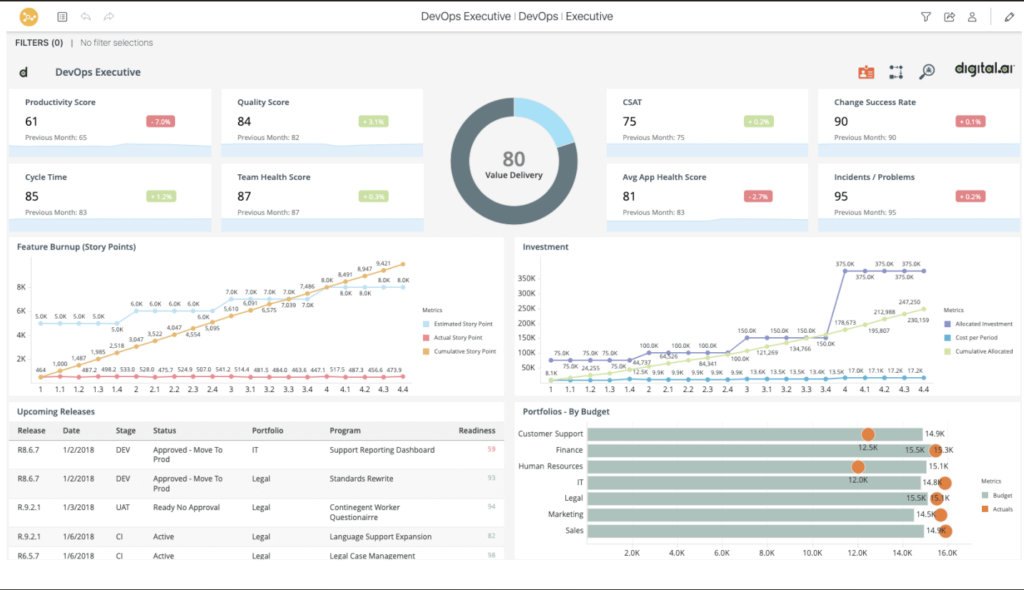10 Best Release Orchestration Tools Shortlist
Here's my pick of the 10 best software from the 21 tools reviewed.
Our one-on-one guidance will help you find the perfect fit.
In the realm of software releases, especially on platforms like Windows, the demand for flawless deployments is paramount. Release orchestration tools automate your application's deployment process, minimizing manual errors and boosting efficiency.
These tools offer a reprieve for those grappling with multifaceted releases and unforeseen deployment hitches.
What Is A Release Orchestration Tool?
A release orchestration tool is a specialized software solution designed to streamline and manage the deployment of software releases across various environments. Primarily used by DevOps teams, software developers, and IT operations professionals, these tools facilitate the coordination, automation, and delivery of software updates and changes.
Their primary function is to ensure that software releases are deployed efficiently, consistently, and with minimal disruption, allowing businesses to deliver new features and improvements to end-users in a timely and controlled manner.
Best Release Orchestration Tools Summary
| Tool | Best For | Trial Info | Price | ||
|---|---|---|---|---|---|
| 1 | Best for Docker-based pipeline setups | Free plan + demo available | From $15/month | Website | |
| 2 | Best for binary-centric workflows | Not available | Pricing upon request | Website | |
| 3 | Best for end-to-end DevOps needs | 30-day free trial + Free demo | From $19/user/month | Website | |
| 4 | Best for continuous delivery workflows | Not available | Open source project and available for free | Website | |
| 5 | Best for multi-cloud deployments | Free | Free | Website | |
| 6 | Best for enterprise-level release orchestration | Not available | Pricing upon request | Website | |
| 7 | Best for AI-powered release automation | Free version available | From $100/service/month | Website | |
| 8 | Best for extensive plugin integration | Free demo available | Free to use | Website | |
| 9 | Best for value stream management | Free trial available | Pricing information is available upon request | Website | |
| 10 | Best for Kubernetes-native CI/CD | Not available | From $49/month | Website |
-

Docker
Visit WebsiteThis is an aggregated rating for this tool including ratings from Crozdesk users and ratings from other sites.4.6 -

Pulumi
Visit WebsiteThis is an aggregated rating for this tool including ratings from Crozdesk users and ratings from other sites.4.8 -

GitHub Actions
Visit Website
Best Release Orchestration Tools Reviews
CircleCI excels in automating software development through continuous integration and deployment. Recognized for its Docker-native pipelines, CircleCI streamlines building, testing, and deploying containerized applications.
Why I Picked CircleCI: After carefully judging and comparing several tools, I chose CircleCI for its unrivaled strength in implementing Docker-based pipelines. Its robustness and compatibility with Docker make it stand apart from many other CI/CD tools. The integration and orchestration of Docker containers within its release pipelines is the primary reason I believe it's best for Docker-based pipeline setups.
Standout features & integrations:v
CircleCI provides a cloud-native platform that fully supports both continuous integration and continuous deployment. The tool efficiently handles software delivery, minimizing downtime during the release process. Notably, CircleCI boasts integrations with a range of platforms such as GitHub, AWS, and Azure, enabling teams to create a comprehensive DevOps ecosystem.
Pros and cons
Pros:
- Offers a versatile cloud-native CI/CD environment.
- Integrates easily with popular version control systems like GitHub.
- Highly optimized for Docker-based workflows.
Cons:
- Occasional bottlenecks during peak usage.
- Some users might prefer a more GUI-driven interface.
- Might have a steeper learning curve for beginners.
JFrog Pipelines is a versatile CI/CD solution focusing on the holistic management of binaries throughout the software delivery lifecycle. Given its unique orientation towards binary management, it's adept at managing and streamlining binary-centric workflows.
Why I Picked JFrog Pipelines: When I was determining the most effective tools for software delivery processes, JFrog Pipelines consistently stood out due to its distinctive focus on binary management. After comparing multiple platforms, it became clear that its specialty in handling binary-centric workflows set it apart from others. I am of the opinion that for organizations where binaries are integral to their release pipelines, JFrog Pipelines is unquestionably the best.
Standout features & integrations:
JFrog Pipelines offers continuous integration and deployment with a strong emphasis on binary management, enabling teams to have a unified view of their binaries throughout the delivery pipeline. Its unique methodology supports both automation tools and integrates deeply with version control systems. Furthermore, its robust API facilitates integration with platforms like AWS, Azure, and GitHub, making it adaptable for diverse ecosystems.
Pros and cons
Pros:
- Efficient deployment automation that complements the binary-centric approach.
- Rich integration capabilities with major cloud providers and version control platforms.
- Unique focus on binary management which is crucial for certain workflows.
Cons:
- Potentially higher costs due to specialized functionalities.
- The learning curve for those new to binary-centric processes.
- Might be over-specialized for teams not dealing with binary-heavy workflows.
GitLab is a comprehensive DevOps platform, amalgamating everything from version control to CI/CD into one unified interface. Catering to end-to-end software delivery, GitLab stands out as a one-stop-shop for DevOps practices.
Why I Picked GitLab: I selected GitLab after thorough comparisons and judged it to be a formidable all-in-one DevOps platform. In my opinion, what sets GitLab apart from other tools is its capacity to streamline the entire DevOps lifecycle within a single application. This innate ability to offer everything from code reviews to deployment automation is why I'm convinced it's best for end-to-end DevOps needs.
Standout features & integrations:
GitLab's continuous integration and deployment capabilities are hard to rival, automating the software delivery process and making release management more efficient. The built-in application release orchestration ensures that there's minimal downtime and a clear view of dependencies. Importantly, GitLab integrates with familiar platforms like AWS, Azure, and Kubernetes and has native support for multiple codebases, from Cloudbees to GitHub.
Pros and cons
Pros:
- Built-in application release orchestration.
- Powerful continuous integration and deployment features.
- Integrated environment for the entire DevOps lifecycle.
Cons:
- Slightly less intuitive interface compared to specialized tools.
- Occasionally, the frequent updates require teams to adapt swiftly.
- Some users may find the vast array of features overwhelming initially.
GoCD is an open-source tool that excels in managing continuous delivery workflows, making the entire software delivery process streamlined and efficient. Its prowess in continuous delivery workflows undoubtedly makes it a top choice for professionals in this arena.
Why I Picked GoCD: In my quest for tools that can proficiently handle continuous delivery workflows, I judged and compared numerous options. GoCD emerged as a top contender due to its open-source nature and dedication to optimizing continuous delivery. It was my determination that GoCD is unparalleled in its ability to handle continuous delivery workflows; hence it earns its 'best for' status.
Standout features & integrations:
GoCD offers real-time monitoring of the delivery pipeline, providing insights into every stage from integration to deployment. Its dependency management allows for intricate workflows without the typical hassles. Furthermore, GoCD's tight integration with GitHub, AWS, and Azure ensures that the software delivery process remains connected from end to end.
Pros and cons
Pros:
- Strong dependency management tools for intricate workflows.
- Open-source nature allows for community-driven improvements and customizability.
- Real-time monitoring of delivery pipeline provides in-depth visibility.
Cons:
- Setup can be a bit intricate compared to some other platforms.
- Certain advanced features might require third-party plugins.
- Steeper learning curve for newcomers to the DevOps platform.
Spinnaker is a robust open-source platform, expertly crafted to simplify multi-cloud deployments. With a focus on continuous integration and delivery, it particularly shines when implementing deployment across diverse cloud providers.
Why I Picked Spinnaker: Through the course of selecting and comparing various tools that cater to multi-cloud deployments, Spinnaker consistently stood out. I judged it based on its impeccable ability to manage software delivery across multiple cloud environments. In my opinion, for those navigating the vast ecosystem of multi-cloud deployments, Spinnaker is the best.
Standout features & integrations:
Spinnaker provides a comprehensive delivery pipeline that offers detailed visualization, making the release process transparent and manageable. Furthermore, its automated canary analysis ensures that deployments are as risk-free as possible. Spinnaker boasts of deep integrations with major cloud providers such as AWS, Azure, and IBM, ensuring a cloud-native experience irrespective of the platform.
Pros and cons
Pros:
- Open-source nature allows for community-driven improvements.
- Deep integrations with major cloud providers provide a unified multi-cloud deployment experience.
- Comprehensive visualization of the delivery pipeline ensures clarity throughout the release process.
Cons:
- Support largely relies on community, which might not always guarantee quick resolutions.
- Some advanced configurations might demand a steep learning curve.
- Requires expertise to set up and manage effectively.
Clarive is a dynamic DevOps platform that emphasizes application release orchestration, specially tailored for the complexities of large-scale enterprises. Its tools are built to manage the intricacies of the release cycle at a level most fitting for enterprise needs.
Why I Picked Clarive: In the process of judging various tools, Clarive caught my attention with its robust capabilities specifically designed for enterprises. The complexity of orchestrating releases at the enterprise level is not a small feat, and Clarive's tools are evidently tailored to handle such challenges. Hence, based on its design and functionalities, I determined that Clarive is 'Best for enterprise-level release orchestration.'
Standout features & integrations:
One of Clarive's significant features is its real-time release dashboards, which offer a clear view of the release process, ensuring that everything is on track. Its continuous integration and deployment automation further streamline the software delivery process. Clarive integrates with platforms like GitHub, AWS, Azure, and IBM, offering flexibility in implementing its tools across various ecosystems.
Pros and cons
Pros:
- Real-time dashboards offer clarity and insights into the release process.
- Strong integrations with major cloud providers and version control platforms.
- Tailored tools for enterprise-level challenges, ensuring the intricacies of large-scale operations are catered to.
Cons:
- Its comprehensive features might present a learning curve for new users.
- Lack of transparent pricing can hinder budget planning.
- The focus on enterprise-level functionalities might make it less suitable for smaller organizations.
Harness is a state-of-the-art tool specializing in AI-driven release automation, simplifying the complexities of software delivery. By harnessing the power of AI, it streamlines the release pipelines, making it ideally suited for organizations seeking automated and intelligent deployment solutions.
Why I Picked Harness: In my journey of selecting the best tools in the realm of release automation, Harness consistently caught my attention. My decision was rooted in its unique approach to implementing AI, distinguishing it from other contenders in the market. I firmly believe that for entities looking to employ an intelligent edge in their release management, Harness is the top choice due to its AI-powered capabilities.
Standout features & integrations:
Harness excels by offering continuous integration and deployment capabilities with AI at its core, enabling faster and safer releases. Its machine learning component predicts and mitigates potential deployment failures in real-time. Additionally, Harness integrates with cloud providers such as AWS, Azure, and Google Cloud, as well as version control systems like GitHub.
Pros and cons
Pros:
- Provides a cloud-native experience, supporting multiple workloads across platforms.
- Integrates smoothly with major cloud providers and version control systems.
- AI integration offers predictive insights into potential deployment issues.
Cons:
- Might require frequent updates as AI models evolve.
- Dependency on AI might cause resistance from traditional DevOps teams.
- Can be complex for beginners unfamiliar with AI systems.
Jenkins is a widely-used open-source automation server that supports the development, deployment, and automation of software projects. Its robust plugin ecosystem makes it a top choice for teams who need diverse tool integration for their CI/CD pipelines.
Why I Picked Jenkins: I chose Jenkins due to its vast open-source community and the myriad of plugins available, making it an indispensable tool for many DevOps professionals. Its ability to integrate with a wide range of tools through these plugins means teams can tailor their continuous integration and deployment workflows precisely to their needs. This flexibility in integration is why I believe Jenkins is best for extensive plugin integration.
Standout features & integrations:
Jenkins excels in automating various parts of the software delivery process, from building the codevand testing it, to deploying it in a production environment. Its pipeline-as-code feature allows for clear and consistent release management, ensuring smooth application release orchestration. Notably, Jenkins provides integrations with popular tools like GitHub, Azure, AWS, and Red Hat Ansible automation platform, ensuring a flow in the CI/CD ecosystem.
Pros and cons
Pros:
- Efficient release pipelines, reducing time to market.
- Wide range of plugin support for versatile integrations.
- Robust open-source community supporting continuous improvement.
Cons:
- Initial setup and configuration can be time-consuming.
- Can demand significant resources in large-scale implementations.
- A steeper learning curve for newcomers compared to some other DevOps tools.
Digital.ai offers a comprehensive solution focused on streamlining the entire value delivery chain in the DevOps realm. As a platform dedicated to value stream management, it provides unique insights into optimizing software delivery processes.
Why I Picked Digital.ai: In the vast landscape of DevOps tools, Digital.ai stood out during my comparisons, particularly for its emphasis on value stream management. I chose this tool because its approach to managing and visualizing the entire software delivery process is both unique and crucial for many organizations. Given its capabilities, it's my judgment that Digital.ai is indeed the 'Best for value stream management.'
Standout features & integrations:
Digital.ai boasts features like real-time value stream metrics, which offer deep insights into the software delivery pipeline. Additionally, its release orchestration capabilities ensure smooth transitions throughout the release cycle. Notably, Digital.ai integrates with popular platforms like Azure, GitHub, AWS, and IBM, making it versatile for various infrastructures.
Pros and cons
Pros:
- Strong release orchestration capabilities, simplifying the release management process.
- Integrations with major cloud and version control providers improve its flexibility.
- Comprehensive value stream insights for improved decision-making.
Cons:
- The vast array of features could be overwhelming for smaller teams.
- May have a steeper learning curve for teams new to value stream management.
- Lack of transparent pricing can make budgeting challenging.
Codefresh is a CI/CD platform specifically tailored for Kubernetes, enabling efficient software delivery in Kubernetes environments. Leveraging Kubernetes-native workflows ensures integration with Kubernetes clusters.
Why I Picked Codefresh: When determining the best tools for CI/CD processes, Codefresh stood out because of its strong Kubernetes focus. I selected it for its distinctive edge in providing Kubernetes-native continuous integration and deployment. This tool, in my opinion, is unparalleled for teams deeply invested in Kubernetes, justifying its standing as the 'Best for Kubernetes-native CI/CD'.
Standout features & integrations:
One of Codefresh's significant features is its built-in container registry, which simplifies the containerization process. It also provides real-time debugging tools, facilitating instant feedback and faster time to market. Its integrations are vast and notably include AWS, Azure, GitHub, and on-premises data centers, which broadens its utility across various infrastructures.
Pros and cons
Pros:
- Comprehensive integrations, including major cloud providers and version control systems.
- Built-in container registry simplifies Docker and container management.
- Specialized Kubernetes-native workflows provide optimized release processes.
Cons:
- Annual billing might be restrictive for some businesses.
- The focus on Kubernetes may mean overlooking other non-Kubernetes CI/CD nuances.
- Might not be suitable for teams not using Kubernetes.
Other Release Orchestration Tools
Below is a list of additional release orchestration tools that I shortlisted but did not make it to the top 10. Definitely worth checking them out.
- DeployBot
For simplicity and direct repository deployments
- Octopus Deploy
For complex application deployments
- DBmaestro
Good for database release orchestration
- BuildMaster
Good for application release automation
- MidVision
Good for managing middleware in the cloud
- Copado
Good for Salesforce DevOps solutions
- Foreman
Good for server lifecycle management
- Shipa
Good for Kubernetes application management
- Puppet
Good for infrastructure as code management
- Buildkite
Good for hybrid cloud builds
- Rundeck
Good for operations runbook automation
Other Release Orchestration-Related Tool Reviews
Selection Criteria For Release Orchestration Tools
In the vast sea of DevOps and release orchestration tools, pinpointing the right fit for your organization can be a daunting task. Drawing from my extensive experience in the domain, I've rigorously tested and evaluated a plethora of these tools. Specifically, I dived into more than 30 tools, always with an eye out for specific functionalities vital to effective release orchestration. Through this meticulous evaluation, I've been able to identify the essential criteria to consider when making a choice:
Core Functionality
- Release Coordination: The ability to coordinate multiple releases across different platforms, ensuring synchronization and minimizing conflicts.
- Continuous Integration & Continuous Deployment (CI/CD) Automation: Streamline the software delivery process by automating the integration and deployment phases.
- Version Control: Maintain an organized structure by managing various versions of the application development process.
- Real-time Monitoring & Feedback: Active tracking of the release process and immediate feedback provision to make necessary adjustments.
Key Features
- Platform Integration: Compatibility with popular platforms like Microsoft, ensuring that the tool integrates well with widely-used development environments.
- Drag-and-Drop Workflow: This enables the user to easily map out and visualize the release process, making adjustments as needed.
- Role-Based Access: Essential for larger teams, this feature ensures that members access only the portions of the tool relevant to their role, improving security and clarity.
- Dependencies Management: Track and manage dependencies to ensure there are no hitches in the release process due to overlooked prerequisites.
- Approval Mechanisms: Set up mandatory approvals at specific stages of the release to ensure accountability and quality checks.
Usability
- Intuitive UI/UX Design: For release orchestration tools, a clear, organized interface is paramount. It should offer visualizations like Gantt charts or pipeline views to aid in process understanding.
- Easy Onboarding: Given the complexity of release processes, the chosen tool should offer comprehensive training programs, wikis, or learning libraries. This ensures users can quickly get up to speed with the software.
- Configurable Dashboards: Customizable dashboards allow users to have a tailored view catering to their specific needs, whether it's tracking a particular release cycle or monitoring specific metrics.
- Efficient Customer Support: Especially crucial for enterprise solutions, having readily available and efficient customer support can make the difference between a minor hiccup and a major roadblock.
By keeping these criteria in mind and ensuring the chosen tool aligns well with your specific requirements, you're well on your way to a smoother, more efficient release orchestration process.
Most Common Questions Regarding Release Orchestration Tools
What are the benefits of using release orchestration tools?
Using release orchestration tools offers numerous advantages, including:
- Streamlined Processes: Tools like container orchestration software automate and manage the delivery pipeline, ensuring consistency and reducing manual interventions.
- Reduced Downtime: By ensuring a structured release process, they help in minimizing the chances of errors, thereby reducing system downtimes.
- Comprehensive Monitoring: They provide real-time dashboards and metrics, offering clarity and insights into the release process.
- Improved Collaboration: They enable teams across development, operations, and business units to collaborate effectively, ensuring smoother releases.
- Flexibility and Scalability: Many of these tools are designed to integrate with other platforms, making it easier to scale and adapt as per the enterprise’s needs.
How much do these tools typically cost?
The cost of release orchestration tools varies based on the tool’s capabilities, the size of the organization, and the specific features required. Pricing can range anywhere from $10/user/month to over $100/user/month for enterprise-level solutions.
What are the common pricing models for these tools?
Release orchestration tools typically have various pricing models, including:
- Per User Pricing: Charging based on the number of users who will be accessing the tool.
- Tiered Pricing: Offering different packages with varying features at different price points.
- Perpetual License: A one-time fee to use the software indefinitely.
- Subscription Model: A recurring fee, usually monthly or annually, to use the software.
What is the typical price range for these tools?
For small to medium-sized organizations, the price might range from $10 to $50/user/month. For larger enterprises with advanced features and integrations, the cost can go beyond $100/user/month.
Which are some of the cheapest release orchestration tools?
Some of the more budget-friendly options in the market include tools like Jenkins, an open-source tool, and Travis CI, which offers competitive pricing.
Which are the most expensive release orchestration tools?
Enterprise-level tools such as Clarive and Digital.ai tend to be on the higher end of the pricing spectrum due to their extensive features tailored for large-scale operations.
Are there any free release orchestration tools available?
Yes, there are several open-source tools available like Jenkins, Spinnaker, and GitLab CI/CD, which offer basic release orchestration functionalities for free.
Is the price an indicator of the tool's quality or capability?
Not necessarily. While price can sometimes reflect the tool’s capabilities, especially in terms of advanced features and integrations, it’s crucial to assess tools based on specific organizational needs. Some open-source or lower-priced tools might offer functionalities that are a perfect fit for certain organizations.
Summary
Release orchestration tools are integral in streamlining software delivery, ensuring smoother releases, and fostering efficient collaboration across teams. Their benefits span from reduced downtimes to improved scalability, catering to a diverse range of organizational needs. The market offers a spectrum of tools, from open-source solutions suitable for smaller setups to enterprise-level platforms designed for large-scale operations. Pricing models vary, with options ranging from per-user subscriptions to one-time perpetual licenses.
Key Takeaways:
- Assess Organizational Needs First: Before diving into options, clearly define what you need from a release orchestration tool. Whether it's real-time monitoring, integration capabilities, or scalability, understanding your specific requirements will guide your selection process.
- Don't Equate Price with Capability: While some high-end tools come packed with features, it's essential to remember that more affordable or even open-source options can often provide the functionalities best suited to certain organizations.
- Integration and Flexibility are Crucial: The best release orchestration tools should integrate with your existing infrastructure and tools. This ensures a cohesive workflow and offers the flexibility to adapt as your organization grows and evolves.
What Do You Think?
Of course, the realm of release orchestration tools is vast and ever-evolving. If you've come across a tool that has significantly benefited your deployment process and isn't on my list, please share it. I'm always eager to explore new options and expand my knowledge.
Your recommendations and insights will benefit not only me but also our community of readers striving for software releases.