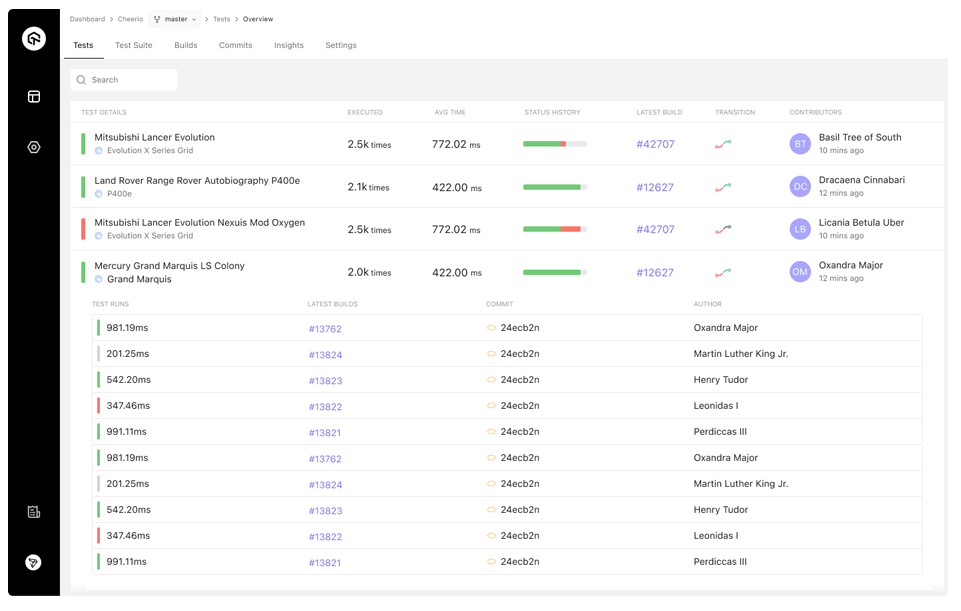Best Performance Testing Software Shortlist
Here’s my shortlist of the best performance testing software:
Our one-on-one guidance will help you find the perfect fit.
Ensuring your applications run smoothly and efficiently is crucial. You face challenges like unexpected downtime, slow load times, and user dissatisfaction. Performance testing software can help mitigate these issues by simulating real-world scenarios and identifying bottlenecks before they impact your users.
I've independently tested and reviewed the top performance testing tools on the market. In my experience, these solutions can enhance your team's ability to deliver reliable applications. You'll find unbiased insights and well-researched reviews of the best options available.
As you read on, you'll discover how these tools can address your specific needs and help you maintain a seamless user experience.
Why Trust Our Software Reviews
We’ve been testing and reviewing SaaS development software since 2023. As tech experts ourselves, we know how critical and difficult it is to make the right decision when selecting software. We invest in deep research to help our audience make better software purchasing decisions.
We’ve tested more than 2,000 tools for different SaaS development use cases and written over 1,000 comprehensive software reviews. Learn how we stay transparent & check out our software review methodology.
Best Performance Testing Software Summary
This comparison chart summarizes pricing details for my top performance testing software selections to help you find the best one for your budget and business needs.
| Tool | Best For | Trial Info | Price | ||
|---|---|---|---|---|---|
| 1 | Best for cloud-ready testing | Free trial available + free demo | Pricing upon request | Website | |
| 2 | Best for automated end-to-end testing | Free demo available | Pricing upon request | Website | |
| 3 | Best for cross-browser compatibility | Free plan available + free demo | From $15/user/month (billed annually) | Website | |
| 4 | Best for mobile app testing | Free trial available | From $15/user/month (billed annually) | Website | |
| 5 | Best for browser-based testing | 15-day free available + free demo | From $499/month | Website | |
| 6 | Best for mobile device testing | Free trial available + free demo | From $83/month | Website | |
| 7 | Best for website stress testing | Free trial available | From $288/month | Website | |
| 8 | Best codeless test automation platform on the cloud | 14-day free trial | From $440/user/month | Website | |
| 9 | Best for tailored testing solutions | Free demo available | Pricing upon request | Website | |
| 10 | Best for AI-powered test data management | Free demo available | Pricing upon request | Website |
-

Docker
Visit WebsiteThis is an aggregated rating for this tool including ratings from Crozdesk users and ratings from other sites.4.6 -

Pulumi
Visit WebsiteThis is an aggregated rating for this tool including ratings from Crozdesk users and ratings from other sites.4.8 -

GitHub Actions
Visit Website
Best Performance Testing Software Reviews
Below are my detailed summaries of the best performance testing software that made it onto my shortlist. My reviews offer a detailed look at the key features, pros & cons, integrations, and ideal use cases of each tool to help you find the best one for you.
Tricentis NeoLoad is a performance testing solution designed for enterprises, focusing on browser-based testing and DevOps automation. It caters to teams looking to test a wide range of applications, from APIs to microservices. The tool enhances collaboration and enables non-experts to conduct tests efficiently.
Why I picked Tricentis NeoLoad: This tool offers a unique combination of browser-based testing and codeless test design, making it accessible to users with varying expertise levels. Its integration with CI/CD pipelines supports automated performance testing, which is ideal for teams focused on DevOps practices. NeoLoad’s cloud-ready platform adapts to different environments, providing flexibility for businesses with diverse needs. Its ability to repurpose functional test scripts further distinguishes it from other solutions.
Standout features & integrations:
Features include remote terminal emulation for testing legacy applications, support for various terminal types, and the ability to ingest results from open-source tools like JMeter. You can also benefit from its user-friendly interface, which helps simulate realistic user loads effectively.
Integrations include GIT, SAP testing tools, popular APM solutions, Jenkins, Bamboo, Azure DevOps, Docker, Kubernetes, and AWS.
Pros and cons
Pros:
- Enables repurposing of functional test scripts
- Effective in simulating user loads
- Supports a wide range of technologies
Cons:
- Initial setup can be complex
- Learning curve for advanced features
QA Wolf is an AI-driven quality assurance platform designed for web and mobile applications. It caters to teams looking to automate their QA processes efficiently. The tool helps achieve high test coverage quickly and reduces QA cycles and costs.
Why I picked QA Wolf: This platform emphasizes AI-driven testing, which allows your team to achieve 80% test coverage in just four months. Its human-verified bug reports ensure accuracy, while unlimited parallel test runs boost efficiency. The integration with CI/CD pipelines helps maintain a steady workflow, making it ideal for teams that need rapid release cycles. Its focus on reducing engineering time and costs aligns with its unique selling proposition.
Standout features & integrations:
Features include human-verified bug reports that ensure accuracy in results. Unlimited parallel test runs help your team run multiple tests simultaneously. The platform also boasts a user-friendly interface, making it accessible for teams with varying expertise levels.
Integrations include GitHub, Slack, CircleCI, GitLab, and Bitbucket.
Pros and cons
Pros:
- Enhances team productivity
- Reduces engineering time
- Fast test coverage achievement
Cons:
- May require initial setup time
- Limited support for non-web applications
LambdaTest is a software testing platform designed for developers and testers who need cross-browser testing capabilities. It serves teams aiming to ensure compatibility across over 3000 browsers and devices. The platform aids in real-time testing and automation, enhancing testing efficiency.
Why I picked LambdaTest: This tool excels in cross-browser testing, supporting a wide range of browsers and devices. Its integration with CI/CD platforms allows your team to automate testing processes seamlessly. Features like the KaneAI testing agent and real device testing for mobile applications make it versatile. The platform's ability to handle end-to-end testing and provide test analytics aligns with its unique selling proposition.
Standout features & integrations:
Features include real device testing, which lets your team test on actual hardware rather than emulators. The platform supports over 3000 browsers, ensuring comprehensive coverage. Additionally, LambdaTest offers test analytics to help you gain insights into your testing processes.
Integrations include Jenkins, CircleCI, Travis CI, GitHub, GitLab, Slack, Bitbucket, Jira, and Asana.
Pros and cons
Pros:
- Integrates with CI/CD platforms
- Supports real device testing
- Extensive browser support
Cons:
- Requires technical knowledge for setup
- Advanced features may need training
BrowserStack is a cross-browser testing platform designed for developers and testers who need extensive testing capabilities across over 20,000 real devices and browsers. It serves teams that require efficient, real-time testing without the hassle of setup and maintenance. The platform supports manual and automated testing, enhancing productivity and speeding up testing cycles.
Why I picked BrowserStack: The platform excels in cross-browser testing efficiency, offering instant access to a vast range of devices and browsers. Features like parallel testing and test observability help your team run thousands of tests quickly. Its SOC2 compliance ensures security, while seamless integration with over 150 tools supports a smooth workflow. The ability to conduct both manual and automated testing aligns with its unique selling point.
Standout features & integrations:
Features include live manual testing that lets you interact with your application in real-time. Automated visual testing helps catch visual bugs across different browsers. The platform's test management capabilities provide a centralized view of all your testing activities.
Integrations include Jenkins, Travis CI, CircleCI, GitHub, GitLab, Jira, Slack, Bitbucket, Asana, and Trello.
Pros and cons
Pros:
- Offers automated visual testing
- Supports parallel testing
- Extensive device and browser support
Cons:
- Requires technical knowledge for full utilization
- Some users report setup complexity
WebLOAD is a load testing tool designed for enterprises that require performance testing of web and mobile applications. It helps teams identify bottlenecks and ensure application reliability under heavy loads. The tool is favored for its scalability and ability to simulate large numbers of concurrent users.
Why I picked WebLOAD: This tool excels in browser-based testing, supporting extensive protocol and technology options like HTTP/HTTPS and WebSockets. Its ability to simulate hundreds of thousands of users makes it ideal for testing large-scale applications. WebLOAD provides detailed analytics and reports to help your team understand performance issues. Its integration with CI/CD tools supports continuous testing and development processes.
Standout features & integrations:
Features include real-time load testing that helps your team identify performance bottlenecks quickly. The platform offers detailed analytics and reporting, providing insights into performance issues. It also supports a wide range of protocols, ensuring comprehensive testing capabilities.
Integrations include Jenkins, Selenium, JMeter, Azure DevOps, Docker, GitHub, and Bamboo.
Pros and cons
Pros:
- Integrates with CI/CD tools
- Offers detailed analytics and reporting
- Supports large-scale user simulations
Cons:
- Requires technical expertise for full use
- Initial setup complexity
Kobiton is a mobile device testing platform designed for developers and QA teams to accelerate app delivery and improve productivity. It supports real-device, visual, performance, and accessibility testing, making it ideal for ensuring app quality across various devices. The platform is utilized in industries like retail, finance, and gaming.
Why I picked Kobiton: This tool specializes in mobile device testing, offering features like device lab management and AI-augmented testing. Its no-code automation tools make it accessible for teams without extensive coding knowledge. Kobiton's ability to integrate into DevOps toolchains supports automation in CI/CD pipelines. The platform's focus on reducing regression cycle times helps your team deliver apps faster.
Standout features & integrations:
Features include no-code automation tools that allow your team to create tests without programming expertise. The platform's device lab management helps organize and manage testing devices efficiently. AI-augmented testing enhances the accuracy and speed of your testing processes.
Integrations include Jenkins, Appium, XCUITest, Espresso, Jira, Bitbucket, CircleCI, and GitHub.
Pros and cons
Pros:
- Device lab management features
- AI-augmented testing capabilities
- Supports real-device testing
Cons:
- Some customization options may be limited
- Limited pricing transparency
Loadster is a load testing tool tailored for modern websites and APIs, focusing on preventing downtime during high-traffic events. It's ideal for teams that need to simulate peak conditions without extensive infrastructure. The platform emphasizes ease of use and comprehensive testing capabilities.
Why I picked Loadster: Its cost-effective API testing with protocol bots sets it apart, allowing your team to simulate thousands of users efficiently. The tool's easy script creation directly in the browser simplifies test setup. Distributed testing from global cloud regions ensures flexibility, while real-time metrics provide immediate insights. This combination of features aligns with its unique selling point.
Standout features & integrations:
Features include realistic load testing using browser bots for accurate simulations, which helps your team understand how real users experience the site. The tool offers real-time metrics, providing immediate feedback on performance issues during tests. Flexible pricing options allow you to choose between pay-as-you-go or monthly plans based on your needs.
Integrations include Jenkins, GitHub, GitLab, CircleCI, Travis CI, Bamboo, Azure DevOps, and Bitbucket.
Pros and cons
Pros:
- Easy script creation
- Realistic user simulations
- Cost-effective API testing
Cons:
- Limited customization options
- Requires technical expertise
ACCELQ is a cloud-based, codeless test automation platform designed to help teams automate testing for web, mobile, API, and desktop applications without writing code. It serves development and QA teams by facilitating test creation, execution, and management, aiming to accelerate delivery cycles and improve software quality.
Why I picked ACCELQ: With ACCELQ, you can automate testing across various platforms without needing programming skills, thanks to its codeless approach. The platform's AI-driven capabilities enhance test creation and maintenance, helping your team adapt to application changes. Additionally, ACCELQ offers seamless integration with CI/CD pipelines, supporting continuous testing and faster releases.
Standout features & integrations:
Features include AI-powered test automation that adapts to application changes, reducing maintenance efforts. The platform supports end-to-end testing across web, mobile, API, and desktop applications, enabling comprehensive coverage. ACCELQ also provides in-sprint automation, allowing your team to align testing activities with development cycles.
Integrations include Jenkins, TeamCity, Bamboo, GitHub Actions, CircleCI, Jira, Azure TFS/VSTS, Rally Cloud, Spira, and ClickUp.
Pros and cons
Pros:
- Supports end-to-end testing across multiple platforms
- AI-driven features reduce maintenance efforts
- Codeless automation simplifies test creation
Cons:
- Dependent on internet connectivity for cloud access
- May require time to fully utilize AI features
TestDevLab provides comprehensive performance testing services for enterprises aiming to enhance software reliability and efficiency. It serves a wide range of industries, including fintech, healthcare, and gaming, by ensuring applications function correctly across various platforms. The company focuses on improving software quality and accelerating time-to-market.
Why I picked TestDevLab: The tool excels in offering tailored performance testing solutions, utilizing over 5000 real devices for extensive testing. Its services include load, stress, and recoverability testing, which are crucial for ensuring application stability during peak loads. TestDevLab's emphasis on custom-built solutions enhances user experience and accelerates release cycles. The collaboration with QA experts enables your team to develop effective testing strategies aligned with business goals.
Standout features & integrations:
Features include extensive use of real devices, which ensures your applications are tested in real-world conditions. The tool supports a variety of testing types like load and stress testing, helping you identify performance bottlenecks. Detailed performance analysis reports provide insights that guide improvements.
Integrations include Jenkins, GitHub, Azure DevOps, JIRA, Docker, Selenium, and Cucumber.
Pros and cons
Pros:
- Supports various testing types
- Extensive use of real devices
- Tailored testing solutions
Cons:
- Limited customization options
- Requires technical expertise
Test Modeller is an AI-driven platform designed for teams needing comprehensive test data management and enhanced performance testing. It serves developers and QA teams by automating repetitive tasks and ensuring continuous quality assurance throughout the software development process. The tool is ideal for accelerating software delivery and minimizing bugs.
Why I picked Test Modeller: This platform excels in AI-powered test data management, offering features like on-demand synthetic data generation and AI-assisted requirements modeling. It helps your team streamline the testing process while reducing costs. The capability to generate rigorous tests and maintain transparency aligns with its unique selling point. Test Modeller’s focus on optimal test coverage and collaboration ensures high-quality software delivery.
Standout features & integrations:
Features include self-service test data, which allows your team to manage test data efficiently without external dependencies. The platform supports continuous testing, integrating seamlessly with existing workflows. Visual requirements engineering helps your team align quality goals and automate processes effectively.
Integrations include Jenkins, JIRA, GitHub, Azure DevOps, Selenium, Cucumber, Postman, and TFS.
Pros and cons
Pros:
- AI-driven test data management
- Supports continuous testing
- On-demand synthetic data generation
Cons:
- Complex setup for new users
- May need additional training
Other Performance Testing Software
Here are some additional performance testing software options that didn’t make it onto my shortlist, but are still worth checking out:
- Sofy
No-code test automation for mobile apps
- Micro Focus LoadRunner
For enterprise-level testing
- Loadero
To run tests with thousands of users from global servers
- TestRail
Performance testing software for managing multiple test scenarios
- LoadNinja
Performance testing software with script recording features
Performance Testing Software Selection Criteria
When selecting the best performance testing software to include in this list, I considered common buyer needs and pain points like scalability and ease of integration. I also used the following framework to keep my evaluation structured and fair:
Core Functionality (25% of total score)
To be considered for inclusion in this list, each solution had to fulfill these common use cases:
- Simulating user loads
- Monitoring application performance
- Identifying bottlenecks
- Generating performance reports
- Supporting multiple protocols
Additional Standout Features (25% of total score)
To help further narrow down the competition, I also looked for unique features, such as:
- Cloud-based testing capabilities
- Real-time analytics dashboards
- AI-driven testing insights
- Customizable test scenarios
- Integration with CI/CD pipelines
Usability (10% of total score)
To get a sense of the usability of each system, I considered the following:
- Intuitive interface design
- Ease of navigation
- Availability of user guides
- Customizable dashboards
- Minimal learning curve
Onboarding (10% of total score)
To evaluate the onboarding experience for each platform, I considered the following:
- Availability of training videos
- Interactive product tours
- Access to templates and guides
- Support through chatbots and webinars
- Quick start guides
Customer Support (10% of total score)
To assess each software provider’s customer support services, I considered the following:
- 24/7 support availability
- Responsiveness to inquiries
- Access to a knowledge base
- Availability of dedicated account managers
- Multiple support channels
Value For Money (10% of total score)
To evaluate the value for money of each platform, I considered the following:
- Competitive pricing options
- Features included in basic plans
- Transparency of pricing structure
- Discounts for annual subscriptions
- Scalability of pricing based on usage
Customer Reviews (10% of total score)
To get a sense of overall customer satisfaction, I considered the following when reading customer reviews:
- Overall satisfaction ratings
- Feedback on performance reliability
- Comments on ease of use
- Reports on customer service experiences
- Testimonials on cost-effectiveness
How to Choose Performance Testing Software
It’s easy to get bogged down in long feature lists and complex pricing structures. To help you stay focused as you work through your unique software selection process, here’s a checklist of factors to keep in mind:
| Factor | What to Consider |
| Scalability | Ensure the tool can handle your team’s current and future load requirements, whether testing small applications or large enterprise systems. |
| Integrations | Check compatibility with your existing tools like CI/CD pipelines, monitoring solutions, and development platforms for seamless workflow integration. |
| Customizability | Look for software that allows tailored test scenarios and reporting to fit your specific testing needs and industry requirements. |
| Ease of Use | Opt for a user-friendly interface that reduces the learning curve and allows your team to quickly create and execute tests without extensive training. |
| Budget | Evaluate whether the software’s pricing aligns with your financial constraints, considering both upfront costs and long-term value for money. |
| Security Safeguards | Make sure the solution provides strong data protection measures, especially if you’re testing applications with sensitive user information. |
| Support | Consider the availability and quality of customer support, including 24/7 access, dedicated account managers, and comprehensive help resources. |
| Performance Metrics | Look for tools that offer detailed analytics and reporting to help your team identify bottlenecks and improve application performance effectively. |
Trends in Performance Testing Software
In my research, I sourced countless product updates, press releases, and release logs from different performance testing software vendors. Here are some of the emerging trends I’m keeping an eye on:
- AI-Powered Testing: AI is being integrated to enhance test analysis and prediction. It helps in identifying potential bottlenecks before they occur. Vendors like Test Modeller are using AI to optimize test coverage and improve accuracy.
- Real-Time Analytics: More tools are offering real-time data insights to help teams make quick decisions during tests. This trend is crucial for businesses that need immediate feedback on system performance.
- Cloud-Based Testing: With the rise of remote work, cloud-based testing is becoming more popular. It allows teams to conduct tests from anywhere without the need for extensive local resources. Loadster is an example of this shift, providing cloud-based testing options.
- User-Centric Dashboards: Tools are focusing on creating dashboards that are customizable and focused on user needs. This shift helps teams visualize performance data in a way that’s most relevant to their specific roles.
- Focus on Security: As cyber threats grow, performance testing tools are incorporating security testing features. This trend ensures that applications and other SaaS testing tools are not only efficient but also secure from potential vulnerabilities.
What Is Performance Testing Software?
Performance testing software is used to evaluate the speed, scalability, and stability of applications under various conditions. It's typically used by developers, QA testers, and IT professionals to ensure software can handle expected user loads without issues. Features like load simulation, real-time analytics, and customizable dashboards help teams identify bottlenecks and optimize performance. These tools ultimately help businesses deliver reliable and efficient applications to their users.
Features of Performance Testing Software
When selecting performance testing software, keep an eye out for the following key features:
- Load simulation: Simulates real-world user loads to test application performance under stress.
- Real-time analytics: Provides immediate insights into performance issues during testing.
- Customizable dashboards: Allows teams to view performance data in a format that suits their specific needs.
- Cloud-based testing: Enables testing from anywhere, supporting remote work and reducing local resource needs.
- AI-powered testing: Enhances test analysis and prediction to identify potential bottlenecks before they occur.
- Security testing: Ensures applications are secure from potential vulnerabilities and cyber threats.
- Protocol support: Offers compatibility with various protocols to ensure comprehensive testing capabilities.
- Scripting capabilities: Allows for the creation of custom test scenarios that mimic real-world conditions.
- Integration with CI/CD: Supports continuous testing and development processes by integrating with existing toolchains.
Benefits of Performance Testing Software
Implementing performance testing software provides several benefits for your team and your business. Here are a few you can look forward to:
- Enhanced application reliability: Identifies bottlenecks early so your team can address them before they impact users.
- Improved user experience: Ensures applications perform well under load, keeping end users satisfied.
- Cost savings: Reduces downtime and maintenance costs by catching performance issues early.
- Informed decision-making: Real-time analytics and detailed reports help your team make data-driven improvements.
- Increased scalability: Allows your applications to grow with user demand by simulating various load scenarios.
- Stronger security: Incorporates security testing to protect your applications from vulnerabilities.
- Faster release cycles: Integrates with CI/CD pipelines to support continuous testing and quicker deployments.
Costs and Pricing of Performance Testing Software
Selecting performance testing software requires an understanding of the various pricing models and plans available. Costs vary based on features, team size, add-ons, and more. The table below summarizes common plans, their average prices, and typical features included in performance testing software solutions:
Plan Comparison Table for Performance Testing Software
| Plan Type | Average Price | Common Features |
| Free Plan | $0 | Basic load testing tools, limited user simulations, and community support. |
| Personal Plan | $10-$30/user/month | Load simulation, real-time analytics, customizable dashboards, and basic support. |
| Business Plan | $40-$100/user/month | Advanced load scenarios, protocol support, integration with CI/CD, and enhanced customer support. |
| Enterprise Plan | $150-$300/user/month | Comprehensive testing capabilities, dedicated account manager, priority support, and security testing. |
Performance Testing Software FAQs
Here are some answers to common questions about performance testing software:
What are the 3 key criteria for performance testing?
The three key criteria for performance testing are response consistency, user experience, and resource utilization. Response consistency ensures stable response times under load. User experience is measured by how many users get acceptable response times. Resource utilization checks if resources are used efficiently.
What are the main performance issues that performance testing can solve?
Performance testing is a type of website testing tool that can identify threading issues, memory leaks, and server response time problems. It helps your team address these issues before they affect users. By doing so, you can improve page loading times and prevent website outages.
What should be tested in performance testing?
In performance testing, you should test the application’s stability, speed, scalability, and responsiveness under different workloads. This helps ensure that your application can handle real-world usage without failing or slowing down, keeping users satisfied. Web application testing tools have prebuilt test parameters which can help you get started.
How can performance testing improve user experience?
Performance testing improves user experience by ensuring applications run smoothly under load. It helps identify and fix slow response times, which can frustrate users. By optimizing performance, your team can provide a more positive user experience.
Why is it important to integrate performance testing with CI/CD pipelines?
Integrating performance testing with CI/CD pipelines allows your team to test continuously as new code is deployed. This helps catch performance issues early, reducing the risk of failures in production and ensuring that new features don’t degrade performance.
How do you determine the right performance testing tool for your needs?
To determine the right APM tool, assess your specific requirements such as supported protocols, ease of use, and scalability. Consider how well the tool integrates with your existing systems and its ability to simulate real-world scenarios.
What's Next?
Boost your SaaS growth and leadership skills.
Subscribe to our newsletter for the latest insights from CTOs and aspiring tech leaders.
We'll help you scale smarter and lead stronger with guides, resources, and strategies from top experts!