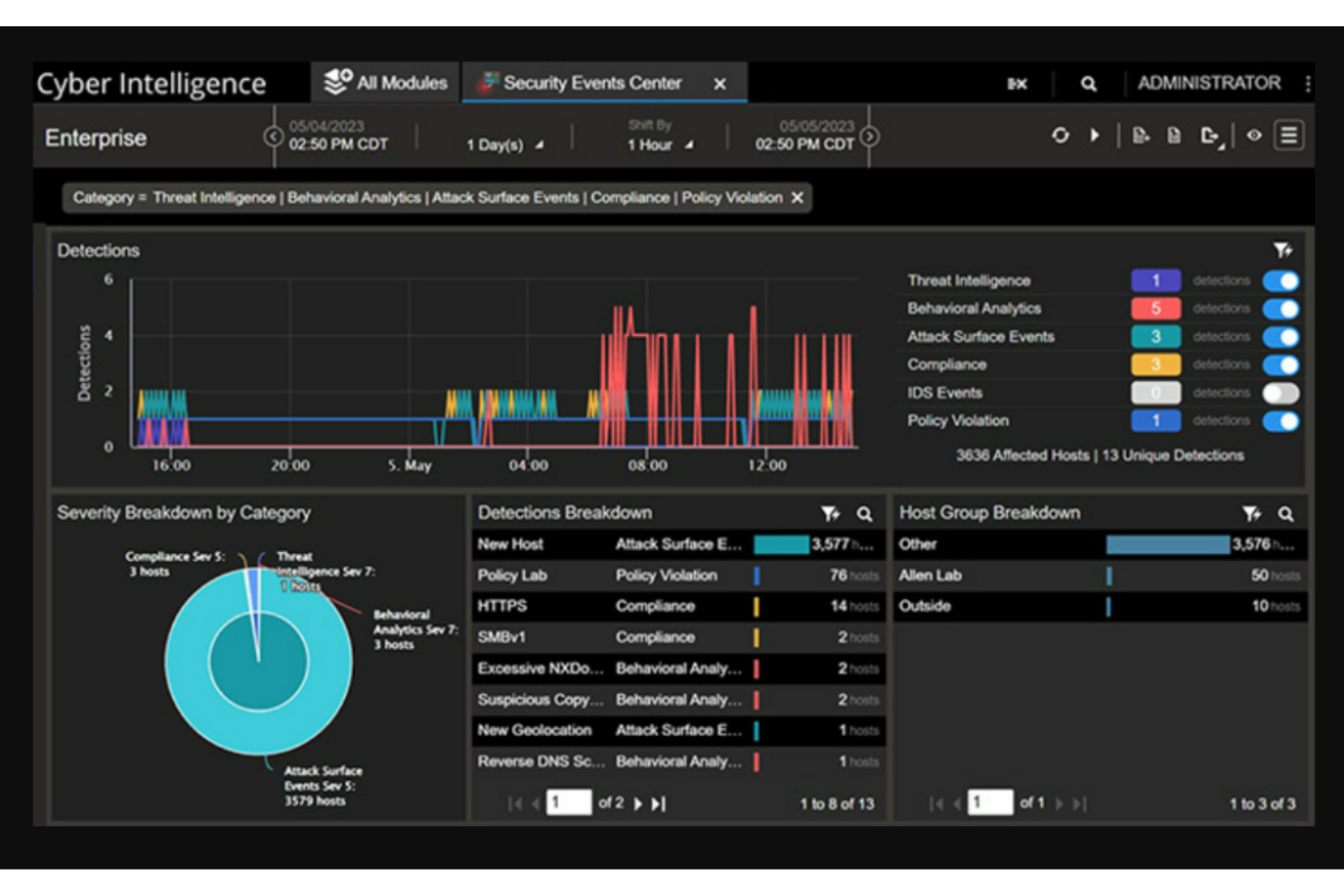10 Best Network Security Audit Tools Shortlist
Here's my pick of the 10 best software from the 23 tools reviewed.
Our one-on-one guidance will help you find the perfect fit.
When it comes to protecting your organization's network, I know you're looking for something more than just basic security features. Network security audit tools act as the watchdog of your IT infrastructure, monitoring for vulnerabilities and unauthorized changes.
The main benefit is that these tools bring clarity to the chaotic world of network security by offering real-time insights and actionable recommendations. They solve key pain points like blind spots in security protocols, confusing compliance requirements, and lack of timely vulnerability assessments.
What Is A Network Security Audit Tool?
A network security audit tool is a specialized software solution designed to assess, monitor, and strengthen the security posture of an organization's digital infrastructure. These tools are employed by IT professionals, network administrators, and security specialists to identify vulnerabilities, misconfigurations, and potential threats within their networks.
By using these instruments, businesses can detect security weaknesses before they're exploited by malicious actors, ensuring both data integrity and operational continuity.
Best Network Security Audit Tools Summary
| Tool | Best For | Trial Info | Price | ||
|---|---|---|---|---|---|
| 1 | Best for cloud-based security and compliance | Free trial available | Pricing upon request | Website | |
| 2 | Best for detecting web app vulnerabilities | Not available | Open source project and available for free | Website | |
| 3 | Best for visibility into digital ecosystems | Not available | Customized price upon request | Website | |
| 4 | Best for intrusion detection and forensics | Not available | Free to use | Website | |
| 5 | Best for comprehensive web vulnerability testing | Free demo available | Pricing upon request | Website | |
| 6 | Best for real-time network traffic analysis | Not available | From $9/user/month (billed annually) | Website | |
| 7 | Best for continuous vulnerability insight | Not available | From $3/user/month (billed annually) | Website | |
| 8 | Best for data-centric vulnerability assessment | Not available | Pricing upon request | Website | |
| 9 | Best for risk-based vulnerability management | Not available | Pricing upon request | Website | |
| 10 | Best for configuration change detection | Not available | Customized price upon request | Website |
-

Docker
Visit WebsiteThis is an aggregated rating for this tool including ratings from Crozdesk users and ratings from other sites.4.6 -

Pulumi
Visit WebsiteThis is an aggregated rating for this tool including ratings from Crozdesk users and ratings from other sites.4.8 -

GitHub Actions
Visit Website
Best Network Security Audit Tools Reviews
Qualys is a leading cloud-based security and compliance solution, adept at identifying and mitigating threats. Given its cloud-centric foundation, it's tailored for organizations keen on leveraging cloud infrastructure without compromising security or compliance.
Why I Picked Qualys:
While determining the best tools, Qualys emerged as a frontrunner because of its dedicated cloud-based approach to security and compliance. Judging by its feature set and comparing it with other platforms, it's clear that Qualys has carved a niche with its integrated cloud-first offerings. I chose it not just for its cloud capabilities, but also for its holistic approach to security that fits into modern IT ecosystems, aligning with the need for cloud-based security and compliance.
Standout Features and Integrations:
Qualys offers a comprehensive suite that includes firewall management, vulnerability detection, and security policies enforcement, ensuring that IP addresses and endpoints remain shielded from potential hackers. Notably, its templates are easy to deploy and customize, making it simpler to adhere to security standards. Integration-wise, Qualys links with Windows server environments and can be used alongside on-premises systems, improving its versatility.
Pros and cons
Pros:
- Versatile integrations with both cloud and on-premises environments.
- Easily customizable templates to match security requirements.
- Robust cloud-based security solutions with wide-reaching functionalities.
Cons:
- Some users might experience a steep learning curve to fully exploit its potential.
- Pricing model lacks transparency which can be a hurdle for budgeting.
- Its vast suite of tools might be overwhelming for newcomers.
The Zed Attack Proxy (ZAP) is a widely-acknowledged tool, specifically engineered to seek out vulnerabilities in web applications. Its prowess in uncovering security risks in web applications and its comprehensive features validate its reputation as the prime choice for detecting web app vulnerabilities.
Why I Picked ZAP:
In my journey of selecting network security audit tools, ZAP continuously emerged as a top contender in the realm of web app vulnerability detection. Through a careful comparison and judgment of various tools, it was evident that ZAP offers a distinctive blend of features tailored to discover web app flaws. I chose ZAP because of its specialized ability to systematically scrutinize web applications and identify potential security risks, making it aptly suitable for detecting web app vulnerabilities.
Standout Features and Integrations:
ZAP stands out with its customizable scanners, offering pentest capabilities tailored for different web app structures. The tool provides comprehensive compliance reporting, essential for GDPR and SOX regulations, ensuring applications adhere to critical compliance mandates. Furthermore, ZAP integrates efficiently with a variety of testing tools and platforms, improving its utility in diverse IT environments.
Pros and cons
Pros:
- Provides detailed compliance reporting for key regulations like GDPR and SOX.
- Offers a comprehensive set of features tailored for detecting web app vulnerabilities.
- Open-source nature ensures continuous updates and a vibrant community support.
Cons:
- Dedicated support, unlike commercial counterparts, can be a bit limited.
- While the tool itself is free, certain plugins or extensions might come at a cost.
- Being feature-rich, there might be a learning curve for newcomers.
NETSCOUT Omnis Network Security is a comprehensive tool designed to offer in-depth insights into digital ecosystems, ensuring robust network security. Its capabilities extend beyond mere detection, providing unparalleled clarity and control over intricate digital environments.
Why I Picked NETSCOUT Omnis Network Security:
In the process of selecting a solution offering profound visibility into digital ecosystems, NETSCOUT's Omnis Network Security emerged as a clear front-runner. I determined its superiority by comparing its features with other tools and judging their relevance to the modern digital landscape. I chose this tool because it not only provides the necessary visibility but also improves the depth of understanding about digital interactions, making it the 'Best for visibility into digital ecosystems.'
Standout Features and Integrations:
NETSCOUT Omnis Network Security is equipped with a suite of features that enables real-time monitoring and threat detection. This tool provides a granular view of network interactions, ensuring that potential risks are identified promptly. Furthermore, its integration capabilities with tools like ManageEngine add an extra layer of versatility, improving its network security audit capabilities.
Pros and cons
Pros:
- Advanced threat detection capabilities.
- Integration with leading solutions like ManageEngine.
- Comprehensive monitoring and visualization of digital interactions.
Cons:
- Customization might require specialized expertise.
- The user interface may have a steeper learning curve for some.
- Might be overwhelming for smaller organizations.
Security Onion is a dedicated platform that dives deep into network infrastructures to detect potential intrusions. Its robust forensics capabilities make it an invaluable tool for dissecting and understanding security incidents, rightly placing it as the top pick for intrusion detection and forensics.
Why I Picked Security Onion:
In the landscape of network security audit tools, my selection process consistently highlighted Security Onion for its dedicated focus on intrusion detection combined with forensic analytics. After judging and comparing several tools, Security Onion distinctly emerged as a front-runner, primarily because of its specialized capabilities. The tool's profound ability to not only detect but also dissect security breaches is what defines its status as the best for intrusion detection and forensic analysis.
Standout Features and Integrations:
Security Onion boasts an impressive suite of built-in tools tailored for comprehensive network scanning and intrusion detection. Its customizable dashboards and the ability to perform deep dives into network data stand out. Furthermore, it integrates with various network devices, improving its scope of analysis. The platform also provides notifications for potential security threats, ensuring that admins are always alerted.
Pros and cons
Pros:
- Customizable dashboards provide a tailored user interface.
- Comprehensive suite of tools for intrusion detection and forensic analysis.
- Open-source nature allows for extensive community support and updates.
Cons:
- While the core tool is free, the premium version's pricing is not transparently listed on their website.
- As with many open-source tools, dedicated support might be limited compared to commercial counterparts.
- Might require a steeper learning curve, especially for newcomers.
Burp Suite is a recognized toolkit specifically tailored for web security testing. Designed to probe web applications for vulnerabilities, its comprehensive approach to web security underpins its classification as the premier choice for thorough web vulnerability assessments.
Why I Picked Burp Suite:
When determining which tools to include on this list, Burp Suite consistently rose to the forefront due to its comprehensive set of features and extensive capabilities. The process of comparing and judging led me to acknowledge Burp Suite's unique approach to web vulnerability testing. I chose Burp Suite mainly because of its meticulous and in-depth testing methods, cementing its position as the best for comprehensive web vulnerability examinations.
Standout Features and Integrations:
Burp Suite is equipped with a range of tools, from scanners to intercepting proxies, ensuring a thorough pentest. The software is customizable, enabling testers to adapt to various web structures and environments. Moreover, Burp Suite's extensibility means it can be integrated with a plethora of other testing tools, optimizing its use in different security scenarios.
Pros and cons
Pros:
- Supports integration with a variety of other security and testing tools.
- Customizable configurations cater to unique testing scenarios.
- Comprehensive toolset ensures detailed web vulnerability assessments.
Cons:
- Continuous use requires periodic updates for the latest security threats.
- The free version lacks many of the advanced features present in the paid versions.
- Might be overwhelming for beginners due to its extensive feature set.
Zeek offers a deep dive into the intricate world of network traffic, breaking it down in real time for precise analysis. Its specialty is dissecting live network traffic, aligning perfectly with its accolade as the top pick for real-time analysis.
Why I Picked Zeek:
When determining which tools to spotlight, Zeek's prowess in real-time network traffic analysis immediately stood out. I chose it after meticulous comparison with other network security audit tools, and my judgement consistently led back to Zeek due to its distinctiveness in providing live insights. This unique capability to analyze network traffic as it happens is precisely why it's unmatched for real-time analysis.
Standout Features and Integrations:
Zeek is renowned for its scriptable interface, allowing admins to customize the tool according to their unique requirements. It not only uncovers network vulnerabilities but can also detect malware and cyberattacks with its deep inspection capabilities. The tool integrates well with SIEM solutions, improving its value for security teams needing a broader view of their IT infrastructure.
Pros and cons
Pros:
- Integration with various SIEM solutions.
- Accurate detection of malware and potential cyberattacks in real-time.
- Scriptable interface offers a high degree of customization.
Cons:
- Pricing transparency could be better, as direct rates aren't readily available on their website.
- Being an open-source tool, it may lack the polish of commercial alternatives.
- Might have a steep learning curve for those unfamiliar with scripting.
Tenable Vulnerability Management is designed to offer in-depth vulnerability assessments for diverse IT infrastructures. This tool's prowess lies in its ability to provide ongoing insights into potential security threats, justifying its position as the best choice for continuous vulnerability insight.
Why I Picked Tenable Vulnerability Management:
When comparing and determining the most proficient tools for vulnerability management, I found Tenable stood out in delivering continuous insights. It's not just about detecting vulnerabilities; it's about continuously monitoring and updating one's defense mechanisms. I judged that this tool's focus on continuous insight rather than sporadic checks aligns best with modern cybersecurity demands.
Standout Features and Integrations:
Tenable brings to the table advanced vulnerability scanner capabilities and audit report features that are pivotal for a thorough assessment. Furthermore, it boasts integration with various operating systems, including Linux and Windows, ensuring wide-ranging compatibility. Its automation capabilities also streamline many of the tasks for IT security professionals.
Pros and cons
Pros:
- Automation capabilities to reduce manual interventions.
- Integration with major operating systems ensuring adaptability.
- Comprehensive vulnerability scanner that covers a wide range of potential security threats.
Cons:
- Pricing might be steep for businesses on a tight budget.
- Primarily focuses on larger enterprises, potentially leaving out smaller organizations.
- Can be complex for new users unfamiliar with advanced IT security tools.
Best for data-centric vulnerability assessment
IBM Security Guardium Vulnerability Assessment (VA) delves deep into data infrastructures to identify vulnerabilities. With a focus on data protection, it offers comprehensive scans and analyses to detect weak points within data repositories.
Why I Picked IBM Security Guardium Vulnerability Assessment:
After judging and comparing numerous vulnerability assessment tools, IBM Security Guardium VA made the cut due to its data-centric approach. While many tools focus on network peripheries, Guardium VA's emphasis on data makes it stand out. Based on my assessment, I chose it as the 'Best for data-centric vulnerability assessment.'
Standout Features and Integrations:
Guardium VA provides deep visibility into databases, data warehouses, and big data environments, ensuring thorough assessments. Real-time alerts, extensive risk assessment algorithms, and customizable reports are among its hallmark features. Integration-wise, Guardium VA connects with other IBM Security solutions and popular network security audit tools.
Pros and cons
Pros:
- Customizable reports cater to specific organizational needs.
- Real-time alerts ensure immediate response capabilities.
- Detailed vulnerability scans for databases and data warehouses.
Cons:
- Potential for false positives, requiring manual verification.
- Learning curve might be steep for those unfamiliar with IBM interfaces.
- Requires a more extensive setup process.
Nexpose, developed by Rapid7, is a robust vulnerability management solution that aids in identifying, quantifying, and mitigating risks. Its risk-based approach ensures that vulnerabilities are prioritized based on their potential impact, making it particularly suited for risk-focused vulnerability management.
Why I Picked Nexpose:
While selecting tools for this compilation, Nexpose repeatedly caught my attention due to its holistic take on risk-based vulnerability management. In my judgment, after comparing multiple platforms, Nexpose's capacity to integrate risk assessments with vulnerability data truly sets it apart. I chose Nexpose because its risk-centric method aids in better resource allocation and prioritization, underlining its suitability for managing vulnerabilities based on associated risks.
Standout Features and Integrations:
Nexpose boasts a dynamic asset discovery feature, ensuring that every endpoint in the network is identified and assessed. It's not just about identifying vulnerabilities; Nexpose also provides detailed remediation recommendations. The tool integrates with active directory, allowing for detailed user account and permission insights, and aligns with compliance reporting requirements, such as HIPAA, ISO, PCI DSS, and GDPR.
Pros and cons
Pros:
- Robust compliance auditing capabilities, including HIPAA and GDPR alignments.
- Offers actionable remediation advice, not just vulnerability identification.
- Comprehensive asset discovery captures every network device and endpoint.
Cons:
- Might be perceived as resource-intensive for smaller network environments.
- Pricing opacity can make budget planning challenging.
- The interface may require a learning curve for some users.
SolarWinds Network Configuration Manager (NCM) is a powerful tool designed to detect and manage changes in network configurations effectively. By offering real-time monitoring and alerts, NCM excels at identifying and rectifying any undesired configuration changes, ensuring network security and performance.
Why I Picked SolarWinds Network Configuration Manager:
In determining the most effective solution for configuration change detection, SolarWinds NCM emerged at the top of my list after comparing several tools. I formed an opinion that SolarWinds NCM, with its unique combination of features, stands out from the crowd, particularly when it comes to detecting configuration changes. Therefore, I chose this tool since it genuinely meets the mark of being the 'Best for configuration change detection.'
Standout Features and Integrations:
SolarWinds NCM boasts an array of features like automated configuration backups, vulnerability assessments, and compliance reporting, which collectively improve its prowess in detecting configuration changes. The tool also offers integration with other SolarWinds products and solutions like ManageEngine, further elevating its network security audit capabilities.
Pros and cons
Pros:
- Integration with other SolarWinds products and ManageEngine.
- Comprehensive compliance reporting capabilities.
- Robust real-time monitoring for instant change detection.
Cons:
- Dependency on additional SolarWinds products for extended features.
- Might be considered overkill for very small networks.
- Initial setup can be somewhat complex.
Other Network Security Audit Tools
Below is a list of additional network security audit tools that I shortlisted, but did not make it to the top 10. These are definitely worth checking out.
- Nessus
For broad vulnerability detection
- Acunetix
For web application scanning
- Wireshark
Good for deep packet inspection
- Nanitor
Good for compliance-driven vulnerability audits
- Aircrack-ng
Good for WiFi network security testing
- NMap
Good for detailed network discovery
- Arctic Wolf
Good for managed security awareness training
- N-able
Good for MSP-friendly network audits
- Ivanti Neurons for RBVM
Good for risk-based vulnerability management
- Snort
Good for signature-based intrusion detection
- QualysGuard
Good for integrated vulnerability management
- Suricata
Good for high-performance IDS, IPS, and NSM
- OpenVAS
Good for open-source vulnerability scanning
Selection Criteria For Network Security Audit Tools
Selecting the ideal network security audit tool can be overwhelming, especially when considering the myriad of options available. I've gone through this process meticulously, evaluating dozens of these tools.
In my journey, I've had a laser-focused approach, seeking out specific functionality essential for a tool of this nature. Let's break down the criteria that truly matter when making this choice.
Core Functionality
- Vulnerability Scanning: Ability to automatically identify weaknesses in your system.
- Configuration Assessment: Reviewing and ensuring all system configurations align with best practices.
- Change Detection: Promptly identifying unauthorized or unusual changes within the system.
- Compliance Auditing: Ensuring that your systems meet industry and regulatory standards.
Key Features
- Real-time Monitoring: Continuously observing the system to detect vulnerabilities or intrusions.
- Detailed Reporting: Providing thorough reports on detected vulnerabilities, complete with mitigation recommendations.
- Integration Capabilities: Ability to effortlessly integrate with other security and network mapping tools in the ecosystem.
- Customizability: Adapting to the specific needs of an organization or its unique infrastructure.
- Role-based Access Control: Granting specific permissions based on roles to ensure controlled access to sensitive information.
Usability
- Intuitive Dashboard: A centralized interface that offers a clear snapshot of the system's security status, facilitating quick decision-making.
- Streamlined Onboarding: Tools should offer step-by-step setup guides, making the onboarding process smooth for even non-tech professionals.
- Responsive Customer Support: Efficient customer service that's knowledgeable and can assist promptly during crisis situations.
- Comprehensive Training Resources: Offering ample resources such as tutorials, FAQs, and webinars to help users make the most of the tool.
Most Common Questions Regarding Network Security Audit Tools (FAQs)
What benefits do the best network security audit tools offer?
The top network security audit tools provide a plethora of advantages to organizations:
- Vulnerability Detection: These tools swiftly identify security weaknesses within networks, ensuring timely mitigation before they’re exploited.
- Compliance Assurance: Many tools help businesses adhere to regulatory requirements by ensuring that network security standards are met.
- Real-time Monitoring: Continuous monitoring of network traffic helps in identifying suspicious patterns or activities.
- Enhanced Security Posture: They assist in bolstering an organization’s overall security strategy by providing actionable insights and recommendations.
- Ease of Reporting: Comprehensive reports can be generated, providing a clear overview of the network’s security status to stakeholders.
How much do these tools typically cost?
The pricing of network security audit tools can vary significantly based on their capabilities, scale, and the targeted user base. While some tools offer a subscription model, charging monthly or annually, others may have a one-time licensing fee. Additionally, cloud-based solutions might come with a pay-as-you-go pricing model.
What are the typical pricing models for these tools?
The prevalent pricing models include:
- Subscription-based: Monthly or yearly fees.
- License Purchase: One-time payment for perpetual use.
- Cloud-based: Pay-as-you-go or based on usage.
Is there a typical price range for these tools?
Yes, while basic tools might start as low as $50 per month, enterprise-grade solutions can go well beyond $10,000 annually. The exact price usually depends on the tool’s features, the number of devices or nodes being monitored, and the support provided.
Which are the cheapest and most expensive software?
The pricing spectrum is vast. On the more affordable end, tools like OpenVAS offer competent features for free. On the opposite side, enterprise solutions like QualysGuard or Tenable might come with a higher price tag, catering to larger organizations with more extensive networks.
Are there any free tool options available?
Yes, several tools like OpenVAS and Nmap are open-source and free to use. However, while they might be robust and offer essential features, they may lack the advanced functionalities and support provided by paid solutions.
Other Network Security Tool Reviews
Summary
In the rapidly evolving landscape of cybersecurity, selecting the right network security audit tool is pivotal. This guide delved into a range of tools, each with unique strengths suited for specific needs. Whether prioritizing cloud-based security, vulnerability detection, visibility, configuration changes, or data-centric assessments, there's a tool tailored to match.
Key Takeaways
- Define your priority: Whether it's data-centric vulnerability assessment or configuration change detection, pinpointing your primary need will guide your choice.
- Consider integration and compatibility: Some tools integrate more efficiently with existing systems or popular platforms, enhancing their efficiency and broadening their scope.
- Cost vs. value: While pricing is essential, it's crucial to assess the value a tool brings. Comprehensive features, real-time alerts, and depth of assessment can sometimes outweigh the initial price point.
What Do You Think?
While I've done extensive research and hands-on testing, the world of network security audit tools is vast and ever-evolving. If there's a standout tool you've come across or had experience with that I haven't mentioned, I genuinely want to hear about it. Your insights and suggestions are invaluable. Please share your recommendations, and together, I can ensure this guide remains a comprehensive resource for all.