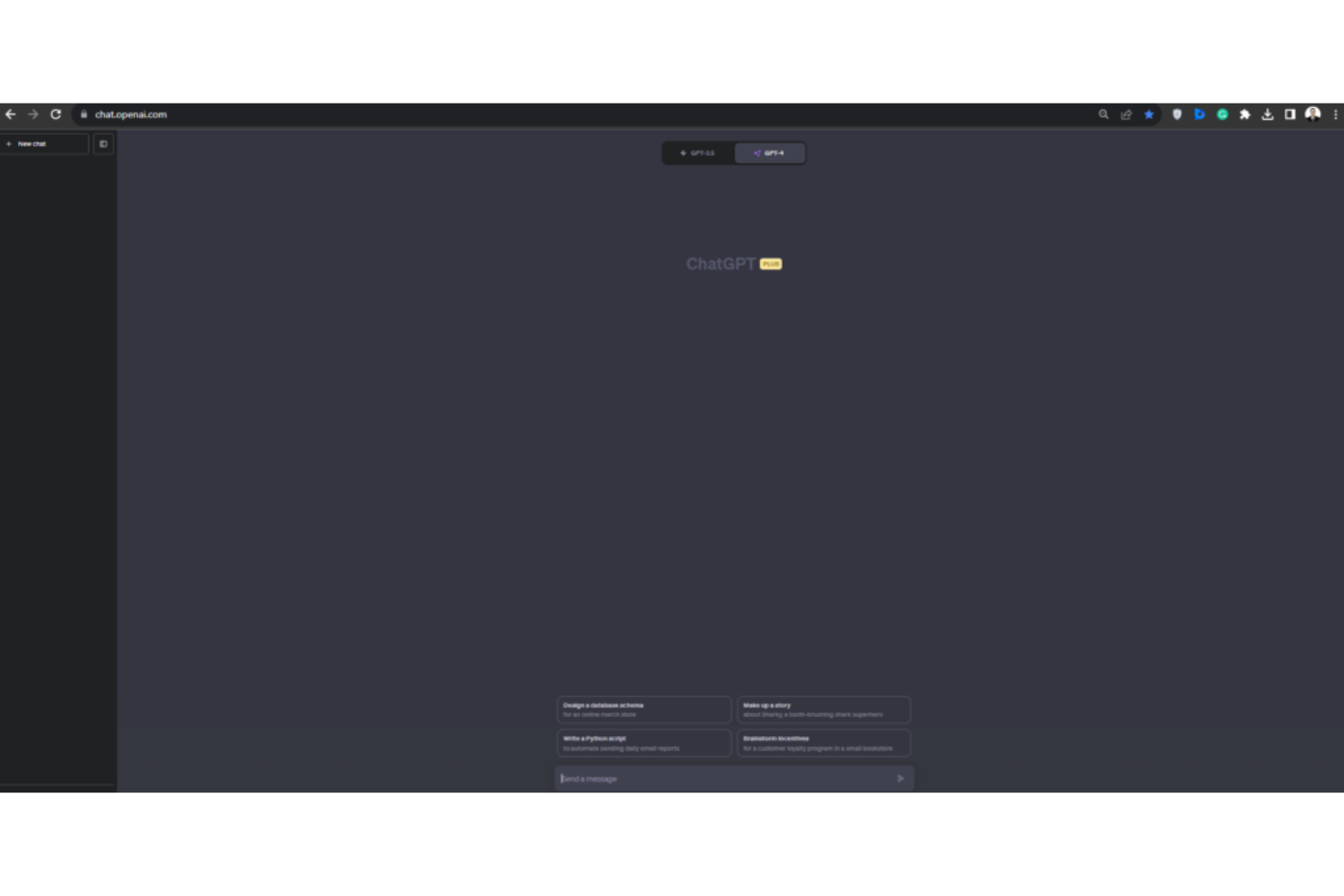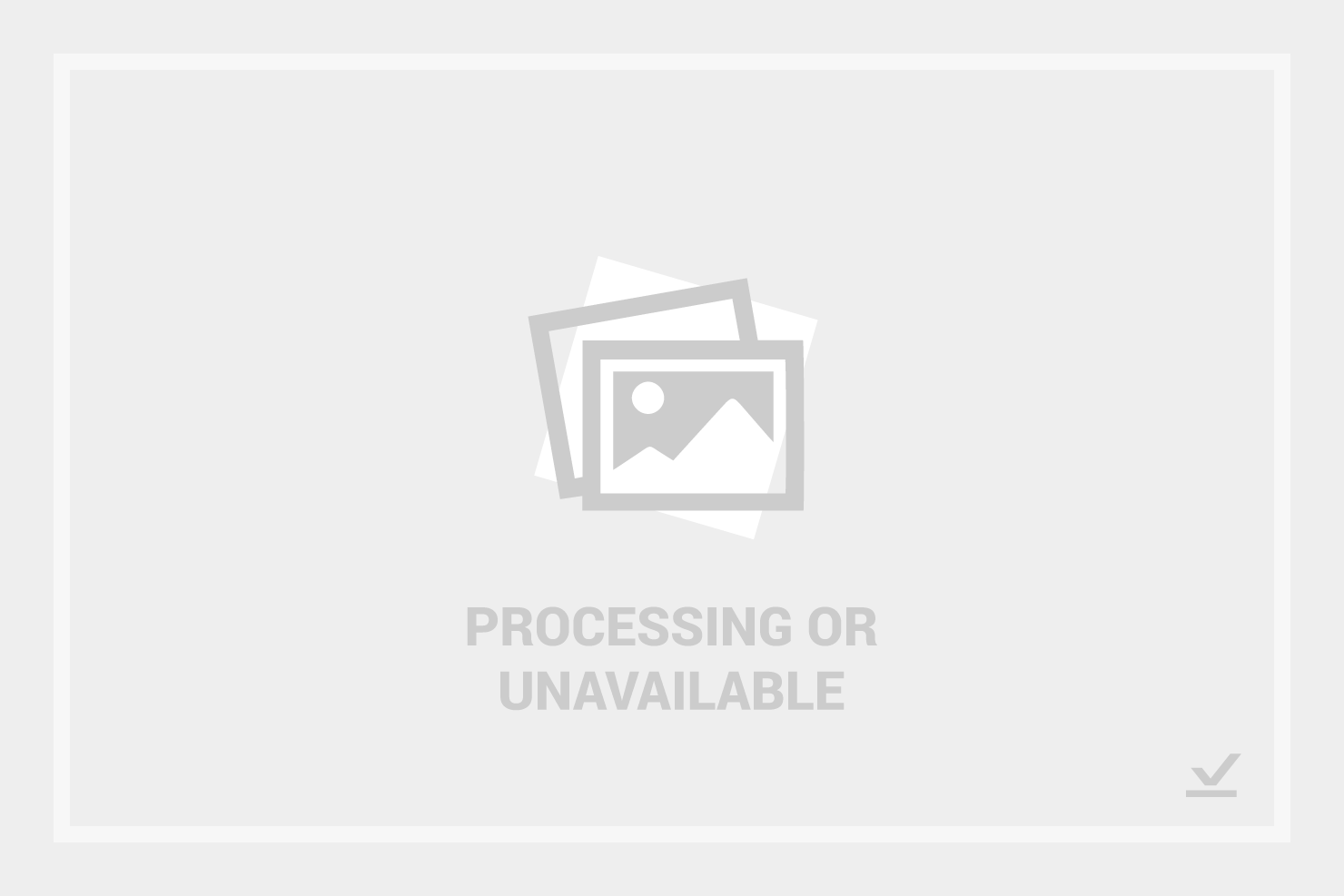10 Best Natural Language Generation Software Shortlist
Here's my pick of the 10 best software from the 24 tools reviewed.
Our one-on-one guidance will help you find the perfect fit.
After deep evaluation, I've curated the top 12 natural language generation tools to address the very challenge you're facing.
In the age of chatbots and virtual assistants, natural language generation (NLG) software stands out as a game-changer. By tapping into data science and big data, these tools simulate human language, transforming text data into coherent narratives. I've seen firsthand how NLG technology aids in summarization for social media, question answering in self-service portals, and text classification in healthcare.
Providers have integrated NLG and NLU frameworks into their platforms, unlocking powerful benefits. In essence, NLG software translates data into human-like stories, offering businesses a tool that enhances every customer interaction, making technology feel more intuitive and human-centered.
What Is A Natural Language Generation Software?
Natural language generation (NLG) software is a subset of artificial intelligence that automates the creation of text based on structured data. Primarily used by content creators, data analysts, and businesses, it aims to produce coherent narratives, reports, or descriptions, streamlining content generation processes, ensuring consistency, and transforming data into comprehensible narratives tailored to diverse audiences.
Best Natural Language Generation Software Summary
| Tool | Best For | Trial Info | Price | ||
|---|---|---|---|---|---|
| 1 | Best for AI-driven sales conversations | Free Demo | Customized price upon request | Website | |
| 2 | Best for quick article creation | Not available | From $27/user/month (billed annually) | Website | |
| 3 | Best for research-backed natural language models | Not available | Customized price upon request | Website | |
| 4 | Best for real-time data narration | Not available | Customized price upon request | Website | |
| 5 | Best for deep linguistic analysis | Not available | Customized price upon request | Website | |
| 6 | Best for customizable content generation | Not available | Customized price upon request | Website | |
| 7 | Best for e-commerce product descriptions | Not available | Customized price upon request. | Website | |
| 8 | Best for data-driven storytelling | Not available | Pricing upon request. | Website | |
| 9 | Best for enterprise content automation | Not available | Customized price upon request | Website | |
| 10 | Best for enterprise-first approach | Free demo available | Pricing upon request | Website |
-

Docker
Visit WebsiteThis is an aggregated rating for this tool including ratings from Crozdesk users and ratings from other sites.4.6 -

Pulumi
Visit WebsiteThis is an aggregated rating for this tool including ratings from Crozdesk users and ratings from other sites.4.8 -

GitHub Actions
Visit Website
Best Natural Language Generation Software Reviews
Conversica emerges as a significant player in the NLG market, primarily focusing on streamlining sales interactions using AI. This software doesn't just churn out text; it crafts dialogues designed to convert, directly addressing the 'Best for AI-driven sales conversations' claim.
Why I Picked Conversica:
Navigating through the vast NLG landscape, Conversica stood out for me based on its specialization in sales conversations. In judging and comparing its capabilities, it's evident that the software has been crafted with sales dynamics in mind.
My choice to label it 'Best for AI-driven sales conversations' comes from its unique capacity to simulate human-like sales dialogues, making it a game-changer for businesses aiming to maximize conversions.
Standout Features and Integrations:
Conversica boasts features such as lead engagement automation, real-time conversation analytics, and role-based dashboards tailored for sales teams. On the integration front, it melds with major CRM platforms like Salesforce and Microsoft Dynamics, while also accommodating various marketing automation tools, enhancing its utility in sales ecosystems.
Pros and cons
Pros:
- Integrates with leading CRM and marketing tools
- Provides insightful conversation analytics for sales strategies
- Specializes in automating sales conversations with realism
Cons:
- Initial customization may require significant effort
- Could be overwhelming for small businesses
- Might not be suitable for non-sales-focused users
Article Forge harnesses AI algorithms to generate written content based on a given topic in mere minutes. Its ability to deliver coherent and topical articles promptly makes it a valuable tool, especially for those in need of swift content solutions.
Why I Picked Article Forge:
In the process of judging and selecting tools for content generation, Article Forge emerged as a preferred choice due to its rapid creation capabilities. Through my comparisons, I noticed that its speed didn't compromise the quality, offering articles ready for immediate use.
It's this efficiency that led me to conclude that Article Forge is best suited for quick article creation.
Standout Features and Integrations:
Article Forge is notable for its deep learning models that ensure articles are not just quick but relevant and readable. The tool also allows users to schedule content, automating the generation process at desired intervals.
In terms of integrations, Article Forge meshes well with WordPress, enabling direct publishing without manual intervention.
Pros and cons
Pros:
- Direct integration with WordPress for easy publishing.
- The scheduling feature automates consistent content creation.
- Deep learning models provide relevant content.
Cons:
- Annual billing may not be preferred by all users.
- Limited stylistic customization for articles.
- May occasionally require post-generation editing.
OpenAI is a leading organization in the realm of artificial intelligence, renowned for its advanced natural language processing models. It specializes in creating tools and models that understand and generate human-like text, offering a solution backed by extensive research.
Why I Picked OpenAI:
When determining which tool to highlight, OpenAI immediately stood out to me. The reasons for my selection are manifold: the organization's commitment to cutting-edge research, its unique standing in the AI community, and its impactful contributions to the field. The emphasis on research-driven developments is what particularly cements its place as the best choice for natural language models.
Standout Features and Integrations:
OpenAI’s GPT (Generative Pre-trained Transformer) series, particularly the GPT-3 and GPT-4 models, represent some of the most sophisticated language models available. They're capable of a range of tasks, from simple sentence completion to generating coherent, lengthy passages of text. Integration-wise, OpenAI offers a robust API, allowing developers to incorporate its models into diverse applications and platforms.
Pros and cons
Pros:
- Comprehensive API for easy integration.
- Versatile language models are capable of varied tasks.
- Powered by state-of-the-art research.
Cons:
- Dependency on an internet connection for real-time responses using API.
- Heavy computational resources are required for advanced tasks.
- Pricing details can be opaque for newcomers.
Arria NLG harnesses the power of AI to transform raw data into articulate, real-time narratives. Serving as a bridge between numbers and comprehension, this tool provides insightful interpretations precisely when you need them.
Why I Picked Arria NLG:
In my search for tools that can elevate data presentation, Arria NLG distinguished itself through its immediate response mechanism. After judging various platforms, I concluded that its approach to rapidly converting data insights into understandable narratives was unparalleled. This unique capability positions it as the optimal choice for those in need of real-time data narration.
Standout Features and Integrations:
Arria NLG shines with its ability to deliver immediate, articulate narratives derived from intricate data sets. It also offers a dynamic dashboard that can adjust stories as data changes. Integration-wise, Arria NLG aligns well with major business intelligence tools, ensuring data sources are easily funneled into narratives.
Pros and cons
Pros:
- Compatible with leading business intelligence tools
- Dynamic dashboard adapts to data changes
- Immediate data-to-narrative conversion
Cons:
- Comprehensive features may necessitate training
- Real-time narration may not suit all business models
- Can be overwhelming for users new to data interpretation
In the realm of natural language processing, TextRazor occupies a niche that delves deeply into linguistic intricacies. Designed to grasp and analyze language at its most profound layers, this software embodies the essence of deep linguistic comprehension, making it the right choice for those keen on 'deep linguistic analysis'.
Why I Picked TextRazor:
In the process of selecting contenders, TextRazor's prowess in dissecting and understanding language nuances jumped out. I judged its capabilities against the competition and found its emphasis on granular linguistic details unmatched.
My decision to label it 'Best for deep linguistic analysis' was borne out of its exceptional ability to dissect and comprehend intricate linguistic elements.
Standout Features and Integrations:
TextRazor boasts a unique entity recognition feature that can pinpoint and categorize entities within texts with high precision. Additionally, its linguistic analysis extends to determining the sentiment, topic, and relation within textual content.
In terms of integrations, it smoothly pairs with leading content management systems, text analytics platforms, and database solutions.
Pros and cons
Pros:
- Supports a broad array of languages
- Advanced entity recognition capability
- Comprehensive linguistic analysis tools
Cons:
- Initial setup can be time-consuming for non-tech users
- Requires some technical knowledge for advanced tasks
- Might be overwhelming for basic use cases
Automated Insights Wordsmith harnesses AI to craft tailored content based on specific user inputs and preferences. Its adaptability ensures each piece resonates with the intended audience, establishing it as a leader in customizable content creation.
Why I Picked Automated Insights, Wordsmith:
Upon evaluating a myriad of content generation tools, Wordsmith's unparalleled flexibility in content customization caught my attention. I determined its unique ability to cater content to individual user preferences set it apart from competitors. Given this distinction, it's clear why it stands as the best for customizable content generation.
Standout Features and Integrations:
Wordsmith is renowned for its advanced templating system, allowing users to define the structure and style of their content. Additionally, its natural language generation capabilities ensure content remains coherent and engaging. Integration-wise, Wordsmith can be linked with popular data analytics platforms, ensuring content remains data-driven and relevant.
Pros and cons
Pros:
- Integrates with leading data analytics platforms
- Robust natural language generation capabilities
- Advanced templating provides ultimate customization
Cons:
- Pricing transparency could be improved
- Might be overkill for simpler content requirements
- Requires a learning curve to maximize templating benefits
AX Semantics specializes in transforming data into readable content, with a strong emphasis on producing descriptions for e-commerce products. Its ability to generate detailed, accurate, and engaging product descriptions can assist e-commerce businesses in presenting their offerings more compellingly, which is essential for driving sales and customer engagement.
Why I Picked AX Semantics:
Among the plethora of tools I explored, AX Semantics captured my attention because of its specific proficiency in crafting e-commerce content. The process of choosing it was based on its track record of delivering quality and consistency. Its specialization in e-commerce narratives made me determine that it's particularly apt for product descriptions, a crucial facet of online retail.
Standout Features & Integrations:
AX Semantics boasts features that allow for high-volume content production without compromising on quality. The software's automation capabilities ensure that e-commerce platforms can have a steady stream of product descriptions. Additionally, AX Semantics offers integrations with major e-commerce platforms and content management systems, ensuring a fluid workflow for online retailers.
Pros and cons
Pros:
- Integrates with leading e-commerce platforms.
- Automation capabilities for consistent output.
- Tailored for high-volume e-commerce content generation.
Cons:
- Limited to e-commerce content, making it less versatile for other content types.
- Might require initial training for best results.
- Absence of a clear pricing structure on the website.
Phrazor by vPhrase is designed to analyze data and transform it into coherent narratives. Its emphasis on taking raw data and creating detailed stories provides businesses with the ability to convey insights in an engaging manner, aligning perfectly with the concept of data-driven storytelling.
Why I Picked Phrazor by vPhrase:
In my journey of selecting and comparing various tools, Phrazor stood out distinctly for its capacity to make data speak. I determined that, among its competitors, it possesses a unique edge in crafting stories based purely on data. Given its prowess in generating narratives from raw data, I've judged it to be the prime choice for those looking for data-driven storytelling solutions.
Standout Features and Integrations:
Phrazor excels with its AI algorithms that understand complex datasets and derive meaningful narratives. It offers customizable report templates, ensuring the narratives fit the desired context. Integration-wise, Phrazor integrates effortlessly with popular BI tools like Tableau and Qlik, making data import and analysis smoother.
Pros and cons
Pros:
- Integrates with leading BI tools.
- Customizable report templates.
- AI-driven narrative generation from complex data.
Cons:
- Limited language options for narrative generation.
- The learning curve for users new to data-driven storytelling.
- No standard pricing is available on the website.
Within the expansive landscape of NLG solutions, Retresco shines particularly when it comes to automating content at an enterprise level. Its capabilities extend beyond mere content generation, enabling businesses to handle vast amounts of data and convert them into meaningful narratives, making it a natural fit for the 'Best for enterprise content automation' label.
Why I Picked Retresco:
When selecting tools for this list, Retresco caught my attention for its distinct approach to enterprise content needs. Having determined and compared its potential with others in the market, I formed the opinion that its depth of features and scalability truly set it apart.
I've chosen to highlight it as 'Best for enterprise content automation' based on its unmatched proficiency in automating extensive content databases that large enterprises often manage.
Standout Features and Integrations:
Retresco offers powerful tools such as structured data extraction, adaptive learning models, and real-time content generation, all tailored to cater to vast enterprise needs. Its integration capabilities are equally commendable, with synchronization available with leading CMS platforms, prominent data analytics tools, and various enterprise content repositories.
Pros and cons
Pros:
- Provides adaptive learning models ensuring content precision
- Integrates effortlessly with leading CMS and data analytics platforms
- Tailored for large-scale content requirements
Cons:
- Some advanced features might present a learning challenge for new users
- Initial setup can require a bit of ramp-up time
- Might not be the first choice for smaller operations or solo users
Elvex is an AI-powered enterprise platform that enables teams to build, share, and manage custom workflows using top generative AI models. Designed for large organizations, Elvex removes technical barriers so any employee can interact with AI, automate tasks, and work more efficiently—all while maintaining strong governance and data security.
Why I Picked Elvex: Elvex stood out for its enterprise-first approach to AI adoption. Its ability to connect with multiple models like ChatGPT, Claude, and Gemini—along with its no-code builder and agentic scripting—makes it a versatile choice for teams across departments. What really convinced me, though, were the real-world examples from companies using Elvex to solve SQL queries, analyze open-ended feedback, and streamline internal workflows—all without needing engineering support.
Standout Features and Integrations:
Features include flexible workflow building tools, agent-based scripting, and enterprise-grade governance features like role-based access, audit logs, and SOC II/HIPAA compliance. It supports seamless model-switching and allows teams to collaborate on AI tools in real time.
Integrations include Slack, Google Sheets, Snowflake, Google BigQuery, and PostgreSQL, making it easy to connect existing data sources and start automating right away.
Pros and cons
Pros:
- Strong data governance (SOC II and HIPAA compliant)
- Enables non-technical users to build AI workflows
- Supports multiple LLMs (ChatGPT, Claude, Gemini) with easy switching
Cons:
- Pricing not publicly available
- May require onboarding to understand scripting capabilities
Other Notable Natural Language Generation Software
Below is a list of additional natural language generation software that I shortlisted, but did not make it to the top 10. They are definitely worth checking out.
- Yseop
For pharmaceutical and finance reporting
- Quill
For educational writing assistance
- Anyword
For marketing copy optimization
- Narrativa
Good for automating news and report generation
- Persado
Good for AI-driven content personalization
- Textio
Good for improving hiring content language
- BeyondWords
Good for sentiment analysis and emotion detection
- Hugging Face Transformers
Good for open-source natural language processing models
- DataRobot
Good for enterprise AI and machine learning
- Linguastat
Good for language analytics and optimization
- Contentyze
Good for bulk content generation with AI
- Phrasee
Good for optimizing email marketing language
- Zoho Writer
Good for collaborative document creation
- Wriq
Good for tracking writing progress in education
Selection Criteria For Choosing The Best Natural Language Generation Software
In the vast sea of software solutions, selecting the right natural language processing (NLP) software can be daunting. Having immersed myself in the intricacies of NLP software, I've tested and evaluated numerous tools. I tried out more than 20 tools and these were my favorites, but I didn't just choose based on popularity or brand names.
Instead, I dug deep into the core functionality, key features, and usability aspects to gauge their real-world utility. Let me break down the specific criteria that matter most when you're in the market for an NLP solution.
Core Functionality
- Text Analysis: Ability to deconstruct and interpret textual data effectively.
- Sentiment Analysis: Identify and extract opinions within the text.
- Language Detection: Recognizing and categorizing content based on the language.
- Entity Recognition: Distinguishing and categorizing entities in the text into predefined groups like names of persons, organizations, locations, etc.
Key Features
- Scalability: Can it handle varying data volumes, especially in large-scale projects?
- Customization: Allows for the fine-tuning of models based on user needs and domain-specific content.
- Multi-language Support: Processes and analyzes multiple languages, not just English.
- API Integration: Enables integration with third-party applications or platforms for expanded utility.
- Continuous Learning: Adapts and updates its algorithms based on new data or user feedback.
Usability
- Intuitive Dashboard: A centralized dashboard where users can monitor tasks, access tools, and visualize data analytics.
- Role-based Access: Ensures that users can be granted permissions based on their roles, which is crucial for projects with multiple stakeholders.
- Learning Resources: A comprehensive resource center or help library to assist users, especially important for those unfamiliar with NLP's nuances.
- Responsive Customer Support: Efficient and knowledgeable support teams ready to assist with queries or technical glitches.
- Integration Tutorials: Step-by-step guides to help users integrate the software with other platforms or tools they might be using.
Most Common Questions Regarding Natural Language Generation Software (FAQs)
What are the primary benefits of using natural language generation software?
- Efficiency: These tools automate content creation, reducing the time taken to generate text.
- Consistency: They provide uniform output, ensuring a consistent tone and style in large volumes of text.
- Customization: Users can fine-tune the generated content based on specific requirements or audiences.
- Scalability: Ideal for producing massive amounts of textual content without compromising quality.
- Data Analysis: Many tools can transform complex data into easy-to-understand narratives, aiding in data interpretation.
How much do these tools typically cost?
The cost of natural language generation software can vary widely based on features, scalability, and brand reputation. Prices can range anywhere from $10/user/month to over $1000 for enterprise-level solutions.
What are the common pricing models for these tools?
- Subscription-based: Monthly or annually billed, often with different tiers based on features and usage limits.
- Pay-as-you-go: Users are charged based on the volume of content generated or the number of requests made.
- One-time purchase: Less common, but some tools might have a single purchase cost with additional charges for updates or premium features.
What's the typical price range for these tools?
Entry-level solutions might start as low as $10/user/month, while advanced enterprise solutions can go up to $1000 or more, especially if they offer specialized features or cater to large businesses.
Which is the cheapest software available?
While specific names can change over time, some tools like Contentyze offer competitive pricing, making them more affordable for startups or individual users.
Which software is the most expensive?
High-end solutions like IBM Watson Natural Language Understanding or Persado tend to be on the pricier side due to their comprehensive features and enterprise-focused offerings.
Are there any free options available?
Yes, some platforms offer free tiers with limited features or usage restrictions. Hugging Face Transformers, for example, provides a free-to-use platform for various natural language processing tasks, though advanced features might come at a cost.
Why is there such a significant price variation between different software?
The cost often reflects the tool’s features, the technology behind it, scalability options, the brand’s reputation, and the target audience (individuals, SMEs, or large enterprises). Advanced tools with cutting-edge technology and extensive customization options typically come with a higher price tag.
More Artificial Intelligence Software Reviews
Summary
Choosing the best natural language generation software hinges on recognizing the specific needs of your use case and aligning them with the tool's capabilities. These platforms vary in price, functionality, and target audience, from free solutions for individuals to advanced enterprise systems.
Key Takeaways
- Determine Your Core Needs: Before diving into options, clearly define what you need from a natural language generation tool. Whether it's content scalability, data interpretation, or a specific type of customization, knowing your priorities will make the selection process smoother.
- Understand Pricing Models: Natural language generation tools come with various pricing structures, from subscription-based to pay-as-you-go. Understand these models to find a tool that aligns with your budget and intended usage.
- Focus on Usability and Support: Beyond features, consider the tool's ease of use, onboarding process, and the support provided by the company. A user-friendly interface and responsive customer support can significantly enhance your experience with the software.
What Do You Think?
While I've done my best to curate a comprehensive list of top natural language generation software, the tech landscape is vast and ever-evolving. If you've come across a noteworthy tool that isn't on this list, I'd love to hear about it. Your insights and experiences can help others make more informed decisions. Please share your recommendations in the comments or reach out directly. Let's keep this guide as up-to-date and valuable as possible.