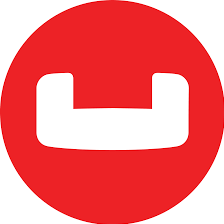Best Key Value Database Shortlist
Here’s my shortlist of the best key value database:
Our one-on-one guidance will help you find the perfect fit.
If you're working with large volumes of data and need fast access with minimal overhead, traditional databases might feel like overkill. You might be running into slow queries, complex schema requirements, or limitations when scaling read/write-heavy applications. These challenges can eat into development time and leave your infrastructure feeling clunky.
Key value databases are designed to solve that. They offer a lightweight, efficient way to store and retrieve data by using a simple key-value structure—ideal for caching, session storage, and any use case where performance matters more than relational complexity.
I’ve worked closely with engineering teams to evaluate and implement storage solutions for everything from high-traffic web apps to backend microservices. In this guide, I’ll share my perspective on the most effective key value databases out there, based on real-world performance and flexibility.
Why Trust Our Software Reviews
We’ve been testing and reviewing SaaS development software since 2023. As tech experts ourselves, we know how critical and difficult it is to make the right decision when selecting software. We invest in deep research to help our audience make better software purchasing decisions.
We’ve tested more than 2,000 tools for different SaaS development use cases and written over 1,000 comprehensive software reviews. Learn how we stay transparent & check out our software review methodology.
Best Key Value Database Summary
This comparison chart summarizes pricing details for my top key value database selections to help you find the best one for your budget and business needs.
| Tool | Best For | Trial Info | Price | ||
|---|---|---|---|---|---|
| 1 | Best for multi-cloud support | Free trial available | From $0.15/hour/node | Website | |
| 2 | Best for Apache Cassandra users | Free trial + demo available | Pricing upon request | Website | |
| 3 | Best for graph database capabilities | Free trial available | Pricing upon request | Website | |
| 4 | Best for in-memory data storage | Free trial available | Pricing upon request | Website | |
| 5 | Best for database design visualization | Free trial available | From $10/user | Website | |
| 6 | Best for Oracle ecosystem integration | Free trial available | From $0.066/GB storage capacity/month | Website | |
| 7 | Best for integration with Azure services | Free trial + demo available | Pricing upon request | Website | |
| 8 | Best for high-speed transactions | Free trial available | Pricing upon request | Website | |
| 9 | Best for low-latency performance | Free trial available | Pricing upon request | Website | |
| 10 | Best for data storage efficiency | Free demo available | Pricing upon request | Website |
-

Docker
Visit WebsiteThis is an aggregated rating for this tool including ratings from Crozdesk users and ratings from other sites.4.6 -

Pulumi
Visit WebsiteThis is an aggregated rating for this tool including ratings from Crozdesk users and ratings from other sites.4.8 -

GitHub Actions
Visit Website
Best Key Value Database Reviews
Below are my detailed summaries of the best key value database that made it onto my shortlist. My reviews offer a detailed look at the key features, pros & cons, integrations, and ideal use cases of each tool to help you find the best one for you.
Couchbase is a cloud-based NoSQL database solution for developers and IT teams who need flexible and scalable data storage. It provides users with the ability to manage data efficiently across multiple cloud environments.
Why I picked Couchbase: Couchbase offers multi-cloud support, allowing you to deploy across various cloud platforms without hassle. This flexibility is enhanced by features like automatic sharding and real-time analytics. The platform's architecture supports multiple data models, providing versatility in handling diverse data types. Additionally, its built-in security features ensure your data remains protected across all environments.
Standout features & integrations:
Features include automatic failover to ensure data availability, advanced querying capabilities with SQL-like syntax, and built-in full-text search for enhanced data retrieval.
Integrations include Google Cloud, AWS, Azure, Kubernetes, Docker, HashiCorp Vault, Terraform, Ansible, Prometheus, and Grafana.
Pros and cons
Pros:
- Flexible data modeling
- Strong data consistency
- Multi-cloud deployment options
Cons:
- High resource usage
- Costly for large-scale projects
DataStax is a cloud-based database solution tailored for developers and enterprises needing scalable data management. It excels in handling large datasets and distributed systems, making it ideal for those using Apache Cassandra.
Why I picked DataStax: DataStax offers strong support for Apache Cassandra users, providing a familiar environment for those already accustomed to this technology. Its features include automated scaling and integrated analytics, which cater to large-scale data needs. The database's architecture ensures high availability and fault tolerance, crucial for enterprise-level applications. Additionally, the user-friendly interface helps your team manage complex data operations efficiently.
Standout features & integrations:
Features include advanced security with end-to-end encryption, seamless data replication across regions, and a user-friendly query language for easier data manipulation.
Integrations include Apache Kafka, Apache Spark, Kubernetes, AWS, Azure, Google Cloud, Grafana, Prometheus, Terraform, and DataStax Studio.
Pros and cons
Pros:
- Automated data scaling
- Real-time analytics support
- User-friendly interface
Cons:
- Limited offline support
- Requires technical expertise
ArangoDB is a multi-model NoSQL database for developers and businesses that need flexible data storage solutions. It allows users to work with graphs, documents, and key-value data models, making it versatile for various applications.
Why I picked ArangoDB: ArangoDB excels in graph database capabilities, providing tools to manage complex relationships between data points. Its powerful query language, AQL, supports operations across different data models efficiently. The database's native multi-model approach allows your team to handle diverse data without the need for multiple systems. Additionally, its scalability ensures you can manage growing data demands effectively.
Standout features & integrations:
Features include a built-in search engine for quick data retrieval, geo-spatial data support for location-based applications, and a web-based UI for easy database management. These features enhance your ability to interact with and manage your data efficiently.
Integrations include Kubernetes, Docker, Apache Kafka, Apache Spark, Prometheus, Grafana, Ansible, Terraform, Amazon Web Services, and Microsoft Azure.
Pros and cons
Pros:
- Supports multiple data models
- Scalable for large datasets
- Geo-spatial data support
Cons:
- Requires technical expertise
- Complex configuration options
Redis Enterprise is an in-memory key value database for developers and businesses needing fast data access and processing. It excels in delivering high performance and low latency, making it suitable for real-time applications.
Why I picked Redis Enterprise: Redis Enterprise is known for its in-memory data storage capabilities, providing rapid data retrieval and processing. It supports multiple data structures, which enhances its flexibility for various applications. The database offers features like automatic failover and data persistence, ensuring your data remains accessible and secure. Its scalability allows you to handle increased workloads without compromising performance.
Standout features & integrations:
Features include multi-model support for diverse data types, built-in replication for data safety, and advanced memory optimization techniques. These features ensure your data operations run smoothly and efficiently.
Integrations include Apache Kafka, Apache Spark, Kubernetes, Docker, Amazon Web Services, Microsoft Azure, Google Cloud Platform, Grafana, Prometheus, and HashiCorp Vault.
Pros and cons
Pros:
- Low-latency performance
- High-speed data retrieval
- Supports multiple data structures
Cons:
- Requires memory management
- Limited disk storage options
Lucid is a cloud-based diagramming tool tailored for professionals and teams needing to visualize and design databases. It simplifies the process of creating, sharing, and collaborating on database designs, making it a valuable tool for developers and engineers.
Why I picked Lucid: Lucid excels in database design visualization, offering intuitive tools to map out your database architecture. Its drag-and-drop interface allows you to create complex diagrams with ease. The platform supports real-time collaboration, enabling your team to work together seamlessly. Additionally, its templates and shape libraries help you quickly get started on your projects.
Standout features & integrations:
Features include real-time collaboration for team projects, a wide variety of templates to jumpstart your designs, and an intuitive drag-and-drop interface that makes diagramming straightforward. These features help your team work efficiently and effectively.
Integrations include Google Drive, Microsoft Teams, Slack, Atlassian Confluence, Atlassian Jira, Microsoft Office, Dropbox, Salesforce, GitHub, and AWS.
Pros and cons
Pros:
- Intuitive drag-and-drop interface
- Extensive template library
- Supports complex database structures
Cons:
- Can be overwhelming for beginners
- Advanced features need learning
Oracle NoSQL Database Cloud is a scalable database solution tailored for enterprises and developers looking for reliable data management. It supports various data models and is designed to handle large volumes of structured and unstructured data efficiently.
Why I picked Oracle NoSQL Database Cloud: Oracle NoSQL Database Cloud integrates seamlessly with the Oracle ecosystem, offering a unified experience for users already invested in Oracle products. It provides strong consistency and flexible data models, allowing your team to work with diverse data types. The database's automatic scaling ensures you can handle increased demand without manual intervention. Additionally, its security features keep your data safe and compliant with industry standards.
Standout features & integrations:
Features include automatic data partitioning for efficient storage, real-time analytics for immediate insights, and advanced security protocols to protect your data. These features work together to ensure your operations are both efficient and secure.
Integrations include Oracle Cloud Infrastructure, Oracle Data Integrator, Oracle GoldenGate, Oracle Analytics Cloud, Oracle Autonomous Database, Apache Hadoop, Apache Kafka, Kubernetes, Docker, and Terraform.
Pros and cons
Pros:
- Strong data consistency
- Automatic scaling capabilities
- Advanced security features
Cons:
- Limited non-Oracle support
- Requires Oracle ecosystem knowledge
Azure Table Storage is a cloud-based key value database service for developers and businesses that need scalable and flexible data storage. It is ideal for storing large amounts of structured, non-relational data and integrates seamlessly with other Azure services.
Why I picked Azure Table Storage: Azure Table Storage is perfect for teams already using Azure services, making it a convenient choice for those in the Microsoft ecosystem. It offers high availability and durability, ensuring your data is always accessible. The pay-as-you-go pricing model helps you manage costs effectively as your data needs grow. Additionally, its scalability allows you to handle massive datasets without performance issues.
Standout features & integrations:
Features include automatic load balancing to manage data traffic, geo-redundant storage for data protection, and flexible schema design to accommodate evolving data requirements. These features ensure your data remains secure and accessible.
Integrations include Azure Functions, Azure Logic Apps, Azure Stream Analytics, Azure Data Factory, Azure Machine Learning, Azure Synapse Analytics, Azure DevOps, Power BI, Microsoft Power Apps, and Microsoft Flow.
Pros and cons
Pros:
- Easy Azure ecosystem integration
- Flexible schema design
- Pay-as-you-go pricing
Cons:
- Requires Azure knowledge
- Basic indexing options
Aerospike is a high-performance NoSQL database for enterprises and developers focused on real-time data processing. It serves businesses that need fast and reliable data transactions for applications like fraud detection and recommendation engines.
Why I picked Aerospike: Aerospike excels in handling high-speed transactions, ensuring your data operations are quick and efficient. Its hybrid memory architecture combines flash storage with in-memory processing to deliver low-latency performance. The database's strong consistency model ensures accurate data handling, even under heavy loads. Additionally, its automatic data distribution helps your team manage data across different nodes effortlessly.
Standout features & integrations:
Features include cross-datacenter replication for global data distribution, a flexible data model to accommodate various use cases, and a robust security framework to protect sensitive information. These features enhance your ability to manage and secure data effectively.
Integrations include Apache Kafka, Apache Spark, Kubernetes, Docker, Amazon Web Services, Google Cloud Platform, Microsoft Azure, Prometheus, Grafana, and HashiCorp Vault.
Pros and cons
Pros:
- High-speed data transactions
- Hybrid memory architecture
- Automatic data distribution
Cons:
- Requires technical expertise
- Complex setup process
ScyllaDB is a high-performance NoSQL database tailored for developers and businesses that require fast data access and processing. It is designed to handle large data volumes with low latency, making it suitable for real-time applications.
Why I picked ScyllaDB: ScyllaDB offers low-latency performance, which is crucial for applications demanding quick data retrieval. Its architecture leverages a shared-nothing approach to optimize resource utilization. With automatic sharding, your team can handle extensive data loads without manual configuration. Additionally, its compatibility with Apache Cassandra ensures an easy transition for users familiar with that system.
Standout features & integrations:
Features include real-time data replication for consistency, built-in monitoring tools to keep track of performance, and a user-friendly interface that simplifies database management. These features ensure your data operations are both efficient and effective.
Integrations include Apache Kafka, Apache Spark, Prometheus, Grafana, Kubernetes, Docker, Ansible, Terraform, Amazon Web Services, and Google Cloud Platform.
Pros and cons
Pros:
- Low-latency data processing
- Automatic data sharding
- Compatible with Apache Cassandra
Cons:
- Complex initial setup
- Higher resource consumption
Pure Storage is a data storage solution aimed at enterprises and IT professionals seeking efficient and high-performance storage capabilities. It focuses on delivering fast data access and reducing storage costs with its innovative technology.
Why I picked Pure Storage: Pure Storage is designed for data storage efficiency, offering high-speed access and optimized storage utilization. Its all-flash architecture ensures rapid data retrieval, which is critical for performance-sensitive applications. The solution's data reduction capabilities help your team save on storage costs without sacrificing performance. Additionally, its non-disruptive upgrades keep your systems running smoothly without downtime.
Standout features & integrations:
Features include always-on data compression to maximize storage capacity, data-at-rest encryption for enhanced security, and non-disruptive upgrades to maintain system availability. These features ensure your data remains secure, accessible, and cost-effective.
Integrations include VMware, Microsoft SQL Server, Oracle Database, SAP, Docker, Kubernetes, OpenStack, Ansible, Splunk, and Veeam.
Pros and cons
Pros:
- High-speed data access
- Efficient storage utilization
- Non-disruptive upgrades
Cons:
- High initial setup cost
- Requires specialized knowledge
Other Key Value Database
Here are some additional key value database options that didn’t make it onto my shortlist, but are still worth checking out:
- CASSANDRA
For handling massive data loads
- BangDB
For AI and machine learning
- Hazelcast Platform
For distributed caching
- Pivotal Gemfire
For real-time analytics
- Amazon DynamoDB
For serverless applications
- OrientDB
For multi-model database needs
- GridDB
For IoT data management
- InterSystem Cache
For healthcare industry needs
- Memcached
For caching frequently accessed data
- BoltDB
For embedded database solutions
- GigaSpaces
For in-memory computing
- Berkeley DB 12c
For high-performance embedded storage
- Oracle Coherence
For Java-based applications
- Google Cloud Memorystore
For managed Redis and Memcached
- Azure Redis Cache
For Azure ecosystem integration
Key Value Database Selection Criteria
When selecting the best key value database to include in this list, I considered common buyer needs and pain points like scalability and data consistency. I also used the following framework to keep my evaluation structured and fair:
Core Functionality (25% of total score)
To be considered for inclusion in this list, each solution had to fulfill these common use cases:
- Store key value pairs
- Support high-speed data retrieval
- Handle large volumes of data
- Provide data consistency
- Enable easy data replication
Additional Standout Features (25% of total score)
To help further narrow down the competition, I also looked for unique features, such as:
- Multi-model data support
- Real-time analytics integration
- Built-in data encryption
- Automatic data sharding
- Advanced query capabilities
Usability (10% of total score)
To get a sense of the usability of each system, I considered the following:
- Intuitive interface design
- Ease of navigation
- Minimal learning curve
- Availability of user guides
- Customizable dashboard settings
Onboarding (10% of total score)
To evaluate the onboarding experience for each platform, I considered the following:
- Availability of training videos
- Interactive product tours
- Access to templates and guides
- Support from chatbots or live chat
- Webinars for new users
Customer Support (10% of total score)
To assess each software provider’s customer support services, I considered the following:
- 24/7 customer support availability
- Access to a knowledge base
- Responsive support team
- Availability of live chat or phone support
- Dedicated account manager support
Value For Money (10% of total score)
To evaluate the value for money of each platform, I considered the following:
- Competitive pricing models
- Transparent pricing structure
- Cost relative to features offered
- Discounts for annual subscriptions
- Trial or demo availability
Customer Reviews (10% of total score)
To get a sense of overall customer satisfaction, I considered the following when reading customer reviews:
- Overall rating and feedback
- Commonly praised features
- Reported issues or complaints
- User recommendations
- Satisfaction with customer support
How to Choose Key Value Database
It’s easy to get bogged down in long feature lists and complex pricing structures. To help you stay focused as you work through your unique software selection process, here’s a checklist of factors to keep in mind:
| Factor | What to Consider |
| Scalability | How well does the database handle growth? Look for options that can scale horizontally to accommodate increasing data volumes without performance loss. |
| Integrations | Does it connect with your existing tools? Check for native integrations with your current software stack to ensure seamless data flow across platforms. |
| Customizability | Can you tailor it to your needs? Ensure the database allows customization of data structures and workflows to fit your unique business processes. |
| Ease of use | Is it user-friendly for your team? A simple interface and intuitive navigation reduce the learning curve and improve user adoption. |
| Implementation and onboarding | How long will the setup take? Consider the time and resources needed for implementation and whether the vendor offers support or tools to ease the onboarding process. |
| Cost | Is it within your budget? Compare pricing models, including subscription tiers and hidden fees, to ensure it align with your financial plans. |
| Security safeguards | Are your data protection needs met? Look for features like encryption, access controls, and compliance with industry standards to keep your data secure. |
| Support availability | Can you get help when needed? Check if the vendor provides 24/7 support, live chat, or a dedicated account manager to assist your team. |
What Is a Key Value Database?
Key value database is a type of NoSQL database that stores data as a collection of key-value pairs. IT professionals, developers, and data engineers typically use these tools to manage large volumes of data efficiently and quickly.
Features like horizontal scalability, flexible data models, and high-speed data retrieval help with handling diverse data needs and improving application performance. Overall, these tools offer a simple and effective way to store and access data in real-time.
Features of Key Value Database
When selecting key value database, keep an eye out for the following key features:
- Horizontal scalability: Allows the database to grow by adding more servers, ensuring it can handle increased data loads without performance degradation.
- Flexible data models: Support various data types and structures, enabling customization to fit specific application needs.
- High-speed data retrieval: Provides rapid access to data, which is essential for real-time applications and performance-sensitive tasks.
- Automatic data sharding: Distributes data across multiple nodes automatically, optimizing resource utilization and improving access speed.
- Data consistency: Ensures accurate data handling and retrieval, even under heavy loads, maintaining reliability across applications.
- Real-time analytics integration: Connects seamlessly with analytics tools to provide immediate insights from stored data.
- Built-in data encryption: Protects sensitive data by encrypting it, ensuring compliance with security standards and regulations.
- Cross-datacenter replication: Enables data distribution across multiple locations for redundancy and global accessibility.
- User-friendly interface: Simplifies database management with an intuitive design, reducing the learning curve for new users.
- 24/7 customer support: Offers continuous assistance to resolve issues quickly, ensuring minimal disruption to operations.
Benefits of Key Value Database
Implementing a key value database provides several benefits for your team and your business. Here are a few you can look forward to:
- Improved performance: High-speed data retrieval and efficient data handling lead to faster application responses and better user experiences.
- Scalability: Horizontal scalability allows your system to grow with your data needs, ensuring continuous performance without costly overhauls.
- Flexibility: Flexible data models enable you to customize the database to fit specific application requirements, adapting to changing business needs.
- Data reliability: Consistent data handling ensures accurate and reliable data access, which is essential for maintaining trust and integrity in operations.
- Cost efficiency: Automatic data sharding and efficient resource utilization help reduce operational costs while maintaining performance.
- Enhanced security: Built-in data encryption and compliance features protect sensitive information, safeguarding your business against data breaches.
- Global accessibility: Cross-datacenter replication provides worldwide data access, supporting distributed teams and global operations.
Costs and Pricing of Key Value Database
Selecting a key value database requires an understanding of the various pricing models and plans available. Costs vary based on features, team size, add-ons, and more. The table below summarizes common plans, their average prices, and typical features included in key value database solutions:
Plan Comparison Table for Key Value Database
| Plan Type | Average Price | Common Features |
| Free Plan | $0 | Basic data storage, limited support, and community access. |
| Personal Plan | $5-$25 /user /month | Expanded storage capacity, basic analytics, and email support. |
| Business Plan | $30-$100 /user /month | Advanced analytics, priority support, and integration capabilities. |
| Enterprise Plan | $150-$500 /user /month | Customizable solutions, dedicated account management, and enhanced security features. |
Key Value Database FAQs
Here are some answers to common questions about the key value database:
What are the limitations of a key-value database?
Key-value databases don’t support complex queries, which can limit their use in applications requiring intricate data operations. You typically use simple commands like get, put, and delete. Filtering and sorting options are limited, so consider this if your application needs advanced querying.
When not to use a key-value database?
Avoid using key-value databases when your application needs to handle complex queries or many-to-many relationships. For these scenarios, a relational database management system (RDBMS) is more appropriate, as it provides the necessary querying capabilities and relational data handling.
What are the disadvantages of the key-value store?
Key-value stores lack advanced querying capabilities, making them less suitable for complex query and analytics scenarios that involve multiple joins and relationships. If your application requires detailed data analytics, consider whether these limitations might impact your operations.
How does a key-value database handle large data volumes?
Key-value databases efficiently manage large volumes of data with minimal latency. They excel in scenarios requiring rapid data storage and retrieval, making them suitable for applications with high read and write demands. However, ensure the database’s scalability matches your long-term data growth.
Can key-value databases handle real-time data processing?
Yes, key-value databases are adept at real-time data processing, enabling quick data access and updates. This capability supports applications like caching and session management, where immediate data availability is crucial. Evaluate your application’s real-time requirements to ensure a key-value database fits.
Are key-value databases suitable for distributed systems?
Key-value databases are well-suited for distributed systems, offering features like data replication across multiple nodes. This enhances data availability and redundancy. If your system requires global data access, consider a key-value database that supports cross-datacenter replication and distribution.
What's Next?
Boost your SaaS growth and leadership skills. Subscribe to our newsletter for the latest insights from CTOs and aspiring tech leaders. We'll help you scale smarter and lead stronger with guides, resources, and strategies from top experts!