With decades of experience in IT Service Management tech under my belt, I'm here to help you navigate the ins and outs of SysAid through this SysAid review. My goal is to arm you with all the facts you need to decide if this help desk tool fits your requirements.
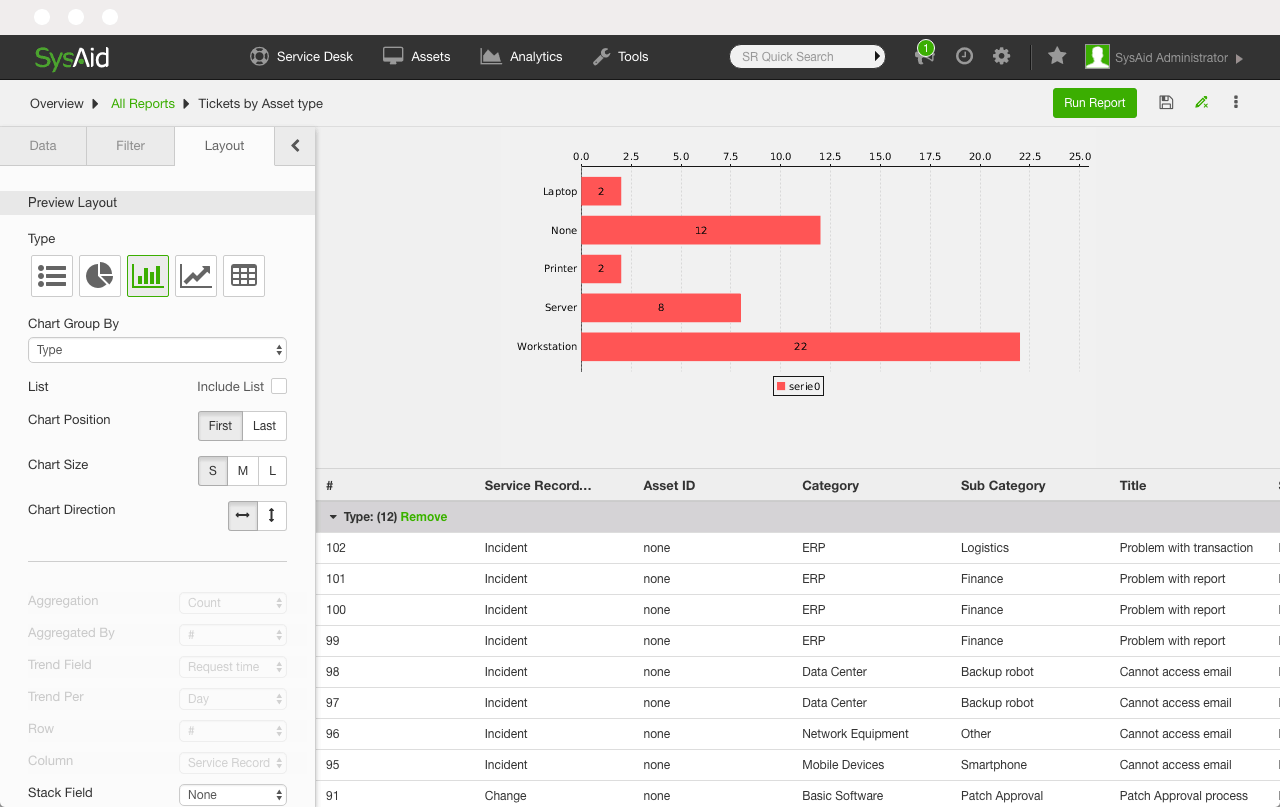
SysAid Product Overview
SysAid is a cloud-based service desk or help desk software that provides an integrated solution for help desk and IT asset management. Its target users range from small businesses to large enterprises. The tool simplifies issue tracking and automates mundane tasks, freeing up your time.
The pain points it aims to solve include inefficient ticket management through the ticketing system, poor asset tracking, and subpar analytics. Its standout features include an intuitive user interface, robust reporting tools, subscription-based notifications, and AI-powered automation capabilities.
Pros
- Intuitive UI: SysAid has a user-friendly design that shortens the learning curve for new users.
- Robust Reporting: The tool offers customizable, in-depth analytics that allow for better decision-making.
- AI Capabilities: SysAid incorporates artificial intelligence to automate repetitive tasks, streamlining your workflow.
Cons
- Scalability Issues: For very large enterprises, SysAid may struggle to scale effectively.
- Limited Customization: The tool restricts some aspects of customization, hindering adaptability for unique workflows.
- Feature Bloat: With so many features, some may find SysAid overwhelming and not as lean as some competitors.
Expert Opinion
After weighing features, functionality, support, interface, integrations, and onboarding ease, my judgment positions SysAid as a strong contender in the IT Service Management software landscape as an IT help desk solution.
It outperforms in user-friendliness and reporting but slightly underperforms in scalability compared to its peers. When it comes to management features, for medium to large-sized businesses seeking a balance between complexity and usability, SysAid should be on your list when determining which tool to choose.
SysAid Review: The Bottom Line
What sets SysAid apart from its competition is its focus on AI-driven automation, a feature not commonly as robust in similar tools. Its reporting functionalities stand out for their depth and customization options. These features make SysAid particularly compelling for organizations that require strong analytics and automated workflows.
SysAid Deep Dive
Product Specifications
- Incident Management - Yes
- Problem Management - Yes
- Change Management - Yes
- IT Asset Management - Yes
- Knowledge Base - Yes
- Self-Service Portal - Yes
- Multi-Channel Support (Email, Chat, Phone) - Yes
- SLA Management - Yes
- Reporting and Analytics - Yes
- Configuration Management - Yes
- User Management - Yes
- Ticket Automation - Yes
- Remote Control - Yes
- Mobile Access - Yes
- Email Integration - Yes
- Survey and Feedback - Yes
- Approval Workflow - Yes
- Calendar Integration - Yes
- Escalation Management - Yes
- API Access - Yes
- ITIL Compliance - Yes
- On-Premise Option - Yes
- Custom Fields - Yes
- Audit Trails - Yes
- Role-based Access Control - Yes
Feature Overview
- Incident Management: SysAid offers detailed tracking for incidents, streamlining the resolution process.
- Problem Management: It provides root-cause analysis functionalities that differentiate it from more basic tools.
- Change Management: The platform enables you to manage and track changes, an essential feature for maintaining organizational integrity.
- IT Asset Management: SysAid offers full asset lifecycle management, providing an edge in asset control.
- Knowledge Base: The integrated knowledge base is dynamic and easy to navigate, setting it apart in user experience.
- Self-Service Portal: SysAid has a feature-rich self-service portal that offers more than just ticket submission.
- Multi-Channel Support: It covers support via email, chat, and phone, offering flexibility in customer interaction.
- SLA Management: The tool gives you the capability to establish and monitor Service Level Agreements.
- Reporting and Analytics: Its reporting engine is particularly strong, offering in-depth insights and customizability.
- Ticket Automation: SysAid uses AI for ticket routing and prioritization, a feature not often seen.
Standout Functionality
- AI-Powered Ticket Automation: SysAid leverages AI for efficient ticket routing and prioritization, which is not a common feature in similar tools.
- Dynamic Knowledge Base: Its knowledge base offers not just articles but also solution recommendations, making it stand out.
- Customizable Reporting Engine: The ability to customize and drill down into analytics gives SysAid an edge in actionable insight generation.
Integrations
SysAid offers native integrations with tools like Microsoft Office 365, Google Workspace, and LDAP. Its API is quite extensive, allowing for additional custom integrations. There are also add-ons available to extend functionalities, such as advanced reporting tools.
Pricing
The pricing varies based on features and the number of agents. It’s mid-range compared to similar tools. They offer a Professional tier at $50/user/month (min 5 seats) and an Enterprise tier at $80/user/month (billed annually). Professional offers basic features, while Enterprise adds analytics and change management.
Ease of Use
The user interface is quite intuitive, though some might find the plethora of features overwhelming initially. The onboarding process is smooth, but navigating through some advanced features requires a steep learning curve.
Customer Support
SysAid provides robust customer support through a support team with quick response times via multiple channels. They offer an extensive library of documentation, though the absence of a community forum is a noted limitation.
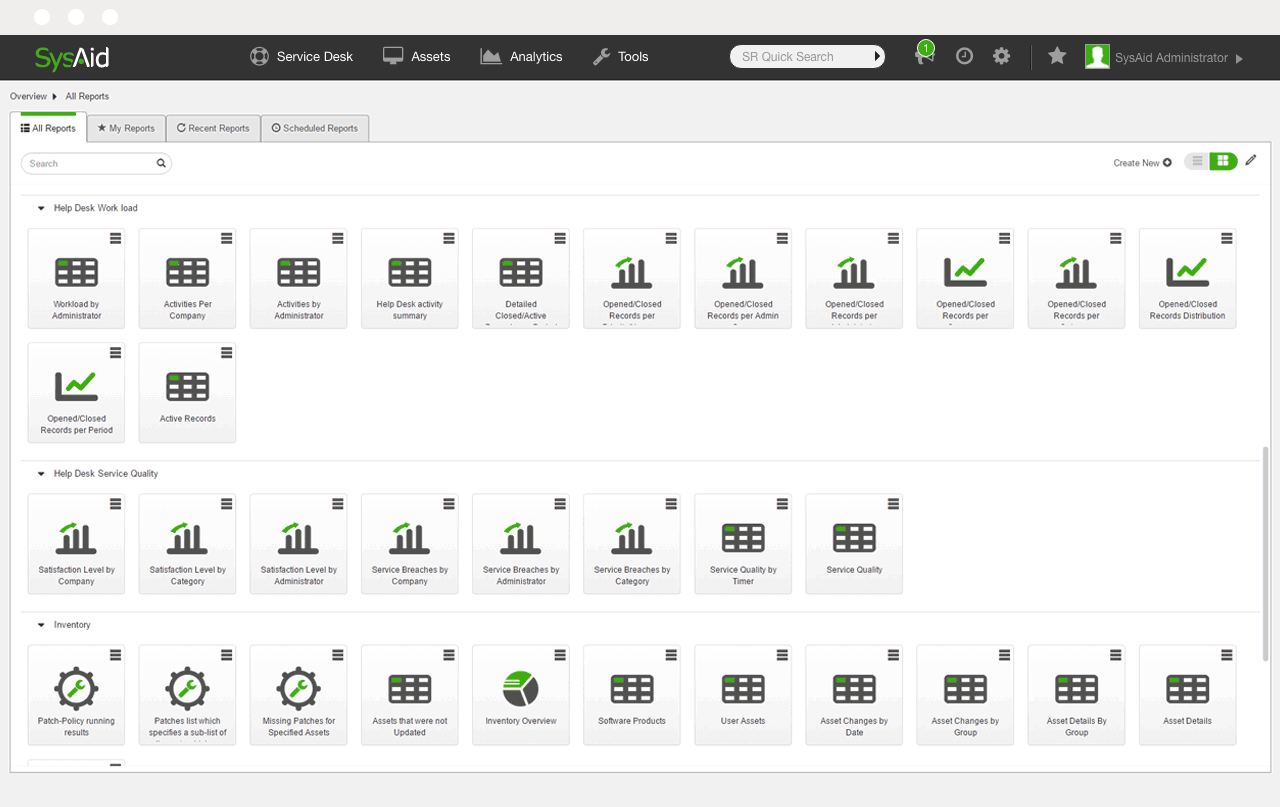
SysAid Use Case
Who would be a good fit for SysAid?
As a matter of fact, SysAid shines in medium to large-sized businesses where the complexity of IT service management demands an array of features. Moreover, its robust reporting and analytics capabilities make it a favorite among organizations that prioritize data-driven decision-making. Companies in regulated industries also find SysAid a good fit due to its ITIL compliance and audit trail features.
Teams with a diverse set of needs around ticketing, asset management, and change management find the tool’s capabilities align well with their objectives.
Who would be a bad fit for SysAid?
Startups and small teams may find SysAid overwhelming and more complex than what they need. Companies that prefer lean, single-purpose tools will likely find the broad range of features excessive.
Businesses with very large or rapidly scaling operations may face scalability challenges. Those looking for community support alongside official channels might be disappointed, as SysAid currently lacks a community forum.
SysAid FAQs
What kind of businesses can best benefit from using SysAid?
Medium to large-sized enterprises, particularly in regulated industries, often find SysAid aligns well with their IT Service Management needs.
Is SysAid ITIL compliant?
Yes, SysAid is ITIL compliant and offers features that support ITIL frameworks.
Can I customize reports in SysAid?
Absolutely, SysAid offers robust and customizable reporting features.
Does SysAid offer a mobile solution?
Yes, SysAid provides a mobile application for both Android and iOS.
Is there a self-service portal for end-users?
Yes, SysAid includes a self-service portal that allows end-users to submit tickets and access a knowledge base.
Can SysAid integrate with other tools?
Yes, SysAid offers native integrations with common platforms like Office 365 and also has an extensive API for custom integrations.
Is there a minimum number of seats for purchasing SysAid?
Yes, the Professional tier has a minimum requirement of 5 seats.
How is customer support with SysAid?
As a matter of fact, SysAid provides robust customer support through various channels but lacks a community support forum.
SysAid Alternatives
- ServiceNow: Often considered the behemoth in the ITSM space, ServiceNow excels in offering a wide range of functionalities that go beyond IT service management to include business process automation.
- Freshservice: If you're looking for something more user-friendly with a focus on intuitive design, Freshservice might be more up your alley.
- Zendesk Support: For businesses primarily looking for a robust customer service solution with integrated ITSM capabilities, Zendesk is often cited as a strong contender.
If you're looking for another alternative, read this complete guide to the best help desk software.
SysAid Company Overview & History
Founded in 2002, Sys Technologies specializes in providing comprehensive IT Service Management solutions. Furthermore, their clientele ranges from small businesses to large enterprises, and they're known for their strong focus on ITIL-compliant features.
SysAid is a privately-owned company headquartered in Israel. Notable members on their advisory board include seasoned experts in IT and management.
In fact, their mission statement emphasizes a commitment to simplifying complex IT processes. The company has seen consistent growth and expansion, with frequent feature updates and industry awards adding to their milestones.
Summary
In my experience, SysAid offers a rich feature set that addresses many of the complexities and challenges of IT Service Management. While it may not be the best fit for small businesses or those looking for more specialized solutions, it stands strong as a comprehensive ITSM tool with capabilities that serve a broad spectrum of needs.
So, feel free to comment below and share your experiences with SysAid or any other ITSM tools you find effective as we are interested in user reviews.
