Best Incident Management Software Shortlist
Here’s my shortlist of the best incident management software:
Our one-on-one guidance will help you find the perfect fit.
Managing incidents can be a real struggle for tech teams. When an unexpected issue disrupts your workflow, every second counts. That's where incident management software comes in, helping you tackle problems quickly and efficiently.
In my experience, finding the right tool can make all the difference in keeping your operations running smoothly. I've tested and reviewed various options to bring you a well-researched selection of the best solutions available.
In this article, I'll share my top picks, highlighting their unique features and benefits. You'll gain insights into how these tools can help your team improve response times and enhance collaboration, ensuring you're ready for whatever comes your way.
Why Trust Our Software Reviews
We’ve been testing and reviewing SaaS development software since 2023. As tech experts ourselves, we know how critical and difficult it is to make the right decision when selecting software. We invest in deep research to help our audience make better software purchasing decisions.
We’ve tested more than 2,000 tools for different SaaS development use cases and written over 1,000 comprehensive software reviews. Learn how we stay transparent & check out our software review methodology.
Best Incident Management Software Summary
This comparison chart summarizes pricing details for my top incident management software selections to help you find the best one for your budget and business needs.
| Tool | Best For | Trial Info | Price | ||
|---|---|---|---|---|---|
| 1 | Best for compliance-focused teams | Free demo available | Pricing upon request | Website | |
| 2 | Best for IT service management | 14-day free trial + free demo available | From $19/user/month (billed annually) | Website | |
| 3 | Best for business continuity | Free demo available | Pricing upon request | Website | |
| 4 | Best for real-time incident detection | Free trial available | From $149/technician/month (billed annually) | Website | |
| 5 | Best for log management | 30-day free trial + free demo | Pricing upon request | Website | |
| 6 | Best for performance monitoring | Free plan + demo available | Pricing upon request | Website | |
| 7 | Best for enterprise solutions | Free demo available | Pricing upon request | Website | |
| 8 | Best for real-time alerts | 14-day free trial + free demo | From $8/user/month | Website | |
| 9 | Best for on-call management | 14-day free trial | From $9.45/user/month (billed annually) | Website | |
| 10 | Best for AIOps capabilities | Free demo available | From $9/user/month (billed annually) | Website |
-

Docker
Visit WebsiteThis is an aggregated rating for this tool including ratings from Crozdesk users and ratings from other sites.4.6 -

Pulumi
Visit WebsiteThis is an aggregated rating for this tool including ratings from Crozdesk users and ratings from other sites.4.8 -

GitHub Actions
Visit Website
Best Incident Management Software Reviews
Below are my detailed summaries of the best incident management software that made it onto my shortlist. My reviews offer a detailed look at the key features, pros & cons, integrations, and ideal use cases of each tool to help you find the best one for you.
Mitratech's Alyne is a Governance, Risk, and Compliance (GRC) software aimed at businesses needing robust compliance solutions. It serves teams focused on legal and risk management by offering tools for automation, analytics, and AI-driven insights.
Why I picked Mitratech: It excels in providing compliance-focused solutions with features like policy management and information governance. The platform's advanced automation and analytics tools simplify risk assessments and legal management. Alyne's ability to integrate with external data sources like Snowflake enhances its utility for compliance teams. Its mobile-responsive design and no-code workflows make it adaptable to various business needs.
Standout features & integrations:
Features include tools for scalable risk assessments, dynamic dashboards, and ready-to-use templates. Alyne's no-code workflow customization allows for easy adaptation to specific business requirements. The mobile-responsive design ensures accessibility across devices, making it practical for teams on the go.
Integrations include Snowflake, Microsoft Azure, AWS, Google Cloud, SAP, Oracle, IBM, Salesforce, ServiceNow, and Workday.
Pros and cons
Pros:
- No-code workflow customization
- Mobile-responsive design
- Scalable risk assessments
Cons:
- Limited public pricing information
- Challenges with implementation
Freshservice is a cloud-based service desk software designed to help you manage incidents with multi-channel support, a customizable ticketing system, and insightful reporting tools.
Why I picked Freshservice: I picked Freshservice because it allows you to offer support via multiple channels like mobile apps, phone calls, feedback widgets, self-service platforms, email, Freddy chatbot, and even walk-ups. It converts queries from all the channels into tickets which let you eliminate the back and forth in managing incidents across platforms.
Freshservice Standout Features and Integrations:
Features that I feel are useful for multi-channel support are its ability to connect incident management with change, asset, and configuration management so that you have the proper context to all the tickets coming in. It connects with Slack, which enables you to raise tickets in Freshservice from Slack DMs. You can also update the ticket status right from the Freshservice portal to Slack.
Integrations are native options like Google Calendar, TeamViewer, Document360, Azure Active Directory, and Office 365 Calendar.
Pros and cons
Pros:
- Insightful reports and analytics on incident trends and performance
- Can refer to historical data with its AI engine called Freddy
- Customizable service level agreements (SLAs) and escalation rules
Cons:
- Can get expensive as the number of agents increases
- Steep learning curve
New Product Updates from Freshservice
Freshservice's Enhanced Azure DevOps plugin
The Freshservice update enhances the Azure DevOps plugin, allowing for more actions within Freshservice, fostering better integration between ITSM tickets and DevOps workflows. For more details, visit Freshservice Product Updates.
Preparis is a business continuity and incident management platform aimed at organizations needing to ensure operational resilience. It's designed for teams focused on emergency preparedness and crisis management.
Why I picked Preparis: It specializes in business continuity, offering tools like emergency notification systems and crisis management plans. The platform provides an intuitive dashboard that helps your team coordinate responses effectively. With its focus on risk assessments and compliance tracking, it ensures you're prepared for any disruptions. Preparis also offers training modules that enhance your team's readiness in handling crises.
Standout features & integrations:
Features include emergency notification systems that keep your team informed during crises. The platform's crisis management plans help you respond effectively to incidents. Training modules are available to enhance your team's preparedness and ensure readiness.
Integrations include Microsoft Office 365, Google Workspace, Slack, Salesforce, Zendesk, ServiceNow, Jira, SharePoint, Okta, and DocuSign.
Pros and cons
Pros:
- Emergency notification systems
- Effective crisis management plans
- Intuitive dashboard design
Cons:
- Potential delays in notifications
- Not ideal for small teams
Atera is an all-in-one IT management platform built for IT teams and managed service providers (MSPs). It combines remote monitoring and management (RMM), professional services automation (PSA), help desk ticketing, and patch management. Its incident management features live inside its broader platform, giving you both proactive monitoring and automated incident response.
Why I Picked Atera: I picked Atera because it offers incident management as part of its remote monitoring and help desk platform. Atera detects real-time performance issues across devices and networks, and when thresholds are breached, it automatically creates tickets that route incidents to the right team. The built-in artificial intelligence (AI) features analyze keywords and summarize tickets, so technicians spend less time categorizing and more time resolving issues. This can reduce manual triage work and help your team react faster to system disruptions.
Standout features & integrations:
Features includes device discovery using Network Mapper (NMAP) technology, allowing you to see all devices connected to your network. Its automation capabilities extend to generating scripts, troubleshooting devices, and converting tickets into knowledge base articles. You also get scheduled vulnerability scanning that monitors for Common Vulnerabilities and Exposures (CVEs) tied to open ports and known security risks.
Integrations include Microsoft Teams, Slack, ServiceNow, Okta, Azure Active Directory (Azure AD), Microsoft Outlook, WhatsApp Notifications, monday.com, Jira Software Cloud, Acronis Cyber Protect Cloud, Google Sheets, ChatGPT (OpenAI), Asana, Freshservice, Google Calendar, NetSuite, Salesforce, HubSpot, Zendesk, ClickUp, Gmail.
Pros and cons
Pros:
- Pay-per-technician pricing model
- Unified platform for RMM, PSA, and help desk
- Built-in AI support for ticket management and troubleshooting
Cons:
- Mobile app has fewer features than desktop version
- Limited customization of workflows
ManageEngine EventLog Analyzer is a log management tool designed for IT administrators and security professionals. It helps in monitoring, managing, and auditing network logs to ensure compliance and enhance security.
Why I picked ManageEngine EventLog Analyzer: It's tailored for log management, offering real-time log analysis and customizable alerts. The tool generates detailed reports that help you meet compliance mandates like PCI DSS and HIPAA. Its intuitive dashboard allows for easy navigation and quick access to critical data. With its ability to manage logs from various sources, it's ideal for teams needing comprehensive log oversight.
Standout features & integrations:
Features include real-time log monitoring, which helps your team stay updated with network activities. Its customizable alert system ensures you’re notified of any unusual activities promptly. The tool also offers extensive reporting capabilities, making it easier for you to meet compliance requirements.
Integrations include Microsoft Active Directory, Windows Server, Linux, Oracle, SQL Server, Cisco, Juniper, VMware, Amazon Web Services, and Google Cloud Platform.
Pros and cons
Pros:
- Extensive reporting capabilities
- Real-time log monitoring
- Customizable alert system
Cons:
- Occasional delays in report generation
- Resource-intensive on large networks
New Product Updates from ManageEngine EventLog Analyzer
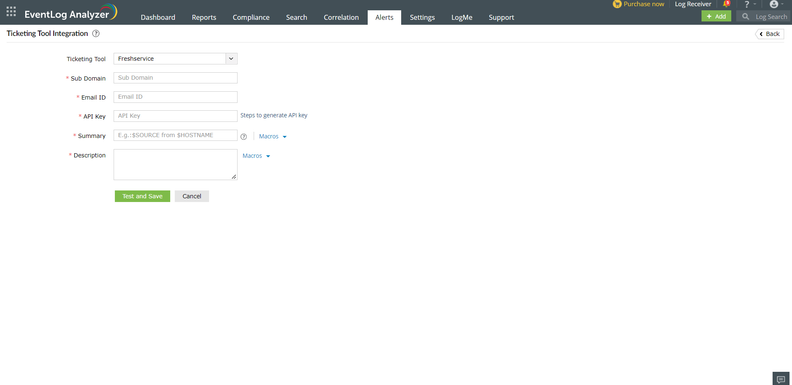
ManageEngine EventLog Analyzer's Manual Ticketing
The latest update for ManageEngine EventLog Analyzer introduces manual ticket creation, enhanced incident-ticket integration, and improved security features, ensuring better control and synchronization across systems. For more details, visit ManageEngine.
New Relic is an application performance monitoring (APM) tool designed for developers and IT operations teams. It helps in tracking application performance, identifying bottlenecks, and ensuring smooth operations.
Why I picked New Relic: It's tailored for performance monitoring with features like real-time analytics and detailed metrics. The platform provides a unified view of your entire stack, making it easy to pinpoint issues. Its alerting system ensures your team is notified of any anomalies. New Relic's ability to monitor both infrastructure and applications makes it versatile for various IT environments.
Standout features & integrations:
Features include real-time analytics that provide instant insights into your applications. The tool offers detailed metrics that help you understand performance trends over time. Its unified view feature allows you to see everything from one dashboard, simplifying issue detection.
Integrations include AWS, Microsoft Azure, Google Cloud Platform, Kubernetes, Docker, Slack, Jira, PagerDuty, ServiceNow, and GitHub.
Pros and cons
Pros:
- Unified stack view
- Real-time analytics
- Detailed performance metrics
Cons:
- Occasional data syncing issues
- Resource-intensive in large environments
ServiceNow is an incident management platform designed for large enterprises and IT departments. It helps in automating workflows, managing incidents, and ensuring efficient IT service management.
Why I picked ServiceNow: It's tailored for enterprise solutions with features like automated workflows and incident tracking. The platform provides a centralized system to manage all IT-related incidents, helping your team stay organized. Its customizable dashboards offer insights into your operations, making it easier to identify bottlenecks. ServiceNow's scalability makes it suitable for large organizations with complex needs.
Standout features & integrations:
Features include automated workflows that streamline your incident management processes. The platform's incident tracking system helps you keep tabs on all IT issues efficiently. Customizable dashboards provide insights into your operations, helping you make informed decisions.
Integrations include Microsoft Azure, AWS, Google Cloud Platform, Jira, Slack, Zoom, SAP, Salesforce, Oracle, and VMware.
Pros and cons
Pros:
- Customizable dashboards
- Automated workflow capabilities
- Scalable for large organizations
Cons:
- High implementation costs
- Requires technical expertise
AlertOps is an incident management and response platform aimed at IT and DevOps teams. It specializes in real-time alerts and helps teams manage incidents effectively to minimize downtime.
Why I picked AlertOps: It's designed for real-time alerts, offering multi-channel notifications and customizable workflows. The platform ensures your team receives timely updates through various communication channels. Its escalation policies allow you to manage incidents based on priority levels. AlertOps also provides detailed analytics to help you understand incident trends and improve response times.
Standout features & integrations:
Features include multi-channel notifications that ensure your team is always informed. The platform's customizable workflows let you tailor processes to fit your needs. Detailed analytics provide insights into incident trends, helping you make data-driven decisions.
Integrations include Slack, Microsoft Teams, Jira, ServiceNow, AWS, Zendesk, Salesforce, Datadog, Nagios, and Opsgenie.
Pros and cons
Pros:
- Detailed incident analytics
- Customizable escalation policies
- Multi-channel notifications
Cons:
- Potential notification delays
- Limited out-of-the-box templates
Opsgenie is an incident management tool designed for IT and DevOps teams. It focuses on on-call management and helps teams coordinate incident responses efficiently, ensuring system reliability and minimal downtime.
Why I picked Opsgenie: It excels in on-call management with features like multi-timezone scheduling and escalations. The platform allows your team to manage alerts effectively, reducing response times. Its customizable notification rules ensure that the right people are alerted at the right time. Opsgenie also offers reporting features that provide insights into incident trends and team performance.
Standout features & integrations:
Features include scheduling tools that accommodate multiple time zones, making on-call management easier for global teams. The platform's customizable notification rules let you tailor alerts to fit your needs. Reporting features offer insights into incidents, helping you improve team performance.
Integrations include Jira, Slack, Microsoft Teams, AWS, Datadog, New Relic, ServiceNow, VictorOps, PagerDuty, and Zendesk.
Pros and cons
Pros:
- Customizable notification rules
- Multi-timezone scheduling
- Detailed incident reporting
Cons:
- May need frequent adjustments
- Limited out-of-the-box templates
BigPanda is an incident management platform designed for IT operations and DevOps teams. It focuses on incident intelligence and automation, helping teams manage alerts and reduce noise to ensure system reliability.
Why I picked BigPanda: It excels in AIOps capabilities, offering event correlation and noise reduction features. The platform enables your team to focus on critical incidents by filtering unnecessary alerts. Its automation features streamline incident response processes. BigPanda's advanced analytics provide insights into incident patterns, aiding in proactive problem-solving.
Standout features & integrations:
Features include event correlation that helps your team identify related alerts. Noise reduction features filter out irrelevant alerts, allowing you to focus on critical issues. Advanced analytics offer insights into incident patterns, helping your team proactively address potential problems.
Integrations include ServiceNow, Splunk, Nagios, New Relic, Amazon Web Services, Microsoft Azure, Google Cloud Platform, Slack, PagerDuty, and Datadog.
Pros and cons
Pros:
- Proactive problem-solving insights
- Event correlation capabilities
- Effective noise reduction
Cons:
- Resource-intensive for large environments
- High learning curve
Other Incident Management Software Options
Here are some additional incident management software options that didn’t make it onto my shortlist, but are still worth checking out:
- ClickUp
For team collaboration tools
- incident.io
For fast incident response
- FireHydrant
For post-incident reviews
- xMatters
For automated incident response
- Mantis Bug Tracker
For bug tracking
- Rippling IT
For device management integration
- ManageEngine ServiceDesk Plus
For ITIL-aligned processes
- LogicGate
For risk management integration
- Squadcast
For SRE and DevOps teams
- 4me
For enterprise service management
- Zero Incident Framework
For predictive analytics
- BetterStack
For monitoring and alerting
- Moogsoft
For AI-driven insights
- OnPage
For secure messaging
- Splunk On-Call
For incident alerting
Incident Management Software Selection Criteria
When selecting the best incident management software to include in this list, I considered common buyer needs and pain points like reducing response times and improving communication during incidents. I also used the following framework to keep my evaluation structured and fair:
Core Functionality (25% of total score)
To be considered for inclusion in this list, each solution had to fulfill these common use cases:
- Incident tracking and resolution
- Real-time alerting
- Communication and collaboration tools
- Reporting and analytics
- Integration with existing systems
Additional Standout Features (25% of total score)
To help further narrow down the competition, I also looked for unique features, such as:
- AI-driven insights
- Customizable workflows
- Multi-channel alerting
- Post-incident review tools
- Compliance management
Usability (10% of total score)
To get a sense of the usability of each system, I considered the following:
- Intuitive user interface
- Customization options
- Speed of navigation
- Learning curve
- Mobile accessibility
Onboarding (10% of total score)
To evaluate the onboarding experience for each platform, I considered the following:
- Availability of training videos
- Interactive product tours
- Access to templates
- Presence of chatbots
- Webinars and workshops
Customer Support (10% of total score)
To assess each software provider’s customer support services, I considered the following:
- 24/7 availability
- Response time
- Support channels offered
- Knowledge base access
- Quality of customer service
Value For Money (10% of total score)
To evaluate the value for money of each platform, I considered the following:
- Pricing transparency
- Features included in base tier
- Cost compared to competitors
- Discounts for annual billing
- ROI potential
Customer Reviews (10% of total score)
To get a sense of overall customer satisfaction, I considered the following when reading customer reviews:
- Overall satisfaction rating
- Comments on reliability
- Feedback on customer service
- Ease of use mentions
- Integration experiences
How to Choose Incident Management Software
It’s easy to get bogged down in long feature lists and complex pricing structures. To help you stay focused as you work through your unique software selection process, here’s a checklist of factors to keep in mind:
| Factor | What to Consider |
| Scalability | Ensure the software can grow with your team. Look for solutions that accommodate increasing users and incidents without compromising performance. |
| Integrations | Check if the software integrates with your existing tools like Slack, Jira, or AWS. Seamless integration can save time and reduce manual work for your team. |
| Customizability | Consider if the tool allows you to tailor workflows and alerts to fit your specific needs. This flexibility can enhance efficiency and user satisfaction. |
| Ease of Use | Evaluate the user interface and navigation. A tool that's easy to use will reduce training time and help your team respond to incidents faster. |
| Budget | Compare the cost against your budget. Consider the value offered at different price tiers and any hidden fees that might affect your finances. |
| Security Safeguards | Look for features like data encryption and access controls. These safeguards are vital for protecting sensitive information during incident management. |
| Support | Assess the availability and quality of customer support. Reliable support can be critical during an incident when you need quick assistance. |
| Reporting | Check for comprehensive reporting tools that provide insights into incident trends and team performance. These insights can guide improvements. |
Trends in Incident Management Software
In my research, I sourced countless product updates, press releases, and release logs from different incident management software vendors. Here are some of the emerging trends I’m keeping an eye on:
- AI-Driven Insights: Many tools now use AI to analyze incident data and predict future issues. This helps teams prepare better and respond faster. Vendors like Moogsoft are integrating AI to offer predictive analytics and smarter alerting systems.
- Real-Time Collaboration: There's a shift towards integrating real-time communication tools within incident management platforms. This trend enhances team coordination during incidents and allows for quicker resolutions. Tools like incident.io are embedding chat features directly in their platforms.
- Contextual Alerting: Instead of bombarding teams with alerts, new systems provide context-rich notifications. This helps teams prioritize and address the most critical issues first. Opsgenie, for instance, offers alerts that include relevant incident details for faster action.
- Post-Incident Analysis: More tools now focus on robust post-incident review capabilities. These features help teams learn from past incidents and improve future responses. FireHydrant provides detailed post-incident reports to support continuous improvement.
- User-Centric Dashboards: There's a growing emphasis on customizable dashboards that cater to individual user roles. This allows users to access relevant data quickly. Vendors like ServiceNow offer dashboards that users can tailor to their specific needs.
What Is Incident Management Software?
Incident management software is a tool that helps organizations track, manage, and resolve incidents efficiently. IT professionals, DevOps teams, and customer support staff generally use these tools to minimize downtime and improve service reliability.
Automated workflows, real-time collaboration, and contextual alerting features help with quick response and effective communication during incidents. Overall, these cyber incident response services enhance operational efficiency and ensure a faster recovery from disruptions.
Features of Incident Management Software
When selecting incident management software, keep an eye out for the following key features:
- Automated workflows: Streamline incident responses by automating routine tasks, allowing your team to focus on more complex issues.
- Real-time collaboration: Enhance team communication during incidents, ensuring everyone is on the same page and reducing resolution times.
- Contextual alerting: Deliver alerts with relevant details to help prioritize and address the most critical issues first.
- Post-incident analysis: Provide insights into past incidents to support continuous improvement and better future responses.
- Customizable dashboards: Allow users to tailor their view to access the most relevant data quickly and efficiently.
- AI-driven insights: Use artificial intelligence to analyze data and predict potential future incidents, improving preparedness.
- Multi-channel notifications: Ensure that alerts reach your team through various communication channels, keeping everyone informed.
- Scalability: Accommodate growing teams and increasing incidents without sacrificing performance or efficiency.
- Integration capabilities: Connect with existing tools like Slack, Jira, and AWS to create a cohesive workflow within your organization.
- User-friendly interface: Simplify navigation and reduce the learning curve, helping teams to adapt quickly to the software.
Benefits of Incident Management Software
Implementing incident management software provides several benefits for your team and your business. Here are a few you can look forward to:
- Faster response times: Automated workflows and real-time alerts help your team address incidents quickly, minimizing downtime.
- Improved communication: Real-time collaboration tools ensure everyone on your team stays informed and coordinated during incidents.
- Better prioritization: Contextual alerting helps your team focus on the most critical issues first, enhancing efficiency.
- Insightful analysis: Post-incident reviews provide valuable insights into incident trends, supporting continuous improvement.
- Enhanced preparedness: AI-driven insights and predictive analytics help your team anticipate issues before they occur.
- Tailored user experience: Customizable dashboards and user-friendly interfaces make it easier for your team to navigate and use the software effectively.
Costs and Pricing of Incident Management Software
Selecting incident management software requires an understanding of the various pricing models and plans available. Costs vary based on features, team size, add-ons, and more. The table below summarizes common plans, their average prices, and typical features included in incident management software solutions:
Plan Comparison Table for Incident Management Software
| Plan Type | Average Price | Common Features |
| Free Plan | $0 | Basic incident tracking, limited alerts, and essential reporting. |
| Personal Plan | $5-$25/user/month | Advanced alerts, customizable dashboards, and integration with select tools. |
| Business Plan | $30-$60/user/month | Real-time collaboration, detailed analytics, and multi-channel notifications. |
| Enterprise Plan | $70-$100/user/month | Full customization, AI-driven insights, post-incident analysis, and priority customer support. |
Incident Management Software FAQs
Here are some answers to common questions about incident management software:
How can incident management software reduce workplace risks?
Incident management software can help your team identify and address potential risks before they escalate. By providing real-time alerts and detailed reports, the software ensures that your team is aware of any issues as they arise. This proactive approach helps maintain a safer work environment and minimizes disruptions.
How does incident management software ensure compliance with regulations?
These tools track compliance deadlines and requirements, helping your team stay on top of industry standards. They often come with built-in templates and checklists for regulations like OSHA, making it easier for your team to ensure compliance. This reduces the risk of penalties and keeps your operations running smoothly.
What tools are best for automating incident remediation?
Automating incident remediation can save your team time and reduce human error. Tools like SIEM systems and SOAR platforms are commonly used for this purpose. They help automatically prioritize and resolve incidents, allowing your team to focus on more complex tasks that require human intervention.
How does incident management software integrate with other tools?
Most incident management software solutions offer integrations with popular tools like Slack, Jira, and AWS. These integrations allow your team to streamline workflows and ensure that information is shared across platforms. This connectivity enhances efficiency and ensures that all team members are on the same page.
What’s the difference between problem management and incident management?
Incident management focuses on resolving immediate issues to restore service quickly, while problem management aims to identify and fix the root cause of recurring issues. Incident management is reactive, dealing with incidents as they occur, whereas problem management is proactive, preventing future incidents.
How do you prioritize multiple incidents occurring simultaneously?
Prioritizing incidents involves assessing their impact and urgency. Incident management software provides tools for categorizing and prioritizing incidents based on predefined criteria. This helps your team address the most critical issues first, ensuring that the most significant disruptions are resolved quickly.
What's Next?
Boost your SaaS growth and leadership skills.
Subscribe to our newsletter for the latest insights from CTOs and aspiring tech leaders.
We'll help you scale smarter and lead stronger with guides, resources, and strategies from top experts!

























