Best Enterprise Mobility Management Software Shortlist
Here’s my shortlist of the best enterprise mobility management software:
Our one-on-one guidance will help you find the perfect fit.
Enterprise mobility management (EMM) software helps you monitor devices, enforce security policies, and protect sensitive data across your organization. If you're dealing with scattered device ownership, inconsistent app access, or the risk of data leaks from lost phones or unmanaged tablets, you're not alone. These gaps can put your company at risk and slow down everyday operations.
I've worked with teams that needed tighter control over mobile access without burdening IT with constant manual oversight. Drawing from those experiences, I've tested and evaluated the top tools to help you find a solution that actually reduces friction and keeps your data secure.
This guide breaks down the best EMM software options available today, with practical insights to help you choose the right fit based on your team’s specific goals.
Why Trust Our Software Reviews
We’ve been testing and reviewing SaaS development software since 2023. As tech experts ourselves, we know how critical and difficult it is to make the right decision when selecting software. We invest in deep research to help our audience make better software purchasing decisions.
We’ve tested more than 2,000 tools for different SaaS development use cases and written over 1,000 comprehensive software reviews. Learn how we stay transparent & check out our software review methodology.
Best Enterprise Mobility Management Software Summary
This comparison chart summarizes pricing details for my top enterprise mobility management software selections to help you find the best one for your budget and business needs.
| Tool | Best For | Trial Info | Price | ||
|---|---|---|---|---|---|
| 1 | Best for global compliance | Free trial + demo available | From $29/month | Website | |
| 2 | Best for small businesses | 14-day free trial + Free plan available | From $2.30/device/month | Website | |
| 3 | Best for cross-platform support | 14-day free trial + free demo | From $2.2/device/month | Website | |
| 4 | Best for remote troubleshooting | 30-day free trial | From $1.28/device/month | Website | |
| 5 | Best for zero trust security | Free demo available | Pricing upon request | Website | |
| 6 | Best for logistics industry | 30-day free trial + free demo | From $4/user/month (billed annually) | Website | |
| 7 | Best for large enterprises | Not available | From $60/user/year (billed annually) | Website | |
| 8 | Best for Android management | 14-day free trial | From $1/device/month | Website | |
| 9 | Best for Microsoft ecosystem | Not available | From $8.74/user/month (billed annually) | Website | |
| 10 | Best for Apple devices | 14-day free trial | From $5.75/device/month (billed annually) | Website |
-

Docker
Visit WebsiteThis is an aggregated rating for this tool including ratings from Crozdesk users and ratings from other sites.4.6 -

Pulumi
Visit WebsiteThis is an aggregated rating for this tool including ratings from Crozdesk users and ratings from other sites.4.8 -

GitHub Actions
Visit Website
Best Enterprise Mobility Management Software Reviews
Below are my detailed summaries of the best enterprise mobility management software that made it onto my shortlist. My reviews offer a detailed look at the key features, pros & cons, integrations, and ideal use cases of each tool to help you find the best one for you.
Deel is a payroll and HR management platform designed for businesses with a global workforce. It primarily serves companies needing efficient payroll processing and compliance management across multiple countries.
Why I picked Deel: Deel excels in providing global compliance solutions, which is crucial for businesses operating internationally. It offers features like automated payroll processing, local tax compliance, and multi-currency support. Deel's ability to handle complex international regulations sets it apart from other tools. For teams managing employees in different countries, Deel simplifies the compliance process, ensuring everything is handled correctly.
Standout features & integrations:
Features include automated tax calculations, multi-currency payroll processing, and compliance support for over 150 countries. Deel offers a centralized dashboard for managing global payroll operations. The platform also provides customizable reporting tools to track payroll expenses effectively.
Integrations include QuickBooks, Xero, NetSuite, BambooHR, Gusto, Rippling, Zenefits, Expensify, Workday, and ADP.
Pros and cons
Pros:
- Multi-currency payroll processing
- Automated tax calculations
- Supports over 150 countries
Cons:
- Complex initial setup
- Limited offline capabilities
New Product Updates from Deel
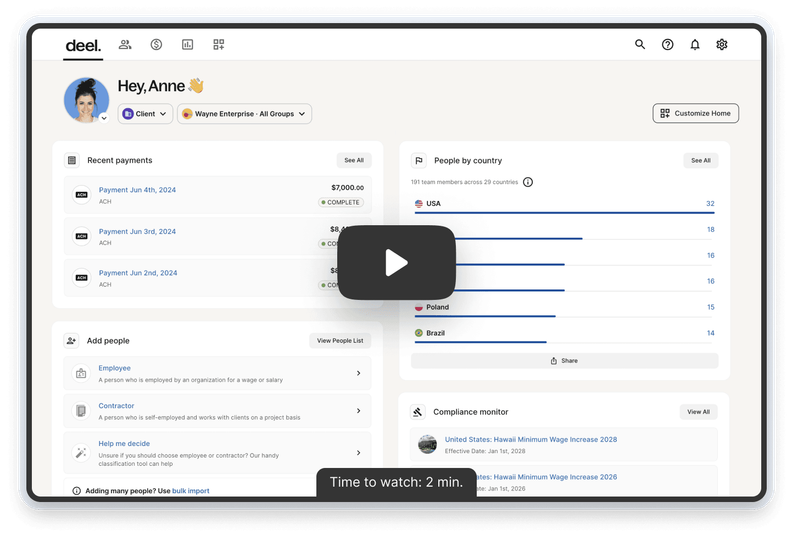
500+ New Platform Enhancements for Global Hiring and Payroll
Deel announced over 500 platform enhancements focusing on global hiring, HR, payroll, and AI-driven compliance, featuring tools for faster hiring, smarter HR management, strategic planning, and enhanced payroll flexibility. For more details, visit the source: Deel Blog.
Miradore is an enterprise mobility management software tailored for small to medium-sized businesses. It focuses on device management and security, making it easier for companies to oversee their mobile assets.
Why I picked Miradore: It's particularly suited for small businesses due to its simple setup and cost-effective solutions. The platform offers features like remote device management, automated software updates, and security compliance checks. Miradore's user-friendly interface ensures that even teams with limited IT resources can manage devices efficiently. Its ability to provide essential management tools without overwhelming complexity makes it ideal for smaller teams.
Standout features & integrations:
Features include remote locking and wiping, detailed device inventory management, and automated patch management. Your team can easily track device status and ensure they are up-to-date with the latest security patches. Miradore also provides a centralized dashboard for monitoring all devices in real-time.
Integrations include Microsoft Azure, Google Workspace, Apple Business Manager, Samsung Knox, TeamViewer, Zendesk, and Office 365.
Pros and cons
Pros:
- Supports multiple platforms
- Intuitive user interface
- Easy to set up
Cons:
- Basic reporting capabilities
- Limited advanced features
Hexnode UEM is a unified endpoint management solution tailored for businesses of all sizes. It helps manage and secure devices across multiple platforms, offering flexibility and control.
Why I picked Hexnode UEM: The software excels in cross-platform support, allowing your team to manage iOS, Android, Windows, and macOS devices from a single interface. Its remote management capabilities ensure that you can oversee devices regardless of their location. Hexnode's policy management lets you set up security protocols across different platforms with ease. Its comprehensive reporting tools help you monitor device usage and compliance efficiently.
Standout features & integrations:
Features include location tracking, remote device wiping, and geofencing capabilities. Your team can ensure devices are used within designated areas with geofencing. Hexnode also offers kiosk mode, which restricts devices to specific applications for focused use.
Integrations include Google Workspace, Microsoft Azure AD, Samsung Knox, Apple Business Manager, Okta, Azure Active Directory, G Suite, Office 365, and Cisco Meraki.
Pros and cons
Pros:
- Detailed reporting features
- Cross-platform management capabilities
- Customizable policy settings
Cons:
- Limited offline functionality
- May need user training
Best for remote troubleshooting
ManageEngine Mobile Device Manager Plus is an enterprise mobility management solution aimed at organizations needing to manage and secure a wide array of devices. It primarily caters to IT departments looking to oversee mobile, desktop, and laptop devices effectively.
Why I picked ManageEngine Mobile Device Manager Plus: It excels in providing remote troubleshooting tools, enabling your team to resolve issues without physical access to devices. Features include remote control capabilities, which allow IT teams to diagnose and fix problems from afar. The software also supports remote app deployment, making it easy to install or update applications across multiple devices. For businesses with a distributed workforce, these remote management tools offer significant efficiency.
Standout features & integrations:
Features include location tracking, which helps you know where each device is at all times. The software offers automated alerts for security breaches, allowing you to respond quickly to potential threats. Additionally, it provides detailed audit reports, giving insights into device usage and compliance.
Integrations include Microsoft 365, Google Workspace, ServiceNow, Zendesk, Spiceworks, Freshdesk, Zoho CRM, Okta, Azure Active Directory, and Active Directory.
Pros and cons
Pros:
- Automated security alerts
- Supports multiple device platforms
- Effective remote troubleshooting tools
Cons:
- Limited offline capabilities
- Requires internet for full features
MobileIron is an enterprise mobility management solution designed for organizations focused on secure mobile device management. It primarily serves IT departments in industries with stringent security requirements, providing tools to manage and protect mobile devices.
Why I picked MobileIron: It excels in zero trust security, ensuring that only authorized users and devices can access sensitive data. MobileIron offers features like secure app management, identity-based access control, and conditional access policies. These security measures help your team protect corporate data on mobile devices. Its ability to enforce security protocols without compromising user experience is crucial for businesses prioritizing data protection.
Standout features & integrations:
Features include advanced threat detection, which helps identify and mitigate security risks on mobile devices. The software also offers data loss prevention capabilities, reducing the chance of unauthorized data sharing. MobileIron provides comprehensive compliance reporting, ensuring your organization meets industry regulations.
Integrations include Microsoft 365, Azure Active Directory, Google Workspace, ServiceNow, Salesforce, Box, Dropbox, Okta, Cisco ISE, and Splunk.
Pros and cons
Pros:
- Detailed compliance reporting
- Strong focus on security
- Supports conditional access
Cons:
- Complex configuration process
- Requires ongoing management
SOTI Enterprise Mobility Management (EMM) is designed for businesses in the logistics industry, helping them manage and secure their mobile devices and applications. It provides tools for tracking and managing mobile assets, ensuring efficiency and security.
Why I picked SOTI Enterprise Mobility Management (EMM): It caters specifically to the logistics industry, offering features like real-time device tracking and remote support. This helps your team maintain control over devices spread across different locations. The software's ability to manage devices in transit is crucial for logistics operations. It also offers customized solutions to meet the unique needs of logistics companies.
Standout features & integrations:
Features include advanced device analytics, which provide insights into device performance and usage. The software supports remote troubleshooting, allowing your team to fix issues from anywhere. SOTI EMM also enables automated compliance checks, ensuring devices adhere to company policies.
Integrations include Microsoft Azure, Google Workspace, AWS, Salesforce, SAP, Oracle, Dropbox, Box, ServiceNow, and Cisco.
Pros and cons
Pros:
- Tailored for logistics companies
- Real-time device tracking
- Supports remote troubleshooting
Cons:
- Requires technical expertise
- Complex initial configuration
Ivanti Endpoint Manager is a comprehensive endpoint management solution designed for large enterprises. It focuses on providing centralized management and security for various endpoints, including desktops, laptops, and mobile devices.
Why I picked Ivanti Endpoint Manager: It is particularly suited for large enterprises due to its scalability and extensive management capabilities. The platform offers automated software distribution, patch management, and remote troubleshooting. Ivanti's ability to handle large volumes of devices efficiently is a key differentiator. Its centralized console allows your IT team to manage and secure endpoints across multiple locations seamlessly.
Standout features & integrations:
Features include real-time monitoring, which helps you keep track of device health and performance. The software provides automated patch management to ensure all devices are up-to-date with the latest security fixes. Ivanti also offers software metering, allowing you to track software usage and compliance across your organization.
Integrations include Microsoft SCCM, ServiceNow, Active Directory, Microsoft Intune, Azure AD, VMware Workspace ONE, Cisco ISE, Okta, Splunk, and McAfee.
Pros and cons
Pros:
- Automated software distribution
- Centralized management console
- Scalable for large organizations
Cons:
- Can be resource-intensive
- Requires technical expertise
AirDroid Business MDM is a mobile device management solution tailored for businesses managing Android devices. It serves companies needing efficient device control and security for Android-based systems.
Why I picked AirDroid Business MDM: It specializes in Android management, offering features like remote control and app management tailored to Android devices. The software provides tools for monitoring device activity and ensuring security compliance. AirDroid's ability to facilitate remote troubleshooting helps your team address issues quickly. Its focus on Android makes it a strong choice for businesses heavily relying on these devices.
Standout features & integrations:
Features include real-time device monitoring, which lets you track device status and performance. The software offers geofencing capabilities, allowing you to set location-based restrictions. AirDroid also provides scheduled tasks, enabling automated device management activities.
Integrations include Zendesk, Freshdesk, Zoho Desk, Jira Service Management, Microsoft Active Directory, Okta, Google Workspace, Office 365, OneLogin, and Microsoft Intune.
Pros and cons
Pros:
- Provides geofencing options
- Effective remote troubleshooting
- Specializes in Android devices
Cons:
- Requires internet for full features
- Limited iOS support
Microsoft Enterprise Mobility and Security (EMS) is a set of tools designed to manage your mobile devices, apps, and data. Given its design to work with other Microsoft products, it provides exceptional synergy within Microsoft ecosystems, making it an excellent choice for businesses already embedded in Microsoft's suite of services.
Why I Picked Microsoft Enterprise Mobility and Security:
I chose Microsoft EMS due to its excellent integration and synergy with the Microsoft ecosystems. In comparing various UEM tools, Microsoft EMS stands out due to its native integration with Microsoft 365, offering interoperability with Microsoft’s suite of productivity tools.
I concluded that it's best for businesses heavily invested in Microsoft services looking for a UEM solution that fits organically into their existing infrastructure.
Standout Features & Integrations:
Microsoft EMS brings together powerful features such as identity and access management, information protection, threat protection, and cloud access security broker (CASB) functionalities. Notable is its integration with Azure Active Directory, which enhances its identity and access management capabilities.
It also integrates with Microsoft 365 apps, providing comprehensive coverage of your mobile workforce's needs.
Pros and cons
Pros:
- Deep identity and access management capabilities
- Comprehensive set of features for enterprise-grade security
- Integration with Microsoft 365
Cons:
- The variety of features might have a learning curve for some users
- The cost might be high for small businesses
Jamf Pro is a device management solution specifically designed for Apple products. It serves IT professionals in organizations that rely heavily on iOS and macOS devices, providing tools for deployment, security, and configuration.
Why I picked Jamf Pro: Jamf Pro excels in managing Apple devices, offering features like zero-touch deployment and extensive configuration profiles. Your team can easily set up and manage devices without manual intervention. The software also provides strong security features tailored for Apple operating systems. Its focus on Apple environments ensures smooth integration and optimal performance for your devices.
Standout features & integrations:
Features include automated patch management, which keeps your devices updated with the latest software fixes. The software offers inventory management, allowing you to track device status and usage. Jamf Pro also supports self-service options, enabling users to install apps and updates without IT intervention.
Integrations include Microsoft Azure AD, Google Workspace, Okta, ServiceNow, Cisco ISE, Microsoft Intune, Active Directory, Splunk, Freshdesk, and Zendesk.
Pros and cons
Pros:
- Supports zero-touch deployment
- Tailored for Apple environments
- Strong security features
Cons:
- Resource-intensive on large networks
- Limited to Apple devices
Other Enterprise Mobility Management Software
Here are some additional enterprise mobility management software options that didn’t make it onto my shortlist, but are still worth checking out:
- Kyndryl
For hybrid cloud environments
- IBM Security MaaS360
For AI-driven insights
- Moki Total Control
For retail deployments
- Scalefusion
For broad device compatibility
- Esper
For Android device fleets
- Addigy
For real-time Apple management
- WeGuard
For flexible device management across various platforms
- FileWave Unified Endpoint Management Software
For cross-platform endpoint imaging
- Kandji
For automated compliance features in device management
- Appaloosa.io
For custom app stores
- Meraki Enterprise Mobility Management
For centralized network control
Enterprise Mobility Management Software Selection Criteria
When selecting the best enterprise mobility management software to include in this list, I considered common buyer needs and pain points like device security and remote management capabilities. I also used the following framework to keep my evaluation structured and fair:
Core Functionality (25% of total score)
To be considered for inclusion in this list, each solution had to fulfill these common use cases:
- Device enrollment and management
- Security policy enforcement
- Application management
- Remote device monitoring
- Compliance management
Additional Standout Features (25% of total score)
To help further narrow down the competition, I also looked for unique features, such as:
- AI-driven threat detection
- Customizable user interfaces
- Geofencing capabilities
- Advanced analytics and reporting
- Multi-platform support
Usability (10% of total score)
To get a sense of the usability of each system, I considered the following:
- Intuitive interface design
- Ease of navigation
- Minimal learning curve
- Accessibility of features
- Customization options
Onboarding (10% of total score)
To evaluate the onboarding experience for each platform, I considered the following:
- Availability of training videos
- Interactive product tours
- Access to templates and guides
- Webinars and live training sessions
- Chatbot support during setup
Customer Support (10% of total score)
To assess each software provider’s customer support services, I considered the following:
- Availability of 24/7 support
- Responsiveness of support team
- Quality of help documentation
- Access to live chat or phone support
- Community forums and knowledge base
Value For Money (10% of total score)
To evaluate the value for money of each platform, I considered the following:
- Competitive pricing
- Range of features offered
- Flexibility of pricing plans
- Cost of additional services
- Discounts for long-term commitments
Customer Reviews (10% of total score)
To get a sense of overall customer satisfaction, I considered the following when reading customer reviews:
- Overall satisfaction ratings
- Commonly reported issues
- Feedback on feature effectiveness
- Comments on customer service
- Frequency of updates and improvements
How to Choose Enterprise Mobility Management Software
It’s easy to get bogged down in long feature lists and complex pricing structures. To help you stay focused as you work through your unique software selection process, here’s a checklist of factors to keep in mind:
| Factor | What to Consider |
| Scalability | Can the software grow with your business? Check if it supports increasing numbers of devices and users without losing efficiency or becoming costly. |
| Integrations | Does it work with your existing systems? Look for compatibility with your current tools like CRM, HR systems, and cloud services to avoid integration headaches. |
| Customizability | Can you tailor it to your needs? Consider if the software allows customization of dashboards, reports, and workflows to match your business processes. |
| Ease of use | Is it user-friendly for your team? Evaluate the interface and navigation. A steep learning curve can hinder adoption and productivity. |
| Implementation and onboarding | How quickly can you get started? Assess the time and resources needed to implement the software and train your team. Look for available support resources. |
| Cost | Does it fit your budget? Compare pricing structures, including hidden costs, and ensure the value justifies the expense. Consider trials or demos before buying. |
| Security safeguards | Are data and devices protected? Ensure the software offers strong encryption, authentication, and compliance with security standards to keep your data safe. |
What Is Enterprise Mobility Management Software?
Enterprise mobility management software is a solution that helps organizations manage and secure mobile devices used by employees. IT professionals and managers typically use these tools to ensure data security and device compliance.
Device management, application control, security policy enforcement, and geofencing software help with maintaining a secure and efficient mobile environment. Overall, these tools provide businesses with the ability to manage mobile technology effectively while maintaining security and productivity.
Features of Enterprise Mobility Management Software
When selecting enterprise mobility management software, keep an eye out for the following key features:
- Application control: Enables administrators to manage and restrict app usage on devices, maintaining security and productivity.
- Security policy enforcement: Helps enforce security protocols and compliance across all mobile devices in the organization.
- Remote troubleshooting: Facilitates diagnosing and fixing device issues from afar, reducing downtime and support costs.
- Compliance reporting: Provides detailed reports on device compliance with security standards and policies.
- Geofencing capabilities: Sets location-based restrictions on device usage, enhancing security and control.
- Real-time monitoring: Offers insights into device performance and usage, allowing for proactive management.
- Device management: IoT device management platforms allow IT teams to enroll, configure, and manage devices remotely, ensuring they meet organizational standards.
- Customizable dashboards: Allows users to tailor the interface to their needs, improving usability and efficiency.
- Automated alerts: Notifies administrators of policy violations or security threats, enabling quick responses.
- Integration support: Ensures compatibility with existing systems like CRM and cloud services for smooth operations.
Benefits of Enterprise Mobility Management Software
Implementing enterprise mobility management software provides several benefits for your team and your business. Here are a few you can look forward to:
- Enhanced security: Protects sensitive data by enforcing security policies and managing app usage on devices.
- Increased efficiency: Allows remote troubleshooting and real-time monitoring, reducing downtime and support costs.
- Compliance assurance: Provides reporting tools to ensure devices adhere to industry regulations and company policies.
- Improved productivity: Enables device and application management, allowing employees to work efficiently without disruptions.
- Cost savings: Reduces the need for physical IT interventions through remote management capabilities.
- Flexibility: Supports various devices and operating systems, adapting to your team's diverse tech environment.
- User customization: Offers customizable dashboards and interfaces, enhancing user experience and operational efficiency.
Costs and Pricing of Enterprise Mobility Management Software
Selecting enterprise mobility management software requires an understanding of the various pricing models and plans available. Costs vary based on features, team size, add-ons, and more. The table below summarizes common plans, their average prices, and typical features included in enterprise mobility management software solutions:
Plan Comparison Table for Enterprise Mobility Management Software
| Plan Type | Average Price | Common Features |
| Free Plan | $0 | Basic device management, limited support, and simple application control. |
| Personal Plan | $5-$25/user/month | Enhanced security features, remote troubleshooting, and compliance reporting. |
| Business Plan | $25-$50/user/month | Advanced analytics, customizable dashboards, and geofencing capabilities. |
| Enterprise Plan | $50-$100/user/month | Full integration support, dedicated account management, and advanced automation. |
Enterprise Mobility Management Software: FAQs
Here are some answers to common questions about enterprise mobility management software:
What are the three primary areas of enterprise mobility management?
Enterprise mobility management covers three main areas: mobile device management (MDM), mobile application management (MAM), and mobile content management (MCM). MDM focuses on device provisioning and security, MAM deals with app deployment and management, and MCM manages content access and sharing.
What is the difference between enterprise mobility management and MDM?
MDM primarily manages mobile devices like smartphones and tablets, focusing on device settings and security. EMM expands beyond devices to include application, content, and identity management, providing a more holistic approach to managing mobile technology in businesses.
How does enterprise mobility management work?
Enterprise mobility management enhances data security by enforcing protocols like encryption and authentication on all devices. It ensures data protection during transmission or storage and uses access control policies to monitor who can access data, thus safeguarding sensitive information.
What are the risks of enterprise mobility?
Enterprise mobility poses risks such as mobile phishing, data-stealing apps, and unsecured public Wi-Fi networks. Devices that are lost or stolen with sensitive data also present significant threats, making it essential to have robust security measures in place.
How can enterprise mobility management improve productivity?
By managing devices, applications, and data centrally, EMM reduces downtime and streamlines processes. It allows employees to access necessary tools and information securely from anywhere, enhancing their ability to work efficiently and collaborate effectively.
What should you consider when choosing an EMM solution?
Consider scalability, integration capabilities, and security features. Ensure the solution fits your organization’s size and technical environment. Evaluate how well it supports compliance needs and whether it offers the flexibility to adapt to future technological changes.
What's Next?
Boost your SaaS growth and leadership skills.
Subscribe to our newsletter for the latest insights from CTOs and aspiring tech leaders.
We'll help you scale smarter and lead stronger with guides, resources, and strategies from top experts!
























