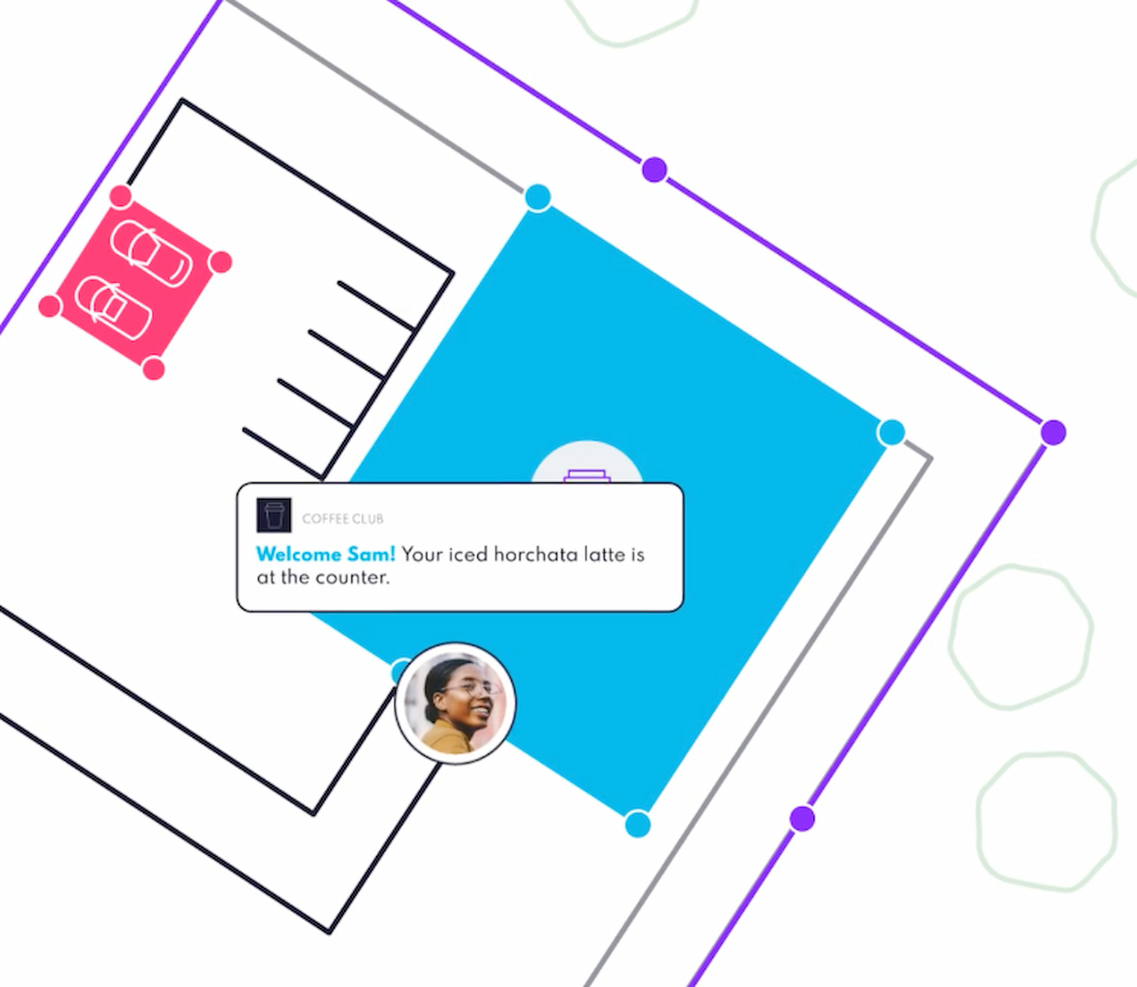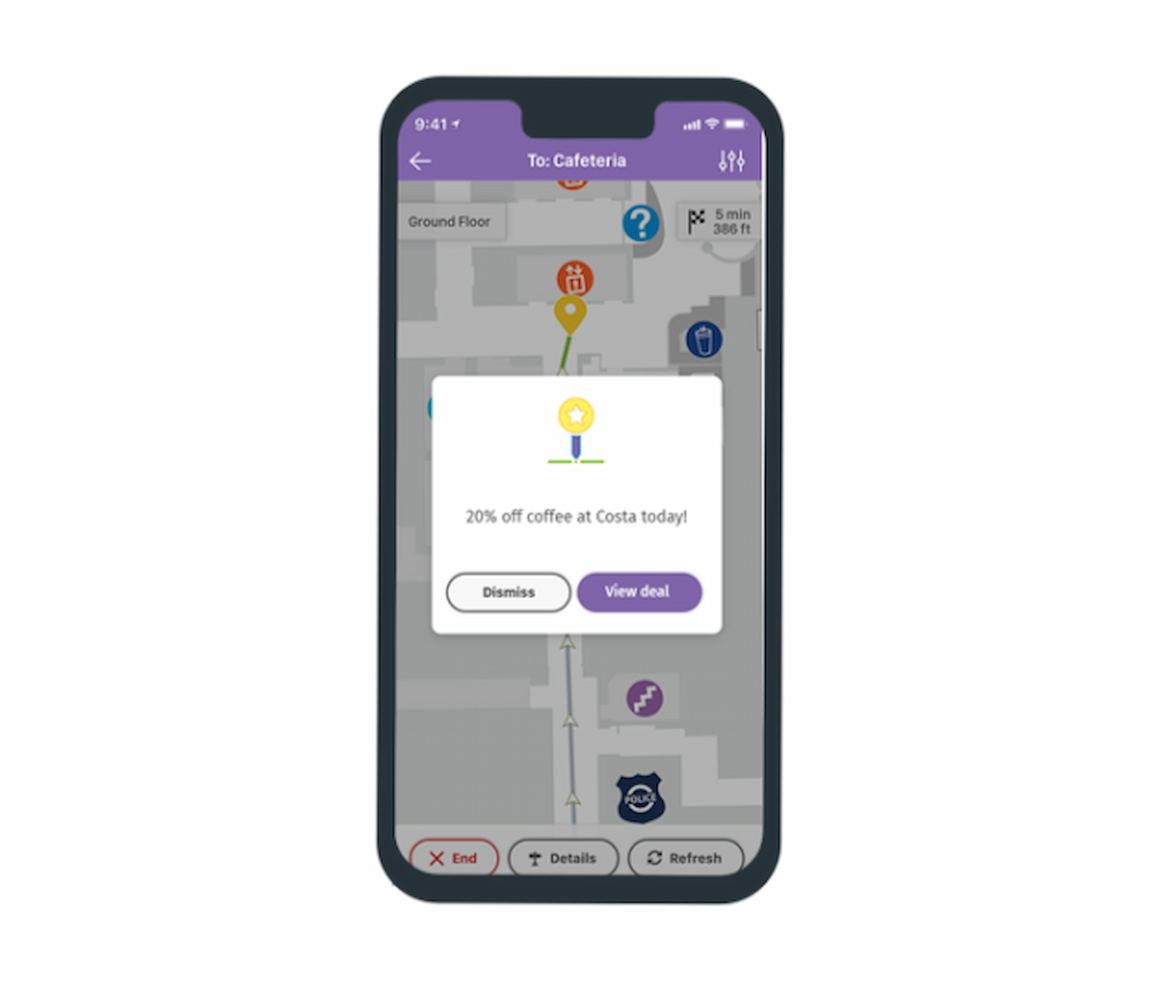10 Best Geofencing Software Shortlist
Here's my pick of the 10 best software from the 21 tools reviewed.
Navigating the world of geofencing technology, I've extensively tested software solutions on both Android and iOS devices. These apps utilize GPS tracking, Wi-Fi, and cellular data to provide precise location-based marketing tactics, pushing notifications directly to your iPhone or any Android device.
Among the best geofencing apps, the user-friendly interfaces stand out, ensuring even those new to geofencing marketing can easily track location history or employ push notifications. Whether you're focused on tracking app capabilities or just seeking software that integrates with phone numbers for push notifications, I'm confident you'll find the right fit for your needs.
What Is Geofencing Software?
Geofencing software enables businesses and developers to create virtual boundaries around specific geographic areas, triggering specific actions or notifications when mobile devices enter or exit these zones. This technology is invaluable for marketers, retailers, security firms, and many other industries.
Additionally, logistics and transportation companies use geofencing to track vehicle movements, ensuring they stick to predefined routes or locations. With tools like Google Maps, you can configure geofencing features for targeted marketing campaigns, sending SMS or text messages when a target device enters a designated area. These tracking features are a boon for businesses aiming for geo-centric social media campaigns.
The 10 Best Geofencing Software Reviews
Scalefusion is a comprehensive mobile device management (MDM) software that allows businesses to efficiently manage, secure, and monitor their fleet of mobile devices, tablets, laptops, and rugged devices.
Why I Picked Scalefusion: I chose Scalefusion because it offers multi-OS endpoint management with geofencing capabilities that allow businesses to effectively monitor and track their devices within specific geographical boundaries, ensuring better security and control. The software includes features such as real-time device tracking, location tracking, and pitstops for location distance reports, as well as enterprise features like remote control and support. Scalefusion supports a wide range of devices, like Android, iOS, Windows, macOS, and Linux.
Standout features & integrations:
Standout features include simple device and user enrollment, application management, geofence and compliance logs, and remote commands. It also offers the ability to manage content across devices and send message broadcasts and alerts.
Integrations include Lenovo, Nokia, Sony, Google Workspace, Jira, Apple Business Manager, Okta, Office 365 AD, Google Maps, Google Drive, Azure AD, Android Enterprise, Freshservice, and more. Custom integrations are available through its API.
Pros and cons
Pros:
- Remote deployment capability
- Kiosk mode functionality
- Intuitive dashboard with real-time analytics
Cons:
- Lack of customization options for Android systems
- Occasional lag for remote locking
AirDroid now includes features for tracking business locations, making it an ideal option for businesses with teams working in the field.
Why I Picked AirDroid: After selecting and evaluating various location-tracking tools, AirDroid's reputation and offerings caught my attention. It differentiates itself with its dual capabilities - device management and location tracking. I chose AirDroid for this list because many tools offer location services, but few combine it effectively with comprehensive device management, which is pivotal for businesses with mobile teams.
Standout features & integrations:
One of AirDroid’s paramount features is tracking multiple devices in real time, ensuring that businesses have up-to-the-minute updates on their teams' whereabouts. In addition, its integrated remote device management allows for control over device functionalities, enhancing security and operational efficiency.
AirDroid's ecosystem supports integrations with several primary enterprise tools, enabling a more cohesive business operations flow.
Pros and cons
Pros:
- Supports integrations with a variety of enterprise tools
- Integrated device management ensures enhanced device security
- Real-time multi-device tracking provides immediate location updates
Cons:
- Requires internet connectivity for most functionalities, limiting offline use
- The interface can be overwhelming for first-time users
- Some features might be overkill for businesses only seeking location tracking
Bluedot offers specialized geolocation services focusing on achieving precise location tracking for varied applications. With the increasing demand for detailed and accurate location-based insights, Bluedot delivers high-precision location data for businesses.
Why I Picked Bluedot: I chose Bluedot for geolocation tools due to its focus on accuracy and unique algorithms. It provides precise location services, which is crucial for businesses in need of detailed location information.
Standout features & integrations:
One of Bluedot's hallmark features is its ability to pinpoint location data in detail, offering insights that many tools overlook. In addition, Bluedot supports dynamic geofencing, adapting to real-world changes almost instantly.
Regarding integrations, Bluedot smoothly works with various marketing platforms, analytics tools, and CRM systems, making data transfer and analysis more straightforward.
Pros and cons
Pros:
- Broad range of integrations for business applications
- Dynamic geofencing adjusts to real-time conditions
- Exceptional precision in location tracking
Cons:
- Precision features might come with a steeper learning curve for some users
- Annual billing might not appeal to all potential users
- Might be more intricate for users seeking basic geolocation features
PlotProjects offers personalized geolocation solutions to enhance marketing strategies and engage customers more effectively with advanced location-based technologies.
Why I Picked PlotProjects: While comparing and judging various geolocation tools, PlotProjects emerged as a leader in its niche, tailored explicitly for marketers. Its unique blend of features, which focuses on location and customer interaction, differentiates it from other tools in the space. I chose PlotProjects because its offerings are directly aligned with the requirements of businesses aiming to leverage location data for heightened customer engagement and marketing efficacy.
Standout features & integrations:
PlotProjects boasts features such as real-time geotargeting, enabling businesses to send timely notifications to their audience based on location. Additionally, it offers rich analytics that provide insights into customer behavior and engagement patterns.
For integrations, PlotProjects meshes well with many marketing platforms, CRM systems, and even popular e-commerce tools, facilitating a cohesive workflow for businesses.
Pros and cons
Pros:
- Extensive range of integration options with popular marketing tools
- Comprehensive analytics offering insights into engagement patterns
- Real-time geotargeting for immediate customer interactions
Cons:
- Requires a learning curve for those unfamiliar with advanced marketing techniques
- Pricing might be on the higher side for small enterprises
- Might be over-complex for businesses looking for basic geolocation solutions
Woosmap Geofencing SDK stands as a remarkable tool tailored for developers seeking to integrate geofencing capabilities into their applications. Its comprehensive features align with developers' SDK needs, making it a prime choice for those in the development realm.
Why I Picked Woosmap Geofencing SDK: I chose Woosmap Geofencing SDK as my top choice among the different geofencing tools I compared. It offers strong features geared towards developers, addressing their common challenges. Its emphasis on SDK needs makes it ideal for those with SDK requirements.
Standout features & integrations:
One of Woosmap's flagship features is its real-time geofencing capabilities, allowing developers to implement dynamic geofencing solutions. Additionally, the SDK provides tools for detailed analytics, giving insights into user interactions and behavior within geofenced regions.
As for integrations, Woosmap harmonizes with various mapping services, CRM systems, and notification services, adding versatility to its applications.
Pros and cons
Pros:
- Wide range of integration options with popular platforms
- Real-time geofencing capabilities for dynamic interactions
- Tailored for developer needs with comprehensive SDK tools
Cons:
- Requires periodic updates for optimal performance
- Pricing can be steep for small projects
- Might be too technical for non-developers
Purple is renowned for combining geofencing capabilities with advanced wayfinding solutions. Its proficiency in offering users directionally precise guidance while keeping them geographically aware solidifies its standing as the prime choice for wayfinding integration.
Why I Picked Purple: Amid the multitude of geofencing software I judged, Purple distinctly marked its territory. I chose Purple over others because of its unique capability to not only geofence but also incorporate advanced wayfinding. Given the growing need for tools that can guide users with precision while integrating geolocation, Purple seemed like the clear front-runner in this niche.
Standout features & integrations:
Purple's primary charm is its advanced wayfinding tools, allowing businesses to accurately guide their users. Its tools range from dynamic route recommendations to accessibility options for varied users.
Integration-wise, Purple meshes well with popular CRM systems, POS systems, and even some advanced IoT devices, making its applications wide and varied.
Pros and cons
Pros:
- Integration capabilities with IoT devices
- High compatibility with CRM and POS systems
- Superior wayfinding tools with dynamic recommendations
Cons:
- Steeper learning curve for those unfamiliar with wayfinding tools
- Requires periodic updates to maintain wayfinding accuracy
- Might be specialized for those only seeking basic geofencing
Palo Alto Networks GlobalProtect offers advanced geofencing services that prioritize security. By integrating geolocation services with its high-tier security infrastructure, GlobalProtect provides businesses with location-based insights and unmatched safety measures.
Why I Picked Palo Alto Networks GlobalProtect: In selecting geolocation tools, GlobalProtect by Palo Alto Networks distinctly emerged due to its integration of geofencing with stringent security protocols. After comparing multiple options, I found that its commitment to security while offering geolocation services sets it apart. I chose GlobalProtect because its focus on security coincides with the increasing demand for protected geofencing, making it best for security-focused geofencing.
Standout features & integrations:
GlobalProtect boasts multi-factor authentication to ensure only authorized users access the geofenced data. It also provides endpoint protection, safeguarding devices outside the network's perimeter.
In terms of integrations, GlobalProtect is compatible with a range of network infrastructure tools, security solutions, and data analysis platforms, enhancing its versatility.
Pros and cons
Pros:
- Wide range of integrations for diverse applications
- Multi-factor authentication ensures added protection
- Emphasis on security with geofencing capabilities
Cons:
- Premium security features might be overkill for some smaller businesses
- Annual billing might deter some potential users
- May be more complex for users unfamiliar with security protocols
Radar is a location data platform that facilitates the development of geofencing-based applications. Given its versatility, it aptly serves businesses in a myriad of sectors, making it a primary choice for those seeking diverse geofencing solutions.
Why I Picked Radar: In my quest to identify the best geofencing platforms, Radar emerged as a strong contender. Its versatility is particularly noteworthy, capable of serving an eclectic mix of business needs. In my judgment, when it comes to diverse geofencing applications, Radar stands out as the most adaptable and robust solution available.
Standout features & integrations:
Radar boasts features such as user state tracking, which provides insights into user behavior in and around geofences. The platform also supports dynamic geofences which can be adjusted in real-time based on user interaction.
In terms of integrations, Radar connects with various business tools, analytics platforms, and marketing automation systems, ensuring that the geolocation data can be utilized across different operational frameworks.
Pros and cons
Pros:
- Wide array of integration options with business and marketing tools
- Supports dynamic adjustments of geofences in real-time
- Provides detailed insights into user interactions with geofences
Cons:
- Depending on the integration, there may be occasional synchronization delays
- The vast array of features might be overwhelming for some users
- Might have a learning curve for those unfamiliar with geofencing
GeoComply offers customized geolocation services to help businesses comply with regulations and prevent fraud. It's the preferred option for both compliance and fraud prevention.
Why I Picked GeoComply: I selected GeoComply for this list after carefully examining various geolocation services. The tool's dedication to regulatory compliance and its inherent mechanisms for fraud detection set it apart from other offerings in the market. It's clear to me that GeoComply shines brightest regarding providing fraud prevention and ensuring compliance.
Standout features & integrations:
GeoComply impresses with its real-time geolocation data collection, ensuring up-to-the-minute accuracy. Its pinpoint precision and customizable compliance zones provide businesses with the tools to effectively deter fraud.
Integration-wise, GeoComply has fostered partnerships with a broad range of online platforms and systems, solidifying its adaptability in diverse operational environments.
Pros and cons
Pros:
- Broad integration capabilities with various online platforms
- Offers customizable compliance zones tailored for businesses
- Real-time geolocation data for utmost accuracy
Cons:
- Potential complexity in setting up for first-time users
- Requires continuous internet connectivity to function effectively
- Might be overkill for businesses with minimal compliance needs
ManageEngine MDM uses geofencing to help businesses manage mobile devices effectively.
Why I Picked ManageEngine MDM Geofencing Software: After comparing several MDM solutions, ManageEngine's geofencing software emerged as a strong contender. Its commitment to intertwining geofencing capabilities with robust mobile device management made it distinct. I chose this tool because its capabilities align with businesses’ requirements for comprehensive device management and geofencing.
Standout features & integrations:
ManageEngine is renowned for its detailed device analytics, allowing businesses to gain in-depth insights into device usage and location data. Furthermore, its customizable geofence settings ensure that businesses can set precise boundaries and receive instant alerts for any breaches.
The software boasts integration capabilities with a plethora of enterprise systems, enhancing its adaptability and ease of use in varied business environments.
Pros and cons
Pros:
- Integrates with many enterprise systems
- Customizable geofence settings cater to specific business needs
- Detailed device analytics provide in-depth insights
Cons:
- Relies heavily on continuous internet connectivity
- The learning curve for maximizing all features
- Can be complex for businesses only needing basic geofencing
The 10 Best Geofencing Software Summary
| Tools | Price | |
|---|---|---|
| Scalefusion | From $2/device/month (billed annually) | Website |
| AirDroid Business | From $12/device/year | Website |
| Bluedot | From $12/user/month (billed annually) | Website |
| PlotProjects | From $15/user/month (billed annually) | Website |
| Woosmap Geofencing SDK | From $15/user/month (billed annually) + $30 base fee per month | Website |
| Purple | From $20/user/month (billed annually) | Website |
| Palo Alto Networks GlobalProtect | From $15/user/month (billed annually) | Website |
| Radar | Pricing upon request | Website |
| GeoComply | Pricing upon request | Website |
| ManageEngine MDM Geofencing Software | From $15/user/month (billed annually) | Website |
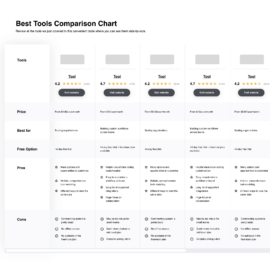
Compare Software Specs Side by Side
Use our comparison chart to review and evaluate software specs side-by-side.
Compare SoftwareOther Geofencing Software To Consider
Below is a list of additional geofencing software that I shortlisted but did not make it to the top 10. Definitely worth checking them out.
Selection Criteria For Choosing Geofencing Software
Regarding geofencing software, the stakes are high in ensuring you're selecting the right fit for your needs. Having navigated the vast sea of these tools myself, I've tested each and filtered through the noise. I evaluated dozens of geofencing software tools but was especially focused on comprehensive core functionalities and outstanding user experience. Here are the essential criteria to consider:
Core Functionality
- Real-time Location Tracking: Ability to instantly monitor and identify an object or person's precise location.
- Dynamic Geofence Creation: Flexibility in defining virtual boundaries on geographic areas without limitations.
- Entry and Exit Notifications: Instant alerts when a tracked object or person enters or leaves a defined geofence.
- Analytical Capabilities: Offering insights into movement patterns, dwell times, and other geofence-based metrics.
Key Features
- Data Privacy and Security: Ensuring users' location data is encrypted and stored securely, adhering to global data protection regulations.
- Scalability: Ability to handle a growing amount of work or expand in response to an increased demand for geofencing.
- Customization: Tailoring the geofence's shape, size, and behavior based on specific needs, going beyond just circles or rectangles.
- Historical Data Access: Storing and retrieving past geofencing data, is essential for retrospective analysis or audit trails.
- Integration Capabilities: Easy connection with other essential platforms, such as CRM systems, analytics platforms, or marketing automation tools.
Usability
- Intuitive Dashboard: A clear and organized central hub where users can access all functionalities without a steep learning curve.
- Visualization Tools: Interactive maps and visual aids that provide a bird's eye view of all active geofences, their interactions, and relevant data.
- Role-Based Access: Easily configurable access levels ensuring that users only view or modify data and settings pertinent to their roles.
- Responsive Support: A proactive customer service team ready to assist with technical issues, general queries, or software updates.
Most Common Questions Regarding Geofencing Software (FAQs)
What are the benefits of using geofencing software?
Geofencing software provides several strategic advantages:
- Targeted Marketing: Allows businesses to send promotions or advertisements to users’ mobile devices when they enter a defined geographical area.
- Enhanced Security: Can send alerts when specific assets or individuals enter or leave a predefined area, ensuring safety and monitoring unauthorized movements.
- Operational Efficiency: Enables businesses to monitor their fleet in real-time, ensuring timely deliveries and optimizing routes.
- Data-Driven Insights: Helps companies understand customer behavior, such as frequent visit times or high-traffic locations, and adjust strategies accordingly.
- Automated Tasks: This can trigger certain actions (like adjusting smart home settings) when a user enters or exits a geofenced area.
How much does geofencing software typically cost?
The pricing for geofencing software varies widely based on features, scalability, and brand reputation. Many tools operate on a subscription-based model, charging monthly or annually.
What are the common pricing models for geofencing software?
Most geofencing software providers offer a tiered subscription model where the cost depends on the number of geofences, users, or tracked assets. Some providers might charge based on the number of notifications sent, while others may have a flat fee combined with usage costs.
What's the typical price range for these tools?
The price range for geofencing software can start from as low as $10/month for basic packages and can go up to $500/month or more for enterprise-level solutions with extensive features.
Which are the cheapest and most expensive geofencing software?
While specific prices can vary and evolve over time, tools like Mapbox and IBM Security MaaS360 are on the affordable end. In contrast, high-end solutions like VMware Workspace ONE and Cisco Meraki tend to be pricier due to their extensive feature sets.
Are there any free geofencing software options available?
Yes, some geofencing tools offer free versions, but they typically come with limitations in terms of the number of geofences, users, or notifications. It’s crucial to ensure that a free version meets your needs before committing to it long-term.
Is the pricing for geofencing software a one-time fee or a recurring expense?
Most geofencing software providers charge a recurring fee, either monthly or annually. This recurring expense typically covers software updates, customer support, and cloud storage, among other features.
Can I expect additional costs beyond the subscription fee?
It’s possible. Some providers might charge extra for premium features, integrations, or higher notification limits. It’s essential to read the pricing details carefully and ask the provider about any potential hidden costs.
Other Geofencing Software-Related Reviews
- Mobile Application Management Software
- MBaaS Software
- Multi Factor Authentication Software
- Enterprise Mobility Management Software
Summary
Selecting the right geofencing software is crucial for harnessing the full potential of location-based strategies. Through careful consideration of core functionalities, key features, and usability, businesses, and individuals can improve their operations, marketing, and security. Pricing models vary widely, with options to suit every budget, but the focus should always remain on the tool's capabilities in relation to specific needs.
Key Takeaways:
- Purpose-driven Selection: Always align the choice of geofencing software with the primary use case, whether it's marketing, operations, or security.
- Comprehensive Evaluation: Beyond pricing, assess the software based on its features, user interface, customer support, and scalability to ensure it's a fit for the long term.
- Future-proofing: Opt for software that offers flexibility and can adapt to evolving needs, ensuring the tool remains relevant as your requirements change.
What Do You Think?
While I've done my best to curate a comprehensive list of top geofencing software, the tech landscape is vast and ever-evolving. If you've come across a tool that deserves a mention or have personal experience with software that's been a game-changer for you, I'd love to hear about it. Share your recommendations in the comments or reach out to me directly. Your insights could be invaluable to others in the community.