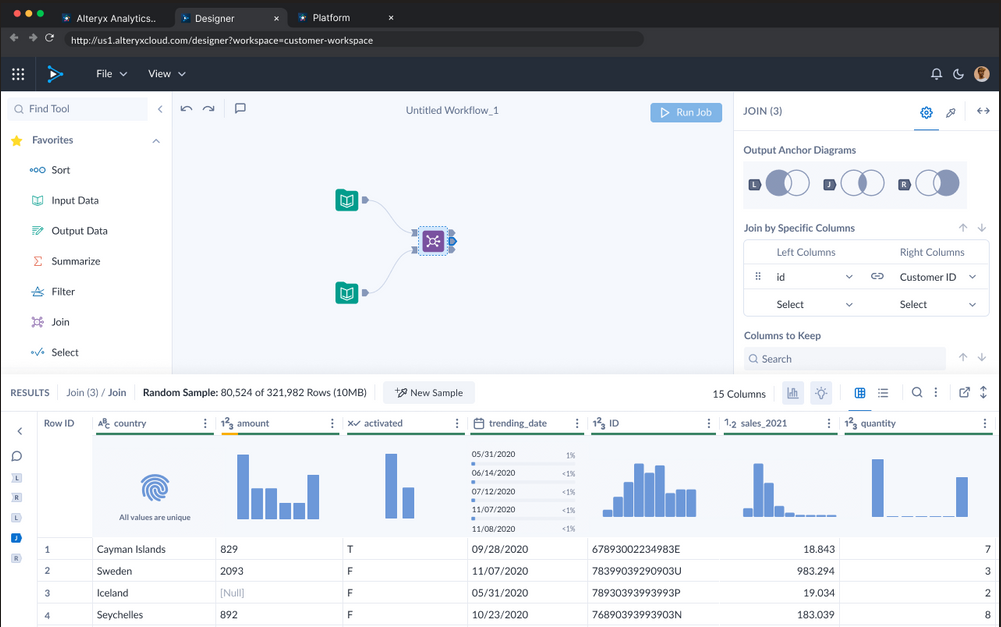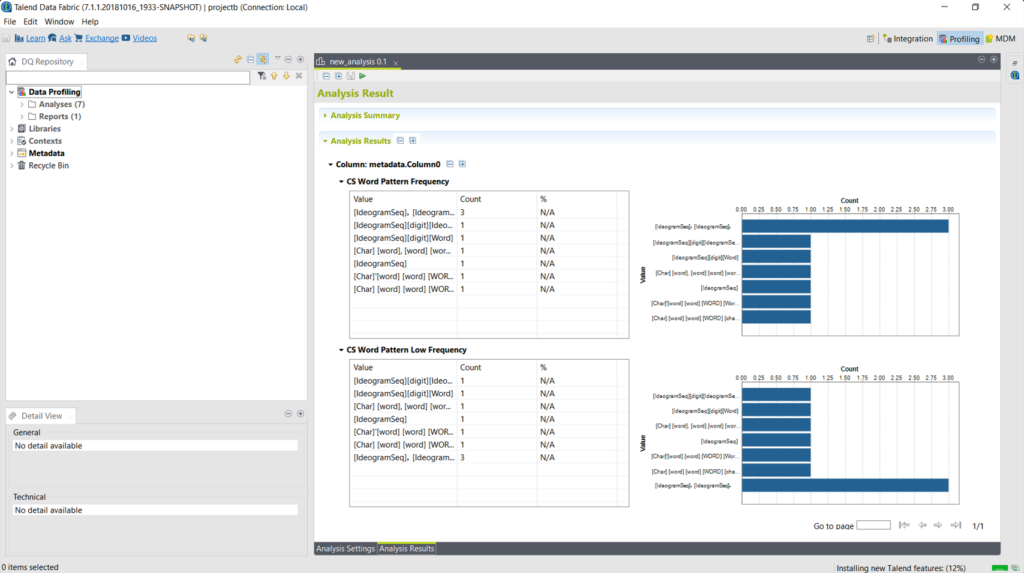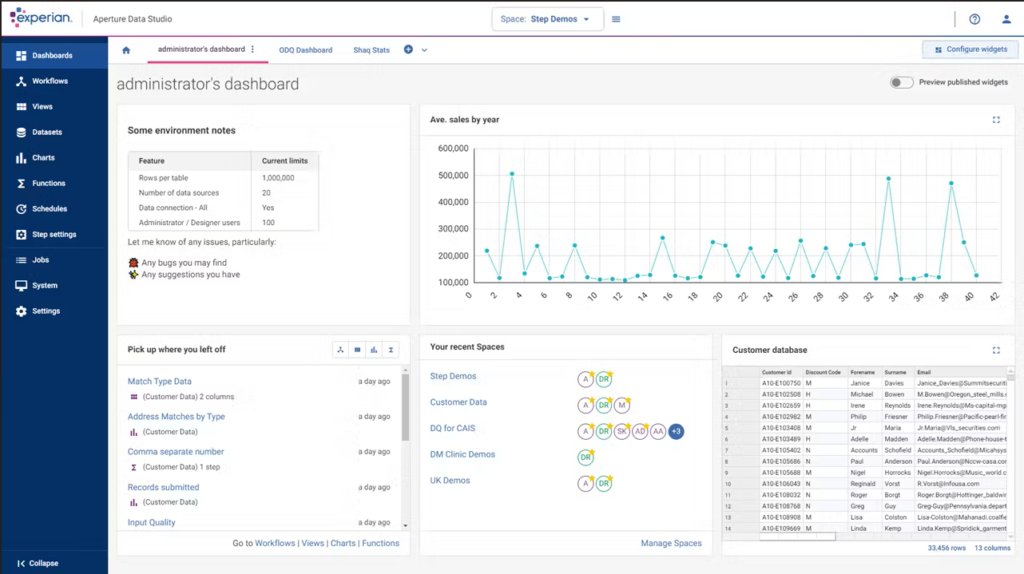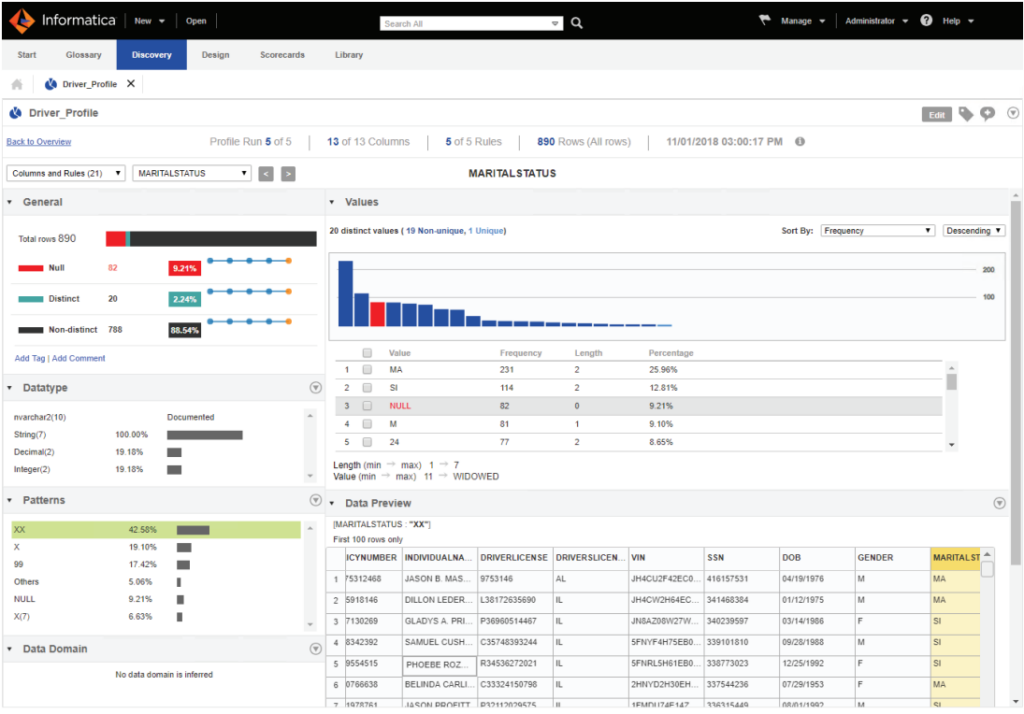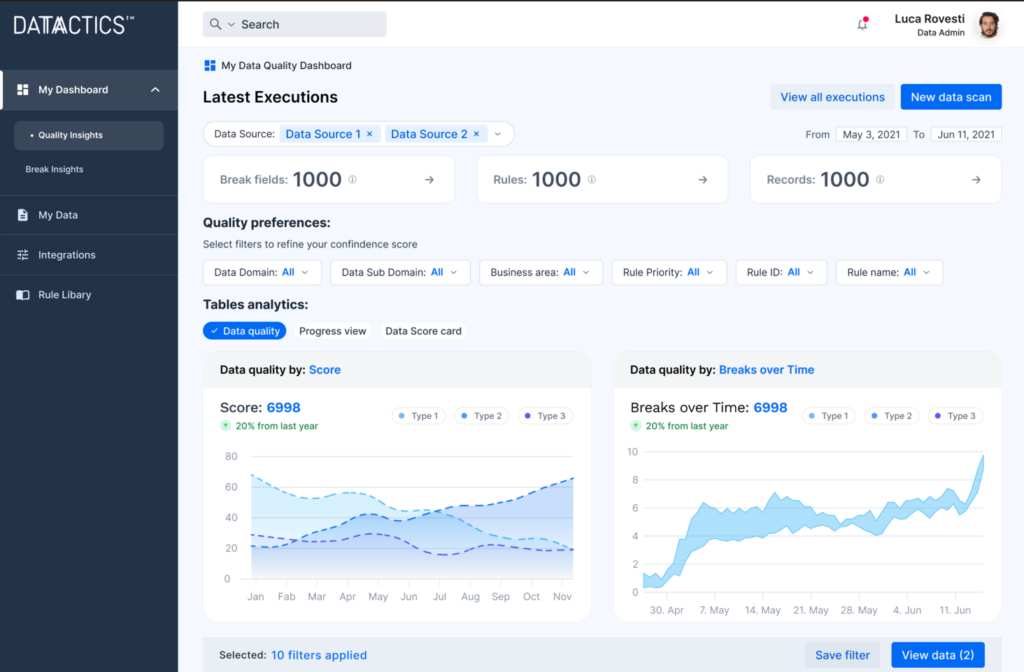10 Best Data Quality Software Shortlist
Here's my pick of the 10 best software from the 25 tools reviewed.
Our one-on-one guidance will help you find the perfect fit.
Navigating the world of data quality software can be complex, especially when dealing with the intricacies of ETL (Extract, Transform, Load) processes and API (Application Programming Interface) integrations. As someone who has delved deep into these technologies, I understand their vital role in ensuring high-quality data.
A data quality tool not only automates and simplifies the cleansing and standardizing of data but also provides essential benefits in reducing errors and enhancing decision-making. The primary pain points it addresses include the time-consuming manual handling of data, inconsistency in data across various platforms, and difficulties in integrating disparate data sources. If these are your challenges, the options I've explored here could be what you're looking for.
What Is Data Quality Software?
Data quality software is a technological solution designed to cleanse, structure, and enrich raw data, turning it into reliable and valuable information. It's commonly used by data professionals, IT teams, and business analysts in various industries, such as healthcare, finance, and retail. By employing algorithms and rules, these tools detect and correct errors in data, handle duplicates, and ensure consistency, thereby providing businesses with accurate insights.
This accuracy is pivotal in decision-making processes, enabling organizations to understand their customers better, improve operational efficiency, comply with regulations, and develop strategies based on reliable data.
Best Data Quality Software Summary
| Tool | Best For | Trial Info | Price | ||
|---|---|---|---|---|---|
| 1 | Best for business data integration | No | From $50/user/month (billed annually, min 5 seats) | Website | |
| 2 | Best for Salesforce duplicate management | No | From $10/user/month (billed annually) | Website | |
| 3 | Best for data blending and preparation | No | From $45/user/month (billed annually) | Website | |
| 4 | Best for enterprise-level data transformation | Not available | Website | ||
| 5 | Best for open-source data quality control | No | Pricing upon request | Website | |
| 6 | Best for visual data discovery | No | From $15/user/month (billed annually) | Website | |
| 7 | Best for large-scale data governance | No | Pricing upon request | Website | |
| 8 | Best for accuracy in customer contact data | Not available | Pricing upon request | Website | |
| 9 | Best for automating data cleaning processes | No | From $15/user/month (billed annually) | Website | |
| 10 | Best for integrated data management | No | From $12/user/month (billed annually) + $100 base fee per month | Website |
-

Docker
Visit WebsiteThis is an aggregated rating for this tool including ratings from Crozdesk users and ratings from other sites.4.6 -

Pulumi
Visit WebsiteThis is an aggregated rating for this tool including ratings from Crozdesk users and ratings from other sites.4.8 -

GitHub Actions
Visit Website
Best Data Quality Software Reviews
D&B Connect simplifies and manages business data by integrating different sources and applications. It ensures a consistent data environment by connecting systems.
Why I Picked D&B Connect: I chose D&B Connect after evaluating various platforms, and determining that it offers specialized solutions for business data. By comparing its features and capabilities, I judged that it is tailored for organizations that require robust integration across different business segments. This makes it 'Best for...' business data integration due to its comprehensive features, unique algorithms, and compatibility with varying data of business types.
Standout features & integrations:
D&B Connect offers powerful data mapping tools, custom transformation logic, and data quality management. These features ensure businesses have control and visibility over their data across various sources. It integrates with major CRM and ERP systems like Salesforce, Microsoft Dynamics, and SAP, allowing data flow between essential business tools without hindrance.
Pros and cons
Pros:
- Extensive integration with popular CRM and ERP systems
- Customizable to match specific business requirements
- Comprehensive business data integration capabilities
Cons:
- Complexity may require technical expertise for setup and management
- Minimum 5 seats requirement might be limiting for some
- Pricing may be higher for small businesses
The Duplicate Check tool in Salesforce prevents and combines duplicate records to maintain accurate and consistent data within the platform.
Why I Picked Duplicate Check for Salesforce: I chose Duplicate Check for Salesforce after careful comparison with other duplicate management tools. It stood out to me due to its specialized focus on Salesforce, which other tools lacked. In judging its features and user feedback, I believe it's the best solution for organizations using Salesforce as their CRM. It's uniquely best for Salesforce duplicate management, specifically tailored for that platform, offering in-depth integration and functionality.
Standout features & integrations:
Duplicate Check for Salesforce offers real-time same prevention, bulk merge capabilities, and cross-object deduplication. These features enable Salesforce users to maintain a clean database effortlessly. Its integrations are primarily with Salesforce, ensuring full compatibility and enabling work within different Salesforce environments and modules.
Pros and cons
Pros:
- Easy to set up and use within the Salesforce environment
- Real-time duplicate prevention helps in maintaining data integrity
- Exclusive focus on Salesforce ensures targeted solutions
Cons:
- Lack of integration with other CRM systems might limit its appeal to Salesforce users only
- Annual billing may be a drawback for some
- Limited to Salesforce, not suitable for other platforms
Alteryx Designer Cloud automates the process of blending and preparing data from different sources, making it an ideal choice for data blending and preparation. With a comprehensive set of tools and connectors, it's the best option for efficient and effective data preparation.
Why I Picked Alteryx Designer Cloud: I chose Alteryx Designer Cloud after a thorough comparison with other tools, judging its superior capabilities in handling the intricacies of data blending and preparation. The ability to integrate data from multiple sources and the user-friendly interface stood out to me. It’s best for data blending and practice due to its dedicated features that enable businesses to create data workflows without extensive technical know-how.
Standout features & integrations:
Alteryx Designer Cloud provides a drag-and-drop interface that simplifies data blending and preparation. Features include data cleansing, transformation, and enrichment that make it robust and flexible. It offers essential integrations with a wide variety of databases, cloud platforms, and CRM systems, allowing users to easily connect to different data sources.
Pros and cons
Pros:
- Extensive integration options with various databases and platforms
- Offers a robust set of tools for data cleansing and transformation
- Intuitive drag-and-drop interface simplifies data blending and preparation
Cons:
- Requires some initial learning and adjustment, especially for non-technical users
- The annual billing might not be suitable for all organizations
- Priced on the higher side, which may be a barrier for small businesses
SAP Data Services is perfect for large enterprises that need to process and transform complex data.
Why I Picked SAP Data Services: I chose SAP Data Services after thoroughly examining its capabilities and comparing them with other tools in the market. Its scalability and powerful data handling capabilities stood out to me. Designed with large enterprises in mind, it offers a range of critical features for massive data transformation tasks, justifying why I consider it best for enterprise-level data transformation.
Standout features & integrations:
SAP Data Services offers various data transformation and quality management features that can handle complex enterprise-level tasks. These include data profiling, cleansing, enrichment, and real-time data processing. It integrates effortlessly with SAP's wide array of enterprise applications and with many third-party databases and cloud platforms, ensuring flexibility in data handling.
Pros and cons
Pros:
- Robust data quality management and real-time processing capabilities
- Integration with other SAP products and various third-party platforms
- Designed to handle complex, large-scale data transformation tasks
Cons:
- Requires a certain level of expertise to exploit its full potential, which might pose challenges for those new to the system
- Might be overwhelming for small to medium businesses due to its expansive feature set
- Pricing and configuration may be complex, necessitating specialized guidance
Talend Data Quality is a suite of tools for data profiling, cleansing, and monitoring. It's known for its emphasis on open-source solutions, making it a cost-effective option for businesses of all sizes.
Why I Picked Talend Data Quality: I picked Talend Data Quality because of its commitment to providing open-source data quality control. In comparing it to other tools, I determined that its blend of features, flexibility, and cost-effectiveness was unique. This makes it best for open-source data quality control, ensuring that businesses of all sizes can implement data quality measures without the constraints of proprietary solutions.
Standout features & integrations:
Talend Data Quality offers data profiling to understand what data looks like, data cleansing to correct those errors, and monitoring to maintain high data quality. These features make it versatile for various business needs. The tool also integrates with multiple databases, cloud storage platforms, and big data solutions, making it adaptable to different data environments.
Pros and cons
Pros:
- Integrates with a wide variety of data sources
- Comprehensive set of tools for data profiling, cleansing, and monitoring
- Open-source model allows for customization and flexibility
Cons:
- Specific pricing details are not readily available, which may be a barrier for budget-conscious organizations
- Open-source nature might require more technical expertise
- The learning curve may be steep for those unfamiliar with data quality processes
Experian Aperture Data Studio is a powerful tool for creating visualizations from raw data, making it easy to uncover insights and patterns. Its interface is designed to facilitate visual data exploration.
Why I Picked Experian Aperture Data Studio: After careful comparison with other data discovery tools, I chose Experian Aperture Data Studio, judging its distinctive focus on visual data representation. Its user-friendly interface that empowers even non-technical users to explore data visually makes it stand out. I determined that this tool is 'Best for...' visual data discovery due to its robust visualization capabilities that simplify complex data analysis.
Standout features & integrations:
Experian Aperture Data Studio offers dynamic data visualization tools, drag-and-drop functionality, and real-time interactive dashboards. These features enable businesses to quickly analyze and understand their data in a visual context. The platform integrates with various data sources, including SQL databases, Excel, and cloud storage providers, offering data access and manipulation flexibility.
Pros and cons
Pros:
- Real-time interactive dashboards for instant insights
- Robust integration with various data sources
- Intuitive interface for visual data discovery
Cons:
- Limited customization in certain visualization components
- May require training for complex data scenarios
- Billed annually, limiting month-to-month flexibility
Informatica Data Quality offers governance, quality assurance, and management solutions for large enterprises, ensuring consistency, integrity, and compliance with regulations.
Why I Picked Informatica Data Quality: I chose Informatica Data Quality after thoroughly comparing and analyzing its large-scale data governance capabilities. The reason it is the best for large-scale data governance is its comprehensive set of tools tailored for complex, multifaceted governance requirements that large organizations often encounter.
Standout features & integrations:
Informatica Data Quality offers powerful features such as real-time data validation, duplication detection, and rule-based quality checks. The platform’s integrative approach provides compatibility with various databases, ERP systems, and data lakes, ensuring cohesive data governance.
Pros and cons
Pros:
- Wide range of integrations with databases, ERP systems, and cloud providers
- Real-time validation and duplication detection
- Extensive tools for large-scale data governance
Cons:
- Setup and customization may require specialized knowledge and resources
- May be too complex for small to medium-sized businesses
- Pricing information not readily available
Experian Data Quality specializes in ensuring the correctness and reliability of customer contact data. It stands as a pillar in the data management, particularly when precision in customer contact details becomes crucial.
Why I Picked Experian Data Quality: I chose Experian Data Quality after meticulously comparing its capabilities with other tools in the data quality segment. Its commitment to refining customer contact data makes it truly stand out. This tool's robust mechanisms and algorithms ensure that it delivers on its promise, making it the best for maintaining the accuracy in customer contact data.
Standout features & integrations:
Experian Data Quality boasts real-time validation, which guarantees the correctness of contact data as it enters the system. Its adept matching and deduplication tools further safeguard the integrity of customer details. On the integration front, it's noteworthy that Experian Data Quality dovetails with major CRM platforms, such as Salesforce and Microsoft Dynamics, ensuring that data stays consistent and accurate across different systems.
Pros and cons
Pros:
- Integration capabilities with leading CRM platforms
- Comprehensive matching and deduplication tools
- Efficient real-time validation
Cons:
- Might be over-specialized for businesses needing broader data quality features
- Potential steep learning curve
- Pricing information not readily transparent
Datactics is a leading tool specializing in automating data cleaning processes, enabling organizations to handle massive datasets efficiently. Its strength in automation makes it particularly suitable for businesses that require frequent data cleaning without human intervention.
Why I Picked Datactics: I selected Datactics for its exemplary performance in automating the essential data-cleaning task. In examining various tools, Datactics stood out for its advanced algorithms and user-friendly approach. Its ability to handle large-scale data cleaning tasks with minimal human oversight is what makes it the best choice for automating data cleaning processes.
Standout features & integrations:
Datactics comes equipped with machine learning capabilities that facilitate data cleaning and preparation automation. Features such as self-service data quality and pre-built cleaning rules allow for a more streamlined process. Integration with popular data platforms like Hadoop, AWS, and Azure ensures that Datactics can work within various data ecosystems, allowing for a more cohesive data management strategy.
Pros and cons
Pros:
- User-friendly interface and pre-built rules
- Integration with major data platforms
- Robust automation in data cleaning
Cons:
- Limited functionalities outside of data cleaning automation
- May require initial setup and configuration expertise
- Annual billing might not be preferable for some
Innovative Systems offers a complete data management platform that includes quality, profiling, and enrichment tools. Ideal for companies seeking a unified approach to managing their data assets.
Why I Picked Innovative Systems: I picked Innovative Systems due to its unique approach to offering a comprehensive data management platform. A single system's wide range of functionalities and integration sets it apart from competitors. Its dedication to providing an integrated experience makes it the best choice for organizations that need cohesive solutions for their complex data needs.
Standout features & integrations:
Innovative Systems excels in providing features like real-time data profiling, quality monitoring, and enrichment within one platform. This unification enables businesses to streamline data processes and focus on core functions. Integration with significant databases and CRM systems ensures compatibility with existing infrastructure and contributes to the tool's deployment and functioning.
Pros and cons
Pros:
- Strong compatibility with databases and CRM systems
- Supports real-time data profiling and monitoring
- Comprehensive integrated data management platform
Cons:
- Requires a commitment to annual billing
- Can be complex for smaller businesses
- Additional base fee per month
Other Noteworthy Data Quality Software
Below is a list of additional data quality software that I shortlisted, but did not make it to the top 10. Definitely worth checking them out.
- IBM Data Quality Solutions
For holistic data quality management
- Anomalo
Good for detecting and correcting data anomalies
- Syncsort Trillium Discovery
Good for data profiling and data quality discovery
- RedPoint Global Data Management
Good for customer data integration and optimization
- Atlan
Good for collaboration and governance in data management
- Melissa Data Quality Suite
Good for address and contact data validation
- Ataccama ONE
Good for unified data governance and stewardship
- SAS Data Quality
Good for leveraging AI in data cleansing and enhancement
- Oracle Enterprise Data Quality
Good for robust enterprise-level data quality management
- IBM Infosphere Information Server
Good for large-scale data integration and transformation
- Collibra
Good for data cataloging and governance across business units
- Introhiv
Good for relationship intelligence and CRM automation
- Insycle
Good for automation of complex data operations and CRM cleaning
- DemandTools
Good for Salesforce data cleansing and duplication management
- DQE One
Good for real-time data quality control and standardization
More Data Quality Software Reviews
Selection Criteria For Data Quality Software
I've personally evaluated dozens of solutions in my extensive research on data quality tools. I focused on tools that can effectively address issues such as bad data, data enrichment, data matching, and data standardization. My aim was to find the best data quality tools that can cater to both individual business users’ and large-scale enterprise needs. Below, I have outlined the critical criteria I considered during this evaluation.
Core Functionality
A robust data quality tool should enable the following:
- Master Data Management (MDM): Consolidate data across the organization into a coherent and centralized system.
- Data Enrichment: Enhance data by filling gaps and correcting errors.
- Data Standardization: Align data to common standards and formats.
- Data Matching: Identify and merge related records.
- Handling Bad Data: Detect and rectify incorrect or corrupt data.
Key Features
These are the distinguishing features that were critical for this selection:
- High-Quality Data Assurance: Ensure the correctness and consistency of data across different platforms.
- Metadata Management: Support in handling data about other data, providing insights into data's origin, usage, and relationships.
- Data Migration Assistance: Facilitate the movement of data across different systems, formats, or applications.
- Connectivity: Ability to integrate with various data sources, such as databases, spreadsheets, and CRMs.
- Phone Numbers and Address Verification: Validate and correct contact information.
- Data Science Integration: Support for leveraging data science techniques to analyze and predict data quality issues.
Usability
The usability of the tool plays a vital role in its practical application, especially when considering the following:
- User Interface: The interface should be intuitive and easy to navigate, allowing business users to perform complex tasks without requiring technical expertise.
- Ease of Onboarding: Tools should come with guided tutorials or training programs to facilitate quick learning and adaptation.
- Role-Based Access: An employee management feature that is easily configurable, ensuring only authorized personnel can access sensitive data.
- Customer Support: Efficient and responsive customer support to assist with any data quality issues or technical challenges.
- Data Parsing and Filtering Interface: This helps in easily categorizing or tagging data, essential for asset management or for handling extensive data repositories.
By focusing on these criteria, I was able to identify the best data quality tools that fulfill the varied needs of different organizations, ensuring that they can trust their data, improve their operations, and make informed decisions.
Most Common Questions Regarding Data Quality Software (FAQs)
What are the benefits of using data quality software?
Data quality software offers numerous advantages including:
- Enhanced Accuracy: Ensuring the correctness of data by removing inconsistencies and errors.
- Duplication Elimination: Identifying and merging or deleting duplicate records.
- Compliance Assurance: Helping in adherence to regulatory and business rules.
- Improved Decision Making: Facilitating better business decisions by providing reliable and clean data.
- Time and Cost Savings: Automating the data cleansing process saves time and reduces operational costs.
How much do data quality tools typically cost?
The cost of data quality tools varies widely based on the features, scale, and vendor. Prices can range from as low as $50 per user per month for basic solutions to over $1000 per user per month for enterprise-level tools.
What are the common pricing models for data quality software?
Data quality software often follows different pricing models such as:
- Per User Licensing: Charging based on the number of users.
- Volume-Based Pricing: Costing based on the amount of data processed.
- Subscription Models: Offering monthly or annual subscriptions.
- Custom Pricing: Tailoring pricing according to specific needs and requirements.
What are the cheapest and most expensive software options for data quality?
The cheapest options often start from $50 per user per month and can suit small to medium businesses. The most expensive ones are designed for large enterprises and may cost over $1000 per user per month.
Are there any free tool options for data quality management?
Yes, some vendors offer free or freemium versions of their tools with limited functionalities. These can be great for startups or small businesses with minimal data quality needs. However, they may lack advanced features found in paid versions.
Can data quality software integrate with other business systems?
Most data quality tools can integrate with common business systems like CRMs, ERPs, and data warehouses. This allows for streamlined data management and improves overall operational efficiency.
Is customization possible with data quality tools?
Many data quality tools offer customization to fit specific business needs. Whether it’s creating custom validation rules, designing specific data cleansing workflows, or integrating with unique systems, customization is generally feasible.
How do data quality tools ensure security and compliance?
Leading data quality software vendors comply with industry standards and regulations such as GDPR. Security measures often include data encryption, access controls, and audit trails to ensure the confidentiality and integrity of the data.
Summary
To select the right data quality software, understand your needs and how different tools can fulfill them. Focus on essential functions, important features, and ease of use that match your unique use case.
Here are three key takeaways that can guide your decision:
- Understand Your Needs: Identifying the primary challenges and requirements of your data quality management helps in selecting the software that specializes in areas like data enrichment, data matching, data standardization, or metadata management.
- Evaluate Key Features and Usability: Look for tools that offer high-quality data assurance, data migration assistance, and phone number verification, coupled with an intuitive user interface and robust customer support. The usability aspect ensures that the tool fits into your existing workflow and is accessible to various users within your organization.
- Consider Pricing and Scalability: While assessing the options, consider the budget and scalability. Some software might be suitable for smaller businesses, whereas other master data management tools may be geared toward large-scale enterprise needs. Choose a tool that fits your current requirements and can grow with your business, providing continuous value.
By focusing on these aspects, you can make an informed decision, selecting a data quality software solution that aligns with your specific needs and contributes to your data management processes' overall efficiency and effectiveness.
What Do You Think?
Certainly! Your insights and experiences with data quality software are valuable to us and our readers. If you have suggestions for tools that were not included in this list or have unique insights about the ones that were, please feel free to share your thoughts. Your input can help others in their quest to find the best data quality tools that suit their specific needs. Thank you for contributing to this collaborative effort!