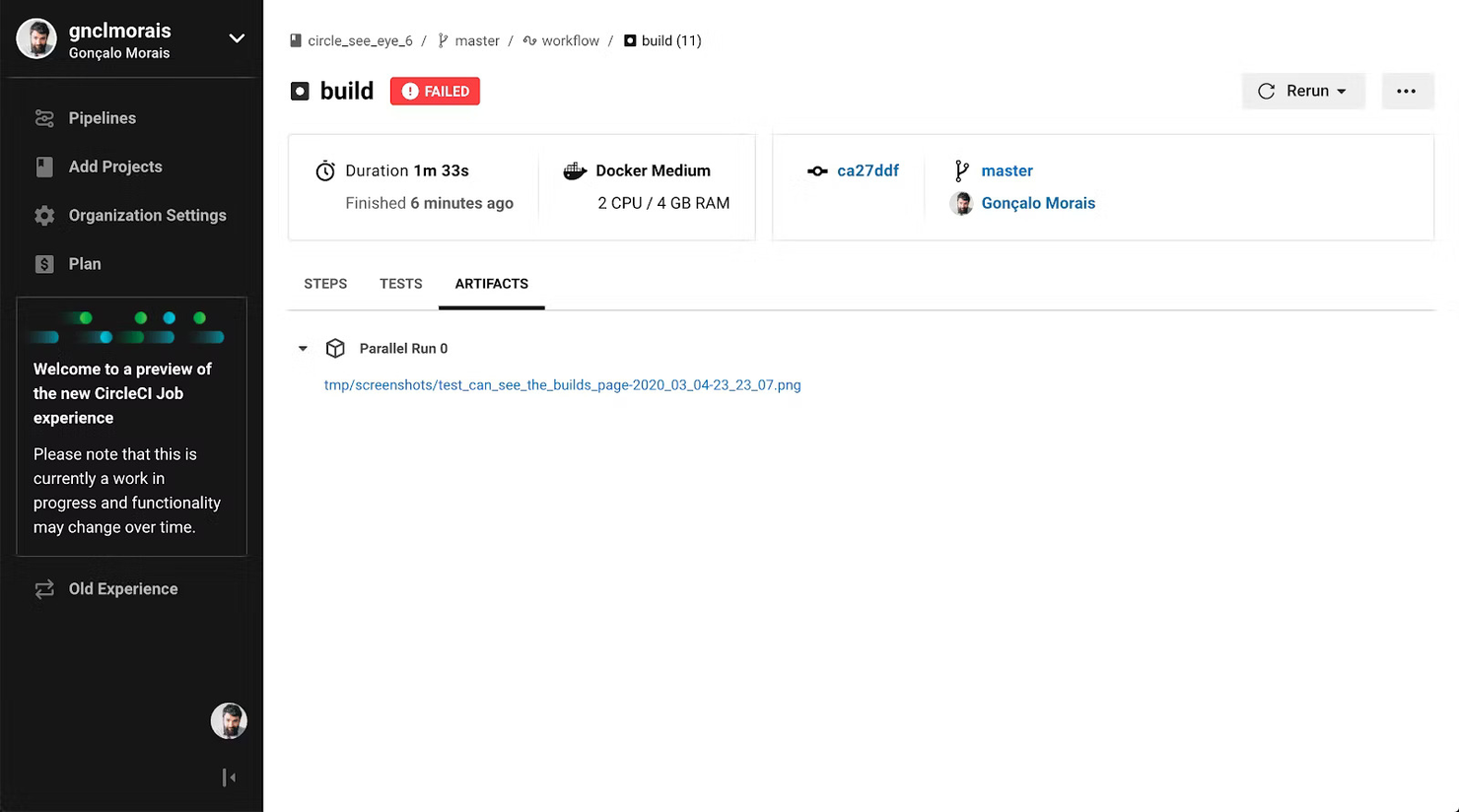10 Best AWS DevOps Tools Shortlist
Here’s my shortlist of the best AWS DevOps tools.
Our one-on-one guidance will help you find the perfect fit.
Finding the right AWS DevOps tools isn’t just about checking boxes—it’s about solving real-world problems like bloated deployment times, tangled configurations, ballooning service costs, and unpredictable scaling challenges. If you’ve ever wrestled with tools that overcomplicate what should be simple—or struggled to stitch together a functional CI/CD pipeline—you know the pain firsthand.
Over the past several years, I’ve worked alongside engineering teams scaling AWS infrastructures from scrappy prototypes to production-grade environments. I’ve tested a wide range of DevOps tools across projects of all sizes, seeing which ones genuinely streamline workflows—and which ones only add noise.
In this guide, I’ll share the AWS DevOps tools that truly deliver: helping you automate deployments, monitor systems with confidence, and build scalable infrastructures that support your team’s growth, not stall it.
Why Trust Our Software Reviews
We’ve been testing and reviewing SaaS development software since 2023. As tech experts ourselves, we know how critical and difficult it is to make the right decision when selecting software. We invest in deep research to help our audience make better software purchasing decisions.
We’ve tested more than 2,000 tools for different SaaS development use cases and written over 1,000 comprehensive software reviews. Learn how we stay transparent & check out our software review methodology.
Best AWS DevOps Tools Summary
This comparison chart summarizes pricing details for my top AWS DevOps tools selections to help you find the best one for your budget and business needs.
| Tool | Best For | Trial Info | Price | ||
|---|---|---|---|---|---|
| 1 | Best for code collaboration | Free plan available | From $3.30/user/month | Website | |
| 2 | Best for open-source flexibility | Free demo available | Free to use | Website | |
| 3 | Best for infrastructure automation | Free demo available | Pricing upon request | Website | |
| 4 | Best for container management | Not available | Free plan available | Website | |
| 5 | Best for quick deployment | Free plan + demo available | From $15/month | Website | |
| 6 | Best for secure secrets management | Not available | From $3/user/month (billed annually) | Website | |
| 7 | Best for continuous integration | Free demo available | From $13.75/month (billed annually) | Website | |
| 8 | Best for infrastructure as code | Not available | Free to use | Website | |
| 9 | Best for service discovery | Free plan available | From $0.03/hour (billed annually) | Website | |
| 10 | Best for project tracking | 7-day free trial + free plan available | From $7.16/user/month (billed annually, min 5 seats) | Website |
-

Docker
Visit WebsiteThis is an aggregated rating for this tool including ratings from Crozdesk users and ratings from other sites.4.6 -

Pulumi
Visit WebsiteThis is an aggregated rating for this tool including ratings from Crozdesk users and ratings from other sites.4.8 -

GitHub Actions
Visit Website
Best AWS DevOps Tool Reviews
Below are my detailed summaries of my shortlist’s best AWS DevOps tools. My reviews thoroughly examine the key features, pros & cons, integrations, and ideal use cases of each tool to help you find the best one for you.
Bitbucket is a Git-based code hosting and collaboration tool built for development teams. It helps users manage repositories, track changes, and collaborate on real time projects within an integrated platform.
Why I Picked Bitbucket:
It supports private repositories, letting your team securely manage and share code. You can set up pull requests with inline discussions to streamline code reviews and ensure quality. Its integration with Jira makes it easy to connect commits to issues, giving your team better visibility into project progress. Bitbucket Pipelines allows you to automate your CI/CD workflows directly in the platform without additional tools.
Standout Features & Integrations:
Features include built-in code snippets to share reusable code across your team. It offers branch permissions to control who can push changes to specific branches, ensuring better code quality. You can also use the diff view to quickly compare changes and identify issues before merging.
Integrations include Jira, Trello, Slack, Microsoft Teams, AWS, Google Cloud, Bamboo, Jenkins, Kubernetes, and PagerDuty.
Pros and cons
Pros:
- Supports unlimited private repositories for teams
- Includes built-in CI/CD with Pipelines
- Offers smart mirroring for faster repository access
Cons:
- Advanced features depend on paid plans
- Onboarding may be challenging for non-technical users
Jenkins is an open-source automation server that enables teams to build, deploy, and automate their software development workflows. It is widely used by developers and organizations to set up continuous integration and delivery pipelines.
Why I Picked Jenkins:
Its vast library of plugins offers unmatched flexibility, letting you customize your automation workflows to suit your team’s needs. Using its intuitive pipeline-as-code feature, you can automate everything from simple builds to complex multi-stage pipelines. Jenkins supports a wide range of languages, tools, and environments, giving your team the freedom to work with their preferred tech stack. With community support and open-source access, you can adapt and extend Jenkins to fit unique requirements.
Standout Features & Integrations:
Features include support for distributed builds, which lets you run jobs across multiple machines to speed up processing. It provides real-time build progress updates so your team can monitor pipelines as they run. You can also create reusable pipeline templates to standardize workflows across your projects.
Integrations include GitHub, Bitbucket, GitLab, Docker, Kubernetes, AWS, Azure, Slack, Jira, and Terraform.
Pros and cons
Pros:
- Supports endless customizations through plugins
- Handles distributed builds for large-scale projects
- Works across multiple operating systems
Cons:
- Lacks modern UI compared to newer tools
- Debugging pipelines can be time-consuming
Puppet is a configuration management tool designed to help IT teams automate infrastructure provisioning, management, and scaling. It simplifies complex tasks by enabling users to define their infrastructure as code, making systems more predictable and easier to manage.
Why I Picked Puppet:
It allows you to define and enforce desired states for your infrastructure, ensuring system consistency. You can use its declarative language to describe configurations and automate tasks like software deployment and patching. Puppet provides detailed reporting to help you track changes and ensure compliance. It works across various operating systems, giving your team flexibility in managing diverse environments.
Standout Features & Integrations:
Features include task automation to simplify repetitive processes and free up your team’s time. It provides role-based access control to manage user permissions and ensure security. You can also use pre-built modules to speed up the deployment of standard configurations.
Integrations include AWS, Azure, Google Cloud, Docker, Kubernetes, VMware, GitHub, GitLab, Splunk, and ServiceNow.
Pros and cons
Pros:
- Automates complex multi-cloud environments
- Offers pre-built modules to simplify configuration
- Provides detailed reporting for compliance tracking
Cons:
- Requires dedicated expertise for optimal implementation
- Limited support for certain niche operating systems
Podman is a container management tool for developers and teams working with containerized applications. It allows users to build, manage, and run containers without requiring a daemon, making it lightweight and efficient.
Why I Picked Podman:
It offers a daemonless architecture, which means you don’t need to rely on a background service to manage your containers. You can quickly run containers as non-root, improving security and flexibility for your team. The tool supports Kubernetes YAML for generating and deploying containers. It’s compatible with Docker commands, so you can transition or work across tools with little friction. With Podman, you also get built-in functionality for pod management, making it easier to group and manage containers.
Standout Features & Integrations:
Features include support for rootless containers, which enhances security and lets you run containers without administrative privileges. You can also manage pods, grouping multiple containers for easy orchestration. It provides an interactive command-line interface for building, running, and troubleshooting containers.
Integrations include Kubernetes, Docker, Buildah, Skopeo, CRI-O, OpenShift, Ansible, Helm, Terraform, and Jenkins.
Pros and cons
Pros:
- Compatible with Docker commands and images
- Supports managing groups of containers as pods
- Integrates well with Kubernetes workflows
Cons:
- May require a deeper understanding of Linux systems
- Networking features are still under development
CircleCI is a continuous integration and delivery platform designed to help development teams automate their build, test, and deployment processes. It enables users to create efficient pipelines that ensure reliable and consistent application releases.
Why I Picked CircleCI:
It provides flexible workflows to customize your pipeline steps to match your team's needs. You can set up parallel builds to reduce testing time and speed up deployment. The platform supports containerized environments so that you can run your jobs in Docker images or custom virtual machines. With automatic triggers for commits and pull requests, your team can stay focused on writing code while CircleCI handles the testing and delivery. This ensures faster and smoother deployments for your projects.
Standout Features & Integrations:
Features include support for configuration-as-code using YAML files, allowing you to version control your pipelines. It provides detailed analytics to help you track your build performance and optimize workflows. You can also use conditional workflows to define when specific jobs or steps should run, giving your team better control over the process.
Integrations include GitHub, Bitbucket, GitLab, Docker, Slack, AWS, Azure, PagerDuty, Jira, and Terraform.
Pros and cons
Pros:
- Supports parallelism to speed up build times
- Offers detailed job-specific performance insights
- Flexible with containerized and virtual machine builds
Cons:
- Can be challenging to debug complex pipelines
- Dependency caching inconsistencies may slow some builds
Vault is a security tool designed to help teams securely store, manage, and access sensitive data such as credentials, API keys, and encryption keys. It enables centralized secrets management and dynamic secrets generation to enhance security practices.
Why I Picked Vault:
It centralizes secrets management, letting your team control access to sensitive data from one place. You can use its dynamic secrets feature to generate time-limited credentials, reducing the risk of misuse. Vault encrypts data at rest and in transit, ensuring strong protection for your secrets. Its policy-based access control allows you to define granular permissions for different users and applications.
Standout Features & Integrations:
Features include secure storage with encryption to protect secrets and sensitive data. It supports token-based authentication for granting temporary access to resources. You can also audit access and activity logs to monitor who accessed what and when.
Integrations include AWS, Azure, Google Cloud, Kubernetes, Terraform, Docker, GitHub, GitLab, Splunk, and PagerDuty.
Pros and cons
Pros:
- Dynamically generates time-limited secrets
- Encrypts data in transit and at rest
- Centralizes secrets management for teams
Cons:
- Limited support for niche use cases
- Scaling for large teams may need adjustments
Travis CI is a continuous integration tool designed to help developers automate the testing and deployment of their code. It simplifies integrating code changes, ensuring that applications run as expected across different environments.
Why I Picked Travis CI:
It provides automated builds and tests triggered by code changes, helping you catch bugs early. You can configure builds using a simple YAML file, which makes setup quick and straightforward. It supports multiple programming languages and platforms, so your team can work in the environment they’re most comfortable with. Travis CI also integrates with GitHub, allowing you to test pull requests and branches automatically. These features help you maintain code quality and speed up your release cycles.
Standout Features & Integrations:
Features include parallel test runs to speed up build times and reduce bottlenecks. It offers caching for dependencies to save time during repetitive builds. You can also use custom-build stages to organize and prioritize different parts of your pipeline.
Integrations include GitHub, Bitbucket, GitLab, Docker, Slack, AWS, Heroku, Azure, PagerDuty, and Jira.
Pros and cons
Pros:
- Supports multiple programming languages and platforms
- Offers caching to improve build efficiency
- Provides detailed logs for troubleshooting builds
Cons:
- Limited customization for advanced workflows
- Slower builds during peak usage times
Terraform is an open-source tool that lets teams define and manage their infrastructure using configuration files. It helps users automate infrastructure provisioning, updates, and scaling across different environments.
Why I Picked Terraform:
It supports a declarative approach, allowing you to define the desired state of your infrastructure and letting Terraform handle the rest. You can manage resources across multiple cloud providers from a single tool, avoiding vendor lock-in. Its modular structure lets you reuse and share configurations to save time. Terraform’s state management ensures consistency and helps you track infrastructure changes over time. These features make it a reliable option for automating and scaling your infrastructure.
Standout Features & Integrations:
Features include resource graphing, which helps you visualize dependencies and understand infrastructure relationships. You can use the plan command to preview changes before applying them, reducing the risk of errors. Terraform also supports drift detection, letting you identify and fix differences between your infrastructure and configuration files.
Integrations include AWS, Azure, Google Cloud, Kubernetes, GitHub, GitLab, VMware, Slack, PagerDuty, and Splunk.
Pros and cons
Pros:
- Supports multi-cloud infrastructure management
- Allows reusable and modular configurations
- Visualizes resource dependencies with graphs
Cons:
- Steep learning curve for beginners
- Debugging issues can take significant time
Consul is a networking tool designed to help teams connect, secure, and manage services across different environments. It enables dynamic service discovery, configuration management, and health monitoring for distributed systems.
Why I Picked Consul:
It allows you to register and discover services dynamically, making it easy to manage complex infrastructures. You can define service health checks to monitor availability and performance. Consul’s built-in key-value store helps your team centrally manage application configuration. Its service mesh capabilities provide secure service-to-service communication with automated TLS encryption.
Standout Features & Integrations:
Features include multi-datacenter support, allowing your team to connect services across multiple regions. It provides an API-first approach, letting you automate workflows and customize configurations easily. Consul also includes network segmentation to enhance security between services using service intentions.
Integrations include Kubernetes, Docker, AWS, Azure, Google Cloud, Splunk, Prometheus, Grafana, PagerDuty, and Slack.
Pros and cons
Pros:
- Discovers services dynamically
- Simplifies network segmentation
- Supports multi-datacenter setups
Cons:
- Complex for beginners
- Resource-heavy for large setups
Jira is a project management tool designed to help teams plan, track, and manage their work. It provides features that enable users to organize tasks, monitor progress, and collaborate effectively across projects.
Why I Picked Jira:
It allows you to create customizable workflows that align with your team’s processes. You can visualize tasks using boards like Kanban or Scrum to track progress in real-time. Jira's reporting and dashboard features help you easily monitor team performance and project timelines. It integrates well with development tools, enabling your team to connect code changes to tasks. These features make it a reliable choice for managing complex projects efficiently.
Standout Features & Integrations:
Features include advanced issue tracking that lets your team prioritize and resolve tasks efficiently. You can use roadmap views to plan projects and align work across multiple teams. It also provides automation rules to eliminate repetitive tasks and improve productivity.
Integrations include Bitbucket, Confluence, Slack, Microsoft Teams, GitHub, GitLab, Trello, AWS, Azure, and Google Drive.
Pros and cons
Pros:
- Customizable workflows for team processes
- Handles large, complex projects well
- Strong reporting tools for agile teams
Cons:
- Training needed for advanced features
- Slows down with large datasets
Other AWS DevOps Tools
Here are some additional AWS DevOps tools options that didn’t make it onto my shortlist but are still worth checking out.
- Chef
For infrastructure compliance
- Ansible
For simple automation tasks
- AWS CodeCommit
For secure Git hosting
- AWS CodeBuild
For automatic code tests
- AWS CodePipeline
For continuous delivery setup
- GitLab
For integrated DevOps workflows
- AWS Amplify
For rapid web app deployment
- AWS Fargate
For serverless container management
AWS DevOps Tool Selection Criteria
When selecting the best AWS DevOps tools to include in this list, I considered everyday buyer needs and pain points like managing complex deployments and ensuring DevOps compliance. I also used the following framework to keep my evaluation structured and fair.
Core Functionality (25% of total score)
To be considered for inclusion in this list, each solution had to fulfill these everyday use cases:
- Automate deployment processes
- Manage version control
- Monitor application performance
- Ensure security compliance
- Integrate with cloud services
Additional Standout Features (25% of total score)
To help further narrow down the competition, I also looked for unique features, such as:
- Real-time analytics
- Customizable dashboards
- Machine learning integration
- Advanced security protocols
- Multi-cloud compatibility
Usability (10% of total score)
To get a sense of the usability of each system, I considered the following:
- Intuitive interface
- Customization options
- Learning curve
- Efficiency of workflows
- Visual design quality
Onboarding (10% of total score)
To evaluate the onboarding experience for each platform, I considered the following:
- Availability of training videos
- Interactive product tours
- Access to templates
- Webinars and workshops
- Quality of documentation
Customer Support (10% of total score)
To assess each software provider’s customer support services, I considered the following:
- Availability of chat and phone support
- Response time to inquiries
- Quality of support resources
- Availability of a knowledge base
- Community forums
Value For Money (10% of total score)
To evaluate the value for money of each platform, I considered the following:
- Pricing against competitors
- Feature-to-cost ratio
- Availability of free trials
- Cost of add-ons
- Pricing flexibility
Customer Reviews (10% of total score)
To get a sense of overall customer satisfaction, I considered the following when reading customer reviews:
- Consistency of positive feedback
- Commonly cited benefits
- Frequent issues mentioned
- Overall rating trends
- Feedback on customer support
How To Choose AWS DevOps Tools
It’s easy to get bogged down in long feature lists and complex pricing structures. Here's a checklist of factors to remember to help you stay focused as you work through your unique Amazon Web Services DevOps software selection process.
| Factor | What to Consider |
| Scalability | Ensure the tool can grow with your projects. Consider how it handles increased workloads. |
| Integrations | Check if it integrates with your team's existing DevOps tools for Salesforce or other CRM software. |
| Customizability | Look for options to tailor the tool to fit your team’s workflows and preferences. |
| Ease of Use | Your team should quickly adapt to the tool. Look for intuitive interfaces and support. |
| Budget | Match the cost to your financial limits. Consider both initial and ongoing expenses. |
| Security Safeguards | Ensure it meets your data protection needs with encryption and compliance. |
| Support | Reliable customer support can save time. Check for availability and responsiveness. |
| Performance | The tool should be fast and reliable. Consider uptime guarantees and user reviews. |
Trends In AWS DevOps Tools
In my research, I sourced countless product updates, press releases, and release logs from different AWS DevOps tools vendors. Here are some of the emerging trends I’m keeping an eye on.
- Serverless architecture: More tools support serverless computing, allowing developers to build and run applications without managing infrastructure. This trend reduces overhead and improves scalability, with AWS Lambda being a popular example.
- AI-driven insights: Vendors incorporate AI to provide predictive analytics and performance insights. This helps teams anticipate issues before they occur, optimizing deployment strategies. For instance, some tools now offer AI-based anomaly detection.
- Enhanced security features: Security remains a top priority, with tools adding features like automated vulnerability scanning and zero-trust security models. These additions help businesses protect data and maintain compliance, which is crucial in today's environments.
- Self-healing systems: Tools evolve to include self-healing capabilities, automatically fixing issues without human intervention. This minimizes downtime and ensures continuous operations. Some vendors are already implementing automated rollback features for faulty deployments.
- Infrastructure as code (IaC): The adoption of IaC is increasing, allowing teams to manage and provision resources using code. This trend improves consistency and reduces errors, with some noting that Terraform is a popular choice for managing infrastructure across multiple clouds.
What Are AWS DevOps Tools?
AWS DevOps tools are software solutions that automate and facilitate applications' development, deployment, and operations on AWS infrastructure. They are typically used by developers, IT operations teams, and DevOps engineers to enhance collaboration and efficiency in managing applications.
Continuous integration, automated testing, and infrastructure as code capabilities help improve release cycles, reduce downtime, and maintain consistency across environments. These tools provide essential support to accelerate development processes and ensure reliable application performance.
Features Of AWS DevOps Tools
When selecting AWS DevOps tools, look for the following key features.
- Continuous Integration: Automates the process of integrating code changes, ensuring quick feedback and reduced errors.
- Infrastructure as Code (IaC): Allows you to manage and provision infrastructure using code, providing consistency and reducing configuration errors.
- Automation Testing: Runs tests automatically on new code to catch bugs early, improving the quality of deployments.
- Serverless Architecture Support: Enables development and execution of applications without managing infrastructure, reducing overhead.
- Dynamic Secrets Management: Provides secure generation and management of credentials, enhancing security.
- Self-Healing Systems: Automatically detects and fixes issues, minimizing downtime and ensuring continuous operations.
- AI-Driven Insights: Utilizes artificial intelligence to provide predictive analytics and performance insights, optimizing deployment strategies.
- Advanced Security Features: Includes automated vulnerability scanning and zero-trust models to protect data and maintain compliance.
- Customizable Dashboards: Offers personalized views of metrics and performance, helping teams monitor and manage their projects effectively.
- AWS Cloud Integration: Seamlessly integrates with the AWS ecosystem, allowing access to services for streamlined DevOps workflows.
- Release Process Optimization: Supports the entire development lifecycle, from build to deployment, providing version tracking, rollback options, and release status monitoring.
- AWS CloudFormation Templates: Enables defining and provisioning infrastructure using reusable IaC templates, ensuring consistent deployments.
- Development Language Support: Supports multiple programming languages like Java, Python, and Node.js, making it versatile for development teams.
- Source Code Management: Provides secure Git repositories through AWS CodeCommit, integrated with CI/CD pipelines to streamline commits, merges, and reviews.
- On-Premises Compatibility: Enables hybrid deployments with tools like AWS CodeDeploy and OpsWorks, facilitating integration with on-premises servers.
- Auto Scaling and Self-Healing: Dynamically adjusts compute resources based on demand and recovers failed instances to ensure high availability and fault tolerance.
- Build Server Integration: Offers fully managed build servers via AWS CodeBuild to compile code, run tests, and create artifacts automatically.
- AWS CDK (Cloud Development Kit): Supports defining cloud infrastructure using programming languages, simplifying IaC compared to JSON/YAML configurations.
- Cloud Computing Efficiency: Leverages on-demand cloud resources to scale environments as needed, ensuring efficient resource allocation and cost savings.
- Continuous Integration and Delivery (CI/CD): Implements end-to-end CI/CD pipelines to automate builds, tests, and deployments.
- AWS DevOps Ecosystem: Integrates with third-party tools like Jenkins, GitHub, and Terraform, creating a comprehensive and extensible DevOps ecosystem.
- On-Demand Resource Provisioning: Provides on-demand access to compute instances, storage, and databases, allowing teams to scale resources dynamically during peak usage.
- Streamlined Software Release: Automates the software release process, providing detailed feedback and deployment logs to ensure visibility at every stage.
- User Interface Customization: Offers customizable dashboards to monitor key performance metrics, making tracking deployments and troubleshooting issues more manageable.
Benefits Of AWS DevOps Tools
Implementing AWS DevOps tools provides several benefits for your team and your business. Here are a few you can look forward to.
- Faster deployment: Continuous integration and automated testing help you quickly release updates and new features.
- Enhanced collaboration: Integrating code and managing infrastructure as code improves teamwork and reduces miscommunications.
- Increased security: Features like dynamic secrets management and advanced security protocols safeguard your data.
- Reduced downtime: Self-healing systems and automated issue resolution keep your applications running smoothly.
- Cost efficiency: Serverless architecture support reduces infrastructure management costs.
- Better decision-making: AI-driven insights provide valuable data to optimize performance and resource usage.
Costs & Pricing Of AWS DevOps Tools
Selecting AWS DevOps tools requires understanding the various pricing models and available plans. Costs vary based on features, team size, add-ons, and more. The table below summarizes standard plans, average prices, and typical features of AWS DevOps tool solutions.
Plan Comparison Table for AWS DevOps Tools
| Plan Type | Average Price | Common Features |
| Free Plan | $0 | Basic CI/CD tools, limited storage, and community support. |
| Personal Plan | $5-$20 /user /month | Advanced CI/CD pipelines, basic integrations, and email support. |
| Business Plan | $25-$50 /user /month | Custom pipelines, priority support, and enhanced security features. |
| Enterprise Plan | $75+/user /month | Scalable infrastructure, premium integrations, and dedicated support. |
AWS DevOps Tools FAQs
Here are some answers to common questions about AWS DevOps tools.
How do AWS DevOps tools help with CI/CD?
AWS DevOps tools automate your CI/CD pipelines so you can deploy code faster and more reliably. Tools like CodePipeline and CodeBuild let you integrate code, test it, and deploy updates across environments with minimal manual intervention. Your team can also track changes and roll back deployments if something goes wrong.
Can I use AWS DevOps tools with other cloud providers?
Yes, AWS DevOps tools like Terraform or Jenkins integrate with other cloud providers like Azure and Google Cloud. This flexibility is helpful if you’re running a multi-cloud or hybrid environment. You’ll need to configure access and permissions for each provider to ensure compatibility.
Can AWS DevOps tools be used to manage infrastructure?
AWS DevOps tools provide security features like IAM permissions, encryption, and audit logs. For example, you can restrict who can modify pipelines or deploy changes. If you use tools like Vault alongside AWS services, you can further protect sensitive credentials and secrets.
Do AWS DevOps tools support containerized applications?
Tools like ECS, EKS, and CodeBuild work well for containerized applications. You can build and deploy Docker containers or manage Kubernetes clusters directly within AWS. This makes managing containerized workloads at scale while integrating CI/CD workflows easy.
How do I monitor and troubleshoot pipelines when using AWS DevOps tools?
AWS provides tools like CloudWatch and CloudTrail to monitor your pipelines. You can track logs, metrics, and API calls to diagnose issues. Additionally, CodePipeline offers built-in logging to help you identify and resolve errors during deployments.
What’s Next?
Boost your SaaS growth and leadership skills. Subscribe to our newsletter for the latest insights from CTOs and aspiring tech leaders.
We'll help you scale smarter and lead stronger with guides, resources, and strategies from top experts!