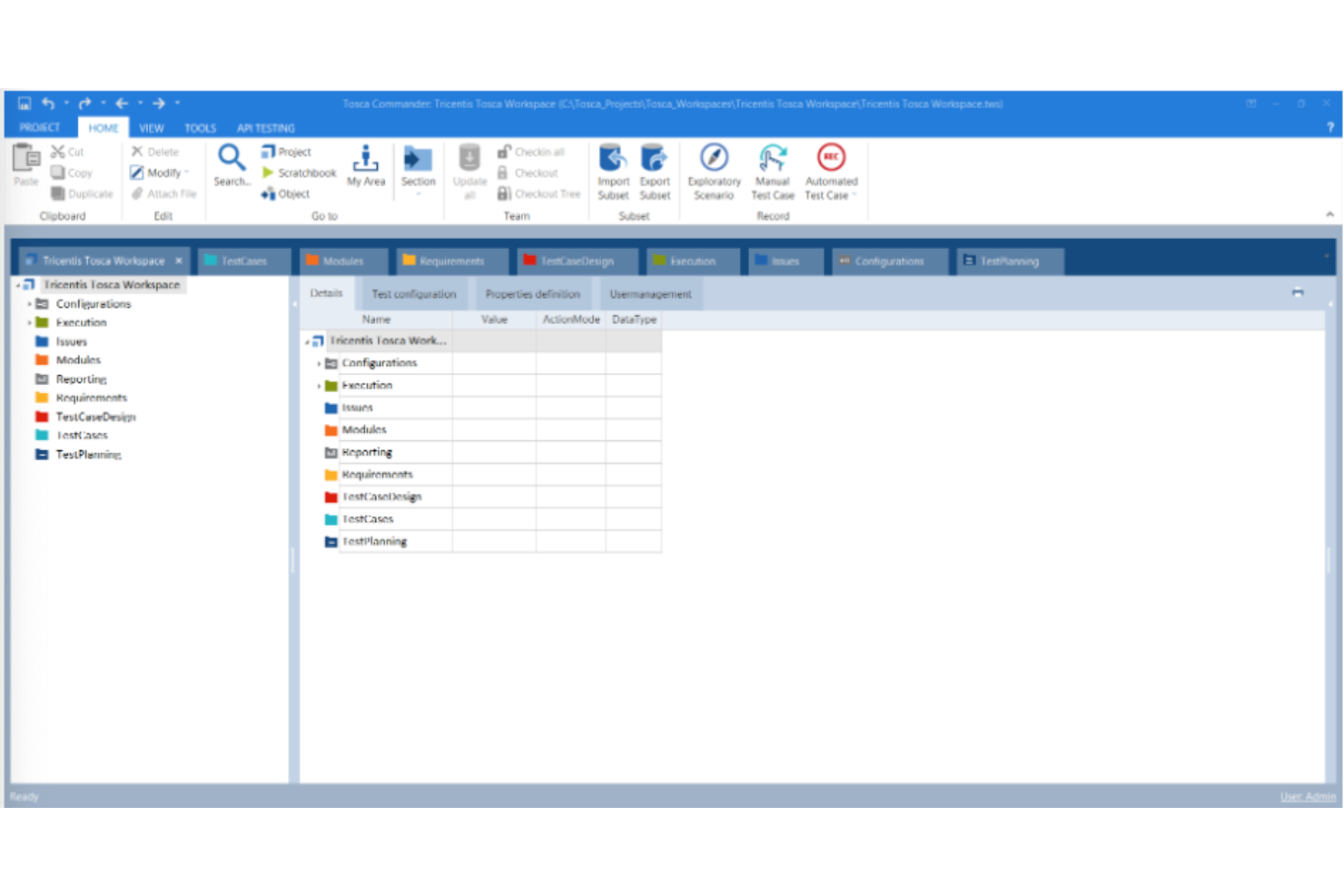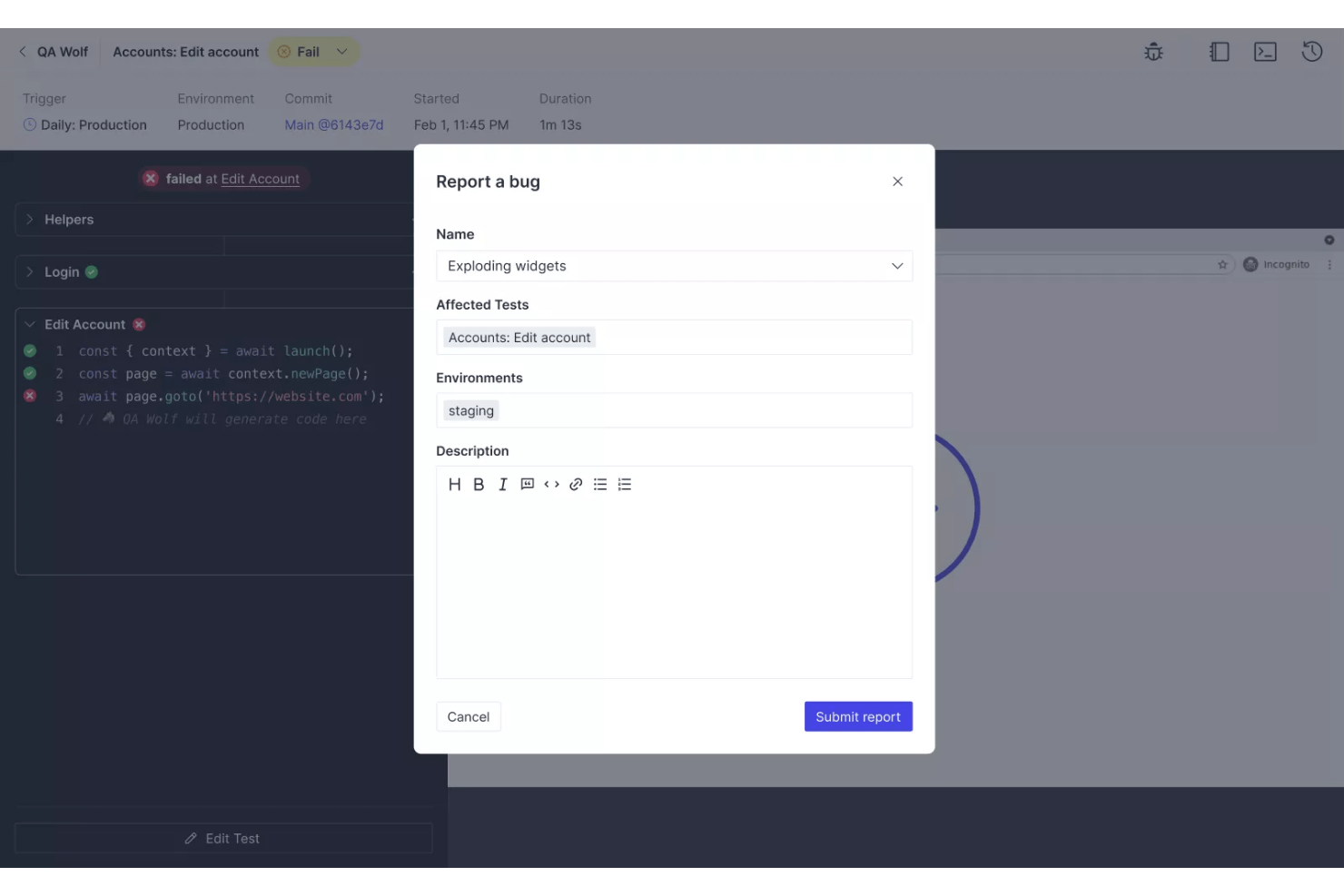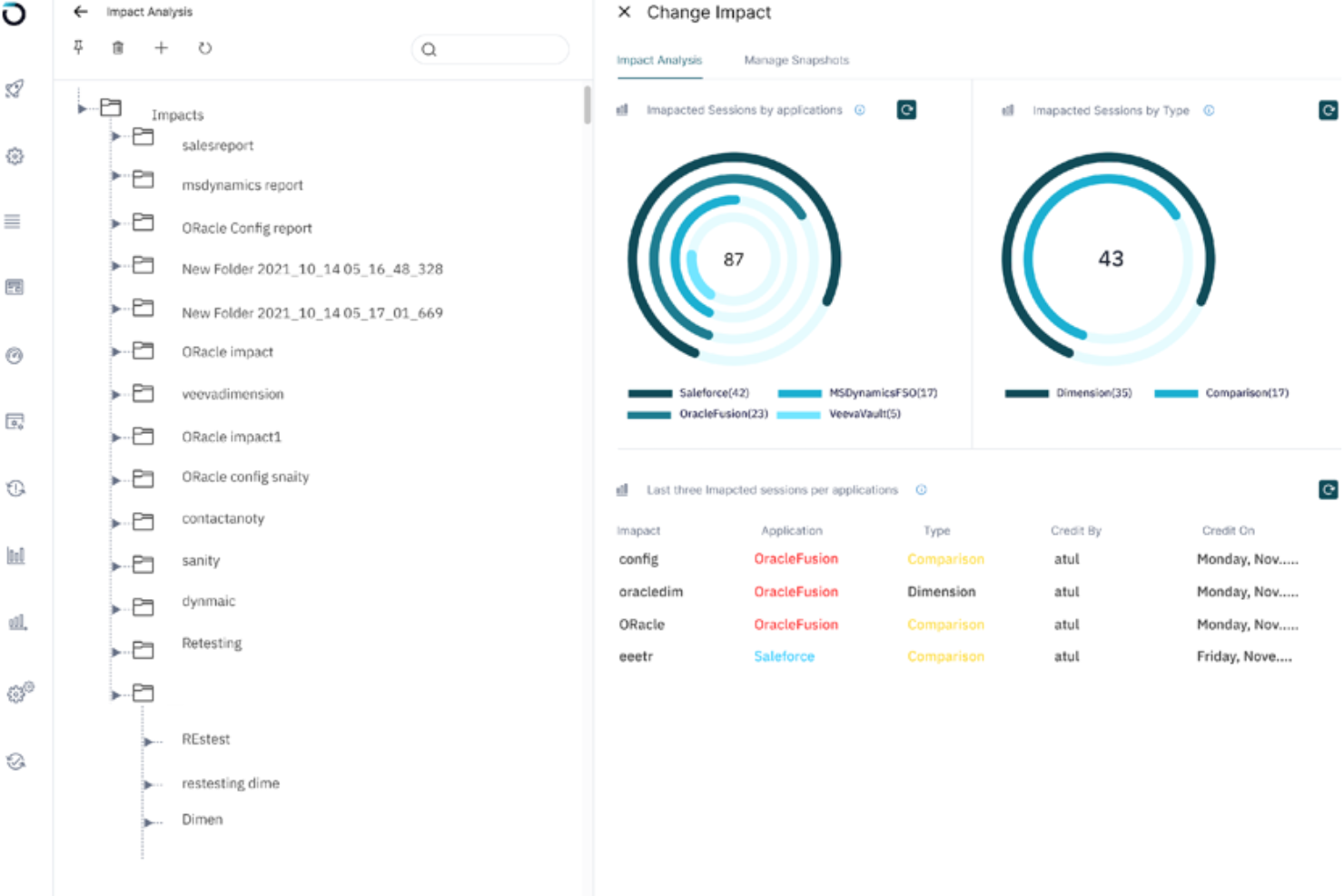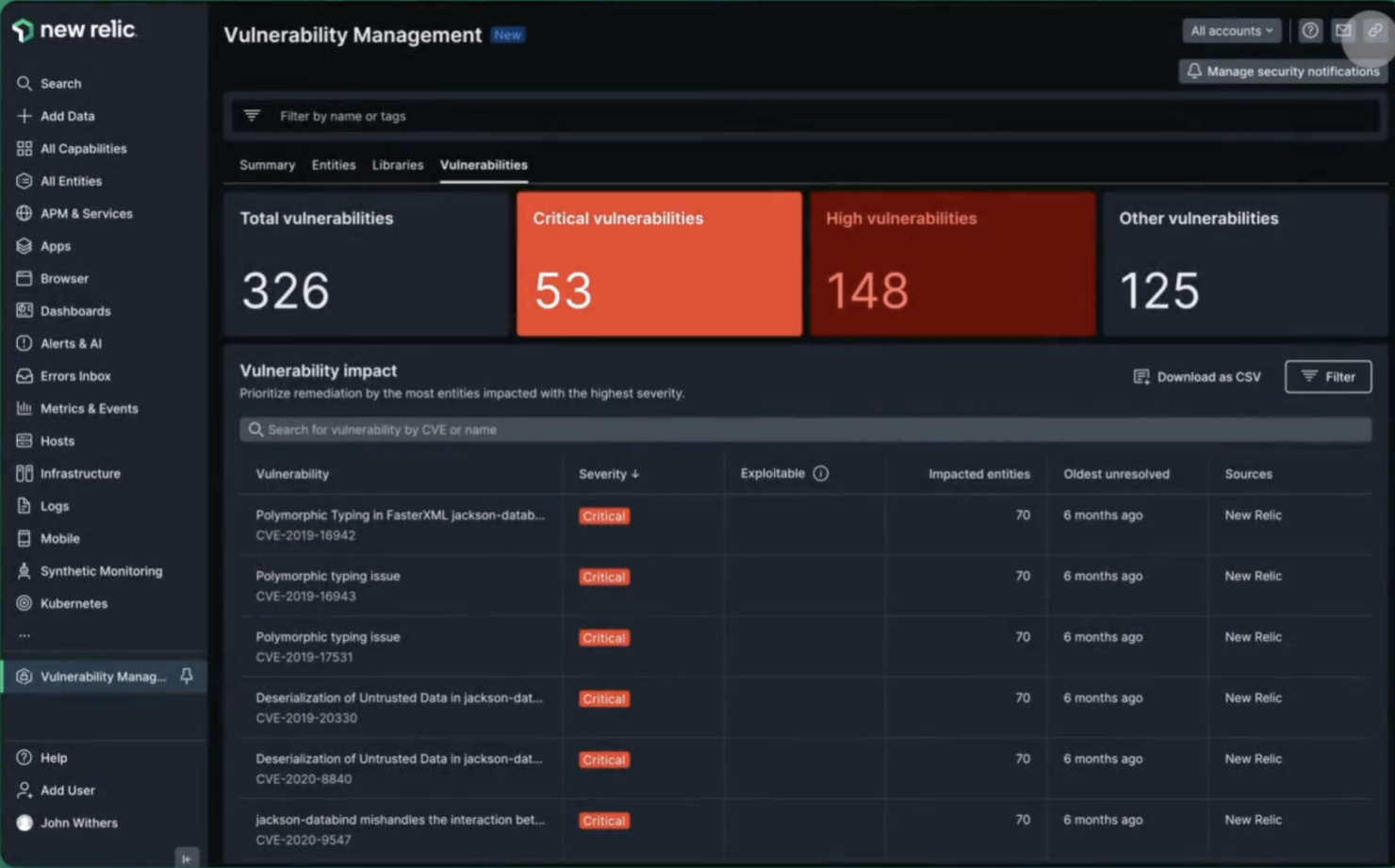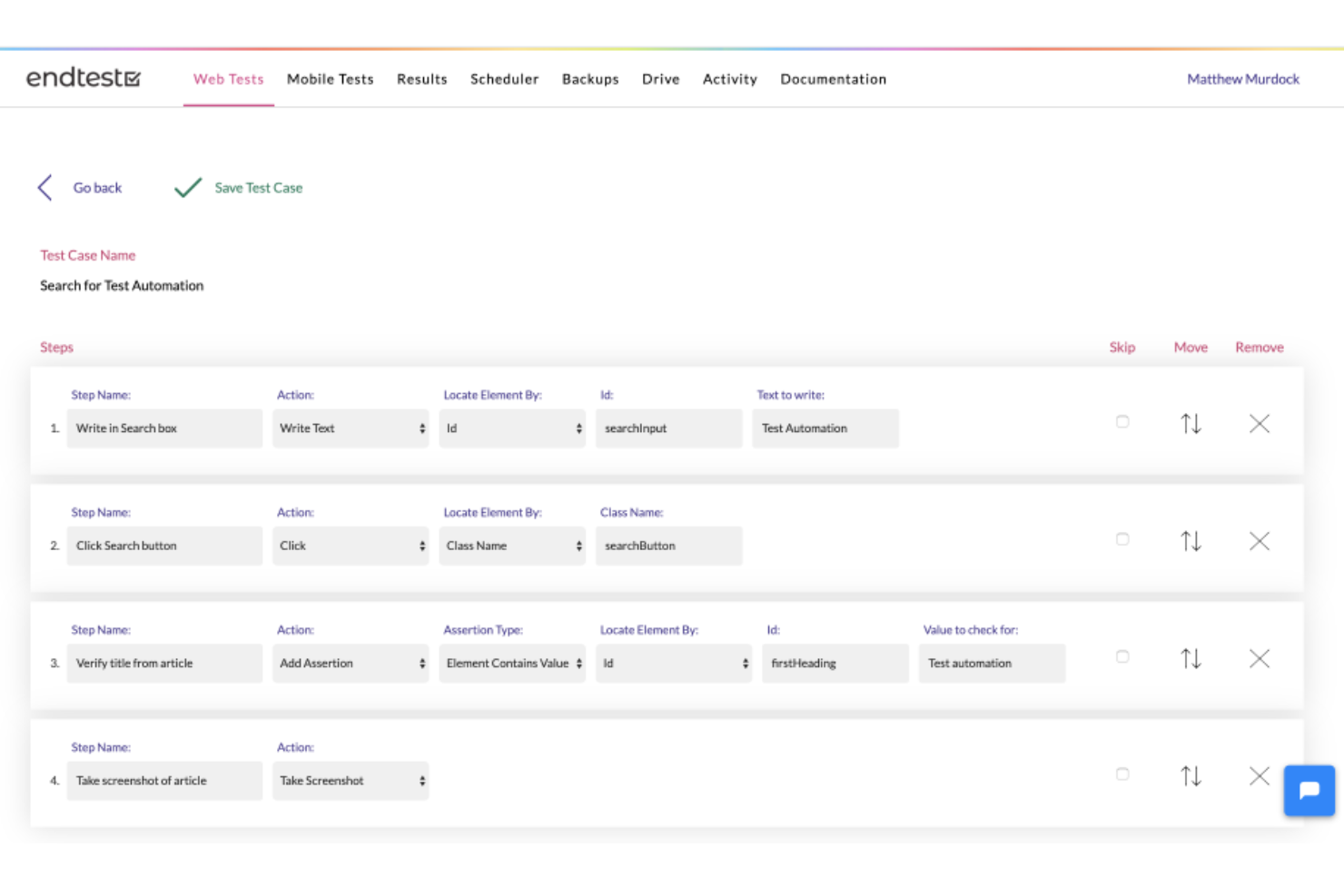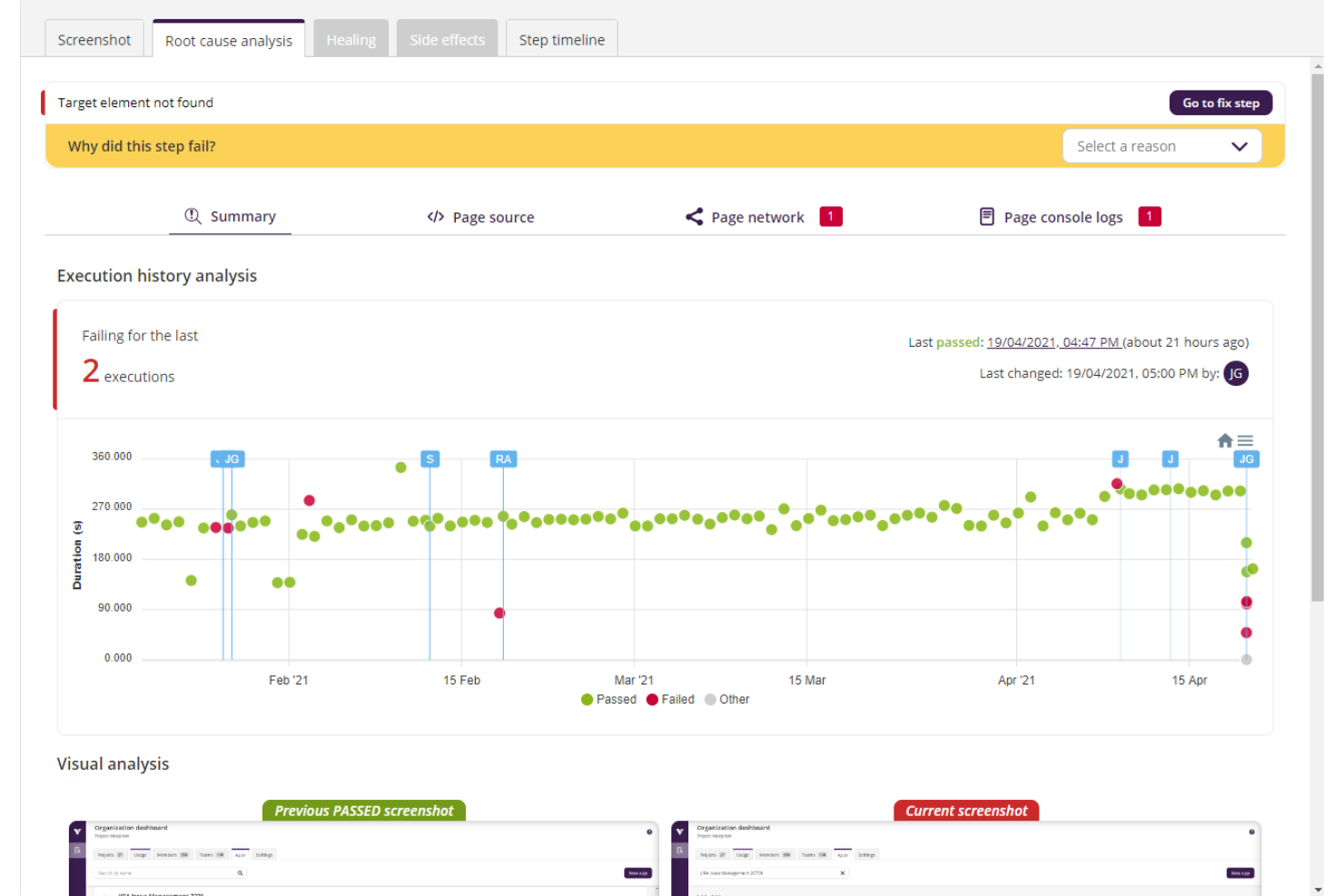10 Best Automated Testing Tools Shortlist
Here's my pick of the 10 best software from the 20 tools reviewed.
Our one-on-one guidance will help you find the perfect fit.
Choosing the right automated testing tool often comes down to trade-offs. Maybe you're trying to avoid spending hours writing brittle test scripts. Or you’ve tested a few platforms that slowed down your pipeline or didn’t support your framework. You want something that fits into your workflow, catches issues early, and scales with your team.
Automated testing tools help you move faster and release with more confidence by validating key functionality without relying on repetitive manual tests. The right one will integrate with your CI/CD setup, support your tech stack, and give your team better visibility into test results.
I’ve worked alongside QA and dev teams dealing with all kinds of test automation challenges, from flaky tests to complex integrations. In this guide, I’ll walk you through tools that stood out for their usability, flexibility, and impact on real-world projects.
The Best Automated Testing Tools Summary
| Tool | Best For | Trial Info | Price | ||
|---|---|---|---|---|---|
| 1 | Best for continuous testing automation | 14-day free trial + free demo | Pricing upon request | Website | |
| 2 | Best for 24-hour test maintenance | Free demo available | Pricing upon request | Website | |
| 3 | Best for cross-browser testing | Free plan available + free demo | From $15/user/month (billed annually) | Website | |
| 4 | Best drag-and-drop, no-code automation testing tool | Free trial available | From $50/user/month (billed annually) | Website | |
| 5 | Best for broadening test coverage | Not available | Pricing upon request | Website | |
| 6 | Best for usage-based pricing | Free plan + demo available | Pricing upon request | Website | |
| 7 | Best for self healing tests | 14-day free trial + free demo | From $175/month | Website | |
| 8 | Best for AI-driven test creation | 14-day free trial | From $212/month | Website | |
| 9 | Best for low-code mobile testing on real and virtual devices | Not available | Free plan available | Website | |
| 10 | Best for functional UI and end-to-end testing | 14-day free trial | Pricing upon request | Website |
-

Docker
Visit WebsiteThis is an aggregated rating for this tool including ratings from Crozdesk users and ratings from other sites.4.6 -

Pulumi
Visit WebsiteThis is an aggregated rating for this tool including ratings from Crozdesk users and ratings from other sites.4.8 -

GitHub Actions
Visit Website
Tricentis Tosca is a continuous testing platform that provides solutions for automated software testing. It is designed to support various types of testing, including functional, regression, and performance testing, across web, mobile, and enterprise applications.
Why I picked Tricentis Tosca: Tricentis Tosca assists in automated testing by providing a platform that enables users to create, manage, and execute automated tests for software applications. The tool employs model-based test automation, which simplifies the creation of test cases without the need for scripting, by using a visual approach to define the requirements and actions of the test.
Tricentis Tosca also provides capabilities for API testing, mobile testing, and performance testing. The platform aims to enable continuous testing with a focus on risk-based testing, allowing users to prioritize test cases based on risk and optimize test portfolios.
Tricentis Tosca Standout Features and Integrations
Standout features include test data management tools, such as capabilities for creating, provisioning, and maintaining test data. It also offers data integrity testing that ensures the quality of data as it moves between systems, verifying that data remains accurate and consistent. Other features include change intelligence for SAP and AI-powered analytics.
Integrations include Jira, Vera, Testim, NeoLoad, Salesforce, Jenkins, Selenium, Cucumber, VersionOne, and CA Agile Central Rally.
Pros and cons
Pros:
- Easy to learn and implement
- Offers a dedicated academy for learning and working with the tool
- Supports over 160 technologies
Cons:
- Limited programming capabilities for looping and conditions
- Learning curve for new automation testers
QA Wolf is a powerful hybrid platform and service designed to simplify and automate end-to-end testing for software applications. It is specifically tailored for engineering teams looking to enhance their testing efficiency and reliability.
Why I picked QA Wolf: I like that QA Wolf offers a 24-hour test maintenance service. It employs dedicated QA engineers who create test automation and monitor and maintain tests around the clock. This proactive approach ensures that any issues with tests, such as flakiness or failures, are promptly addressed.
QA Wolf also has the ability to run tests in parallel. The platform uses a highly optimized Kubernetes back-end to spin up separate containers for each test, allowing for thousands of tests to run simultaneously.
QA Wolf Standout Features and Integrations
Standout features include a codeless test recorder to record interactions with a website without writing code and unlimited test runs, ensuring that teams can test as frequently as needed without worrying about additional costs. The platform also supports comprehensive testing, covering third-party integrations, APIs, and user interactions, ensuring thorough quality assurance across all aspects of an application.
Integrations include GitHub, CircleCI, GitLab, Travis CI, Vercel, and Slack.
Pros and cons
Pros:
- Detailed test reports
- Bugs are human-verified
- 24-hour triage and maintenance
Cons:
- Reliance on an external team to automate tests can lead to coordination issues
- Less flexibility to customize your own testing processes
LambdaTest is an AI-powered test automation solution that helps testers run reliable mobile apps and cross-browser testing. It provides a high-performance Testing Cloud that helps you ensure an exceptional end-user experience across all devices and browsers.
Why I picked LambdaTest: It lets you execute live interactive cross-browser testing of your websites and web-based applications on 3,000+ real mobile and desktop browsers running on a real operating system. LambdaTest offers an online real-device cloud and virtual mobile device platform of emulators and simulators.
Another reason I selected LambdaTest is that it offers Visual Regression Cloud, which uses artificial intelligence to spot bugs.
LambdaTest Standout Features and Integrations
Standout features include AI-powered test analytics and smart TV testing. LambdaTest gives you access to the Test Analytics and Observability Suite, which provides the insights you need to make informed decisions. Smart TV testing lets you run automated testing for OTT apps on Apple TV, Amazon Fire TV, and Roku TV.
Integrations are available with major testing frameworks, including Appium, Espresso, XCUITest, Katalon Studio, Ronorex, Selenium IDE, and Testsigma. CI/CD tools integrations include Jenkins, Bitbucket CI, CircleCI, and Azure Pipelines.
Pros and cons
Pros:
- Detailed documentation
- 24/7 support
- Testing on multiple operating systems (Mac, Windows, Linux, iOS, Android)
Cons:
- Some configurations are time-consuming
- Steep learning curve
Opkey is a leading scriptless test automation platform that is designed to enable users to run enterprise continuous testing with drag-and-drop test builders. With this solution, you can easily create and automate single-app and cross-app tests without coding.
Why I picked Opkey: In addition to the no-code test builder for non-technical users, Opkey streamlines test automation and increases test coverage with over 30,000 pre-built test cases. This platform stands out because it empowers any employee to create tests at great speed using the no-code features.
With Opkey test recorder, you can automatically document browser sessions and build reusable test scripts. Additionally, Opkey uses artificial intelligence to enable users to schedule tests, auto-generate reports, diagnose why tests fail, and self-heal broken tests.
Opkey Standout Features and Integrations
Standout features: Opkey supports more than 150 technologies and 15 packaged apps, including Oracle EBS, Salesforce, SAP, and Workday. There is an impact analysis feature that helps you to keep tabs on tests to ensure nothing breaks. You can also collaborate with team members on-platform, raise tickets, and automatically generate records.
Integrations include Java, Citrix, Bamboo, Jenkins, Sauce Labs, pCloudy, ALM, Jira, qTest, Bitbucket, and others.
Pros and cons
Pros:
- Improved test coverage
- Reduced test automation time
- Easy test creation
Cons:
- Not enough tutorials
- New testers might find the tool hard to navigate
Testlio provides automated testing capabilities, which empower testers to achieve broad coverage and implement efficient tests for mobile apps, web apps, and web browsers in the platform or through third-party tool integrations.
Why I picked Testlio: Beyond offering the standard test automation features, Testilo has more than 1,200 real devices in its network and provides access to racked devices for automated tests via the AWS Device Farm. This enables you to expand device coverage and improve the overall efficiency of your tests.
It also allows you to integrate other test automation tools, like Applitools, mabl, Headspin, and Sauce Labs, making it an excellent tool for users who want other tools for manual fallback and issue validation.
Testlio Standout Features and Integrations
Standout features include QE profiles, which give you access to the profiles of vetted Quality Engineers who are available on demand. These freelance engineers can help you write, execute, and maintain automated tests. The tool also provides actionable insights through detailed reports, screenshots, and videos so you have the required visibility to monitor test cases and optimize accordingly.
Integrations: You can integrate with software testing tools, such as Appium, Selenium, Applitools, mabl, and Sauce Labs. Other integrations across the DevOps toolchain include GitHub, Jira, Asana, Shortcut, ClickUp, and others.
Pros and cons
Pros:
- Accelerated testing
- Improved test coverage
- Seamless integrations
Cons:
- Understanding the system takes time
- Returns false positive results occasionally
New Relic is an observability platform that provides businesses with a comprehensive suite of tools for monitoring and improving their digital infrastructure and applications. Its usage-based pricing model positions it as a cost-effective solution for companies seeking to manage their software stack expenses with flexibility and control.
Why I picked New Relic: I chose New Relic as an automated testing tool after determining its comprehensive capabilities in monitoring and debugging, which are essential for any automated testing environment. What makes New Relic different is its extensive range of over 30 capabilities and 700+ integrations, all enhanced by artificial intelligence, which can provide a robust platform for automated testing.
New Relic Standout Features & Integrations
Standout features include the software's newly-implemented interactive application security testing (IAST) capabilities. The tool helps you spot and fix high-risk errors and vulnerabilities during the development process. By using the tool, you can troubleshoot issues in your code more quickly and ship more secure, well-tested products.
Integrations include AWS, Google Cloud, Microsoft Azure, Jenkins, CircleCI, Travis CI, and Slack. It also has an API you can use to build custom integrations.
Pros and cons
Pros:
- Integrates seamlessly with popular dev tools
- Wide range of monitoring capabilities
- AI-powered anomaly detection and intelligent alerting
Cons:
- Added complexity from reliance on agents installed on application servers
- Has a bit of a learning curve
Endtest is an automated testing tool that streamlines the software testing process by offering a codeless environment for creating, executing, and managing tests. With its intuitive interface and extensive range of features, Endtest enables users to effortlessly create and run automated tests across web, mobile, and desktop applications, facilitating efficient and reliable software testing.
Why I Picked Endtest: Endtest's self-healing tests are a powerful automation feature that automatically detects and resolves issues during the test execution process. These tests possess the ability to autonomously recognize anomalies or failures, such as broken elements, and automatically apply corrective actions to continue the test flow without human intervention. By leveraging advanced algorithms and machine learning techniques, Endtest's self-healing tests enhance test reliability, reduce manual effort, and ensure smooth test executions by dynamically adapting to changes in the application under test.
Endtest Standout Features and Integrations
Standout features include codeless assertions, allowing you to validate the functionality of your application without writing a single line of code. Endtest also has a data-driven testing feature. This allows you to use CSV files to feed data into your tests. It's a great way to test different scenarios and conditions without having to manually input data each time.
Integrations include Jenkins, GitLab, SauceLabs, BrowserStack, Bamboo, Heroku, Bitbucket, TravisCI, CircleCI, TeamCity, Azure DevOps, and other similar apps.
Pros and cons
Pros:
- Computer vision testing tools
- No code testing automation
- Self healing test capabilities
Cons:
- Cannot export/import to/from Selenium
- 6+ parallel tests require Enterprise Plan
Reflect is an automated testing tool that uses Generative AI to simplify the software testing process. It allows you to create end-to-end tests quickly and without needing extensive coding skills.
Why I picked Reflect: Reflect is unique because it captures user actions automatically, allowing you to create tests using straightforward AI prompts. This feature is great for those who aren't coding experts but still need to build comprehensive tests. The AI-driven approach also enables tests to be built much faster than traditional methods.
Reflect also excels in automating maintenance tasks. Its ability to adapt to changes in your application means you won't have to deal with flaky tests or delayed test coverage. This adaptability is crucial for keeping your tests reliable as your application evolves, ensuring your test suite remains up-to-date.
Reflect Standout Features and Integrations
Standout features include comprehensive test results and notifications that keep you informed through email and Slack, so you can quickly address any test failures. Visual testing, API testing, and data-driven testing are also part of Reflect's offerings, aiming for substantial functional test coverage.
Integrations include Slack, Jira, Linear, Azure DevOps, Bitbucket, CircleCI, GitHub, Jenkins, and Codefresh.
Pros and cons
Pros:
- Comprehensive CI/CD integration
- AI-powered test maintenance
- No-code test creation
Cons:
- Could offer more customization options for test configurations
- Limitations to mobile app testing
Best for low-code mobile testing on real and virtual devices
TestProject, a free community-powered platform, offers test automation capabilities for recording, developing, and analyzing test automation. It helps you run end-to-end web app testing and low-code mobile testing on real and virtual devices.
Why I picked TestProject: I selected TestProject because it features Testim Mobile, which lets users with no advanced programming skills create and automate mobile tests on real and virtual devices. With TestProject, you have access to solutions (Mobile Test Recorder, Web Test Recorder, Team Collaboration) that make test automation easy. For instance, Mobile Test Recorder allows you to create tests for any mobile application with the help of Appium and AI. No coding skills are required!
TestProject Standout Features and Integrations
Standout features that differentiate TestProject from its competitors are its advanced scripting capabilities, including an open-source framework, BDD Testing Ready, cross-platform testing, and remote execution. The open-source tool or framework helps you test across all popular web browsers, while BDD Testing Ready enables you to take the simplicity of BDD (behavior-driven development) to the next level.
Integrations: CI/CD pipeline integrations include GitHub, GitLab, Jenkins, BrowserStack, Azure DevOps, and CircleCI. Through the open-source framework, there is support for major programming languages, such as JavaScript, Python, Java, Ruby, PHP, and C#.
Pros and cons
Pros:
- Easy collaboration
- An active user community
- No coding skills required
Cons:
- Device disconnections during tests
- Challenges with object detection
Virtuoso uses robotic process automation, AI/ML, and natural language processing to enable QA teams to create and execute automated tests with improved test authoring experience and low test maintenance cost.
Why I picked Virtuoso: With Virtuoso, you can write tests in plain English. This flexibility helps you spend more time on other important tasks, like finding and fixing bugs and optimizing test cases. It increases test authoring speed, accelerates execution time, and decreases the cost of maintaining tests.
Another feature I like is Virtuoso’s self-healing capability, which makes it possible to create tests that fix themselves. Virtuoso uses an ML-powered algorithm to detect inconsistencies and initiate a self-healing process.
Virtuoso Standout Features and Integrations
Standout features include agile and shift-left testing, Selenium migration, live authoring, intelligent object identification, and a one-click fix. Virtuoso features snapshot testing, which helps you ensure your app is always ready to release, set baselines at the DOM level, and receive notifications on any visual regressions. It also offers cross-browser testing that lets you run the same test on every browser, OS, and device.
Integrations: Virtuoso integrates with CI/CD, notification, workflow, and authentication tools. The CI/CD integrations include GitHub, Microsoft Azure, Jenkins, XebiaLabs, and CircleCI. Other key integrations include Slack, XRay, SSO, and Jira.
Pros and cons
Pros:
- Non-programmers can set up tests
- Fast test execution
- Reduced test automation cost
Cons:
- Steep learning curve
- Reporting features need more customization
Other Options
Here are a few more worthwhile options that didn’t make the best automated testing tools list:
- testRigor
For plain English test creation
- Leapwork
Platform for visual test automation
- Loadmill
For deviceless mobile testing
- Rainforest QA
For running parallel testing
- Provar
Salesforce automated testing system
- Qase
Test automation management tool
- Applitools
Test automation tool for frontend teams
- TestRail
For giving testers real-time visibility at scale
- BrowserStack
Tool for running tests on thousands of real devices and browsers
- Autify
Automated testing system for implementing parallel execution
Selection Criteria For the Best Automated Testing Tools
Here’s a summary of the main selection and evaluation criteria I used to develop my list of the best automated testing tools for this article:
Core Functionality
Every tool on my list features the following core functionalities of an industry-standard automated testing tool:
- Smart test automation
- Intelligent, customizable test design
- Streamlined test creation and execution
- Multiple testing capabilities
- Test management and monitoring
- Testing across different platforms, operating systems, or device types
Key Features
I picked tools that have the major features of automated testing systems to ensure they have all you need to automate tests reliably and cost effectively. Those key features include:
- Functional testing: This testing capability is used to confirm that an application works according to the functional requirements or specifications.
- Self-healing: This feature enables you to create tests that fix themselves with the help of artificial intelligence.
- Parallel testing: With this automation feature, you can execute the same tests simultaneously in multiple environments, devices, and browser configurations.
- Continuous testing: Continuous testing allows you to automate tests continuously throughout the entire software development life cycle.
- Reporting and analytics: QA teams use this feature to report and analyze test processes and results.
- Usability testing: This feature helps you assess how easy a feature or design is to use by making the product available to a group of users. Other popular testing features include visual regression testing tools, API testing, GUI testing, unit testing, and data-driven testing.
Usability
When I evaluated the usability of all the tools, the factors I considered included the user interface, documentation, availability of comprehensive tutorials online, customer service, user community, and ease of getting started. Based on my usability analysis, I picked tools that are simple and easy to use. Your team won’t spend weeks trying to figure out any of the solutions on the list.
Software Integrations
All the automation systems allow you to integrate your other tools, including DevOps, productivity, and QA software. With seamless integrations, you can extend the capabilities of your tools and get things done faster.
Customization
I understand that your team members want an automated testing solution they can tweak to suit their internal processes and unique ways of assessing software. Consequently, I chose highly customizable tools that allow you to customize some key processes, such as test creation, test management, and reporting features.
Pricing
When it comes to pricing, I considered cost-effectiveness. I chose tools that offer enough features and cost-effective solutions for your testing needs. Every tool is fairly priced and you’ll find one that suits your project as well as your budget.
What are automated testing tools?
Automated testing tools are software that execute tests on other software applications automatically, without human intervention. These tools run predefined test cases and scenarios to assess the functionality, performance, and reliability of software products. They are integral to modern software development processes, catering to various types of testing like unit, integration, system, and performance testing.
The benefits of using automated testing tools include significantly increased efficiency in the testing process, particularly for large and complex software projects. They provide consistent test execution, reduce the likelihood of human error, and enhance overall test coverage. These tools are cost-effective in the long run, as they automate repetitive testing tasks. They also offer rapid feedback to development teams, facilitating quicker identification and resolution of issues. Additionally, AI-based testing automation tools can easily scale to accommodate the evolving needs of software projects, ensuring thorough testing as applications grow in complexity.
People Also Ask
Here are some of the questions people ask about automated testing tools:
What is automated testing?
Automated testing is a type of software testing that involves the use of special testing tools to automate core testing tasks, such as test creation, test execution, and reporting and analytics. Automation software perform the tasks that are usually implemented by people during manual testing, allowing for minimal intervention.
What are the benefits of automated testing tools?
The benefits of automated testing systems include time and cost-effectiveness, an increase in test coverage, enhanced testing accuracy, continuous testing, reusable test cases, faster feedback, and improved test reporting.
What is functional testing?
There are several different types of software testing. Functional testing is a type of software testing that checks whether the functionalities of the software or application work as expected or intended. This type of testing might also consider whether the software or product meets its requirements, as well as fulfills business cases or business processes.
Functional testing can include mobile testing, web testing, app testing, GUI testing, cross-platform testing, cross-browser testing, desktop application testing, and more to ensure functionalities are correct on all platforms.
Other Automated Testing Tool Reviews
If you’re looking to learn more about automated testing, here are some reviews that are worth checking out:
- Best Web Automation Tools
- Best Machine Learning Software
- Best Cloud Orchestration Platforms
- Best QA Automation Tools for Software Testing
- Best Automation Testing Services
- Best Test Automation Software
Conclusion
Automated testing tools can help your team speed up and streamline software testing, but you need to find the right fit. I hope our top 10 list helped you find the right automated testing tool for your team and specific use case.
If you want more reviews and insights from industry leaders, subscribe to The QA Lead’s newsletter.