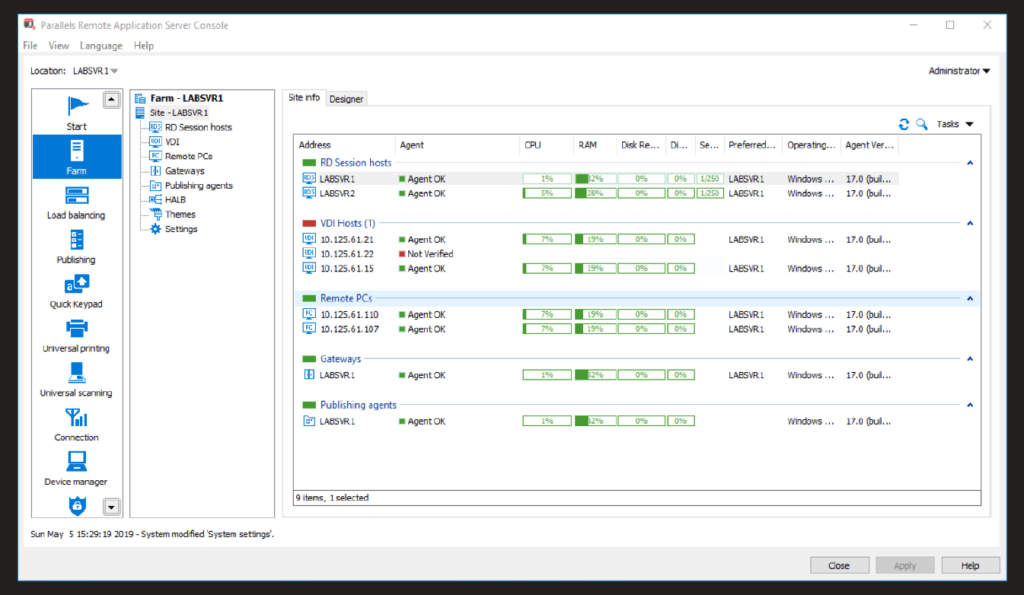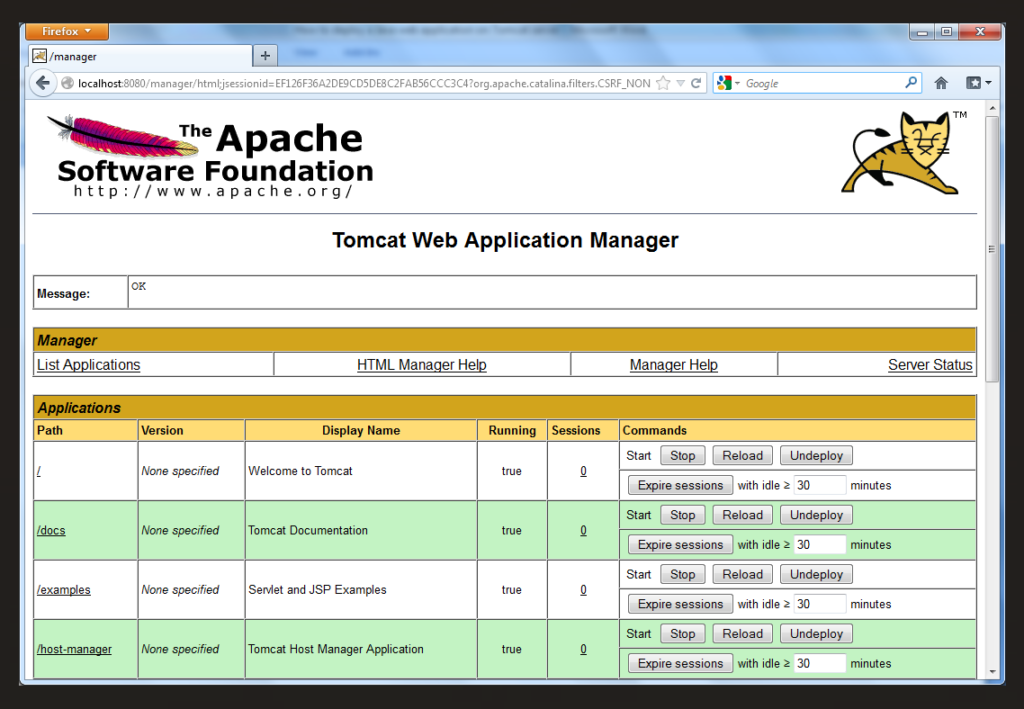10 Best Application Server Software Shortlist
Here's my pick of the 10 best software from the 22 tools reviewed.
Our one-on-one guidance will help you find the perfect fit.
Understanding the complexity and the vital role of application server software in your business logic operations is key. This type of software serves as a platform that enables the creation, deployment, and execution of business applications. The benefits are immense, as it manages the application's operations and helps enhance performance, scalability, and security. I've evaluated various tools and selected the best application server software that can provide you with a reliable solution to these challenges.
What Is An Application Server Software?
Application server software acts as a middleware between the operating system and the applications running on a server. It provides a runtime environment to execute, deploy, and manage business applications. Companies and developers use this software to improve the scalability, security, and performance of web, enterprise, and mobile applications.
It offers various functionalities like data storage and application management, supports PHP and content delivery, and stores website component data, such as HTML documents, JavaScript files, CSS stylesheets, and images, allowing interaction between software components and the underlying hardware. Businesses of all sizes across industries rely on application server software to manage the complexities of their applications and to streamline the workflow.
Best Application Server Software Summary
| Tool | Best For | Trial Info | Price | ||
|---|---|---|---|---|---|
| 1 | Best for speed and built-in security features | Not available | From $14/user/month (billed annually) | Website | |
| 2 | Best for simplifying the management of web servers | Not available | From $10/user/month (billed annually) | Website | |
| 3 | Best for scalable and manageable application development | Not available | From $400/user/month (billed annually, min 16 seats) | Website | |
| 4 | Best for secure and streamlined cloud management | Not available | From $10/user/month (min 5 seats) | Website | |
| 5 | Best for virtualization and application delivery | Not available | From $15/user/month (min 10 seats, billed annually) | Website | |
| 6 | Best for optimized runtime for mission-critical applications | Not available | From $56/user/month (billed annually) | Website | |
| 7 | Best for a lightweight and flexible application server | Not available | From $10/user/month (min 5 seats) | Website | |
| 8 | Best for high-performance load balancing and content caching | Not available | Pricing upon request | Website | |
| 9 | Best for a reliable and extensible web server software | Free of charge as an open-source tool | Pricing upon request | Website | |
| 10 | Best for an open-source Java Servlet container | Open-source product | Pricing upon request | Website |
-

Docker
Visit WebsiteThis is an aggregated rating for this tool including ratings from Crozdesk users and ratings from other sites.4.6 -

Pulumi
Visit WebsiteThis is an aggregated rating for this tool including ratings from Crozdesk users and ratings from other sites.4.8 -

GitHub Actions
Visit Website
Best Application Server Software Reviews
LiteSpeed Web Server is a high-performance HTTP server known for its fast automation processing capabilities and built-in security measures. These features make it an attractive solution for businesses requiring swift web performance without compromising security.
Why I Picked LiteSpeed Web Server: I chose LiteSpeed Web Server after examining various alternatives for two key reasons: its focus on speed and integrated security features. In comparison to other web servers, LiteSpeed stands out for combining these two critical elements effectively. Therefore, it aligns well with businesses prioritizing speed and security.
Standout Features & Integrations:
LiteSpeed Web Server is renowned for its event-driven architecture that minimizes memory and CPU usage, resulting in speedy processing. It also comes with built-in anti-DDoS features that add a layer of security.
In terms of integrations, the server is compatible with commonly used web applications like WordPress and Magento, and it can replace Apache without requiring any major changes, offering a smoother transition for businesses.
Pros and cons
Pros:
- Easy transition from Apache due to compatibility
- Built-in anti-DDoS and security features
- High-performance event-driven architecture
Cons:
- Some advanced features may be overkill for small websites
- May require some learning curve for those not familiar with its features
- Pricing is based on an annual billing cycle
Plesk simplifies web server management for hosting service providers and website administrators. It streamlines tasks like website setup, email management, and server maintenance, making them more manageable.
Why I Picked Plesk: I selected Plesk for this list after evaluating various tools for server management. What sets it apart is its user-friendly interface and a wide range of functionalities, making it particularly accessible for those who may not have advanced technical skills. For these reasons, Plesk emerges as the top tool for simplifying the management of web servers.
Standout Features & Integrations:
Plesk has a comprehensive set of features covering domain management, email handling, and security measures like SSL certificate management. It also offers built-in WordPress management, providing a convenient way to manage multiple WordPress instances.
Regarding integrations, Plesk supports various popular web servers like Apache and Nginx, and it can integrate with databases such as MySQL and MariaDB, adding to its versatility.
Pros and cons
Pros:
- Supports integration with a variety of web servers and databases
- Comprehensive set of features for domain, email, and security management
- User-friendly interface that makes server management accessible
Cons:
- Advanced customization may be limited for specialized needs
- Some features may require purchasing additional extensions
- Billed annually, making initial investment higher
Best for scalable and manageable application development
Red Hat JBoss Enterprise Application Platform (EAP) is an open-source platform for scalable and manageable enterprise application development. It is particularly adept at handling complex, large-scale applications that require superior management capabilities.
Why I Picked Red Hat JBoss Enterprise Application Platform: I chose Red Hat JBoss EAP after carefully weighing its merits against other platforms in the same category. Its combination of scalability and manageability makes it stand out, which is essential for complex, enterprise-level application development. These features place it as the best fit for scalable and manageable application development.
Standout Features & Integrations:
Red Hat JBoss EAP offers a modular architecture that allows for greater flexibility and efficiency. It supports multiple Java EE standards, giving developers a wide array of tools for application development.
For integrations, Red Hat JBoss EAP works well with other Red Hat products like Red Hat Fuse and Red Hat Data Grid, but it is also compatible with many databases and messaging services, including PostgreSQL and ActiveMQ.
Pros and cons
Pros:
- Compatible with a wide range of databases and messaging services
- Supports multiple Java EE standards
- Offers modular architecture for flexible, efficient development
Cons:
- Limited benefits if not integrated with other Red Hat products
- May be too complex for small to medium businesses
- High starting price point and minimum seat requirement
CloudPages serves as a comprehensive platform to manage your cloud applications and infrastructure. Its focus on security and ease of management makes it ideal for businesses seeking streamlined cloud management solutions.
Why I Picked CloudPages: I chose CloudPages for its straightforward yet robust, features that make managing complex cloud-native environments simpler. It's different because it combines both security and management in one package.
It stands out as best for secure and streamlined cloud management due to its multiple layers of security protocols and simplified administration interfaces.
Standout Features & Integrations:
CloudPages offers real-time monitoring of cloud infrastructure and applications, ensuring you always have a pulse on performance and security. Another significant feature is its ability to integrate with various Identity and Access Management (IAM) solutions, further enhancing security.
Important integrations include support for AWS, Azure, and Google Cloud Platform, allowing businesses to manage multiple cloud services within a single interface.
Pros and cons
Pros:
- Multi-cloud support
- Robust real-time monitoring capabilities
- Comprehensive security features
Cons:
- Requires a minimum number of seats to start
- Limited customization options
- Slightly higher entry-level pricing
Best for virtualization and application delivery
Parallels RAS excels in virtualization, providing robust application delivery solutions. It caters to enterprises that require efficient and streamlined application virtualization, aligning well with high-performance virtualization and application delivery requirements.
Why I Picked Parallels Remote Application Server (RAS): After carefully comparing options, I chose Parallels RAS because it integrates virtualization and application delivery effectively, making it efficient for companies to prioritize both. This aligns with the need for virtualization and application delivery, making it unique.
Standout Features & Integrations:
The software offers client management features, such as centralized client management and auto-configurations, which help streamline virtual environments. Additionally, it provides load balancing and universal printing features that enhance its utility in virtualized settings.
For integrations, Parallels RAS syncs with Windows Servers, including their latest versions, and supports HTML5, allowing for broad compatibility with web pages and applications.
Pros and cons
Pros:
- Broad compatibility with Windows Servers and HTML5
- Extensive client management features
- Integrated approach to virtualization and application delivery
Cons:
- Could be complex for users without experience in virtualized environments
- Annual billing can be a hurdle for smaller organizations
- Requires a minimum of 10 seats
Best for optimized runtime for mission-critical applications
IBM WebSphere Application Server is a platform for hosting web-based applications, focusing on providing a robust and optimized runtime environment. Given its commitment to stability and performance, it is particularly well-suited for mission-critical applications requiring an optimized runtime environment for smooth operations.
Why I Picked IBM WebSphere Application Server: After judging various platforms for running web applications, I chose IBM WebSphere Application Server for its specialized focus on delivering an optimized runtime environment. Its ability to handle mission-critical applications stably and efficiently sets it apart from other options. This makes it the best choice for the specialized use-case of hosting mission-critical applications that demand an optimized runtime.
Standout Features & Integrations:
IBM WebSphere Application Server offers robust security features, including custom user registries and single sign-on capabilities. The platform integrates well with IBM's cloud solutions, and various databases and supports multiple programming languages, providing a versatile application environment.
Pros and cons
Pros:
- Versatile in terms of integrations and programming language support
- Offers robust security features for mission-critical applications
- Specializes in delivering an optimized runtime environment
Cons:
- Limited cost-effectiveness for simpler web application needs
- Complexity of features may require a steep learning curve
- Pricing can be prohibitive for smaller operations
WildFly specializes in being a lightweight yet highly flexible application server built for enterprises seeking agility in their application management. Its lighter architecture aligns perfectly with those looking for flexibility without the added bulk.
Why I Picked WildFly: I chose WildFly for its ability to offer both lightweight and flexible server solutions. When judging the multitude of options, WildFly caught my attention because it provides an ideal balance between agility and functionality. This makes it best for those in need of a server that is both adaptable and easy to manage.
Standout Features & Integrations:
WildFly stands out for its modular approach, which enables rapid deployment and decreased start-up time. It also offers a high level of configurational detail, allowing for greater control over server behavior.
For integrations, WildFly is compatible with various databases like PostgreSQL and MariaDB, and it supports RESTful APIs, making it easier to integrate with modern web applications.
Pros and cons
Pros:
- Wide range of database and API integrations
- High level of configurational flexibility
- Lightweight and easy to deploy
Cons:
- Limited support for legacy systems
- Learning curve for those unfamiliar with its modular design
- Requires a minimum of 5 seats
F5 NGINX is renowned for its load balancing and content caching capabilities, providing an environment for applications to run smoothly and efficiently. Its high-performance architecture makes it particularly adept at handling and distributing heavy traffic optimally.
Why I Picked F5 NGINX: I chose F5 NGINX because of its industry-leading load balancing, content caching performance load balancing, and content caching. When determining which server software would cut, NGINX emerged as a clear leader, notably for its specialized features in distributing application load and caching content. That makes it best for organizations looking for a solution focused on these two critical attributes.
Standout Features & Integrations:
F5 NGINX offers robust load-balancing algorithms and an efficient caching system that significantly reduces the latency of application services. Another highlight is its customizable configuration files that give you complete control over its behavior.
For integrations, it pairs well with various monitoring tools like Grafana and data storage options like MySQL, enhancing its utility across different application environments.
Pros and cons
Pros:
- Supports a wide range of integrations
- Highly customizable configurations
- Specialized in load balancing and caching
Cons:
- Requires some expertise for optimal setup
- Billed annually, not monthly
- More suited for large-scale operations
Apache HTTP Server is an open-source web server software that hosts websites and web applications. Known for its reliability and extensibility, it serves as the foundation for many web services, reinforcing why it's the best choice for reliable and extensible web server software.
Why I Picked Apache HTTP Server: After thoroughly comparing various web server options, I selected Apache HTTP Server for its proven reliability and the extensibility it offers through a wide range of modules. Its open-source nature and extensive community support make it a stand-out choice for web server needs.
It aligns well with the criteria of being reliable and extensible, which are critical for a web server.
Standout Features & Integrations:
Apache HTTP Server provides a wealth of features including customizable error messages, authentication configurations, and URL redirection. It also allows for the integration of various modules for added functionality like security and caching.
The server is compatible with a wide range of operating systems and can be integrated with various databases and scripting languages, making it versatile for many web development scenarios.
Pros and cons
Pros:
- Extensible through a wide variety of modules
- High reliability backed by a long history and community support.
- Open-source, allowing for extensive customization and community-driven updates.
Cons:
- Not as streamlined for certain tasks as some specialized servers might be
- Potential performance issues under high load if not properly optimized
- Can be complex to configure for beginners
Apache Tomcat is stable, open-source, and has strong community support, making it easy to customize and integrate with other tools. Its reputation and popularity in the industry make it a reliable choice, solidifying my belief that it's the best open-source Java Servlet container.
Why I Picked Apache Tomcat: After evaluating multiple tools for executing Java applications, I picked Apache Tomcat due to its stability, community support, and open-source, which allows for customization and integration with other tools. Its widespread usage and recognition in the industry make it stand out as a reliable choice. This substantiates my belief that it is the best choice for an open-source Java Servlet container.
Standout Features & Integrations:
Apache Tomcat provides essential features for executing Java applications, including a robust HTTP server, Java servlet container, and JSP engine. It also supports Websockets, JNDI, JAAS, and JMX. Tomcat can be integrated with the Apache HTTP Server and various databases, making it easier to use within existing infrastructures.
Pros and cons
Pros:
- Provides essential features for executing Java applications, including HTTP server, Java servlet container, and JSP engine
- Robust community support and widespread usage in the industry.
- Open-source, which allows for customization and integration with other tools.
Cons:
- Performance may not be as optimized as some commercial alternatives
- May not have all the features provided by commercial servers
- Requires some technical knowledge for configuration and customization
Other Noteworthy Application Server Software
Below is a list of additional legal practice management software that I shortlisted, but did not make it to the top 10. These are definitely worth checking out.
- IBM CICS
For transactional integrity and resource management
- Undertow
Good for lightweight, embeddable web servers
- Tornado Web Server
Good for handling long-lived network connections
- Nginx
Good for load balancing and reverse proxy capabilities
- ServerAvatar
Good for simplified WordPress hosting management
- Oracle WebLogic
Good for enterprise-level Java applications
- Resin
Good for real-time web applications
- GlassFish
Good for Java EE compatibility
- Payara Server
Good for businesses needing microservices support
- Apache Traffic Server
Good for high-volume caching and proxying
- Apache Geronimo
Good for businesses requiring flexible licensing
- Lighttpd
Good for memory-efficient web serving
Other Application Server Software Reviews
Selection Criteria For Choosing Application Server Software
In my extensive experience with web server and application server software, the criteria for selection can be a deciding factor for the success of your projects. I've tested each of these tools, focusing my attention on several key areas that are essential when making an informed choice for web apps. These are the criteria I used to evaluate the various options on my list.
Core Functionality
- Data Handling: The tool should efficiently manage data flow between the user's device and server.
- Security: SSL/TLS support and other security features are non-negotiable.
- Load Balancing: The software should distribute incoming network or application traffic across multiple servers.
- Resource Management: Efficient use of CPU, memory, and disk systems.
Key Features
- Customization: The tool should offer a high degree of customization for your specific use case.
- Caching Capabilities: Effective caching can reduce server load and improve response times.
- Logging and Monitoring: Real-time metrics and analytics for debugging and tracking performance.
- Compatibility: This should be compatible with the technologies you already use, databases like Microsoft, Microsoft IIS, Python, Linux, programming languages, or third-party services.
- Microservices Support: Essential for modern, scalable applications.
Usability
- User Interface: Given the complexity associated with server management, the tool should offer an intuitive dashboard where all vital metrics and controls are easily accessible.
- Onboarding Experience: The software should offer documentation, tutorials, or even built-in wizards to guide new users through setup.
- Customer Support: Support channels like live chat, email, and phone, as well as a comprehensive knowledge base, can be a lifeline when issues arise.
- Role-Based Access: It is essential for teams to assign and restrict system access based on roles within the organization.
These are the key criteria that I consider most important, and they are what I base my list on. Each tool on my list excels in these areas but may serve different niches or specific use cases better than others.
Most Common Questions Regarding Application Server Software
What are the benefits of using application server software?
Using application server software can significantly improve your IT infrastructure in several ways:
- Resource Management: Efficiently utilizes CPU, memory, and disk space.
- Scalability: This enables you to easily scale your applications to meet growing demand.
- Security: Built-in security features like SSL/TLS support to safeguard your data.
- Monitoring and Logging: Provides essential data for troubleshooting, performance tracking, and security audits.
- Integration: Easily integrates with databases, web application servers, and other third-party services to create a unified ecosystem.
How much do these tools typically cost?
The pricing models for application server software can vary widely. You’ll find options ranging from free, open-source versions to enterprise-level solutions costing thousands of dollars per year. Pricing may be based on factors like the number of users, the number of cores, or the level of technical support.
What are the common pricing models for application server software?
Common pricing models include:
- Per User: Charging based on the number of users who will access the server.
- Per Core: Based on the number of CPU cores in your server.
- Freemium: Offers basic services for free while charging for premium features.
- Subscription: Monthly or annual fees that typically include updates and support.
What's the typical range of pricing for these tools?
The pricing range is quite vast. You can start with free, open-source options and go up to premium solutions that cost thousands of dollars annually. Generally, you can pay anywhere from $10/user/month to $100/user/month for mid-tier solutions.
What's the cheapest application server software?
Open-source options like Apache Tomcat and GlassFish are free, but you might incur costs for optional technical support or additional features.
What's the most expensive application server software?
Enterprise-level solutions like IBM WebSphere and Oracle WebLogic Server can be the most expensive, costing thousands of dollars per year depending on your configuration and support needs.
Are there any free tool options?
Yes, there are free options available, particularly in the open-source realm. Tools like Apache Tomcat, GlassFish, and Payara Server offer community editions that are free to use. Remember that while the software is free, you might need to invest in training or third-party support.
How do I choose the best application server software for my needs?
Several criteria, including core functionality, key features, and usability should guide your choice. It’s important to consider your specific needs, such as the programming languages you’re using, the level of security required, and your budget. Always opt for a solution that aligns closely with your technical requirements and operational constraints.
Summary
Choosing the right application server software can be a critical decision that impacts your operations, scalability, and overall IT ecosystem. This buyer's guide aims to provide you with the necessary information to make an informed choice, covering essential criteria such as core functionality, key features, and usability and answering frequently asked questions about benefits and pricing.
Key Takeaways
- Define your needs: Before diving into options, clearly define what you require from an application server. Consider factors like programming languages, scalability requirements, and security features.
- Consider pricing models: Different tools come with different pricing models. Whether per user, core, or a freemium model, choose one that aligns with your budget and functional requirements.
- Evaluate usability: The interface and overall design of the software can affect your team's productivity. Look for features that make the software intuitive, such as clear dashboard layouts and easy-to-configure settings.
What Do You Think?
I've done my best to compile a comprehensive list of the top application server software options, but the tech landscape is vast and ever-changing. If you think I've missed a standout tool that deserves a spot on this list, I invite you to share your suggestions. Your input can help us make this resource even more valuable for everyone.