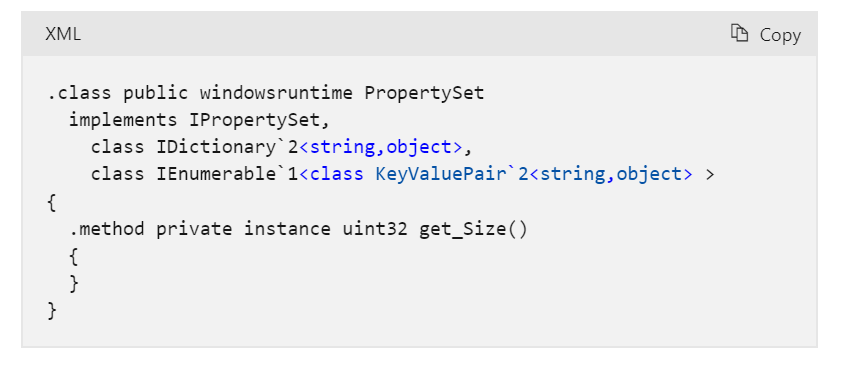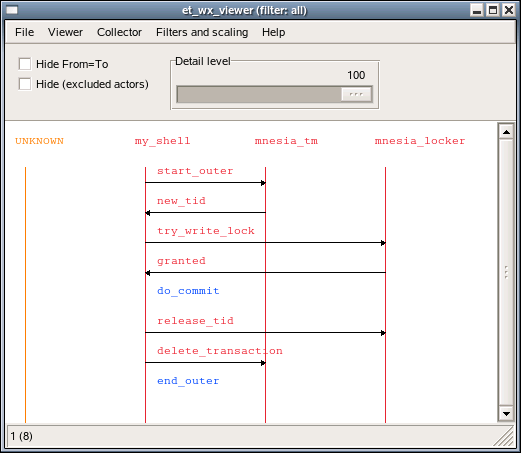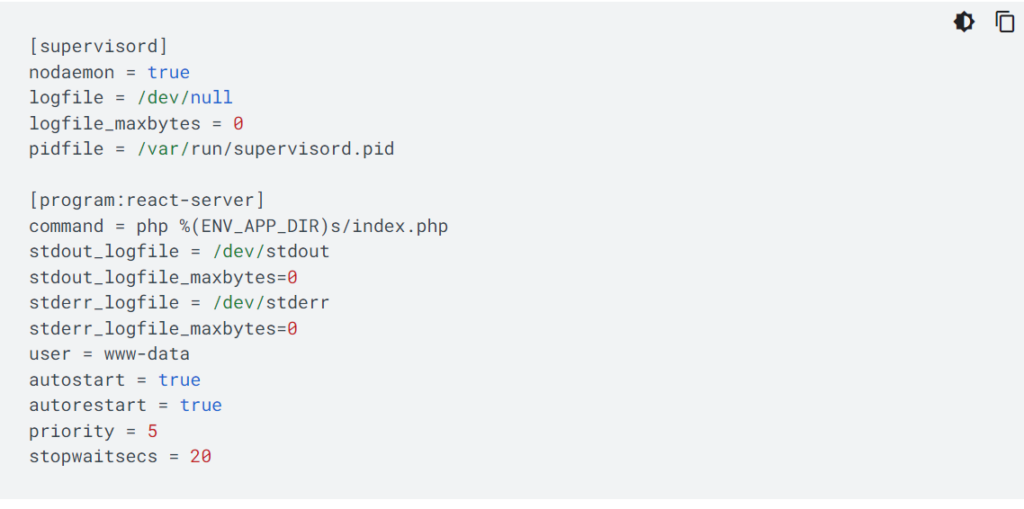10 Best Runtime Software Shortlist
Here's my pick of the 10 best software from the 21 tools reviewed.
Our one-on-one guidance will help you find the perfect fit.
A runtime software is crucial in software development, orchestrating the lifecycle of an application from source code to execution on platforms like Linux. It efficiently manages algorithms, file systems, and modules within the application runtime environment. Whether dealing with client-side tasks, on-premise workloads, or web browsers, these tools offer one-click solutions for identifying vulnerabilities and providing essential metrics.
As a developer who has navigated the challenges of the field, I can attest to the significant benefits of runtime software. It's indispensable in streamlining workloads, offering flexibility, and alleviating pain points such as compatibility issues and security risks. Trust in this approach can truly revolutionize your development process.
What Is a Runtime Software?
A runtime software refers to the collection of software tools and libraries that are used to execute and manage applications once they are developed and compiled. It plays a crucial role in the final execution of a program, managing resources, and ensuring that the code runs efficiently on the targeted system. Developers, system administrators, and IT professionals rely on runtime software to ensure that applications perform as expected across various platforms and environments.
By handling tasks such as memory management, security, and system configuration, runtime software bridges the gap between the underlying hardware and the application, enabling smoother interaction and execution. Whether for web development, mobile app creation, or complex system integrations, runtime software is a vital component in the modern tech ecosystem.
Best Runtime Software Summary
| Tool | Best For | Trial Info | Price | ||
|---|---|---|---|---|---|
| 1 | Best for cross-language interoperability | Not available | Free of charge as part of the .NET Framework, although associated tools and platforms might have their respective costs | Website | |
| 2 | Best for macOS and iOS development | Not available | Pricing upon request | Website | |
| 3 | Best for scalable network applications | Not available | Node.js is an open-source tool, so it's available for free. | Website | |
| 4 | Best for scalable storage solutions | Not available | Pricing for Red Hat Ceph Storage is upon request, and specific pricing details can be obtained directly from Red Hat. The pricing structure might vary depending on the exact requirements and features chosen by the customer. | Website | |
| 5 | Best for concurrent programming | Not available | Free of charge as an open-source project. | Website | |
| 6 | Best for Windows app development | Not available | Free of charge, although the development environment like Visual Studio may have associated costs | Website | |
| 7 | Best for web server scripting | Not available | Free of charge as an open-source project | Website | |
| 8 | Best for container orchestration | Not available | From $7/user/month (billed annually) + $49 base fee per month | Website | |
| 9 | Best for cloud-native development | Not available | From $8/user/month (billed annually) | Website | |
| 10 | Best for modular Java applications | Not available | Apache Karaf Runtime is an open-source project, and as such, it's available for free. Additional costs may be associated with support or complementary tools. | Website |
-

Docker
Visit WebsiteThis is an aggregated rating for this tool including ratings from Crozdesk users and ratings from other sites.4.6 -

Pulumi
Visit WebsiteThis is an aggregated rating for this tool including ratings from Crozdesk users and ratings from other sites.4.8 -

GitHub Actions
Visit Website
Best Runtime Software Reviews
The Microsoft Common Language Runtime (CLR) is a vital part of the .NET Framework, offering an execution environment for .NET applications. It manages the execution of .NET code and provides key services such as garbage collection and security.
Its standout ability to support multiple .NET languages and ensure interoperability between them pinpoints why it's optimal for cross-language interoperability.
Why I Picked Microsoft Common Language Runtime (CLR): In the process of selecting a tool that improves interoperability, the CLR stood out due to its comprehensive capabilities within the .NET ecosystem. Its ability to execute code from different .NET languages and ensure smooth interaction is unparalleled.
I believe CLR is best for cross-language interoperability as it provides a consistent runtime for various languages, ensuring applications operate as intended regardless of the language they're written in.
Standout Features & Integrations:
The CLR is renowned for its Just-In-Time (JIT) compilation, converting intermediate language (IL) to machine code, ensuring faster execution. It also offers robust memory management with its garbage collection, minimizing memory leaks and optimizing application performance. CLR integrates tightly with the .NET Framework, supporting languages such as C#, VB.NET, and F#.
Pros and cons
Pros:
- JIT compilation ensures optimized and dynamic code execution
- Provides efficient memory management with garbage collection
- Enables interoperability between multiple .NET languages
Cons:
- Requires understanding of .NET nuances for effective use
- Some overhead due to runtime checks and garbage collection
- Tied primarily to the .NET ecosystem, limiting its scope outside of it
Objective-C Runtime is a dynamic runtime system powering the Objective-C programming language, primarily used in Apple's macOS and iOS development. Its dynamic nature allows for more flexible coding practices and runtime modifications, and it is tightly integrated with Apple's ecosystem, making it best for macOS and iOS development.
Why I Picked Objective-C Runtime: I chose Objective-C Runtime due to its unique position in macOS and iOS development. In comparing and judging different tools, Objective-C Runtime's integration with Apple's development environment and its dynamic capabilities made it stand out.
Its specific optimization for Apple's platforms is why I've determined it to be the best for macOS and iOS development, aligning closely with the requirements of these operating systems.
Standout Features & Integrations:
Objective-C Runtime offers features like dynamic object creation, protocol support, and message passing, which aid in creating robust and versatile applications. It integrates closely with Apple's Xcode IDE and Cocoa Touch frameworks, which means developers have a cohesive and streamlined development experience tailored specifically for Apple's platforms.
Pros and cons
Pros:
- Supports both macOS and iOS development
- Flexible and dynamic coding practices
- Tightly integrated with Apple's ecosystem
Cons:
- Might be considered outdated with the rise of Swift
- Can be complex for beginners
- Limited to Apple's platforms
Node.js is a runtime that allows developers to write server-side code using JavaScript. It’s designed to build scalable network applications and can handle a large number of simultaneous connections with high throughput. This design focus on scalability makes Node.js best for creating network applications that require efficient handling of concurrent connections.
Why I Picked Node.js: I chose Node.js after carefully determining and comparing its capabilities for building scalable network applications. Its unique non-blocking I/O model and the powerful V8 JavaScript engine make it different from other server-side technologies.
I found that Node.js is best for scalable network applications, particularly because of its ability to manage many connections efficiently, offer flexibility, and harness the power of the vibrant JavaScript ecosystem.
Standout Features & Integrations:
Node.js has a thriving package ecosystem through the Node Package Manager (NPM), providing extensive libraries and tools for development. Its event-driven architecture allows it to handle numerous simultaneous connections without substantial overhead.
Integrations include various databases (such as MongoDB and MySQL), front-end frameworks (like React and Angular), and many cloud platforms (AWS, Azure, etc.), providing a robust development environment.
Pros and cons
Pros:
- Strong community support and comprehensive documentation
- Rich ecosystem with numerous packages and libraries
- High scalability and performance in handling concurrent connections
Cons:
- Might not be suitable for CPU-intensive tasks due to its single-threaded nature
- Heavy reliance on callbacks might lead to 'callback hell' if not managed well
- Can be challenging to manage for large and complex applications
Red Hat Ceph Storage is an open-source storage platform designed to provide highly scalable and reliable storage across various types of devices. Its ability to handle vast amounts of data while maintaining high performance makes it suitable for businesses seeking scalable storage solutions.
The platform's adaptability and extensive feature set lead me to judge it as the best choice for scalable storage solutions.
Why I Picked Red Hat Ceph Storage: I chose Red Hat Ceph Storage for this list after extensively examining various storage solutions. Its remarkable scalability and flexibility in handling different data types make it stand out from other similar tools. The fact that it is built on an open-source platform allows for constant updates and enhancements.
Therefore, I firmly believe it is the 'Best for scalable storage solutions' due to its robust capabilities and adaptability to diverse storage needs.
Standout Features & Integrations:
Red Hat Ceph Storage comes with features like erasure coding, multi-site replication, and auto tiering, which are essential for creating an efficient storage system. It integrates well with cloud platforms, virtualization technologies, and various data analytics tools.
The integration with OpenStack and support for S3 and Swift object interfaces further accentuates its utility in modern storage architectures.
Pros and cons
Pros:
- Robust integrations with cloud and virtualization platforms
- Open-source nature ensures continuous improvements
- Highly scalable, able to handle petabytes of data
Cons:
- Complex setup can lead to difficulties in managing without specialized knowledge
- Support and additional features might add to the costs
- May require technical expertise to configure and manage
Erlang Runtime is designed to handle highly concurrent, fault-tolerant, and distributed applications. It enables the development of systems that are responsive and resilient, even under substantial loads, making it best for concurrent programming.
Why I Picked Erlang Runtime: I chose Erlang Runtime after carefully comparing and judging its features, particularly its exceptional support for concurrent programming. What made it stand out to me were the unique design principles that allow developers to create systems capable of handling many tasks simultaneously.
This quality justifies its position as the best for concurrent programming, meeting a significant challenge faced by developers today.
Standout Features & Integrations:
Erlang Runtime's features include support for lightweight processes, message-passing concurrency, and fault tolerance. These functionalities enable developers to build scalable, highly concurrent applications with ease.
It integrates with popular tools like Rebar3 for build automation and RabbitMQ for messaging, providing an extended ecosystem that complements its core capabilities.
Pros and cons
Pros:
- Strong integration with other development tools
- Robust fault-tolerance capabilities
- Excellent concurrency support
Cons:
- May require more initial setup and configuration for specific use cases
- Not as widely used as some other languages
- Learning curve for those unfamiliar with the language
.NET Framework is a software framework developed by Microsoft that runs primarily on Microsoft Windows. It provides a large class library and supports several programming languages, making it a preferred choice for developing various Windows applications. The fact that it's tailored to Windows systems and integrates with Windows APIs justifies why it's best for Windows app development.
Why I Picked .NET Framework: I chose .NET Framework after a thorough comparison with other frameworks, recognizing its capabilities for building Windows applications. Its comprehensive class libraries, rich features, and compatibility with various programming languages make it stand out.
The .NET Framework is best for Windows app development due to its close integration with Windows environments, consistent updates, and the strength of Microsoft backing.
Standout Features & Integrations:
The .NET Framework offers extensive libraries and APIs, improving productivity and facilitating the creation of robust Windows applications. It integrates with many Microsoft tools, such as Visual Studio, to provide an efficient development experience. Furthermore, its compatibility with languages like C#, VB.NET, and F# allows for diverse development possibilities.
Pros and cons
Pros:
- Supports various programming languages
- Strong integration with Microsoft tools and Windows APIs
- Extensive libraries and class support for Windows application development
Cons:
- Might be complex for beginners, particularly with extensive features and options available
- Can be resource-intensive and may require substantial system resources
- Primarily restricted to Windows, limiting cross-platform capabilities
PHP Runtime is a server-side scripting language designed specifically for web development. It's widely used to create dynamic content on web pages, integrating with various databases and web servers. This alignment with the web development needs makes PHP Runtime the best option for web server scripting.
Why I Picked PHP Runtime: I chose PHP Runtime after judging and comparing various scripting languages, particularly focusing on web server scripting. What makes it stand out is its maturity, a rich ecosystem, and a large community of developers.
This selection reaffirms my belief that PHP Runtime is best for web server scripting, considering its flexibility, ease of learning, and integration capabilities.
Standout Features & Integrations:
PHP Runtime offers features such as simple syntax, extensive library support, and a powerful execution engine that allows for the rapid development of web applications. It integrates well with various databases like MySQL, PostgreSQL, and MongoDB, and web servers like Apache and Nginx, creating a comprehensive and versatile web development environment.
Pros and cons
Pros:
- Comprehensive documentation and community support
- Strong integration with popular databases and web servers
- Wide adoption across the web development community
Cons:
- Development trends might lean towards newer languages and technologies in some cases
- Security needs to be handled carefully due to the nature of web scripting
- Performance might not be optimal for highly computational tasks
Docker Runtime is a containerization platform that provides the tools necessary to develop, ship, and run applications within containers. By encapsulating an application and its dependencies into a 'container,' Docker enables developers to operate uniformly and consistently across various computing environments.
This uniformity is crucial for orchestrating containers, which is why Docker is best for container orchestration.
Why I Picked Docker Runtime: I chose Docker Runtime after careful comparison and judgment of various tools for container orchestration. Its ability to enable efficient container management and deployment sets it apart from other solutions. I determined Docker to be the best for container orchestration, as its ecosystem and functionalities align with the needs of modern, distributed systems.
Standout Features & Integrations:
Docker Runtime offers features such as an intuitive command-line interface, scalable container orchestration, and compatibility with different OS platforms. These features make it a preferred choice for professionals looking to streamline container management.
Key integrations include Kubernetes, providing orchestration capabilities, and Swarm, a clustering and scheduling tool for Docker containers.
Pros and cons
Pros:
- Cross-platform compatibility
- Wide range of integrations
- Extensive community support
Cons:
- Limited Windows support in certain configurations
- Potentially high resource consumption
- Can be complex for beginners
Red Hat Runtimes is a collection of products, tools, and components for developing and maintaining cloud-native applications. It includes support for Java or JavaScript applications, Node.js, Spring Boot, and more, enabling the creation of responsive and resilient applications that are adaptable to changing business needs.
Its wide range of features and compatibility with multiple languages makes it best suited for cloud-native development.
Why I Picked Red Hat Runtimes: I picked Red Hat Runtimes for this list after closely comparing it with other tools designed for cloud-native development. What makes it stand out is its cohesive integration with other Red Hat products and support for multiple languages.
I judged it to be 'Best for cloud-native development' as its robust set of tools and libraries uniquely positions it to assist in the development, deployment, and scaling of applications in the cloud.
Standout Features & Integrations:
Red Hat Runtimes offers a versatile set of features including support for microservices architecture, containers, DevOps automation, and a range of programming languages. The integration with Kubernetes and Red Hat OpenShift is particularly beneficial for deploying and managing applications in the cloud. It also includes Quarkus, a Kubernetes-native Java stack tailored for OpenJDK HotSpot and GraalVM.
Pros and cons
Pros:
- Tailored for microservices and cloud-native architecture
- Excellent integration with Kubernetes and Red Hat OpenShift
- Supports a wide range of languages and frameworks
Cons:
- Some features might be too advanced for basic use cases or beginner developers
- Cost may be prohibitive for small teams or individual developers
- May have a learning curve for those new to cloud-native development
Apache Karaf Runtime is a lightweight, powerful runtime that lets you run applications and services. It's a multi-purpose bootstrapping mechanism for JVM languages, particularly well-suited for modular Java applications. Its unique ability to provide an all-in-one development and deployment environment for various Java technologies underscores why it is best for modular Java applications.
Why I Picked Apache Karaf Runtime: In my quest for a solution that caters to modular Java development, I chose Apache Karaf Runtime due to its flexibility and robustness. Its unique ability to host various Java containers, such as OSGi, Jakarta EE, and more, makes it stand out from the rest.
I firmly determined that this tool is 'Best for modular Java applications' as it brings together different Java technologies under one roof, ensuring compatibility and ease of development.
Standout Features & Integrations:
Apache Karaf Runtime's strong support for OSGi gives developers the ability to create truly modular Java applications. It also offers a powerful shell console for managing applications and bundles, providing a high degree of control over deployment and runtime.
The tool integrates with other Apache projects like Apache Camel, Apache CXF, and Apache ActiveMQ, which further extends its functionality.
Pros and cons
Pros:
- Integration with various Apache projects
- Provides a powerful shell console for fine-grained control
- Offers support for different Java containers, fostering modular development
Cons:
- Potential compatibility issues with non-Apache projects or libraries
- Limited documentation compared to some other solutions
- May require a steep learning curve for those new to OSGi or modular development
Other Runtime Software
Below is a list of additional runtime software that I shortlisted, but did not make it to the top 12. Definitely worth checking them out.
- Apache ServiceMix
For enterprise integration solutions
- CUDA Runtime API
Good for parallel computing on NVIDIA GPUs
- JVM (Java Virtual Machine) Architecture
Good for enabling cross-platform Java applications
- Diamanti
Good for managing Kubernetes and containerized applications on OpenShift
- Python runtime
Good for running Python applications in the cloud
- Apache Portable Runtime Project
Good for interface with underlying system services for Apache programs
- Android Runtime (ART)
Good for efficient application execution on Android devices
- OpenCL
Good for parallel computing across heterogeneous systems
- Ruby MRI
Good for executing scripts in the Ruby language
- Electron
Good for building cross-platform desktop apps with JavaScript, HTML, and CSS
Selection For the Best Runtime Software
Choosing the right runtime software can be an intricate process, considering the specific requirements and the myriad of options available. Through rigorous testing, I've evaluated dozens of runtime software tools, focusing on aspects that are critical for developers and organizations.
In this pursuit, I specifically looked for core functionality, key features, and usability, which I'll delve into in more detail below.
Core Functionality
A robust runtime software tool should enable:
- Code Execution: Execution of code across different platforms.
- Performance Management: Optimization techniques for improving application speed and efficiency.
- Security Controls: Protection against unauthorized access and malicious code.
- Resource Management: Efficient handling of system resources like memory and processes.
- Integration Support: Compatibility with various development tools, libraries, and frameworks.
Key Features
In the context of runtime software, the following features are of utmost significance:
- Language Compatibility: Support for the specific programming languages being used in development.
- Scalability: Ability to handle varying loads, catering to both small projects and large-scale enterprise applications.
- Monitoring & Debugging Tools: Tools that allow for real-time monitoring, troubleshooting, and debugging of applications.
- Cross-Platform Support: Ability to run the application on different platforms without code modifications.
- Community & Vendor Support: Availability of community forums or vendor support for resolving issues and queries.
Usability
For runtime software, usability encompasses not just the user interface but the overall experience, including:
- Ease of Onboarding: Simplified installation and setup process, with clear documentation and guides.
- Intuitive Interfaces for Configuration: Configuration interfaces that are user-friendly and minimize complexity, even for advanced settings.
- Role-Based Access & Controls: Flexibility to define roles and permissions, ensuring that users only access what they are authorized to.
- Training Programs & Learning Library: Availability of comprehensive learning resources and training programs, especially vital for complex enterprise solutions. This ensures that users can easily understand and utilize the full potential of the tool.
- Responsive Customer Support: Timely and effective customer support that understands the technicalities and importance of runtime environments, providing prompt and informed assistance.
By focusing on these criteria, the selection process can be streamlined to find a runtime tool that fits the specific needs and dynamics of the project or organization. The above parameters reflect the essentials that matter most for this type of software, grounding the decision-making in functionality, features, and usability that align with the real-world demands of runtime management.
Most Common Questions Regarding Runtime Software (FAQ's)
What are the benefits of using runtime software?
The benefits of using runtime software include:
- Platform Independence: Many runtime environments enable developers to write code once and run it on multiple platforms without modification.
- Performance Optimization: Runtime software often includes tools for optimizing code execution, resulting in faster performance.
- Resource Management: Runtime environments handle the management of system resources, ensuring efficient memory and process handling.
- Security Features: Certain runtime software provides security measures to protect against unauthorized access and malicious code execution.
- Ease of Integration: Runtime tools often offer integration with various development platforms, libraries, and frameworks, streamlining the development process.
How much do runtime software tools typically cost?
The pricing of runtime software can vary widely based on features, scalability, support, and other factors. Some are available for free, especially open-source options, while enterprise-grade solutions might require a significant investment.
What are the pricing models for runtime software?
Pricing models for runtime software can include:
- Free/Open Source: Many runtime environments are available for free or under open-source licenses.
- Subscription-Based: Some tools may offer subscription plans billed monthly or annually.
- Per-User or Per-Core Licensing: Some commercial runtime software may charge based on the number of users or cores.
- Custom Pricing: Enterprise solutions may offer customized pricing based on specific requirements and use cases.
What are some examples of the cheapest and most expensive runtime software?
The cheapest options often include free or open-source tools like the Apache Portable Runtime Project or Python runtime. On the more expensive end, commercial products like Diamanti could require a more significant investment, especially for enterprise use.
Are there any free runtime software options?
Yes, there are several free runtime software options available. Many are open-source and provide robust functionality without the cost. Examples include the Apache Portable Runtime Project, OpenCL, and Python runtime.
How do I choose the best runtime software for my needs?
Choosing the best runtime software depends on various factors such as programming language support, platform compatibility, performance requirements, security features, and budget constraints. Evaluating these factors in the context of your specific project can guide you to the best option.
What is the relationship between runtime software and the programming language used?
Runtime software often corresponds to specific programming languages or platforms. For instance, the JVM is tailored for Java, Ruby MRI is for Ruby, and CUDA Runtime API is designed for parallel computing using CUDA-enabled GPUs. This relationship ensures that the code written in a specific language runs efficiently and securely on the intended platform.
Can runtime software impact the performance of an application?
Yes, the choice of runtime software can significantly impact the performance of an application. Features like optimization techniques, memory management, and integration capabilities play a crucial role in how smoothly and efficiently an application runs. Making an informed choice based on the application’s needs and the runtime’s features can lead to optimal performance.
More Software Development Reviews
- Software Development Tools
- Application Development Software
- Website Development Software
- Software Development Tracking Tools
Summary
Choosing the best runtime software for a specific use case involves considering various aspects that affect both the development process and the final product. From core functionalities like code execution and resource management to user-centric features like scalability and ease of use, the right tool must offer a balanced combination of technical prowess and usability.
Key Takeaways
- Functionality Focus: Understand your specific needs and ensure that the chosen tool provides core functionalities like cross-platform support, performance optimization, and robust security controls. A strong alignment with your project's requirements is essential.
- Feature Assessment: Evaluate the key features that matter for your context, such as language compatibility, scalability, and support for monitoring and debugging. Differentiate between must-have features and nice-to-haves to find a tool that fits without overcomplicating things.
- Usability Consideration: Consider the overall user experience, including aspects like ease of onboarding, intuitive configuration interfaces, and responsive customer support. Usability can significantly impact the efficiency and satisfaction of the development team, making it a vital criterion in your selection process.
By carefully considering these takeaways, you can navigate the complexities of choosing a runtime software tool that not only meets your current needs but also offers the flexibility and support required for future growth and changes. Whether you are a solo developer or part of a large organization, these guidelines aim to simplify your decision-making and align you with a tool that complements your unique use case.
What Do You Think?
While I've done my best to provide a comprehensive guide on runtime software, the tech landscape is vast and constantly evolving. If you've come across a tool that you believe deserves a spot on this list or have personal experience with one that has proven invaluable to you, I'd love to hear about it.
Please share your recommendations and insights in the comments below or reach out directly. Your input can help make this guide even better for everyone in our community. Looking forward to learning from your experiences!