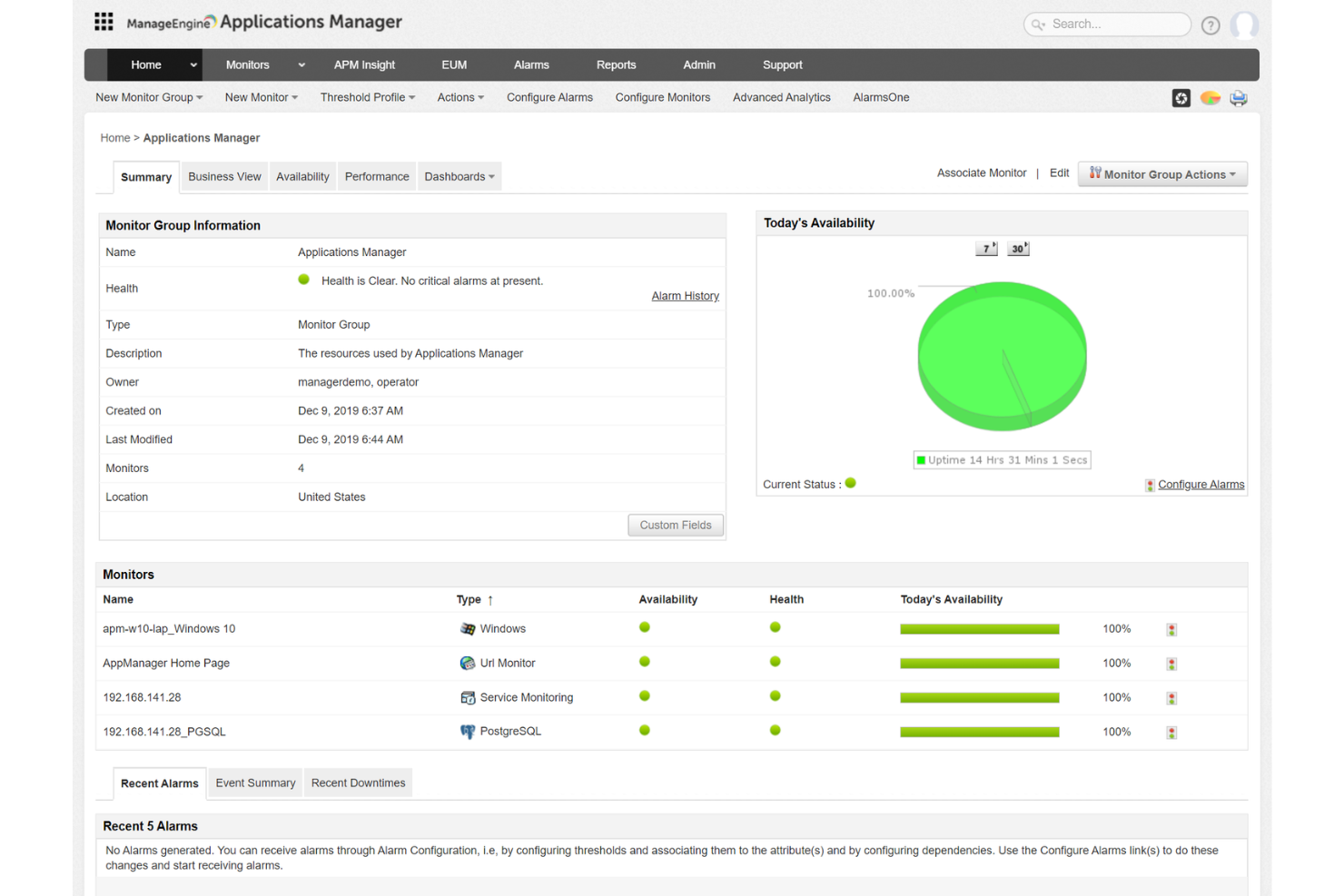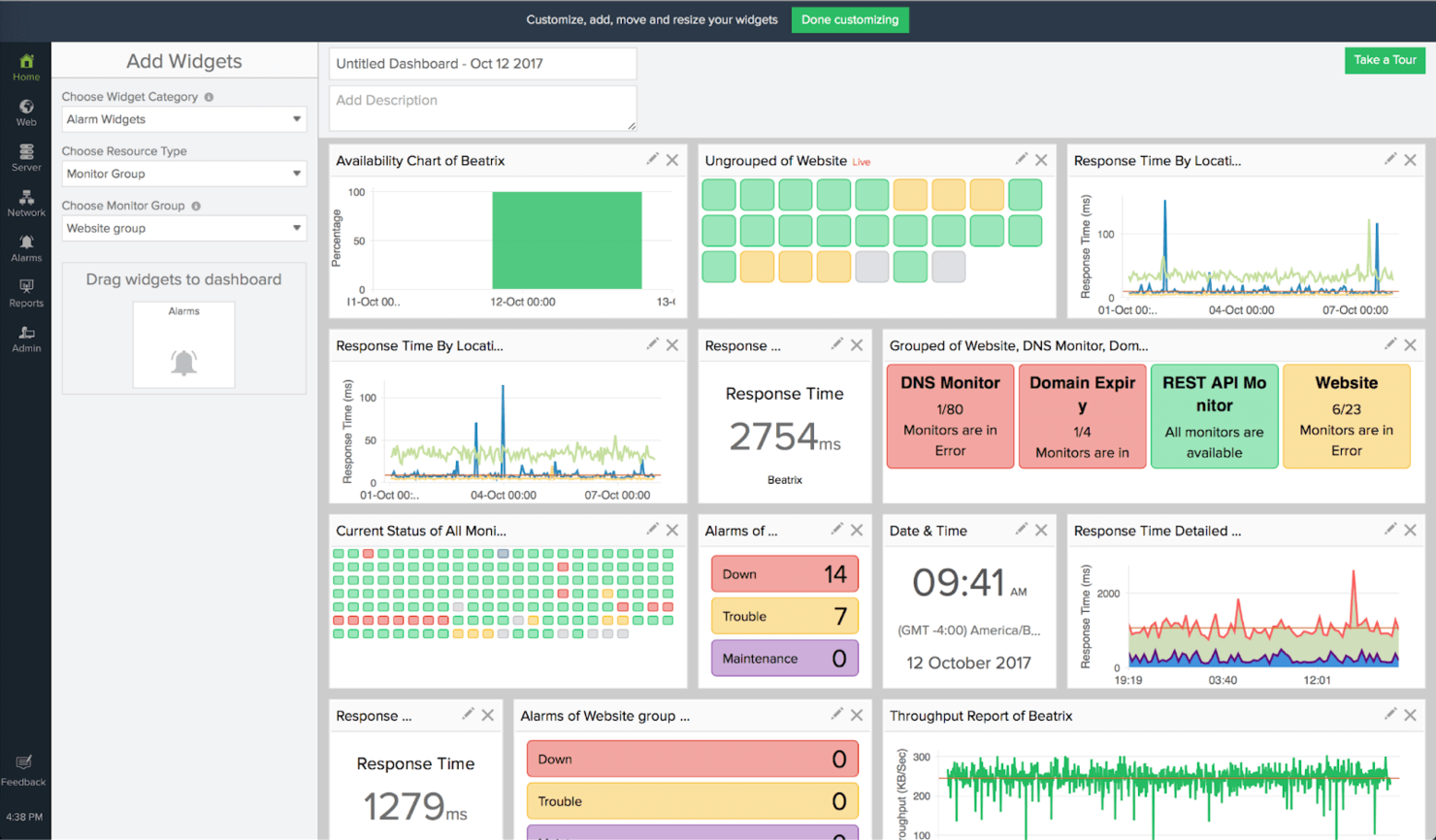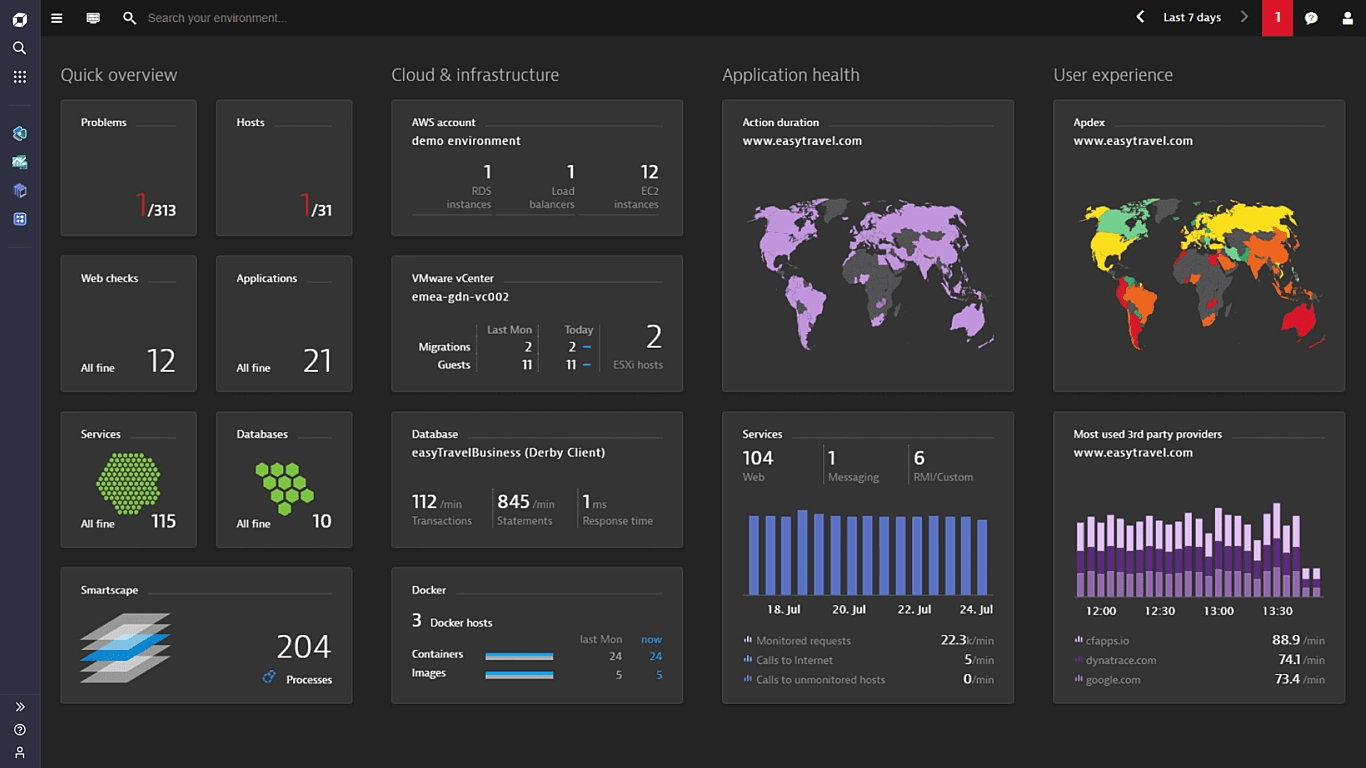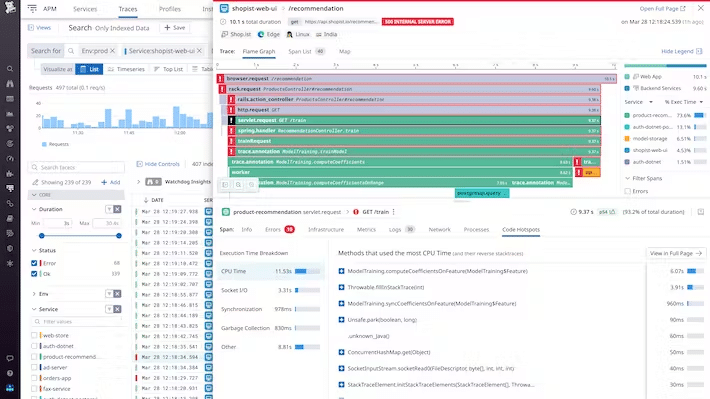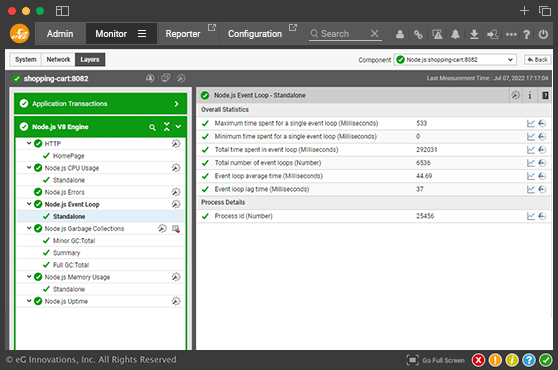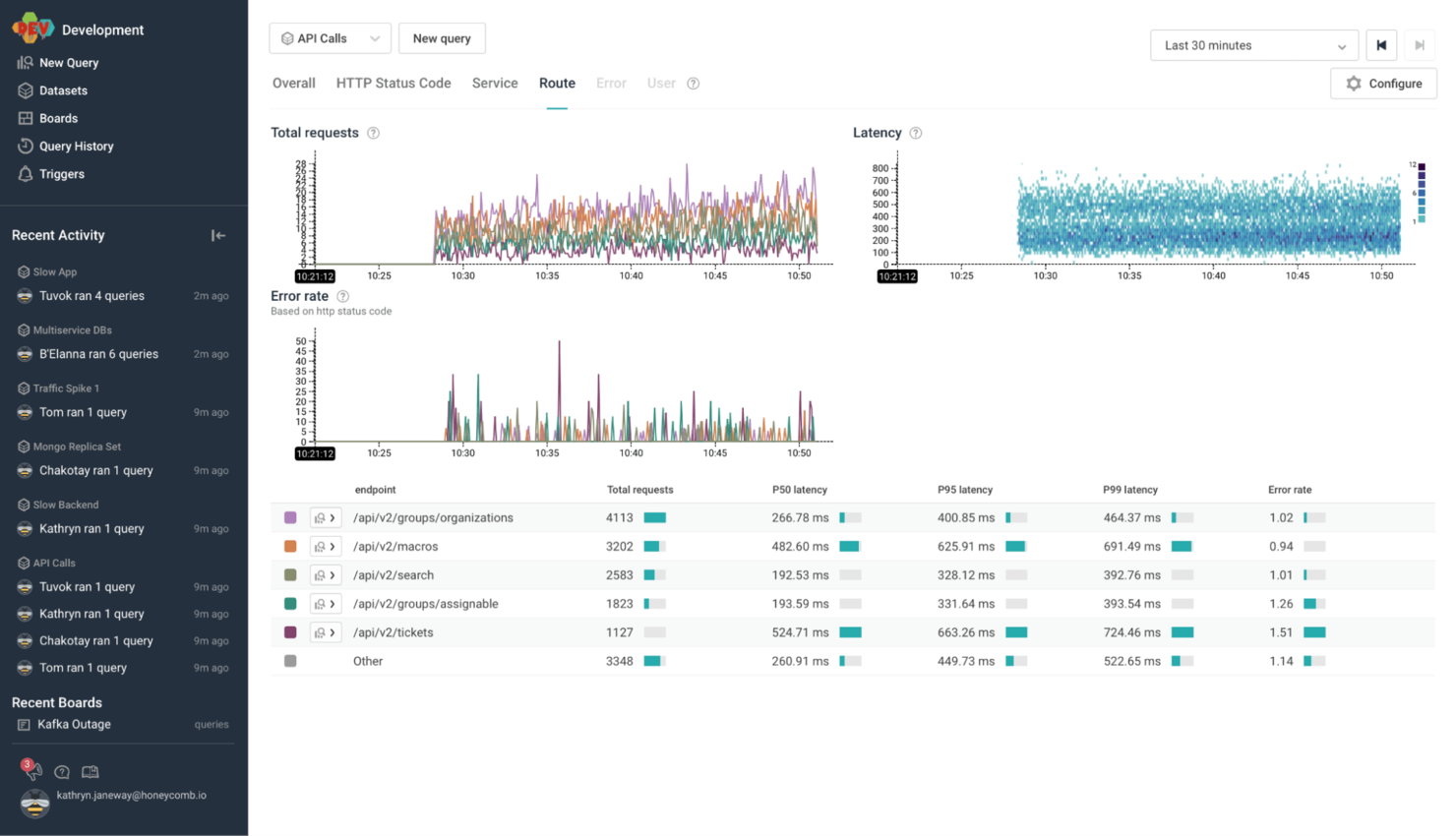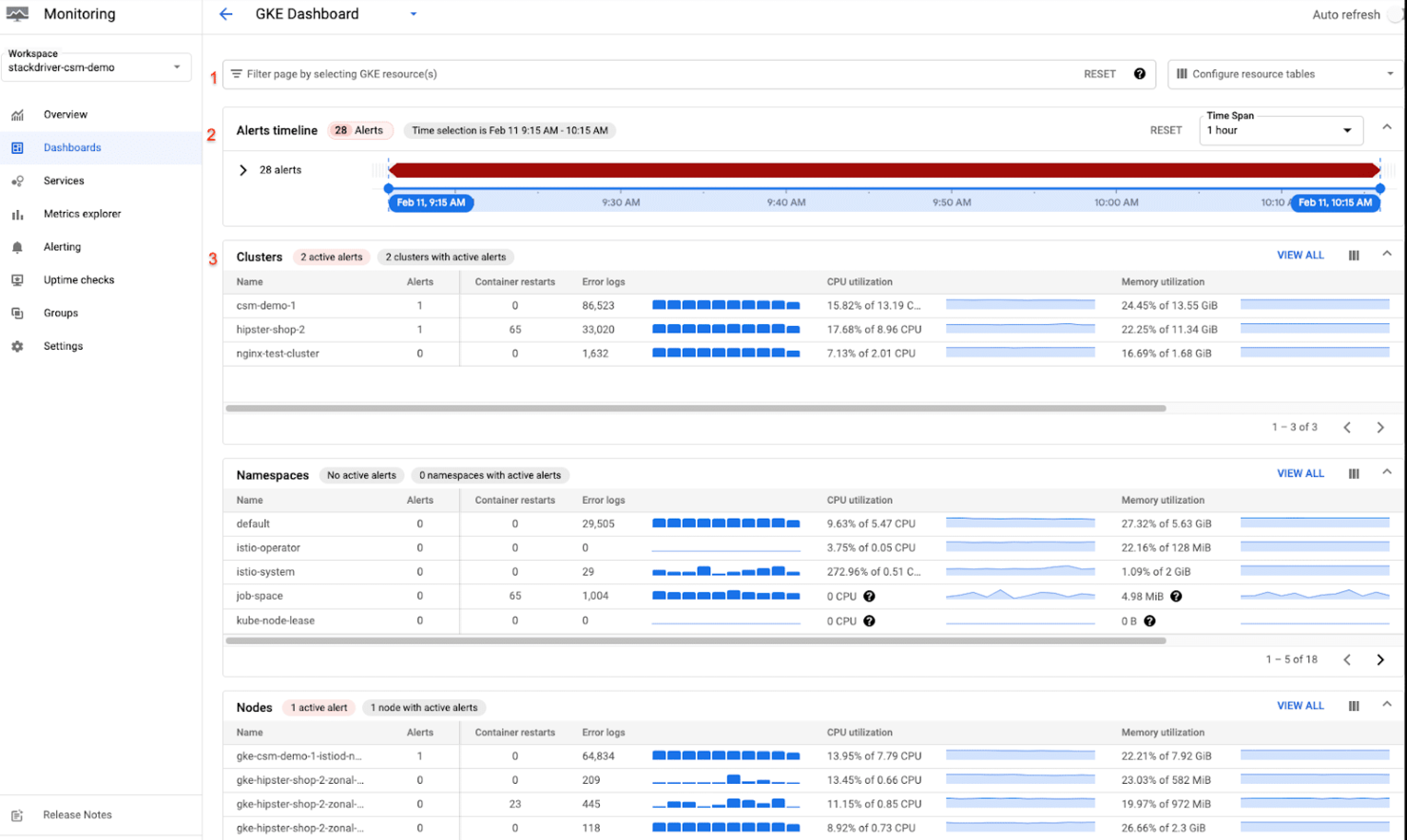10 Best Application Monitoring Tools Shortlist
Here's my pick of the 10 best software from the 24 tools reviewed.
Our one-on-one guidance will help you find the perfect fit.
Releasing an application isn’t the finish line—it’s just the start of a whole new set of challenges. Even a well-built app can fail if it runs into performance issues, crashes unexpectedly, or slows down under real-world usage. Maybe users are complaining about lag, or you’re seeing error spikes but don’t know what’s causing them. Without the right monitoring system, you’re left guessing at what’s wrong instead of fixing problems before they impact your customers.
That’s why I always use application monitoring tools. Over the years, I’ve built and managed multiple applications, and I’ve seen firsthand how performance issues can make or break a product. The right monitoring tool helps you catch bugs early, optimize performance, and ensure uptime—before small issues turn into big failures. But with so many options out there, choosing the right one can be tough. In this guide, I’ll break down the best application monitoring software so you can find the right fit for your needs.
What Is Application Monitoring?
Application monitoring, sometimes also called application performance monitoring (APM), is the process of keeping tabs on logs and metrics to ensure that an app is functioning as intended. The statistics tracked generally include performance, availability, and user experience. The information gathered can inform future development decisions.
The tools I’m going to cover below track these metrics at scale and visualize them where possible to give you a clear idea of your application’s health and status.
Best Application Monitoring Tools Summary
| Tool | Best For | Trial Info | Price | ||
|---|---|---|---|---|---|
| 1 | Best for code-level insights | 30-day free trial + demo available | From $395/year (billed annually) | Website | |
| 2 | Best for educational institutions | Free trial + demo available | Pricing upon request | Website | |
| 3 | Best for companies in finance | 15-day free trial + demo available | From $0.0001 | Website | |
| 4 | Best error tracking features | Free plan + demo available | Pricing upon request | Website | |
| 5 | Best unified monitoring platform | 14-day free trial available | From $15/user/month | Website | |
| 6 | Best for Node.js applications | 30-day free trial | Pricing upon request | Website | |
| 7 | Best incident management features | 14-day free trial | From $55/user/month (billed annually) | Website | |
| 8 | Best APM for AWS | Free plan available | Pricing upon request | Website | |
| 9 | Best for online games | Free plan + demo available | From $130/month | Website | |
| 10 | Best APM for Google Cloud | Free plan available | From $0.50/GiB | Website |
-

Docker
Visit WebsiteThis is an aggregated rating for this tool including ratings from Crozdesk users and ratings from other sites.4.6 -

Pulumi
Visit WebsiteThis is an aggregated rating for this tool including ratings from Crozdesk users and ratings from other sites.4.8 -

GitHub Actions
Visit Website
Best Application Monitoring Tools Reviews
Here are my favorite application monitoring solutions, with brief but comprehensive overviews including strengths, weaknesses, and pricing information:
ManageEngine Applications Manager is a robust application performance monitoring tool designed for IT teams and administrators.
Why I picked ManageEngine Applications Manager: I like its ability to provide code-level insights into your applications. This feature helps you identify problematic elements in your application code, allowing you to address issues before they affect your users. Additionally, it offers thread profiling, which can reveal bottlenecks in your code stack, enabling you to optimize performance effectively.
ManageEngine Applications Manager standout features and integrations:
Features include real user monitoring, which provides real-time insights into user experience by tracking page load times and session details. This helps you identify and resolve user experience issues proactively. Additionally, its hybrid cloud monitoring collects and analyzes data from both on-premises and cloud-based infrastructure, giving you a comprehensive view of your IT environment.
The application dependency mapping feature visualizes the relationships between your application components, helping you understand how services, APIs, and databases interact, which is essential for effective troubleshooting.
Integrations include ManageEngine ServiceDesk Plus, ServiceNow, Site24x7, AlarmsOne, Slack, Prometheus, AWS, Google Cloud, Microsoft Azure, Oracle, and MySQL.
Pros and cons
Pros:
- Simplifies management of applications and their relationships
- Real-time alerting system helps teams respond promptly to issues
- Monitors a wide range of applications and infrastructure components
Cons:
- The tool can be resource-intensive
- Setting up the tool to meet specific needs can be challenging
New Product Updates from ManageEngine Applications Manager
ManageEngine Applications Manager Integrates PAM360
ManageEngine Applications Manager now supports PAM360 integration, enabling automatic password synchronization for server-monitored resources, enhancing privileged access management. For more details, refer to the ManageEngine Release Notes.
Site24x7 provides monitoring tools for use on applications, websites, networks, servers, public and private clouds, and synthetic web transactions.
Why I picked Site24x7: Among the list of Site24x7’s customers are some recognizable names in education, like Stanford and Oxford, and the product makes a good case for why. For starters, it complies with many of the standards imposed on educational institutions, including SOC 2 and ISO 27001, so you’re comfortable handling student and staff data.
Site24x7 standout features and integrations:
Features that make Site24x7 ideal for educational institutions include the fact that it’s elastic and can automatically scale resource provision up or down based on usage, something that fluctuates throughout the day on a campus.
I also liked that it provides integrations for several popular avenues used for service requests and communication, including Discord, Microsoft Teams, Slack, ServiceNow, Freshdesk, and Telegram. I liked how easily this lets you collect feedback directly from students and faculty.
Integrations are pre-built for Jenkins, Bitbucket, GitHub, Freshdesk, Jira, Slack, Teams, Amazon EventBridge, ServiceNow, and Discord.
Pros and cons
Pros:
- Unified monitoring for different platform types, including websites and clouds
- Supports popular communication apps
- Compliant with education industry standards
Cons:
- Crowded UI
- Doesn’t automatically group notifications, so they can be overwhelming
New Product Updates from Site24x7
UK Data Center Launch by Site24x7
Site24x7 has launched a UK data center, enabling users to migrate workloads for better connectivity, lower latency, and data residency compliance. More details are available at Site24x7.
Dynatrace is a unified observability platform whose solutions include modules for application observability and security, digital experience, infrastructure observability, automation, and business insights.
Why I picked Dynatrace: I picked Dynatrace because of Grail, a central observability and analytics tool. It collects causal data on a massive scale and delivers AI-powered insights with full context to help you make business decisions, which I felt would be especially useful for fintech companies. I also liked the ability to set custom parameters that flag unusual behavior.
Dynatrace standout features and integrations:
Features that make Dynatrace ideal for financial apps, in my opinion, include its support for BizDevOps with built-in BI tools that allow you to involve business teams in the development process.
I also liked that it allows you to set up targeted notifications so you can make sure the most qualified personnel are alerted whenever there’s an issue. For example, an indication of possible fraud could go to someone on the finance team, rather than the development team.
Integrations are pre-built for Jenkins, GitLab, JFrog, Microsoft Teams, Mulesoft, LaunchDarkly, ServiceNow, Jira, Prometheus, and Grafana.
Pros and cons
Pros:
- Targeted notifications
- Supports BizDevOps with BI tools
- Large-scale causal data processing
Cons:
- Steep learning curve
- Support is hit-or-miss
New Relic is an observability platform that provides engineers and data scientists with data from a variety of sources, including web and mobile apps, infrastructure, and networks.
Why I picked New Relic: New Relic made it onto my list because of Errors Inbox, a full-stack error management feature. In my tests, I used it to group similar errors depending on importance, so I wasn’t getting the same notifications for both severe and negligible issues. I was also able to set it up so particular notifications go directly to the relevant team in Slack.
New Relic standout features and integrations:
Features that make New Relic the ideal APM for error tracking include the ability to set up a workload in a pre-production environment and have it flag issues before they get to production, then send notifications to Slack immediately.
I also found that it keeps error data even after they’ve been resolved, so you can go through things like contextual information, attachments, and comments after the fact if you need to know how something got addressed and who was involved.
Integrations are pre-built for VMware vSphere, Relic, Kafka, HAProxy, JFrog, Apache Cassandra, Amazon ECS, Netlify, Oracle Database, and NGINX.
Pros and cons
Pros:
- Stores error data
- Targeted notifications for errors
- Error grouping
Cons:
- Can get expensive
- The number of features can be overwhelming for new users
Datadog is a monitoring and security platform for applications and infrastructure, with features such as logs and software delivery.
Why I picked Datadog: I picked Datadog because it’s an all-in-one monitoring solution that creates a single pane of glass to visualize not only your app, but also your associated networks, databases, infrastructure, and containers. I also liked how the collaboration features helped me bridge the gap between developers and business teams.
Datadog standout features and integrations:
Features that make Datadog ideal as a unified monitoring platform for applications and network environments, in my opinion, include the logging functions that provide audit trails, observability pipelines, and scanners for sensitive data.
It also allows you to manage the digital experience with in-depth functions that cover session recording and replay, error tracking, and real user and synthetic monitoring.
Integrations are pre-built for Argo CD, CircleCI, Travis CI, Azure DevOps, GitHub, Jira, GitLab, Auth0, Kubernetes, and Docker.
Pros and cons
Pros:
- Comprehensive digital experience management features
- In-depth log management features
- All-in-one monitoring platform
Cons:
- Relatively steep learning curve
- Sparse documentation
eG Innovations provides a unified infrastructure and application monitoring platform for on-premise and cloud-hosted deployments.
Why I picked eG Innovations: I chose eG Innovations for eG Enterprise, a monitoring tool that provides several features for monitoring applications built using Node.js. Out of the box, it supports the Node.js V8 Javascript Engine with automatic alerts for resource usage.
eG Innovations standout features and integrations:
Features that make eG Innovations’ Enterprise ideal for monitoring Node.js applications include the ability to evaluate transaction details in user sessions and URLs to measure code performance.
It also provides native support for some of the most common technologies I’ve paired with Node.js throughout my career, including MongoDB, Mongoose, MySQL, and Docker.
Integrations are pre-built for PagerDuty, Zendesk, ConnectWise, Slack, Salesforce, Jira, ServiceNow, SNOW ITOM, OpsGenie, and BMC RemedyForce.
Pros and cons
Pros:
- Solid customer support
- Good for URL data drilling
- Specialized for Node.js apps
Cons:
- High cost
- Dated UI
Instana Observability, often referred to simply as Instana, is an APM from IBM that provides automated full-stack visibility and quick notifications.
Why I picked IBM Instana: In my evaluation, I found that Instana has robust features for incident reporting, including AI-powered alerts. As soon as it discovers a service, it automatically starts tracking KPIs related to it, i.e., errors, load, and latency and sends out a notification whenever they go above or below an acceptable level.
IBM Instana standout features and integrations:
Features that I found make IBM Instana ideal for incident management include automatically recognizing and logging changes based on whether something goes live or offline, then tying it to other activity to determine if it needs to send an alert. It also provides you with contextual information when it does send an alert so you can decrease the amount of time you spend addressing issues in your application.
Integrations are pre-built for OpsGenie, Microsoft 365, Slack, Traefik, PagerDuty, Jaeger, TIBCO EMS, VMware Tanzu, Coralogix, and Splunk.
Pros and cons
Pros:
- Strong automation features
- Accurate incident and change detection
- Simplifies remediation with detailed notifications
Cons:
- Takes a while to fully configure
- High processor usage
CloudWatch is an APM that makes up part of the AWS family from Amazon, with a focus on collecting logs and metrics across clouds.
Why I picked Amazon CloudWatch: Even though CloudWatch is a versatile tool that you can deploy even on-premise, I’ve found it works best if you keep it on AWS. You can use it to monitor apps you’ve deployed under different AWS accounts and services, including ECS, S3, and Lambda, and get data from all of them in one place.
Amazon CloudWatch standout features and integrations:
Features that make CloudWatch my preferred APM for AWS include the fact that it’s FedRamp and PCI compliant, with the option to use Amazon Key Management Service (KMS) to encrypt logs and increase security compliance.
As far as gathering the logs, you have several options if you’re on AWS, including VPC Flow Logs and Route 53 for vended logs or collecting them from AWS services that publish them, including ECS and API Gateway.
Integrations are native for other AWS products and services, including DynamoDB, CloudTrail, ECS, EKS, FarGate, API Gateway, VPC Flow Logs, Route 53, Lambda, and EventBridge.
Pros and cons
Pros:
- Strong support for logging
- Is part of the AWS free tier
- Natively integrates with useful AWS services
Cons:
- Relies heavily on other tools
- Weaker outside AWS
Honeycomb is an event management platform for distributed services that seeks to provide insight from one hub.
Why I picked Honeycomb: If the application you’re looking to monitor is actually a game, then I think Honeycomb might be the right solution for your team. I tested its distributed tracing functions as implemented alongside a feature called BubbleUp; BubbleUp analyzes requests from different teams for common trends to give you a more holistic picture of how users interact with the product. In a game development scenario, the data could be about players and collected from teams such as development, audio, and design.
Honeycomb standout features and integrations:
Features that make Honeycomb ideal for game development companies, in my opinion, include Service Map, which creates a visual representation of all linked services in your application; this is a valuable tool for monitoring games designed as microservices, considering you can also use it to conduct visual debugging.
OpenTelemetry allows you to instrument your code for Honeycomb so you can generate your own telemetry data. You only need to set it up once, and you can use the data on any back-end service you want, so you don’t worry about being locked into a vendor.
Integrations are pre-built for GitHub, LaunchDarkly, CircleCI, Terraform, Consul, AWS Lambda, Slack, PagerDuty, Chef, and GitLab.
Pros and cons
Pros:
- Strong distributed tracing features
- Good for managing microservices
- Custom telemetry
Cons:
- Takes a while to set up and get used to
- Expensive
Google Cloud Operations, formerly called Stackdriver, is a suite of tools that provides functions for monitoring, scaling, logging, and troubleshooting.
Why I picked Google Cloud Operations: Google Cloud Operations takes advantage of Google Cloud-specific features to help you get more out of it. For example, I used Cloud Logging to specify and extract massive amounts of data from some GKE clusters I had running.
Google Cloud Operations standout features and integrations:
Features that made me recommend Operations for applications on Google Cloud include Cloud Monitoring, which increases observability by reporting statistics tied to uptime and performance so you have a better idea of their health.
With Cloud Audit Logs, I was able to get insights on user activity that was very close to real-time. Aside from the benefits as far as informing business decisions, this helps boost visibility and maintain compliance.
Integrations are native for Google Kubernetes Engine and BigQuery, as well as pre-built for New Relic, Dynatrace, Datadog, Grafana, Splunk, Prometheus, PagerDuty, and Slack.
Pros and cons
Pros:
- Highly scalable
- Provides a useful set of tools for monitoring and analytics
- Strong support for Kubernetes
Cons:
- Logs only last 30 days by default
- Log management is prone to dips in performance
Other Application Monitoring Software Options
Still looking? Here are some other solid tools I encountered while researching this list that might give you some additional options.
- Grafana Cloud
Open-source option
- SolarWinds Server and Application Monitor
Dependency mapping
- LogRocket
For e-commerce companies
- Dotcom Monitor
For simulating & scripting user behavior
- Sumo Logic
For on-premise deployments
- Checkmk
For ITOps
- Coralogix
Tracing data
- LogicMonitor
Automation features
- Zabbix
Network monitoring features
- Azure Monitor Application Insights
APM for Azure
- Microsoft System Center
For data center management
- FusionReactor APM
For Java applications
- Veeam ONE
Disaster recovery features
- IBM Turbonomic
For Kubernetes environments
Selection Criteria for Application Monitoring Software
Here are the factors I was looking for while building this list:
Core Functionality
The application monitoring software I evaluated needed to be able to enable the user to do the following:
- Monitor the application’s entire stack, including both the back- and front-ends.
- Get real-time insight into the application at all times.
- Map the entire application, including processes, from end to end.
Key Features
The features that application monitoring software need to have in order to provide the functions outlined above include:
- Reporting for various metrics and statistics so you’re always up-to-date on the status of the application.
- Automated discovery to find any new moving parts and dependencies to enable more accurate mapping.
- Visualization so you can derive more business insights and drive decisions from the logs you collect from the app.
- Alerts and notifications on changes and activities that might require your intervention.
- Automation capabilities so teams can cut down the time they spend on low-level or repetitive tasks such as generating regular reports.
Usability
Application monitoring is something you could leave to non-technical teams, so your software engineers have enough time to work on development. As such, the tools need to be welcoming enough to people without development experience, which is why I prioritized GUIs over CLIs in my tests.
Integrations
I needed application monitoring software to integrate with other products and services commonly used in application development, including source control tools like GitHub and Bitbucket, CI/CD pipelines like CircleCI and Jenkins, and project management tools like Jira and Slack.
People Also Ask
If you feel like you need some more info about application monitoring software, here are some answers to a couple of commonly asked questions:
How do I monitor application performance?
Why do we need application monitoring?
What is the difference between application performance management and monitoring?
Conclusion
After you first deploy your application, application monitoring software should become a key part of your maintenance processes because without this necessary feedback, you’ll be left in the dark about performance concerns and problems that might escalate. Left untended, such problems could even lead to your entire project falling apart. An APM furnishes you with the information you need to ensure consistent performance, availability, and an overall better user experience.
Subscribe to The CTO Club newsletter for more roundups of the best tech tools like the ones in this article.