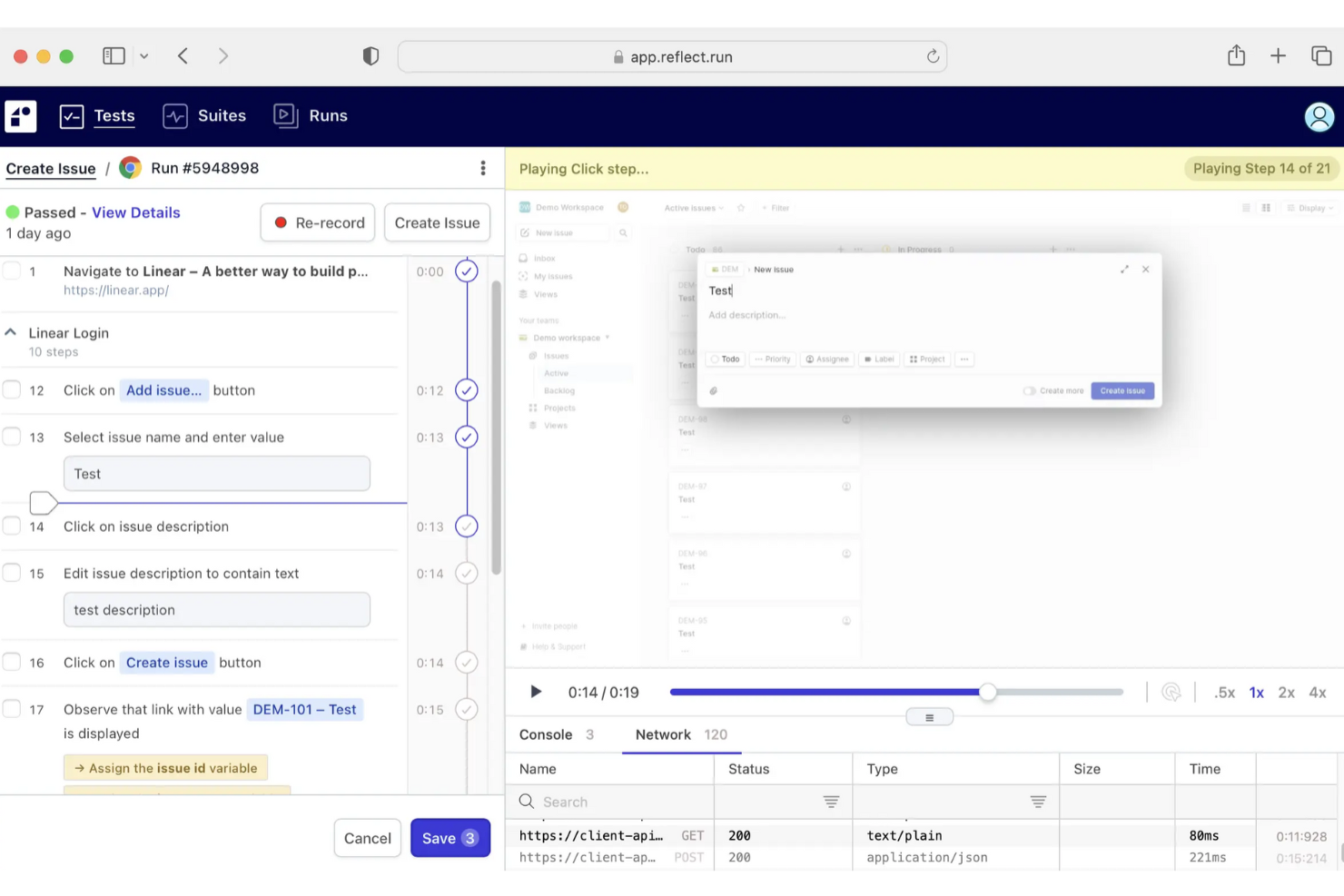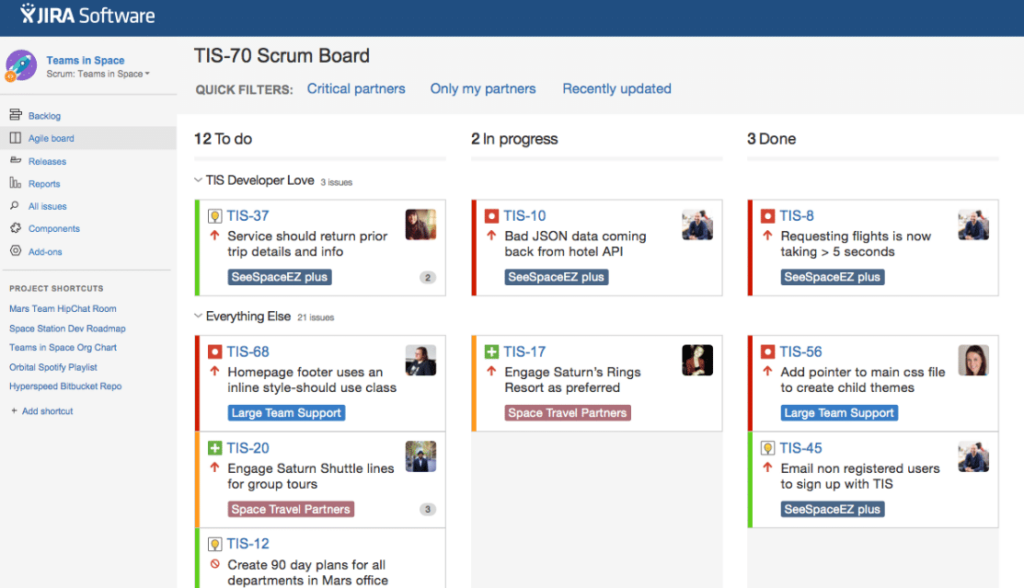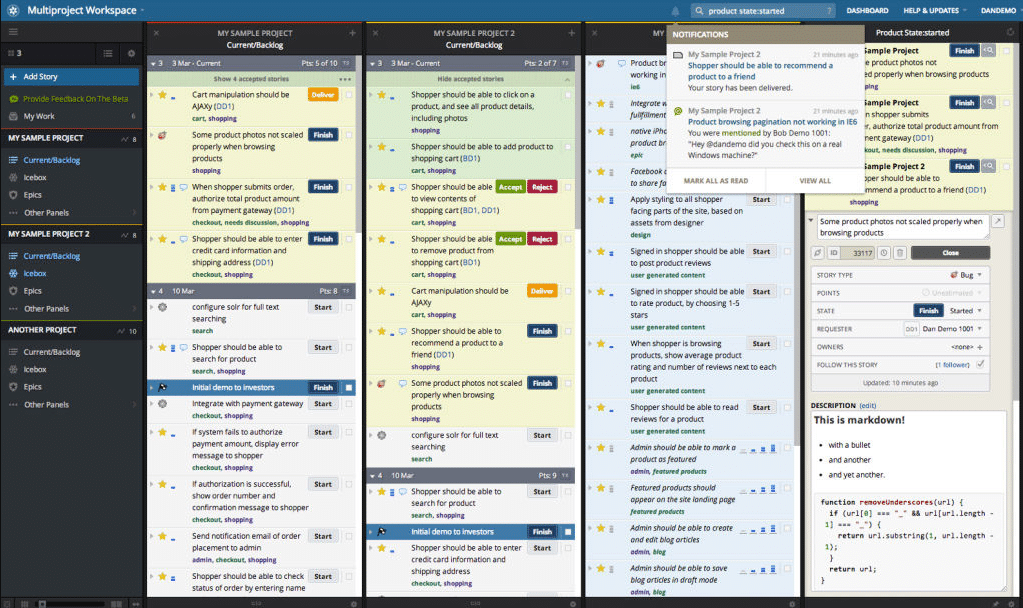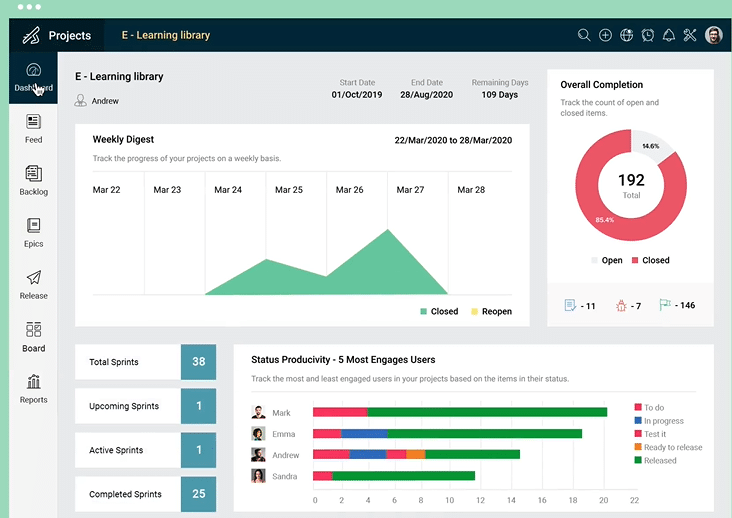10 Best Agile Software Development Tools Shortlist
Here’s my shortlist of the best agile software development tools:
Our one-on-one guidance will help you find the perfect fit.
Keeping an agile team on track isn’t just about managing tasks—it’s about ensuring clarity, adaptability, and continuous improvement. But without the right tools, teams struggle with poor visibility, scattered workflows, and inefficient sprint planning. Whether you're dealing with bottlenecks, missed deadlines, or lack of alignment across teams, finding the right agile software can make all the difference.
I’ve worked extensively with agile teams, testing and evaluating software that helps optimize workflows, improve team collaboration, and keep projects moving forward without unnecessary roadblocks. In this guide, I’ll walk you through the best agile software development tools available today. You’ll find insights on features, trade-offs, and which solutions best fit your team's needs, whether you're a startup experimenting with agile or a large enterprise refining your approach.
Why Trust Our Software Reviews
We’ve been testing and reviewing SaaS development software since 2023. As tech experts ourselves, we know how critical and difficult it is to make the right decision when selecting software. We invest in deep research to help our audience make better software purchasing decisions.
We’ve tested more than 2,000 tools for different SaaS development use cases and written over 1,000 comprehensive software reviews. Learn how we stay transparent & check out our software review methodology.
Best Agile Software Development Tools Summary
This comparison chart summarizes pricing details for my top agile software development tools selections to help you find the best one for your budget and business needs.
| Tool | Best For | Trial Info | Price | ||
|---|---|---|---|---|---|
| 1 | Best for workload management | Freemium version available | From $10/user/month (min of 2 seats) | Website | |
| 2 | Best for flexible agile frameworks | Free plan available | From $8.50/user/month | Website | |
| 3 | Best for visual boards | 14-day free trial | From $5/user/month (billed annually) + free plan available | Website | |
| 4 | Best for task management | 30-day free trial | From $10.99/user/month (billed annually) + free plan available | Website | |
| 5 | Best for AI-driven test creation | 14-day free trial | From $212/month | Website | |
| 6 | Best for project tracking | 14-day free trial | From $8/user/month | Website | |
| 7 | Best for agile teams | Free plan available | Pricing upon request | Website | |
| 8 | Best for sprint planning | 15-day free trial | From $3/user/month | Website | |
| 9 | Best for DevOps integration | Free plan available | From $29/user/month | Website | |
| 10 | Best for small teams | Free plan available | From $3/user/month (billed annually) | Website |
-

Docker
Visit WebsiteThis is an aggregated rating for this tool including ratings from Crozdesk users and ratings from other sites.4.6 -

Pulumi
Visit WebsiteThis is an aggregated rating for this tool including ratings from Crozdesk users and ratings from other sites.4.8 -

GitHub Actions
Visit Website
Best Agile Software Development Tool Reviews
Below are my detailed summaries of the best agile software development tools that made it onto my shortlist. My reviews offer a detailed look at the key features, pros and cons, integrations, and ideal use cases of each tool to help you find the best one for you.
Wrike is an online project management and collaboration tool that helps teams plan, prioritize tasks, track schedules, and work together effectively.
Why I picked Wrike: I picked Wrike because it supports agile workflows with dynamic Gantt charts and workload management. The Gantt charts help your team plan and adapt timelines with drag-and-drop scheduling and task dependencies—ideal for sprint planning and iterative work. Workload management lets you track team capacity and distribute work evenly to avoid bottlenecks and burnout. These features help Agile teams stay flexible, aligned, and productive throughout the development cycle.
Standout features & integrations:
Features include dynamic request forms that streamline the process of gathering project inputs by allowing you to create customizable forms with conditional logic, ensuring all necessary information is collected upfront. The proofing tool facilitates collaborative review and approval of assets directly within Wrike, reducing the need for external communication channels and speeding up the feedback loop.
Integrations include QuickBooks, Skyvia, Power BI, Tableau, Google Sheets, Miro, Salesforce, Microsoft Teams, Google Drive, Microsoft SharePoint, Adobe Creative Cloud, and Slack.
Pros and cons
Pros:
- Robust budgeting tools with financial fields
- Customizable workflows and item types
- Effective proofing and approval tools
Cons:
- Some integrations are only available on higher-tier plans
- Learning curve for new users
New Product Updates from Wrike
Launch of the Wrike MCP Server
Wrike's MCP Server enables AI agents to access real-time work data, facilitating automation and insights with robust security measures, transforming AI into integrated workflow partners. For more details, visit Wrike News.
Shortcut is a project management platform built for software teams. It’s designed to support agile development by helping you organize your product backlog, manage sprints, and track delivery. With features like stories, roadmaps, and goals, Shortcut gives you the structure to keep work prioritized and aligned across teams.
Why I Picked Shortcut: I picked Shortcut because it gives you clear control over sprint planning through iterations, burn down charts, and team-assigned stories. It also connects work to goals using tactical objectives and project roadmaps, so you can keep execution aligned with priorities. Since it supports both Scrum and Kanban, you can choose the framework that fits your team—and handle planning, tracking, and alignment all in one place.
Standout features & integrations:
Features include work-in-progress limits to prevent bottlenecks and custom fields to capture the details that matter to your team. Docs help you centralize planning notes or retrospectives. Shortcut also includes velocity charts and cumulative flow diagrams, so you can review delivery patterns over time. And because keyboard shortcuts and fast page loads are built in, it’s quick to move between stories, boards, and teams without slowing down your work.
Integrations include GitHub, GitLab, Bitbucket, Slack, and Sentry. Shortcut also offers data imports from Linear, ClickUp, Asana, Pivotal Tracker, Jira, Trello, and its API for custom integrations.
Pros and cons
Pros:
- Provides clear visualization of project progress
- Supports real-time collaboration
- Scalable for different project sizes
Cons:
- May be too feature-rich for less complex projects
- Fewer options for teams not using agile methodologies
New Product Updates from Shortcut
Shortcut's Sub-task Points Tracking
Shortcut introduces total Sub-task points view in parent Story dialog. For more information, visit Shortcut's official site.
Trello is a project management tool that utilizes visual boards to help teams organize tasks and projects. It's particularly beneficial for teams that need a simple, visual way to manage workflows and collaborate effectively.
Why I picked Trello: Its visual board system is intuitive and easy to use, making it ideal for teams that prioritize visual organization. Trello's drag-and-drop interface allows your team to move tasks across boards effortlessly. The card-based system keeps all task-related information in one place, enhancing project clarity. Its flexible design supports a variety of project management styles, from Kanban to simple to-do lists.
Standout features & integrations:
Features include customizable labels that help categorize tasks and enhance organization. The checklist feature within cards allows you to break down tasks into smaller, manageable steps. Trello also offers a calendar view to help track deadlines and schedule tasks effectively.
Integrations include Slack, Google Drive, Dropbox, Microsoft Teams, Jira, GitHub, Evernote, Salesforce, Zoom, and Zapier.
Pros and cons
Pros:
- Intuitive visual board system
- Flexible project management styles
- Simple drag-and-drop interface
Cons:
- Limited advanced features
- May not suit complex projects
Asana is a project management tool designed for teams needing efficient task tracking and organization. It caters to a wide range of users, from small teams to large enterprises, facilitating task management and collaboration.
Why I picked Asana: It offers exceptional task management features that simplify organizing and tracking work. Asana's task lists and boards help your team visualize progress and prioritize tasks effectively. The timeline feature provides a clear project overview, ensuring everyone stays on the same page. These functionalities make Asana a reliable choice for managing complex projects and daily tasks.
Standout features & integrations:
Features include a goal-setting module that helps align your team's objectives with project tasks. The workload management feature lets you balance team resources efficiently. Asana also offers a custom field option to tailor task details to your specific needs.
Integrations include Slack, Microsoft Teams, Google Drive, Dropbox, Salesforce, Trello, GitHub, Zoom, Zapier, and Outlook.
Pros and cons
Pros:
- Versatile task management
- Effective workload management
- Goal-setting capabilities
Cons:
- Limited reporting capabilities
- Initial setup can be complex
Reflect is a no-code, AI-powered testing platform that helps agile teams automate end-to-end testing faster and with less overhead. It’s purpose-built for modern DevOps workflows where speed, test coverage, and adaptability are non-negotiable.
Why I picked Reflect: I picked Reflect because it takes the manual effort out of building and maintaining tests. You can write test flows in plain English, and Reflect handles the rest—no scripting, no selectors, no maintenance-heavy frameworks. What stood out to me most was its ability to update tests automatically as your UI changes, which saves your team from constantly fixing broken tests. That level of adaptability is ideal if you’re shipping frequently and want to avoid bottlenecks in QA.
Standout features & integrations:
Features include visual regression testing to catch UI changes across browsers, built-in API testing to validate both frontend and backend in the same flow, and real-time reporting with detailed logs and video replays for faster debugging. Reflect also supports parameterization, making it easier to test multiple inputs or edge cases without duplicating tests.
Integrations include Slack, Jira, Linear, Azure DevOps, Bitbucket, CircleCI, GitHub, Jenkins, and Codefresh.
Pros and cons
Pros:
- No-code test creation
- AI-powered test maintenance
- Comprehensive CI/CD integration
Cons:
- Limitations to mobile app testing
- Could offer more customization options for test configurations
Jira is a project management tool designed for software development teams that need robust project tracking capabilities. It serves agile teams by facilitating task management, bug tracking, and project planning.
Why I picked Jira: It excels in project tracking with features that keep your team organized and focused. Jira's customizable workflows allow you to align the tool with your processes. The detailed reporting and analytics features provide insights into project progress and team performance. Its kanban and scrum boards are ideal for visualizing tasks and managing agile projects effectively.
Standout features & integrations:
Features include advanced reporting tools that help you analyze project metrics. The backlog management feature lets you prioritize tasks and plan sprints effectively. Jira also offers a roadmap feature to visualize long-term project plans and align team efforts.
Integrations include Slack, GitHub, Microsoft Teams, Google Drive, Dropbox, Salesforce, Zoom, Trello, Asana, and GitLab.
Pros and cons
Pros:
- Advanced project tracking capabilities
- Customizable workflows
- Detailed reporting and analytics
Cons:
- Steep learning curve
- Can be complex for new users
Pivotal Tracker is a project management tool tailored for agile teams, focusing on collaboration and efficient task tracking. It's designed for software development teams that need to manage their projects using agile methodologies.
Why I picked Pivotal Tracker: It offers a shared view of team priorities and progress, making it perfect for agile teams. Pivotal Tracker includes features to keep your team aligned on goals. The automatic planning functionality helps distribute tasks based on team capacity. This ensures your projects remain on schedule and visible to all team members.
Standout features & integrations:
Features include an intuitive interface that simplifies project tracking for your team. The real-time collaboration tools keep everyone updated on project changes. A built-in analytics dashboard provides insights into team performance and project progress.
Integrations include GitHub, Slack, JIRA, Zendesk, Google Drive, Dropbox, Microsoft Teams, Zapier, Bitbucket, and GitLab.
Pros and cons
Pros:
- Automatic task planning
- Shared team visibility
- Real-time collaboration tools
Cons:
- Limited customization options
- Steep learning curve
Zoho Sprints is an agile project management tool designed for teams focusing on sprint planning and execution. It serves development teams seeking to enhance their agile processes with effective task management and collaboration.
Why I picked Zoho Sprints: It helps agile teams stay organized and efficient in sprint planning. The platform makes backlog management simple, allowing teams to prioritize tasks effortlessly. Zoho Sprints also supports effective project monitoring, ensuring timelines are met. With a clear visual layout, teams can easily track progress and stay aligned on their goals.
Standout features & integrations:
Features include customizable scrum boards that let you visualize your team's workflow. The detailed reports feature provides insights into team performance and project status. Zoho Sprints also includes a meeting module to facilitate team discussions and planning.
Integrations include Zoho CRM, Zoho Books, Slack, GitHub, Bitbucket, Microsoft Teams, Google Drive, Zapier, Jira, and Trello.
Pros and cons
Pros:
- Effective sprint planning tools
- Customizable scrum boards
- Detailed reporting capabilities
Cons:
- Requires agile methodology knowledge
- Limited customization options
GitLab is a comprehensive DevOps platform designed for software development teams that require integrated tools for the entire software lifecycle.
Why I picked GitLab: Its integration with DevOps processes makes it a prime choice for development teams. The platform's source code management tools ensure efficient version control. With its built-in security and monitoring capabilities, GitLab helps maintain project quality and security.
Standout features & integrations:
Features include a robust issue-tracking system that helps your team stay organized. The code review and collaboration tools improve team communication and code quality. GitLab also provides container registry support to manage Docker images efficiently.
Integrations include GitHub, Slack, Jira, Jenkins, Microsoft Teams, Bitbucket, Trello, Asana, Redmine, and Kubernetes.
Pros and cons
Pros:
- Strong DevOps integration
- Built-in security features
- Comprehensive lifecycle management
Cons:
- Complex setup process
- Requires technical expertise
Yodiz is an agile project management tool aimed at small teams focused on efficient task tracking and management. It supports key business functions like team planning, collaboration, and delivery tracking.
Why I picked Yodiz: It offers tools for team planning and collaboration, making it ideal for small teams. Its analytics capabilities help teams track progress efficiently. The tool's ability to enhance visibility and streamline workflows sets it apart for small teams.
Standout features & integrations:
Features include customizable dashboards that allow you to tailor your view according to your team's needs. The issue tracker helps you manage and prioritize tasks effectively. Real-time collaboration tools keep your team in sync with minimal effort.
Integrations include GitHub, Bitbucket, GitLab, Slack, Microsoft Teams, Google Drive, Dropbox, Zendesk, Salesforce, and JIRA.
Pros and cons
Pros:
- Easy setup process
- Customizable dashboards
- Detailed analytics
Cons:
- Limited advanced features
- May require some learning time
Other Agile Software Development Tools
Here are some additional agile software development tools options that didn’t make it onto my shortlist, but are still worth checking out:
- Axosoft
For bug tracking
- Taiga
For open-source projects
- ClickUp
For an all-in-one solution
- monday.com
For custom workflows
- Smartsheet
For spreadsheet interface
- Easy Projects
For project visibility
- Codegiant
For developers
- Scrumwise
For scrum teams
- Apptio Targetprocess
For portfolio management
- YouTrack
For issue tracking
- Hansoft
For real-time planning
- Rally Software
For enterprise scaling
- ScrumDo
For agile training
- ActiveCollab
For team collaboration
- Microsoft Azure DevOps Services
For cloud integration
Agile Software Development Tool Selection Criteria
When selecting the best agile software development tools to include in this list, I considered common buyer needs and pain points like managing team collaboration and tracking project progress. I also used the following framework to keep my evaluation structured and fair:
Core Functionality (25% of total score)
To be considered for inclusion in this list, each solution had to fulfill these common use cases:
- Task management
- Project tracking
- Collaboration tools
- Reporting and analytics
- Backlog management
Additional Standout Features (25% of total score)
To help further narrow down the competition, I also looked for unique features, such as:
- Custom workflows
- Integration with DevOps tools
- Real-time collaboration
- Advanced analytics
- Automation capabilities
Usability (10% of total score)
To get a sense of the usability of each system, I considered the following:
- Intuitive interface
- Customization options
- Learning curve
- User feedback
- Design aesthetic
Onboarding (10% of total score)
To evaluate the onboarding experience for each platform, I considered the following:
- Availability of training videos
- Interactive product tours
- Onboarding templates
- Webinars and workshops
- Chatbot support
Customer Support (10% of total score)
To assess each software provider’s customer support services, I considered the following:
- Availability of live chat
- Response time
- Support documentation
- Community forums
- Technical support
Value For Money (10% of total score)
To evaluate the value for money of each platform, I considered the following:
- Pricing tiers
- Feature set for price
- Competitive pricing
- Free trial availability
- Discounts for annual billing
Customer Reviews (10% of total score)
To get a sense of overall customer satisfaction, I considered the following when reading customer reviews:
- Overall satisfaction rating
- Commonly mentioned pros
- Commonly mentioned cons
- User testimonials
- Frequency of updates
How To Choose Agile Software Development Tools
It’s easy to get bogged down in long feature lists and complex pricing structures. To help you stay focused as you work through your unique software selection process, here’s a checklist of factors to keep in mind:
| Factor | What to Consider |
| Scalability | Ensure the tool can grow with your team. Look for options that support additional users and projects without a drop in performance or features. |
| Integrations | Check if the tool integrates with your existing SCM tools like GitHub, Slack, or Jira, to streamline workflows and improve productivity. |
| Customizability | Consider how well you can tailor the tool to fit your team’s processes. Custom workflows and fields can make a big difference in adapting to your needs. |
| Ease of Use | Evaluate the user interface and how intuitive it is. A tool that's easy to navigate will reduce training time and encourage team adoption. |
| Budget | Align the tool’s cost with your budget. Look for pricing plans that offer the best value for the features your team will use. |
| Security Safeguards | Look for features like data encryption and user permissions to protect your team’s information and comply with industry standards. |
| Support | Assess the quality of customer support, including availability of live chat, forums, and response times, to ensure you can get help when needed. |
| Performance | Test the tool’s responsiveness and reliability. A tool that performs well under pressure will keep your team productive and minimize downtime. |
Trends In Agile Software Development Tools
In my research, I sourced countless product updates, press releases, and release logs from different agile software development tool vendors. Here are some of the emerging trends I’m keeping an eye on:
- AI-Powered Insights: More tools are incorporating AI to provide predictive analytics and insights. This helps teams anticipate project bottlenecks and improve decision-making. Tools like Jira are starting to integrate AI to offer smarter project management insights.
- Remote Collaboration Enhancements: As remote work becomes the norm, tools are evolving to support better virtual collaboration. Features like real-time editing and video conferencing directly within the platform are becoming standard. Trello and Monday.com are examples of where these features are being enhanced.
- Focus on Mental Health: Some tools are adding features to monitor team workload and stress levels, aiming to promote mental well-being. This helps prevent burnout and maintain productivity. Companies are recognizing the importance of balancing workload with mental health.
- Sustainability Metrics: There's a growing trend to include features that track a project’s environmental impact. This is important for companies aiming to reduce their carbon footprint. Vendors are starting to offer dashboards that display sustainability metrics.
- Customization Flexibility: Users want tools that adapt to their specific workflows without needing extensive coding. Drag-and-drop builders and customizable templates are becoming essential. ClickUp and Asana are focusing on offering these flexible customization options.
What Are Agile Software Development Tools?
Agile software development tools are platforms that help teams manage projects using agile methodologies. These tools are generally used by software developers, project managers, and IT professionals to improve collaboration, track progress, and enhance productivity. Features like task management, real-time collaboration, and backlog management tools help with organizing workflows and ensuring timely project delivery. Overall, these tools provide value by enabling teams to adapt quickly to changes and deliver high-quality results efficiently.
Features Of Agile Software Development Tools
When selecting agile software development tools, keep an eye out for the following key features:
- Task management: Allows teams to organize and prioritize tasks, ensuring everyone knows what needs to be done and when.
- Real-time collaboration: Enables team members to work together efficiently, even if they're in different locations, by providing tools for communication and document sharing.
- Backlog prioritization: Helps teams manage and prioritize their backlog items, ensuring the most important tasks are addressed first.
- Custom workflows: Offers the flexibility to tailor workflows to fit your team's specific processes and needs, enhancing productivity.
- Reporting and analytics: Provide insights into project progress and team performance, helping you make informed decisions and improvements.
- Automation capabilities: Reduces repetitive tasks by automating routine processes, allowing teams to focus on more strategic activities.
- Integration support: Ensures the tool can connect with other software used by your team, enhancing functionality and streamlining workflows.
- Timeline and roadmap views: Offers visual representations of project timelines and future plans, helping teams stay on track and aligned with goals.
- Security safeguards: Protects your team's data with features like encryption and user permissions, ensuring compliance with industry standards.
- Scalability: Allows the tool to grow with your team, supporting more users and projects as your needs evolve.
Benefits Of Agile Software Development Tools
Implementing agile software development tools provides several benefits for your team and your business. Here are a few you can look forward to:
- Improved collaboration: Real-time collaboration features let your team work together efficiently, regardless of location, enhancing communication and teamwork.
- Enhanced productivity: Task management and automation capabilities help your team focus on high-priority tasks, reducing time spent on repetitive activities.
- Better project visibility: Reporting and analytics provide insights into project progress, allowing you to track performance and make informed decisions.
- Flexibility in workflows: Custom workflows let you adapt the tool to fit your specific needs, supporting various project management styles and processes.
- Timely delivery: Backlog prioritization and timeline views help your team stay on track with deadlines and deliver high-quality results on time.
- Scalability: As your team grows, scalable tools ensure continued support for more users and projects without compromising performance.
- Data security: Security safeguards protect your team's data, ensuring compliance with industry standards and giving you peace of mind.
Costs And Pricing Of Agile Software Development Tools
Selecting agile software development tools requires an understanding of the various pricing models and plans available. Costs vary based on features, team size, add-ons, and more. The table below summarizes common plans, their average prices, and typical features included in agile software development tools solutions:
Plan Comparison Table for Agile Software Development Tools
| Plan Type | Average Price | Common Features |
| Free Plan | $0 | Basic task management, limited project tracking, and basic reporting. |
| Personal Plan | $5-$15 /user /month | Task management, collaboration tools, and basic analytics. |
| Business Plan | $20-$40 /user /month | Advanced project tracking, custom workflows, and integration support. |
| Enterprise Plan | $50-$100/user /month | Comprehensive security safeguards, advanced analytics, and priority customer support. |
Agile Software Development Tools FAQs
Here are some answers to common questions about agile software development tools:
Which tool is used in agile software development?
Agile software development often employs CI/CD tools like Jenkins, GitLab CI/CD, and Travis CI. These tools automate code integration, testing, and deployment, enabling your team to deliver software faster and with higher quality. They play a crucial role in maintaining agile workflows and improving efficiency.
What are the 3-4 biggest challenges to the management of projects using agile methodologies?
Common challenges include resistance to change, disagreements with finance departments, lack of dedicated tools, and lack of ownership. Overcoming these requires clear communication and commitment from all team members. It’s important to address these issues early to ensure a smooth agile transition.
How often should software developed be delivered in Agile?
Agile encourages delivering working software frequently, ideally every couple of weeks to a few months. This approach allows for continuous feedback and improvement, ensuring that the final product meets user needs. Regular delivery cycles help your team stay aligned and responsive to changes.
What are the 3 C's of Agile?
The 3 C’s of Agile are Collaboration, Communication, and Coordination. These elements are essential for ensuring successful agile projects. They promote teamwork, ensure everyone is working towards a common goal, and help your team adapt quickly to changes and challenges.
How do you measure progress in an agile project?
Progress in agile projects is often measured through working software or tangible deliverables. Metrics like velocity, burn-down charts, and sprint reviews help track progress and performance. These tools provide insights into how well your team is meeting project goals and timelines.
Is Agile project management only for software?
No, Agile project management can be applied to various industries beyond software development. It’s useful for any field that benefits from iterative processes and flexibility, such as marketing, product development, and even construction. Agile’s principles of adaptability and collaboration make it versatile across different sectors.
What's Next?
Boost your SaaS growth and leadership skills. Subscribe to our newsletter for the latest insights from CTOs and aspiring tech leaders. We'll help you scale smarter and lead stronger with guides, resources, and strategies from top experts!