As a seasoned expert in Chief Technology, I'm here to provide you with a comprehensive Ansible review. In this in-depth analysis, I'll equip you with all the information necessary to make an informed decision about whether Ansible is the right software for your needs.
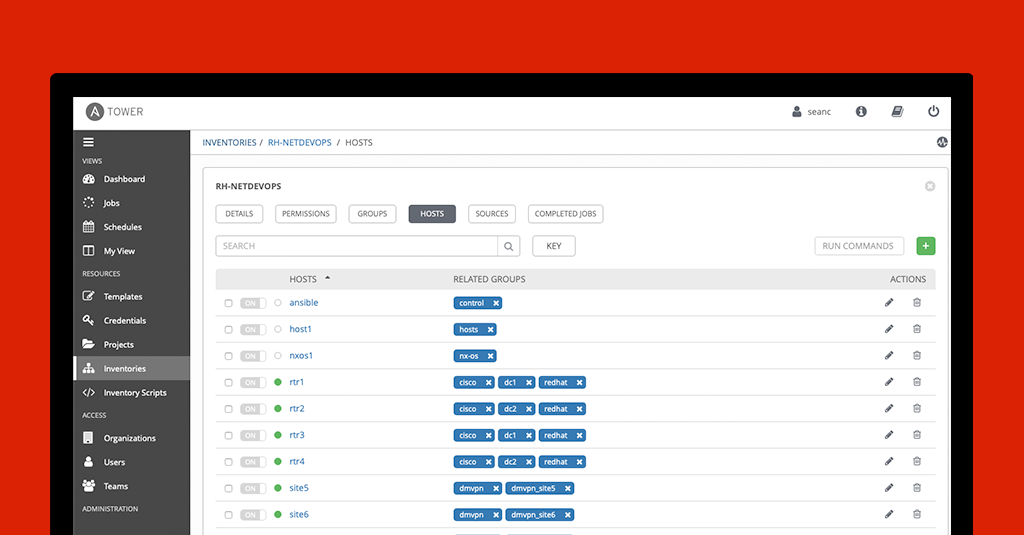
Ansible Software Software Overview
Ansible is a powerful automation tool that simplifies complex tasks by orchestrating IT infrastructure and application deployments, making it invaluable for DevOps practitioners seeking streamlined management. Its user-friendly design caters to both experienced engineers and beginners, fostering collaboration across teams.
Ansible review eliminates manual errors, reduces deployment time, and enhances scalability, alleviating the typical challenges of configuration management and enabling efficient resource utilization. Its standout features include agentless architecture, declarative language, and extensive community support.
Pros
- Simplicity: Ansible's intuitive, YAML-based syntax simplifies automation, allowing users to write and understand scripts with ease, reducing the learning curve.
- Agentless: Its agentless architecture eliminates the need to install and maintain agents on remote machines, streamlining deployment and reducing overhead.
- Extensibility: Ansible's vast collection of modules and extensive community support means users can easily extend its functionality to suit their unique requirements, fostering adaptability.
Cons
- Learning Curve: Ansible's initial setup and understanding of YAML syntax can be challenging for newcomers, potentially delaying implementation and adoption.
- Real-time Monitoring: It lacks native real-time monitoring capabilities, requiring users to integrate third-party tools for comprehensive monitoring and reporting, which can add complexity.
- State Tracking: Ansible's state tracking is less robust compared to some competitors.
Expert Opinion
Having extensively evaluated Ansible, I find it to be a robust and versatile tool in the realm of Chief Technology software. Its YAML-based simplicity and agentless architecture make it an attractive choice.
While its extensibility through modules and a strong user community provide flexibility, its learning curve may pose initial challenges.
Ansible Review: The Bottom Line
In my assessment, Ansible review stands out in the crowded landscape of similar software due to its unique combination of simplicity and extensibility. What sets Ansible apart is its YAML-based scripting, which simplifies automation tasks, making them more accessible to a wider range of users.
This, coupled with an agentless architecture, reduces deployment complexities. Ansible excels in offering a robust automation solution that doesn't require agents on remote machines, promoting efficiency and reducing overhead.
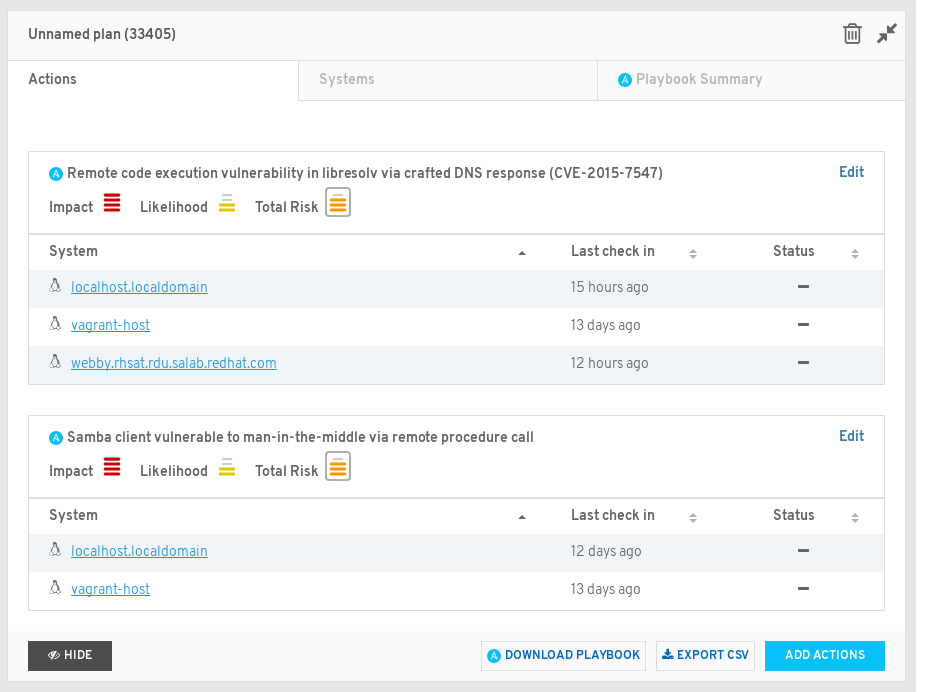
Ansible Review Deep Dive
So, here are 25 common features of Chief Technology software, along with whether Ansible includes them:
Ansible Specifications
- Configuration Management - Yes
- Workflow Automation - Yes
- Application Deployment - Yes
- Continuous Delivery - Yes
- Orchestration - Yes
- Cloud Provisioning - Yes
- Multi-Node Deployment - Yes
- Automated Rollbacks - Yes
- Real-Time Job Status Monitoring - Yes
- Role-Based Access Control - Yes
- Log Management - No
- Self-Service Portals - No
- Scalability - Yes
- Integration with CI/CD tools - Yes
- API for Custom Integrations - Yes
- Patch Management - Yes
- Disaster Recovery - No
- Compliance Management - Yes
- Container Management - Yes
- Parallel Execution - Yes
- Visual Dashboard - Yes
- Policy Enforcement - Yes
- Security Automation - Yes
- Inventory Management - Yes
- Plug-in Architecture - Yes
Feature Overview
- Configuration Management: Ansible's configuration management is a standout feature as it allows users to define and maintain the desired state of their systems efficiently. With Ansible's idempotent nature, it ensures that systems remain in the specified state, simplifying the process of managing and scaling infrastructure.
- Automation: Ansible's automation capabilities enable users to automate repetitive tasks and complex workflows, reducing manual errors and increasing operational efficiency. Its simplicity and agentless architecture make it accessible and powerful for automating a wide range of IT processes.
- Infrastructure as Code (IaC): Ansible's IaC approach enables users to define infrastructure configurations in human-readable code. This characteristic enables version control and teamwork, enabling teams to approach infrastructure modifications similar to the development of software, thus guaranteeing uniformity and reusability within the Python-based Ansible automation platform and among providers.
- Scripting Support: Ansible provides scripting support through its YAML-based playbooks, allowing users to express automation tasks in a clear and concise format. This simplicity makes it easy for both experienced engineers and newcomers to create and understand automation scripts.
- Version Control Integration: Ansible seamlessly integrates with popular version control systems like Git, enabling teams to track changes, collaborate, and roll back configurations when needed. This ensures a controlled and auditable automation process.
- Role-Based Access Control (RBAC): RBAC in Ansible allows administrators to define fine-grained permissions. This security feature is crucial for maintaining the integrity of the automation process.
- Task Scheduling: Ansible's task scheduling capabilities empower users to automate routine maintenance tasks, backups, and updates, reducing manual intervention and ensuring the timely execution of critical processes.
Standout Functionality
- Agentless Architecture: Ansible's agentless architecture is a key differentiator. Unlike many competitors that require installing agents on target systems for management and automation, Ansible doesn't need these agents. This makes Ansible less intrusive and simplifies the deployment process, allowing users to manage a wide range of systems with ease.
- YAML-Based Playbooks: Ansible's use of YAML-based playbooks is another unique and powerful feature. This human-readable format simplifies automation scripting, making it accessible to both experienced engineers and newcomers. The clarity of YAML enhances collaboration and eases the understanding of automation workflows, contributing to faster adoption and efficiency.
- Extensible Module System: Ansible's extensive library of modules and a vibrant community of contributors make it stand out in terms of extensibility. Users can easily extend Ansible's capabilities by leveraging these modules. This flexibility enables Ansible to adapt to diverse IT environments.
Integrations
- Native Integrations: Ansible provides native integrations with a range of popular software and tools, including:
- Docker: Ansible can manage and orchestrate Docker containers, allowing users to automate container deployment, scaling, and configuration.
- AWS: With native AWS integration, Ansible simplifies the provisioning and management of Amazon Web Services resources.
- VMware: Ansible can automate tasks related to VMware virtualization, such as VM provisioning, configuration, and management.
- GitHub: Integration with GitHub enables Ansible to pull playbooks and roles directly from repositories, facilitating version control and collaboration.
- Jenkins: Ansible can be seamlessly integrated with Jenkins for continuous integration and continuous delivery (CI/CD) pipelines, automating software deployment workflows.
- API: Ansible offers a robust API that allows users to interact programmatically with the system. This API provides features for managing inventory, executing playbooks, and retrieving information about job statuses. It enables users to incorporate Ansible into custom scripts, tools, and automation workflows, enhancing flexibility and control.
- Add-Ons: Ansible's add-ons, often in the form of community-contributed modules, extend the platform's capabilities further. These add-ons cover a wide spectrum of use cases, from networking and security to cloud services and more.
Pricing
Typically, Ansible follows an open-source model for its core product, which is free to use. However, Red Hat, the company behind Ansible, offers additional enterprise-level solutions and support packages that are priced based on the number of managed nodes or specific enterprise needs.
These enterprise offerings may include Ansible Tower, which provides advanced automation features and centralized management, and pricing varies depending on the number of nodes and the level of support required.
When comparing Ansible to similar tools, pricing can vary significantly depending on the specific features, support, and scalability required by the user. It's essential for organizations to evaluate their specific needs and budget constraints to determine whether Ansible's pricing aligns with their requirements.
Ease of Use
The user interface of Ansible review strikes a balance between simplicity and functionality. Navigating the tool is relatively straightforward, thanks to its well-organized menus and clear labels. The onboarding process can be smooth for those familiar with automation concepts and YAML scripting.
However, newcomers may find the initial learning curve somewhat steep, particularly when getting accustomed to YAML syntax and Ansible's unique terminology.
Customer Support
Ansible review offers a robust support ecosystem. Their well-organized and comprehensive documentation proves to be a valuable asset for users in search of guidance on SSH, Ansible playbooks, and application-related topics. It encompasses a diverse range of subjects, accommodating users with varying skill levels.
Additionally, Ansible's active online community allows users to seek help, share knowledge, and troubleshoot issues collaboratively. This support network fueled by the community frequently delivers prompt responses and resolutions, particularly when dealing with dependencies, IT automation, or Kubernetes-related queries.
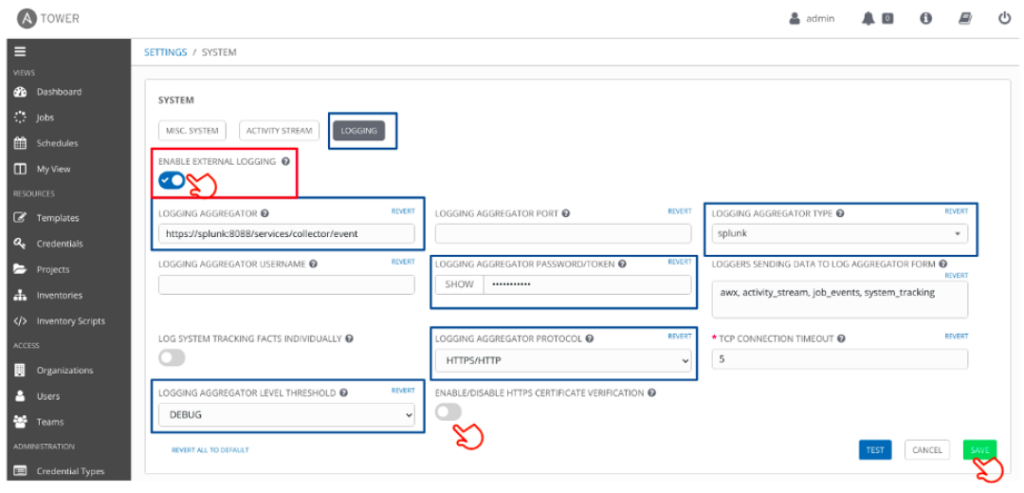
Ansible Use Case
Who would be a good fit for Ansible?
- DevOps Teams: DevOps teams looking to automate routine tasks, facilitate continuous integration and continuous delivery (CI/CD) pipelines, and maintain infrastructure as code (IaC) will find Ansible invaluable.
- System Administrators: System administrators responsible for configuring and managing servers and network devices will benefit from Ansible's ease of use and automation capabilities.
- Enterprise Environments: Ansible is well-suited for medium to large enterprises with complex IT infrastructures that require consistent and efficient management and scaling.
- Hybrid Cloud Environments: Organizations utilizing both on-premises and cloud-based infrastructure can leverage Ansible to automate and orchestrate tasks across their hybrid environments.
Who would be a bad fit for Ansible Software?
- Small Teams or Solo Developers: Ansible's strength lies in its automation which may be overkill for small teams. They could perceive it as overly intricate for their Microsoft-related operating system requirements.
- Real-Time Critical Environments: Organizations that heavily rely on real-time monitoring may find Ansible's periodic execution model less suitable. While Ansible can be integrated with monitoring tools, it might not meet the near-instantaneous requirements of such environments.
- Non-Technical Users: Individuals or teams lacking a solid technical background may find Ansible challenging to grasp initially, particularly when working with YAML syntax and scripting. For less technically inclined users, a more user-friendly automation tool with a graphical interface might be a better choice.
- Strict Compliance Industries: Within sectors characterized by rigorous compliance demands, like healthcare or finance, where explicit regulatory benchmarks govern operations, Red Hat Ansible, along with upgrades and administrators, assumes critical roles, Ansible's lack of built-in compliance and auditing features might not align with the organization's needs without additional customization and tooling.
Ansible FAQs
What is Ansible Software?
So, Ansible is an open-source automation tool that simplifies configuration management, application deployment, and task automation in IT environments.
How does Ansible differ from other automation tools?
Moreover, Ansible stands out with its agentless architecture, YAML-based playbooks, and strong community support, making it user-friendly and adaptable.
What can I automate with Ansible Software?
Next, Ansible can automate a wide range of tasks, including server provisioning, software installation, configuration management, and even complex orchestration workflows.
Is Ansible Software suitable for Windows environments?
Yes, Ansible supports Windows systems, allowing automation of Windows-specific tasks alongside Linux and other platforms.
Does Ansible offer a graphical user interface (GUI)?
While Ansible primarily uses text-based playbooks and scripts, there are third-party GUI tools available for those who prefer a visual interface.
Does Ansible use cloud resource management?
Yes, Ansible provides modules and integrations for cloud services like AWS, Azure, and Google Cloud, enabling cloud resource provisioning and management.
What kind of support options are available for Ansible?
Ansible offers both community support through forums and an enterprise-level offering, Ansible Tower, which includes support, role-based access control, and additional features.
Is Ansible suitable for small businesses?
Moreover, Small businesses use Ansible but larger organizations also use if for benefit. Smaller teams might encounter a challenging learning curve unless they have specific requirements for SSH, Ansible playbooks, or application-related tasks.
Alternatives to Ansible Software
- Puppet: Often compared to Ansible, Puppet is known for its robust agent-based configuration management, making it a preferred choice for organizations that require detailed control and reporting over their infrastructure configurations.
- Chef: Chef is another popular alternative to Ansible, particularly in large-scale, complex environments. It presents administrators with a potent approach rooted in recipes for the automation and control of infrastructure, predominantly via command-line tools.
- SaltStack: SaltStack competes with Ansible in terms of automation capabilities. Event-driven architecture suits automation and orchestration needs.
Need more options? You'll in-depth breakdown of the best DevOps automation tools in this list.
Ansible Company Overview and History
Ansible, now under the umbrella of Red Hat, is an open-source automation platform renowned for simplifying IT operations. Its adaptable offerings address a diverse range of businesses spanning various sectors, encompassing notable entities such as NASA, AT&T, and NASA's Jet Propulsion Laboratory. These solutions include configurations, RHEL, and templates.
Red Hat, Ansible's parent company, focuses on open-source software solutions and is owned by IBM. Ansible's headquarters is located in Raleigh, North Carolina. Although it's part of the larger Red Hat ecosystem, Ansible was originally founded by Michael DeHaan.
Summary
In summary, Ansible is a robust and versatile Chief Technology software that simplifies automation and configuration management for IT environments. Its agentless architecture, YAML-based playbooks, and active user community make it an attractive choice for those seeking efficiency and adaptability.
Lastly, while there is a learning curve, Ansible's extensive documentation and community support provide valuable resources for users.
