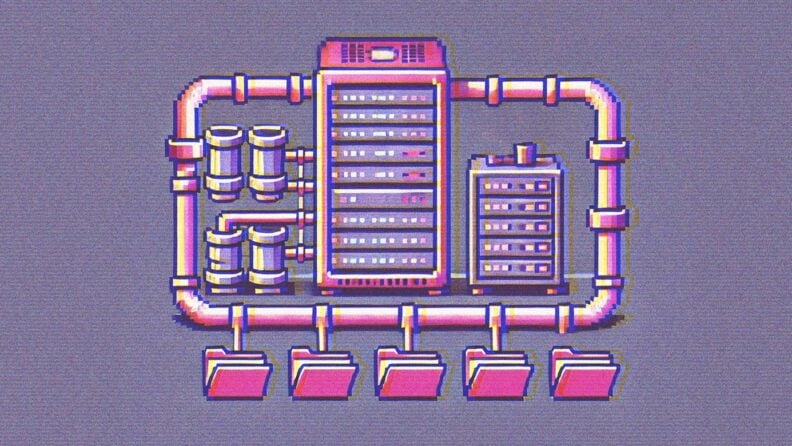If your company employs ETL (extract, transform, load) to make your data more unified and usable, you're in good company — 91% of business leaders believe that democratized data accessibility is critical for success. ETL mapping is an essential part of the process; it ensures that you're extracting relevant data and storing it in a way that's useful for all stakeholders.
Fortunately, powerful ETL tools can streamline the mapping process, making it faster and more accurate.
In this article, we'll explore the intricacies of ETL mapping, navigate common challenges, and equip you with best practices for a successful implementation.
What is ETL Mapping?
ETL mapping is the process of identifying key elements in your source data and matching them to the corresponding elements in your data warehouse or data lake. It typically happens during the transformation stage.
Done effectively, mapping helps you integrate disparate data sets and transform them into a standardized format. That way, the information is easier to access, use, and analyze.
Why is ETM Mapping Important in Data Management?
Enterprise data comes from a huge range of sources, including APIs, business systems, flat files including Excel, Oracle databases, XML files, and SQL servers. The trouble is that each uses its own formats, metadata, and data structures.
For example, your data warehouse might store customers' last names in a field called "last name." That's a common naming convention, but it's not universal. The same element might be called "name_last" in SAP, "last_name" in Joomla, and "surname" in your European office's CRM.
ETL mapping defines the relationships between these disparate elements and the corresponding element in the target system. It creates a roadmap from the source system to the destination, so information can flow smoothly and accurately.
ETL mapping creates a roadmap from the source system to the destination, so information can flow smoothly and accurately.
Without ETL mapping, small data differences can cause all sorts of problems during the ETL process. The data might be lost or corrupted as it moves through each stage. Or you'll find that the information in your data warehouse is inaccurate or incomplete, rendering the entire data set unusable.
Benefits of Effective ETL Data Mapping
Implementing ETL mapping requires time, money, and company buy-in. If successful, tour efforts can create significant benefits that improve operations and support future growth.
Preserves Data Integrity and Relevance
Effective ETL mapping minimizes errors, eliminates duplicates, and reduces the risk of corruption throughout the ETL process, preserving the quality and accuracy of your data. It also ensures that your central repository complies with data standards and is aligned with business requirements — two essential factors for data-driven organizations.
Let's say your objective is to deliver the best purchasing experience in the industry. Before developing a strategy, you need access to holistic data about customer interactions and perceptions. ETL mapping ensures that your system extracts the correct data — cart abandonment rates, for example, or average support ticket resolution time. With reliable, accurate customer data, company leaders can track KPIs and create a smart action plan.
Improves Data Access
Mapping all your company's data sources to a central repository ensures that everyone has access to current data. ETL mapping also breaks down data silos and releases previously isolated information, making your data warehouse more complete and comprehensive.
As your company grows, it's common for departments to implement different tools. Your marketing team might use HubSpot for lead generation while your sales team manages its pipeline with Pipedrive. ETL mapping helps overcome field or format mismatches between these tools so all data flows into a unified data set.
Better Data Analysis
By creating higher-quality data and enabling broader access, ETL mapping automatically improves data analysis. It enables a reliable and efficient transfer process, which makes data available for analysis in less time. And since the data warehouse is more complete, your business intelligence tools can deliver relevant and actionable insights.
The best part? Since modern ETL tools handle data mapping automatically, they streamline workflows and eliminate repetitive analysis tasks. There's no need to dig up data from different sources — any employee can generate an accurate report quickly. In other words, ETL mapping supports informed decision-making at all levels of your company.
3 Types of Data Mapping
There are two primary types of data mapping: manual and automated. The option you choose will vary based on the nature of the data source, the type of data migration, and the processing frequency.
Manual Data Mapping
With this process, your developers link the source data to the target database by hand. They match elements to the correct data fields in your data warehouse and create a custom connection using graphical tools or hand-coded scripts and queries.
While manual mapping gives you complete control, it's also time-consuming and vulnerable to human error. It's best reserved for highly unusual data formats or complicated data transformations — when you need to extract data from a soon-to-be-retired legacy ERP, for example.
Automated Data Mapping
Modern ETL tools can handle the mapping process for you. All you need to do is link your various sources and data warehouse. The software analyzes both systems, extracts the necessary elements from the source, and maps them to the correct elements in the destination. Some programs can even find relevant data sources for you and map them in real-time.
As data sets get larger and more complex, companies are increasingly opting for fully automated ETL mapping; there's simply too much data to map manually. While this solution requires you to give up a certain amount of control and flexibility, it's also more accessible for your non-technical employees. Most tools come with a simple user interface, so your sales, marketing, and HR teams can map new data sources without support from data engineers and data analysts.
Hybrid Data Mapping
Hybrid mapping, which is also called semi-automated mapping, combines elements of manual and automated processes. For example, you might use software to analyze and map complex data sources, but ask an engineer to review the results manually before deployment. Or, you might use an ETL tool with a drag-and-drop interface to establish business rules or build data-source connections.
This approach offers some of the flexibility of a manual process while still taking advantage of software's speed and efficiency. However, it still introduces the possibility of human error — especially when your non-technical team members are involved. And any time you combine manual processes with automated technology, it tends to make your workflows, testing, and maintenance procedures more complex.
ETL Mapping Process: From Source to Destination
Whether you're handling ETL mapping manually or using automated ETL software, these are the typical steps:
- Analyze source data. Examine the structure, schema, database table relationships, taxonomy, and data types. Look for missing information and inconsistencies that you need to address in the transformation stage. Finally, determine which elements you want to extract.
- Map data to destination. Identify the corresponding elements in the target data warehouse. If the source includes alphanumeric medical codes, for example, you could map them to a field with the procedure description.
- Determine transformation steps. When the source data doesn't match the destination format, you'll need to modify it. Common transformations include filtering, sorting, restructuring, cleaning, or splitting. If you're importing purchase records from around the world, you might convert all transaction times to your local time zone for consistency.
- Test the data mapping. Test your ETL mapping on a sample data set. Review the results, keeping an eye out for errors, inconsistencies, and incomplete data. Use testing tools that can detect issues with reconciliation, traceability, logging, and mapping. Make necessary changes and repeat as necessary — it's easier to resolve errors during the ETL testing phase than it is post-deployment.
- Implement data mapping. Implement the mapping at scale on your actual data sources.
ETL mapping doesn't end with the first implementation; it's an ongoing process. As you acquire additional data sources, you (or your ETL software) must adjust the mapping and transformation logic to integrate them.
With ETL, mapping happens before the data is loaded into the data warehouse. That's not the case with ELT (extract, load, transform), which is important to note if you're still pondering ETL vs. ELT.
Common Challenges in ETL Mapping
Although data mapping tools have streamlined the process considerably, challenges exist at every stage. Many issues arise from increases in the complexity, velocity, and volume of raw data. Data coming in from hundreds or even thousands of sources can cause problems with everything from data quality to validation.
Common ETL mapping challenges include:
- Incomplete or inaccurate source data
- Integration limitations in ETL tools
- Documentation that's inadequate or inaccessible
- Complicated transformation requirements
- Insufficient testing processes
- Scalability of ETL tools and processes
- Time-consuming ETL maintenance
The best time to start considering these issues is when you're developing an ETL mapping strategy. That way, you can choose tools and establish processes that anticipate potential challenges. Take scalability, for example — look for an ETL tool that can optimize high-volume mapping with compression, task parallelism, and partitioning.
ETL Mapping Best Practices
Like any business process, ETL mapping is fallible. Use these best practices to build a strategy that's accurate, consistent, and reliable:
- Choose an ETL tool that comes with connectors, data models, templates, and data transformations that suit your company's pricing needs, data sources, and business requirements.
- Consider whether a cloud-based or on-premises ETL tool is best for your company’s future scaling plans.
- Provide comprehensive ETL training to increase efficiency and reduce the risk of error.
Document your ETL mapping process meticulously to allow easier logic adjustments and better regulatory compliance. - Establish standard operating procedures for integrating new data sources and adapting to changes in existing sources.
- Test ETL mapping on as many data types as possible before widespread deployment.
- Ensure your ETL pipelines can handle errors without negatively impacting the data warehouse.
- Investigate and address mapping errors immediately to maintain the quality of your data.
Best Tools
If you're planning to build a fully automated ETL process, you don't need to purchase separate mapping tools; many of the best ETL tools include built-in data mapping.
Here are some ETL mapping solutions to consider:
- Talend - High-speed, drag-and-drop ETL mapping with an extensive library of pre-built data-source connectors
- IBM DataStage - The AI-enabled cloud version offers automated data pipelines and failure detection
- Integrate.io - User-friendly tool with low-code, drag-and-drop data mapping and pipeline visualizations
- Stitch - No-code, zero-maintenance solution that maps data from more than 140 popular data sources
- SAS Data Management - Flexible and scalable platform with data-mapping tools for both technical and low-code users
Final Thoughts
ETL mapping is the cornerstone of a successful ETL process. By taking the time to map elements accurately, you can build a reliable data warehouse that supports informed decision-making across the company.
Looking for more ways to improve your data management? Sign up for The CTO Club's newsletter to get our latest tips.