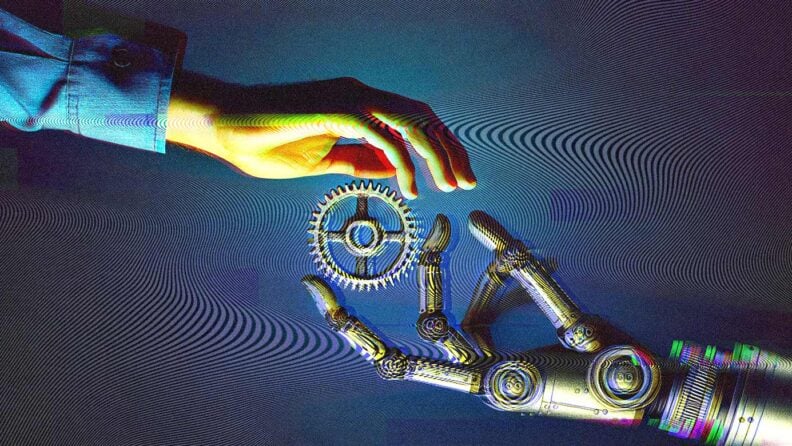If you are pursuing a successful career in the field of software testing, you are probably already planning to get started on an automation journey, even though you may have begun as a manual tester.
Many testers move to automation to catch up with the Industry 4.0 advancements in technology. So why stay behind? This article will help guide you in making that move. With a plethora of powerful automation tools available in the market, it’s easier than ever to foray into the world of automation testing.
Follow the steps in the article to help you get started!
Step 1: Adopt A 360-Degree Outlook On Automated Testing
The existing experience and quality assurance focused mindset you developed as a manual software tester are still applicable to automation testing. Manual testers can build on existing testing techniques — they will definitely come in handy for automation testing.
There are several advantages to automation testing. Performing tests manually is time-consuming, and this is the main reason why testers are moving to automated testing. Also, there is a higher chance of human errors when tests are performed manually. Automated tests can never go wrong unless coded wrong.
If your team works in an agile environment, it is even more imperative that you automate manual test cases, to align with the agile principle of producing rapid and frequent deliverables. We very well know that tests run by automation produce quicker results compared to tests performed manually. Not only that, but who really enjoys executing repetitive regression testing? Executing regression tests can quickly get boring, so why not automate it instead?
You will realize that as you and your team automate, your team will produce high-quality products in less time. You can utilize the cognitive abilities of the testers on the team to build robust test scripts that can benefit your team members and the product you are building.
Related Read: AGILE TESTING METHODOLOGY: WHY IT WORKS AND HOW TO IMPLEMENT IT
Step 2: Learn To Code
Of course, in today’s world, most testers know a little bit of code. If you decide to use an automation tool, you’ll need to learn the programming language associated with that tool.
Learning a programming language will subsequently be a feather in your cap! Automation tools these days support several languages. It is a good idea to upskill by learning programming languages like Java, Python, and other languages used across many tools.
These days, there are several ways to get started learning coding, including YouTube, Udemy, Coursera, and others. There is also a new trend of livestreaming coding training and tutorials, which makes learning coding fun and exciting.
Step 3: Use Zero Code Platforms For Automation Testing
Several automation testing platforms are codeless, meaning you don’t necessarily need to be able to code, although it is a good skill to have.
As a QA leader, does your team only include manual testers who don’t have any coding skills? You won’t necessarily need to hire extra resources who can automate when switching to automation testing.
Also, as a manual tester, you don’t have to worry if you don’t know a programming language, as several tools these days have scriptless test automation abilities, which means that anybody can automate without the need to code even a single line.
These tools basically mimic and record the user actions step by step, and then automatically build test scripts.
Step 4: Choose The Right Test Automation Tool
You may be apprehensive about investing money into your first test automation tool. In this case, you could try out some free tools, or try out trial versions as well. For example, TestProject is a free tool, and tools like RFT, UFT offer trial versions, which you can later choose to purchase if you’re happy with the tool.
Also, I suggest you use an automation tool that has AI, machine learning (ML), and other new era features, as they are designed to help the test automation developers build efficient automation.
Also, features like Self-Healing AI help bring down maintenance of the automation, saving time, money, and effort. For example, TestProject and TestCraft can help in this regard. These tools make this possible with the help of Smart test recorders, record and playback features, and more.
Also, ensure that the tool allows integration with external technologies, tools, and add-ons. For example, the TestProject SDK overrides the standard Selenium to provide extended functionalities. TestCraft is a codeless Selenium tool. Both of these tools allow integration with continuous integration tools like Jenkins, TeamCity, and Bamboo, and keep you in sync with DevOps strategies.
Tools like these are easy to integrate with other tools and are particularly popular amongst the test automation folks with regards to its excellent usability and powerful features.
Ensure that the automation tool syncs with an open-source testing methodology as well. Participating in community collaboration has many advantages. There are automation tools that also offer their own open-source SDK which offers extended features.
Step 5: Choose The Right Tool For Your Testing Needs
Check if the tool that you plan to use meets your testing needs. There are specialized testing tools as per the type of testing. For example:
- In case you are required to test APIs for your product, there are specialized API testing tools, like PostMan.
- In case you want to test the performance of the product, you can use specialized performance testing tools like Apache JMeter or LoadNinja.
- In case you need to run browser compatibility tests, you could rely on browser testing tools like BrowserStack or LambdaTest.
- In case you want to perform web application testing, you could rely on tools like Selenium WebDriver.
Apart from these tools, there are end to end tools as well that have more than one type of testing capability embedded in them — for example, the TestProject tool.
Step 6: Ask Yourself Whether Automation Is Better In Each Test Case
As you work through the testing needs of the product being tested, keep questioning whether the testing process is better off being automated or not. Always be mindful about this fact.
Of course, there may be several cases where it is better not to automate or where the test cannot be automated. Some examples are exploratory testing or ad-hoc testing. After all, this type of testing has its own significance. Only we humans with our special trait of cognitive intelligence do it best.
Step 7: Begin Your Test Automation Journey
Yes, start automating right away! Now that you have the right mindset to get started on automation, and powerful tools and knowledge, you can start on your automation journey!
You will run into challenges along the way, but keep learning from your mistakes. You should plan test cases so they align with your business workflow. Also, just as you would plan your test cases for manual tests with the end-user in mind, you should keep the same mindset as you automate. You need to continually understand the way the user experiences the product. After all, that is exactly what quality assurance is all about!
And, last but not the least, learn how to manage the test data. Your automated tests cannot be complete without them. As the team performs test execution through automation, it is a good idea to keep an eye on the test results — for successes and for failures, so you can learn from them.
Step 8: Be Knowledgeable About Software Development Principles
Before the test automation development team starts automating, you should build a strong base first in your automation framework — plan the test suite well.
Ensure that your code is of high quality right from the start. Never delay incorporating good practices. As an automation engineer, if you follow all these tips on how to be organized as you automate, it will also help you — whenever there is an issue, it will be easy to debug.
Referring to and adhering to general software development coding principles and best practices will help you and the team in the long run.
Step 9: Never Stop Learning
Keep learning as you continue to automate. Here are some places to learn:
- Share experiences with other teams that are already automating
- Blogs that discuss tips, how-tos, and other best practices
- High-quality training, webinars, and conferences.
- Testing tool internal forums
- Open source discussion forums.
Conclusion
Following the steps in this article, I encourage you to step into the automation development zone. I can assure you an exciting career that follows the trends of Industry 4.0. It will not only help you and your team, but the advantages for your clients and product will be multifold; assisting them in achieving their business goals more quickly and in a more efficient way.
The world is becoming automated as part of Industry 4.0, and it is time we all move towards this to help make it more effective. We must start automating. At the same time, we need to start contributing and sharing the ideas and automation assets with the rest of the test automation community. In doing so, we will see many more exciting advancements in this arena.
Go a step further and check this article out: AI In Test Automation: Here's How It Works
For more on automation testing in QA, subscribe to our QA Lead newsletter or join the waitlist to be part of the The QA Lead community.
Or, check our podcast library out and learn from even more experts and CEOs. Here's one you should definitely read/listen to: TEAMWORK, AI, AND CONTAINERIZATION (WITH NASA’S MICHAEL RITCHSON)
Worth Checking Out: WHAT IS MABL? OVERVIEW & TOUR OF FEATURES