In this comprehensive TeamCity review, I aim to provide you with all the essential information you need to make an informed decision about whether this software is the right fit for your needs.
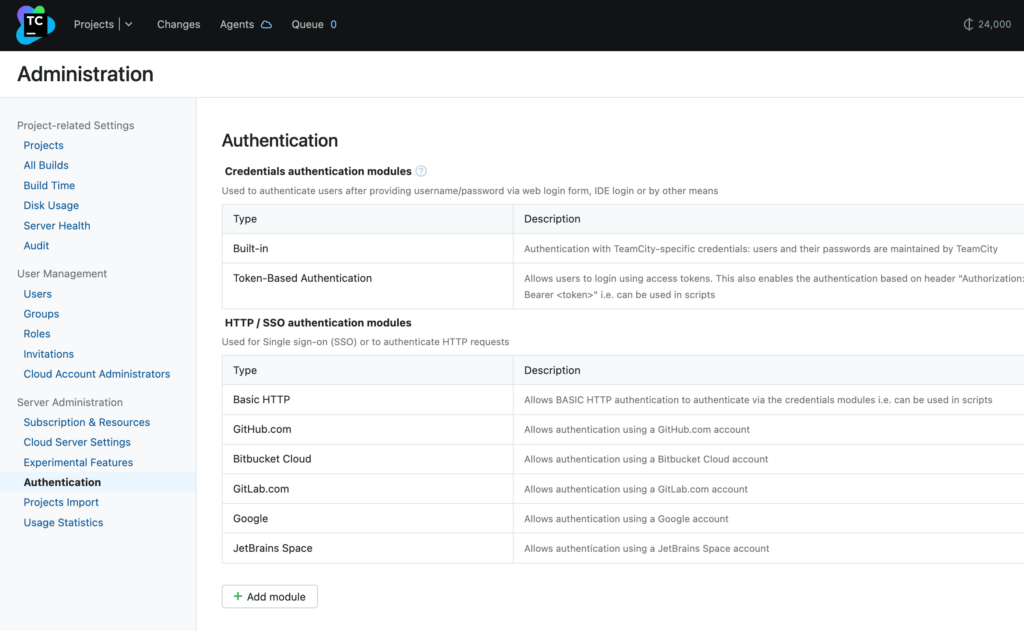
TeamCity Management Software Product Overview
TeamCity is a robust Continuous Integration and Continuous Delivery (CI/CD) tool designed to streamline and automate the software development and deployment process. It caters to a diverse range of users, from individual developers to large-scale enterprise teams, offering a flexible and scalable solution.
Pros
- User-Friendly: TeamCity boasts an intuitive interface, making it accessible to both novice and experienced users. This means quicker onboarding and smoother project management.
- Extensive Plugin Ecosystem: The software supports a wide array of plugins, allowing for easy integration with other development and deployment tools. This flexibility enhances its adaptability and usefulness in various workflows.
- Advanced Build and Deployment Control: TeamCity review provides fine-grained control over build and deployment processes, ensuring reliability and consistency in your CI/CD pipelines.
Cons
- Resource Intensive: Running TeamCity can be resource-intensive, especially for larger projects. This might pose challenges for teams with limited hardware resources or tight budgets.
- Complex Configuration: While powerful, TeamCity's extensive feature set can sometimes lead to complex configurations, potentially requiring a steeper learning curve for users.
- Licensing Costs: Depending on your team size and needs, the licensing costs for TeamCity can be relatively high, which may not be suitable for smaller organizations or tight budgets. Expert Opinion
In assessing TeamCity review, I find that it distinguishes itself in the realm of Chief Technology software through its remarkable balance of power and versatility. What sets TeamCity apart is its exceptional user-friendly interface, which caters to both newcomers and seasoned professionals, making the onboarding process smoother compared to many competitors.
The comprehensive plugin network is another remarkable aspect, facilitating smooth integrations with a variety of Java-based development and deployment tools, thereby augmenting its versatility across a wide range of workflows.
TeamCity Management: The Bottom Line
TeamCity shines in environments where build and deployment control are paramount, particularly for mid-sized to large enterprises with the resources to leverage their capabilities fully. Its extensive plugin support makes it a valuable choice for teams with specific integration needs.
Overall, when choosing a Chief Technology software, TeamCity's exceptional interface, plugin ecosystem, and advanced build control features make it a strong contender, particularly for those looking to streamline their CI/CD pipelines effectively.
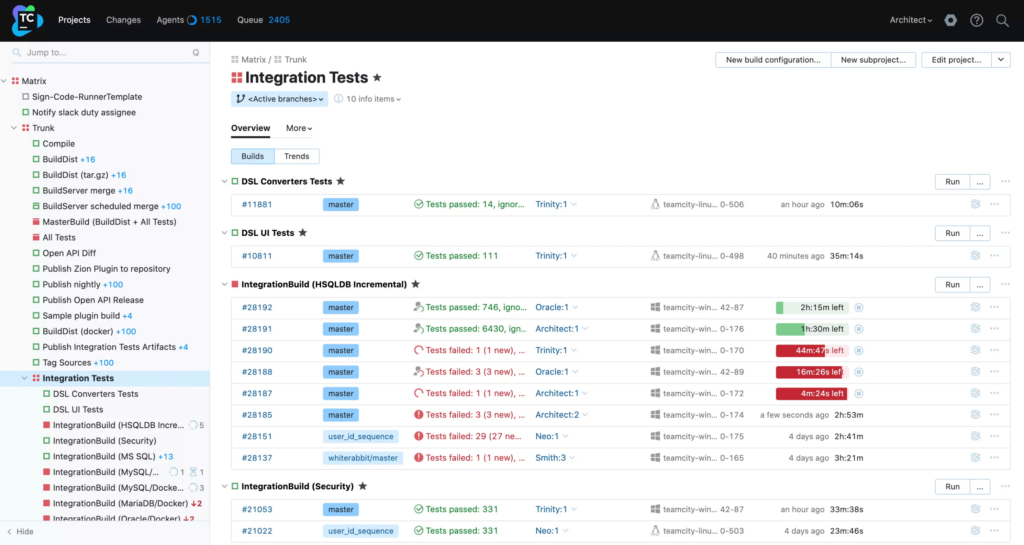
TeamCity Management Deep Dive
What sets TeamCity apart is its exceptional user-friendly interface, which caters to both newcomers and seasoned professionals, making the onboarding process smoother compared to many competitors.
TeamCity Management Specifications
- Code Repository Integration - Yes
- Automated Build and Deployment - Yes
- Continuous Integration (CI) - Yes
- Continuous Delivery (CD) - Yes
- Version Control - Yes
- Build Pipelines - Yes
- Testing Automation - Yes
- Customizable Workflows - Yes
- Issue Tracking - Yes
- Collaboration Tools Integration - Yes
- Role-Based Access Control - Yes
- Reporting and Analytics - Yes
- Scalability - Yes
- Security Features - Yes
- Notifications and Alerts - Yes
- Containerization Support - Yes
- Artifact Management - Yes
- Deployment Rollback - Yes
- Environment Management - Yes
- Plugin and Extension Support - Yes
- Cross-Platform Compatibility - Yes
- RESTful API - Yes
- Documentation - Yes
- Multi-Language Support - Yes
- Self-Hosted Deployment Option - Yes
TeamCity Management Feature Overview
- Customizable Workflows: TeamCity offers highly customizable CI/CD pipelines, allowing users to define intricate workflows that precisely align with their development process. The standout characteristic of this feature is its adaptability, allowing teams to effortlessly adjust to evolving project needs, particularly in the context of Azure and build history.
- Testing Automation: TeamCity excels in automated testing, enabling developers to set up comprehensive testing suites with ease. Its unique feature is the seamless integration of various testing frameworks, ensuring thorough code quality checks.
- Artifact Management: Unlike many competitors, TeamCity includes robust artifact management capabilities. It not only builds and deploys code but also manages the resulting artifacts efficiently. This capability streamlines the process of version control and distribution, rendering it a valuable asset for software teams, especially when considering Docker and the CI server.
- Cross-Platform Compatibility: TeamCity supports a wide range of platforms and technologies, making it suitable for diverse software development environments. Its flexibility shines through as it addresses the requirements of both conventional and contemporary technology stacks, particularly in the context of Git and IDE.
- Plugin and Extension Support: TeamCity's extensive plugin ecosystem provides users with access to a wealth of integrations and extensions. What sets it apart is the ease with which users can extend the platform's functionality to suit their specific requirements.
Standout Functionality
- Build Chains: TeamCity's build chains feature allows for the creation of intricate workflows with dependencies between builds. This unique capability ensures efficient coordination of tasks, even in complex projects.
- Code Quality Management: TeamCity goes beyond standard CI/CD tools by offering code quality management, including code inspections, duplicate detection, and code coverage analysis. This emphasis on code quality sets it apart from many competitors.
- Distributed Builds: TeamCity supports distributed builds across multiple agents, enhancing performance and scalability. This functionality proves especially beneficial for organizations with extensive and geographically scattered development teams, particularly when contemplating automation tools and cloud integrations.
Integrations
TeamCity offers a wide range of out-of-the-box and native integrations with popular development and collaboration tools, including GitHub, Bitbucket, JIRA, Slack, and more. Additionally, it provides a RESTful API for custom integrations and offers numerous add-ons from the JetBrains Marketplace to extend its functionality further.
TeamCity Management Pricing
- Professional (Free): The Professional edition is free and provides functionality and resources suitable for small to medium-sized projects. It includes 100 build configurations, full access to all product features, and support via the public issue tracker and forum. This edition also allows for 3 build agents and the option to connect 1 additional build agent. It's an excellent choice for smaller teams and projects looking for cost-effective CI/CD solutions.
- Enterprise: The Enterprise edition is available starting from $1,999, with pricing based on the number of build agents required. This tier offers unlimited build configurations, a free 1-year subscription to upgrades, and priority email support. It includes from 3 to 100 build agents initially, and users can purchase more as necessary. TeamCity also offers significant discounts, such as free usage for open-source projects and a 50% discount for startups.
When comparing TeamCity's pricing with similar tools, it's important to consider the specific needs of your project and the number of build agents required.
Ease of Use
In terms of ease of use, TeamCity review offers a user-friendly interface that strikes a good balance between simplicity and functionality. The onboarding process is generally straightforward, with clear documentation and tutorials available to assist new users. For DevOps engineers using Google Cloud, moving around the interface is user-friendly, owing to the neatly structured menus and a logical sequence of choices.
Nevertheless, when setting up more intricate build pipelines, certain complexities may emerge, demanding a deeper grasp of the tool's functionalities. Furthermore, some advanced features, although intricate, may not be easily accessible to users, as they are typically intended for specialized use cases.
Customer Support
As for customer support, TeamCity review provides a solid level of assistance. Their documentation is thorough and encompasses a broad spectrum of subjects, serving as a valuable reference for both newcomers and experienced users, especially in the context of Kubernetes and Ruby.
Usually, support response times for TeamCity alternatives are acceptable, although there could be sporadic delays during peak times, particularly when dealing with templates and related inquiries. While they offer live chat and webinars, some users have reported that the availability of live support could be improved, especially for urgent issues.
However, overall, TeamCity review's customer support offers a valuable resource for users seeking guidance and troubleshooting assistance.
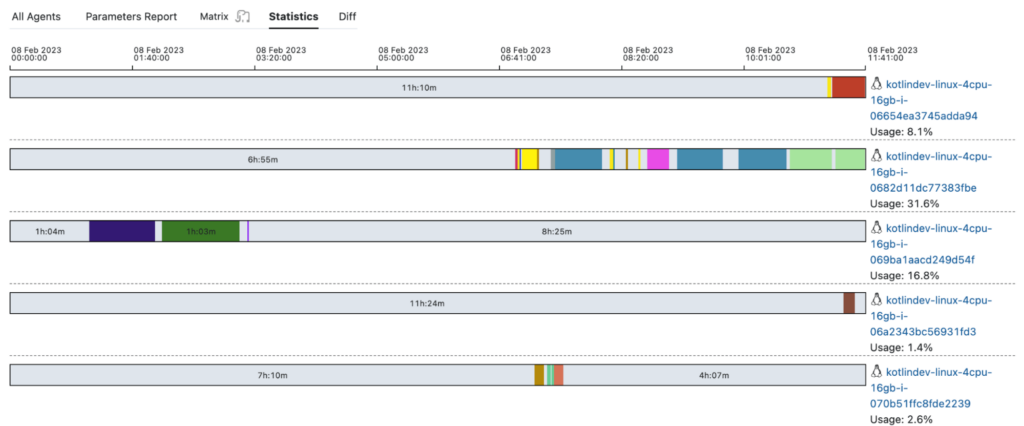
TeamCity Management Use Case
Who would be a good fit for TeamCity?
In my experience, TeamCity is an excellent fit for organizations that prioritize efficient and automated software development and deployment processes. It's particularly well-suited for:
- Mid to Large Enterprises: TeamCity shines in complex development environments with sizable teams, where streamlined CI/CD pipelines are essential.
- Tech-Forward Industries: Software development-focused industries such as technology, e-commerce, and finance benefit greatly from TeamCity's robust capabilities.
- Development Teams: Small or large, software development teams looking to automate builds, tests, and deployments can leverage TeamCity's power.
- DevOps-Centric Organizations: Teams that have embraced DevOps practices find TeamCity's CI/CD automation features invaluable.
- Those Seeking Scalability: TeamCity can scale effortlessly to meet the needs of growing organizations and projects.
Next, the most loyal customers are typically those who value the tool's comprehensive feature set, including customizable workflows, advanced testing automation, and extensive plugin support. These customers appreciate TeamCity's ability to adapt to their specific development needs and promote collaboration.
Who would be a bad fit for TeamCity management?
While TeamCity is a robust tool, it may not be the best fit for everyone. It might not be ideal for:
- Small, Non-Tech Businesses: Smaller companies with minimal software development needs may find TeamCity's capabilities excessive and its pricing less budget-friendly.
- Companies with Limited Resources: Organizations with constrained hardware resources might struggle with TeamCity's resource-intensive nature.
- Highly Regulated Industries: In heavily regulated industries, the learning curve associated with TeamCity's configuration might be challenging to navigate.
- Non-Development Teams: Teams outside of software development may not fully utilize TeamCity's feature set, making it an unnecessary investment.
Additionally, budget-conscious startups or small businesses might find the cost of TeamCity less justified for their limited development needs. Ultimately, some committers in less technology-driven sectors might perceive that the intricacy of the user interface exceeds its advantages.
TeamCity Management FAQs
Can TeamCity support both cloud-based and on-premises deployments?
However, TeamCity is versatile and can be deployed either in the cloud or on-premises, depending on your organization's needs.
Is there a free trial available for TeamCity?
TeamCity offers a free trial period, allowing users to explore its features before committing to a subscription.
What programming languages and technologies does TeamCity support?
TeamCity supports a wide range of programming languages and technologies, making it adaptable to various development stacks.
Does TeamCity provide built-in reporting and analytics tools?
Yes, TeamCity includes reporting and analytics features that help users monitor and optimize their CI/CD pipelines.
Can TeamCity integrate with popular issue-tracking systems?
TeamCity seamlessly integrates with popular issue-tracking tools like JIRA, allowing for efficient issue management alongside CI/CD processes.
Alternatives to TeamCity Management
- Jenkins: Jenkins is often compared to TeamCity for its open-source nature and extensive plugin ecosystem.
- GitLab CI/CD: GitLab CI/CD is preferred by teams seeking an all-in-one solution, as it seamlessly integrates with GitLab's version control and project management features, streamlining the development lifecycle.
- CircleCI: CircleCI is a popular choice for teams looking for cloud-native CI/CD automation. Its cloud-based architecture makes it a straightforward option for those who want to avoid managing on-premises infrastructure.
If you're still unsure which one to choose, discover more integration and delivery tools.
TeamCity Management Company Overview and History
TeamCity Management is a software development company specializing in Continuous Integration and Continuous Delivery (CI/CD) solutions.
Its customer base includes a wide range of companies, from startups to large enterprises, across various industries. TeamCity Management is privately owned and headquartered in Boston, Massachusetts, USA.
While there are no specific notable employees or board members mentioned, the company's mission is to empower organizations with efficient and scalable CI/CD tools. Founded in 2005, TeamCity Management has achieved significant milestones over the years, such as continuous product enhancements and a growing user community, establishing itself as a reputable player in the CI/CD software space.
Summary
In conclusion, TeamCity offers a powerful and feature-rich solution for those seeking to streamline their software development and deployment processes. Its customizable workflows, advanced testing automation, and extensive integration options make it a compelling choice for mid-sized to large enterprises and tech-forward industries.
However, it may not be the most budget-friendly option for smaller organizations or those with limited resources. To make an informed decision, consider your specific needs and the scale of your projects. We invite readers to share their experiences and insights, as user feedback can be invaluable in determining the right fit for your CI/CD requirements.
