I've been in the text editing tech industry for decades, working on, using, and evaluating various tools. In this SublimeText review, you'll get a comprehensive look at this text editing software, arming you with the information you need to decide if this is the right tool for you.

SublimeText Product Overview
SublimeText is a cross-platform code, powerful text editor, and HTML tool with IDE designed for software developers for Windows, MacOS, and Linux operating systems. Its target users range from novice programmers to veteran developers.
The software aids in efficient code writing and editing by offering features like syntax highlighting and customizable key bindings. It solves the common pain points of code editing such as distraction and lack of customization.
Pros
- Speed: SublimeText loads and searches files quickly, boosting your productivity.
- Customization: You can tailor the interface and functions to suit your workflow.
- Plugin Ecosystem: SublimeText supports a range of third-party plugins, extending its capabilities.
Cons
- Learning Curve: SublimeText can be overwhelming for beginners due to its extensive features.
- Dependency on Plugins: For some advanced functionalities, you'll need to rely on plugins.
- Price: Unlike some other editors, SublimeText is not free, which might deter some users.
Expert Opinion
In my assessment, SublimeText holds its ground well in the crowded field of text editing tech software and some even say it is the best text editor out there. When we consider features, support, and interface, it's a robust option. Functionality-wise, it outperforms many by loading and searching files at breakneck speeds but underperforms when it comes to being beginner-friendly.
This tool suits intermediate to advanced users best, those who can leverage its customization and plugin support to their advantage. When selecting a tool, weigh these factors against your needs to make an informed decision.
SublimeText Review: The Bottom Line
What sets SublimeText apart from other text editing software is its unparalleled speed and high level of customization covering everything from keyboard shortcuts to color schemes, all easily accessible through its command palette. The editor also supports the addition of new features and functionalities via plugin installations.
These aspects make it a desirable choice for users who have specific needs and want a tool that can adapt. The plugin ecosystem is particularly robust, allowing you to extend its functionality in a way that few other text editors allow.
SublimeText Deep Dive
Product Specifications
- Syntax Highlighting - Yes
- Auto-completion - Yes
- Customizable Themes - Yes
- Code Folding - Yes
- Multi-Cursor Support - Yes
- Regex Search and Replace - Yes
- Git Integration - Yes
- Plugin Support - Yes
- Split Editing - Yes
- Version Control - No
- Text Encoding Conversion - Yes
- FTP Support - No
- Macro Recording - Yes
- Snippet Support - Yes
- Line Numbering - Yes
- Bracket Matching - Yes
- Integrated Terminal - No
- Project Management - Yes
- File Explorer - Yes
- Drag and Drop Support - Yes
- Cloud Sync - No
- Built-in Debugger - No
- Real-time Collaboration - No
- Keyboard Shortcuts - Yes
- Spell Check - No
Feature Overview
- Syntax Highlighting: SublimeText offers syntax highlighting that is both efficient and visually pleasing, allowing for easier code readability.
- Auto-completion: This feature speeds up the coding process by suggesting completions for variables, functions, and keywords.
- Customizable Themes: SublimeText allows users to choose from various themes, which can even be customized further.
- Code Folding: This enables you to hide sections of your code, making it easier to focus on specific tasks.
- Multi-Cursor Support: The ability to have multiple cursors revolutionizes the editing process, allowing for simultaneous changes across the document.
- Regex Search and Replace: A powerful tool for making complex edits in large projects.
- Git Integration: Built-in Git support makes version control straightforward.
- Plugin Support: A wide range of plugins are available, letting you customize your environment to a greater extent than many other editors allow.
- Split Editing: Working on multiple files or even the same file in two views makes multitasking a breeze.
- Snippet Support: Use, create, and save snippets for reusability, saving time and effort.
Standout Functionality
- Multi-Cursor Support: While some editors offer multi-cursor, SublimeText’s implementation is incredibly intuitive, enabling mass edits without the lag experienced in other tools.
- Regex Search and Replace: While not unique to SublimeText, the speed and efficiency of its search and replace function outclass many.
- Plugin Support: SublimeText’s ecosystem is one of its standout features, with a plethora of community-driven plugins that can extend the tool far beyond basic text editing.
Integrations
- Git Integration: Allows for version control within the editor.
- API: SublimeText provides an API for plugin development, expanding the software’s capabilities.
There's also a myriad of third-party plugins, which can offer additional integrations with other tools.
Pricing
- Individual License: $80 one-time fee (lifetime updates for this version).
- Business License: $65/user (billed annually, min 10 seats).
Compared to similar tools, SublimeText is moderately priced, and the one-time fee for individual users is a plus.
Ease of Use
SublimeText presents a fairly minimalist and distraction-free user interface that’s clean but may require some time to navigate due to its numerous features. Onboarding is more on the technical side; it’s not the most beginner-friendly editor out there.
Additionally, it is important to mention the Goto Anything option which enhances navigation by allowing you to open, control, or traverse files solely through keyboard input, eliminating the need for mouse interactions.
Customer Support
SublimeText offers an extensive set of documentation and forums. However, response times for support queries can vary, and some users might find the absence of a dedicated live chat frustrating.
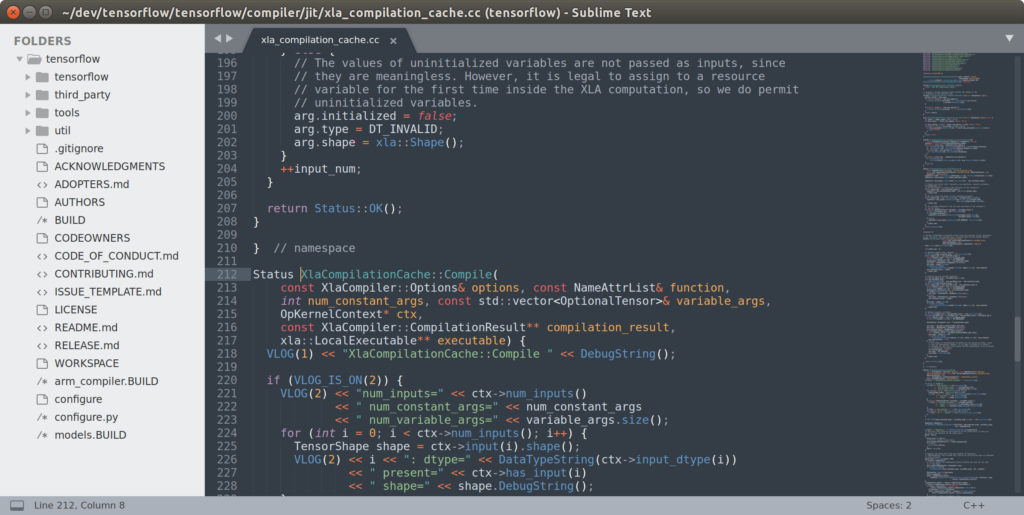
SublimeText Use Case
Who would be a good fit for SublimeText?
SublimeText flourishes in environments where speed, efficiency, and customization hold paramount importance. Its most loyal and avid customers are often developers and coders in the tech industry, particularly those who work on medium to large-sized teams and have a need for robust, customizable text editing.
The software works well in industries that deal with a lot of code and require versatile text editing tools. Given its features and pricing model, it’s also well-suited for freelancers and small to mid-sized companies.
Who would be a good fit for SublimeText?
Those who struggle with SublimeText typically fall into the category of absolute beginners or those who require a text editor for very basic tasks. Industries or fields like journalism, content creation, or academic research may not find SublimeText as useful as more specialized tools designed for those tasks.
Companies or teams that are on tight budgets and require a lot of seats might find the business pricing model a bit steep, especially given that some of its advanced functionalities rely on plugins that might have separate costs and it is important to remember that SublimeText is not open source. On top of that, SublimeText doesn't have debugging support and you would need to install package control to add debugging plugin.
SublimeText FAQs
Is SublimeText suitable for beginners?
While not the most beginner-friendly option, SublimeText offers a range of features that can benefit those willing to climb the initial learning curve.
Does SublimeText support real-time collaboration?
SublimeText does not natively support real-time collaboration.
What languages does SublimeText support for syntax highlighting?
SublimeText supports a wide range of programming languages for syntax highlighting, including but not limited to Python, JavaScript, and C++.
Can SublimeText be customized?
Yes, SublimeText offers extensive customization options, including themes and key bindings.
Does SublimeText offer version control?
SublimeText has Git integration but doesn't offer built-in version control features.
Are there any mobile versions of SublimeText?
There are no mobile versions of SublimeText at this time.
Does SublimeText have a plugin ecosystem?
Yes, SublimeText supports a variety of plugins and has a community-driven ecosystem.
Is there a free version of SublimeText?
SublimeText offers a free trial but requires a one-time purchase for continued use.
Alternatives to SublimeText Review
- Visual Studio Code: Often chosen for its robust IntelliSense feature, which provides smart completions based on variable types, function definitions, and imported modules.
- Atom: Users who need real-time collaborative editing often gravitate toward GitHub’s Atom for its Teletype feature.
- Notepad++: Those who work mainly on Windows and are looking for a lightweight tool with a long history might consider Notepad++.
If you're still unsure which one to choose, go over other text editor tools.
SublimeText Company Overview & History
Sublime HQ Pty Ltd, the firm behind SublimeText, is a private software development company specializing in text and source code editors. Headquartered in Sydney, Australia, and privately owned, it has drawn a range of clients from startups to Fortune 500 tech companies.
Founded by Jon Skinner, a highly-regarded figure in text editing technology, the company's mission revolves around delivering a potent combination of speed, efficiency, and customization to text and code editing. Since its inception in 2008, SublimeText has seen several major releases, each building on its performance capabilities and expanding its user base.
Summary
My extensive experience in text editing tech gives me the confidence to say that SublimeText holds a unique position in this space, balancing speed, efficiency, and customization. While it may not be the best fit for everyone, its versatile capabilities make it a strong contender for many use-cases.
If you're still in doubt, the alternatives mentioned offer their own unique benefits and could serve your needs well. I invite you to share your experiences and thoughts below.
