12 Best HoneyComb Alternatives Shortlist
After meticulous evaluation, I've handpicked 12 HoneyComb alternatives:
- Datadog - Best for unified monitoring across servers, apps, and services
- New Relic - Best for application performance insights and end-user experience tracking
- Splunk - Best for leveraging machine data for deep operational intelligence
- Prometheus - Best for metric collection and alerting, especially in a Kubernetes environment
- Grafana - Best for interactive visualization, making data-driven decisions a breeze
- Elastic (ELK Stack) - Best for log analysis, search, and powerful data correlation capabilities
- AppDynamics - Best for end-to-end business transaction tracing in complex environments
- Dynatrace - Best for AI-powered, full-stack automated monitoring solutions
- Sumo Logic - Best for cloud-native log management and analytics
- Loggly - Best for scalable cloud-based log management and interactive data visualization
- Wrike - Best for project management within software teams
- Zabbix - Best for enterprise-level, open-source network monitoring
HoneyComb is a tool designed to provide insights into the inner workings of your system, helping you to optimize performance and troubleshoot issues.
The benefits are numerous; it allows you to trace individual events, making complex systems observable and enabling you to understand, learn from, and debug your software.
However, there may be situations where you might want an alternative to HoneyComb. Perhaps you're using a specific programming language like PHP or need a tool that offers SOC compliance. Maybe you want access to the source code, or you're after a different set of features.
Whatever your reasons, I've compiled a list of top HoneyComb alternatives, complete with product information and star ratings, to help you find the best match for your specific needs. So, let's dive in and explore these options together.
Overviews of the 12 Best HoneyComb Alternatives
1. Datadog - Best for unified monitoring across servers, apps, and services

Datadog is an industry-leading monitoring and security platform that provides deep visibility across your entire tech stack. The tool excels in unified monitoring, integrating servers, apps, and services into a single pane for streamlined management.
Why it's a good HoneyComb alternative:
I selected Datadog as a viable alternative to HoneyComb due to its breadth of monitoring capabilities. Where HoneyComb has a strong focus on software production observability, Datadog goes a step further by unifying the monitoring of servers, applications, and services. It's a comprehensive one-stop solution, making it best for teams looking for a single tool to oversee all their systems.
Standout features & integrations:
Datadog offers real-time performance dashboards, infrastructure monitoring, mobile app performance monitoring, and log management capabilities. The service map feature visualizes application dependencies and performance metrics, facilitating informed decision-making.
Noteworthy integrations include AWS, Google Cloud, Azure, Slack, and Docker. The tool seamlessly fits into your tech stack, allowing teams to extend its capabilities by integrating with the tools they already use.
Pricing:
Starting from $15/user/month (billed annually), Datadog's pricing scales as your needs grow. This cost covers the basic Infrastructure Tracking suite; additional functionalities come with their respective costs.
Pros:
- Comprehensive, unified monitoring across various systems
- Easy to integrate with a wide array of popular services and platforms
- Rich features like real-time dashboards, application performance monitoring, and log management
Cons:
- Pricing can quickly add up with extra features
- Steep learning curve for new users
- Some users report a complex setup process
2. New Relic - Best for application performance insights and end-user experience tracking
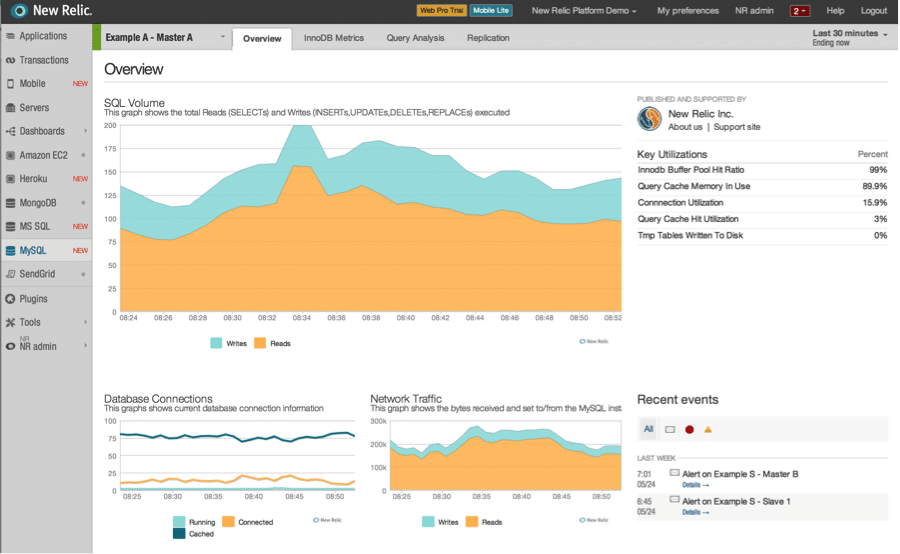
New Relic specializes in providing deep-dive insights into application performance and user experience tracking. This tool does an outstanding job of helping teams understand user interactions and application behavior in a detailed, granular manner.
Why it's a good HoneyComb alternative:
In selecting New Relic as an alternative to HoneyComb, its strong focus on both application performance and end-user experience tracking was a deciding factor. While HoneyComb excels in system-level insights, New Relic digs deeper into the application performance and the user experience, making it a standout choice for teams who need to ensure their applications are performing optimally for their end users.
Standout features & integrations:
New Relic provides full-stack observability, real user monitoring, synthetic testing, and AIOps capabilities. It's equipped with detailed error analytics, which provides teams with insights to troubleshoot issues effectively.
New Relic integrates smoothly with various popular platforms, including AWS, Azure, Google Cloud, and Kubernetes. These integrations facilitate streamlined, efficient monitoring across various infrastructures.
Pricing:
Starting from $99/month for the Pro plan (billed annually), New Relic's pricing is flexible to accommodate different scales of operation.
Pros:
- Detailed application performance monitoring and user experience tracking
- Broad integrations with major cloud providers and platforms
- AIOps capabilities for predictive alerts and incident response
Cons:
- Higher-end pricing compared to some competitors
- Can be complex to set up and configure
- The vast array of features may be overwhelming for new users
3. Splunk - Best for leveraging machine data for deep operational intelligence
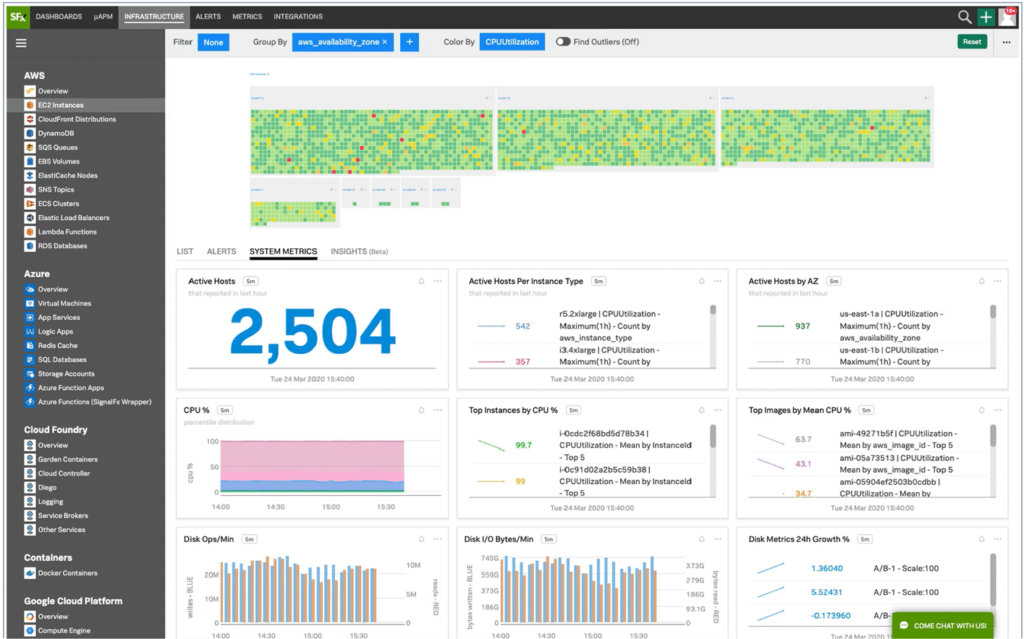
Splunk is a powerful tool that capitalizes on machine data to provide in-depth operational intelligence. It thrives in harnessing, analyzing, and acting upon the untapped value of big data generated by technology infrastructure.
Why it's a good HoneyComb alternative:
I picked Splunk as an alternative to HoneyComb because of its unique approach to operational intelligence. Splunk stands out by focusing on machine data, turning this often-overlooked resource into actionable insights. It shines in environments where there's a high volume of machine data to be processed and understood, making it the best choice for organizations that want to delve deep into their operational intelligence.
Standout features & integrations:
Splunk provides features like log management, real-time visibility, machine learning-based analytics, and cloud monitoring. Its powerful search and investigative features can dig deep into datasets to reveal valuable insights.
Splunk offers a broad range of integrations, including cloud services like AWS and Azure, collaboration tools like Slack, and other IT management tools. It makes it easy to bring machine data from various sources into one accessible platform.
Pricing:
The pricing for Splunk starts from $150/month (billed annually) for the cloud-based version, accommodating varying operational scales and budget constraints.
Pros:
- Powerful handling and analysis of machine data
- Wide range of integrations with popular platforms
- In-depth operational intelligence with real-time visibility
Cons:
- Steep learning curve due to complex functionalities
- Can be expensive for small to medium-sized businesses
- Configuration and setup might require expert knowledge
4. Prometheus - Best for metric collection and alerting, especially in a Kubernetes environment
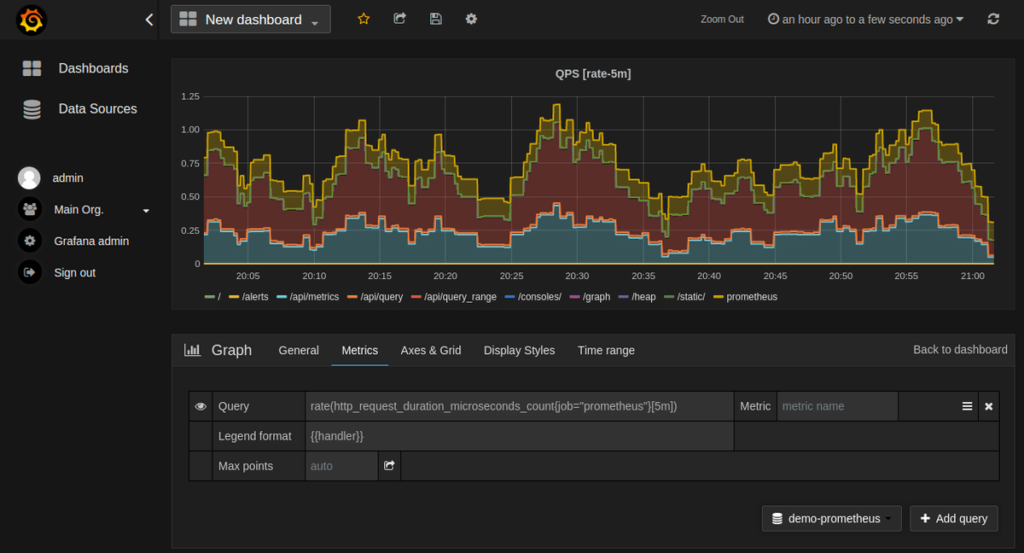
Prometheus, an open-source tool, is renowned for its robust metric collection and alerting abilities. Specifically designed for Kubernetes environments, it elevates system monitoring and alerting to a new level.
Why it's a good HoneyComb alternative:
I selected Prometheus for this list because of its highly efficient metrics collection capabilities, specifically in Kubernetes environments. Unlike other tools, Prometheus excels in monitoring containers, making it an excellent pick for organizations using Kubernetes. It offers more specialized functionalities in this area compared to HoneyComb, making it best for Kubernetes environments.
Standout features & integrations:
Prometheus's core features include multi-dimensional data collection, flexible query language, and real-time alerting. It provides robust integrations with Kubernetes, enhancing container monitoring and other systems like Grafana for data visualization.
Prometheus stands out with its ability to monitor short-lived jobs, a valuable feature for companies deploying microservices or serverless. Additionally, it offers built-in storage and also integrates with remote storage systems.
Pricing:
As an open-source tool, Prometheus is free of charge. However, the cost of operation and maintenance should be considered.
Pros:
- Strong metrics collection and alerting features
- Excellent integration with Kubernetes
- Open-source, therefore no licensing cost
Cons:
- Requires technical expertise to set up and maintain
- User interface lacks compared to commercial alternatives
- Limited long-term storage solutions
5. Grafana - Best for interactive visualization, enabling data-driven decisions

Grafana is a multi-platform open-source analytics and interactive visualization web application. Its extensive set of features, including dynamic dashboards, visualization tools, and alerts, allows users to interpret complex data with clarity and make informed, data-driven decisions.
Why it's a good HoneyComb alternative:
I chose Grafana for its impressive ability to render comprehensible visualizations from complex data. Compared to HoneyComb, Grafana offers a broader array of visualization options, ensuring users can understand their data in the most intuitive way. This makes it excellent for teams seeking interactive visualizations to make data-driven decisions.
Standout features & integrations:
Grafana supports a variety of databases, from Graphite, InfluxDB, and Prometheus to Elasticsearch and many others. The built-in alerting feature is both sophisticated and simple to use. Users can create, manage, and silence alerts within the Grafana interface.
Grafana also integrates well with major cloud providers and supports many data sources, making it flexible for different use cases. Its plugin architecture allows users to extend Grafana's functionality with panels, data sources, and apps.
Pricing:
Pricing for Grafana starts from $49 per user per month (billed annually) for Grafana Cloud Pro. This package includes additional features and support not available in the free, open-source version.
Pros:
- Extensive visualization options
- Wide range of supported databases and integrations
- Built-in alerting system
Cons:
- May require technical expertise for advanced customizations
- Can be complex for beginners
- Advanced features come at a cost
6. Elastic (ELK Stack) - Best for log analysis, search, and powerful data correlation capabilities
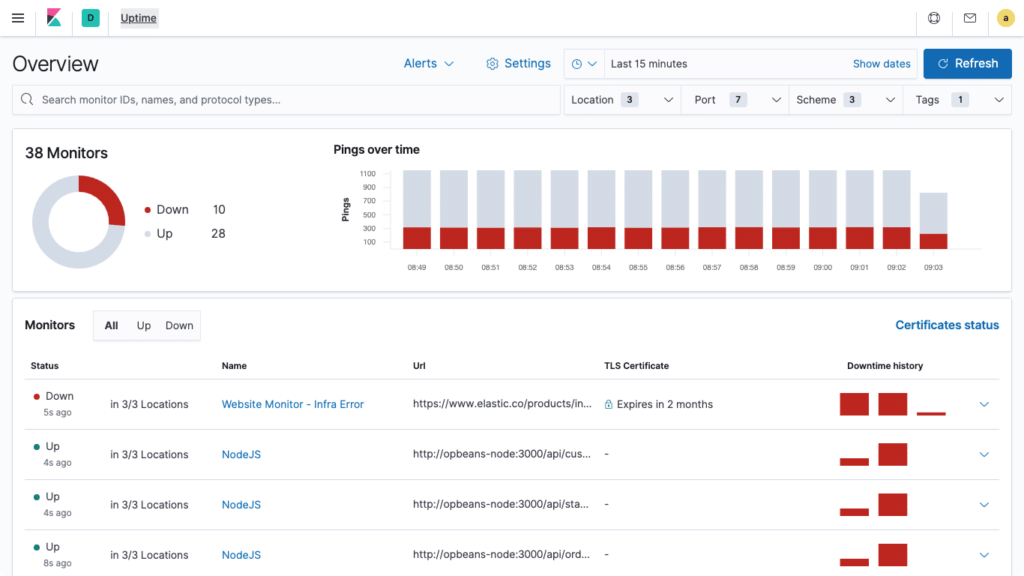
Elastic, more commonly known as the ELK Stack (Elasticsearch, Logstash, Kibana), is an open-source tool that specializes in providing search and analytics capabilities. It is particularly known for its effectiveness in log analysis and data correlation, making it a preferred choice for various organizations.
Why it's a good HoneyComb alternative:
I selected Elastic (ELK Stack) due to its exceptional abilities in log analysis and data correlation. Compared to HoneyComb, ELK Stack delivers advanced search capabilities that enable users to gain detailed insights from their data. This makes it an ideal tool for organizations that need in-depth log analysis, search functionality, and powerful data correlation capabilities.
Standout features & integrations:
Elasticsearch in the ELK Stack serves as a search engine, Logstash handles centralized logging and parsing, and Kibana provides visualization capabilities. These components work together to offer a comprehensive tool for data management and insights.
Elastic (ELK Stack) integrates well with various types of data sources, from simple log files to structured data in SQL databases. Also, with its robust API, you can integrate it with numerous other services, both for importing data and performing operations on the stored data.
Pricing:
Elastic (ELK Stack) starts from $16 per user per month with its Gold subscription. This offers features such as anomaly detection, machine learning capabilities, and a SQL interface (billed annually).
Pros:
- Advanced search and log analysis capabilities
- Strong data correlation functionalities
- Flexible with various types of data sources
Cons:
- Can be complex to set up and configure
- May require substantial system resources for large datasets
- Costs can rise significantly for larger deployments
7. AppDynamics - Best for end-to-end business transaction tracing in complex environments

AppDynamics is a comprehensive application performance management (APM) solution that specializes in monitoring, managing, and analyzing complex software environments. Its key strength lies in its ability to provide end-to-end business transaction tracing, making it an instrumental tool in problem detection and diagnosis in intricate systems.
Why it's a good HoneyComb alternative:
When I evaluated the potential options, AppDynamics stood out because of its superior capability to trace business transactions end-to-end in complicated environments. Unlike HoneyComb, AppDynamics offers deep visibility into every line of code, which is crucial in understanding the user interactions with your applications. This unique functionality made it my choice as an ideal tool for scenarios where detailed transaction tracing is required in complex software ecosystems.
Standout features & integrations:
AppDynamics provides a feature known as Business Transactions, which traces user interactions with applications from beginning to end. Additionally, it offers a dynamic baseline, which is an adaptive, self-learning mechanism that adjusts to normal performance behavior in your environment.
In terms of integrations, AppDynamics provides out-of-the-box support for a wide range of platforms and technologies. This includes popular databases, containers, cloud services, and programming languages, facilitating a comprehensive and unified view of your entire application landscape.
Pricing:
AppDynamics pricing starts from $3300 per unit per year, which equates to approximately $275/user/month (billed annually). This initial tier includes full-stack observability and 24/7 customer support.
Pros:
- Exceptional end-to-end business transaction tracing
- Dynamic baselines adapt to normal performance
- Supports a wide range of integrations
Cons:
- Higher starting price point may not suit small businesses
- Might be complex to configure for novice users
- Reporting capabilities could be more intuitive
8. Dynatrace - Best for AI-powered, full-stack automated monitoring solutions
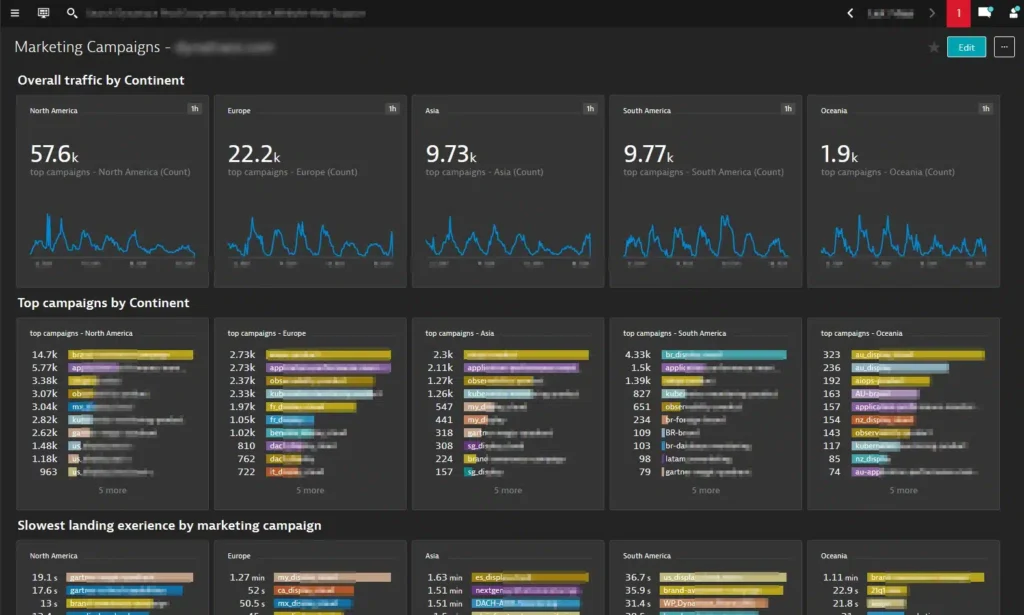
Dynatrace is a full-stack monitoring solution powered by artificial intelligence. The tool offers in-depth observability of your software stack, with automatic and intelligent observability insights into your applications, microservices, and infrastructure. This feature makes Dynatrace an ideal solution for AI-powered, full-stack automated monitoring tasks.
Why it's a good HoneyComb alternative:
In selecting Dynatrace as an alternative to HoneyComb, I was particularly impressed with its AI-powered, full-stack automated monitoring capabilities. This tool stands out with its Davis AI engine, which accelerates digital transformation, automates the monitoring process, and provides precise answers about performance anomalies to simplify cloud complexity. In this light, I believe Dynatrace is best suited for environments that demand AI-powered, automated full-stack monitoring solutions.
Standout features & integrations:
The Davis AI engine is one of the most important features of Dynatrace. It not only automates and optimizes the monitoring process but also learns from your system to provide accurate real-time insights into performance issues and anomalies.
Dynatrace offers a plethora of integrations with various platforms and technologies. These include support for cloud platforms like AWS, Azure, and GCP, along with integrations with Kubernetes, Docker, Jenkins, Amazon Cloudwatch, and a variety of other DevOps tools, enabling you to keep an eye on your entire stack from a single place.
Pricing:
Dynatrace pricing begins from $21/user/month for their Full-stack monitoring plan (billed annually). This tier covers application and microservices monitoring, infrastructure monitoring, digital experience monitoring, and business analytics.
Pros:
- AI-driven automated full-stack monitoring
- Integration with a wide array of platforms and technologies
- Provides actionable insights for performance issues
Cons:
- Can be overwhelming for beginners due to its extensive features
- Pricing could be high for small businesses
- Some users may find the alert system to be excessively sensitive
9. Sumo Logic - Best for cloud-native log management and analytics

Sumo Logic provides real-time log management and analytics services that leverage machine learning for continuous intelligence. The platform is built to ingest and analyze vast amounts of data, offering IT insights based on that data. Sumo Logic excels in cloud-native log management and analytics, making it suitable for organizations that require these features.
Why it's a good HoneyComb alternative:
I picked Sumo Logic as an alternative to HoneyComb due to its comprehensive log management capabilities, combined with advanced analytics.
What sets this tool apart is its machine learning capabilities which help in analyzing data and discovering patterns that would otherwise be difficult to spot. This makes Sumo Logic excellent for organizations that are cloud-native and require effective log management and analytics.
Standout features & integrations:
One of the key features of Sumo Logic is its Log Reduce and Log Compare capabilities, which simplify the process of sifting through logs to detect patterns and anomalies.
In terms of integrations, Sumo Logic provides extensive compatibility with various systems and platforms. The list includes AWS, GCP, and Azure for cloud integrations, and a host of other DevOps tools such as Kubernetes, Docker, and Jenkins.
Pricing:
Pricing for Sumo Logic starts from $108/user/month for the Professional tier, which includes real-time alerting and 30 days of log retention (billed annually).
Pros:
- Comprehensive log management and analytics capabilities
- Machine learning for efficient data analysis
- Extensive integration options with various platforms
Cons:
- The user interface might be complex for beginners
- Pricing may be high for small organizations
- Customizing alerts can be challenging for some users
10. Loggly - Best for scalable cloud-based log management and interactive data visualization

Loggly is a comprehensive log management service that operates in the cloud, offering services such as log aggregation, analysis, and visualization. Given its strength in providing scalable log management solutions and creating interactive data visualizations, it's particularly suited to businesses looking for these capabilities.
Why it's a good HoneyComb alternative:
Loggly captured my attention due to its straightforward yet scalable approach to cloud-based log management. What sets it apart is the interactive data visualization feature, which can translate complex logs into a more understandable and digestible format. This tool is perfect for organizations seeking a scalable solution for managing logs while also capitalizing on insightful data visualizations.
Standout features & integrations:
Loggly shines with features such as its advanced searching capability for specific log data, as well as the Live Tail feature, which allows real-time tracking and troubleshooting.
Loggly supports integrations with a wide range of applications and services, including GitHub, Jira, Slack, and various AWS services. These integrations facilitate smoother workflow and comprehensive data collection across platforms.
Pricing:
Pricing for Loggly starts from $99/month for the 'Starter' plan, which includes 1-week data retention and up to 3 users (billed annually).
Pros:
- Cloud-based log management is scalable and robust
- Interactive data visualization aids in understanding complex data
- Supports integration with a wide range of applications
Cons:
- User interface can be overwhelming for new users
- Pricing may be prohibitive for smaller organizations
- Advanced features require a learning curve to fully utilize
11. Wrike - Best for project management within software teams
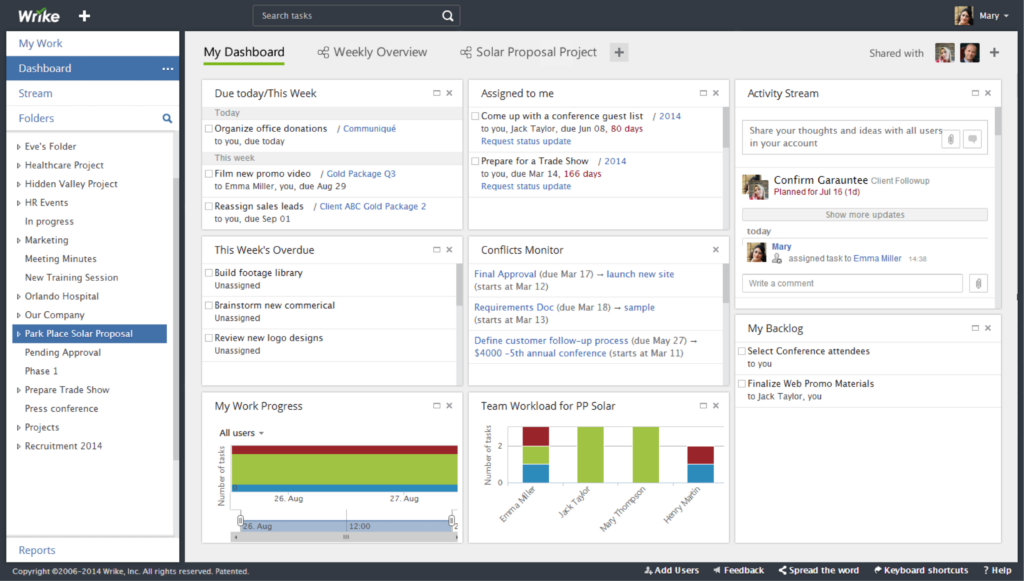
Wrike is a robust project management tool built to streamline collaboration and workflow within software teams. It stands out with its functionality for task assignment, tracking, and comprehensive reporting, making it ideal for managing software development projects.
Why I Picked Wrike:
I chose Wrike for this list because of its comprehensive feature set geared towards streamlining project management in a software team setting. Its strength lies in its ability to facilitate effective collaboration, task tracking, and reporting. Wrike stood out as the best tool for project management within software teams, mainly due to its combination of these features, which cater to the unique needs of such groups.
Standout features & integrations:
Wrike shines with its features like real-time reports and status updates, flexible workflows, and intuitive project planning capabilities. Additionally, Wrike offers time tracking and resource management tools, essential for software teams.
The tool integrates well with a variety of platforms, including GitHub, JIRA, and Slack, making it convenient for teams already using these services. It also offers seamless integration with Google Drive and Dropbox for document management.
Pricing:
Pricing starts from $9.80/user/month (billed annually).
Pros:
- Detailed project tracking
- Broad range of integrations
- Real-time reporting capabilities
Cons:
- Steeper learning curve for new users
- Pricing is on the higher side (especially for small teams)
- Lacks in-built chat functionality
12. Zabbix - Best for enterprise-level, open-source network monitoring

Zabbix is an open-source tool designed for network monitoring at the enterprise level. Its ability to provide real-time tracking of multiple network parameters and systems performance makes it an excellent choice for large-scale organizations looking for comprehensive monitoring solutions.
Why it's a good HoneyComb alternative:
I included Zabbix in this list because of its flexibility and wide-ranging monitoring capabilities. Its distinction lies in being an open-source platform, offering substantial customization potential. It's particularly suitable for large enterprises as it's designed to handle an extensive range of network parameters and system performance metrics, providing comprehensive insights for data-driven decision-making.
Standout features & integrations:
Zabbix's ability to monitor numerous network parameters and system performances concurrently is a notable feature. Additionally, its alerting system allows administrators to define precise conditions under which notifications should be sent, making it easier to respond proactively to potential issues.
Zabbix provides integrations with a variety of software platforms and tools, including integration with email platforms for alert notifications, databases for data storage and retrieval, and popular scripting languages like Python and Perl for customization and automation.
Pricing:
Being an open-source software, Zabbix is available for free. However, for users requiring technical support or additional services, Zabbix offers these starting at $700/month.
Pros:
- Provides wide-ranging monitoring capabilities
- Open-source nature allows for significant customization
- Supports numerous integrations for enhanced functionality
Cons:
- User interface may not be as intuitive as other options
- Setup and configuration could be complex
- Advanced usage might require in-depth technical knowledge
Other Noteworthy Alternatives to HoneyComb
Below is a list of additional HoneyComb alternatives that I shortlisted but did not make it to the top 12. Definitely worth checking them out.
- Nagios - Good for robust network monitoring and infrastructure analysis
- Stackify Retrace - Good for full lifecycle application performance management
- Scalyr - Good for real-time log management and server monitoring
- SignalFx (Splunk Infrastructure Monitoring) - Good for real-time cloud infrastructure and application monitoring
- InfluxDB - Good for handling high volume time-series data in real-time
- Zipkin - Good for distributed tracing system to track latency problems in microservice architectures
- Sysdig - Good for security and compliance in container and cloud environments
- Instana - Good for automated application performance management in microservice applications
- Sentry - Good for real-time error tracking and crash reports across multiple programming languages
- LightStep - Good for distributed tracing for large scale software systems
- Rollbar - Good for real-time error alerting and debugging tools in development and production
- Raygun - Good for diagnosing and resolving software errors and performance issues in one platform
Selection Criteria for Choosing Alternatives to HoneyComb
When it comes to selecting an observability tool like Honeycomb, several factors weigh in significantly. I've personally tried and evaluated dozens of such tools, but I've narrowed my favorites based on the following key criteria.
Core Functionality:
- Distributed Tracing: The tool should allow users to trace requests as they traverse across various services in a distributed architecture.
- Real-time Analysis: It should offer real-time data insights to detect and resolve performance problems immediately.
- Event Visualization: The tool should enable easy visualization of data patterns and event correlations.
Key Features:
- Query Language: Look for tools that offer a powerful and flexible query language. This feature allows you to dive deep into your logs and events to uncover the root cause of any issue.
- Scalability: As your system grows, so does the amount of data you have to handle. Tools that scale easily and maintain performance even with an increasing load are essential.
- Alerting: Critical for real-time monitoring, alerting functionality ensures you are immediately notified when things go wrong.
Usability:
- User Interface: For these tools, a well-organized, intuitive UI is crucial. It should display data clearly and allow easy navigation to various features.
- Onboarding: Given the complex nature of observability tools, a well-structured onboarding process, including thorough documentation and interactive tutorials, is beneficial.
- Customer Support: Quick and reliable customer support is invaluable, especially when dealing with system downtime or performance issues.
In conclusion, an ideal observability tool is one that not only fulfills the core functionality but also stands strong on these key features and usability aspects.
Why Look for a HoneyComb Alternative?
HoneyComb is a cutting-edge observability tool designed for software engineers to understand, debug, and improve their software production. It excels at providing system-level insights, making it easier to uncover patterns and anomalies, thus optimizing performance.
Despite its potent functionality, users may seek alternatives due to a variety of reasons. These could range from budget constraints, as HoneyComb's pricing might be beyond the reach of some smaller teams, to specific feature requirements that HoneyComb doesn't cater to, like traditional log management or in-depth application performance monitoring.
Lastly, some users might simply prefer an open-source alternative or one with a different user interface. The hunt for the perfect HoneyComb alternative entails finding a tool that strikes a balance between comprehensive functionality and seamless user experience, all while fitting within the unique needs and resources of the organization.
Most Asked Questions Regarding HoneyComb Alternatives (FAQs)
What are some benefits of using Honeycomb?
Honeycomb is a tool designed for observability, providing insights into the behavior of distributed systems. Here are five benefits of using it:
- It provides real-time analysis, which helps in troubleshooting and reducing system downtime.
- With Honeycomb, you can access and query raw event data, allowing for deeper analysis.
- It offers a powerful visualization interface to help understand complex datasets.
- It's highly scalable, making it a suitable choice for large and growing systems.
- Its robust alerting system ensures you're notified when things go wrong, facilitating quicker resolution.
How much do Honeycomb and its alternatives typically cost?
Pricing for these types of tools varies widely based on the complexity of your systems and the volume of data you're handling. Honeycomb, for instance, bases its pricing on the volume of events sent per month.
What are some common pricing models for these tools?
Common pricing models for these tools include volume-based pricing, where you're charged based on the amount of data processed or the number of events handled. Other models charge per user or per host. Some also offer tiered pricing, where you pay for a specific set of features.
What is the typical range of pricing for these tools?
The price range can start as low as $7 per user per month, as seen with Loggly. On the other end, enterprise-grade solutions can cost hundreds or even thousands of dollars per month.
Which is the cheapest and the most expensive software?
Among the alternatives listed, Loggly tends to be the least expensive, starting at $7 per user per month. On the other end, enterprise-grade solutions like Splunk or Sysdig can be the most expensive, depending on the configuration and scale of usage.
Are there any free tool options?
Yes, there are free options available for those just starting with observability or with lesser data needs. For instance, Zabbix is a free, open-source network monitoring tool that can be used for smaller setups or those with budget constraints.
Other Related Tool Reviews
Summary
In this guide, we explored some of the best alternatives to Honeycomb, each with its unique strengths suited to different use cases. We dove into their unique selling propositions, standout features, integrations, and pricing, giving a comprehensive view of what each tool offers.
Key takeaways:
- Understanding your needs is paramount: Each alternative we discussed excels in particular areas. For instance, Loggly provides scalable cloud-based log management, SolarWinds focuses on advanced analytics, and Zabbix offers enterprise-level, open-source network monitoring. Recognizing your specific needs and challenges will guide you to the right tool.
- Consider the whole package: Core functionalities are essential, but it's equally important to consider other aspects like usability, customer support, and integrations.
- Pricing varies widely: From free, open-source options like Zabbix to enterprise-grade solutions that can cost hundreds per month. These tools cover a wide range of budgets. Remember, the cheapest option might not always be the best fit for your needs, and the most expensive one might offer features you don't require. Assess the tool's value in the context of your specific use case and budget.
Remember, choosing a tool is not a one-time decision but a long-term commitment. The right observability tool can make all the difference in efficiently managing and scaling your systems.
What do you think?
Absolutely, I value your feedback. If you know of a HoneyComb alternative that should be on the list, do share. I'm keen to explore new tools and see how they can solve different needs. Your idea might help others too. Let's keep our conversation engaging and beneficial for all!
