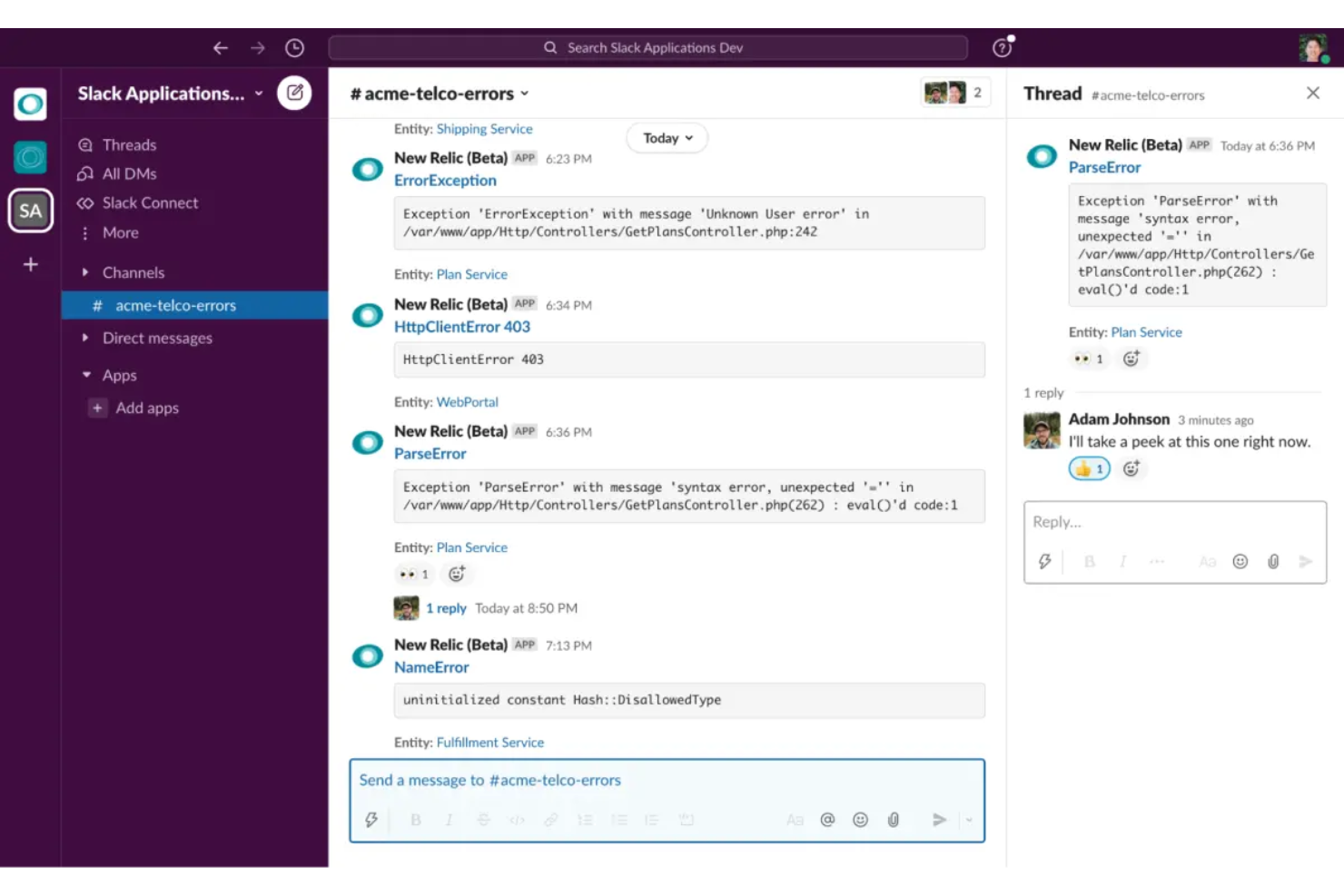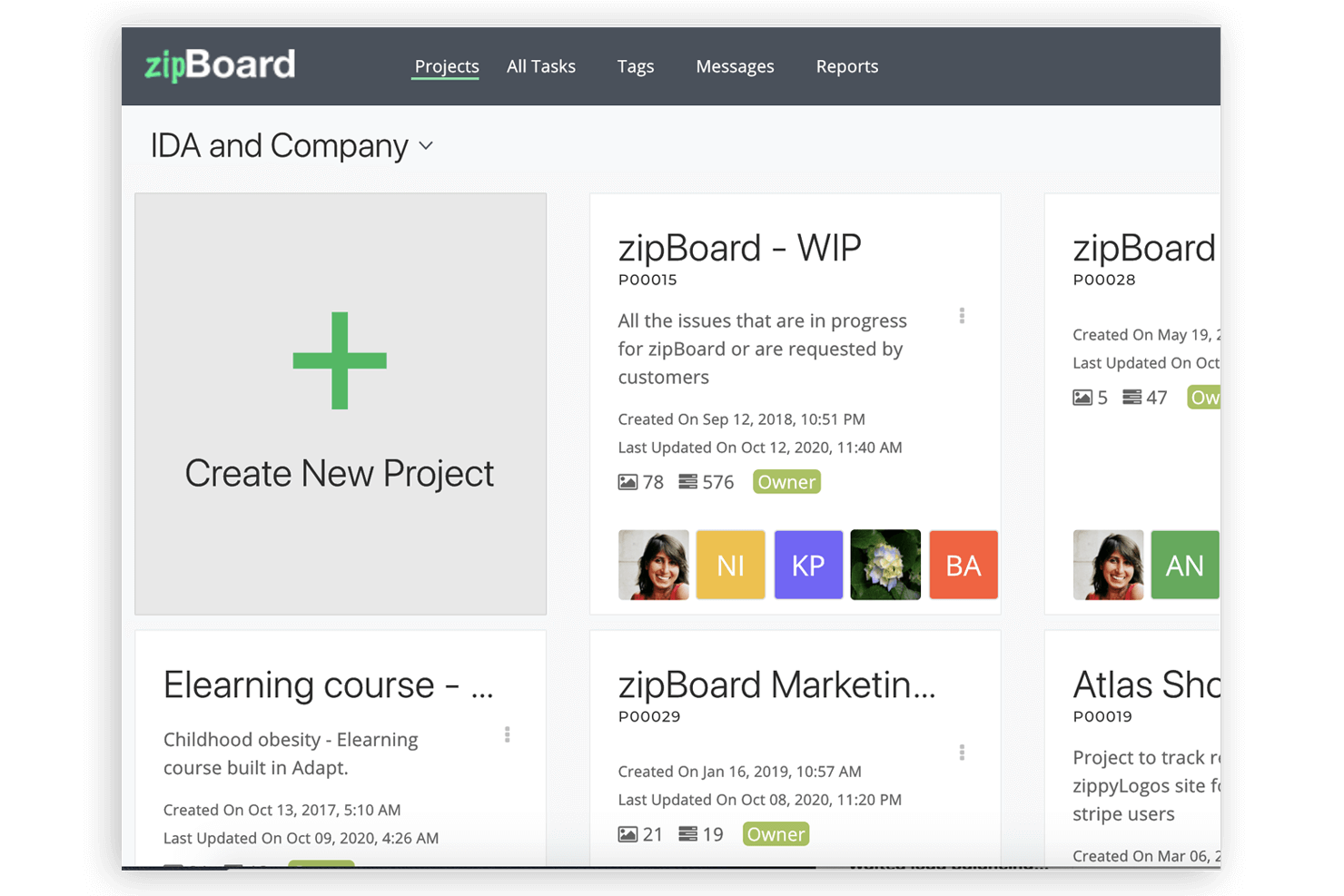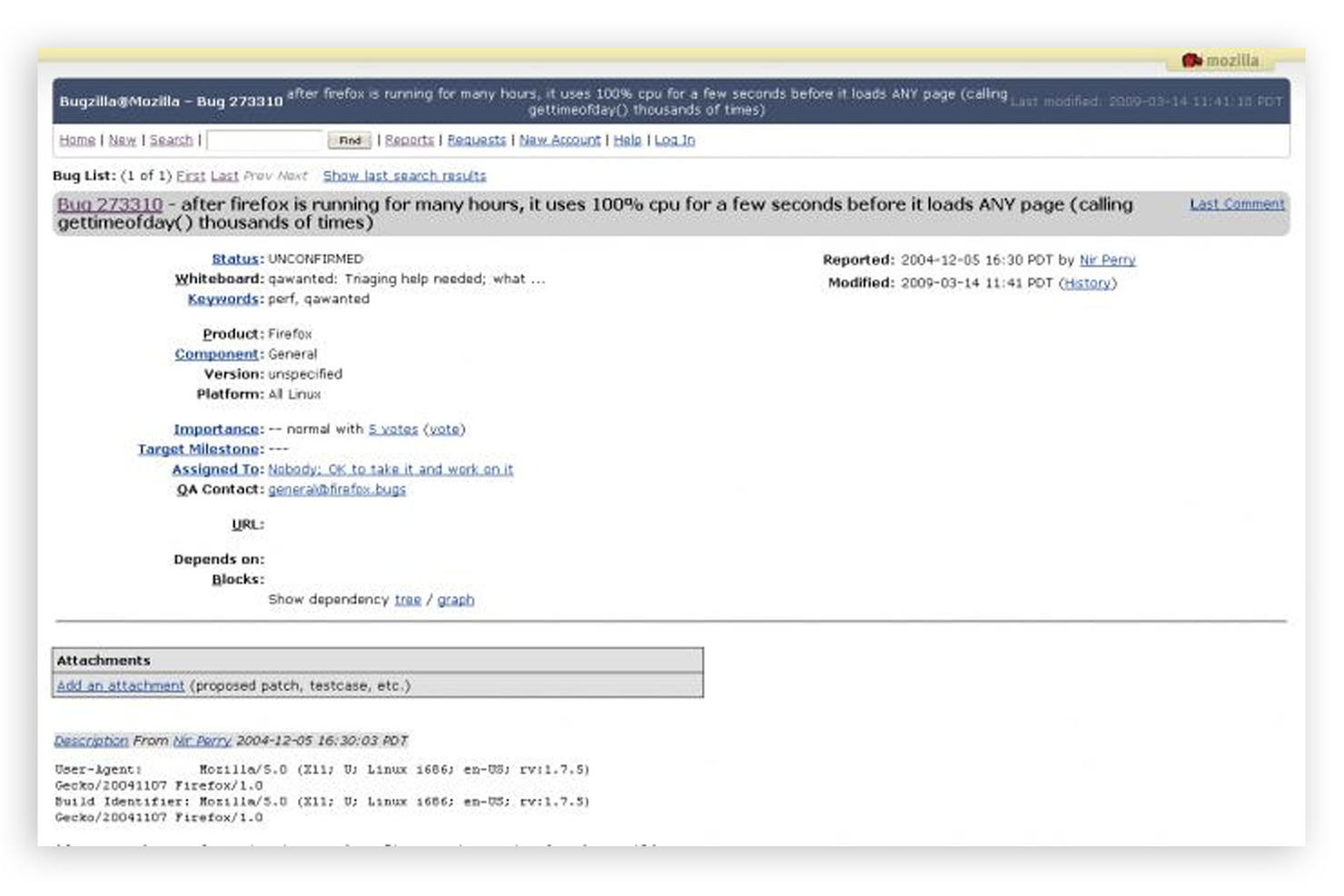Best Defect Tracking Tools Shortlist
Here’s my shortlist of the best defect tracking tools:
Our one-on-one guidance will help you find the perfect fit.
Tracking defects in software can be a real headache, especially when you're juggling multiple projects or working with a large team. You want to catch bugs before they spiral out of control, but the tools you use need to fit your workflow, not disrupt it.
As someone who tests and reviews software independently, I know how crucial it is to have solutions that actually work for your needs. I've spent time diving into the best defect tracking tools out there to help you make informed decisions.
In this article, I'll share unbiased reviews of my top picks. You'll find tools that can help your team catch bugs early, save time, and improve your software development process.
Why Trust Our Software Reviews
We’ve been testing and reviewing SaaS development software since 2023. As tech experts ourselves, we know how critical and difficult it is to make the right decision when selecting software.
We invest in deep research to help our audience make better software purchasing decisions. We’ve tested more than 2,000 tools for different SaaS development use cases and written over 1,000 comprehensive software reviews. Learn how we stay transparent & check out our software review methodology.
Best Defect Tracking Tools Summary
This comparison chart summarizes pricing details for my top defect tracking tools selections to help you find the best one for your budget and business needs.
| Tool | Best For | Trial Info | Price | ||
|---|---|---|---|---|---|
| 1 | Best for team collaboration | Free plan available | From $35/month | Website | |
| 2 | Best for real-time monitoring | Free plan + demo available | Pricing upon request | Website | |
| 3 | Best for visual feedback | 14-day free trial | From $99/month | Website | |
| 4 | Best for customization options | Not available | Free to use | Website | |
| 5 | Best for user-friendly interface | Free plan available | From $3/month (billed annually) | Website | |
| 6 | Best for screenshot capture | 15-day free trial | From $39/month | Website | |
| 7 | Best for small teams | 14-day free trial | From $9.74/month | Website | |
| 8 | Best for error tracking | Free trial + demo available | From $15.83/month (billed annually) | Website | |
| 9 | Best for design feedback | Not available | Pricing upon request | Website | |
| 10 | Best for open-source projects | Free trial available | From $27.50/month (billed annually) | Website |
-

Docker
Visit WebsiteThis is an aggregated rating for this tool including ratings from Crozdesk users and ratings from other sites.4.6 -

Pulumi
Visit WebsiteThis is an aggregated rating for this tool including ratings from Crozdesk users and ratings from other sites.4.8 -

GitHub Actions
Visit Website
Best Defect Tracking Tool Reviews
Below are my detailed summaries of the best defect tracking tools that made it onto my shortlist. My reviews offer a detailed look at the key features, pros & cons, integrations, and ideal use cases of each tool to help you find the best one for you.
Backlog is a project management tool tailored for virtual teams, focusing on collaboration. It supports task management, bug tracking, and version control. It's especially useful for teams that need to manage multiple projects efficiently.
Why I picked Backlog: It excels in fostering team collaboration through features like task management and project wikis. Kanban boards and Gantt charts help visualize workflows, making it easier for your team to stay on track. Version control is another standout feature, ensuring everyone works with the latest files. Backlog's simplicity in managing tasks and bugs sets it apart.
Standout features & integrations:
Features include task management, project wikis, and version control. Your team can also utilize Gantt charts for better timeline visualization. Kanban boards offer a clear view of ongoing tasks and progress.
Integrations include Slack, Microsoft Teams, GitHub, Redmine, Jenkins, Typetalk, Cacoo, Zapier, Google Drive, and Dropbox.
Pros and cons
Pros:
- Simple task management
- Visual project timelines
- Easy version control
Cons:
- Basic reporting tools
- Limited advanced features
New Relic is an observability platform tailored for developers, providing monitoring for applications and infrastructure. It's ideal for teams needing real-time visibility into app performance and user experiences.
Why I picked New Relic: Real-time monitoring is the core feature, offering developers immediate insights into application performance. It supports multiple programming languages and frameworks, which makes it versatile for various tech stacks. The platform's application performance management tools help you quickly identify and resolve issues. With over 780 integrations, it fits seamlessly into existing workflows.
Standout features & integrations:
Features include application performance management, infrastructure monitoring, and log management. Real-time dashboards provide immediate insights into your applications. Alerts help your team respond quickly to issues.
Integrations include AWS, Azure, Google Cloud, Kubernetes, Docker, GitHub, Jenkins, PagerDuty, Slack, and Microsoft Teams.
Pros and cons
Pros:
- Supports multiple programming languages
- Extensive integration options
- Real-time data insights
Cons:
- Can be resource-intensive
- Steep learning curve
zipBoard is a digital asset review and approval tool for designers, developers, and project managers. It focuses on visual feedback and collaborative document review, making it ideal for teams in design, education, and architecture.
Why I picked zipBoard: Visual feedback is at the heart of zipBoard's functionality, allowing your team to annotate documents and digital assets. You can easily convert feedback into actionable tasks, enhancing collaboration. The platform's support for comments, screenshots, and video annotations helps gather insights efficiently. Its intuitive interface aids in streamlining project management and bug tracking.
Standout features & integrations:
Features include document annotation, visual feedback, and collaborative document review. You can simplify issue tracking and streamline workflows. The platform also supports remote collaboration with screen sharing.
Integrations include Jira, Slack, Microsoft Teams, Trello, Asana, Basecamp, Google Drive, Dropbox, GitHub, and Bitbucket.
Pros and cons
Pros:
- Supports remote collaboration
- Streamlines issue tracking
- Effective visual feedback tools
Cons:
- Limited offline functionality
- May not suit large enterprises
Bugzilla is an open-source bug tracking system designed for developers and project managers. It facilitates efficient issue tracking and project management for teams that require a high level of customization.
Why I picked Bugzilla: Customization options are extensive, allowing your team to tailor workflows to fit specific project needs. You can modify fields and permissions, providing flexibility in issue tracking. The tool's advanced search capabilities help you quickly find the information you need. With Bugzilla, you can also generate detailed reports to keep track of project progress.
Standout features & integrations:
Features include advanced search capabilities, detailed reporting, and customizable workflows. You can control user permissions to enhance security. The tool also supports time tracking to help manage project deadlines.
Integrations include GitHub, Jira, Slack, Trello, Jenkins, Redmine, Asana, Microsoft Teams, Basecamp, and Zapier.
Pros and cons
Pros:
- Detailed reporting features
- Advanced search capabilities
- Highly customizable fields
Cons:
- Limited mobile functionality
- Requires technical knowledge
Zoho BugTracker is a cloud-based bug tracking tool designed for developers and project managers. It simplifies issue tracking and project management for teams of all sizes.
Why I picked Zoho BugTracker: The user-friendly interface makes it easy for your team to navigate and manage bugs efficiently. Customizable workflows allow you to tailor processes to fit your project needs. Automated notifications keep everyone on the same page and reduce manual follow-ups. You can also enjoy seamless collaboration with team members through discussion boards.
Standout features & integrations:
Features include customizable workflows, automated notifications, and discussion boards. You can set up recurring tasks to save time on repetitive actions. The tool also offers time tracking to help manage project timelines effectively.
Integrations include Zoho CRM, Zoho Projects, Slack, GitHub, Bitbucket, Microsoft Teams, Google Drive, Dropbox, Jira, and Zapier.
Pros and cons
Pros:
- Effective time tracking
- Automated bug notifications
- Highly customizable workflows
Cons:
- Can be slow at times
- Limited advanced features
Marker.io is a visual feedback tool designed for web developers and designers. It allows teams to capture screenshots and annotate them directly, facilitating better communication and bug tracking.
Why I picked Marker.io: Its focus on screenshot capture makes it a valuable tool for visual feedback. Your team can capture screenshots directly from your website and annotate them with comments and drawings. This functionality speeds up the feedback loop and reduces miscommunication. With its browser extension, you can easily integrate it into your existing workflow.
Standout features & integrations:
Features include direct website screenshot capture, annotation tools, and a browser extension. You can also manage feedback with customizable workflows. The tool supports team collaboration through shared boards for organizing feedback.
Integrations include Jira, Trello, Asana, GitHub, GitLab, Bitbucket, monday.com, ClickUp, Linear, and Slack.
Pros and cons
Pros:
- Browser extension available
- Easy annotation tools
- Fast screenshot capture
Cons:
- May not suit large teams
- Limited advanced features
Bugyard is a visual feedback and bug reporting tool for websites and web applications. It's designed for small teams that need to collect and manage feedback efficiently. It allows users to gather feedback directly on their site, enhancing bug tracking and user engagement.
Why I picked Bugyard: Its focus on small teams makes it an ideal choice for those with limited resources. You can capture visual feedback with screenshots, which simplifies bug reporting. The tool provides rich technical metadata to help your team understand issues quickly. With simplified collaboration, you can manage feedback without any coding required.
Standout features & integrations:
Features include visual feedback with screenshots, rich technical metadata, and simplified collaboration. You can collect feedback directly on your website to streamline bug tracking. The tool also offers instant notifications to keep your team updated.
Integrations include Jira, Trello, Asana, GitHub, Slack, Zendesk, Basecamp, Microsoft Teams, Monday.com, and ClickUp.
Pros and cons
Pros:
- Provides rich technical metadata
- Easy visual feedback collection
- Efficient for small teams
Cons:
- Limited offline functionality
- Limited advanced features
Rollbar is an error tracking and monitoring tool for developers and IT teams. It helps identify, prioritize, and resolve bugs quickly, making it essential for maintaining application stability.
Why I picked Rollbar: Its focus on error tracking provides your team with real-time alerts and insights. You can easily prioritize issues based on their impact and frequency. Rollbar's ability to group similar errors streamlines the debugging process. Its detailed error reports aid in understanding the root cause, saving time and effort.
Standout features & integrations:
Features include real-time error alerts, error grouping, and detailed error reports. You can track deployment status to monitor changes in your applications. The tool also offers customizable notifications to keep your team informed.
Integrations include GitHub, Slack, Jira, Trello, Bitbucket, PagerDuty, Microsoft Teams, Asana, Datadog, and Heroku.
Pros and cons
Pros:
- Effective error grouping
- Customizable notifications
- Real-time error tracking
Cons:
- May not suit non-technical teams
- Can be data-intensive
Trackduck is a visual feedback and bug tracking tool for web designers and developers. It enables teams to gather design feedback directly on websites and web applications, making it perfect for design-focused projects.
Why I picked Trackduck: It excels in capturing design feedback right on your web pages, allowing you to annotate directly on the site. You can streamline communication with your team by turning feedback into actionable tasks. The tool is easy to integrate into existing workflows, reducing the need for back-and-forth emails. Its visual approach helps your team quickly identify and resolve design issues.
Standout features & integrations:
Features include direct on-page annotation, task management from feedback, and streamlined communication. You can easily track changes and updates with version control. The tool also supports collaborative design reviews to keep everyone aligned.
Integrations include Jira, Trello, Asana, Slack, Basecamp, GitHub, Bitbucket, Microsoft Teams, Dropbox, and Google Drive.
Pros and cons
Pros:
- Easy task management
- Simplifies design feedback
- Direct on-page annotations
Cons:
- May not suit large enterprises
- Limited advanced features
MantisHub is a cloud-based bug tracking tool designed for developers and project managers, particularly those involved in open-source projects. It offers issue tracking and project management features that help teams collaborate effectively.
Why I picked MantisHub: As an open-source project-friendly tool, it provides flexibility and customization options that suit various development environments. Your team can benefit from its intuitive interface and advanced reporting features. The tool supports custom fields and workflows, allowing you to tailor it to your specific needs. With its email notifications, you can keep track of updates and stay informed.
Standout features & integrations:
Features include advanced reporting, custom fields, and email notifications. You can manage projects with ease using its intuitive interface. The tool also supports workflow customization to fit your team's processes.
Integrations include Slack, GitHub, Bitbucket, Jira, Trello, Microsoft Teams, Dropbox, Google Drive, Zapier, and Slack.
Pros and cons
Pros:
- Flexible issue tracking
- Effective email notifications
- Highly customizable workflows
Cons:
- May not suit large enterprises
- Limited mobile functionality
Other Defect Tracking Tools
Here are some additional defect tracking tools options that didn’t make it onto my shortlist, but are still worth checking out:
- BugHerd
For visual bug tracking
- monday.com
For team collaboration
- Kualitee
For test management
- Jira Service Management
For IT service teams
- Asana
For task management
- YouTrack by JetBrains
For agile teams
- Redmine
For open-source projects
- FogBugz
For project tracking
- GitHub Issues
For developer integration
- Trello
For visual task boards
Defect Tracking Tool Selection Criteria
When selecting the best defect tracking tools to include in this list, I considered common buyer needs and pain points like ease of integration and customization options. I also used the following framework to keep my evaluation structured and fair:
Core Functionality (25% of total score)
To be considered for inclusion in this list, each solution had to fulfill these common use cases:
- Track and manage bugs
- Assign and prioritize issues
- Monitor resolution progress
- Generate reports
- Integrate with development tools
Additional Standout Features (25% of total score)
To help further narrow down the competition, I also looked for unique features, such as:
- Real-time collaboration tools
- Customizable dashboards
- Automated notifications
- Visual bug reporting
- Advanced analytics
Usability (10% of total score)
To get a sense of the usability of each system, I considered the following:
- Intuitive interface design
- Easy navigation
- Minimal learning curve
- Customization options
- Accessibility features
Onboarding (10% of total score)
To evaluate the onboarding experience for each platform, I considered the following:
- Availability of training videos
- Interactive product tours
- Access to templates
- Chatbot assistance
- Webinars and live demos
Customer Support (10% of total score)
To assess each software provider’s customer support services, I considered the following:
- 24/7 support availability
- Multiple contact channels
- Response time
- Knowledge base resources
- Personalized assistance
Value For Money (10% of total score)
To evaluate the value for money of each platform, I considered the following:
- Competitive pricing
- Features offered at each price tier
- Flexibility in pricing plans
- Discounts for annual payments
- Free trial or demo availability
Customer Reviews (10% of total score)
To get a sense of overall customer satisfaction, I considered the following when reading customer reviews:
- Overall satisfaction ratings
- Feedback on ease of use
- Comments on customer support
- Reports on feature reliability
- Recommendations from users
How to Choose Defect Tracking Tool
It’s easy to get bogged down in long feature lists and complex pricing structures. To help you stay focused as you work through your unique software selection process, here’s a checklist of factors to keep in mind:
| Factor | What to Consider |
| Scalability | Ensure the tool can grow with your team. Consider if it can handle increased data volume and user numbers as your projects expand. |
| Integrations | Look for compatibility with your existing tech stack. Check if it integrates with tools like Jira, GitHub, or Slack for smoother workflows. |
| Customizability | Check if you can tailor workflows and fields to fit your team’s processes. Customizable dashboards can improve visibility for specific project needs. |
| Ease of Use | A user-friendly interface minimizes training time. Ensure team members can navigate the tool without confusion, enhancing productivity from the start. |
| Budget | Consider the cost relative to your budget. Evaluate if the features justify the price and if there are flexible payment plans that suit your needs. |
| Security Safeguards | Verify the tool’s security measures. Look for data encryption, user access controls, and compliance with industry standards to protect sensitive information. |
| Support Options | Assess the availability of customer support. 24/7 support and multiple contact channels can be crucial for resolving issues quickly. |
| Reporting Capabilities | Evaluate the tool’s ability to generate detailed reports. Insightful analytics can aid in tracking progress and identifying trends in defect management. |
Trends in Defect Tracking Tool
In my research, I sourced countless product updates, press releases, and release logs from different defect tracking tool vendors. Here are some of the emerging trends I’m keeping an eye on:
- AI-Powered Insights: Advanced AI is being used to predict and prioritize bugs automatically. This helps teams focus on the most impactful issues first. Vendors like Rollbar are incorporating machine learning to provide smarter error grouping and insights.
- User-Centric Feedback: Tools are increasingly focusing on gathering feedback directly from end-users. This trend helps teams understand real-world issues faster. BugHerd, for example, allows users to report bugs directly from the website interface.
- Enhanced Collaboration: Collaborative features are being expanded to support remote teams better. Real-time commenting and shared dashboards are becoming standard. Tools like Monday.com are enhancing these features to facilitate smoother team communication.
- Visual Bug Reporting: There's a shift towards more visual ways of reporting bugs, such as annotated screenshots and video feedback. This makes it easier to understand issues at a glance. Marker.io is a leader in providing such visual feedback options.
- Customization and Flexibility: Users demand more control over workflows and dashboards. Tools are offering extensive customization options to meet diverse project needs. Redmine continues to be a popular choice for those seeking highly customizable solutions.
What Are Defect Tracking Tools?
Defect tracking tools are software solutions used to identify, record, and manage bugs in software development. Developers, project managers, and QA teams generally use these tools alongside backlog management tools to improve software quality and efficiency. Features like bug reporting, prioritization, and real-time collaboration help teams quickly address issues and maintain project timelines. Overall, these tools provide significant value by enhancing communication and ensuring a smoother development process.
Features of Defect Tracking Tools
When selecting defect tracking tools, keep an eye out for the following key features:
- Bug reporting: Allows team members to log bugs quickly and efficiently, ensuring no issues go unnoticed.
- Prioritization: Helps teams focus on the most critical issues by ranking bugs based on severity and impact.
- Real-time collaboration: Enables team members to communicate and resolve issues together, even if they're working remotely.
- Customizable workflows: Allows teams to tailor the tool to fit their specific project needs, improving efficiency.
- Visual bug reporting: Offers features like annotated screenshots to help users clearly understand issues at a glance.
- AI-powered insights: Uses machine learning to predict and prioritize bugs, saving time and effort for your team.
- Advanced search capabilities: Lets users find specific bugs or issues quickly, enhancing productivity.
- Detailed reporting: Provides insights into bug trends and project progress, helping teams make informed decisions.
- User-centric feedback: Gathers bug reports directly from end-users, offering valuable insights into real-world issues.
- Time tracking: Helps manage project timelines by keeping track of how long issues take to resolve.
Benefits of Defect Tracking Tools
Implementing defect tracking tools provides several benefits for your team and your business. Here are a few you can look forward to:
- Improved communication: Real-time collaboration features help your team stay connected and address issues faster.
- Efficient bug management: Prioritization and customizable workflows ensure your team focuses on the most important issues first.
- Increased productivity: Advanced search and detailed reporting save time and help make informed decisions quickly.
- Enhanced quality control: User-centric feedback and visual bug reporting provide valuable insights into real-world issues, leading to better software quality.
- Time savings: AI-powered insights and automated notifications help your team identify and resolve bugs efficiently.
- Better project tracking: Time tracking and reporting features keep your projects on schedule and within budget.
- Tailored solutions: Customizable features allow you to adapt the tool to fit your specific needs, enhancing overall workflow.
Costs and Pricing of Defect Tracking Tools
Selecting defect tracking tools requires an understanding of the various pricing models and plans available. Costs vary based on features, team size, add-ons, and more. The table below summarizes common plans, their average prices, and typical features included in defect tracking tools solutions:
Plan Comparison Table for Defect Tracking Tools
| Plan Type | Average Price | Common Features |
| Free Plan | $0 | Basic bug tracking tools, limited user access, and essential reporting. |
| Personal Plan | $5-$15/user/month | Bug tracking, prioritization, basic integrations, and limited customization. |
| Business Plan | $20-$50/user/month | Advanced reporting, custom workflows, more integrations, and enhanced collaboration. |
| Enterprise Plan | $60-$100/user/month | Full customization, premium support, advanced security, and comprehensive analytics. |
Defect Tracking Tools FAQs
Here are some answers to common questions about defect tracking tools:
How does the defect tracking tool work?
Defect tracking tools systematically record information about defects, define them, and track their status from discovery through resolution. This process helps ensure a more reliable and high-quality end product. Your team can prioritize issues, assign them to the right members, and monitor progress until resolution.
Which tool are you using for defect tracking?
Choosing the right tool depends on your team’s needs and workflow. Some popular tools include Backlog for team collaboration, New Relic for AI insights, and MantisHub for time management. Consider what features are most important to your team when selecting a tool.
What are some techniques for effective defect reporting and tracking?
Effective defect reporting involves clear labeling and categorization of defects. Detailed bug reports with steps to reproduce are crucial. Prioritize defects based on importance, assign them to team members, and manage the entire defect lifecycle to resolution.
What is the difference between bug log and defect tracking?
A bug log is a list of errors detected during the development environment’s testing stage. Defect tracking involves managing mismatches between expected and actual results found in the production environment. It’s about ensuring that all issues are logged, tracked, and resolved efficiently.
How do you prioritize defects in a tracking tool?
Prioritizing defects involves assessing their impact and urgency. High-priority defects affect critical functions and need immediate attention, while lower-priority ones may be less urgent. Use your tool’s prioritization features to keep your team focused on the most pressing issues.
Can defect tracking tools integrate with other software?
Yes, most defect tracking tools offer integrations with project management and development tools like Jira, GitHub, and Slack. Integrations help streamline workflows by allowing your team to manage defects alongside other project tasks. Check the tool’s integration options to ensure compatibility with your existing software stack.
What's Next?
Boost your SaaS growth and leadership skills.
Subscribe to our newsletter for the latest insights from CTOs and aspiring tech leaders.
We'll help you scale smarter and lead stronger with guides, resources, and strategies from top experts!