Having spent years in software tech, I've witnessed the evolution of service management tools. While many come with bold claims, a select few, like ConnectWise, often stand out. As an account manager, I've interacted with various MSP tools, from PSA platforms to RMM solutions. I'm here to offer an honest ConnectWise review, ensuring that end users like you make an informed decision when you choose a remote monitoring and management tool.
ConnectWise’s dedication to cybersecurity and their comprehensive approach to endpoints, whether Mac or other devices, has caught my attention. I understand that many users sometimes find software interfaces clunky or challenging to navigate. But rest assured, I've verified the capabilities of this tool.
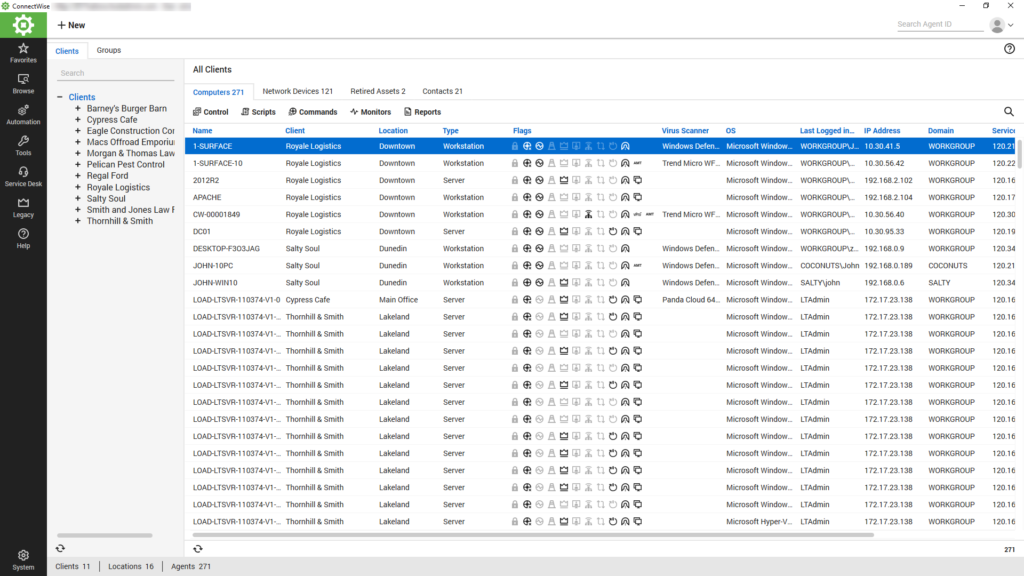
ConnectWise Software Product Overview
ConnectWise offers service management and automation functionalities for IT service providers. Its target users are IT professionals, managed service providers, and tech-centric businesses—the tool streamlines task management and service ticketing for efficient operations. The main pain point it addresses is the fragmentation in IT service management tasks, ensuring users have a unified platform for their needs. Its standout features include advanced ticketing, robust reporting, and workflow automation.
Pros
- Advanced Ticketing: ConnectWise's ticketing system efficiently organizes, prioritizes, and addresses client concerns.
- Robust Reporting: It provides actionable insights through detailed analytics, enabling businesses to make informed decisions.
- Workflow Automation: The platform automates repetitive tasks, freeing IT professionals to focus on more complex operations.
Cons
- Interface Learning Curve: The user interface, though feature-rich, can be complex for new users.
- Integration Limitations: While it has numerous integrations, specific niche applications might not seamlessly connect.
- Resource Intensity: The software can sometimes consume a significant amount of system resources, impacting performance.
Expert Opinion
Having explored numerous service management tools, I've observed the distinct features and gaps in ConnectWise. From a functionality perspective, ConnectWise truly shines in ticketing and reporting, giving it an edge in day-to-day operations. Its workflow automation mainly offers a superior experience.
However, when it comes to the interface, there's a noticeable learning curve compared to some competitors. Additionally, its resource consumption might be a concern for some setups. In judging the tool against others, it's clear that businesses with a strong focus on IT service management and those that rely heavily on actionable insights would benefit the most from ConnectWise.
ConnectWise: The Bottom Line
ConnectWise stands out for its in-depth analytics and its top-tier ticketing system. These features set it apart from similar software, offering users a detailed lens into their operations. Its commitment to streamlining tasks is particularly commendable, evident in its automation capabilities. It's this focus on reducing manual intervention while increasing efficiency that makes ConnectWise a noteworthy choice in the realm of service management software.
ConnectWise Software Deep Dive
Product Specifications
- Ticketing System - Yes
- Workflow Automation - Yes
- Real-time Reporting & Analytics - Yes
- Incident Management - Yes
- Change Management - Yes
- Problem Management - Yes
- Asset Tracking - Yes
- Service Catalog - Yes
- Self-service Portal - Yes
- Knowledge Base - Yes
- Mobile Application - Yes
- Multi-Channel Support - Yes
- SLA Management - Yes
- Role-Based Access Control - Yes
- Customizable Dashboards - Yes
- Time Tracking - Yes
- Task Management - Yes
- Event Monitoring - Yes
- Customer Feedback Tools - Yes
- Collaboration Tools - Yes
- Notification System - Yes
- Cloud-based Platform - Yes
- Multi-tenancy Support - No
- Configuration Management Database (CMDB) - Yes
- Predictive Analytics - No
ConnectWise Feature Overview
- Ticketing System: ConnectWise boasts a detailed ticketing system that allows efficient sorting, prioritizing, and addressing of client requests.
- Workflow Automation: ConnectWise automates efficiently eliminates repetitive tasks, redirecting focus towards crucial operations.
- Real-time Reporting & Analytics: Detailed insights can be derived, enabling informed decisions.
- Incident Management: Swift identification, logging, and resolution of IT incidents is a hallmark of ConnectWise.
- Change Management: It provides a systematic approach to handling changes within an IT infrastructure.
- Knowledge Base: ConnectWise offers a comprehensive knowledge hub to assist both users and support agents.
- Asset Tracking: ConnectWise controls, monitors, and manages IT assets, whether hardware or software, becomes streamlined.
- Mobile Application: On-the-go task management is feasible with their mobile app.
- SLA Management: Service Level Agreements can be monitored and managed with precision.
- Customizable Dashboards: Dashboards can be tailored according to business needs, displaying the most pertinent data.
Standout Functionality
- Workflow Automation: While many platforms offer automation, ConnectWise's depth in process mapping for repetitive tasks is unmatched.
- Incident Management: Its approach to incident management is holistic, ensuring not just resolution, but also future prevention.
- Customizable Dashboards: The level of dashboard customization available ensures businesses can have a unique, tailored experience, unlike many cookie-cutter solutions.
Integrations
ConnectWise manages and provides native integrations with several popular tools, including Microsoft Office 365 and popular CRM systems. These integrations enhance functionality and enable smoother operations. The platform does offer an API, allowing for tailored integrations and extended functionalities. Several third-party add-ons are available to bolster the software's capabilities further.
ConnectWise Pricing
- Starter Tier: $35/user/month (min 5 seats) - Designed for small teams, this tier provides basic ticketing and workflow features.
- Professional Tier: $50/user/month (billed annually) + $49 base fee per month - Offers enhanced reporting, integrations, and asset tracking.
- Enterprise Tier: Pricing upon request - Geared for large organizations, it provides all features, advanced analytics, and dedicated support.
Ease of Use
In navigating ConnectWise, the user-friendly user interface presents a blend of power and intricacy. The onboarding process carries a weight of information, reflecting the platform's robust capabilities. While some users might appreciate the depth of features and functionalities presented up front, others could perceive it as overwhelming.
The navigation, once understood, becomes intuitive, but the initial journey to that understanding requires a commitment to learning. Specific modules, such as advanced reporting and workflow automation, pose a challenge in configuration, demanding a user to invest time in mastering their nuances. The organization within the tool is logical, yet it does ask users to adapt to its specific layout and terminology.
Customer Support
ConnectWise offers a range of support teams that I find comprehensive. From documentation to webinars and live chat, there's an apparent effort to assist users through various means. I often see timely responses on their live chat, but there are moments when delays occur, especially during peak hours.
While the documentation is extensive, some sections lack the depth I would expect, leaving users with lingering questions. Similarly, some users mention that tutorials could be more granular in explaining complex features. This gap occasionally forces users to seek clarification from external resources or community forums. Overall, while the intent and breadth of their help desk is evident, there's room for refinement in-depth and responsiveness.
ConnectWise Use Case
Who Would Be A Good Fit For ConnectWise?
When I delve into the landscape of ConnectWise, the software truly resonates with medium to large-sized businesses with a complex IT infrastructure. This intricacy demands a robust service management tool, and that's where ConnectWise shines. Companies with sizable IT departments or those that rely heavily on managed IT services often champion ConnectWise for its depth of features.
I see the software excelling in industries like telecommunications, healthcare, and finance, where IT plays a critical role. Moreover, teams prioritizing structured IT service management, with a clear hierarchy and a need for granular reporting, often become loyal advocates. The software’s versatility and comprehensive nature make it a preferred choice for those in dynamic, IT-centric environments.
Who Would Be A Bad Fit For ConnectWise?
In my assessment, startups or smaller businesses might find ConnectWise a tad excessive for their needs, particularly those without a complex IT structure. While commendable, the depth and breadth of its functionalities can be overwhelming for a team of a limited size or one without dedicated IT personnel. Businesses in industries that don't pivot around robust IT infrastructures, like small-scale arts and crafts or local boutiques, might find the tool's sophistication unnecessary.
Furthermore, teams that prefer simplicity over detail or those looking for quick plug-and-play solutions might grapple with the software's initial learning curve. In such contexts, the full potential of ConnectWise often remains untapped, leading to underutilization and occasional dissatisfaction.
ConnectWise FAQs
What core functionalities does ConnectWise provide?
ConnectWise offers service ticket management, troubleshooting, project management, billing and invoicing, inventory management, and reporting capabilities, among other functionalities.
Is ConnectWise cloud-based?
Yes, ConnectWise is a cloud-based platform allowing users to access it from anywhere with an internet connection.
Does ConnectWise integrate with other software?
Absolutely. ConnectWise integrates with various third-party applications, including CRM tools, accounting software, and other IT management solutions.
What type of businesses benefit most from using ConnectWise?
Medium to large-sized businesses, especially those with complex IT infrastructures, and software developers benefit most from ConnectWise.
Is there a mobile application for ConnectWise?
Yes, ConnectWise offers a mobile application for both iOS and Android, enabling on-the-go access.
How secure is ConnectWise?
ConnectWise significantly emphasizes security, using industry-standard protocols and encryption methods.
Do they offer training for new users?
ConnectWise provides training, tutorials, webinars, and extensive documentation to help new users get started.
Is there a free trial available?
ConnectWise occasionally offers limited-time free trials. It's best to check directly with them for current promotions.
Alternatives to ConnectWise
- Autotask: Often chosen for its intuitive user interface and ease of onboarding, making it ideal for teams new to service management.
- ServiceNow: Recognized for its scalability and extensive customization options, catering to large enterprises with specific needs.
- Kaseya VSA: Known for its robust remote monitoring and management capabilities, it is perfect for businesses with distributed teams.
If you're interested in learning more, check out our article on the best ConnectWise alternatives.
ConnectWise Company Overview & History
ConnectWise primarily provides IT business management software to streamline tech teams' operations. Companies of all sizes, from small businesses to large enterprises, rely on its comprehensive suite of tools. Founded as an IT service firm, it has since evolved into a software company, now owned by Thoma Bravo.
The company's headquarters lies in Tampa, Florida. Arnie Bellini, one of the notable figures, co-founded the company and played a pivotal role in its expansion. The company's mission revolves around fostering an ecosystem that allows technology solution providers to thrive. Since its inception, ConnectWise has hit numerous milestones, including expansions, mergers, and product launches, solidifying its position in the IT management domain.
Summary
Throughout this review, we've explored the depths of ConnectWise, from its remote access features to patching capabilities. It's evident that while ConnectWise may have particular strengths, it's essential to understand its fit in the broader MSP landscape. The sales team at ConnectWise is undoubtedly keen to highlight its merits, but the overall rating of a tool depends on real-world usage.
Given the intricacies of RMM and PSA tools, potential users should consider their unique requirements before jumping in. If you've had experiences with ConnectWise or have insights about its competencies, please share in the comments. Your feedback could significantly aid others in their selection process.
