I've been in the web application building tech space for decades. My review will give you the information you need to make an informed decision about whether Bubble is right for you.
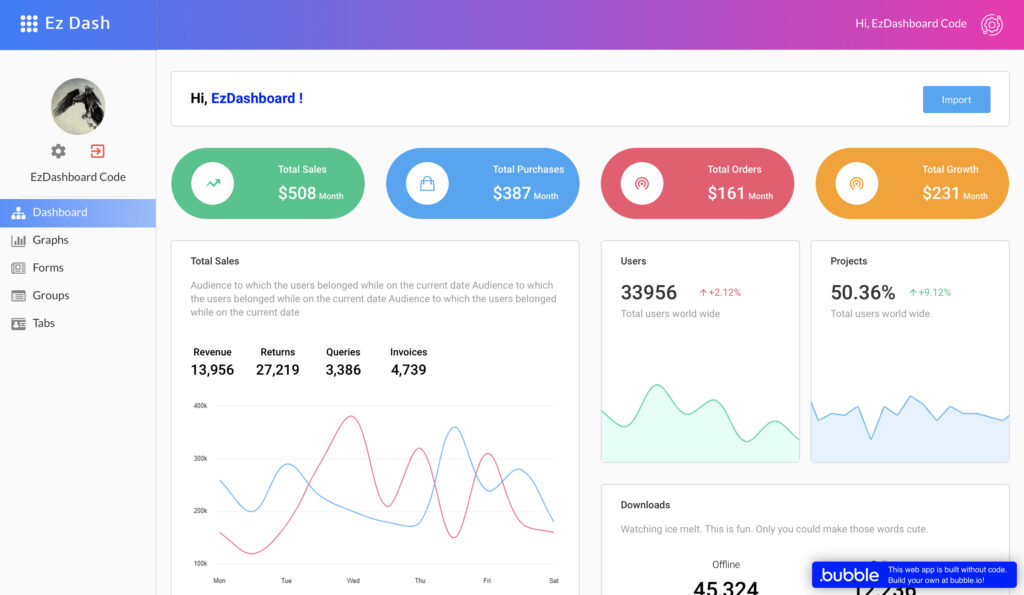
Bubble Software Product Overview
Bubble is a development platform that uses visual programming language and that lets you create web applications without writing code. It targets entrepreneurs, freelancers, and small to midsize businesses. Bubble offers the benefit of rapid development with its visual interface.
The tool is most effective in solving the problem of technical barriers, allowing you to focus on your business logic. Its best features include a drag-and-drop design, a rich plugin library, and customizable databases.
Pros
- Rapid Development: Bubble shortens the development cycle with its visual interface, letting you see changes in real time.
- Plugin Library: A wide range of plugins enhances your application’s functionality without manual coding.
- Customizable Databases: Bubble’s databases are user-friendly and flexible, offering you the ability to adapt data structures as your needs evolve.
Cons
- Learning Curve: Bubble can initially be daunting for users completely new to application development.
- Scalability: For larger projects, Bubble may encounter performance issues.
- Limited Code Access: Advanced users might find the lack of direct code access limiting for more complex functionalities.
Expert Opinion
I've evaluated Bubble on multiple fronts: features, functionality, support, interface, integrations, and onboarding ease. When put up against other tools in the web application building tech space, Bubble outperforms in rapid prototyping and customization.
It underperforms in scalability and advanced code manipulation. In my judgment, Bubble is best suited for smaller to mid-sized projects or prototypes where speed and adaptability are key.
Bubble Review: The Bottom Line
What sets Bubble apart from similar tools is its focus on removing the technical barriers from web app development software. It democratizes the development process, making it accessible to those without a coding background. Among its most noteworthy features are its intuitive, drag-and-drop interface and its robust plugin library.
Also, the community marketplace is indeed a feature worth mentioning. Bubble's marketplace allows users to extend the basic functionality of the platform by sharing or purchasing templates and plugins.
This collaborative approach can significantly accelerate development time and enable functionalities like integrating with Discord or PayPal without starting from scratch. While some of these add-ons are free, others come at a price set by the creators.
So, you not only get a development platform with Bubble, but you also gain access to a community-driven repository that can make your application richer and more robust.
Bubble Deep Dive
Product Specifications
- Drag-and-drop interface - Yes
- Customizable Databases - Yes
- Plugin Library - Yes
- Real-time Preview - Yes
- User Authentication - Yes
- API Integration - Yes
- Multi-platform support - Yes
- Version Control - Yes
- SEO Tools - Yes
- Workflow Automation - Yes
- Responsive Design - Yes
- Hosting - Yes
- File Storage - Yes
- A/B Testing - No
- Analytics - Yes
- Forms and Data Collection - Yes
- Data Export - Yes
- Content Management - Yes
- Payments Integration - Yes
- Social Media Integration - Yes
- Multi-language Support - Yes
- Built-in Debugger - Yes
- Email Notifications - Yes
- Geolocation - Yes
- Background Jobs - Yes
Bubble Feature Overview
- Drag-and-drop interface: Bubble's visual interface empowers users to create applications without writing a line of code. It’s intuitive and reduces the technical barriers.
- Customizable Databases: The ability to adapt data structures makes it versatile. It allows you to start simple and evolve complexity over time.
- Plugin Library: A rich repository of plugins helps you extend functionality without additional coding. It's a quick way to integrate third-party services.
- Real-time Preview: This feature gives immediate feedback, enabling rapid iterations in the development process.
- User Authentication: Bubble offers robust yet simple user authentication mechanisms, making it easy to create secure web applications.
- API Integration: The platform’s API capabilities make it easy to connect with external services. It simplifies data exchange and opens the door to vast possibilities.
- Multi-platform support: Bubble supports both web and mobile app deployment. It’s a one-stop solution for multi-platform needs.
- Version Control: A built-in version control system allows you to manage changes efficiently and roll back when necessary.
- SEO Tools: Built-in SEO tools are simple to use, helping your app reach a broader audience without the need for additional plugins or configurations.
- Workflow Automation: The platform allows you to automate repetitive tasks and workflows, making your application more efficient and user-friendly.
Standout Functionality
- Drag-and-drop Interface: The immediacy of visual programming lets you create complex logic without traditional coding, making it unique among web application building platforms.
- Customizable Databases: The ease with which databases can be adapted and changed directly within the interface is rare in this space.
- Workflow Automation: Unlike many competitors, Bubble’s workflow automation is integrated directly into the platform, allowing for more complex user interactions without additional tools.
Integrations
- Stripe for Payments: Direct Stripe integration simplifies accepting payments.
- Google Analytics: Out-of-the-box integration with Google Analytics allows for easy tracking of user behaviors.
- API: Bubble offers a comprehensive API, enabling the integration of any third-party tools and services.
- Add-ons: Various plugins can be added to the platform to extend its native capabilities, from chat to advanced data manipulation.
Bubble Pricing
- Personal Plan: Priced at $29/user/month, this plan offers the core features for solo developers.
- Professional Plan: Costs $115/user/month and provides more capacity and premium features (min 5 seats).
- Production Plan: Priced at $475/user/month (billed annually), aimed at businesses needing higher performance and support (+ $49 base fee per month).
- Free Tier: A free tier is available with limited capabilities.
Ease of Use
The interface is intuitive but can feel overwhelming initially due to its range of options. The onboarding process is straightforward but mastering the platform might take time. The tool is organized well but navigation could be streamlined for efficiency.
Also, for maximizing your proficiency with the editor, Bubble Academy provides an array of useful tutorials. No matter your learning preference, there's likely a resource that suits you.
Customer Support
Customer support includes email, documentation, and live chat. Response times are generally good but can vary during peak times. The level of detail in documentation is adequate, though some users find it lacking in examples for more complex tasks.
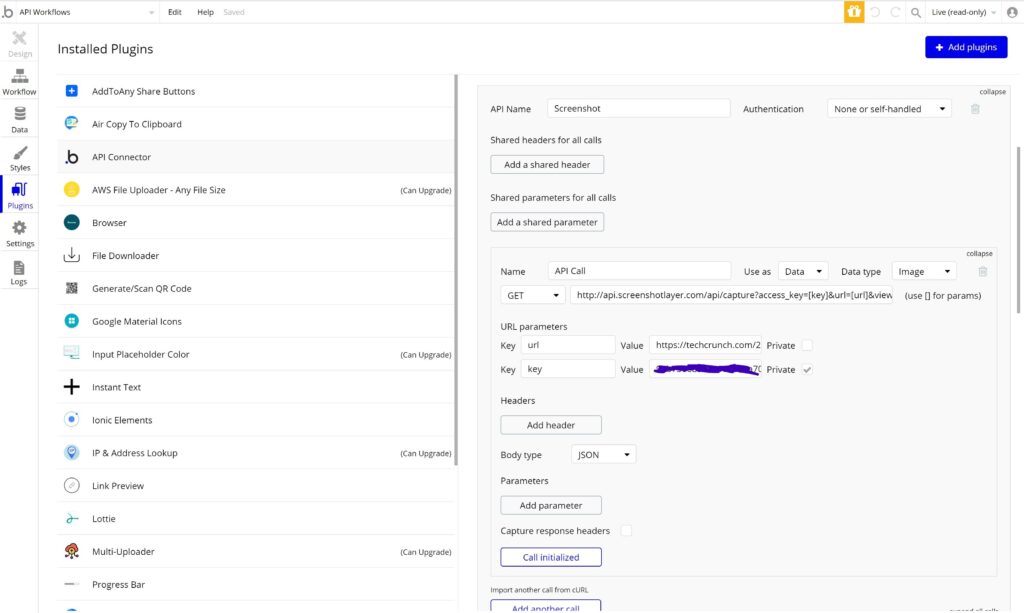
Bubble Use Case
Who would be a good fit for Bubble?
If you are an entrepreneur, freelancer, or part of a small to midsize business with a focus on rapid prototyping, Bubble can be a great fit for you. The most loyal customers tend to be those without a coding background but with a strong understanding of their business logic and user needs.
These users value the time Bubble saves them and the control it offers over their application's functionality and design. In terms of industries, Bubble works well for e-commerce, marketplaces, and informational sites, as well as for internal tools in a variety of sectors. Teams of 1 to 20 find Bubble particularly useful for its collaborative features.
Who would be a bad fit for Bubble?
If you're part of a large enterprise with complex application needs or need to build highly scalable, data-intensive applications, Bubble might disappoint you. The platform can struggle with performance issues for larger projects.
Customers who find themselves wanting more direct access to code for intricate features may also find the platform limiting. In addition, industries requiring highly specialized, secure, or compliant software, like healthcare or fintech, may find Bubble less suitable for their complex needs.
Bubble Review FAQs
What is Bubble primarily used for?
Bubble is primarily used for building web applications without the need to write code.
Is Bubble suitable for mobile app development?
While Bubble supports responsive design, it's not designed for native mobile app development.
Does Bubble offer a free tier?
Yes, Bubble offers a free tier with limited features and capabilities.
How steep is the learning curve for Bubble?
Bubble is relatively easy to start with but can be complex as you delve into more advanced features.
Can Bubble handle large-scale applications?
Bubble can struggle with performance issues for large, data-intensive applications.
Is Bubble SEO-friendly?
Yes, Bubble offers built-in SEO tools to improve your web application's visibility.
Does Bubble provide customer support?
Bubble provides a range of customer support options including email, documentation, and live chat.
Are there any industry-specific templates available in Bubble?
In fact, Bubble offers a marketplace for templates, some of which are industry-specific.
Bubble Alternatives
- Webflow: If design is your primary focus and you want a platform that gives you full control over CSS and animations, Webflow could be a better fit than Bubble.
- OutSystems: For enterprises that require robust, scalable, and complex applications, OutSystems offers a full-featured low-code environment more geared for that kind of scale.
- Appgyver: If you're interested in creating native mobile apps as well as web applications, Appgyver provides more comprehensive support for multi-platform development.
If you're still unsure which one to choose, discover more application development platforms.
Bubble Company Overview & History
As a matter of fact, Bubble is a technology company that aims to make web application development accessible to people without coding skills. The company attracts a range of users, from freelancers and small businesses to some midsize companies.
Bubble is a private company headquartered in New York, and while the ownership details are not publicly disclosed, it has garnered significant attention within the tech community.
Moreover, notable advisors and board members include individuals with diverse background in technology and entrepreneurship. The mission of Bubble is to democratize software creation by enabling anyone to build without barriers.
Since its inception, the platform has reached multiple milestones, including funding rounds and a growing user base of non-technical entrepreneurs.
Summary
After a thorough Bubble review, it's clear that Bubble offers a solid solution for those looking to build web applications without delving into code. While not suitable for all scenarios or scales, it holds considerable value for rapid prototyping, MVPs, and small to midsize projects.
Whether Bubble is right for you depends largely on your project size, the complexity of the application, and your own technical acumen. I encourage you to comment below and share your experiences with Bubble, as real-user feedback is invaluable.
