With decades in software tech under my belt, I'm here to offer an in-depth review of the BitBucket repository management solution. You'll find the information you need to decide if this tool aligns with your needs. Trust in my expertise to guide your decision.

BitBucket Repository Management Solution Overview
BitBucket is a robust repository management tool designed by Atlassian. Its primary target users are software developers and teams looking for an integrated solution to manage their codebase. The tool offers efficiency by streamlining the development process and addressing pain points such as version control, code quality, and project management. Some of its standout features include pull request functionality, BitBucket Cloud, and seamless integration with other Atlassian products like Jira and Confluence.
Pros
- Pull Request: BitBucket simplifies the code review process by providing a refined pull request mechanism, allowing team members to discuss and refine code changes efficiently.
- Integration: It boasts deep integration with Jira, confluence, and other Atlassian products, optimizing the software development lifecycle.
- Pipelines: BitBucket offers pipelines for automation, facilitating a smoother devops and development process.
Cons
- User Interface: Some users find the BitBucket user interface less intuitive than competitors like GitHub.
- Mercurial Support: BitBucket dropped Mercurial support, which could be a pain point for teams that rely on this version control system.
- Notifications: The notification system can sometimes be overwhelming and less streamlined than other git hosting services.
Expert Opinion
Having examined BitBucket in comparison with other Git repository management tools, I can assertively judge its strengths and areas needing improvement. When it comes to integrations, especially with other Atlassian products like Jira and Confluence, BitBucket shines. Its pull request and code review capabilities are strong, making it an asset for software development teams that prioritize code quality.
However, in areas such as user interface and notification management, it might lag behind competitors like GitHub. Teams heavily invested in the Atlassian ecosystem or those prioritizing pull request workflows might find BitBucket more suitable, whereas others might need to weigh its features against other offerings in the market.
BitBucket: The Bottom Line
BitBucket, in comparison to similar tools, brings forth a unique offering with its deep integration within the Atlassian ecosystem. Where it stands out is in its pull request and code review capabilities, catering especially to teams that are keen on ensuring top-notch code quality. The pipelines feature enhances the development process, and its collaboration with tools like Jira and Confluence provides a unified software development environment.
BitBucket Deep Dive
As we venture into a detailed exploration of BitBucket, it's crucial to dissect its offerings and gauge how it stands as a Git repository management tool. We'll delve into product specifications, notable features, and even its integration capabilities.
Product Specifications
- Pull Request Management - Yes
- Code Review - Yes
- Git Support - Yes
- Mercurial Support - No
- Workflow Customization - Yes
- Repo Management - Yes
- Source Code Insights - Yes
- Pipelines for CI/CD - Yes
- Notifications - Yes
- Integration with Jira - Yes
- Integration with Confluence - Yes
- Code Quality Checks - Yes
- DevOps Cycle Automation - Yes
- User Permissions Management - Yes
- Team Collaboration Tools - Yes
- SourceTree Integration - Yes
- Open Source Management - No
- Issue Tracking - Yes
- In-Line Commenting - Yes
- Authentication & Security - Yes
- Private Repositories - Yes
- Command Line Interface - Yes
- Bitbucket Cloud Hosting - Yes
- Lifecycle Management - Yes
- Version Control System - Yes
Feature Overview
Diving into its prime features:
- Pull Request Management: BitBucket's pull request system streamlines collaboration and code review, allowing team members to merge their changes with confidence.
- Code Review: With tools to aid inline commenting and code quality checks, the code review process in BitBucket is streamlined and thorough.
- Pipelines for CI/CD: BitBucket pipelines enable continuous integration and continuous delivery, automating the software development process.
- Notifications: BitBucket provides real-time notifications to keep developers updated about pull requests, code reviews, and other repository activities.
- Integration with Jira: A seamless connection with Jira ensures that software development and project management are tightly integrated.
- Integration with Confluence: Confluence and BitBucket integration allows developers to reference documentation right within their workflow.
- Repo Management: BitBucket provides robust tools for repository management, ensuring secure and efficient control of the codebase.
- User Permissions Management: With a granular permission system, BitBucket allows teams to determine who can access and modify different parts of the repository.
- Source Code Insights: Insights into the source code aid in understanding code quality, helping teams make informed decisions.
- DevOps Cycle Automation: BitBucket aids the entire DevOps lifecycle, from code development to deployment, ensuring a smooth development process.
Standout Functionality
BitBucket, in the sea of Git repository management tools, has some unique offerings:
- Pipelines for CI/CD: While many tools provide CI/CD capabilities, BitBucket's pipelines are integrated directly into the platform, allowing for a cohesive development-to-deployment process.
- Deep Atlassian Ecosystem Integration: Its seamless integration with Jira, Confluence, and other Atlassian products provides a unified development environment.
- Bitbucket Cloud Hosting: Unlike many other solutions, BitBucket offers both self-hosted and cloud-hosted options, providing flexibility to teams of various sizes and requirements.
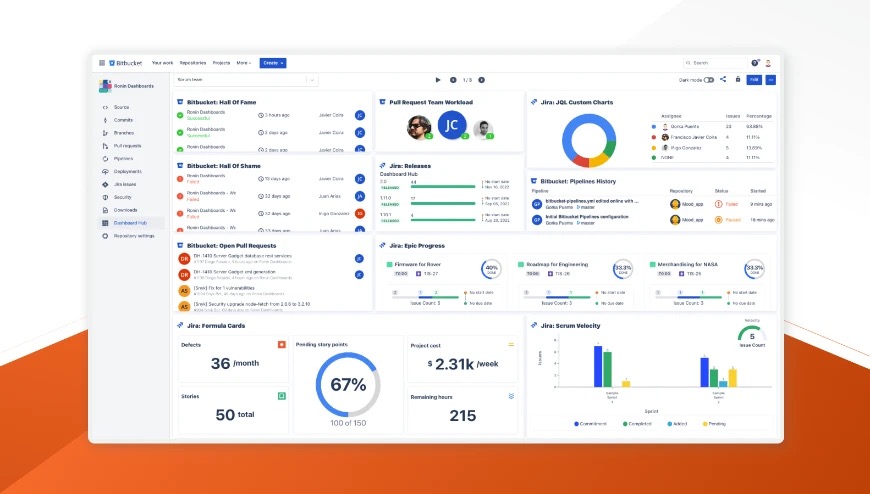
Integrations
BitBucket is not an island. It natively integrates with:
- Jira: Track development tasks against their respective code.
- Confluence: Reference software documentation seamlessly.
- SourceTree: Manage and visualize your repositories.
- Jenkins: Integrate with Jenkins for extended CI/CD capabilities.
BitBucket provides an API, allowing teams to customize and extend functionalities as required. Additionally, there's a plethora of add-ons in the Atlassian Marketplace to enhance the tool's capabilities further.
BitBucket Pricing
While specific pricing details might change over time, BitBucket offers various tiers, each catering to different user needs:
- Free Tier: Suitable for small teams, typically provides basic features with limitations on collaborators.
- Standard Tier: $X/user/month (billed annually) - This tier offers extended features like advanced permissions, more build minutes, and additional repositories.
- Premium Tier: $Y/user/month (billed annually) + $49 base fee per month - Aimed at larger teams or enterprises, this comes with advanced security features, more build minutes, and priority support.
Ease of Use
Navigating BitBucket, I observe a user interface that's both intuitive and functional. While it smoothly integrates with the Atlassian ecosystem, newcomers might face a slight learning curve, especially if they are transitioning from other platforms like GitHub. However, the onboarding process, aided by tutorials and inline help, ensures users get accustomed to the system. The organization within the tool is logical, but certain functionalities, like advanced permissions, might require a deeper dive to fully grasp. Overall, with some time and exploration, BitBucket becomes a powerful ally in the software development process.
Customer Support
When interacting with BitBucket's customer support, I find a varied range of support channels available. From detailed documentation and helpful tutorials to interactive webinars, BitBucket ensures that users have resources at their disposal. While they don't offer live chat, they have a responsive ticketing system and an active community forum. That said, there have been mentions of occasional delays in response times, especially during peak hours. Moreover, some users express a desire for more immediate channels, like a dedicated phone support or 24/7 chat service.
BitBucket Use Case
Who would be a good fit for BitBucket?
Diving into the BitBucket ecosystem, I notice that its most loyal and avid customers are mid-sized to large software development teams, especially those already invested in the Atlassian product lineup. It's an excellent fit for industries where project management, documentation, and code are intertwined – think tech companies, e-commerce platforms, and large-scale content producers. The seamless integration with Jira and Confluence makes it particularly enticing for businesses that prioritize a unified development and project management environment.
Who would be a bad fit for BitBucket?
I'd argue that solo developers or very small teams that don't require extensive integrations or advanced permissions might find BitBucket a tad overwhelming. Moreover, companies that prioritize open-source projects might feel limited, given BitBucket's lesser focus on open-source hosting. Firms looking for a straightforward, no-frills code hosting service might find themselves wading through features they don't necessarily need.
BitBucket FAQs
What is BitBucket primarily used for?
BitBucket is a Git repository management solution designed for version control and collaboration on software projects.
How does BitBucket integrate with other Atlassian products?
BitBucket seamlessly integrates with Jira, Confluence, and SourceTree, enabling a unified project management, documentation, and code visualization experience.
Is BitBucket cloud-based or self-hosted?
BitBucket offers both a cloud-hosted solution, known as BitBucket Cloud, and a self-hosted version named BitBucket Server.
What's the primary difference between BitBucket and GitHub?
While both are Git repository management tools, BitBucket distinguishes itself with its close-knit integration into the Atlassian ecosystem, particularly with Jira and Confluence.
Does BitBucket support Mercurial?
BitBucket previously supported Mercurial, but as of 2020, it discontinued Mercurial support to focus solely on Git.
Is BitBucket suitable for open-source projects?
While BitBucket is capable of hosting open source projects, its orientation is more enterprise-centric compared to platforms like GitHub, which emphasize open-source community engagement.
How does BitBucket ensure the security of its repositories?
BitBucket incorporates strong authentication methods, intricate permissions management, and various other security measures to uphold the integrity and security of codebases.
Can I automate DevOps processes with BitBucket?
Absolutely. BitBucket pipelines allow for continuous integration and delivery, automating multiple phases of the software development lifecycle.
Alternatives to BitBucket
- GitHub: Renowned for fostering open-source projects and community-driven development with a large user base and extensive third-party integrations. Learn more about the tool in this GitHub tool review.
- GitLab: A comprehensive platform offering both Git repository management and CI/CD tools within the same environment. Often favored for its all-in-one approach. Get in-depth insights about this tool in this GitLab software review.
- SourceForge: Historically revered for hosting and disseminating open-source projects, it boasts a long-standing reputation and a broad community.
BitBucket Company Overview & History
BitBucket, conceived by Jesper Noehr in 2008, is a pivotal product under the extensive Atlassian banner. It specializes in delivering Git code management services. Companies of diverse scales and domains rely on BitBucket for its integration capabilities and robust feature set. Owned by the public company Atlassian, and headquartered in Sydney, Australia, the company thrives on its mission to "unleash the potential of every team." BitBucket's journey is marked by notable events, including its acquisition by Atlassian in 2010 and the decision to prioritize Git, leaving behind Mercurial in 2020.
Summary
In the expansive domain of Git repository management tools, BitBucket carves out its distinct place, especially for those keen on an interconnected development workspace. Its comprehensive features coupled with synergistic integrations make it a favorite among medium to large development teams. The tool's value, however, is subjective, contingent on individual needs and contexts. We eagerly welcome readers to pour in their personal experiences with BitBucket. For further exploration and insights, our software tools section offers reviews of diverse git repository management solutions.
