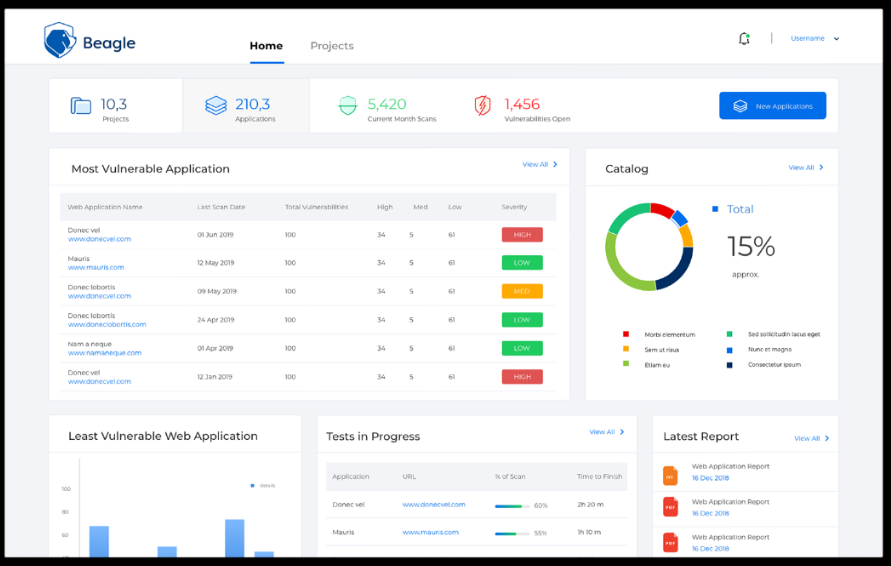10 Best Website Security Software Shortlist
Here's my pick of the 10 best software from the 25 tools reviewed.
Our one-on-one guidance will help you find the perfect fit.
Navigating the world of website security software can be daunting, especially when terms like antivirus, ransomware, credit card data breaches, and cross-site scripting fly around. As someone who delved deep into internet security, I know the significance of robust website protection.
With rising threats, it's crucial to have a comprehensive solution that integrates features like endpoint protection, machine learning for malware detection, and security testing. Additionally, many website security solutions now incorporate VPN services and advanced malware protection, safeguarding against the unforeseen and ensuring your site's performance is never compromised.
What Is Website Security Software?
Website security software acts as a digital shield to protect websites from potential threats like hackers, malware, and other cyber-attacks. Tools enhance optimization and SEO rankings, while others secure IP addresses, ensuring safety for mobile apps, Windows users, and those using Microsoft products.
Typically utilized by businesses, bloggers, e-commerce platforms, integrated SSL, and virtually any entity with a web presence, its primary role is to detect vulnerabilities, fortify site defenses, and ensure secure transactions. By safeguarding website data and user information, these tools instill trust among visitors and uphold the integrity and reputation of the online entity.
Best Website Security Software Summary
| Tool | Best For | Trial Info | Price | ||
|---|---|---|---|---|---|
| 1 | Best for quick malware removal and firewall protection | Not available | Pricing upon request | Website | |
| 2 | Best for robust cloud application security | Not available | From $100/user/month (billed annually) | Website | |
| 3 | Best for concealing WordPress footprints and hardening | Not available | From $5/user/month (billed annually) | Website | |
| 4 | Best for crowd-sourced vulnerability findings | 14-day free trial + demo available | From €82/month (billed annually) | Website | |
| 5 | Best for continuous threat monitoring | Not available | From $20/user/month (billed annually) | Website | |
| 6 | Best for WordPress sites and spam protection | Not available | From $5/user/month (billed annually) | Website | |
| 7 | Best for comprehensive multi-layered protection | Not available | Pricing upon request | Website | |
| 8 | Best for vulnerability scanning and penetration testing | Not available | Website | ||
| 9 | Best for small businesses seeking turnkey solutions | Not available | From $6/user/month (billed annually) | Website | |
| 10 | Best for deep scan web vulnerabilities and integrations | Not available | From $30/user/month (billed annually) | Website |
-

Docker
Visit WebsiteThis is an aggregated rating for this tool including ratings from Crozdesk users and ratings from other sites.4.6 -

Pulumi
Visit WebsiteThis is an aggregated rating for this tool including ratings from Crozdesk users and ratings from other sites.4.8 -

GitHub Actions
Visit Website
Best Website Security Software Reviews
Sucuri is a front-runner in swiftly detecting and removing malware from websites, ensuring their security. Its commitment to rapid response times and a powerful firewall offer an optimal solution for sites needing immediate malware removal and consistent protection.
Why I Picked Sucuri: When I delved into the realm of website security tools, Sucuri's reputation for rapid malware resolution caught my attention. Choosing this tool became inevitable when I compared its response speeds and combined firewall capabilities with others. For entities prioritizing immediate malware action and robust firewall defense, Sucuri is undeniably the prime choice.
Standout features & integrations:
Sucuri's proactive website monitoring helps in early threat detection, which is instrumental in preventing potential breaches. The Web Application Firewall (WAF) blocks malicious traffic and accelerates site performance. Furthermore, Sucuri integrates smoothly with popular CMS platforms like WordPress, Joomla, and Drupal, bridging the gap between site functionality and security.
Pros and cons
Pros:
- Easy integration with popular CMS platforms
- Strong Web Application Firewall enhances site performance
- Proactive monitoring aids in preemptive security actions
Cons:
- Might require some technical knowledge for advanced settings
- DNS changes might be needed for full firewall benefits
- Some advanced features are limited to higher tiers
Imperva App Protect is a leading solution to secure cloud-based applications from various cyber threats. Tailored to bolster cloud application infrastructures, its robust features fortify your platform against potential breaches.
Why I Picked Imperva App Protect: I selected Imperva App Protect after rigorous comparison and judgment against other contenders. My decision centered around its deep commitment to cloud-specific defenses and an architecture adept at handling cloud-driven challenges. Its tailored approach makes it ideal for organizations seeking comprehensive cloud application protection.
Standout features & integrations:
Imperva offers advanced bot protection, ensuring genuine user interactions while thwarting harmful bots. Their Content Delivery Network (CDN) accelerates website performance and fortifies security. With DDoS protection, it ensures service continuity even during aggressive attacks. In terms of integrations, Imperva connects with major cloud platforms such as AWS, Google Cloud, and Azure, offering more synchronized security layers for users.
Pros and cons
Pros:
- Compatibility with major cloud platforms
- DDoS mitigation ensures high uptime even under attack
- Advanced bot protection counters malicious bot activities
Cons:
- Limited customization options for advanced users
- The interface might be challenging for beginners
- Steeper pricing compared to some competitors
Hide My WP Ghost is essential for WordPress users to enhance their site's security and make it less detectable to attackers. It masks the site's identity and is perfect for those wanting to conceal and strengthen their WordPress installations.
Why I Picked Hide My WP Ghost: Upon analyzing various WordPress security plugins, my decision to select Hide My WP Ghost was based on its unique capability to obscure WordPress's identity effectively. Recognizing the increasing threats targeting WordPress, this tool is the best fit for those wanting to go the extra mile in hiding their site's origins and bolstering defense mechanisms.
Standout features & integrations:
Hide My WP Ghost is replete with features that change the WordPress paths, making it difficult for attackers to discern its presence. Furthermore, it blocks harmful requests and SQL injection attempts, ensuring a heightened security level. Integration-wise, the tool works with most WordPress themes and plugins, eliminating compatibility issues that might arise with other security solutions.
Pros and cons
Pros:
- High compatibility with most WordPress themes and plugins
- Acts as a deterrent against SQL injections and harmful requests
- Effective in hiding the common paths of WordPress
Cons:
- Potential conflicts with certain plugins, though rare
- Requires some technical know-how for optimal configurations
- Might be an overkill for sites with minimal security needs
Detectify harnesses the collective intelligence of a global network of ethical hackers to uncover vulnerabilities in web applications. This unique approach, tapping into crowd-sourced insights, positions it as an invaluable resource for those wanting to stay ahead of emerging security threats.
Why I Picked Detectify: When selecting tools, the dynamism of Detectify caught my attention, mainly due to its emphasis on crowd-sourced knowledge. Compared with other solutions, Detectify's method stood out as a distinctive approach, offering real-time vulnerability findings sourced from a broad range of ethical hackers worldwide.
Standout features & integrations:
Detectify's strength lies in its continuous updates based on the latest hacking techniques, ensuring users benefit from the forefront of cybersecurity research. The platform also offers domain monitoring to track subdomains and pinpoint potential risks. Integration-wise, Detectify smoothly connects with popular CI/CD pipelines, enhancing security checks during development stages.
Pros and cons
Pros:
- Robust domain monitoring for comprehensive security assessment
- Broad scope of vulnerability checks due to crowd-sourced insights
- Offers real-time updates based on cutting-edge hacking techniques
Cons:
- Requires periodic alignment with organizational security protocols
- While crowd-sourced, it might miss niche vulnerabilities specific to certain sectors
- The breadth of findings may be overwhelming for new users
Beagle Security offers an advanced framework for vigilantly monitoring potential security threats. Through its sophisticated algorithms, it continually assesses the online landscape for any threats, ensuring assets remain uncompromised.
Why I Picked Beagle Security: While exploring various security tools, Beagle Security resonated with me for its commitment to sustained vigilance. I determined this platform as the best fit when consistent monitoring without interruptions is needed. The continuous approach adopted by Beagle Security ensures that threats don’t get a moment's reprieve, making it unparalleled in persistent threat detection.
Standout features & integrations:
Beagle Security brings a suite of features, including real-time threat detection, instant notifications, and an intuitive dashboard for easy assessment. Furthermore, it offers tight integration with many prevalent content management systems, and API integrations allow it to mesh with established IT environments.
Pros and cons
Pros:
- User-friendly dashboard streamlines threat analysis
- Integrates effectively with numerous content management systems
- Real-time alerts ensure threats are identified instantly
Cons:
- The alert system, while effective, may be overwhelming for some users
- Some configurations might be time-consuming
- May demand technical proficiency for optimal use
Best for WordPress sites and spam protection
Cerber Security specializes in safeguarding WordPress websites from potential threats and spam. With its dedicated functionalities tailored to WordPress's framework, it offers unmatched spam protection, making it an invaluable tool for WordPress website owners.
Why I Picked Cerber Security, Antispam & Malware Scan: During my journey of selecting tools, I was in search of a platform that thoroughly understands WordPress vulnerabilities. Cerber Security emerged as the choice, thanks to its WordPress-centric features and superior spam defense. This tool is the best bet for anyone running a WordPress site and seeking formidable spam protection.
Standout features & integrations:
Cerber Security boasts a rigorous security algorithm specifically developed for WordPress, which detects and deflects attacks efficiently. Its antispam mechanism isn't just about blocking spammy comments; it also actively prevents bot registrations. As for integrations, Cerber flawlessly collaborates with many popular WordPress plugins, ensuring that your site's functionalities remain uninterrupted while being secure.
Pros and cons
Pros:
- Compatible with numerous WordPress plugins
- Comprehensive antispam features preventing bot interactions
- Dedicated security measures for WordPress
Cons:
- Occasional false positives might require manual intervention
- Some advanced configurations may seem complex to beginners
- Primarily caters to WordPress, limiting its versatility for other platforms
Best for comprehensive multi-layered protection
Defendify offers an all-encompassing cybersecurity platform tailored to provide businesses with multiple levels of defense. As cyber threats become more sophisticated, a solution that offers layered protection becomes crucial, making Defendify's comprehensive approach invaluable.
Why I Picked Defendify All-In-One Cybersecurity® Solution: Upon meticulous comparison, I chose Defendify for its well-rounded suite of features, which stood out distinctly in its category. It offers a unique combination of tools, from vulnerability scanning to employee training modules. The strength of its multi-layered strategy solidifies its position as the top pick for comprehensive protection.
Standout features & integrations:
Defendify's vulnerability scanning constantly checks for potential weaknesses, offering real-time insights for swift action. Its employee training modules enhance human firewall defenses against phishing and other manipulative attacks. The tool further integrates with popular IT and security platforms, ensuring that cybersecurity becomes integral to an organization's tech stack without disruption.
Pros and cons
Pros:
- Integrates effortlessly with key IT and security platforms
- Employee training modules raise cybersecurity awareness
- Continuous vulnerability scanning provides actionable insights
Cons:
- Requires a dedicated team for full utilization
- Might be overwhelming for small business owners
- Direct pricing information isn't readily available
Pentest-Tools.com is a powerful online platform designed to unearth vulnerabilities across websites and networks. By offering both vulnerability scanning and penetration testing in one suite, it delivers a comprehensive evaluation of how to truly secure a digital environment.
Why I Picked Pentest-Tools.com: In my pursuit of finding the most effective security tools, Pentest-Tools.com continuously appeared on my radar due to its in-depth assessment capabilities. I selected this tool primarily because it effectively marries vulnerability scanning and penetration testing. For anyone wishing for an encompassing security check without the fuss of using multiple tools, this is the ideal solution.
Standout features & integrations:
Pentest-Tools.com is renowned for its meticulous scans that dig deep into the nooks and crannies of websites and networks. It doesn't just identify vulnerabilities; it also simulates cyber-attacks to test resistance. Regarding integrations, it plays well with various security information and event management (SIEM) systems, enhancing its usability in diverse IT environments.
Pros and cons
Pros:
- Smooth integration with many SIEM systems
- Comprehensive and detailed reports that are actionable
- Dual capabilities: combines vulnerability scanning and penetration testing
Cons:
- Some scans may consume significant time, depending on the complexity
- Advanced features require a steeper learning curve
- Might be overwhelming for beginners or smaller teams
GoDaddy Website Security provides a comprehensive suite of web protection services tailored to the needs of small businesses. Recognizing that smaller enterprises often lack dedicated IT security teams, GoDaddy has crafted a straightforward yet robust solution.
Why I Picked GoDaddy Website Security: In my search for reliable security tools, I gravitated towards GoDaddy Website Security because of its commitment to user-friendliness. Their platform is not just about providing security but empowering smaller entities to safeguard their online presence without requiring intricate tech know-how.
Standout features & integrations:
GoDaddy Website Security boasts daily malware scans, continuous security monitoring, and instant threat notifications. Furthermore, their solution includes a Web Application Firewall (WAF) that offers protection against various online threats, including DDoS attacks. Regarding integrations, the platform can be easily incorporated with most website hosting services and is especially well-integrated with GoDaddy's own hosting solutions.
Pros and cons
Pros:
- WAF provides an added layer of security against online attacks
- Daily scans ensure the timely detection of potential threats
- Designed with a user-friendly approach suitable for those without tech expertise
Cons:
- The response time for their security incident response can sometimes lag
- Deep integrations primarily focus on GoDaddy's ecosystem, which may be limiting for some
- Some advanced features might require an upgrade to higher-priced tiers
Acunetix by Invicti is a leading tool designed to delve deeply into web applications to unearth potential vulnerabilities. Crafted explicitly for meticulous scanning, it boasts unparalleled integration capabilities, making it a valuable asset for comprehensive web security.
Why I Picked Acunetix by Invicti: Throughout my evaluation, Acunetix distinctly emerged as a top pick, not only for its robust scanning abilities but also for its vast integration features. Determining the ideal tool demands a comparative approach, and I judged Acunetix as exceptional in delivering in-depth scans coupled with extensive integrations.
Standout features & integrations:
At its core, Acunetix offers high-speed scanning without compromising on depth, leveraging the latest in web technologies. Its vulnerability checks are enriched by its ability to detect over 7,000 web vulnerabilities. Moreover, it smoothly integrates with popular issue trackers, CI/CD platforms, and a range of third-party tools, ensuring that vulnerability management fits into any organization's workflow.
Pros and cons
Pros:
- Extensive integrations enhance organizational workflow
- High-speed scanning ensures timely vulnerability detection
- Comprehensive scans detect over 7,000 web vulnerabilities
Cons:
- Needs periodic configuration checks to stay aligned with the latest web technologies
- While integrations are vast, there might be niche tools not covered
- Requires a certain level of expertise to maximize tool potential
Other Noteworthy Website Security Software
- Intruder
For proactive security gap identification
- Invicti
For automated web application vulnerability detection
- Astra Pentest
For extensive vulnerability scanning with over 8000 tests
- BitNinja
Good for server protection with real-time defense
- ImmuniWeb Discovery
Good for dark web exposure and data leak monitoring
- AppTrana
Good for risk detection and instant mitigation
- All In One WP Security & Firewall
Good for comprehensive WordPress protection
- Trust Guard PCI and Malware Scanning
Good for e-commerce PCI compliance and malware checks
- WordFence
Good for WordPress firewall and malware scanning
- hCaptcha
Good for privacy-centric CAPTCHA solutions
- Akamai Kona Site Defender
Good for high-traffic site protection and DDoS mitigation
- PatchStack
Good for red team insights and vulnerability management
- SiteLock
Good for daily website scanning and vulnerability patching
- Imunify360 Security
Good for full-stack server safeguarding against cyber threats
- Censornet Web Security
Good for advanced threat prevention and cloud-based filtering
Other Website Security Software-Related Reviews
Selection Criteria for Choosing Website Security Software
When selecting the right web security software, the vast number of choices can be overwhelming. Having evaluated dozens of web security tools, I've focused on specific criteria that will make or break the user experience. Below, I detail the requirements that I've found most essential in my own testing and research.
Core Functionality
- Intrusion Detection: The primary function is to detect any unauthorized access or unusual activities on the website.
- Malware Scanning: Regular scans for malware and other vulnerabilities are a must.
- Firewall Capabilities: The software should actively block suspicious requests or traffic.
- DDoS Protection: The tool should offer protection against Distributed Denial-of-Service attacks.
- Real-time Monitoring: Continuous monitoring of website activities is crucial.
Key Features
- Threat Intelligence: Uses data-driven insights to detect and react to emerging threats.
- Bot Mitigation: Identifies and blocks malicious bot traffic, allowing genuine users through.
- Content Delivery Network (CDN) Integration: Enhances website performance and security.
- Multi-factor Authentication: Adds an additional layer of protection for website access.
- Incident Reporting: Provides detailed reports on security incidents and recommended actions.
Usability
- Intuitive Dashboard: For a web security tool, a centralized dashboard that offers a quick overview of threats and security status is essential.
- Easy Setup and Configuration: Users shouldn't need advanced technical expertise to set up and configure the software.
- Role-Based Access: Allows different team members to have varying levels of access, ensuring only authorized individuals can make critical changes.
- Responsive Customer Support: Given the nature of security, swift and knowledgeable customer support can make all the difference during a crisis.
- Training Materials: Since the realm of security is vast, having an extensive library or training resources helps users understand and navigate the tool better.
Most Common Questions Regarding Website Security Software (FAQs)
What are the primary benefits of using website security software?
There are numerous advantages to implementing top-notch website security software:
- Proactive Threat Detection: Before they can cause any real damage, advanced security software detects potential threats.
- Improved User Trust: Visitors are more likely to trust and transact on your website if they know it’s secure.
- Protection from Financial Loss: By thwarting potential breaches, businesses can avoid potential financial losses due to theft or fines.
- Ensuring Uptime: Avoiding malicious attacks ensures your website remains accessible and doesn’t suffer from unwanted downtimes.
- Data Protection: Safeguard sensitive customer and business information from unauthorized access.
How much does website security software typically cost?
Pricing for website security software varies greatly depending on its range of features, the size of the website, and the brand’s reputation. While some basic tools may be available for as low as $10/month, comprehensive solutions for larger businesses or those demanding top-tier protection might go up to $300/month or even more.
What are the common pricing models for website security software?
The pricing models for these tools often fall into one of the following categories:
- Subscription-Based: A monthly or annual fee that covers the tool’s usage and often includes updates and customer support.
- Per-User Pricing: Costs are determined by the number of users or administrators accessing the software.
- Feature-Based Pricing: Different tiers are available, with prices rising as more features are unlocked.
What's the typical price range for these tools?
Most website security software products fall within the range of $10 to $300 per month. This range encapsulates both basic tools designed for small websites and more advanced solutions meant for larger enterprises or high-risk websites.
Which are the cheapest and most expensive software options?
While prices can fluctuate and special deals or promotions might impact the cost, as of my last update, tools like “All In One WP Security & Firewall” tend to be on the more affordable end. In contrast, comprehensive solutions from brands like “Akamai Kona Site Defender” tend to be at the higher end of the pricing spectrum.
Are there any free website security software options?
Yes, several website security software tools offer free versions. However, these free options might come with limitations regarding features or the number of websites they can protect. For instance, “WordFence” offers a free version with basic features, but upgrading to its premium version is necessary for advanced capabilities.
Summary
Choosing the right website security software is crucial for safeguarding your online presence, protecting sensitive data, and ensuring user trust. Throughout this guide, I've delved into the essential criteria you should consider, from core functionalities and key features to usability factors that make a difference in daily operations.
Key Takeaways:
- Prioritize Core Functionality: Before zeroing in on a tool, ensure it offers the fundamental capabilities you need. This might range from proactive threat detection to robust data protection mechanisms.
- Consider Usability: Beyond the technicalities, the software's user experience matters. Whether it's a straightforward interface, easy onboarding, or responsive customer support, the tool should align with your team's needs.
- Understand Pricing Models: Cost shouldn't be the only decision factor, but understanding the various pricing models available can help you find a solution that provides value while fitting your budget. Whether you're looking for subscription-based, per-user, or feature-based pricing, there's likely a tool tailored to your financial constraints and requirements.
What Do You Think?
The world of website security software is vast and ever-evolving. I've done my best to present a comprehensive guide, but if you're using a tool you believe deserves mention, please let me know. I value your insights and would love to hear about any hidden gems or new innovations in website security. Your feedback helps keep my guide up-to-date and valuable for all my readers.