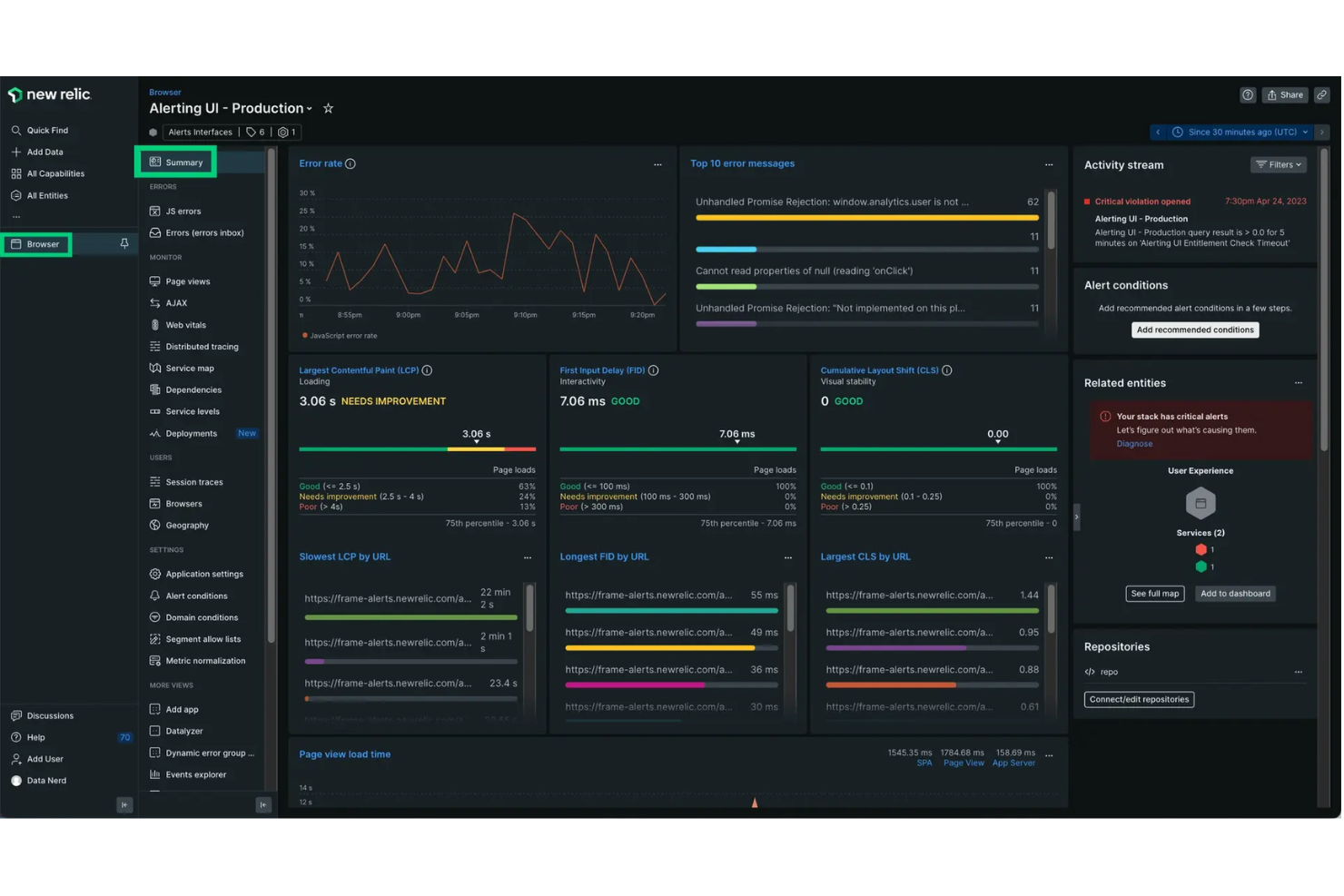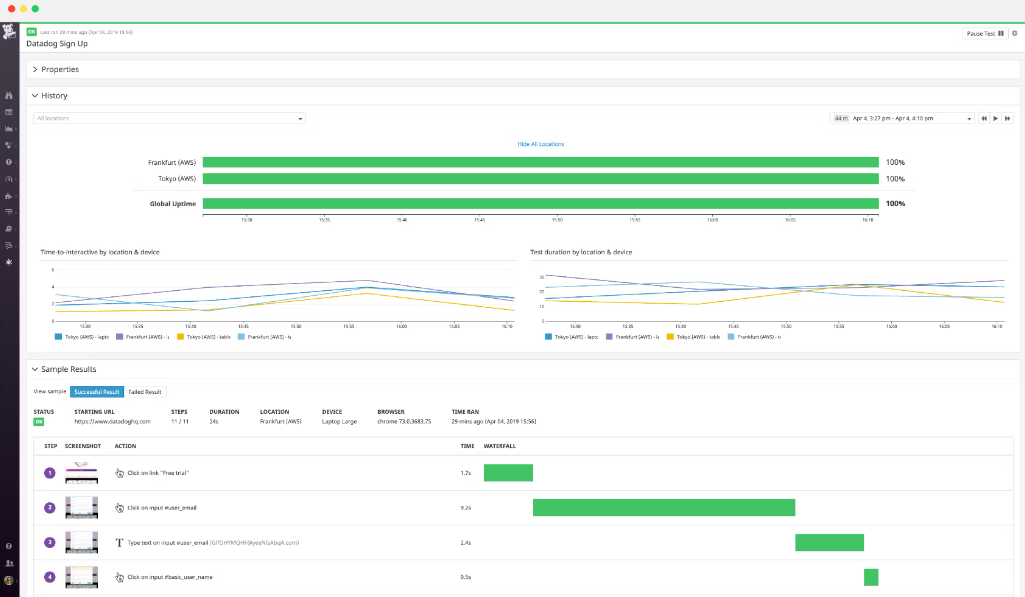10 Best Website Monitoring Tool Shortlist
Here's my pick of the 10 best software from the 23 tools reviewed.
Our one-on-one guidance will help you find the perfect fit.
Keeping a website online and performing at its best can be a constant concern—one slow load time or unexpected outage can drive users away, hurt sales, and damage a brand’s reputation. If you’ve ever dealt with unreported downtime, unexpected performance bottlenecks, or incomplete monitoring data, you know how difficult it is to maintain a seamless user experience.
I’ve worked with diverse teams across e-commerce and SaaS projects, relying on website monitoring tools that track everything from page speed and real browser interactions to transaction flows and server health. In this guide, I’ll share the standout features and real-world benefits of my recommended monitoring solutions, drawing on firsthand experience to help you find a tool that meets your specific needs, whether you’re focused on uptime, mobile performance, or detailed alerting.
What Is a Website Monitoring Tool?
A website monitoring tool is a specialized software solution designed to track and report on a website's performance, availability, and overall health. Webmasters, IT professionals, and businesses of all sizes utilize these tools to ensure their online presence remains consistent and operational.
By continuously monitoring various metrics such as site uptime, load times, and response rates, these tools offer timely alerts on potential issues, enabling quick remediation. Their primary goal is to provide insights that can prevent interruptions, ensure optimal user experience and maintain the website's reputation.
Best Website Monitoring Tools Summary
| Tool | Best For | Trial Info | Price | ||
|---|---|---|---|---|---|
| 1 | Best for real-world speed simulations | 30-day free trial | From $19.99/month | Website | |
| 2 | Best for combined application and website monitoring | 30-day free trial + demo available | From $395/year (billed annually) | Website | |
| 3 | Best for global reach with 110+ locations | Free trial + demo available | Pricing upon request | Website | |
| 4 | Best for AI-driven analytics | 15-day free trial + demo available | From $0.0001 | Website | |
| 5 | Best for hybrid infrastructure monitoring | Free trial available | From $3/resource/month | Website | |
| 6 | Best for real-time user interaction data | Free plan + demo available | Pricing upon request | Website | |
| 7 | Best for real-time monitoring dashboards | 14-day free trial available | From $15/user/month | Website | |
| 8 | Best for real user experience insights | 14-day free trial + demo available | From $40/100,000 errors/month (billed annually) | Website | |
| 9 | Best for monitoring web applications | 30-day free trial | From $15/user/month (billed annually) | Website | |
| 10 | Best for comprehensive web performance monitoring | 15-day free trial | From $20/user/month (billed annually) | Website |
-

Docker
Visit WebsiteThis is an aggregated rating for this tool including ratings from Crozdesk users and ratings from other sites.4.6 -

Pulumi
Visit WebsiteThis is an aggregated rating for this tool including ratings from Crozdesk users and ratings from other sites.4.8 -

GitHub Actions
Visit Website
Best Website Monitoring Tools Reviews
Dotcom Monitor is a website monitoring tool that helps ensure your site’s critical functions are performing properly by simulating real-user interactions. It focuses on maintaining uptime, performance, and user satisfaction through detailed, actionable insights.
Why I Picked Dotcom Monitor: I picked Dotcom Monitor because of its use of real-browser agents to simulate actual user behavior. This approach gives you confidence that your key workflows—like checkouts, logins, and form submissions—are functioning as expected. I also found its support for complex, scripted user journeys valuable for businesses that need to monitor more than simple uptime. The ability to replicate these scenarios helps catch issues early, before they impact your users. Additionally, its global monitoring network and real-time alerting make it especially useful for teams looking to maintain consistent performance across regions.
Standout Features & Integrations:
Dotcom Monitor offers detailed diagnostics through real-world speed simulations, repeat visitor insights, and waterfall charts for identifying bottlenecks. It supports advanced monitoring scenarios like network throttling and private agents for internal environments. This gives teams clear visibility into both public-facing and internal application performance. Integrations include Microsoft Azure, Slack, Microsoft Teams, Dynatrace, PagerDuty, Splunk, ServiceNow, Salesforce, Trello, Google Sheets, Zapier, and others.
Pros and cons
Pros:
- Detailed diagnostics and reporting
- Global locations for monitoring coverage
- Supports complex user journeys
Cons:
- Higher cost for SMBs
- Limited customization for alerts
Best for combined application and website monitoring
ManageEngine Applications Manager delivers an integrated approach to monitoring both applications and websites. By ensuring consistent performance of these two critical components, it helps organizations maintain optimal user experiences and operational efficiency.
Why I Picked ManageEngine Applications Manager: I selected ManageEngine Applications Manager for its comprehensive approach to performance monitoring. Upon judging and comparing multiple tools, it was my opinion that ManageEngine's capability to simultaneously monitor both applications and websites gives it a distinct edge.
This dual monitoring ability positions it as an ideal solution for organizations that need to ensure both their web and application assets perform harmoniously.
Standout Features & Integrations:
ManageEngine Applications Manager excels in monitoring diverse applications ranging from web apps, and databases, to big data stores. Its root cause analysis feature helps quickly pinpoint issues, reducing downtime. Additionally, it provides key integrations with platforms such as AWS, Microsoft Azure, and Oracle Cloud, further broadening its monitoring spectrum.
Pros and cons
Pros:
- Useful root cause analysis feature
- Comprehensive support for a variety of application types
- Dual monitoring of both applications and websites
Cons:
- Requires initial configuration and setup time
- Licensing can become complex as you scale
- Might be over-comprehensive for small businesses
New Product Updates from ManageEngine Applications Manager
ManageEngine Applications Manager Integrates PAM360
ManageEngine Applications Manager now supports PAM360 integration, enabling automatic password synchronization for server-monitored resources, enhancing privileged access management. For more details, refer to the ManageEngine Release Notes.
Site24x7 offers comprehensive web application monitoring from a user's perspective, ensuring website performance from multiple geographical locations. Its standout feature is its presence across 110+ global locations, enabling businesses to monitor their website's performance and uptime from virtually anywhere in the world.
Why I Picked Site24x7: In choosing tools, the extensive global presence of Site24x7 became evident as a unique selling point. After judging and comparing various monitoring solutions, I formed the opinion that Site24x7's expansive reach offers an unparalleled advantage, especially for businesses targeting a worldwide audience. For companies that value global coverage, Site24x7 is clearly the optimal choice.
Standout Features & Integrations:
Site24x7 not only monitors websites but also applications, servers, and network infrastructure, ensuring all-around performance insights. Real User Monitoring (RUM) and Application Performance Monitoring (APM) are some of its key features, providing insights into real users' experiences and the application's backend performance.
Integration-wise, Site24x7 is compatible with popular platforms like AWS, Microsoft Azure, and Google Cloud, allowing for a comprehensive view of cloud resource performance.
Pros and cons
Pros:
- Extensive cloud platform integrations
- Comprehensive suite of tools including RUM and APM
- Wide global monitoring presence with 110+ locations
Cons:
- Additional features can incur extra costs
- Limitations on the number of monitors in the base plan
- Interface might be complex for beginners
New Product Updates from Site24x7
UK Data Center Launch by Site24x7
Site24x7 has launched a UK data center, enabling users to migrate workloads for better connectivity, lower latency, and data residency compliance. More details are available at Site24x7.
Dynatrace is a software intelligence platform that offers application performance, cloud infrastructure monitoring, and digital experience insights. By harnessing the power of AI, it delivers real-time analytics to ensure optimal software and infrastructure health, which is pivotal for organizations seeking AI-driven insights.
Why I Picked Dynatrace: In my process of choosing software intelligence tools, Dynatrace stood out prominently. Its distinctive edge lies in its AI-powered analytics, which I found to be more advanced than many other platforms.
Judging by its capabilities, it's evident that Dynatrace is the best for businesses that require AI-driven analytics to bolster their software and infrastructure performance.
Standout Features & Integrations:
Dynatrace's AI engine automatically discovers and analyzes application dependencies, optimizing performance with minimal manual intervention. The platform's Digital Experience Monitoring captures user experiences across various channels, providing a holistic view of performance.
For integrations, Dynatrace is compatible with popular cloud providers like AWS, Azure, and Google Cloud, and it easily integrates with CI/CD tools like Jenkins.
Pros and cons
Pros:
- Versatile integrations with both cloud providers and CI/CD tools
- Comprehensive monitoring across applications, cloud, and digital channels
- Advanced AI analytics for automatic problem discovery and resolution
Cons:
- Complex configurations may require specialized expertise
- The pricing can be high for smaller organizations
- Might require a steep learning curve for new users
LogicMonitor presents a cloud-based platform designed to automate infrastructure monitoring. Catering to both on-premises and cloud environments, it recognizes the growing need for businesses to have a combined perspective on their entire IT landscape.
Why I Picked LogicMonitor: When determining which tool to include for infrastructure monitoring, LogicMonitor was a standout choice due to its extensive capabilities in handling both traditional and modern IT environments. In comparing numerous solutions, I judged that LogicMonitor's ability to offer insights into both on-premises and cloud infrastructure was particularly commendable.
This intrinsic capability makes it best suited for businesses transitioning to or balancing between cloud and on-premises setups.
Standout Features & Integrations:
LogicMonitor shines with features such as automated device discovery and dynamic thresholding, which facilitate proactive issue detection. Furthermore, it boasts a library of over 2000 integrations, ensuring that it remains compatible with a vast array of devices and applications.
Among its most valued integrations are those with AWS, Azure, and VMware, covering both cloud and on-premises landscapes.
Pros and cons
Pros:
- Extensive library of integrations
- Automated device discovery streamlines setup
- Supports monitoring of diverse infrastructure types
Cons:
- Initial setup can be complex for larger environments
- Some advanced features have a learning curve
- No flat-rate pricing is available publicly
New Relic is a comprehensive observability platform designed to help you monitor, debug, and improve your entire software stack. By providing real-time insights into your applications and infrastructure, it enables you to identify and resolve issues swiftly, ensuring optimal performance and user satisfaction.
Why I Picked New Relic: I like its digital experience monitoring suite, which includes browser real-user monitoring and synthetics. Browser real-user monitoring provides insights into your users' actual experiences by tracking metrics like page load times and session traces. Synthetics allows you to simulate user interactions to proactively identify potential issues before they affect real users. Together, these tools empower you to maintain high website performance and reliability.
Standout Features & Integrations:
Other features include infrastructure monitoring, which offers visibility into your servers, containers, and cloud services, helping you maintain system health and performance. Log management centralizes your log data, making it easier to search and analyze logs for troubleshooting and auditing purposes.
Integrations include AWS, Google Cloud Platform, Microsoft Azure, Slack, Atlassian Jira, AWS EventBridge, Email Notifications, Mobile Push Notifications, Opsgenie, PagerDuty, ServiceNow, and Prometheus.
Pros and cons
Pros:
- Provides real-time monitoring and insights
- Offers robust alerting features
- Integrates well with various platforms
Cons:
- The user interface can be overwhelming for new users
- Dashboards may require customization for specific use cases
Datadog is a cloud-based monitoring and analytics platform, that assists businesses in visualizing the performance of their applications, tools, and services in real-time. Its strength lies in creating comprehensive, real-time dashboards that aggregate data from multiple sources, which aligns with the need for immediate insights and proactive responses.
Why I Picked Datadog: In the process of selecting tools for this list, Datadog emerged as a prime candidate due to its powerful dashboard capabilities. After comparing various platforms, I found that Datadog’s ability to provide immediate insights through dynamic visualizations made it distinct.
I determined that for organizations requiring real-time monitoring dashboards, Datadog stands out.
Standout Features & Integrations:
Datadog boasts an advanced anomaly detection system that pinpoints potential issues before they become significant problems. Additionally, it offers distributed tracing that aids in the identification of performance bottlenecks in microservice architectures.
When it comes to integrations, Datadog connects with a vast array of platforms, including AWS, Docker, Slack, and many more, consolidating data for enriched analysis.
Pros and cons
Pros:
- Wide range of integrations with popular platforms
- Offers advanced anomaly detection
- Extensive real-time dashboard capabilities
Cons:
- Data retention limits for the base plan
- Pricing can become high with additional features
- Steeper learning curve for newcomers
Raygun provides software intelligence and performance monitoring tools to ensure applications run at peak performance. By focusing on insights from actual user interactions, Raygun gives developers a clear view of how users experience their software.
Why I Picked Raygun: When selecting monitoring tools for real user insights, Raygun caught my attention. I determined that its emphasis on genuine user interactions sets it apart from the crowd. Based on its unparalleled approach to capturing real-time user experiences and feedback, I've come to the opinion that Raygun is the best for gaining real user experience insights.
Standout Features & Integrations:
Raygun offers Crash Reporting, allowing developers to diagnose and fix errors before they reach users. Its Real User Monitoring feature gives insights into how users are truly experiencing your software, enabling optimizations based on actual usage patterns.
For integrations, Raygun works well with popular platforms such as GitHub, Slack, and Jira, streamlining the software development and monitoring process.
Pros and cons
Pros:
- Strong integrations with leading development tools
- Real User Monitoring provides genuine insights
- Detailed Crash Reporting for proactive error handling
Cons:
- Some features might be redundant for simpler applications
- The interface can be complex for first-time users
- Might be overwhelming for smaller teams without dedicated IT personnel
Uptrends is a specialized tool focused on ensuring the accessibility and performance of web applications. This platform keeps a vigilant eye on web application availability, taking into account speed, uptime, and functionality, making it an ideal choice for organizations that prioritize the health of their web-based assets.
Why I Picked Uptrends: When I was determining which tools to include on this list, Uptrends caught my attention due to its comprehensive web application monitoring capabilities. Comparing various platforms, Uptrends has a distinct edge, particularly in its detailed reports and alerts about web application status. I judged that Uptrends is best for those who require a tool specifically designed for monitoring web applications.
Standout Features & Integrations:
Uptrends offer real user monitoring, giving insights into how actual visitors experience a website. The tool also has a multi-browser synthetic monitoring feature, which simulates visitor interaction across different browsers like Chrome.
Integrations-wise, Uptrends can be connected to popular communication tools like Slack, PagerDuty, and Microsoft Teams for immediate alert notifications.
Pros and cons
Pros:
- Compatibility with multiple browsers for synthetic monitoring
- Real user monitoring offers genuine insights
- Detailed web application monitoring reports
Cons:
- Some integrations may require manual configuration
- Advanced features can incur additional costs
- The interface might seem overwhelming for beginners
ThousandEyes offers a detailed insight into web performance, ensuring that businesses can monitor and optimize their digital platforms effectively. Given its in-depth monitoring capability, it is ideally positioned for those seeking comprehensive insights into their web performance.
Why I Picked ThousandEyes: Having tried and compared numerous monitoring tools, I found that ThousandEyes stands out for its intricate details in presenting data. It not only shows general performance metrics but also dives deep into where and why issues might arise.
Its specialization in comprehensive web performance monitoring justified its placement in this list.
Standout Features & Integrations:
ThousandEyes offers features like visualizations of end-to-end network topology and Path Visualization, helping businesses understand traffic routes and potential bottlenecks. Furthermore, the tool boasts integration capabilities with popular platforms such as Slack, Microsoft Teams, and ServiceNow, ensuring streamlined communication for teams.
Pros and cons
Pros:
- Offers insights into both internal and external web performance
- Effective integrations with leading communication tools
- Detailed and in-depth network visualizations
Cons:
- Cost might be on the higher end for small businesses
- The learning curve for non-tech-savvy users
- Can be overwhelming for beginners
Other Noteworthy Website Monitoring Tools
Below is a list of additional website monitoring tools that I shortlisted but did not make it to the top 12. They are definitely worth checking out.
- Sematext
For integrating server and website metrics
- PRTG
For 24/7 website availability monitoring
- Sentry
Good for real-time error tracking in applications
- MonSpark
Good for proactive website performance insights
- Checkmk
Good for versatile IT infrastructure monitoring
- GTmetrix
Good for detailed website speed analysis
- Elastic Observability
Good for unified views across your tech stack
- Scout APM
Good for application performance optimization
- Uptimia
Good for multi-location website availability checks
- Dotcom-Monitor
Good for multi-faceted web service insights
Selection Criteria For Choosing a Website Monitoring Tool
When it comes to selecting a website monitoring solution, I've always believed that one size doesn't fit all. Throughout my career, I've tested and researched countless monitoring tools, seeking those that truly stand out.
I've evaluated dozens of monitoring software, but I was particularly on the hunt for tools that offer robust functionality, intuitive features, and user-friendly designs, which I'll delve into more detail about below.
Core Functionality
- Uptime Monitoring: The ability to consistently track the availability of websites, DNS servers, and applications.
- Performance Metrics: Collect and analyze data to understand page load times, server response, and other key performance indicators.
- Error Detection: Quickly identify and notify users of any errors or malfunctions in real time.
- Global Reach: Monitor from multiple locations worldwide to ensure universal functionality.
Key Features
- Real-time Alerts: Notify users immediately when a performance metric drops below a set threshold.
- Detailed Reporting: Comprehensive reports that offer insights into performance trends, outages, and errors.
- Integration Capabilities: Easy connection with other tools or platforms used within an organization, from communication tools to database systems.
- Scalability: Ability to handle growth in the number of monitored websites, servers, or applications without performance degradation.
- Custom Dashboards: Personalized visual overviews that allow users to see the most relevant data points at a glance.
Usability
- Intuitive Interface: For a monitoring tool, it's crucial to have clear visualization methods like graphs, charts, and heatmaps that make data interpretation straightforward.
- Role-Based Access: Given the sensitivity of monitoring data, the tool should allow administrators to define roles and grant access accordingly, ensuring that the right personnel has access to the right data.
- Mobile Responsiveness: In today's fast-paced world, having a mobile-friendly interface ensures that users can check metrics and receive alerts on the go.
- Onboarding Programs: For tools with deeper functionalities, a structured training program or comprehensive documentation can significantly reduce the learning curve.
- Prompt Customer Support: With monitoring being critical, having accessible and efficient support ensures that any issues with the tool can be addressed quickly.
Most Common Questions Regarding Website Monitoring Tools (FAQ's)
What are the benefits of using a website monitoring tool?
Website monitoring tools offer a plethora of advantages to businesses and individuals alike. Here are some of the most notable benefits:
- Proactive Issue Identification: Before customers notice, these tools detect website issues, enabling quick resolutions and maintaining user trust.
- Improved User Experience: By ensuring optimal website performance and uptime, you provide an experience for your visitors.
- Detailed Performance Insights: These tools offer in-depth analytics, helping in pinpointing areas of improvement for better site optimization.
- Global Monitoring: With multiple server locations, monitor your website’s performance from different regions ensuring a consistent global user experience.
- Instant Alerts: Immediate notifications about any anomalies or downtimes ensure quick action, minimizing potential revenue loss.
How much do these website monitoring tools typically cost?
The pricing for website monitoring tools varies significantly based on the features, scalability, and brand reputation. Some tools offer a basic monitoring service for as low as $10/month, while enterprise-grade solutions with advanced functionalities can cost upwards of $1000/month.
What are the typical pricing models for these tools?
There are several common pricing models in the website monitoring industry:
- Per-User Pricing: Charges are based on the number of users accessing the tool.
- Feature-Based Pricing: Different tiers with varying features, where higher tiers offer more advanced functionalities.
- Volume-Based Pricing: Charges are based on the number of websites or pages monitored.
What's the typical range of pricing for these tools?
For basic tools aimed at small businesses or individual websites, prices usually start from $10 to $50 per month. Mid-range tools with more advanced features for medium-sized businesses range from $50 to $300 per month. High-end, enterprise-grade solutions can be anywhere from $300 to $1000+ per month.
Which is the cheapest and most expensive software on the list?
While specific prices can vary and may change over time, based on the list provided, GTmetrix tends to be on the more affordable end, whereas SolarWinds Website Performance Monitoring Tool can lean towards the pricier side due to its extensive features and scalability.
Are there any free website monitoring tool options available?
Yes, some tools offer free plans or trials. GTmetrix, for instance, has a free version available, although it comes with limited features compared to its premium counterparts. It’s essential to note that while free versions can be valuable, they might lack advanced functionalities that larger businesses or more complex websites might require.
Other Monitoring Tool Reviews
Summary
In the digital age, ensuring optimal website performance is more crucial than ever. Website monitoring tools stand as the guardians of this digital experience, proactively identifying issues, offering deep insights into performance, and ensuring a consistent global user experience. They range in price, features, and usability, catering to various needs from individual bloggers to large enterprises.
Key Takeaways
- Identify your needs: Whether you're a small business owner or a part of a sprawling enterprise, understanding your specific needs is the first step. Consider the number of websites, geographic locations, and depth of analysis required.
- Consider usability and support: The tool's interface and ease of onboarding play a critical role. Opt for solutions that provide intuitive dashboards and have robust customer support to assist you when challenges arise.
- Look beyond price: While pricing is a vital factor, it shouldn't be the sole decision driver. Weigh the tool's features, scalability, and reputation against its cost to determine its true value.
What Do You Think?
In wrapping up, selecting the right website monitoring tool is an imperative decision that can significantly impact your site's performance, user experience, and overall success. While this guide offers insights into some of the best tools available, the ever-expanding digital field continues to produce innovative solutions regularly.
If there's a noteworthy tool you believe should have made the list, please share it with me. I’m eager to explore and possibly include it in future updates.