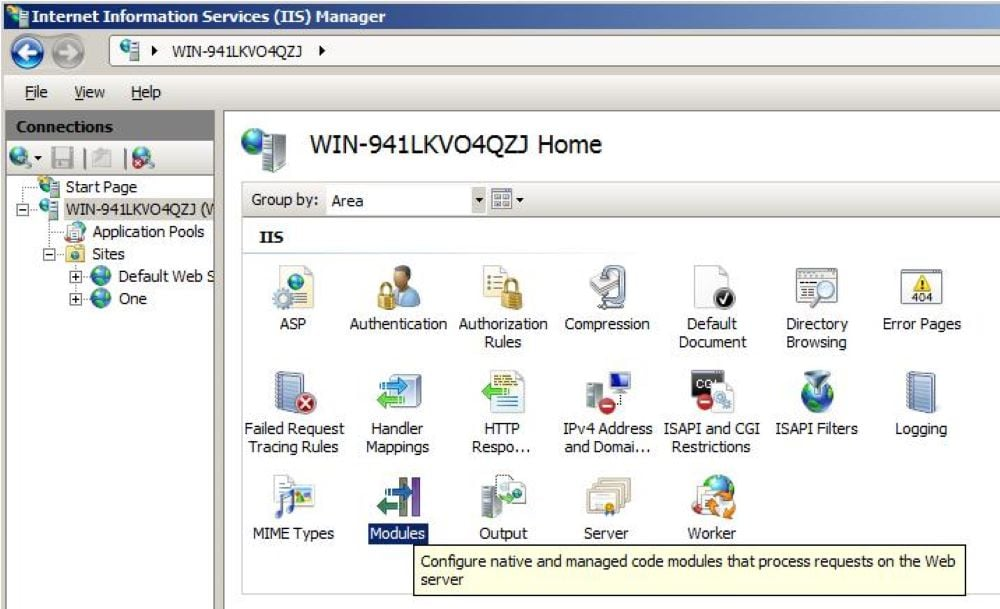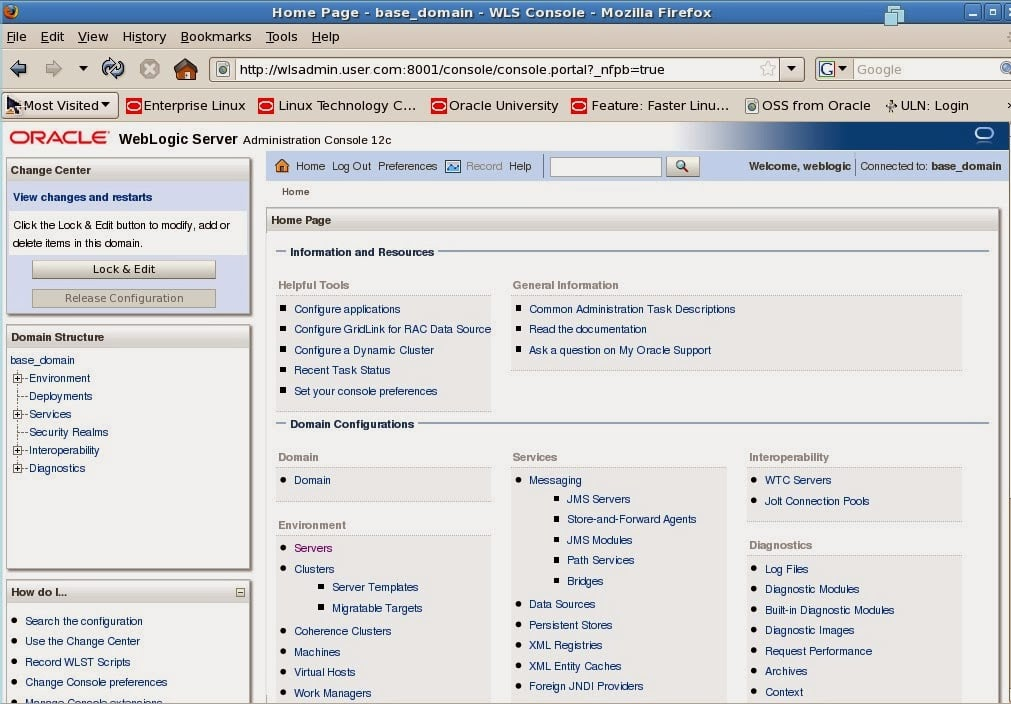10 Best Web Server Software Shortlist
Here's my pick of the 10 best software from the 21 tools reviewed.
Our one-on-one guidance will help you find the perfect fit.
A reliable web server is the backbone of any successful online presence, directly impacting performance, scalability, and user satisfaction. Yet, with so many options available, choosing the right web server software can feel like an uphill task. If you’re grappling with slow load times, frequent downtime, or limited scalability, these challenges can derail user experience and hinder growth. The right web server should do more than just host your site—it should efficiently handle high traffic, enhance security, and support the complex demands of modern web applications.
As a tech professional with many years of experience evaluating and deploying web servers across various industries, I understand how critical this choice can be. Drawing from my firsthand experience, this guide will help you cut through the complexity, identify the best tools for your needs, and deliver exceptional online performance.
Why Trust Our Web Server Software Reviews
We’ve been testing and reviewing web server software since 2023. As web developers, we know how critical and challenging it is to decide when selecting software.
We conduct deep research to help our audience make better software purchasing decisions. We equip CTOs and technical leaders at fast-growing SaaS companies with expert guidance and resources to help them win at work. Learn how we stay transparent & our app development software review methodology.
Best Web Server Software Summary
| Tool | Best For | Trial Info | Price | ||
|---|---|---|---|---|---|
| 1 | Best for speed with HTTP/3 support | Not available | From $14/user/month (billed annually) | Website | |
| 2 | Best for embedded web server functionality | Not available | From $2/user/month | Website | |
| 3 | Best for Java application hosting | Not available | From $12/user/month (billed annually) | Website | |
| 4 | Best for Java servlet and JSP processing | Open-source product | Pricing upon request | Website | |
| 5 | Best for server hardware solutions | Not available | Pricing upon request | Website | |
| 6 | Best for integration with Windows environments | Not available | From $25/user/month (billed annually) with additional costs for other services or features. | Website | |
| 7 | Best for enterprise Java EE applications | Not available | From $45/user/month (billed annually) | Website | |
| 8 | Best for flexibility with a wide range of modules | Free of charge as an open-source tool | Pricing upon request | Website | |
| 9 | Best for lightweight web server needs | An open-source web server software | From $2/user/month | Website | |
| 10 | Best for automatic HTTPS configuration | Not available | From $10/user/month (billed annually) | Website |
Licensing and Development
Web servers come in a variety of licensing models, each catering to different organizational needs and development philosophies. Open-source licenses—used by popular servers like Apache HTTP Server and NGINX—offer flexibility, community-driven development, and cost-effectiveness. They allow organizations to modify and optimize the software according to their unique requirements.
On the other hand, proprietary licenses, such as those for Microsoft IIS, often provide dedicated support, enhanced security features, and integrations tailored to specific ecosystems. These licensing models are backed by diverse organizations, ranging from community-led initiatives to large corporations, each contributing to the innovation and reliability of web server software.
Understanding the licensing and development model helps businesses align their technical and budgetary priorities with the right server choice.
-

Docker
Visit WebsiteThis is an aggregated rating for this tool including ratings from Crozdesk users and ratings from other sites.4.6 -

Pulumi
Visit WebsiteThis is an aggregated rating for this tool including ratings from Crozdesk users and ratings from other sites.4.8 -

GitHub Actions
Visit Website
Reviews Of The Best Web Server Software
LiteSpeed Web Server is a high-performance web server designed to serve web content with minimal latency. Its focus on optimization and support for the latest protocols, including HTTP/3, makes it one of the fastest options available in the market. This commitment to speed and HTTP/3 support makes LiteSpeed the best choice for those looking for high-speed delivery and modern protocol support.
Why I Picked LiteSpeed Web Server: I chose LiteSpeed Web Server after evaluating various web servers, and what caught my attention was its exceptional speed and the incorporation of HTTP/3 support. This selection was determined based on its unique architecture, which provides accelerated content delivery, making it stand out among competitors.
Given its exceptional speed and cutting-edge protocol support, I determined that LiteSpeed Web Server is best for those in need of speed with HTTP/3 support.
Standout Features & Integrations:
LiteSpeed Web Server features an event-driven architecture, allowing for high performance, even with many simultaneous connections. Its compatibility with Apache, including the use of .htaccess files, is a standout feature, allowing for a smoother transition from Apache web servers.
Integration with popular control panels like cPanel and Plesk makes management easier for administrators.
Pros and cons
Pros:
- Integrations with popular control panels for simplified management
- Compatibility with Apache allows for an easier transition
- Excellent speed with HTTP/3 support
Cons:
- Limited to no community support for the free version
- Some learning curve if transitioning from other non-Apache servers
- Higher pricing compared to some competitors
Mongoose is a networking library that provides easy-to-use server functionalities. It's particularly popular in the embedded systems space, where it can turn any device running an OS that supports the TCP/IP stack into a web server. This unique focus makes Mongoose the best for embedded web server functionality.
Why I Picked Mongoose: I chose Mongoose after carefully comparing various tools for embedded systems. Its ability to provide lightweight and efficient web server functionalities for embedded devices truly sets it apart.
Considering its specialization in turning devices into web servers, I judged Mongoose to be the best for embedded web server functionality.
Standout Features & Integrations:
Mongoose offers a simple API, making it accessible for developers at various levels. The fact that it's written in C makes it suitable for a wide variety of platforms, especially in the embedded space.
Integrations include support for WebSockets, MQTT, CoAP, and other protocols, allowing for flexibility in various IoT scenarios.
Pros and cons
Pros:
- Written in C, which improves compatibility
- Supports multiple protocols, including WebSockets and MQTT
- Lightweight, ideal for embedded systems
Cons:
- May require deep knowledge of C for complex implementations
- Limited high-level abstractions
- Commercial license required for certain applications
Resin Web Server has carved a niche for itself in the space of Java application hosting. Tailored specifically to cater to the needs of Java developers, it optimizes the performance and efficiency of Java applications. Its specialty in Java makes it the go-to server for hosting Java apps, validating its status as the best option for this requirement.
Why I Picked Resin Web Server: In selecting the tools for this list, I weighed various factors and Resin Web Server's proficiency in Java application hosting emerged as distinct. Its performance, robustness, and dedicated focus on Java applications set it apart from the rest.
I determined that it is best for Java application hosting, as it provides a specialized environment, improving both development and deployment.
Standout Features & Integrations:
Resin Web Server's features are tailored to support Java applications efficiently, including fast servlet execution and easy integration with popular Java frameworks.
The platform offers rich support for JavaServer Pages (JSP), and its integration with databases and Java EE containers makes it highly versatile. Additionally, its compatibility with monitoring tools ensures streamlined operations.
Pros and cons
Pros:
- Easy integration with popular Java frameworks and databases
- Rich support for JavaServer Pages (JSP)
- Specialized for Java application hosting
Cons:
- Some advanced features may require additional investment
- Less community support compared to some other platforms
- Limited use outside Java environments
Apache Tomcat is an open-source implementation of the Java Servlet and JavaServer Pages (JSP) technologies. Specifically designed to serve Java applications, it has become a preferred choice for developers looking to deploy Java-based web applications, making it best for Java servlet and JSP processing.
Why I Picked Apache Tomcat: I chose Apache Tomcat due to its reputation as a reliable, efficient solution for Java application hosting. Selecting this tool from the available options, I determined that its focus on providing a robust environment for Java servlets and JSPs sets it apart.
This specialty aligns with its recognition as the best for Java servlet and JSP processing, catering to those in need of a Java-centric server environment.
Standout Features & Integrations:
Apache Tomcat offers features like a flexible connector architecture and lightweight memory utilization, which helps in maintaining a responsive server. The ability to integrate with the larger Apache Jakarta ecosystem opens up various extensions and plugins that can be used within the Tomcat environment.
Also, its integrations with popular Java IDEs like Eclipse and IntelliJ IDEA facilitate smoother development workflows.
Pros and cons
Pros:
- Integrates well with popular Java development tools
- Flexible connector architecture
- Strong support for Java servlets and JSPs
Cons:
- Requires in-depth Java knowledge for optimization and troubleshooting
- Limited official documentation for advanced configurations
- Might be overcomplicated for simple web applications
Server Monkey specializes in providing server hardware solutions, focusing on both new and refurbished hardware. It distinguishes itself by catering to a wide range of hardware requirements, making it the go-to option for businesses seeking customized server solutions. Its aptitude for delivering quality hardware establishes Server Monkey as the best server hardware solution.
Why I Picked Server Monkey: I chose Server Monkey after meticulously evaluating several server hardware providers. What makes it stand out is its commitment to offering high-quality server hardware solutions that can be tailored to specific business needs.
Its capacity to provide both new and refurbished hardware, coupled with excellent support, justifies its position as the best server hardware solution, especially for those looking to optimize their server infrastructure.
Standout Features & Integrations:
Server Monkey's features are well-rounded, providing both new and refurbished server hardware that can be customized to fit any need. Its certified technicians assist in choosing the right configurations, and the company offers an extended warranty for peace of mind.
For integrations, Server Monkey's hardware can be compatible with various operating systems and virtualization platforms, allowing for flexible deployment and scaling.
Pros and cons
Pros:
- Extensive warranty and support
- Customizable solutions to fit individual needs
- Offers both new and refurbished server hardware
Cons:
- May require technical knowledge to select optimal configurations
- Limited to hardware solutions, lacking in software services
- Pricing can be unclear without direct consultation
Microsoft IIS (Internet Information Services) Web Server is a web server developed by Microsoft, specifically designed for use with the Windows operating system. It allows for the hosting and management of websites, applications, and services, offering integration with other Microsoft products.
This strong integration with Windows environments justifies its position as the best choice for businesses or developers using a Windows-based stack.
Why I Picked Microsoft IIS Web Server: I picked Microsoft IIS Web Server after carefully comparing various web server options. What makes it stand out is its deep integration with Windows, making it an ideal choice for those who heavily rely on Microsoft products. In my judgment, the way it integrates with Windows environments, the support for ASP.NET, and its compatibility with other Microsoft services are the factors that make it the best tool for integration with Windows environments.
Standout Features & Integrations:
Microsoft IIS Web Server offers robust security features, including automatic application isolation and extensive authentication configurations. Its support for ASP.NET enables smoother development and deployment of web applications.
Integration with other Microsoft services like Active Directory, SQL Server, and SharePoint provides a unified and coherent environment, aligning with various Windows-centric workflows.
Pros and cons
Pros:
- Comprehensive security features
- Strong support for ASP.NET applications
- Excellent integration with Windows and other Microsoft services
Cons:
- Complexity in configuration and management for those unfamiliar with the Microsoft ecosystem
- Might require additional licensing for full-feature access
- Limited compatibility with non-Windows platforms
Oracle WebLogic Server is an application server designed for building and deploying enterprise Java EE applications. It offers a robust and scalable environment to run large-scale applications, particularly those requiring high availability and reliability. This suitability for complex, enterprise-level Java EE applications is what sets Oracle WebLogic Server apart as the best choice for this specific use case.
Why I Picked Oracle WebLogic Server: I chose Oracle WebLogic Server after a comprehensive analysis of different application servers, focusing on their ability to support enterprise-level Java EE applications. Oracle WebLogic Server's stability, high performance, and extensive support for Java EE features were the determinants in my selection.
I found it to be the best tool for enterprise Java EE applications due to its robust architecture, reliable support, and alignment with large-scale business needs.
Standout Features & Integrations:
Oracle WebLogic Server is known for its strong clustering support, enabling high availability and failover capabilities. Its integration with Oracle's own database products, as well as support for JMS, JTA, and other Java EE standards, makes it a comprehensive solution for enterprise applications.
Integrations with other Oracle middleware solutions and compatibility with popular development frameworks ensure a development and deployment experience.
Pros and cons
Pros:
- Integration with Oracle databases and other middleware solutions
- High availability through clustering
- Strong support for Java EE standards
Cons:
- Limited community support compared to some open-source alternatives
- May be expensive for small to medium-sized businesses
- Can be complex to configure and manage
Apache HTTP Server is one of the most widely used web server platforms in the world. It serves as a robust foundation for websites and web applications, providing the ability to handle requests and serve files over HTTP. Its extensible design with a plethora of modules makes it best for flexibility, catering to various unique requirements and functionalities.
Why I Picked Apache HTTP Server:
I chose Apache HTTP Server because of its unparalleled flexibility and vast array of modules that enable customization. In judging its capabilities, I compared it with other servers and found its open-source nature and active community support to make it stand out.
It's 'Best for flexibility with a wide range of modules' since it can easily adapt to different use cases, thanks to its modular architecture.
Standout Features & Integrations:
Apache's most useful features include its modular design, allowing administrators to tailor the server to their needs by enabling or disabling specific modules. These modules can provide additional functionalities like URL rewriting, caching, or authentication.
The software is written in C language and is compatible with any operating system like Linux, Apache Windows, Novell Netware, Mac OS X, Solaris, OS/2, Unix-like, FreeBSD, etc. Apache integrates well with various programming languages, databases, and other web technologies, making it a versatile option for various web environments.
Pros and cons
Pros:
- Compatible with various operating systems and technologies
- Strong community support and extensive documentation
- Highly customizable with a wide range of modules
Cons:
- Some users may find performance tuning to be challenging
- Lacks enterprise support in the base offering
- Configuration can be complex, especially for newcomers
OpenLiteSpeed is a powerful, open-source web server designed with an emphasis on lightweight and efficient performance. It offers an adaptable solution for users seeking a streamlined server, aligning perfectly with its title as best for lightweight web server needs.
Why I Picked OpenLiteSpeed: I chose OpenLiteSpeed for its commitment to delivering a fast and efficient web server experience. By focusing on lightweight operations, this tool provides a valuable option for those looking to run websites with lower resource consumption. The decision to recognize it as best for lightweight web server needs stems from its impressive speed, responsiveness, and compatibility.
Standout Features & Integrations:
OpenLiteSpeed comes with a user-friendly administration interface that simplifies management tasks. Its Event-Driven architecture ensures efficient resource utilization. Additionally, it supports common scripting languages like PHP and Ruby.
For integrations, OpenLiteSpeed is fully compatible with popular Content Management Systems (CMS) like WordPress and Joomla, and its API allows for a wide array of custom plugins.
Pros and cons
Pros:
- Open-source with affordable commercial support
- Broad CMS compatibility including WordPress and Joomla
- Fast and lightweight design
Cons:
- Some compatibility limitations with .htaccess configurations
- Limited official support for free version
- May require technical expertise for complex configurations
Web server software varies in its intricacy and capabilities, and Caddy stands out for its emphasis on simplifying HTTPS configurations. As the digital age intensifies its focus on data security, a web server that prioritizes HTTPS is pivotal. Caddy meets this expectation with grace, proving its worth for businesses and individuals who prioritize secure web traffic.
Why I Picked Caddy:
I selected Caddy after careful comparison with numerous other web servers, primarily because of its straightforward approach to HTTPS. Many web servers tend to complicate the HTTPS configuration process, but Caddy simplifies it, making it a tool I highly recommend.
In my opinion, it is undeniably the best for automatic HTTPS configuration, ensuring users benefit from a safer and more secure browsing experience.
Standout Features & Integrations:
Caddy's automated TLS (Transport Layer Security) setup eliminates the need for manual certificate handling, streamlining website security. Moreover, it boasts an extensible modular architecture, allowing developers to customize and add functionalities as needed. Caddy is compatible with both Linux and Windows OS.
It also supports macOS, Solaris, and BSD. In terms of integrations, Caddy interfaces well with the most common web technologies and platforms, ensuring a smooth web hosting process.
Pros and cons
Pros:
- Efficiently interfaces with common web technologies
- Modular design for easy customization
- Automated HTTPS configuration
Cons:
- Limited community support compared to some larger platforms
- Premium features come at an additional cost
- Steeper learning curve for new users
Other Web Server Software
Below is a list of additional web server software that I shortlisted, but did not make it to the top 10.
- IBM WebSphere Application Server
For scalable enterprise applications
- Nginx
For handling high traffic with load balancing
- Lighttpd
Forspeed with a low memory footprint
- NaviServer
Forextensibility and integration with AOLserver
- Tengine Web Server
Forhigh concurrency and low latency requirements
- Jetty
Forscalable Java-based web applications and microservices
- MochiWeb
Forbuilding lightweight Erlang-based applications
- Cherokee
Forease of use with a graphical configuration interface
- Hiawatha
Foradvanced security features
- Swamp Servers
Forcommunity-driven gaming experiences
- Gunicorn
Forserving Python web applications
Related Web Server Software Reviews
If you still haven't found what you're looking for here, check out these tools closely related to web server software that we've tested and evaluated.
- Best IT Infrastructure Software
- Best IT Management Software
- Best DevOps Tools
- Best Cybersecurity Software
- Best Cloud Service Providers
Selection Criteria for Web Server Software
When I'm in the market for web server software, my approach is thorough and grounded in real-world applications. Having personally tested and researched many tools in this space, I focus on how well they align with the essential functions a robust website requires. The right web server software is about more than the features it talks about. It's about how those features translate into practical solutions for everyday challenges.
Core Web Server Software Functionality - 25% of total weighting score
Standard features for web server software typically include scalability, security protocols, load balancing, caching mechanisms, SSL/TLS support, content compression, diverse programming language support, and straightforward management.
To be considered for inclusion on my list of the best web server software, the solution had to support the ability to fulfill common use cases. It must:
- Manage increased traffic
- Protect against evolving cyber threats
- Distribute web traffic loads
- Speed up content delivery to users
- Reduce file sizes for quicker loading
Additional Standout Features - 25% of total weighting score
Beyond the basics, I'm on the lookout for features that set a tool apart:
- Advanced security innovations not found in standard offerings
- Superior analytical tools for deeper performance insights
- Cutting-edge caching for speed improvements
- Scalability solutions that anticipate rapid growth
- User interfaces that demystify complex operations
Usability - 10% of total weighting score
- Intuitive design that minimizes the learning curve
- Clear, comprehensive documentation
- Streamlined workflows that enhance productivity
Onboarding - 10% of total weighting score
- Simple, guided setup processes
- Access to learning resources like video tutorials and interactive guides
- Immediate support availability for new user queries
Customer Support - 10% of total weighting score
- Many accessible contact methods for help
- Rich self-service support content (FAQs, knowledge bases)
- Prompt, effective resolution of issues
Value For Money - 10% of total weighting score
- Transparent pricing that reflects the tool's value proposition
- Competitive pricing without compromising on essential features
- Scalable pricing models that accommodate growth
Customer Reviews - 10% of total weighting score
- Positive user feedback about reliability and efficiency
- Praise for the software's user experience and ease of use
- Strong customer service reputation post-purchase
In my search for web server software, these criteria help me find a solution that not only meets the immediate needs of my projects but also supports their growth and addresses potential future challenges.
How to Choose Web Server Software
As you're shortlisting, trialing, and selecting web server software, consider the following:
- Who will need to use it - To evaluate cost and requirements, consider who'll be using the software and, if required, how many licenses you'll need. Will it be for web developers who need advanced features and customization capabilities? Or will a broader group within the organization need access, necessitating a more user-friendly interface? This distinction is critical. It helps tailor the software choice to actual user needs and ensures you don’t overspend.
- Who will need to use it? Clarify which tools you're replacing, which are staying, and which you'll need to integrate with platforms like Content Management Systems (CMS). Decide if the tools can merge or if the integration will require extra configuration.
- What outcomes are important - Consider the result the web server software needs to deliver to be successful. Think about what capability you want to gain or what you want to improve and how you will be measuring success. For example, you may wish to optimize your website for quicker loading times. You could compare web server software features until you're blue in the face. But, you could waste a lot of time if you aren't thinking about the outcomes you want to drive.
- How it would work within your organization - Consider the web server software selection alongside your workflows and delivery method. Test what is working well and identify the areas causing issues that need attention. Remember, every business is different, so don't assume that because a tool is popular, it'll work in your organization.
Trends in Web Server Software
In 2025, web server software is all about making websites run faster, safer, and smarter. By checking the latest updates and news from the top web server tools, I notice some game-changing trends:
Evolving Features and Functionalities
- Adoption of Edge Computing: There's a shift towards edge computing to reduce latency and improve speed. This trend involves processing data closer to the user. It decreases load times and improves the user experience, especially for content-rich applications.
- Sustainability in the Spotlight: The tech industry's green focus shines through in developing energy-efficient web server solutions. These eco-friendly features reduce digital operations' environmental footprint without compromising performance.
- Advanced Real-Time Analytics: Web server software's real-time analytics and monitoring capability is becoming more refined. It offers visibility into server operations, user engagement, and potential issues. This instant insight is invaluable for proactive management and optimization of web resources.
Staying informed about these trends is crucial. To meet future challenges head-on, you must maintain a robust, responsive web infrastructure.
What is Web Server Software?
Web server software hosts and delivers web content over the Internet or a local network. It allows users to access websites through their browsers. This web server software aims to store, process, and deliver web pages to users. It interprets browser requests and loads the right web pages or files in response.
Web server software includes components for handling HTTP requests and secure data transmission (HTTPS), caching to speed up content delivery, and load balancing to manage traffic. Its main purpose is to provide a smooth pathway for delivering content from where it's stored to the end user. It also ensures that websites are responsive and secure.
Static vs. Dynamic Web Servers
Understanding the distinction between static and dynamic web servers is essential when selecting the right solution for your needs.
Static web servers deliver pre-existing content, such as HTML, images, or CSS files, directly to the user’s browser. These servers are simple, fast, and ideal for hosting websites where content doesn’t change frequently, such as portfolios or documentation sites.
In contrast, dynamic web servers generate content on the fly by interacting with application servers and databases. They are crucial for delivering personalized or interactive experiences, such as e-commerce platforms or social media sites, where content varies based on user input or real-time data.
Choosing between static and dynamic web servers depends on the nature of your application and its scalability requirements.
Features of Web Server Software
Choosing the right web server software ensures your website operates smoothly and efficiently. The software features are critical in delivering content to your audience, impacting everything from load times to security.
Here are the key features to look out for:
- Scalability: This feature means the web server software can handle increasing traffic growth.
- Security Measures: With more cyber attacks occurring, solid security is a must to keep your site and your visitors safe.
- Load Balancing: This spreads website traffic across different servers and ensures no single server gets overwhelmed.
- Caching: This saves parts of your site temporarily so it can load faster for your visitors. Caching makes everything quicker and reduces the strain on your server.
- SSL/TLS Support: This feature encrypts data transferred between your server and users, protecting sensitive information.
- Customization and Configuration: This allows you to optimize server performance and functionality according to your requirements.
- Content Compression: By reducing the size of a file, your web pages load faster and improve the user experience.
- Logging and Analytics: This feature provides insights into server performance and user behavior.
- Support for Different Programming Languages: This ensures compatibility and flexibility when developing and deploying web applications.
- Easy Administration and Management: A user-friendly setup saves you time and hassle, making server management easier.
Having web server software with these features can up your website's game, ensuring it's fast, safe, and able to handle whatever comes its way. These features are essential for keeping things running and improving your site as it grows.
Benefits of Web Server Software
Picking the best web server software ensures your website runs like a well-oiled machine. The features are super important because they help get your content out to your audience and affect everything from how fast your pages load to how secure your site is.
Here are the big wins you get from using the right web server software:
- Enhanced Performance: Web server software speeds up your website. This software keeps your site running fast by managing traffic and speeding up load times, which keeps visitors happy and engaged.
- Robust Security: Web server software protects your website from hackers with advanced security features. This ensures that data stays out of the wrong hands.
- Scalability: This software can handle more visitors as your site grows, so you don't have to worry about your website crashing just when things are getting good.
- Improved Reliability: Web server software, with features like load balancing and regular monitoring, ensures your site is reliable and available for visitors around the clock.
- Simplified Management: Easy-to-use tools let you manage your site without needing to be a tech expert, saving you time and stress.
Using the correct web server software is a game-changer. It makes your website faster and safer, grows with you, and takes many technical headaches off your plate. This way, you can focus more on creating excellent content and less on the nitty-gritty of running a website.
Costs & Pricing for Web Server Software
Understanding web server software's many plans and price options can seem tricky. This is especially true if you're new to this kind of tech.
These solutions often come with various plans to cater to different needs. They can range from individual developers to small businesses to large enterprises with extensive web needs. Understanding the features and costs will help you make an informed decision.
Development vs. Production Servers
The distinction between development and production servers is a critical consideration for managing web infrastructure effectively. Development servers are typically simpler and are often bundled with web application frameworks to facilitate local testing and rapid iteration during the development process. These servers prioritize ease of use and quick setup but lack the robustness required for handling real-world traffic.
Production servers are designed for live environments, offering enhanced performance, security, and scalability to meet the demands of end users. They are equipped with features such as load balancing, robust logging, and advanced security configurations to ensure reliable operation under heavy workloads.
Understanding this distinction helps businesses streamline workflows while maintaining stability and security in live environments.
Plan Comparison Table for Web Server Software
| Plan Type | Average Price | Common Features | Best For |
|---|---|---|---|
| Free | $0 | Basic server capabilities, Community support, Limited bandwidth | Small personal websites, blogs, or testing environments |
| Basic | $10 - $50/month | Standard server features, Basic support, Enhanced bandwidth, Basic security features | Small to medium-sized businesses, personal websites with moderate traffic |
| Professional | $100 - $500/month | Advanced configurations, Priority support, High bandwidth, Advanced security, Performance optimization tools | Medium to large businesses, high-traffic websites, e-commerce platforms |
| Enterprise | Custom | All features in Professional, 24/7 dedicated support, Unlimited bandwidth, Customizable solutions, Enterprise-level security | Large enterprises, high-traffic applications, mission-critical websites |
When choosing a plan, consider the scale of your web infrastructure needs and the level of support you might need. Factor in future growth to ensure your chosen plan can scale with your operations.
Most Asked Questions Regarding Web Server Software
What are the benefits of using top web server software?
Top web server software offers several benefits, including:
- Enhanced Performance: These tools are designed to handle high traffic efficiently, ensuring that your website or application runs smoothly even during peak times.
- Scalability: As your business grows, the best web server software can scale to accommodate increasing traffic, without requiring major changes or upgrades.
- Security: Leading web server software often comes with built-in security features to protect your website from various threats, including DDoS attacks, malicious scripts, and more.
- Flexibility: Many of these tools offer a wide range of modules or plugins that allow you to customize and extend their functionality based on your specific needs.
- Efficient Load Balancing: This ensures that incoming requests are distributed effectively across multiple servers, preventing any single server from getting overwhelmed and ensuring faster response times.
How much do these web server tools typically cost?
The cost of web server software varies significantly based on features, scalability options, and the vendor. Some tools are open-source and available for free, while others might charge based on the number of requests, the amount of data transferred, or on a per-user basis.
What are the common pricing models for web server software?
There are several pricing models for web server software, including:
- Freemium: Basic features are available for free with optional premium features available for a fee.
- Subscription-based: Users pay a recurring fee, typically monthly or annually.
- One-time Purchase: Users pay a one-time fee for perpetual use of the software.
- Pay-as-you-go: Users pay based on their usage, like the number of requests or the amount of data transferred.
What is the typical range of pricing for these tools?
Prices can range from free open-source options to hundreds or even thousands of dollars per month for enterprise-level solutions with advanced features and support. The average cost for a mid-range solution might be between $10 to $100 per month.
Which are the cheapest and most expensive web server software?
While it varies based on specific needs and features, open-source tools like Apache HTTP Server or Lighttpd are generally considered among the cheaper options as they are available for free but might require more configuration. Enterprise-level solutions, such as IBM WebSphere Application Server, tend to be on the higher end of the price spectrum.
Are there any free options available for web server software?
Yes, several web server software options are available for free. Some popular free options include Apache HTTP Server, Lighttpd, and Nginx Web Server. While they come without a licensing fee, it’s essential to consider potential costs associated with setup, maintenance, and any additional modules or extensions you might need.
Join for More Insights!
A well-chosen web server is essential for delivering exceptional user experiences and driving business growth. By carefully evaluating the web server software options I've presented and considering your specific website requirements, you can select the ideal platform to enhance performance, scalability, and security.
Boost your SaaS growth and leadership skills. Subscribe to our newsletter for the latest insights. We'll help you scale smarter and lead stronger with guides, resources, and strategies from top experts!