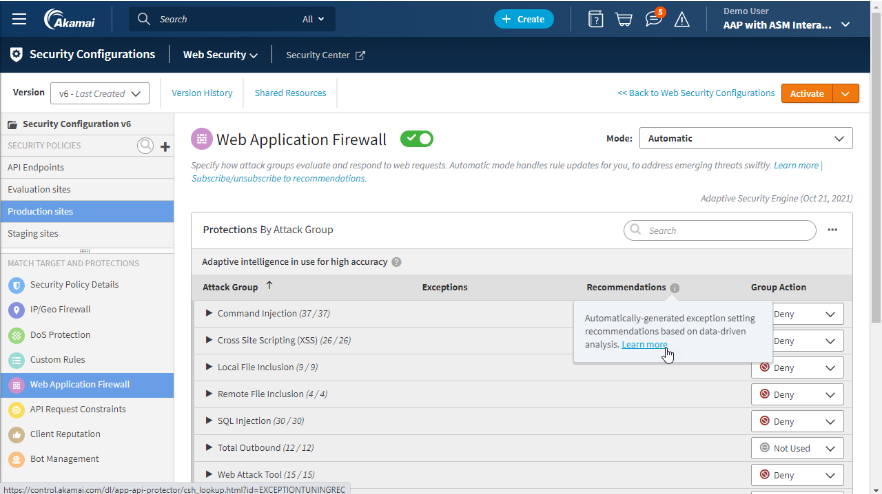10 Best Web Accelerator Shortlist
Here's my pick of the 10 best software from the 24 tools reviewed.
A web accelerator is a tool designed to make websites load more quickly and smoothly for visitors. When a site responds faster, people are more likely to stay and enjoy what it offers. This can be especially important for online shops, service platforms, or sites with lots of content.
By using a web accelerator, you can help your website handle busy times without slowing down. Learning about web accelerators can help you create a better, more reliable experience for everyone who comes to your site.
Why Trust Our Software Reviews
Best Web Accelerator Summary
| Tool | Best For | Trial Info | Price | ||
|---|---|---|---|---|---|
| 1 | Best for distributed denial-of-service (DDoS) mitigation | Free plan + free demo available | From $20/user/month (billed annually) | Website | |
| 2 | Best for API acceleration and protection | 60-day free trial | Pricing upon request | Website | |
| 3 | Best for Amazon DynamoDB performance boost | Not available | Pricing upon request | Website | |
| 4 | Best for real-time edge computing | Not available | From $12/user/month (billed annually) | Website | |
| 5 | Best for high-performance load balancing | Not available | Pricing upon request | Website | |
| 6 | Best for comprehensive website security | Not available | Pricing upon request | Website | |
| 7 | Best for improved global application availability | Not available | From $30/user/month (billed annually) | Website | |
| 8 | Best for eCommerce site optimization | Not available | From $20/user/month (billed annually) | Website | |
| 9 | Best for HTTP traffic management | Not available | From $50/user/month (billed annually) | Website | |
| 10 | Best for real-time web app development | Not available | From $25/user/month (billed annually) | Website |
-

Docker
Visit WebsiteThis is an aggregated rating for this tool including ratings from Crozdesk users and ratings from other sites.4.6 -

Pulumi
Visit WebsiteThis is an aggregated rating for this tool including ratings from Crozdesk users and ratings from other sites.4.8 -

GitHub Actions
Visit Website
Best Web Accelerator Reviews
Cloudflare provides a range of network services, including a robust content delivery network (CDN) and security measures to protect web resources. Its emphasis on security, particularly in preventing DDoS attacks, has solidified its place as a leader in DDoS mitigation.
Why I Picked Cloudflare:
In my quest to find the top security solutions, Cloudflare consistently emerged as the preferred choice. My decision to choose Cloudflare was anchored by its proven track record in countering DDoS attacks, having opinions from various experts, and comparing it with other available options.
For businesses requiring rigorous DDoS mitigation, Cloudflare stands out as a protective shield.
Standout Features and Integrations:
Cloudflare offers a global CDN with edge locations around the world, ensuring rapid content delivery. It has a Web Application Firewall (WAF) for broader security coverage. The platform also integrates effectively with numerous web platforms, including WordPress and Magento.
Pros and cons
Pros:
- Extensive integrations with popular web platforms
- Comprehensive Web Application Firewall
- Global CDN ensures consistent performance
Cons:
- Requires configuration for optimal results
- Some false positives in security alerts
- Advanced features may be pricey
Akamai's prowess in web performance optimization is augmented by its focus on API acceleration. With APIs being the backbone of modern applications, Akamai ensures their rapid execution and fortified protection.
Why I Picked Akamai:
In the realm of web optimization, I judged Akamai to be a beacon of excellence due to its adept handling of API acceleration. Its approach to safeguarding and speeding up API interactions is what sets it apart. This specialization renders it the best choice for businesses where API interactions are crucial.
Standout Features and Integrations:
Akamai's platform is renowned for reducing API latencies and ensuring quicker interactions. It also incorporates security measures tailored for APIs. Integrations include major cloud platforms like AWS and Azure, making Akamai compatible with a variety of infrastructures.
Pros and cons
Pros:
- Recognized reputation in the industry
- Integration with major cloud platforms
- Targeted API acceleration and protection
Cons:
- Complex configurations might deter some users
- The learning curve for newcomers
- Lack of transparent pricing
Amazon DynamoDB Accelerator, commonly referred to as DAX, is a fully managed caching service that makes Amazon DynamoDB read operations up to ten times faster. By delivering a performance improvement on already robust DynamoDB services, DAX is the go-to solution for those looking to enhance their DynamoDB’s read-intensive workloads.
Why I Picked Amazon DynamoDB Accelerator (DAX):
I selected DAX for this list after careful consideration of its performance metrics in relation to DynamoDB. In determining its efficacy, its ability to offer a significant boost, especially for read-heavy operations, was evident.
For businesses using DynamoDB and seeking a significant enhancement in performance, DAX stands out as the best choice.
Standout Features and Integrations:
DAX provides an in-memory cache, reducing response times from milliseconds to microseconds. It's also compatible and integrates with existing DynamoDB applications without code changes. The SDK integration enables effortless application interfacing with the DAX cluster.
Pros and cons
Pros:
- No code changes required
- Integration with existing DynamoDB apps
- Provides rapid read operations
Cons:
- Understanding cache mechanisms can be a learning curve
- May require additional cost considerations
- Specific to DynamoDB operations
Fastly Compute@Edge leverages the power of edge computing, processing data closer to the user. In an era where latency can make or break a user experience, Fastly ensures data processes happen almost instantaneously.
Why I Picked Fastly Compute@Edge:
Comparing various edge computing platforms led me to choose Fastly Compute@Edge. Its ability to significantly reduce latency by leveraging edge locations is unrivaled. This prowess makes it the best pick for enterprises that want real-time processing without lag.
Standout Features and Integrations:
Fastly's platform allows for quick deployments and supports multiple programming languages, making development versatile. It also boasts a robust security framework. Key integrations include platforms like BigCommerce, Magento, and WordPress, facilitating a wider reach.
Pros and cons
Pros:
- Notable security framework
- Support for multiple programming languages
- Powerful edge computing capabilities
Cons:
- Requires technical know-how for optimal use
- Might be overwhelming for small businesses
- Annual billing might not suit all
F5 NGINX is renowned for facilitating smooth website operations by distributing incoming traffic efficiently. As online enterprises grow, managing increased web traffic becomes pivotal, and NGINX emerges as a leader in ensuring balanced loads and uninterrupted services.
Why I Picked F5 NGINX:
From a myriad of load balancers, I chose F5 NGINX because of its stellar reputation and performance metrics. Through a rigorous comparison, I determined that its architecture and adaptability are what set it apart. For enterprises that are keen on maintaining website uptime even during traffic surges, NGINX is best for high-performance load balancing.
Standout Features and Integrations:
F5 NGINX boasts a modular architecture, allowing customization to specific needs. It supports both HTTP/HTTP2 and TCP/UDP traffic, making it versatile. With integrations that include Docker, Kubernetes, and Red Hat, it caters to a wide range of infrastructure setups.
Pros and cons
Pros:
- Integrations with major infrastructure tools
- Supports diverse traffic types
- Modular design for tailored solutions
Cons:
- Requires dedicated resources for advanced configurations
- Can be complex for beginners
- Pricing information is elusive
Sucuri offers robust protection against a myriad of web threats. As digital vulnerabilities grow, Sucuri positions itself at the forefront of website defense, ensuring a safer online presence for businesses.
Why I Picked Sucuri:
Having sifted through various web security platforms, I selected Sucuri for its comprehensive approach to website defense. Its all-encompassing protective suite and vigilant monitoring services distinguish it from the rest. Given its proficiency in detecting and neutralizing threats, it's undoubtedly the best choice for those prioritizing comprehensive website security.
Standout Features and Integrations:
Sucuri's Web Application Firewall (WAF) and Intrusion Prevention System (IPS) are instrumental in thwarting cyber threats. Additionally, the platform offers malware removal and preventive measures against Distributed Denial of Service (DDoS) attacks. With integrations spanning WordPress, Joomla, and Magento, Sucuri enhances its reach and applicability.
Pros and cons
Pros:
- Wide range of CMS integrations
- Efficient malware detection and removal
- Comprehensive security suite, including WAF and IPS
Cons:
- The user interface could be intimidating for beginners
- May be overkill for smaller websites or blogs
- Pricing details are not directly accessible
AWS Global Accelerator optimizes the pathway from users to applications, improving the availability and performance of applications hosted on AWS. In a digital landscape where global reach is pivotal, AWS Global Accelerator ensures consistent application availability and performance.
Why I Picked AWS Global Accelerator:
Upon assessing various global optimization tools, I chose AWS Global Accelerator based on its robust infrastructure and the backing of AWS's global presence. When comparing it with peers, its ability to enhance global application availability consistently sets it apart. For those seeking to elevate the accessibility and responsiveness of their applications worldwide, AWS Global Accelerator is the prime pick.
Standout Features and Integrations:
AWS Global Accelerator provides static IP addresses that route user traffic to the optimal AWS endpoint. Its integration with the AWS Shield offers added protection against DDoS attacks. Furthermore, it integrates with various AWS services, including Elastic Load Balancing and EC2.
Pros and cons
Pros:
- Integrates widely within the AWS ecosystem
- Enhanced security against DDoS attacks
- Provides static IP addresses for optimal routing
Cons:
- Setup requires AWS familiarity
- Specific to AWS-hosted applications
- Pricing can be a barrier for some
YOTTAA is a specialized platform aimed at optimizing eCommerce websites, ensuring faster load times and user experiences. In a domain where every second counts, YOTTAA specializes in propelling eCommerce sites to their peak performance.
Why I Picked YOTTAA:
When selecting tools for eCommerce optimization, YOTTAA stood out based on its dedicated focus and user testimonials. Having compared various platforms, it became evident that YOTTAA offers features tailored to online shopping experiences. Hence, for businesses seeking optimization specifically for their eCommerce sites, YOTTAA is the best pick.
Standout Features and Integrations:
YOTTAA's adaptive CDN accelerates website performance by predicting user behavior. Their RAPID inSITE tool provides insights for further optimizations. Key integrations include Magento, Shopify, and BigCommerce, making it indispensable for various eCommerce platforms.
Pros and cons
Pros:
- Integrations with popular shopping platforms
- Dedicated eCommerce focus
- Adaptive CDN for predictive acceleration
Cons:
- Advanced features may require technical expertise
- Annual billing might deter some users
- Aimed primarily at eCommerce, limiting versatility
Varnish Software offers advanced HTTP caching systems designed to speed up web applications by handling content-heavy, dynamic web traffic. As businesses strive to ensure smooth web traffic flow, Varnish specializes in the effective management of HTTP traffic.
Why I Picked Varnish Software:
Choosing Varnish Software was a deliberate decision based on its proven capabilities in handling HTTP traffic. When judging its competency, the software's ability to manage vast amounts of dynamic content while maintaining speed was outstanding. For entities aiming at superior HTTP traffic management, Varnish is unparalleled.
Standout Features and Integrations:
Varnish Software boasts a flexible caching language, VCL, which allows for custom caching rules. It provides real-time metrics and logs for traffic insights. Moreover, integrations with platforms like Drupal, WordPress, and Magento extend its utility across different website types.
Pros and cons
Pros:
- Extensive platform integrations
- Provides actionable, real-time metrics
- Customizable caching through VCL
Cons:
- Requires regular updates for optimal performance
- Cost can be high for smaller entities
- May have a steep learning curve for beginners
Azure SignalR Service is a fully managed service that helps in building real-time web applications using the SignalR library. By aiding in the creation of responsive and interactive web applications, Azure SignalR justifiably earns its position as a top tool for real-time web app development.
Why I Picked Azure SignalR:
After a thorough analysis, I determined that Azure SignalR stood out in its unique approach to real-time web app development. Selecting this tool was influenced by its integration capabilities and the reliability backed by Microsoft's Azure. When considering tools for real-time web application development, Azure SignalR's efficient management and established framework make it a clear front-runner.
Standout Features and Integrations:
Azure SignalR offers auto-scaling capabilities to handle varying loads and has a built-in service transport protocol for enhanced security. The tool also boasts integrations with Azure services like Azure Functions, making serverless architecture an attainable reality.
Pros and cons
Pros:
- Strong integration with other Azure services
- Built-in security features
- Scalability to accommodate fluctuating loads
Cons:
- The learning curve for newcomers to Azure
- It might be overkill for small-scale projects
- Limited to the Azure ecosystem
Other Web Accelerators
Below is a list of additional web accelerators that I shortlisted, but did not make it to the top 10. They are definitely worth checking out.
- CDNetworks
For global content delivery and security
- Speed Kit
For browser caching acceleration
- Verizon Digital Media Services
Good for enterprise-level digital content solutions
- W3 Total Cache
Good for WordPress performance optimization
- Rackspace CDN
Good for businesses seeking managed cloud services
- Cherokee
Good for flexible web server management
- Amazon CloudFront
Good for AWS-integrated content delivery
- Beluga CDN
Good for IPv6 network content delivery
- NCache
Good for .NET application caching needs
- KeyCDN
Good for global content delivery with pay-as-you-go pricing
- Swarmify
Good for video content acceleration
- Edgemesh
Good for e-commerce site speed improvement
- WampServer
Good for local Windows web development
- Squid Cache
Good for open-source web caching and filtering
Related Web Server Software Reviews
Web Accelerator Selection Criteria
When selecting the best web accelerator to include in this list, I considered common buyer needs and pain points like improving load times and reducing server load. I also used the following framework to keep my evaluation structured and fair:
Core Functionality (25% of total score)
To be considered for inclusion in this list, each solution had to fulfill these common use cases:
- Improve website load times
- Reduce server load
- Enhance user experience
- Provide real-time data processing
- Support multiple content types
Additional Standout Features (25% of total score)
To help further narrow down the competition, I also looked for unique features, such as:
- Advanced caching techniques
- Dynamic content acceleration
- Real-time analytics
- Customizable security settings
- Multi-region support
Usability (10% of total score)
To get a sense of the usability of each system, I considered the following:
- Intuitive interface design
- Easy navigation
- Minimal learning curve
- Clear documentation
- Responsive design
Onboarding (10% of total score)
To evaluate the onboarding experience for each platform, I considered the following:
- Availability of training videos
- Interactive product tours
- Access to webinars
- Comprehensive user guides
- Supportive chatbots
Customer Support (10% of total score)
To assess each software provider’s customer support services, I considered the following:
- 24/7 support availability
- Multiple support channels
- Fast response times
- Knowledgeable support staff
- Availability of a user community
Value For Money (10% of total score)
To evaluate the value for money of each platform, I considered the following:
- Competitive pricing
- Transparent pricing structure
- Flexible payment options
- Feature-to-price ratio
- Discounts for long-term contracts
Customer Reviews (10% of total score)
To get a sense of overall customer satisfaction, I considered the following when reading customer reviews:
- Overall satisfaction ratings
- Feedback on performance improvements
- Comments on customer support
- Ease of integration feedback
- Value for money perceptions
How to Choose Web Accelerator
It’s easy to get bogged down in long feature lists and complex pricing structures. To help you stay focused as you work through your unique software selection process, here’s a checklist of factors to keep in mind:
| Factor | What to Consider |
|---|---|
| Scalability | Can the tool handle your expected growth? Consider if it can support increasing traffic and data without affecting performance. Look for solutions that offer flexible scaling options. |
| Integrations | Does it integrate with your existing systems? Check compatibility with your current tech stack to ensure smooth data flow and process alignment. |
| Customizability | Can you tailor the tool to fit your needs? Evaluate if the solution allows modifications to meet unique business requirements without extensive coding. |
| Ease of use | Is the interface intuitive for your team? Consider the learning curve and whether your team can quickly adopt the tool without extensive training. |
| Implementation and onboarding | How quickly can you get up and running? Look at the setup process and available resources like tutorials or support to minimize downtime during transition. |
| Cost | Does the pricing fit your budget? Compare the cost against your budget and evaluate the return on investment. Watch out for hidden fees or complex pricing tiers. |
| Security safeguards | Are your data and user information protected? Ensure the tool offers robust security features like encryption and compliance with industry standards. |
| Support availability | How accessible is customer support? Check if the vendor offers reliable and timely support through various channels to r |
What Is Web Accelerator?
A web accelerator is a tool designed to improve website performance by speeding up content delivery and reducing load times. These tools are typically used by IT professionals, web developers, and e-commerce managers to enhance user experience and support business efficiency. Caching, content delivery networks (CDN), and load balancing features help with optimizing site performance and managing traffic. Overall, these tools ensure faster and more reliable access to web content for users.
Features
When selecting a web accelerator, keep an eye out for the following key features:
- Caching: Stores frequently accessed data to reduce load times and server strain, making websites faster and more efficient.
- Content delivery network (CDN): Distributes content across multiple servers worldwide to minimize latency and enhance user experience.
- Load balancing: Distributes incoming traffic across multiple servers to ensure no single server is overwhelmed, maintaining optimal performance.
- Real-time analytics: Provides insights into website performance and user interactions, helping identify areas for improvement.
- Security safeguards: Offers protection against threats like DDoS attacks, ensuring data and user information remain secure.
- Customizability: Allows adjustments to meet specific business needs without extensive coding, offering flexibility in implementation.
- Ease of use: Features an intuitive interface that reduces the learning curve and helps teams quickly adopt the tool.
- Automatic scaling: Adjusts resources in response to traffic changes, ensuring consistent performance during peak loads.
- Integration capabilities: Seamlessly connects with existing systems to ensure smooth data flow and process alignment.
- Traffic routing: Optimizes the path for data delivery, reducing latency and improving the speed of content delivery to users.
Benefits
Implementing a web accelerator provides several benefits for your team and your business. Here are a few you can look forward to:
- Faster load times: Caching and CDNs reduce page load times, improving user experience and satisfaction.
- Improved user engagement: Faster websites keep users on your site longer, increasing the chances of conversion and interaction.
- Enhanced security: Features like DDoS protection and SSL encryption safeguard data and maintain trust with users.
- Efficient resource management: Load balancing and automatic scaling help optimize server use, reducing costs and preventing downtime.
- Increased reliability: Traffic routing and high availability features ensure consistent performance, even during high traffic periods.
- Actionable insights: Real-time analytics provide data on performance and user behavior, helping you make informed decisions.
- Flexible integration: Easily connects with existing systems, allowing for a smoother transition and consistent workflow.
Costs & Pricing
Selecting a web accelerator requires an understanding of the various pricing models and plans available. Costs vary based on features, team size, add-ons, and more. The table below summarizes common plans, their average prices, and typical features included in web accelerator solutions:
Plan Comparison Table for Web Accelerator
| Plan Type | Average Price | Common Features |
|---|---|---|
| Free Plan | $0 | Basic caching, limited CDN access, and essential security features. |
| Personal Plan | $5-$25/user/month | Enhanced caching, basic analytics, and standard security protections. |
| Business Plan | $50-$150/user/month | Advanced CDN, real-time analytics, custom security settings, and load balancing. |
| Enterprise Plan | $200+/user/month | Full feature set, dedicated support, multi-region support, and comprehensive analytics. |
Web Accelerator FAQs
Here are some common questions about web accelerators and how they work:
How does a web accelerator differ from a CDN?
A web accelerator optimizes server responses and reduces latency, while a CDN distributes content from multiple locations to reach users faster. Many tools use both for smoother data delivery.
How does a web accelerator handle high traffic volumes?
It manages heavy traffic through load balancing and caching, distributing requests across several servers to maintain consistent performance.
Do web accelerators work with all hosting platforms?
Most modern accelerators are compatible with major hosting and cloud providers such as AWS, Azure, and Google Cloud. Compatibility depends on your existing infrastructure and configuration.
How can I tell if my web accelerator is working effectively?
You can monitor performance metrics like page load time, response speed, and uptime. Most platforms include dashboards or analytics to track these results.
How is a web accelerator typically deployed?
Deployment can vary—some accelerators are cloud-based services, while others are installed on-premises or integrated through APIs. The right option depends on your organization’s setup and traffic scale.
What’s Next:
If you're in the process of researching web accelerator, connect with a SoftwareSelect advisor for free recommendations.
You fill out a form and have a quick chat where they get into the specifics of your needs. Then you'll get a shortlist of software to review. They'll even support you through the entire buying process, including price negotiations.