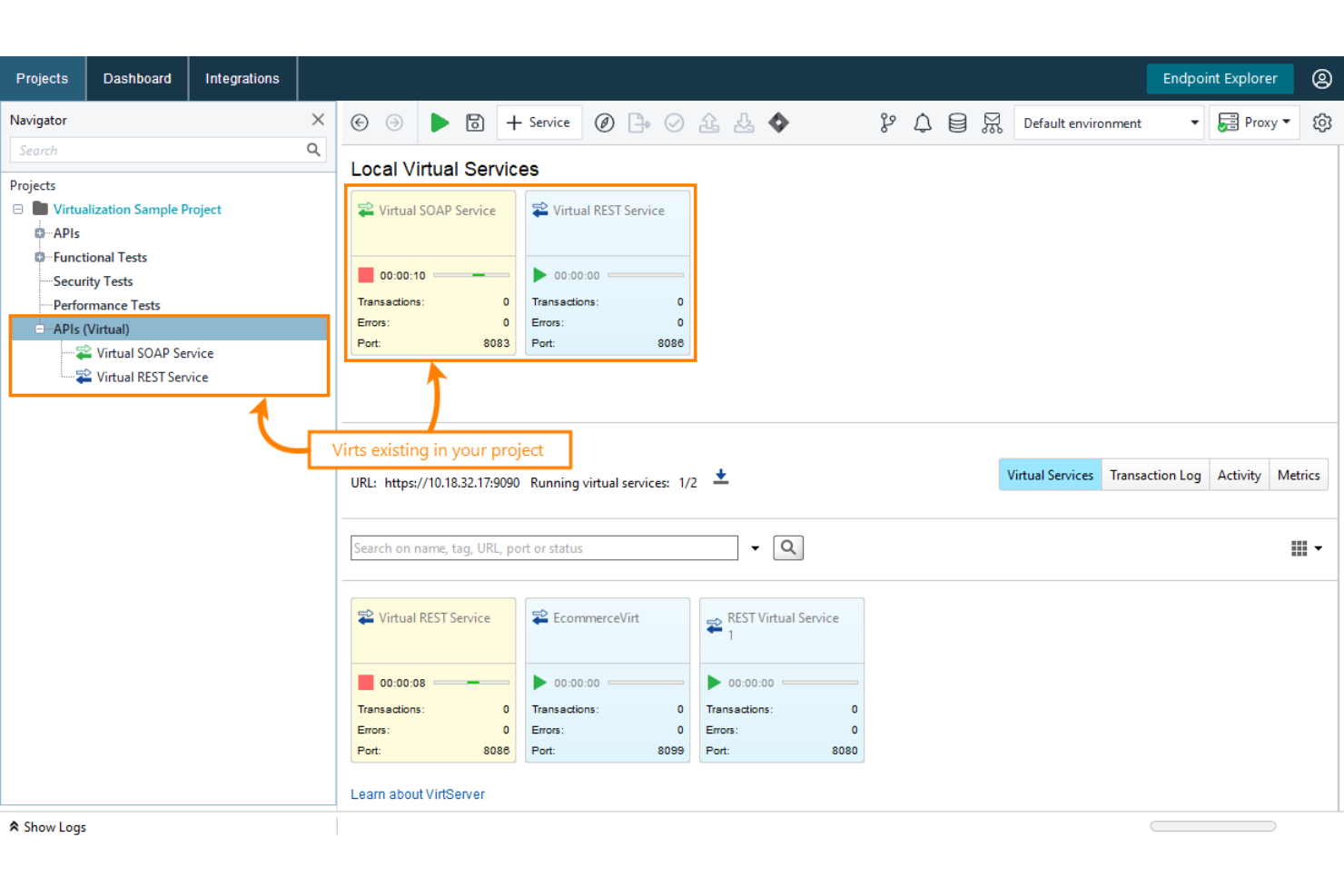10 Best Service Virtualization Tools Shortlist
Here's my pick of the 10 best software from the 20 tools reviewed.
Our one-on-one guidance will help you find the perfect fit.
As software development complexity continues to increase, organizations need multiple teams of software engineers to get things done. Consequently, software teams deal with too many dependencies that slow down development speed. To reduce bottlenecks and significantly decrease the cost and time of building and testing software, companies resort to service virtualization tools.
Service virtualization tools help organizations speed up work and boost productivity by synching tasks across multiple teams and overcoming the limitations of task dependencies. Keep reading to learn more about service virtualization and go through my review of the 10 best service virtualization tools.
What Are Service Virtualization Tools?
Service virtualization tools enable you to simulate the functionality or behaviors of the component of a product or service. In a typical software development project, development, QA, and operations teams don’t work in sync. As a result, each team is forced to wait for others to get some components ready before progressing with their own tasks. This leads to delays and increased costs.
Agile teams use service virtualization tools to emulate the behavior of components so they can create an emulated test environment to assess the system even when the major components are not ready, available, or easily accessible. Service virtualization solutions simulate constrained components that slow down software testing and development. When properly implemented, the system responds as though the simulated component was available.
The Best Service Virtualization Tools Summary
| Tool | Best For | Trial Info | Price | ||
|---|---|---|---|---|---|
| 1 | Best for removing dependencies and bottlenecks | Free demo available | Pricing upon request | Website | |
| 2 | Best for simulating REST and SOAP services | 30-day free trial | Pricing upon request | Website | |
| 3 | Best tool for building and using APIs | Free trial + demo available | From $14/user/month (billed annually) | Website | |
| 4 | Best for both developers and testers | Free trial available | Pricing upon request | Website | |
| 5 | Best for simulating the behavior of unavailable systems for faster parallel development and testing | Not available | Pricing upon request | Website | |
| 6 | Best for API mocking and scriptless API testing | Free trial available | Pricing upon request | Website | |
| 7 | Best for test environment management | Free plan available | Pricing upon request | Website | |
| 8 | Best for creating and managing virtual services | 14-day free trial | From $107.92//license/month (billed annually) | Website | |
| 9 | Best open-source, cross-platform service virtualization tool | Not available | Free to use | Website | |
| 10 | Best service simulation software for building mock APIs | Free plan available | Pricing upon request | Website |
-

Docker
Visit WebsiteThis is an aggregated rating for this tool including ratings from Crozdesk users and ratings from other sites.4.6 -

Pulumi
Visit WebsiteThis is an aggregated rating for this tool including ratings from Crozdesk users and ratings from other sites.4.8 -

GitHub Actions
Visit Website
Reviews Of The 10 Best Service Virtualization Tools
Here’s a brief description of each service virtualization software that showcases each tool’s best use case, outstanding features, and some pros and cons. I’ve also included screenshots to give you a snapshot of their user interface.
OpenText, by Micro Focus, empowers you to create realistic simulations of APIs and virtual services. The software speeds up dev and testing, removes dependencies, and gets rid of bottlenecks.
Why I picked OpenText: I recommend OpenText because it’s user-friendly and allows you to boost efficiency by testing early. It lets you design and publish virtual services with flexibility and scalability. The tool features a wide protocol and simulation coverage. OpenText helps you to get to the market with DevOps and continuous integration-ready capabilities.
OpenText Standout Features and Integrations
Standout features: It allows you to conduct mobile testing with simulation. The software has a library of reusable simulation assets and skills-based tools. Access to this library makes simulation design and maintenance easier. The simulation infrastructure is secure, scalable, and extensible with customer-focused innovation.
Integrations include Microsoft Teams, Google Cloud Platform, AWS, Microsoft Azure, Jile, Adlib, SAP Cloud Platform, ActiveControl, Cognizant, and Veritone Discovery.
Pros and cons
Pros:
- User community
- Flexible and scalable
- User-friendly
Cons:
- Service virtualization management features should be improved
- Customer service needs to be faster
AutoStub is a service virtualization software that helps you create a functional mock, which allows you to work with APIs before they are fully ready. It helps you speed up development and reduce build time by overcoming the drawbacks of dependent components.
Why I picked AutoStub: I selected AutoStub because it’s highly customizable, fast, and simple. It allows you to customize what you create according to your needs. You can define the number of request/response pairs to be generated and can also make changes to the request/response data based on your needs. As a result, it’s easy and flexible to use. With AutoStub, you enjoy the flexibility of building adaptable mock services based on your team’s specifications or needs.
AutoStub Standout Features and Integrations
Standout features include handling multiple test scenarios together. The tool comes with industry-standard capabilities that facilitate the building of virtualized environments, from designing and prototyping to documenting and testing. It works with adaptable, leading technologies. AutoStub features Swagger 2.0 and WSDL files, which are industry-leading standards and future-ready to adapt to evolving specifications.
Integrations: AutoStub allows you to integrate with other software development tools.
Pros and cons
Pros:
- Very customizable
- Simple and intuitive UI
- Helps speed up API development
Cons:
- Long customer service response time
- The documentation should be improved
With over 25 million users, Postman helps you build, test, debug, document, and monitor APIs. It provides the tooling that enables you to simplify API creation and improve collaboration across QA and development teams.
Why I picked Postman: Postman is built to help you streamline and accelerate every stage of the API creation lifecycle. From design, testing, documentation, and mocking to discovery, it provides everything you need to get things done quickly and collaboratively. It offers a centralized platform used across teams, enabling various teams to work together and stay in sync with access to resources to execute tasks.
Postman Standout Features and Integrations
Standout features include API repositories, workspaces, and governance. Postman’s API repository helps you store and monitor your API specifications, documentation, test cases, and other API-related assets. It features a full-lifecycle approach to governance, which enables you to adopt industry-standard best practices and fosters collaboration among teams.
With the workspaces, you can organize your API work and keep tabs on what your teams are doing. Postman comes with different forms of workspaces, including personal, team, partner, and public workspaces. This enables you to assign workspaces based on role or position and keep everyone in the loop with collaborative tools.
Integrations include Azure API Management, Apigee, APIMatic, AWS API Gateway, Azure DevOps, BigPanda, Bitbucket, CircleCI, and Coralogix.
Pros and cons
Pros:
- It improves collaboration
- Friendly pricing
- It’s extensible
Cons:
- It can be difficult to navigate at times
- More automation features required
Traffic Parrot is an API and service simulator. It’s designed to help you accelerate software development and delivery of high-quality software by simulating APIs, services, and systems.
Why I picked Traffic Parrot: The tool provides virtualization features you need to fast-track digital transformation. It helps you institute an efficient workflow in which development, QA, and operations teams can work in parallel. Traffic Parrot helps you get things slowing down development and testing out of the way by simulating dependent systems.
This approach enables you to automate manual processes, unblock test automation, and find issues before production, thereby reducing capital-intensive defects.
Traffic Parrot Standout Features and Integrations
Standout features: Traffic Parrot comes with ready-made API mocks and sandbox environments. The third-party read-to-use API mocks it provides help you to get started quickly with no need to build them in-house. Additionally, you can outsource the creation of API mocks to Traffic Parrot.
You can integrate with virtualization solutions, like WireMock and Mountebank, and other development and testing tools. Other great features include record and replay, dynamic responses, request matching, and configurable secure access credentials.
Integrations include Jenkins, Docker, Azure DevOps, TeamCity, Bamboo, Git, GitLab, Bitbucket, AWS, and Kubernetes.
Pros and cons
Pros:
- Built-in security features
- Compatibility with third-party tools
- Simple web user interface
Cons:
- Beginners struggle with some difficult settings
- Limited workflow customization
Broadcom
Best for simulating the behavior of unavailable systems for faster parallel development and testing
It has service virtualization capabilities that allow you to implement parallel development and testing by creating virtualized environments to simulate the functionality of unavailable systems or components.
Why I picked Broadcom: Broadcom helps you conduct component-level performance testing. It lets you create virtualized environments to emulate dependent components. As a result, you can isolate the system under test and execute performance tests at any stage of your software development lifecycle (SDLC). It allows seamless software integration, which helps you extend its capabilities to make creating mock services faster and easier.
Broadcom Standout Features and Integrations
Standout features include full-stack API testing, multi-protocol support, and mainframe virtualization. Broadcom enables you to mainframe virtualization. The software lets you virtualize many mainframe dependencies, including several mainframe access protocols and within CICS itself.
It supports multiple protocols, including REST, SOAP, XML, and JSON. With full-stack API testing, you can run tests across your entire infrastructure to ensure your APIs are functioning properly at layers of multi-tiered applications.
Integrations: Broadcom allows you to integrate with software development, including Jenkins, Docker, and Eclipse IDE.
Pros and cons
Pros:
- Easily validate APIs in multi-layered apps
- Seamless integrations
- Support for multiple protocols
Cons:
- More comprehensive documentation needed
- Steep learning curve
SoapUI, designed for developers and testers, is an open-source software for API testing. It helps you mimic your real web services, enabling you to get things done without having to wait for them to be ready or accessible.
Why I picked SoapUI: It comes with an easy-to-use graphical interface, which helps you make the most of the service virtualization features. SoapUI is easy to learn thanks to its vibrant community. The open-source community and partners around the software improve users’ experience. Another interesting thing about SoapUI is that it supports major protocols, including SOAP/WSDL, REST, GraphQL, and JMS.
SoapUI Standout Features and Integrations
Standout features: In addition to API mocking, the tool offers outstanding API testing capabilities. It features scriptless functional testing, security testing, and load testing. The software has drag-and-drop test creation features, which enable you to create and run complex test scenarios easily.
Integrations include FlexDeploy, Zephyr Squad, Zephyr Scale, eMOBIQ, Linx, aqua, and EcholoN.
Pros and cons
Pros:
- Support for major protocols
- There are tutorials for users
- It’s easy to use
Cons:
- Takes time to load heavy data files
- It crashes sometimes
Parasoft Virtualize helps you build the virtual equivalents of your web services that behave just like the real thing. It allows you to create realistic simulations and verify services with the right data.
Why I picked Parasoft Virtualize: With Parasoft Virtualize, you can create reliable and predictable virtual environments with extensive support for more than 120 message formats and protocols in the industry. Best of all, there is no scripting required. It lets you go beyond basic mocking and stubbing to building advanced API and service simulations.
The tool offers an intuitive codeless interface that fosters collaboration among teams. Teams can visualize results, making fast failure detection and debugging possible. The reporting goes beyond test results to show metrics that help you understand the health of your environments and the ROI of service virtualization.
Parasoft Virtualize Standout Features and Integrations
Standout features include test environment management, which helps you manage the virtual assets you create with an intuitive web interface. From configuration to monitoring performance, it provides the tooling you need to control every aspect of the test environment. Parasoft Virtualize also comes with test data management features that enable you to avoid testing conflicts and data pollution.
Other exceptional capabilities of this software are advanced reporting and analytics and integrated API testing.
Integrations include AWS, Jira Software, Docker, Dynatrace, GitLab, Jenkins, Kubernetes, Kafta, Apache Tomcat, and AppDynamics.
Pros and cons
Pros:
- Advanced reporting features
- Simple, intuitive interface
- Support for many message formats and protocols
Cons:
- More tutorials are needed for beginners
- Some complicated settings
Smartbear ReadyAPI Virtualization has a service virtualization capability that allows you to create, run, and manage virtual services.
Why I picked ReadyAPI Virtualization: It allows you to create virtualized environments of web services easily and quickly. The tool helps you achieve this by streamlining the process of building the working mocks of a system or microservice with industry-leading virtualization technologies. With ReadyAPI, you can fast-track client code development and test creation even when some components of the real API aren’t available yet. It lets developers and QA engineers work in parallel.
ReadyAPI Virtualization Standout Features and Integrations
Standout features: ReadAPI Virtualization supports a wide range of virtual services, including SOAP services, REST services, JMS services, JDBC databases, and TCP services. It gives you the flexibility to create mock services to emulate the behavior of any of the popular virtual services. Other stand-out features include support for data sources, discovering APIs, and routing requests.
Integrations include Docker, Slack, Jira Software, Git, Jenkins, Selenium, Azure DevOps Server, TestComplete, and TeamCity.
Pros and cons
Pros:
- Flexible and scalable
- Wide range of software integrations
- Easy to use
Cons:
- Faster customer service required
- Pricing is a bit high
Mountebank is an open-source service virtualization tool that uses imposters to act as on-demand test doubles, allowing you to test as you would with traditional stubs and mocks.
Why I picked Mountebank: Mountebank is easy to install and use without any platform dependencies. It comes with an intuitive UI that lets you explore the API interactively. It features fun and comprehensive documentation; new users can get started without spending weeks trying to figure out the tool. The documentation has a lot of examples, enabling beginners to learn faster and get started quickly with minimal challenges.
Mountebank Standout Features and Integrations
Standout features: Mountebank is a cross-platform service virtualization system with native language bindings. It stands out from the crowd because it’s non-modal and multi-protocol. The tool offers service virtualization for free without any platform constraints. Mountebank is evolving some amazing features in the pipeline with the help of talented open-source developers.
Integrations include C#, Clojure, Delphi, F#, Go, Java, JavaScript, Perl, Python, and Ruby.
Pros and cons
Pros:
- Available for free
- Comprehensive documentation
- Easy to use
Cons:
- Slow response to questions from users
- More product information required
WireMock is an open-source tool that is used to create virtualized environments or virtual APIs. It’s designed to help you create stable test and development environments for API simulation.
Why I picked WireMock: WireMock makes creating virtual APIs very easy. It increases the pace and cost-effectiveness of building a product by freeing you from dependency on unstable or unavailable APIs. This enables you to develop or implement the testing process with confidence, while significantly decreasing your costs.
It provides pre-built mock API templates, which help you get things done faster. All you need to do is browse through the library of API templates, find the API that you need, and create a working virtualized environment in minutes. It’s that easy!
WireMock Standout Features and Integrations
Standout features include advanced request matching, dynamic response templating, and record/playback. WireMock comes with a variety of extension points. You can extend and customize the tool according to your needs. Its extensibility allows you to expand the capabilities to create mock services following your team’s needs and preferences.
Integrations include IntelliJ, Spring Boot, Python, Java and JVM, Node.js, Golang, Android, Rust, Groovy, Kotlin, and Kubernetes.
Pros and cons
Pros:
- Pre-built API templates
- Very extensible
- Good documentation
Cons:
- Long customer support response time
- Takes time to learn
Other Options
Here are a few more worthwhile options that didn’t make the best service virtualization tools list:
- CloudShare
For creating virtual training and demos
- Tricentis OSV
For creating and hosting test environments and scenarios
- Mockito
Mocking framework for unit tests written in Java
- Wilma
For supporting the development and testing of services or components
- Hoverfly Cloud
SaaS API simulation solution
- HCL OneTest
For virtualizing middle-tier and back-end applications and services
- Mocky.io
For cloud-based mock management
- IBM Rational Test Virtualization Server
For continuous testing earlier in the development lifecycle
- Unmock.io
For testing API integrations using simulations of external APIs and microservices
- BMC COPE
For creating and maintaining multiple IMS development and test systems
Other Testing Software
Here are some software testing tools reviews you should check out:
- Best Code Review Tools
- Best Software Development Tools
- Best Test Management Tools for Jira
- Best End-to-End Testing Tools
- Best Performance Testing Software
Selection Criteria For Service Virtualization Tools
Here’s a summary of the main selection and evaluation criteria I used to develop my list of the best service virtualization tools for this article:
Core Functionality
Here are the basic functionalities I considered when I was evaluating service virtualization solutions tools for this article:
- Support for major protocols and message formats
- Streamlined workflows
- Security and Compliance
- Customizability
- Scalability
Key Features
I picked tools that come with the following key features:
- Service virtualization management: This feature helps you monitor and manage the mock services you’ve created.
- Collaboration: With collaboration capabilities, geographically distributed team members can work together as a single team.
- Analytics: Reporting and analytics provide the information that tells you the health of your virtualized environments and other digital assets involved.
Usability
I recommended tools that are easy to use. In the course of my research, I considered key usability factors, such as intuitive user interface, comprehensive documentation, responsive customer service, user community, and tutorials.
Software Integrations
I picked service virtualization solutions that allow you to integrate other tools and can be used within virtual machine software environments. You can connect with cloud providers, third-party services, and other software development tools.
Pricing
I considered transparency and value for money. They come with a free trial or free demo to help you get a feel of the program before committing your money. I also looked out for solutions that offer free plans. This helps you to confirm features before going for the premium packages.
People Also Ask
Some of the frequently asked questions that might be helpful:
Who uses service virtualization tools?
Service virtualization systems are used by developers, QA professionals, and other software engineers. They use them to simulate missing system components to enable faster development and testing.
What are the benefits of service virtualization tools?
The advantages of service virtualization software include reduction of dependencies, shorter time to market, increase in quality, and reduction in costs.
What is an example of service virtualization?
Service virtualization is used in API performance testing. If you want to understand the full capabilities of the API under a range of conditions and the real component you need to run the tests is not available; service virtualization allows you to model the API and run tests at any stage of the software development lifecycle.
Speed Up Product Delivery and Reduce Costs With the Best Service Virtualization Tools
Choosing the right service virtualization solution for your project can be challenging due to the many tools available on the market. But having done the heavy lifting for you, you don’t have to spend many hours evaluating software online. Go through my list of the 10 best service virtualization systems to find the option that suits your project, teams, budget, and other important factors.
Do you want to learn more about software testing tools? Join The QA Lead newsletter for fresh articles, how-to guides, podcasts, tool reviews, updates, and expert insights from leaders in the QA industry.