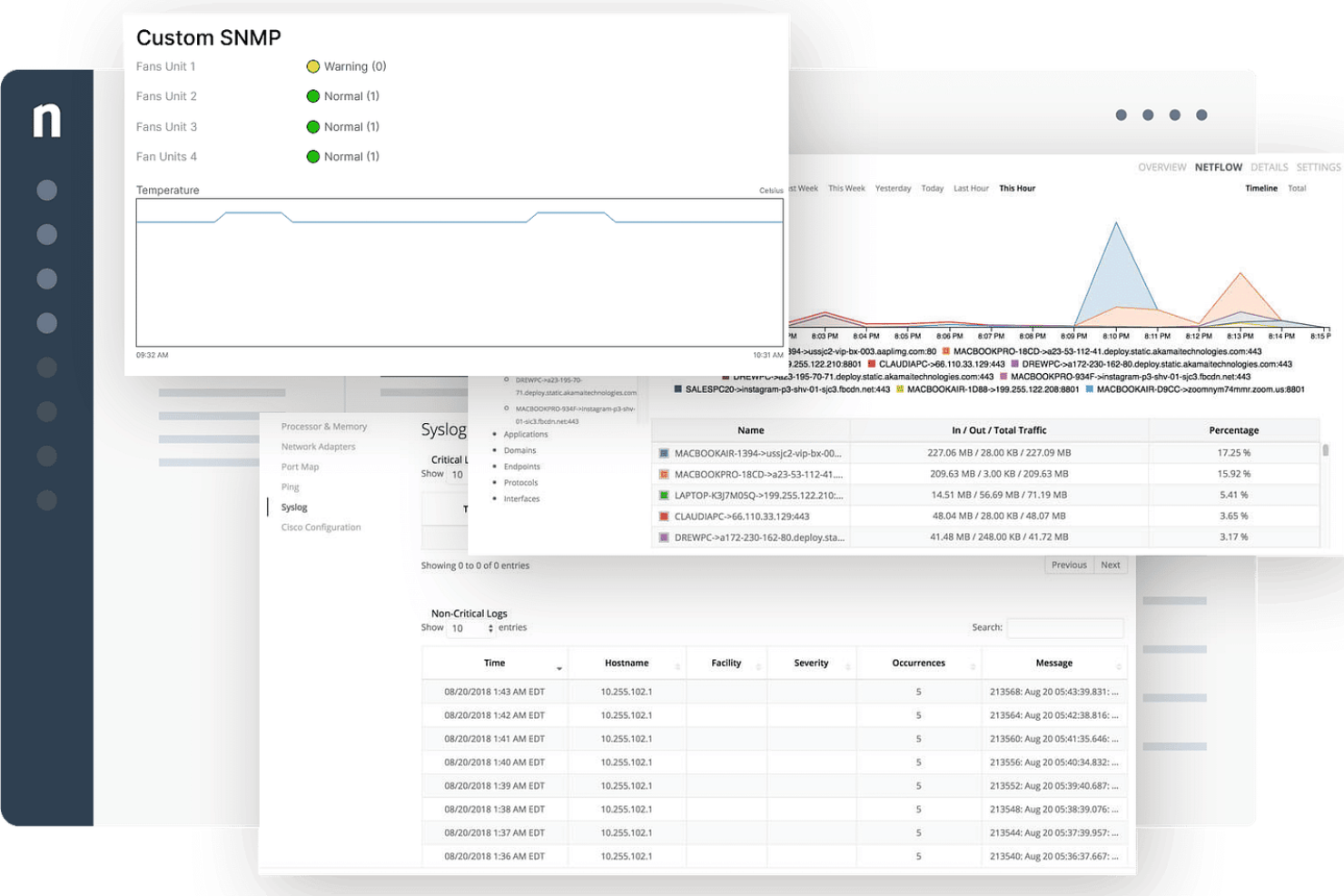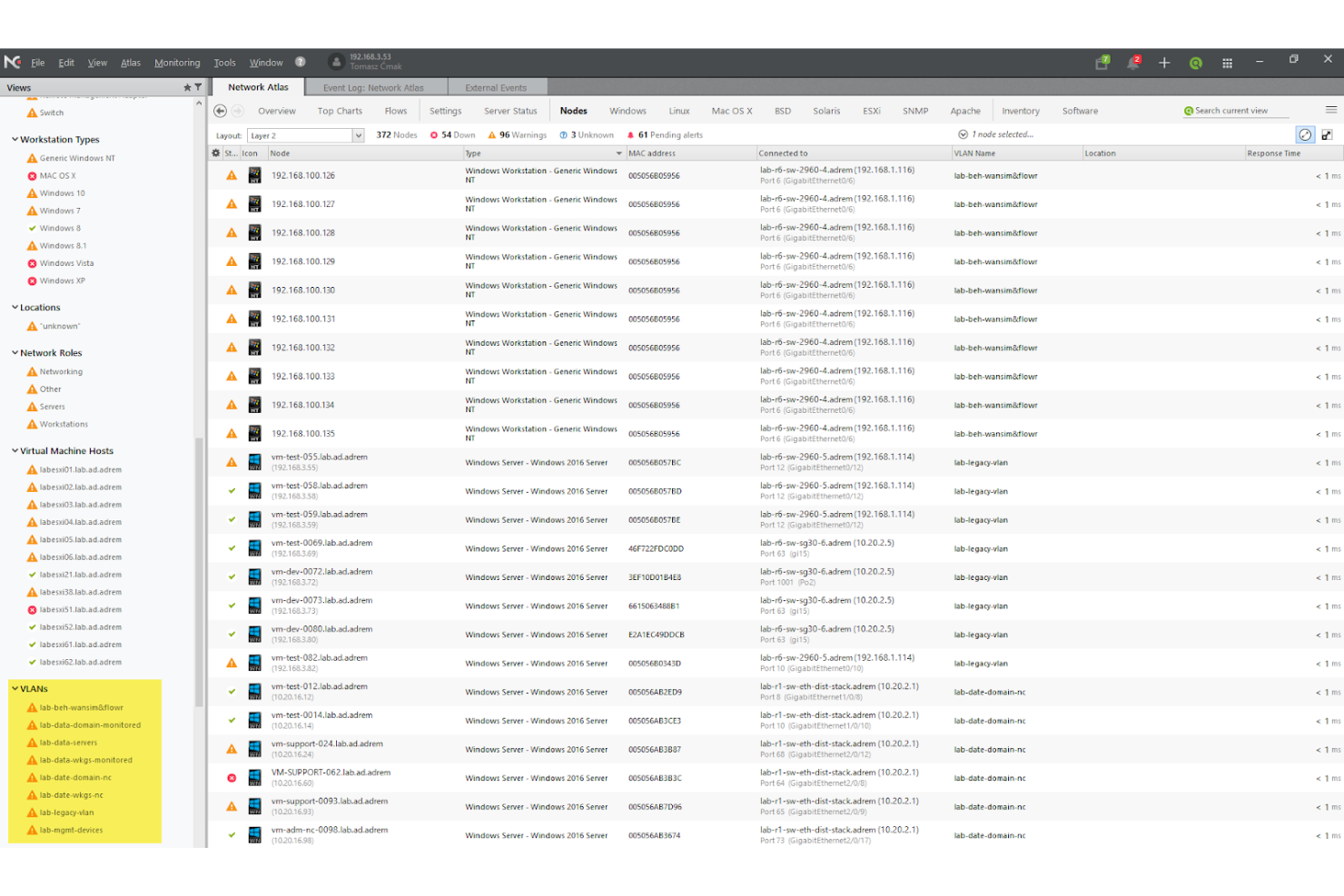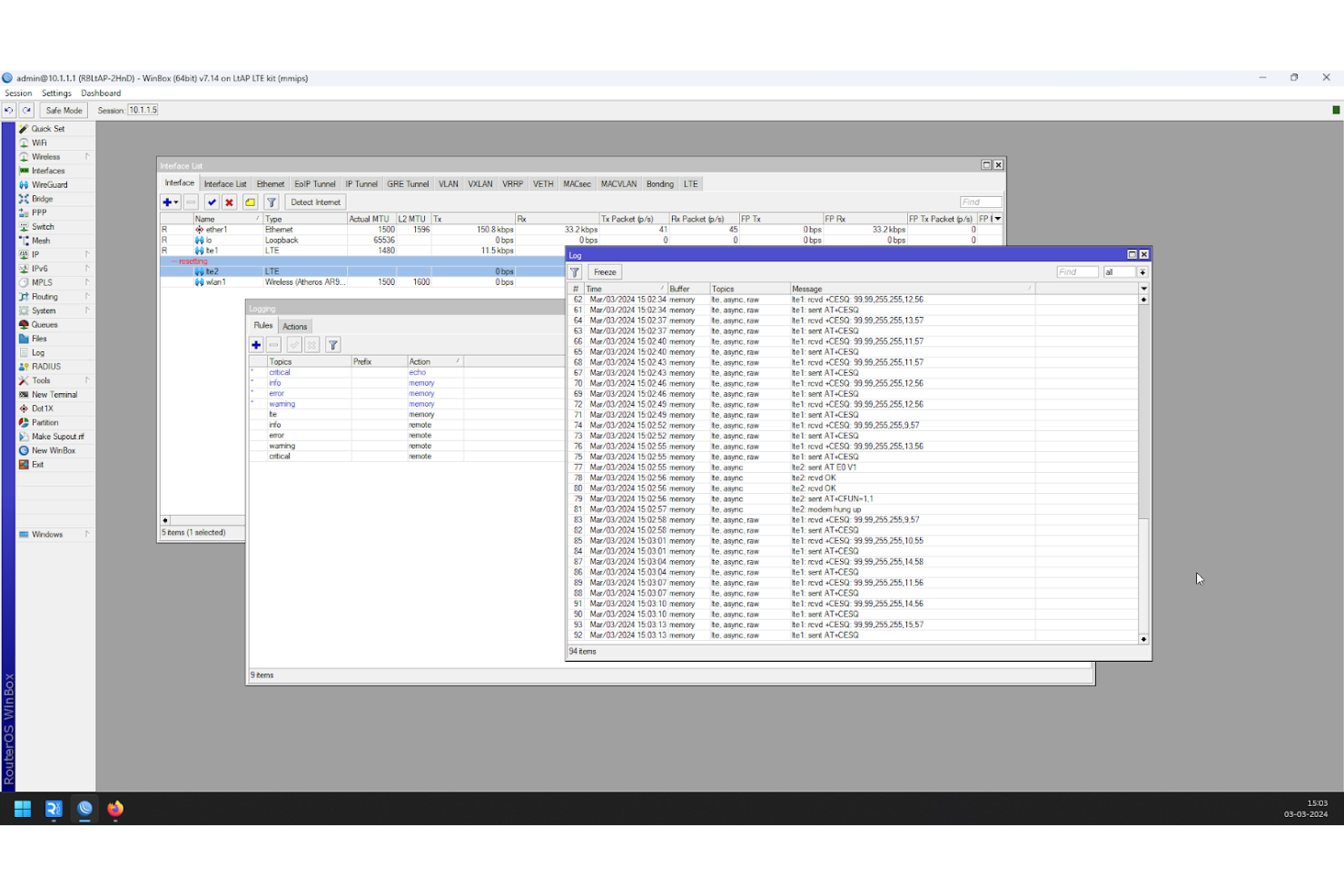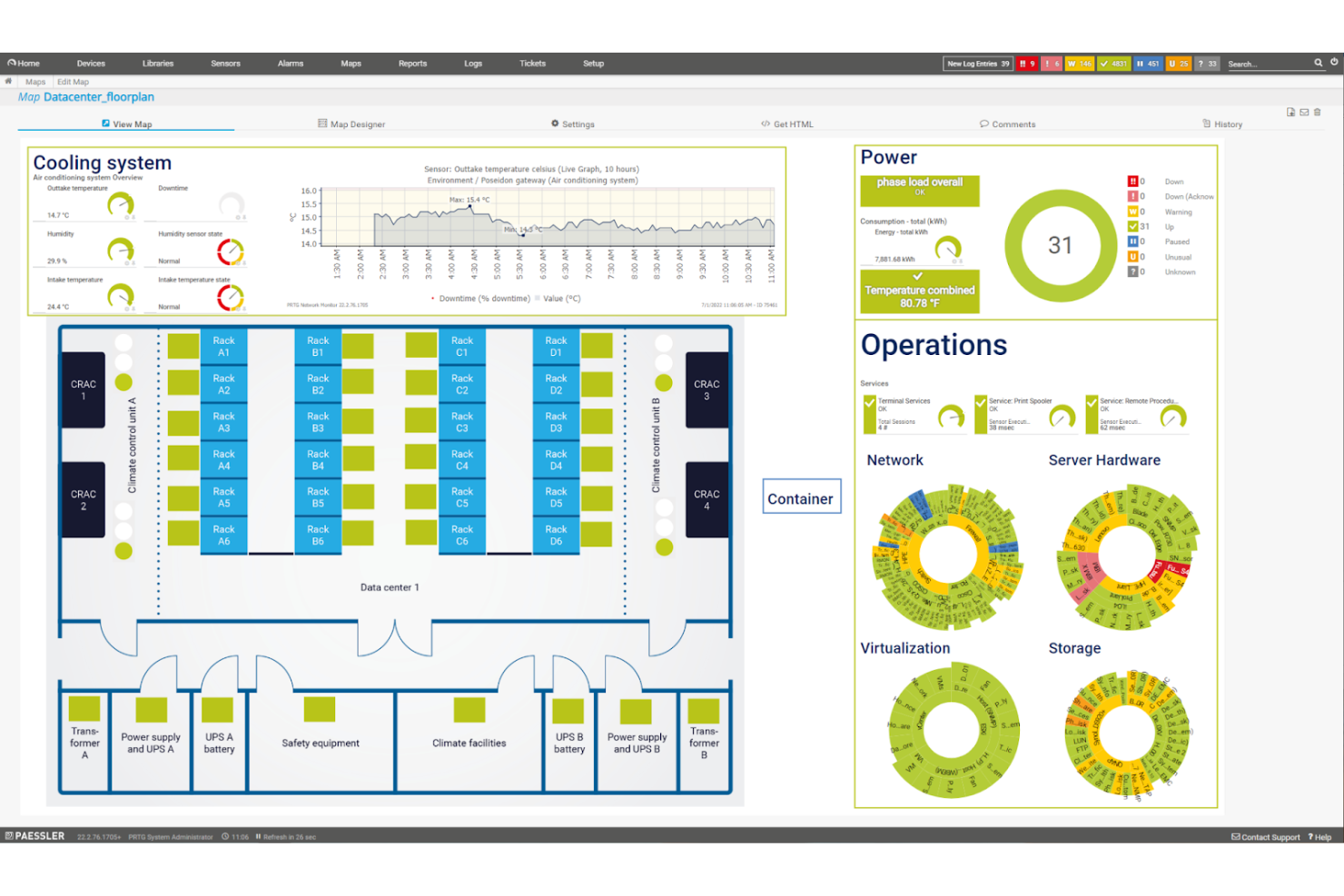10 Best Network Mapping Tools Shortlist
Here's my pick of the 10 best software from the 21 tools reviewed.
Our one-on-one guidance will help you find the perfect fit.
Keeping track of your network can be a real headache. As a tech expert, you know how important it is to have a clear view of your network's layout and performance. That's where network mapping tools come in. They offer a way to visualize and manage your network's components, easing the burden on you and your team.
I've spent hours testing and reviewing various software solutions, and I aim to offer an unbiased, well-researched review of the top network mapping tools. In this article, I'll share my insights and help you find the right tool for your needs. Let's dive into the best options and see how they can make your life easier.
Why Trust Our Software Reviews
We’ve been testing and reviewing SaaS development software since 2023. As tech experts ourselves, we know how critical and challenging it is to make the right decision when selecting software. We invest in deep research to help our audience make better software purchasing decisions.
We’ve tested more than 2,000 tools for different SaaS development use cases and written over 1,000 comprehensive software reviews. Learn how we stay transparent & check out our software review methodology.
Best Network Mapping Tools Summary
This comparison chart summarizes pricing details for my top network mapping tools selections to help you find the best one for your budget and business needs.
| Tool | Best For | Trial Info | Price | ||
|---|---|---|---|---|---|
| 1 | Best for automated network discovery | Free trial + free demo available | Pricing upon request | Website | |
| 2 | Best for automated mapping | Free demo available | Pricing upon request | Website | |
| 3 | Best for real-time network visualization | 30-day free trial | Pricing upon request | Website | |
| 4 | Best for SNMP monitoring | 30-day free trial | From $2,550/year | Website | |
| 5 | Best for topology discovery | Free plan available | From $100 one-time payment | Website | |
| 6 | Best for small networks | Not available | Free plan available | Website | |
| 7 | Best for customizable alerts | Free trial available | From $2,149/year (billed annually) | Website | |
| 8 | Best for security auditing | Not available | Free to use | Website | |
| 9 | Best for network performance | 14-day free trial | From $9/month | Website | |
| 10 | Best for remote monitoring | 14-day free trial | From $24.98/month/site | Website |
-

Docker
Visit WebsiteThis is an aggregated rating for this tool including ratings from Crozdesk users and ratings from other sites.4.6 -

Pulumi
Visit WebsiteThis is an aggregated rating for this tool including ratings from Crozdesk users and ratings from other sites.4.8 -

GitHub Actions
Visit Website
Best Network Mapping Tool Reviews
Below are my detailed summaries of my shortlist’s best network mapping tools. My reviews thoroughly examine the key features, pros & cons, integrations, and ideal use cases of each tool to help you find the best one for you.
NinjaOne is an IT management platform that helps you monitor, manage, and support your network devices. It offers tools for endpoint management, patch management, and remote monitoring.
Why I picked NinjaOne: NinjaOne includes a network discovery feature that automatically identifies devices connected to your network. This helps you maintain an accurate inventory and understand how devices interact. The platform also offers real-time monitoring and alerting. It keeps an eye on your network's performance and notifies you of any unusual activity or issues. This allows you to address problems quickly, reducing downtime and keeping your network running smoothly.
Standout features & integrations:
Features include SNMP monitoring, which allows you to collect data from network devices for better performance analysis. The platform also provides network analytics and reporting, helping you make informed decisions about your network infrastructure.
Integrations include Accelo, Autotask, Bitdefender, BrightGauge, Connectwise Manage, CrowdStrike, IT Glue, Microsoft Entra, Okta, Slack, SentinelOne, and Zendesk.
Pros and cons
Pros:
- Comprehensive endpoint management capabilities
- Effective patch management automation
- Centralized control over device configurations
Cons:
- Initial setup may require time and resources
- The mobile app could offer more functionalities
New Product Updates from NinjaOne
NinjaOne Acquires Dropsuite
NinjaOne has acquired Dropsuite to enhance its backup and data protection services for cloud applications. For more details, visit the source: ninjaone.com/roadmap.
Auvik is a network management tool designed for IT professionals and managed service providers who need efficient network mapping and monitoring. It automates network discovery and provides real-time insights into network performance.
Why I picked Auvik: Auvik excels in automated mapping by continuously discovering and updating network topology. It offers real-time visibility, helping your team quickly identify and resolve network issues. The tool includes alerting features that notify you of any irregularities. Its ability to automate routine tasks allows your team to focus on more critical issues.
Standout features & integrations:
Features include automated network discovery, which keeps your network map up-to-date. The tool provides real-time performance monitoring to ensure your network runs smoothly. It also offers detailed reporting to help you analyze and optimize network operations.
Integrations include ConnectWise, Autotask, Slack, Microsoft Teams, ServiceNow, Cisco Meraki, VMware, AWS, Azure, and Google Cloud.
Pros and cons
Pros:
- Granular role-based access control
- Cloud-based with remote accessibility
- Automated network mapping feature
Cons:
- Some alerts may trigger false positives
- Limited offline functionality support
ManageEngine OpManager is a network monitoring solution designed for IT teams that need comprehensive, real-time network visualization and performance tracking across multi-vendor environments. It helps manage network health, detect issues quickly, and maintain system reliability.
Why I picked ManageEngine OpManager: I picked OpManager for its strong network mapping capabilities, especially its automated discovery and real-time topology visualization. It supports Layer 2 and Layer 3 mapping, giving you both physical and logical network views. OpManager’s ability to handle devices from multiple vendors makes it a flexible choice for complex IT environments. The tool also provides real-time alerts and intuitive dashboards that simplify network management and troubleshooting.
Standout features & integrations:
Features include automated network discovery with scheduled scans, real-time network mapping with dynamic updates, and performance monitoring for network devices, servers, and virtual machines. It also offers WAN monitoring and Cisco ACI visibility for large-scale deployments.
Integrations include ServiceDesk Plus, Log360, Endpoint Central, ADManager Plus, Exchange Reporter Plus, CloudDNS, CloudSpend, and other ManageEngine IT management solutions.
Pros and cons
Pros:
- Automated, scheduled network discovery
- Supports multiple vendor environments
- Real-time, auto-updating network maps
Cons:
- Pricing may be high for small teams
- Initial setup can be complex
NetCrunch is a network monitoring solution for IT teams requiring efficient SNMP monitoring capabilities. It helps manage network performance, detect issues, and ensure system reliability.
Why I picked NetCrunch: NetCrunch excels in SNMP monitoring by providing comprehensive insights into network performance. It supports various SNMP devices, making it versatile for different network setups. The tool includes real-time alerts, helping you address issues promptly. Its intuitive interface simplifies the monitoring process, allowing your team to focus on critical tasks.
Standout features & integrations:
Features include customizable dashboards that clearly overview your network’s health. The tool offers automatic network discovery, which helps you map your network effortlessly. It also provides detailed performance reports, allowing you to analyze network trends and optimize operations.
Integrations include Microsoft Active Directory, VMware, Hyper-V, AWS, Azure, Cisco, SNMP, Syslog, NetFlow, and WMI.
Pros and cons
Pros:
- Interactive network visualization tools
- Customizable alerting and notifications
- Agentless monitoring for easy setup
Cons:
- Can be overwhelming for beginners
- Requires dedicated hardware resources
LANTopoLog is a network topology discovery tool aimed at network administrators who need to visualize and manage their network infrastructure. It helps identify and map network devices, making it easier to manage network layouts.
Why I picked LANTopoLog: LANTopoLog excels in topology discovery by automatically detecting and mapping network devices. It provides detailed information about connected devices like IP and MAC addresses. This tool supports SNMP, enhancing its ability to gather network data effectively. It also offers a simple interface, making it accessible to those who require straightforward network visualization.
Standout features & integrations:
Features include automatic detection of network devices, which simplifies network management. It provides detailed device information to help you understand your network better. The tool also supports SNMP, which makes data collection more efficient.
Integrations include Microsoft Visio, Cisco, Juniper, HP, Dell, IBM, Nortel, Avaya, Alcatel, and 3Com.
Pros and cons
Pros:
- Minimal system resource consumption
- Automatic network topology mapping
- Simple and lightweight application
Cons:
- Few customization options available
- Lacks advanced security features
MikroTik (The Dude) is a network monitoring application for small network environments. It's used primarily by network administrators to manage and monitor devices within their networks efficiently.
Why I picked MikroTik (The Dude): This tool is ideal for small networks, offering features like automatic network discovery and layout. It supports multiple monitoring protocols like SNMP, ICMP, DNS, and TCP, which are crucial for effective network management. Users can create custom maps and add devices, enhancing their ability to visualize network layouts. The tool also provides link usage monitoring and alerts, making it well-suited for small network setups.
Standout features & integrations:
Features include auto network discovery, which simplifies device management. It offers device and link monitoring with notifications to inform you of network issues. You can also customize your network maps with your own devices and backgrounds.
Integrations include Metasploit, Nessus, Wireshark, Snort, Security Onion, Splunk, OpenVAS, AlienVault, Tenable, and Nagios.
Pros and cons
Pros:
- Custom alerts for network issues
- Supports SNMP for detailed insights
- Automated network discovery tools
Cons:
- Interface may feel outdated
- Windows-only application support
PRTG Network Monitor by Paessler is a comprehensive network monitoring tool aimed at IT administrators overseeing complex network environments. It helps monitor network performance, detect issues, and ensure optimal network operations.
Why I picked PRTG Network Monitor: PRTG from Paessler offers highly customizable alerts, allowing you to set specific thresholds that matter to your team. It provides real-time monitoring, helping you catch issues before they escalate. The tool supports various sensors, making it adaptable to various network setups. Its intuitive interface simplifies monitoring, letting you focus on critical tasks.
Standout features & integrations:
Features include an intuitive map designer that lets you visualize your network layout. The tool offers in-depth reporting to help you analyze network performance over time. It also supports distributed monitoring, which is ideal for large network environments.
Integrations include Microsoft Azure, Amazon Web Services, Cisco, VMware, NetApp, Dell EMC, Google Cloud, Microsoft OneDrive, Dropbox, and Salesforce.
Pros and cons
Pros:
- Customizable alerting and triggers
- Supports both agentless monitoring
- Intuitive web-based user interface
Cons:
- Can be resource-intensive at scale
- Licensing based on sensor count
Nmap is a free and open-source tool designed for network discovery and security auditing, primarily used by system and network administrators. It helps manage network inventory service upgrades and monitor host uptime.
Why I picked Nmap: Nmap excels in security auditing by using raw IP packets to identify hosts, services, operating systems, and firewall types on a network. It scans large networks and is also effective for single hosts. Key features include a command-line interface and a GUI (Zenmap), supporting advanced network mapping techniques. It's compatible with major operating systems like Linux, Windows, and Mac OS X, adding to its versatility.
Standout features & integrations:
Features include network inventory capabilities, service upgrade management, and host uptime monitoring. It also offers tools like Ncat for data transfer, Ndiff for comparing scan results and Nping for packet analysis. The software is user-friendly and well-documented, backed by a strong community.
Integrations include Metasploit, Nessus, Wireshark, Snort, Security Onion, Splunk, OpenVAS, AlienVault, Tenable, and Nagios.
Pros and cons
Pros:
- User-friendly interface
- Multi-platform compatibility
- Strong community support
Cons:
- Resource-intensive on large networks
- Potential legal concerns if misused
Obkio is a network performance monitoring tool designed for IT professionals and administrators who must closely monitor network health and performance. It helps identify and resolve network issues to ensure optimal operation.
Why I picked Obkio: Obkio focuses on network performance and offers features like continuous monitoring and real-time alerts. It provides a user-friendly dashboard that displays network metrics. The tool supports on-premise and cloud monitoring, making it versatile for various environments. It also includes historical data analysis, which helps you identify and address recurring network issues.
Standout features & integrations:
Features include continuous monitoring, which ensures you're always aware of your network's status. The tool offers real-time alerts to notify you of any performance issues. Additionally, it provides historical data analysis to help you track and understand network trends over time.
Integrations include Slack, PagerDuty, Microsoft Teams, ServiceNow, Datadog, Zabbix, Cisco, Meraki, Fortinet, and Ubiquiti.
Pros and cons
Pros:
- Easy deployment with cloud options
- Real-time network performance metrics
- Continuous end-to-end network testing
Cons:
- Requires agents for full monitoring
- Limited historical data retention
Domotz is a network monitoring tool designed for IT professionals and managed service providers who need to oversee networks from afar. It offers remote monitoring capabilities, helping users maintain network health and performance.
Why I picked Domotz: Domotz is tailored for remote monitoring, offering features like automated network mapping and real-time alerts. It provides a centralized dashboard informing you of network status and issues. The tool supports remote power management, allowing you to reboot devices without being onsite. Additionally, it offers detailed reporting, making it easier to analyze and optimize network performance.
Standout features & integrations:
Features include real-time alerts that notify you of network issues promptly. The tool offers remote access to devices, allowing you to manage networks without being physically present. It also provides detailed reports, which help you assess network performance over time.
Integrations include Slack, Splunk, Microsoft Teams, Amazon Alexa, Google Assistant, Freshdesk, Zendesk, ServiceNow, ConnectWise, and Autotask.
Pros and cons
Pros:
- Automated alerts for network issues
- Remote network monitoring capability
- Intuitive and user-friendly interface
Cons:
- Can generate excessive alert noise
- Requires agent installation on devices
Other Network Mapping Tools
Here are some additional network mapping tools options that didn’t make it onto my shortlist but are still worth checking out.
- RevealX
For threat detection
- Fortra (Intermapper)
For real-time mapping
- Network Glue
For MSPs
- Checkmk
For hybrid IT environments
- Zabbix
For open-source flexibility
- Site24x7
For cloud-based monitoring
- SolarWinds Network Performance Monitor
For scalable network management
- Nagios
For customizable monitoring solutions
- Icinga
For data visualization
- ManageEngine (OpManager)
For multi-vendor network monitoring
- Atera
For IT automation
Network Mapping Tool Selection Criteria
When selecting the best network mapping software for this list, I considered everyday buyer needs and pain points, such as network visibility and real-time monitoring. I also used the following framework to keep my evaluation structured and fair.
Core Functionality (25% of total score)
To be considered for inclusion in this list, each solution had to fulfill these everyday use cases:
- Network discovery
- Topology mapping
- Performance monitoring
- Alert notifications
- Device management
Additional Standout Features (25% of total score)
To help further narrow down the competition, I also looked for unique features, such as:
- Automated mapping updates
- Customizable dashboards
- Integration with cloud services
- Advanced security features
- Scalability for large networks
Usability (10% of total score)
To get a sense of the usability of each system, I considered the following:
- Intuitive interface
- Easy navigation
- Customization options
- Learning curve
- Aesthetic design
Onboarding (10% of total score)
To evaluate the onboarding experience for each platform, I considered the following:
- Availability of training videos
- Interactive product tours
- Migration support
- Access to webinars
- Onboarding templates
Customer Support (10% of total score)
To assess each software provider’s customer support services, I considered the following:
- 24/7 support availability
- Response time
- Support channels (chat, email, phone)
- Availability of a knowledge base
- Quality of support resources
Value For Money (10% of total score)
To evaluate the value for money of each platform, I considered the following:
- Pricing transparency
- Features offered vs. price
- Competitor pricing comparison
- Availability of free trials
- Long-term cost benefits
Customer Reviews (10% of total score)
To get a sense of overall customer satisfaction, I considered the following when reading customer reviews:
- Overall satisfaction score
- Commonly mentioned pros and cons
- Frequency of updates
- Customer feedback on support
- Ease of implementation
How to Choose Network Mapping Tools
It’s easy to get bogged down in long feature lists and complex pricing structures. Here's a checklist of factors to remember to help you stay focused as you work through your unique software selection process.
| Factor | What to Consider |
| Scalability | Ensure the network topology mapper can grow with your network. Look for options that handle increased data traffic and devices without compromising performance and creating bottlenecks. |
| Integrations | Check if it integrates with existing systems like cloud services, security platforms, or other IT management tools to enhance its functionality. |
| Customizability | Consider tools that let you tailor dashboards and reports to fit your specific needs, making it easier for your team to interpret data. |
| Ease of Use | Look for intuitive interfaces and easy navigation. Your team should quickly adapt to using the tool without extensive training. |
| Budget | Align the tool’s cost with your budget. Evaluate the features offered at each pricing tier to ensure you're getting value for your money. |
| Security Safeguards | Verify that the tool includes features to protect sensitive network data, such as encryption and access controls. |
| Support Services | Consider the availability and quality of customer support, including response times and support channels. |
| Performance Monitoring | Ensure the tool offers real-time monitoring to identify and resolve network issues quickly. |
Trends in Network Mapping Tools
In my research, I sourced countless product updates, press releases, and release logs from different network mapping tool vendors. Here are some of the emerging trends I’m keeping an eye on.
- AI-Driven Analytics: AI analyzes network data more efficiently, providing insights that help predict and prevent network issues. Vendors like ExtraHop are incorporating AI to enhance threat detection capabilities.
- IoT Device Management: As IoT devices proliferate, network mapping tools are evolving to manage and monitor these devices effectively. This trend is crucial for businesses that rely heavily on IoT technology.
- Cloud-Native Solutions: More tools are designed specifically for cloud environments, offering better integration and performance for cloud-based networks. This is especially useful for businesses migrating to cloud infrastructures.
- User Experience Enhancements: Vendors focus on improving the user interface to make complex network data more accessible. This includes intuitive dashboards and better visualization tools, helping users make informed decisions quickly.
- Security Integration: Network mapping tools increasingly integrate security features to provide a more comprehensive approach to network management. This trend addresses the growing need for security due to increasing cyber threats.
What Are Network Mapping Tools?
Network mapping tools are software solutions that visualize and manage a network's layout and performance. IT professionals and network administrators use them to ensure network health and efficiency.
Real-time monitoring, automated mapping, and threat detection features help identify issues, manage devices, and maintain security. These tools provide essential insights for efficient network management and problem resolution.
Features of Network Mapping Tools
When selecting network mapping tools, look for the following key features.
- Automated mapping: A type of network automation software that automatically discovers and maps your network, saving time and ensuring up-to-date network layouts.
- Real-time monitoring: Provides continuous updates on network performance, helping you quickly identify and address issues.
- Alert notifications: Sends alerts for network anomalies, allowing for prompt responses to potential problems.
- Customizable dashboards: Lets you tailor the interface to display the information most relevant to your needs, improving usability.
- IoT device management: Monitors and manages IoT devices within your network, supporting the growing trend of IoT integration.
- AI-driven analytics: Uses AI to analyze network data, providing insights to predict and prevent issues.
- Security integration: Incorporates security features to protect network data and enhance overall network management.
- Cloud-native solutions: Designed to work seamlessly with cloud environments, offering better integration for cloud-based networks.
- Topology visualization: Provides a clear, interactive visual representation of network connections and device relationships, improving troubleshooting and management.
- Multi-vendor compatibility: Supports a wide range of network hardware and software vendors, ensuring flexibility across different environments.
- SNMP support: Utilizes Simple Network Management Protocol (SNMP) to collect real-time data from network devices, improving monitoring accuracy.
- Historical network analysis: Stores historical network data, enabling performance trend analysis and issue diagnosis over time.
- Layer 2 and Layer 3 mapping: Offers visibility into both physical (Layer 2) and logical (Layer 3) network connections, allowing deeper network insights.
- Bandwidth monitoring: Tracks network scanning traffic and bandwidth usage to help optimize performance and prevent congestion.
- Device discovery and classification: Identifies all connected devices and categorizes them based on type, role, and function within the network nodes.
- Automated reporting: Generates detailed reports on network performance, security events, and device status, aiding compliance and operational oversight.
- API integration: Provides APIs for seamless connectivity with other IT management tools, allowing for automated workflows and extended functionality.
- Remote network access: Enables administrators to monitor and manage network topology from anywhere, improving operational efficiency.
- Network segmentation visualization: Helps visualize and enforce segmentation policies, improving security and providing powerful network performance.
- Role-based access control (RBAC): Restricts network access based on user roles, ensuring only authorized personnel can modify network configurations.
- Virtual network mapping: Extends mapping capabilities to virtualized environments, providing insight into cloud-based and virtual machine structures over the entire network.
- Compliance monitoring: Ensures adherence to industry regulations and internal security policies by tracking configuration changes and potential vulnerabilities.
- Integration with ITSM platforms: Connects with IT service management (ITSM) systems for enhanced ticketing, troubleshooting, and incident management.
Benefits of Network Mapping Tools
Implementing network mapping tools provides several benefits for your team and your business. Here are a few you can look forward to.
- Improved network visibility: Automated mapping and real-time monitoring provide a clear view of your network, making management more effortless.
- Faster issue resolution: Alert notifications and real-time data help your team quickly identify and fix network problems.
- Enhanced security: Security integration features protect your network from threats and vulnerabilities.
- Better resource allocation: AI-driven analytics offer insights into network performance, helping you optimize resource use.
- Streamlined device management: IoT device management supports the organization and control of connected devices within your network.
- Adaptability to growth: Scalability features ensure your network can expand without compromising performance.
- Custom user experience: Customizable dashboards allow you to tailor the tool to your needs, improving overall usability.
Costs & Pricing of Network Mapping Tools
Selecting network mapping tools requires understanding the various pricing models and plans available. Costs vary based on features, team size, add-ons, and more. The table below summarizes standard plans, average prices, and typical features in network mapping tool solutions.
Plan Comparison Table for Network Mapping Tools
| Plan Type | Average Price | Common Features |
| Free Plan | $0 | Basic network discovery, limited device support, and community support. |
| Personal Plan | $5-$25/ user/month | Network discovery, basic alerts, real-time monitoring, and basic reporting. |
| Business Plan | $30-$75/ user/month | Automated mapping, customizable dashboards, IoT device management, and enhanced security features. |
| Enterprise Plan | $80-$150/ user/month | Full feature access, AI-driven analytics, advanced security integration, and priority support. |
Network Mapping Tools FAQs
Here are some answers to common questions about network mapping tools.
What protocol do network mapping tools use?
Network mapping solutions typically use the Simple Network Management Protocol (SNMP) to discover and map network objects automatically. SNMP allows you to manage devices on IP networks by exposing technical data as variables on managed systems. This protocol is crucial for gathering information and maintaining network health.
What is the purpose of network mapping tools?
The primary purpose of network mapping tools is to provide network administrators with insights into device status, physical connections, and traffic metrics. This information helps troubleshoot issues quickly and maximize uptime, ensuring the network runs smoothly and efficiently.
How do network mapping tools help with security?
Network mapping tools enhance security by identifying unauthorized devices and unusual traffic patterns. They provide visibility into the network, enabling you to detect potential threats early. This proactive approach is essential for maintaining robust network security.
Are cloud-based network mapping tools better?
Cloud-based network mapping tools offer advantages, including easy scalability and remote access. They integrate well with other cloud services, providing a seamless experience for businesses adopting cloud solutions. However, the best choice depends on your specific network needs and infrastructure.
What's Next?
Boost your SaaS growth and leadership skills. Subscribe to our newsletter for the latest insights from CTOs and aspiring tech leaders.
We'll help you scale smarter and lead stronger with guides, resources, and strategies from top experts!