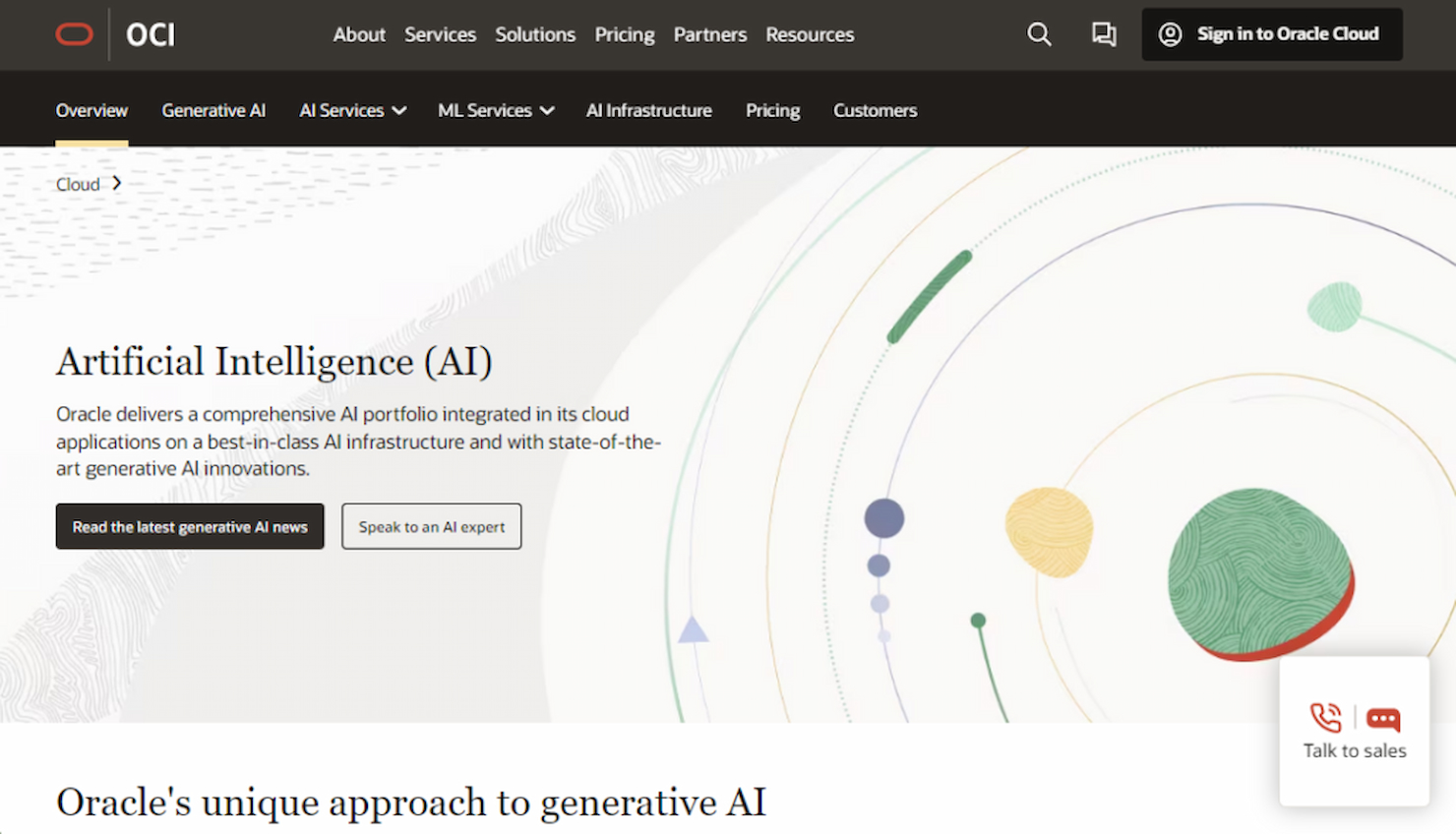10 Best Machine Learning Cloud Platform Shortlist
Here's my pick of the 10 best software from the 20 tools reviewed.
Navigating the world of machine learning can be a challenge, especially when you're tasked with finding the right cloud platform for your team. Whether you're dealing with complex data sets or aiming to enhance predictive models, the right solution can make all the difference.
In my experience, the key is to find a platform that aligns with your specific needs, be it data processing, integration, or user-friendly interfaces. I've independently tested and reviewed the leading options to help you make an informed decision.
In this article, I'll share unbiased insights into the best machine learning cloud platforms available, focusing on their unique features and benefits. Let's dive in and find the perfect fit for your team's needs.
Why Trust Our Software Reviews
Best Machine Learning Cloud Platforms Summary
This comparison chart summarizes pricing details for my top machine learning cloud platform selections to help you find the best one for your budget and business needs.
| Tool | Best For | Trial Info | Price | ||
|---|---|---|---|---|---|
| 1 | Best for accelerating end-to-end MLOps | 14-day free trial | Pricing upon request | Website | |
| 2 | Best for Oracle database integrations | Not available | From $200/user/month | Website | |
| 3 | Best for Alibaba Cloud users | Not available | From $60/user/month | Website | |
| 4 | Best for integrating with AWS services | Not available | From $8.20/user/month for on-demand notebook instances | Website | |
| 5 | Best for TensorFlow-based machine learning models | Not available | From $10/user/month | Website | |
| 6 | Best for handling multi-structured data | Not available | From $40/active user/hour | Website | |
| 7 | Best for Apache Spark-based analytics | Not available | From $99/user/month (billed annually) | Website | |
| 8 | Best for large-scale machine learning tasks | Not available | From $0.19/hour | Website | |
| 9 | Best for real-time data analytics | Not available | Pricing upon request | Website | |
| 10 | Best for visual workflow design | Not available | From $2,500/user/month | Website |
-

Site24x7
Visit WebsiteThis is an aggregated rating for this tool including ratings from Crozdesk users and ratings from other sites.4.6 -

Docker
Visit WebsiteThis is an aggregated rating for this tool including ratings from Crozdesk users and ratings from other sites.4.6 -

Pulumi
Visit WebsiteThis is an aggregated rating for this tool including ratings from Crozdesk users and ratings from other sites.4.8
Best Machine Learning Cloud Platform Review
Below are my detailed summaries of the best machine learning cloud platform that made it onto my shortlist. My reviews offer a detailed look at the key features, pros & cons, integrations, and ideal use cases of each tool to help you find the best one for you.
The Iguazio MLOps cloud platform is a comprehensive tool designed to automate and accelerate the end-to-end process of developing, deploying, and managing machine learning and generative AI applications. Its end-to-end capabilities make it ideal for businesses looking to scale development and manage AI workflows efficiently.
Why I Picked Iguazio: I chose Iguazio because of its comprehensive automation capabilities for machine learning pipelines and its ability to handle real-time data analysis and rapid deployment of AI models. The platform's integrated feature store, advanced technology, and robust security measures also differentiate it from other platforms.
Standout features & integrations:
Aside from its integrated feature store, the platform includes monitoring and re-training capabilities for ongoing performance checks and automatic model updates in response to drift detection. It supports integrations like NVIDIA, NetApp, AWS, Google, Microsoft Azure, Dell, and MongoDB.
Pros and cons
Pros:
- Integrated feature store
- Dynamic scaling capabilities
- Automates machine learning pipelines
Cons:
- Slight learning curve for new users
- User interface could be easier to navigate
Oracle AI Platform Cloud Service offers comprehensive machine learning solutions to build, train, and manage models effectively. This platform becomes exceptionally efficient when used in conjunction with Oracle's database services, making it a perfect fit for businesses that rely on Oracle databases.
Why I Picked Oracle AI Platform Cloud Service: I chose Oracle AI Platform Cloud Service for its in-depth integration with Oracle databases. These integrations make it unique in its ability to allow access to data for machine learning models directly from Oracle databases. Given the sophistication and popularity of Oracle databases in businesses worldwide, this tool stands out as the best for integrating machine learning with Oracle databases.
Standout features & integrations:
Oracle AI Platform Cloud Service shines with features such as automated machine learning, data analytics, and visualization tools. Its deep integration with Oracle databases allows users to utilize their data directly in machine learning models. Furthermore, it can integrate with other Oracle cloud services, such as Oracle Cloud Infrastructure Data Science, offering a comprehensive data science and machine learning ecosystem.
Pros and cons
Pros:
- Collaboration features for team-based projects
- Comprehensive machine learning and data science tools
- Deep integration with Oracle databases
Cons:
- Additional charges for data storage and processing
- Complexity of use for beginners
- High starting price compared to other platforms
Alibaba Cloud Machine Learning Platform for AI offers a robust and efficient machine learning service designed for data analysis, modeling, prediction, and more. This tool is a no-brainer for existing Alibaba Cloud users, given its integration with other services in the Alibaba Cloud ecosystem.
Why I Picked Alibaba Cloud Machine Learning Platform for AI: The strength of the Alibaba Cloud Machine Learning Platform lies in its synergy with the Alibaba Cloud ecosystem, which is why I selected it for my list. Its performance, usability, and, notably, its native integration with Alibaba Cloud's data storage and computing services make it a standout. If you're already using Alibaba Cloud, this platform is the best for leveraging machine learning capabilities within the same ecosystem.
Standout features & integrations:
Notable features of the platform include automated machine learning, data preprocessing, and model training and evaluation. It boasts a series of integrations with Alibaba Cloud services, including but not limited to Alibaba Cloud OSS for data storage, Alibaba Cloud MaxCompute for big data computing, and Alibaba Cloud DataWorks for data integration and management.
Pros and cons
Pros:
- Flexible pricing based on resource usage
- Automated machine learning capabilities
- Impecabble integration with Alibaba Cloud services
Cons:
- Extra charges for additional resources
- Can be complex for beginners
- Less effective for users outside the Alibaba Cloud ecosystem
AWS SageMaker is a fully managed machine learning service from Amazon that empowers developers to construct, train, and deploy machine learning models effortlessly. Given its integration with the AWS ecosystem, SageMaker emerges as a leading choice for organizations and individuals already using AWS services.
Why I Picked AWS SageMaker: I chose AWS SageMaker for its versatility and excellent synergy with the AWS ecosystem. The decision was made easier by SageMaker's suite of capabilities that are meticulously designed to cater to the demands of machine learning tasks. SageMaker's close-knit integration with AWS services, like AWS Lambda, Amazon S3, and Amazon DynamoDB, makes it the best choice for users already within the AWS environment, looking to keep their workflows consolidated.
Standout features & integrations:
AWS SageMaker offers powerful features like built-in Jupyter notebooks, a wide range of pre-built algorithms, and flexible distributed training options. The platform is best known for its integration capabilities. It smoothly integrates with other AWS services, such as AWS Glue for data extraction and Amazon Athena for running SQL queries, making it a go-to choice for AWS users.
Pros and cons
Pros:
- Scalability with AWS's vast infrastructure
- Provides robust capabilities for model building, training, and deployment
- Excellent integration with AWS services
Cons:
- The interface might be daunting for beginners
- May require a strong understanding of AWS environment
- Pricing model can be complex and hard to predict
TensorFlow Cloud is a library that aims to streamline the process of training TensorFlow models on Google Cloud. It is an effective choice for those looking to leverage the robust TensorFlow ecosystem for creating, training, and deploying machine learning models, especially on Google Cloud.
Why I Picked TensorFlow Cloud: I included TensorFlow Cloud on this list due to its direct compatibility with TensorFlow, one of the most popular and widely-used libraries in the machine learning field. This inherent compatibility sets it apart, making it a natural choice for users already working within the TensorFlow ecosystem. Accordingly, I determined it as the best for TensorFlow-based machine learning models.
Standout features & integrations:
TensorFlow Cloud enables users to run their TensorFlow training scripts on Google Cloud effortlessly. It includes features such as distributed training, hyperparameter tuning, and simplified cloud resource specification. As for integrations, TensorFlow Cloud directly connects with Google Cloud services such as Google Cloud Storage, Google Kubernetes Engine, and Google AI Platform.
Pros and cons
Pros:
- Supports distributed training and hyperparameter tuning
- Integration with Google Cloud services
- Direct compatibility with TensorFlow
Cons:
- May be complex for beginners to machine learning
- Limited to Google Cloud services
- Costs can quickly escalate with heavy resource usageCosts can quickly escalate with heavy resource usage
Snowflake Data Cloud is a comprehensive data platform designed for the cloud. This tool's unique architecture allows it to handle diverse, multi-structured data efficiently, making it an ideal choice for organizations dealing with complex data types.
Why I Picked Snowflake Data Cloud: I selected Snowflake Data Cloud due to its superior handling of multi-structured data, which includes traditional tabular data, nested data types, and semi-structured data. This versatility, coupled with its cloud-native design, makes it stand out. Given the increasing diversity of data structures in use today, Snowflake shines as the best solution for handling multi-structured data.
Standout features & integrations:
Snowflake's standout features include its unique multi-cluster shared data architecture, virtually unlimited scalability, and automatic query optimization. Its platform supports a plethora of integrations, with popular ones including Tableau, PowerBI, and Looker for data visualization and various ETL tools like Fivetran, Stitch, and Matillion.
Pros and cons
Pros:
- Wide range of integrations
- Highly scalable and flexible
- Exceptional handling of multi-structured data
Cons:
- Requires careful management to avoid excessive usage costs
- Steeper learning curve compared to traditional databases
- Consumption-based pricing model may lead to unpredictable costs
Databricks Unified Data Analytics is a distinguished platform that caters to big data processing and machine learning workloads. Its exemplary performance in Apache Spark-based analytics sets it apart, making it an ideal choice for those requiring Spark's processing prowess.
Why I Picked Databricks Unified Data Analytics: In selecting tools, the integration and execution of Apache Spark stood out in Databricks Unified Data Analytics, placing it on my list. The platform's unified approach to data science, data engineering, and business analytics is noteworthy. With its origins tied closely to Apache Spark, it excels in Spark-based analytics, thus my determination to be the best in this use-case.
Standout features & integrations:
The platform offers various standout features like collaborative notebooks, scalable clusters, and job scheduling. Databricks integrates well with popular data sources like HDFS, AWS S3, and Apache Kafka. It also offers connectors for data visualization tools like Tableau and PowerBI, providing comprehensive analytics solutions.
Pros and cons
Pros:
- Robust integration with popular data sources and visualization tools
- Excellent collaboration with its notebook functionality
- Superior performance for Apache Spark-based analytics
Cons:
- Lack of real-time customer support
- It may require some knowledge of Spark for optimal use
- High starting price point could be a barrier for smaller organizations
Google Cloud Artificial Intelligence (AI) Platform is a comprehensive suite that offers tools for the entire machine learning lifecycle, enabling users to build, deploy, and manage machine learning models effectively. Its proficiency in handling large-scale tasks is evident in its vast resource pool, ability to manage heavy data flow, and quick scalability, underscoring its position as the best for large-scale machine learning tasks.
Why I Picked Google Cloud AI Platform: As an ardent user of machine learning platforms, I chose Google Cloud AI Platform primarily for its ability to handle large-scale machine learning tasks effortlessly. Its breadth and depth of tools, combined with its impressive scalability, make it a reliable choice for big data endeavors. This platform shines when it comes to deploying machine learning models at scale, which is why I determined it as the best for large scale machine learning tasks.
Standout features & integrations:
Google Cloud AI Platform or GCP boasts features like built-in data labeling, AutoML capability, and robust model deployment options. Its easy integration with popular libraries like TensorFlow, PyTorch, and Scikit-learn further enhances its capabilities. Moreover, it provides interoperability with various Google Cloud services, such as BigQuery and Cloud Storage, simplifying the data ingestion process.
Pros and cons
Pros:
- Integration with Google Cloud's other services
- Rich feature set with both pre-trained models and custom model options
- Offers robust large-scale machine learning capabilities
Cons:
- Some features might be overly complex for small-scale projects
- The learning curve for beginners can be steep
- Pricing can quickly scale up with high computational requirements
TIBCO Software offers a range of software solutions for real-time data analytics. The tool helps organizations leverage their data efficiently, making it particularly suitable for real-time analytics tasks.
Why I Picked TIBCO Software: I picked TIBCO Software for its superior real-time analytics capabilities. Its ability to deliver instant insights from complex data sets distinguishes it from the rest. I made this choice because, in the modern data-driven world, the capacity to perform real-time analytics is pivotal, making TIBCO the best choice for this use case.
Standout features & integrations:
Some of TIBCO's important features include data discovery, predictive modeling, and operational intelligence. These features make it an excellent tool for users who need to make fast, data-driven decisions. TIBCO integrates with a variety of systems, including CRM tools, databases, and business intelligence tools, enhancing its utility in a broad range of business environments.
Pros and cons
Pros:
- Features for predictive modeling and operational intelligence
- Wide range of integrations
- Robust real-time analytics capabilities
Cons:
- It may not be cost-effective for small organizations or simple use cases
- The breadth of tools and options can be overwhelming for beginners
- Pricing is not publicly disclosed
RapidMiner AI Hub is a platform that allows data scientists to build, validate, and deploy machine learning models using a visual interface. Its focus on visual workflows makes it particularly suitable for those who prefer a graphical approach to model creation over traditional code-based methods.
Why I Picked RapidMiner AI Hub: RapidMiner AI Hub made it onto my list due to its visually focused interface, which allows users to construct machine learning models by arranging elements in a visual workflow. This unique approach differentiates it from many of the more code-heavy platforms, and it led me to judge it as the best option for those prioritizing visual workflow design.
Standout features & integrations:
RapidMiner AI Hub's primary feature is its visual workflow design interface, which allows users to drag and drop elements to create complex machine learning models. It also provides team collaboration tools and built-in model validation features. On the integration side, RapidMiner AI Hub can connect with a wide range of databases, cloud storage platforms, and other data sources, including SQL, Oracle, and Amazon S3.
Pros and cons
Pros:
- Collaboration and validation features built-i
- Wide range of integrations
- Visually oriented interface
Cons:
- Additional costs for extra services and capabilities
- Not ideal for those preferring code-based methods
- High starting price point
Other Machine Learning Cloud Platforms
Below is a list of additional machine learning cloud platform tools that I shortlisted but did not make it to the top 12. Definitely worth checking them out.
- DataRobot
For automated machine learning solutions
- Dataiku
For collaborative data science projects
- H2O.ai
For AutoML and explainability features
- IBM Watson Studio
Good for AI model building with data analysis and visualization features
- Domino Data Lab
Good for end-to-end data science workflow
- Qubole
Good for cloud-based big data analytics
- Pachyderm
Good for version-controlling data and models
- Valohai
Good for MLOps and automating machine learning pipelines
- Microsoft Azure Machine Learning
Https://azure.microsoft.com/en-us/products/machine-learning
- BigML
Good for user-friendly machine learning model building
Machine Learning Cloud Platform Selection Criteria
When selecting the best machine learning cloud platform to include in this list, I considered common buyer needs and pain points like scalability and ease of integration with existing systems. I also used the following framework to keep my evaluation structured and fair:
Core Functionality (25% of total score)
To be considered for inclusion in this list, each solution had to fulfill these common use cases:
- Data preprocessing and cleaning
- Model training and deployment
- Real-time data analytics
- Data visualization
- Scalability and performance optimization
Additional Standout Features (25% of total score)
To help further narrow down the competition, I also looked for unique features, such as:
- Automated machine learning capabilities
- Integration with IoT devices
- Support for edge computing
- Advanced data lineage tracking
- Customizable dashboards and reporting
Usability (10% of total score)
To get a sense of the usability of each system, I considered the following:
- Intuitive user interface
- Clear navigation paths
- Availability of drag-and-drop tools
- Minimal learning curve
- Consistency across different platforms
Onboarding (10% of total score)
To evaluate the onboarding experience for each platform, I considered the following:
- Availability of training videos
- Interactive product tours
- Comprehensive user manuals
- Access to webinars and live demos
- Responsive chatbots for quick assistance
Customer Support (10% of total score)
To assess each software provider’s customer support services, I considered the following:
- Availability of 24/7 support
- Access to knowledgeable support staff
- Multiple support channels (email, phone, chat)
- Availability of a detailed FAQ section
- Community forums for peer support
Value For Money (10% of total score)
To evaluate the value for money of each platform, I considered the following:
- Competitive pricing compared to peers
- Flexible pricing plans
- Discounts for annual subscriptions
- Inclusive of all essential features
- Free trial or demo availability
Customer Reviews (10% of total score)
To get a sense of overall customer satisfaction, I considered the following when reading customer reviews:
- Overall satisfaction ratings
- Feedback on ease of use
- Comments on reliability and uptime
- User stories on problem-solving capabilities
- Feedback on customer support experience
How to Choose a Machine Learning Cloud Platform
It’s easy to get bogged down in long feature lists and complex pricing structures. To help you stay focused as you work through your unique software selection process, here’s a checklist of factors to keep in mind:
| Factor | What to Consider |
|---|---|
| Scalability | Can the platform grow with your needs? Check if it supports scaling up in terms of data volume and user capacity without significant performance impacts. |
| Integrations | Does it work with your existing tools? Look for compatibility with your current tech stack to avoid data silos and streamline workflows. |
| Customizability | Can you tailor it to your processes? Assess if the platform allows you to customize workflows and dashboards to fit your unique business requirements. |
| Ease of use | Is it user-friendly for your team? Evaluate the learning curve and ensure the interface is intuitive enough for quick adoption by your team. |
| Implementation and onboarding | How smooth is the transition? Consider the time and resources needed for setup and training, and look for platforms offering comprehensive onboarding support. |
| Cost | Does it fit your budget? Compare pricing models, consider the total cost of ownership, and beware of hidden fees or charges for additional features. |
| Security safeguards | Are your data and operations secure? Check for compliance with industry standards and the availability of features like encryption and access controls. |
| Support availability | Will you get the help you need? Ensure the vendor provides timely and effective support, with multiple channels for assistance and a good track record. |
What Is Machine Learning Cloud Platform?
A machine learning cloud platform is a service that provides tools and resources for building, deploying, and managing machine learning models in the cloud. Data scientists, analysts, and IT professionals generally use these tools to enhance data analysis and predictive modeling. Features like scalability, integrations, and ease of use help with efficient model development and deployment. Overall, these platforms offer a flexible and accessible way to leverage machine learning technology.
Features
When selecting a machine learning cloud platform, keep an eye out for the following key features:
- Scalability: Allows your platform to grow with increasing data and user demands, ensuring consistent performance.
- Integrations: Enables seamless connection with existing tools and systems, facilitating smooth data flow and collaboration.
- Customizability: Offers the ability to tailor workflows and dashboards to fit your specific business needs and processes.
- Automated machine learning: Simplifies model creation and deployment by automating repetitive tasks, saving time and reducing errors.
- Real-time data processing: Provides immediate insights by processing data as it comes in, useful for time-sensitive applications.
- Visual workflow design: Allows users to build and manage models through intuitive drag-and-drop interfaces, reducing the need for coding expertise.
- Security safeguards: Ensures data protection through encryption, access controls, and compliance with industry standards.
- Collaboration tools: Facilitates teamwork by allowing multiple users to work on projects simultaneously, improving efficiency.
- User-friendly interface: Makes the platform accessible to users of all skill levels, enhancing adoption and ease of use.
Benefits
Implementing a machine learning cloud platform provides several benefits for your team and your business. Here are a few you can look forward to:
- Enhanced scalability: Easily accommodate growing data and user demands without sacrificing performance, thanks to scalable infrastructure.
- Improved collaboration: Enable multiple team members to work together on projects simultaneously, boosting productivity and innovation.
- Faster deployment: Speed up the process of getting models into production with automated machine learning features.
- Cost efficiency: Reduce the need for on-premises infrastructure and maintenance, leading to lower overall costs.
- Increased accessibility: Make machine learning tools available to users of all skill levels with user-friendly interfaces.
- Real-time insights: Gain immediate access to cloud analytics and data-driven decisions with real-time data processing capabilities.
Costs & Pricing
Selecting a machine learning cloud platform requires an understanding of the various pricing models and plans available. Costs vary based on features, team size, add-ons, and more. The table below summarizes common plans, their average prices, and typical features included in machine learning cloud platform solutions:
Plan Comparison Table for Machine Learning Cloud Platform
| Plan Type | Average Price | Common Features |
|---|---|---|
| Free Plan | $0 | Limited data processing, basic analytics, and community support. |
| Personal Plan | $10-$30/user/month | Data visualization, basic integrations, and email support. |
| Business Plan | $40-$100/user/month | Advanced analytics, collaboration tools, automated machine learning, and priority support. |
| Enterprise Plan | $150-$300/user/month | Customizable features, dedicated account manager, full integrations, and 24/7 premium support. |
Machine Learning Cloud Platform FAQs
Here are some answers to common questions about machine learning cloud platform:
What is the difference between on-premises and cloud-based machine learning platforms?
Cloud-based platforms offer flexibility and scalability, letting you access resources on demand without maintaining hardware. On-premises solutions require local infrastructure but can provide more control over data security. Consider your team’s needs and resources when deciding which approach suits you best.
How secure are machine learning cloud platforms?
Security varies by provider, but most platforms implement strong measures like encryption, access controls, and compliance with industry standards. Always review a provider’s security policies and consider your organization’s specific requirements to ensure your data remains protected.
Do I need a technical background to use machine learning cloud platforms?
While some platforms require technical expertise, many offer user-friendly interfaces and automated features to simplify the process. If your team lacks a technical background, look for platforms with intuitive tools and comprehensive support resources to help you get started.
What’s Next:
If you're in the process of researching machine learning cloud platform, connect with a SoftwareSelect advisor for free recommendations.
You fill out a form and have a quick chat where they get into the specifics of your needs. Then you'll get a shortlist of software to review. They'll even support you through the entire buying process, including price negotiations.