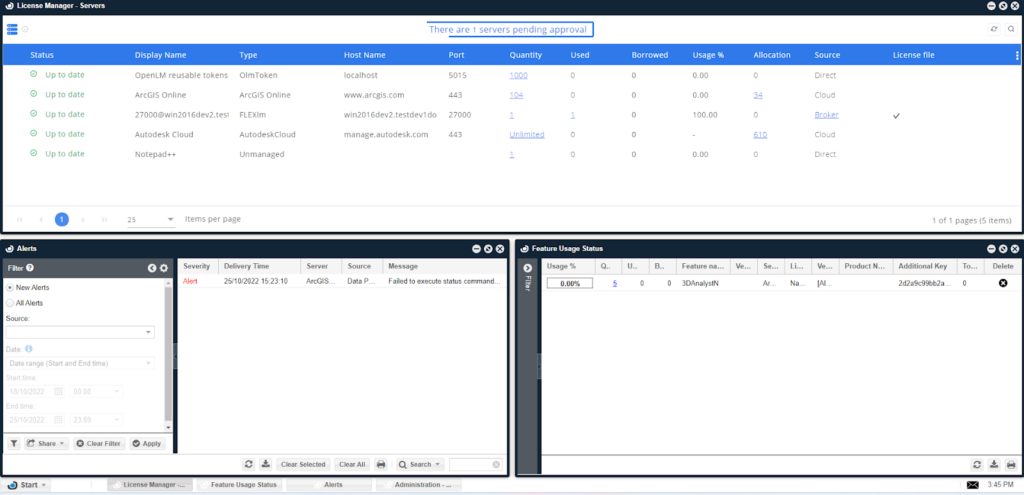Best License Management Software Shortlist
Here’s my shortlist of the best license management software:
Our one-on-one guidance will help you find the perfect fit.
If you’ve ever been caught off guard by a surprise audit, overspent on licenses nobody’s using, or had to untangle a renewal mess across teams, you know how painful software license management can get. When usage data lives in spreadsheets or across multiple platforms, it’s easy to lose visibility and control.
License management software helps your team centralize tracking, prevent compliance risks, and avoid unnecessary spending. With the right tool, you can automate renewals, get alerts before licenses expire, and understand exactly how your software is being used across the organization.
I’ve worked closely with teams managing SaaS stacks of all sizes, helping them clean up license sprawl and choose systems that actually improve visibility. In this guide, I’ll share the tools that stand out—not just for their features, but for how well they solve real licensing headaches.
Why Trust Our Software Reviews
We’ve been testing and reviewing SaaS development software since 2023. As tech experts ourselves, we know how critical and difficult it is to make the right decision when selecting software. We invest in deep research to help our audience make better software purchasing decisions.
We’ve tested more than 2,000 tools for different SaaS development use cases and written over 1,000 comprehensive software reviews. Learn how we stay transparent & check out our software review methodology.
Best License Management Software Summary
This comparison chart summarizes pricing details for my top license management software selections to help you find the best one for your budget and business needs.
| Tool | Best For | Trial Info | Price | ||
|---|---|---|---|---|---|
| 1 | Best for small teams | Free demo available | Pricing upon request | Website | |
| 2 | Best for IT asset tracking | 7-day free trial | From $29.99/user/month | Website | |
| 3 | Best for startups | 30-day free trial | From €1/employee/month + €10 base fee/month | Website | |
| 4 | Best for simulation software users | Free trial available + free demo | Pricing upon request | Website | |
| 5 | Best for cloud-based licensing | 30-day free trial | From $199/month | Website | |
| 6 | Best for software developers | 30-day free trial + free demo | From $200/month | Website | |
| 7 | Best for global enterprises | Not available | From $15/user/month | Website | |
| 8 | Best for easy integration | Free plan available | From $199/month | Website | |
| 9 | Best for Microsoft 365 users | Free demo available | From $2.5/user/month (billed annually) | Website | |
| 10 | Best for engineering firms | 30-day free trial | From $2/user/month (billed annually) | Website |
-

Docker
Visit WebsiteThis is an aggregated rating for this tool including ratings from Crozdesk users and ratings from other sites.4.6 -

Pulumi
Visit WebsiteThis is an aggregated rating for this tool including ratings from Crozdesk users and ratings from other sites.4.8 -

GitHub Actions
Visit Website
Best License Management Software Reviews
Below are my detailed summaries of the best license management software that made it onto my shortlist. My reviews offer a detailed look at the key features, pros & cons, integrations, and ideal use cases of each tool to help you find the best one for you.
Setyl is an IT asset and license management platform designed for small teams. It helps manage hardware, software, and IT spending while ensuring compliance with regulations.
Why I picked Setyl: It is tailored for small teams needing efficient IT asset management. It offers features like asset lifecycle tracking and software usage monitoring, which are crucial for small teams managing limited resources. The platform also includes financial reporting, helping you keep track of IT expenditures. With its intuitive interface, it’s user-friendly for teams without a dedicated IT department.
Standout features & integrations:
Features include asset lifecycle tracking, software usage monitoring, and financial reporting. These features help you manage your IT assets efficiently, ensuring compliance and optimal resource allocation. The platform also aids in tracking license usage to reduce unnecessary costs.
Integrations include Microsoft 365, Google Workspace, and Slack, among others.
Pros and cons
Pros:
- Detailed financial reporting
- Intuitive user interface
- Easy onboarding process
Cons:
- Occasional sync issues with integrations
- Limited scalability for larger teams
AssetSonar is an IT asset management suite designed for IT managers looking to enhance control and security of their assets. It helps optimize software licenses and reduce costs while ensuring compliance.
Why I picked AssetSonar: It excels in IT asset tracking, making it ideal for organizations needing detailed visibility into their hardware and software. It offers network discovery and real-time compliance monitoring, addressing common challenges like shadow IT risks. The platform's mobile device management integrations further support on-the-go asset management. With its focus on reducing wasted SaaS spending, you can ensure efficient asset utilization.
Standout features & integrations:
Features include network discovery, real-time compliance monitoring, and asset lifecycle management. These features help your team maintain control of IT assets, ensuring they're used efficiently. The platform also offers software license optimization to cut unnecessary costs.
Integrations include JAMF Pro, Zendesk, Okta, Microsoft 365, Google Workspace, ServiceNow, Freshservice, Jira, Azure Active Directory, and Intune.
Pros and cons
Pros:
- Mobile device management
- Real-time compliance alerts
- Detailed asset tracking
Cons:
- Occasional reporting delays
- Limited customization options
LicenceOne is a software license management solution designed for startups looking to manage their licenses efficiently. It helps track software usage and optimize costs, making it ideal for fast-growing teams with limited resources.
Why I picked LicenceOne: It is tailored for startups needing a straightforward way to manage software licenses. Its automated renewal reminders and detailed usage reports help you stay on top of license management without the hassle. The platform's user-friendly dashboard makes it accessible for teams without extensive IT support. It focuses on helping startups avoid unnecessary spending by highlighting underused licenses.
Standout features & integrations:
Features include automated renewal reminders, detailed usage reports, and a user-friendly dashboard. These features help your team manage licenses effectively, reducing unnecessary software costs. The platform also offers insights into license utilization to optimize spending.
Integrations include QuickBooks, Xero, SSO, Slack, Google Workspace, Microsoft 365, Salesforce, HubSpot, Dropbox, and Trello.
Pros and cons
Pros:
- Helps reduce software costs
- Simple setup process
- Automated renewal alerts
Cons:
- Limited advanced features
- Basic reporting capabilities
Altair offers a license management solution tailored for simulation software users, focusing on optimizing software usage and resource allocation. It helps engineering and design teams manage their simulation tools effectively, ensuring efficient license utilization.
Why I picked Altair: It is designed for simulation software users who need to manage complex licensing arrangements. It provides features like usage analytics and license optimization tools, which are crucial for maximizing the value of simulation software investments. The platform supports a range of simulation applications, ensuring compatibility with your existing tools. With its emphasis on resource allocation, Altair helps engineering teams improve efficiency and reduce costs.
Standout features & integrations:
Features include usage analytics, license optimization tools, and support for multiple simulation applications. These features help your team manage licenses effectively, reducing unnecessary costs. The platform also offers detailed reporting on software usage to aid in decision-making.
Integrations include MATLAB, Simulink, HyperWorks, ANSYS, SolidWorks, CATIA, Abaqus, Siemens NX, Autodesk, and PTC Creo.
Pros and cons
Pros:
- Optimizes license utilization
- Supports multiple simulation applications
- Detailed usage analytics
Cons:
- Not suitable for non-engineering applications
- Limited customization options
10Duke offers a cloud-based licensing solution aimed at software vendors and developers who need flexible license management. It supports various licensing models, providing tools to manage and monetize software effectively.
Why I picked 10Duke: It is ideal for those seeking a cloud-based approach to license management. It supports multiple licensing models like subscription, perpetual, and usage-based, allowing you to choose what fits your business best. The platform's real-time analytics provide insights into license usage, helping you optimize revenue. Its cloud infrastructure ensures scalability, making it suitable for businesses of all sizes.
Standout features & integrations:
Features include real-time analytics, support for various licensing models, and a cloud infrastructure. These features help your team manage licenses flexibly, adapting to changing business needs. The platform also offers monetization tools to maximize your software's revenue potential.
Integrations include Salesforce, AWS, Microsoft Azure, Google Cloud, SAP, Oracle, Docker, Kubernetes, Slack, and Stripe.
Pros and cons
Pros:
- Real-time usage insights
- Supports multiple licensing models
- Scalable cloud infrastructure
Cons:
- Requires technical knowledge
- May need customization for specific needs
Soraco provides license management solutions tailored for software developers. It helps automate the licensing process and manage software activations, making it an ideal choice for developers looking to secure their applications.
Why I picked Soraco: It caters specifically to software developers who need efficient license management. It offers features like automated licensing and activation management, which are crucial for developers focusing on software security. The platform supports a wide range of licensing models, providing flexibility for different software types. With its emphasis on automation, Soraco reduces the manual workload for your team.
Standout features & integrations:
Features include automated licensing, activation management, and support for various licensing models. These features help you manage software licenses efficiently, reducing the risk of unauthorized use. The platform also provides detailed reports on licensing activities.
Integrations include Microsoft Windows, .NET, Java, C++, Visual Basic, and Delphi.
Pros and cons
Pros:
- Automates activation processes
- Supports multiple licensing models
- Reduces manual license management
Cons:
- May require technical expertise
- No mobile application
Sentinel Software License Management is a comprehensive solution designed for global enterprises needing to manage and monetize software licenses. It provides a secure platform for license delivery and enforcement, ensuring compliance and revenue growth.
Why I picked Sentinel Software License Management: It caters to global enterprises with its dynamic licensing models and secure enforcement capabilities. It offers features like cloud-based license management and real-time usage analytics, which are crucial for large-scale operations. The platform supports diverse deployment environments, allowing flexibility in how you manage licenses. With its focus on scalability, Sentinel is ideal for companies operating on a global scale.
Standout features & integrations:
Features include cloud-based license management, real-time usage analytics, and secure license enforcement. These features help your team manage licenses efficiently, ensuring compliance and maximizing revenue. The platform also supports diverse deployment environments, providing flexibility in license management.
Integrations include Salesforce, SAP, Oracle, AWS, Microsoft Azure, Google Cloud, Docker, Kubernetes, Red Hat, and VMware.
Pros and cons
Pros:
- Real-time usage analytics
- Supports diverse deployment environments
- Scalable for large enterprises
Cons:
- Requires technical expertise
- No mobile application
LicenseSpring is a license management platform designed for software developers who need a straightforward solution for managing software licenses. It provides tools for license activation and management, making it ideal for developers who want to focus on their core products.
Why I picked LicenseSpring: It is tailored for those who need easy integration with their existing systems. It offers features like flexible licensing models and automated renewals, which simplify the license management process. Developers can quickly integrate LicenseSpring into their applications without extensive coding. The platform's focus on ease of use helps your team manage licenses efficiently while reducing the time spent on administrative tasks.
Standout features & integrations:
Features include flexible licensing models, automated renewals, and license activation management. These features help your team manage licenses effectively, allowing you to focus on product development. The platform also provides detailed reporting on license usage and compliance.
Integrations include Microsoft Azure, AWS, Google Cloud, Salesforce, SAP, Oracle, Docker, Kubernetes, Microsoft Dynamics, and QuickBooks.
Pros and cons
Pros:
- Automated renewal processes
- Flexible licensing options
- Quick integration with applications
Cons:
- May not suit non-developers
- No mobile app support
Coreview is a license management platform tailored for Microsoft 365 users, focusing on optimizing license usage and enhancing productivity. It helps organizations manage their Microsoft 365 environment efficiently, ensuring cost-effective license allocation.
Why I picked Coreview: Coreview is designed for Microsoft 365 users who need detailed insights into their license usage. It offers features like license optimization and detailed reporting, which are essential for managing large Microsoft 365 deployments. The platform's ability to automate routine tasks helps reduce administrative overhead. With its focus on Microsoft 365, Coreview provides tools to enhance productivity and ensure compliance.
Standout features & integrations:
Features include detailed reporting, automated task management, and license optimization. These features help your team manage Microsoft 365 licenses effectively, reducing unnecessary costs. The platform also offers compliance monitoring to ensure your organization meets regulatory requirements.
Integrations include Microsoft Teams, Azure Active Directory, Power BI, Exchange Online, SharePoint Online, OneDrive, Skype for Business, Yammer, Dynamics 365, and Office 365.
Pros and cons
Pros:
- Focuses on license optimization
- Detailed Microsoft 365 reporting
- Automates routine administrative tasks
Cons:
- Requires Microsoft 365 expertise
- Not suitable for non-Microsoft environments
OpenLM is a license management solution tailored for engineering firms needing to manage complex software licenses. It focuses on optimizing license usage and improving resource allocation, making it an essential tool for engineering teams.
Why I picked OpenLM: It is designed specifically for engineering firms that require detailed insights into license usage. The software provides real-time license tracking and usage analytics, helping you maximize your resources. It also supports a wide range of engineering applications, ensuring compatibility with your existing tools. With its focus on optimizing license utilization, OpenLM helps reduce costs and improve efficiency.
Standout features & integrations:
Features include real-time license tracking, usage analytics, and support for multiple license types. These features help your team monitor license usage and make informed decisions. The platform also offers automated license harvesting to free up unused licenses.
Integrations include Autodesk, MATLAB, ArcGIS, ANSYS, Revit, SolidWorks, CATIA, Abaqus, Bentley, and Siemens NX.
Pros and cons
Pros:
- Automated license harvesting
- Supports multiple license types
- Detailed usage analytics
Cons:
- High learning curve
- Not suited for non-engineering firms
Other License Management Software
Here are some additional license management software options that didn’t make it onto my shortlist, but are still worth checking out:
- Snow
For large enterprises
- Freshservice
For IT service management
- ManageEngine ServiceDesk Plus
For integrated help desk
- InvGate
For user-friendly interface
- Sastrify
For SaaS procurement
- Jira Service Management
For agile teams
- EZOfficeInventory
For asset tracking
- SolarWinds Service Desk
For ticket management
- Cryptlex
For license security
- keygen
For developers seeking a simple API-based licensing solution
- C2 ITSM
For IT service automation
- Zentitle
For entitlement management
- Nexthink
For asset optimization
- Total Network Inventory
For network auditing
- Acresso (Flexera) Software Manager
For software insights
- IBM License Compliance Manager
For compliance assurance
- Vitado
For cloud asset management
- Reprise License Manager (RLM)
For flexible licensing
- Codemeter
For software protection
- License Manager
For Java applications
License Management Software Selection Criteria
When selecting the best license management software to include in this list, I considered common buyer needs and pain points like compliance assurance and cost optimization. I also used the following framework to keep my evaluation structured and fair:
Core Functionality (25% of total score)
To be considered for inclusion in this list, each solution had to fulfill these common use cases:
- Track software licenses
- Monitor license compliance
- Automate license renewals
- Generate usage reports
- Manage license allocation
Additional Standout Features (25% of total score)
To help further narrow down the competition, I also looked for unique features, such as:
- Customizable dashboards
- Advanced analytics
- Integration with multiple platforms
- Automated alerts and notifications
- Cloud-based management
Usability (10% of total score)
To get a sense of the usability of each system, I considered the following:
- Intuitive interface
- Easy navigation
- Minimal learning curve
- Clear and concise instructions
- Aesthetic design
Onboarding (10% of total score)
To evaluate the onboarding experience for each platform, I considered the following:
- Availability of training videos
- Interactive product tours
- Access to webinars
- Use of chatbots for guidance
- Pre-built templates
Customer Support (10% of total score)
To assess each software provider’s customer support services, I considered the following:
- Availability of live chat
- 24/7 support options
- Comprehensive knowledge base
- Quick response times
- Personalized assistance
Value For Money (10% of total score)
To evaluate the value for money of each platform, I considered the following:
- Competitive pricing
- Features offered at each price point
- Scalability of pricing plans
- Availability of free trials
- Cost-effectiveness compared to competitors
Customer Reviews (10% of total score)
To get a sense of overall customer satisfaction, I considered the following when reading customer reviews:
- Overall satisfaction ratings
- Feedback on reliability
- Comments on customer support
- Insights into ease of use
- User recommendations
How to Choose License Management Software
It’s easy to get bogged down in long feature lists and complex pricing structures. To help you stay focused as you work through your unique software selection process, here’s a checklist of factors to keep in mind:
| Factor | What to Consider |
| Scalability | Ensure the software can grow with your business. Look for features that support expanding teams and increased license demands without performance issues. |
| Integrations | Check compatibility with your existing tools. Seamless integration with platforms like Google Workspace, Salesforce, or requirements management software can streamline operations. |
| Customizability | Look for software that adapts to your workflows. The ability to customize dashboards and reports can enhance user experience and meet specific needs. |
| Ease of Use | Prioritize intuitive interfaces that require minimal training. A smooth user experience can reduce onboarding time and increase productivity. |
| Budget | Compare pricing plans and ensure they fit your financial constraints. Look for transparent pricing structures and the value offered at each tier. |
| Security Safeguards | Evaluate the software's security measures. Features like encryption, access controls, and regular updates are vital to protect sensitive data. |
| Compliance | Ensure the software helps maintain compliance with industry standards and regulations, reducing the risk of costly fines. |
| Support Services | Consider the availability of customer support options. Access to live chat, 24/7 support, and a comprehensive knowledge base can be crucial during implementation. |
What Is License Management Software?
License management software is a tool that helps organizations track and manage software licenses to ensure compliance and optimize usage. IT professionals, software managers, and procurement teams generally use these tools to reduce costs and avoid legal issues.
Features like automated tracking, compliance monitoring, and usage analytics help with maintaining oversight and maximizing software investments. Overall, these tools provide value by improving efficiency and reducing unnecessary expenses.
Features of License Management Software
When selecting license management software, keep an eye out for the following key features:
- Automated tracking: Monitors software licenses continuously to ensure compliance and reduce manual oversight.
- Compliance monitoring: Keeps track of regulatory requirements, helping avoid legal issues and fines.
- Usage analytics: Provides insights into how licenses are used, aiding in optimizing software investments.
- License optimization: Identifies unused or underused licenses to help cut unnecessary costs.
- Integration capabilities: Connects with existing tools like Microsoft 365 and Salesforce to enhance operational efficiency.
- Customizable dashboards: Allows users to tailor the interface to their specific needs, improving usability.
- Scalability: Supports growing organizations by handling increased license demands without performance drops.
- Security safeguards: Protects sensitive data with features like encryption and access controls.
- Automated alerts: Notifies users of upcoming renewals and compliance issues to ensure proactive management.
- Reporting tools: Generates detailed reports on license usage and compliance, aiding in strategic decision-making.
Benefits of License Management Software
Implementing license management software provides several benefits for your team and your business. Here are a few you can look forward to:
- Cost savings: By identifying unused licenses, you can reduce unnecessary expenses and optimize your software budget.
- Improved compliance: Automated tracking and compliance monitoring help you meet regulatory requirements, avoiding potential fines.
- Enhanced productivity: With automated alerts and notifications, your team can focus on core tasks without worrying about license renewals.
- Better decision-making: Usage analytics and detailed reports provide insights that support strategic planning and resource allocation.
- Increased security: Security safeguards protect sensitive data, ensuring your software licenses are managed safely.
- Scalability: As your business grows, the software can handle increased license demands, supporting expansion without performance issues.
Costs and Pricing of License Management Software
Selecting license management software requires an understanding of the various pricing models and plans available. Costs vary based on features, team size, add-ons, and more. The table below summarizes common plans, their average prices, and typical features included in license management software solutions:
Plan Comparison Table for License Management Software
| Plan Type | Average Price | Common Features |
| Free Plan | $0 | Basic usage tracking, limited reporting, and community support. |
| Personal Plan | $5-$25/user/month | Usage tracking, compliance alerts, basic analytics, and email support. |
| Business Plan | $30-$60/user/month | Advanced reporting, license optimization, integration capabilities, and priority support. |
| Enterprise Plan | $70-$150/user/month | Customizable dashboards, comprehensive security safeguards, full analytics suite, and dedicated account management. |
License Management Software: FAQs
Here are some answers to common questions about license management software:
How do you manage software licensing?
Managing software licensing involves tracking and organizing all software licenses your organization holds. You should maintain a centralized inventory, regularly track license usage, and ensure compliance with all agreements. Implementing a software license management tool can automate much of this process, helping you avoid legal issues and optimize costs.
What is the difference between software license and software maintenance?
A software license gives you the right to use the software, while software maintenance covers updates and support services. Licenses are typically a one-time purchase, whereas maintenance is often a subscription service that ensures you receive updates and support. It’s important to understand both to manage your software effectively.
How can license management software help with compliance?
License management software helps by automatically tracking and documenting license usage. It alerts you to potential compliance issues before they become problems. By maintaining accurate records and reporting, you can ensure your organization adheres to all software agreements and avoid costly fines.
What should you consider when choosing a license management tool?
When selecting a tool, consider factors like scalability, integration capabilities, and ease of use. Ensure the tool meets your specific needs, such as compliance tracking or analytics. Evaluate the support services offered and whether the pricing aligns with your budget.
Can license management software save money?
Yes, it can save money by identifying underused licenses and optimizing software spend. By providing visibility into license usage, these tools help you make informed decisions about renewals and purchases. This can lead to significant cost reductions over time.
Why is integration important in license management software?
Integration is crucial because it allows the software to work seamlessly with your existing systems. This reduces the need for manual data entry and ensures all your tools communicate effectively. Integration can improve efficiency and accuracy in managing your software licenses.
What's Next?
Boost your SaaS growth and leadership skills.
Subscribe to our newsletter for the latest insights from CTOs and aspiring tech leaders.
We'll help you scale smarter and lead stronger with guides, resources, and strategies from top experts!