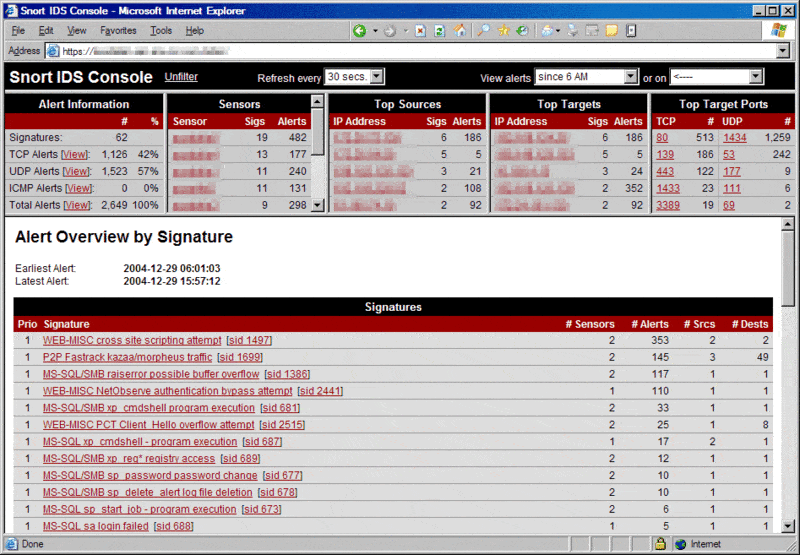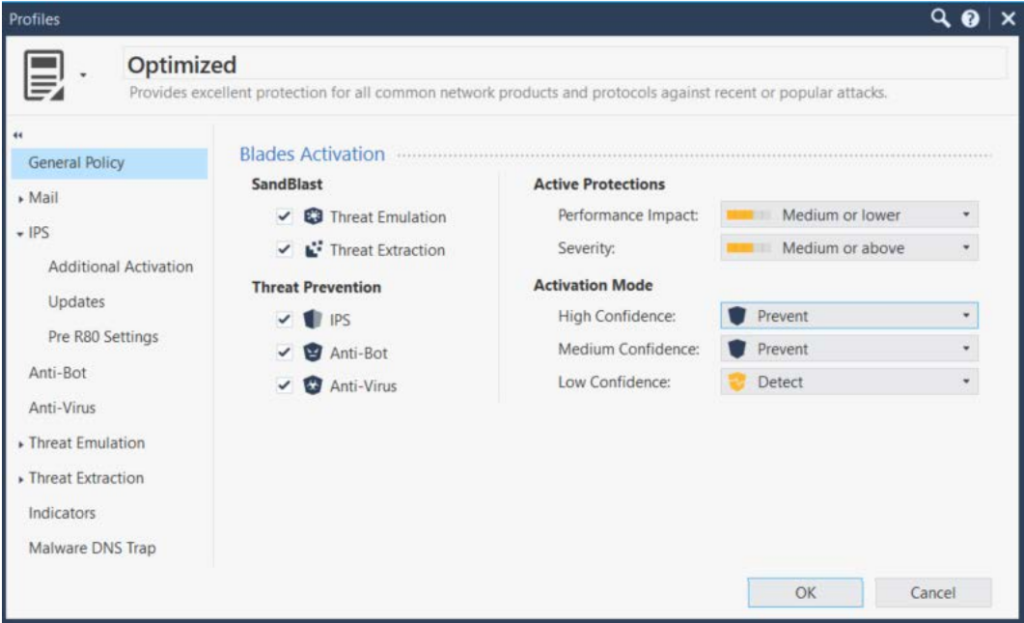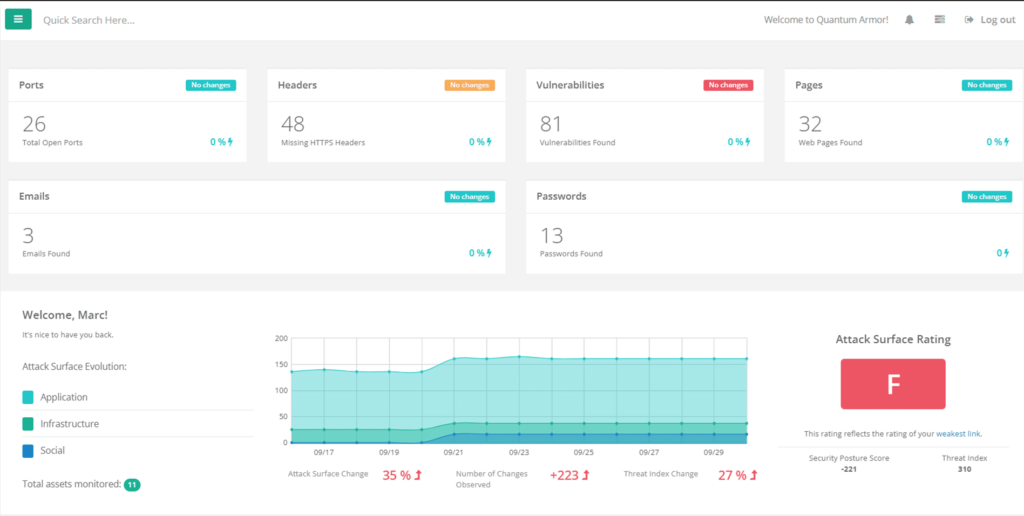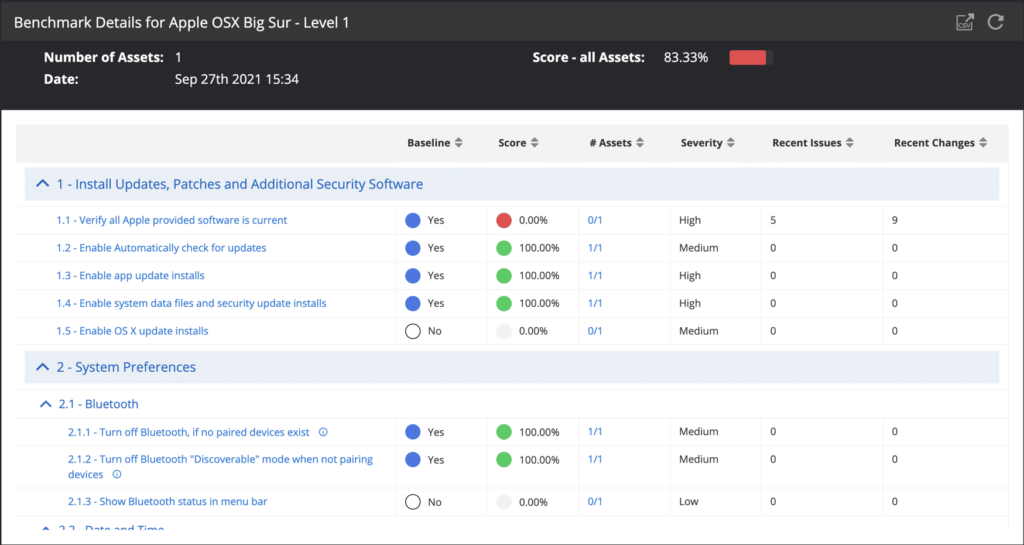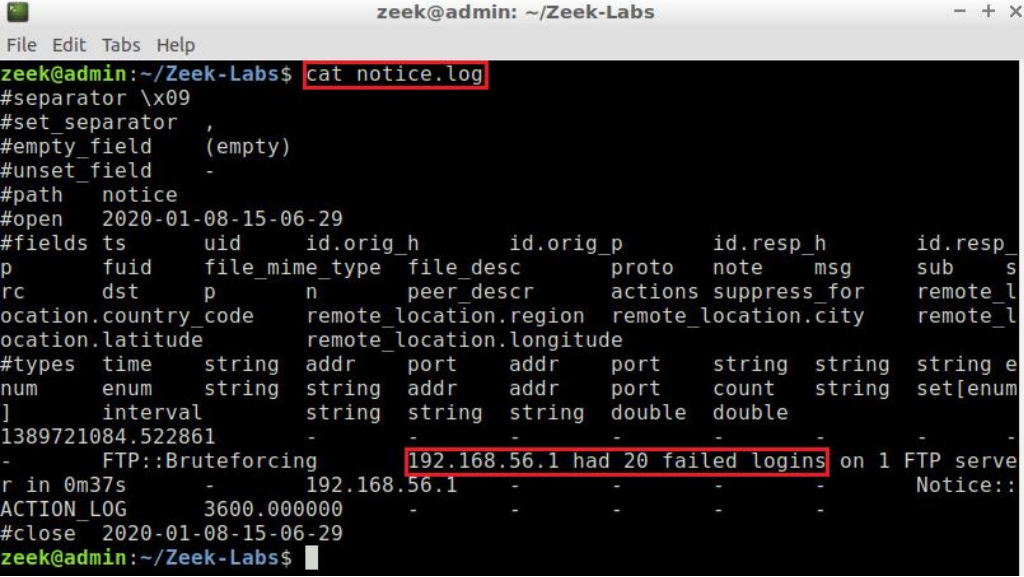10 Best Intrusion Detection and Prevention Systems Shortlist
Here's my pick of the 10 best software from the 25 tools reviewed.
Our one-on-one guidance will help you find the perfect fit.
Intrusion detection and prevention systems help protect networks by spotting suspicious activity and blocking attacks before they can do damage.
Many teams look for these tools when they’re worried about ransomware, zero-day exploits, or denial of service attacks that slip through other defenses. Without a reliable system in place, security teams can waste hours chasing false alerts or miss real threats hiding in everyday traffic.
I’ve worked with organizations to deploy and fine-tune these systems to balance strong security with practical workflows. This guide draws from those experiences to help you find a solution that fits your environment and gives you confidence in your defenses.
What Is An Intrusion Detection and Prevention System?
Intrusion detection and prevention systems are tools that watch network traffic to spot and block malicious activity. They're used by security analysts, network admins, and IT teams to keep threats out and protect sensitive data. Features like traffic monitoring, real-time alerts, and automated blocking help with catching ransomware, stopping denial of service attacks, and managing risky connections. These tools help teams stay on top of threats without having to check every event manually.
Best Intrusion Detection and Prevention Systems Summary
| Tool | Best For | Trial Info | Price | ||
|---|---|---|---|---|---|
| 1 | Best for real-time monitoring and auditing | Free demo available | Pricing upon request | Website | |
| 2 | Best for continuous security monitoring | Not available | From $2500/user/month | Website | |
| 3 | Best for customizable intrusion detection rules | Free demo available | From $29.99/year (billed annually) | Website | |
| 4 | Best for granular control over security policies | Not available | From $10/user/month | Website | |
| 5 | Best for predictive breach detection capabilities | Not available | Pricing upon request | Website | |
| 6 | Best for advanced threat protection | Not available | Pricing upon request | Website | |
| 7 | Best for integrating with existing Cisco infrastructures | Not available | From $38/user/month (billed annually) | Website | |
| 8 | Best for open-source network threat detection | Free | Pricing upon request | Website | |
| 9 | Best for network vulnerability scanning | Not available | Pricing upon request | Website | |
| 10 | Best for extensive network visibility and diagnostics | Not available | From $9/user/month (billed annually) | Website |
-

Docker
Visit WebsiteThis is an aggregated rating for this tool including ratings from Crozdesk users and ratings from other sites.4.6 -

Pulumi
Visit WebsiteThis is an aggregated rating for this tool including ratings from Crozdesk users and ratings from other sites.4.8 -

GitHub Actions
Visit Website
Best Intrusion Detection and Prevention Systems Reviews
ManageEngine Log360 is a comprehensive security information and event management (SIEM) solution designed to provide extensive visibility and control over an organization's IT infrastructure. It integrates log management and auditing capabilities across various platforms, including Windows servers, AWS, and Azure cloud services.
Why I Picked ManageEngine Log360:
I like its real-time monitoring and auditing capabilities for Active Directory, file systems, and Windows servers. This ensures that any unauthorized access or suspicious activity is detected and addressed promptly. The platform also integrates Data Loss Prevention (DLP) and Cloud Access Security Broker (CASB) functionalities, which are crucial for monitoring data access and managing cloud security.
Another significant advantage of Log360 is its use of advanced technologies such as machine learning and user and entity behavior analytics (UEBA). These technologies enable behavior-based detection, which is essential for identifying insider threats.
Standout Features and Integrations:
The platform's integration with the MITRE ATT&CK Framework helps prioritize threats based on their position in the attack chain, enhancing threat response strategies. Additionally, the Vigil IQ engine offers advanced threat detection, investigation, and response capabilities, providing real-time visibility into security threats through correlation, adaptive alerts, and intuitive analytics.
Integrations include Microsoft Exchange, Amazon Web Services (AWS), Microsoft Entra ID, Microsoft Azure, and Active Directory.
Pros and cons
Pros:
- User-friendly interface
- Customizable reporting options
- Comprehensive visibility across systems
Cons:
- Potential performance issues when handling large volumes of data
- Initial setup and configuration can be complex
Best for continuous security monitoring
Alert Logic MDR offers an integrated solution that pairs advanced technology with human expertise to deliver continuous security monitoring. It provides real-time threat detection and incident response services, offering businesses peace of mind in their cybersecurity operations.
Why I Picked Alert Logic MDR:
Alert Logic MDR grabbed my attention due to its unique blend of technology and human expertise. I believe the value of human involvement in identifying complex threats complements the speed and precision of automated systems, which makes Alert Logic MDR stand out.
Considering its strength in providing continuous, round-the-clock security monitoring, I determined it to be the 'best for continuous security monitoring'.
Standout Features and Integrations:
Alert Logic MDR includes features such as asset discovery, vulnerability assessment, intrusion detection, log management, and incident management. The most impressive part is its threat intelligence backed by a global team of security experts who actively monitor and respond to threats.
Integrations play a key role in Alert Logic MDR's functionality. It works well with popular cloud platforms like AWS, Azure, and Google Cloud, ensuring smooth operations and high security in these environments.
Pros and cons
Pros:
- Integrates well with popular cloud platforms
- Provides a blend of technology and human expertise
- Offers continuous, round-the-clock security monitoring
Cons:
- Requires a minimum commitment period for contracts
- Does not offer a free trial or free plan
- High starting price may be a barrier for small businesses
Snort is an open-source network intrusion detection system (IDS) designed to identify and prevent network intrusions. It allows users to create and customize rules for detecting suspicious activities, making it excellent for organizations that require adaptable and tailored intrusion detection solutions.
Why I Picked Snort:
I chose Snort because of its high degree of customization. The ability to set specific detection rules differentiates Snort from many intrusion detection tools, allowing organizations to refine their network security based on their unique requirements.
Therefore, it stands out as the best tool for customizable intrusion detection rules.
Standout Features and Integrations:
Snort's key feature is its rule-based detection system, which allows users to define unique rules for detecting suspicious network activity. In addition, its real-time traffic analysis and packet logging functionality contribute to a comprehensive intrusion detection solution.
Integration-wise, Snort has been built to function smoothly with other security and networking tools. It is often used in combination with other network monitoring tools to provide an integrated security solution.
Pros and cons
Pros:
- Can integrate with other network monitoring tools
- Real-time traffic analysis
- Highly customizable intrusion detection rules
Cons:
- Might be overwhelming for small networks due to extensive features
- Free version lacks commercial support
- Might require advanced technical knowledge to fully utilize
Check Point IPS acts as a vigilant sentinel, providing robust security solutions to protect your digital landscape. The tool's ability to offer granular control over security policies is a critical strength that sets it apart from the competition.
Why I Picked Check Point IPS:
In my quest for top-tier intrusion detection and prevention systems, Check Point IPS caught my eye for its impressive policy control features. It shines for its ability to offer precise, granular control over security policies, effectively mitigating potential vulnerabilities.
This granular control allows businesses to finely tune their security posture, making it the best choice for organizations requiring a customizable security policy.
Standout Features and Integrations:
Check Point IPS comes loaded with several potent features, including comprehensive threat intelligence, built-in antivirus, anti-bot, and sandboxing. It’s also an intuitive management console and an automated policy tuner. The threat intelligence feature provides in-depth information on possible threats, while the automated policy tuner streamlines policy management, ensuring efficient operation.
Check Point IPS also integrates smoothly with several prominent platforms. Notably, it connects with existing Check Point security solutions, allowing for unified threat management and streamlined operations.
Pros and cons
Pros:
- Efficient integrations with other Check Point security solutions
- Granular control over security policies
- Detailed threat intelligence
Cons:
- Could be complex for smaller organizations or those new to cybersecurity
- Requires a minimum of 5 seats
- High starting price point
Quantum Armor is a cybersecurity solution that uses advanced predictive technology to identify potential breaches. This tool analyzes behavioral patterns to anticipate threats before they can compromise network security, making it particularly useful for organizations looking for predictive breach detection capabilities.
Why I Picked Quantum Armor:
In my selection process, I found Quantum Armor's focus on predictive technology for breach detection compelling. Many tools provide after-the-fact analysis, but Quantum Armor stands out with its preemptive threat prediction. Its capabilities make it the best choice for businesses aiming to stay ahead of potential security breaches.
Standout Features and Integrations:
Quantum Armor excels with its machine learning algorithms that analyze behavior patterns and predict potential threats. It provides real-time alerts on detected risks, enhancing proactive threat management.
For integrations, Quantum Armor is designed to function seamlessly with existing security systems and can also be connected to third-party cybersecurity tools to extend its predictive capabilities across the wider IT environment.
Pros and cons
Pros:
- Real-time alert capabilities
- Seamless integration with existing security systems
- Uses advanced predictive technology for threat detection
Cons:
- The efficacy of predictions may vary based on the complexity of threats
- May require advanced technical expertise to fully utilize its predictive capabilities
- Pricing is not transparent
Trend Micro TippingPoint is a network security solution providing robust protection against advanced threats. It brings real-time network protection and operational simplicity to your diversified network environment, making it particularly adept at advanced threat protection.
Why I Picked Trend Micro TippingPoint:
TippingPoint earned a spot on this list because of its specialized capabilities for protecting networks against advanced threats. The combination of threat intelligence and network-level protection sets it apart from other cybersecurity tools.
When considering the tool's best use case, advanced threat protection is a standout due to its comprehensive approach to managing both known and unknown vulnerabilities.
Standout Features and Integrations:
TippingPoint offers several notable features including high-performance inspection, ThreatLinQ Security Intelligence, and customizable dashboards for network visibility. Furthermore, its Advanced Threat Protection Framework ensures a proactive security stance.
As for integrations, TippingPoint fits seamlessly into Trend Micro's security ecosystem. It integrates with other Trend Micro solutions, providing a unified approach to security. Additionally, it supports integrations with third-party vendors like SIEM systems for centralized security management.
Pros and cons
Pros:
- Seamless integration with other Trend Micro solutions
- High-performance network inspection
- Comprehensive advanced threat protection framework
Cons:
- Might be overkill for smaller organizations with less complex network infrastructures
- May require technical expertise to manage effectively
- Pricing information is not readily available
Cisco Secure Firewall provides robust threat defense and high visibility, effectively safeguarding network infrastructures from potential security breaches. Given its deep integration capabilities with existing Cisco infrastructures, it serves as an invaluable addition to the cybersecurity toolkit for companies already leveraging Cisco's broad range of products.
Why I Picked Cisco Secure Firewall:
In the process of selecting the right tools, the integration capabilities of Cisco Secure Firewall with existing Cisco infrastructures stood out. It provides a compelling advantage for businesses that rely heavily on Cisco's ecosystem.
Thus, I determined it to be the 'best for integrating with existing Cisco infrastructures' based on its compatibility and the operational ease it brings to an already familiar environment.
Standout Features and Integrations:
Cisco Secure Firewall incorporates features such as next-generation intrusion preventions system (NGIPS), advanced malware protection, and URL filtering to protect the network. The most notable feature is its threat intelligence supported by Cisco Talos, one of the largest commercial threat intelligence teams in the world.
Cisco Secure Firewall integrates seamlessly with other Cisco security products, including SecureX platform, Cisco Secure Endpoint, SolarWinds security event manager, and Cisco Secure Email gateways, providing a comprehensive security solution.
Pros and cons
Pros:
- Comprehensive security features such as intrusion prevention and malware protection
- Access to robust threat intelligence from Cisco Talos
- Excellent integration with existing Cisco infrastructures
Cons:
- Limited integration with non-Cisco products
- Complexity may require IT expertise to manage effectively
- Pricing can be high, especially for small businesses
Suricata takes a robust stand in the realm of intrusion detection and prevention systems with its open-source capabilities. It's specially crafted to provide state-of-the-art network threat detection, ensuring security teams get the insights they need.
Why I Picked Suricata:
Among the reasons why Suricata made it to my list, the first that stands out is its open-source nature. This means that it provides a platform for continuous updates and improvements driven by an active community of security experts.
I identified Suricata as 'best for open-source network-based threat detection' because it combines affordability with an ever-evolving set of features to stay ahead of security threats.
Standout Features and Integrations:
Suricata comes with key features such as real-time intrusion detection, network security monitoring, and offline PCAP processing. Its inline intrusion prevention ability can halt malicious activity at the network level before it impacts the systems.
Suricata boasts a high degree of compatibility with a range of log management and SIEM systems like ELK Stack, OSSEC HIDS, and Splunk, allowing for easier assimilation of data for security teams.
Pros and cons
Pros:
- Compatible with multiple SIEM systems
- Real-time intrusion detection capability
- Open-source with an active community for continuous updates
Cons:
- Being open-source, it requires community input for new features, which may take time
- Might require some technical know-how to set up and configure
- Professional support comes at an additional cost
Nanitor is a cybersecurity tool focused on identifying and managing vulnerabilities within a network. It performs comprehensive network scans to reveal potential security risks, making it a beneficial solution for organizations seeking robust network vulnerability scanning.
Why I Picked Nanitor:
I picked Nanitor for its comprehensive approach to network vulnerability scanning. In comparison to other tools on the market, Nanitor stands out with its depth of scanning and detailed vulnerability reporting, which allows for thorough risk assessment and mitigation. This makes it especially useful for organizations that prioritize maintaining a secure network environment.
Standout Features and Integrations:
Nanitor provides detailed vulnerability scanning that detects and categorizes network security risks and provides actionable insights for resolving them. Additionally, it offers compliance tracking features that align with a variety of industry standards.
In terms of integrations, Nanitor offers compatibility with several prominent security tools, including firewalls, SIEM systems, and vulnerability scanners, enabling a holistic approach to network security.
Pros and cons
Pros:
- Integrates well with other security tools
- Compliance tracking features
- Detailed network vulnerability scanning
Cons:
- Depth of scanning might be too comprehensive for smaller networks
- May require considerable technical expertise to fully leverage
- Lack of transparent pricing
Zeek (Bro IDS) is a robust intrusion detection and prevention tool that significantly heightens network visibility and diagnostics. Its prowess in providing extensive network visibility positions it as an optimal choice for businesses seeking in-depth network monitoring and control.
Why I Picked Zeek:
The primary reason I selected Zeek for this lineup was its superior network visibility and diagnostic features. In comparing it to other tools, Zeek’s network diagnostic capabilities shone brightly, providing a level of visibility unmatched by other systems.
This visibility is a critical asset for organizations that require detailed network traffic insights and monitoring, making Zeek the best option for this specific use case.
Standout Features and Integrations:
Zeek boasts a plethora of powerful features including real-time network traffic analysis, protocol identification, and content layer inspection. It can run on Unix, Linux, and Mac OS and follows two operations: traffic logging and analysis. The real-time network traffic analysis feature offers immediate insights into network behavior analysis while protocol identification aids in detecting potential vulnerabilities.
When it comes to integrations, Zeek melds well with several security information and event management (SIEM) systems. These integrations empower businesses to make informed decisions based on real-time network insights.
Pros and cons
Pros:
- Integrates seamlessly with multiple SIEM systems
- Supports real-time network traffic analysis
- Exceptional network visibility
Cons:
- Lacks a graphical user interface, making it less intuitive than other tools
- Requires advanced networking knowledge for maximum utility
- Pricing is billed annually
Other Intrusion Detection and Prevention Systems
Below is a list of additional intrusion detection and prevention systems that I shortlisted, but did not make it to the top 10. Definitely worth checking them out.
- Apiiro
For providing a risk-based approach to security
- Trellix Intrusion Prevention System
For providing a proactive security posture
- Palo Alto Networks Next-Generation Firewall (NGFW)
For integrating threat intelligence feeds
- GFI Languard
Good for network security, patch management, and vulnerability scanning
- WatchGuard Firebox
Good for small to midsize businesses seeking comprehensive network security
- IBM Security QRadar Suite
Good for detecting unusual network behavior through advanced analytics
- Dell Security
Good for enterprise-level protection against cybersecurity threats
- SonicWall Network Security Appliance (NSA)
Good for mid-range network security and intrusion prevention
- Security Onion
Good for open-source intrusion detection, network security monitoring, and log management
- FortiGate
Good for combined firewall, VPN, and security services in a single device
- Fidelis Network
Good for deep visibility into network activities for threat hunting
- Sophos Firewall
Good for integrating network protection with endpoint security
- Juniper Networks® SRX Series Firewalls
Good for scalable, high-performance network security
- Corelight
Good for providing network visibility with the help of the Zeek framework
- Trustwave IDS/IPS
Good for organizations looking for data privacy compliance solutions
Selection Criteria Of Intrusion Detection and Prevention Systems
As a security professional, I've explored countless network security tools, seeking the right balance between functionality, usability, and key features. In my experience, not all tools are created equal, which led me to evaluate over a dozen different network security tools, with a keen focus on those designed for intrusion detection and prevention.
Core Functionality:
When choosing a network security tool, it should allow you to:
- Detect and prevent intrusions in real time
- Monitor network traffic and flag unusual behavior
- Generate detailed reports on security events and incidents
- Enable easy configuration of firewall rules and intrusion detection/prevention settings
- Facilitate network scanning and vulnerability assessment
Key Features:
Key features are crucial for differentiating the various network security tools. Here are some I consider critical:
- Advanced Threat Intelligence: This feature aids in identifying new and evolving threats by tapping into global cybersecurity databases.
- Scalability: The tool should have the capacity to grow with your organization's expanding network.
- Integration capabilities: The ability to work in synergy with other security and IT management tools can augment the overall security posture of your organization.
- Automated responses: The tool should be able to respond automatically to detected threats, reducing the window of exposure.
- Data privacy compliance: The tool should support adherence to various data privacy mandates and regulations.
Usability:
The tool's design and usability can greatly affect its effectiveness. Here are some specific aspects I looked for:
- Intuitive Interface: Network security tools should provide an interface that visualizes network activity clearly, enabling easy identification of security events.
- Easy Configuration: Adjusting settings like firewall rules or intrusion detection parameters should be straightforward and accessible, even for users with limited technical knowledge.
- Robust Customer Support: The provider should offer comprehensive support to aid in setting up, troubleshooting, and optimizing the tool's use.
- Training Resources: Given the complexity of network security, the tool should come with ample training resources like video tutorials, knowledge bases, or online forums.
- Alert Management: The tool should have a well-designed system for managing alerts, reducing the chance of important warnings being overlooked amidst minor incidents.
Most Asked Questions Regarding Intrusion Detection and Prevention Systems (FAQs)
What are the benefits of using an Intrusion Detection and Prevention System (IDPS)?
Intrusion detection and prevention systems (IDPS) offer several key benefits for your network’s security:
- Real-time threat detection and prevention: IDPS tools constantly monitor your network for suspicious activity and can take immediate action when they detect a threat.
- Detailed reporting: These tools generate detailed reports on security incidents, providing valuable insights for your security team.
- Regulatory compliance: IDPS can help meet regulatory requirements related to network security and data protection.
- Reduction in false positives: Advanced IDPS tools are designed to minimize false positive alerts, ensuring your team’s time is focused on real threats.
- Network visibility: These tools provide a detailed view of what’s happening in your network, which can help in detecting stealthy threats that might otherwise go unnoticed.
How much do Intrusion Detection and Prevention Systems (IDPS) usually cost?
The cost of an IDPS can vary greatly depending on the specific tool, its features, and the size of your network. Pricing models usually involve a subscription-based service, often calculated per user or per device on your network.
What are the typical pricing models for IDPS tools?
Most IDPS providers use a subscription-based pricing model. This can be charged annually or monthly, and pricing tiers are typically based on the number of users or devices that need to be protected. Some providers offer additional services like threat intelligence feeds or advanced reporting for an additional cost.
What is the typical range of pricing for these tools?
The cost for these tools can range from around $10 per user/device per month for basic solutions, up to several thousand dollars per month for enterprise-grade solutions with advanced features.
What are the cheapest and most expensive IDPS software?
The cheapest IDPS software on my list is Security Onion, which is a free, open-source tool. The most expensive solutions are typically those designed for large enterprises, such as IBM’s Security QRadar Suite or Cisco’s Sourcefire, which can cost several thousand dollars per month.
Are there any free IDPS tools available?
Yes, there are free IDPS tools available, such as Security Onion. This open-source tool provides network security monitoring, including intrusion detection and prevention functionalities. Keep in mind that while it’s free to use, you may still incur costs related to setting up, maintaining, and monitoring the system.Intrusion detection and prevention systems are tools that watch network traffic to spot and block malicious activity. They’re used by security analysts, network admins, and IT teams to keep threats out and protect sensitive data. Features like traffic monitoring, real-time alerts, and automated blocking help with catching ransomware, stopping denial of service attacks, and managing risky connections. These tools help teams stay on top of threats without having to check every event manually.
More Network Security Systems Reviews
Summary
In conclusion, choosing the right intrusion detection and prevention system (IDPS) is critical to safeguarding your network from security threats. Throughout this article, I have reviewed several top-notch IDPS tools, examining their unique selling propositions, key features, pricing, and integrations.
I also delved into the significant factors to consider when selecting an IDPS and addressed some common questions.
Key Takeaways
- Understand Your Needs: The best IDPS for your network depends heavily on your specific needs. Before making a selection, you should have a clear understanding of the size and complexity of your network, the regulatory requirements you need to comply with, and the types of threats you are most concerned about.
- Consider the Features: Look for an IDPS with strong threat detection and prevention capabilities, comprehensive reporting, and easy integration with your existing systems. Usability is also a critical factor - a tool that provides a clear, user-friendly interface will make it easier for your team to manage the system and respond to threats.
- Budget and Pricing: Finally, consider your budget. The cost of IDPS tools can vary significantly, so make sure you understand the pricing model and what's included in the cost. While free tools like Security Onion might be a good starting point for small networks or businesses with limited budgets, larger organizations might require more robust, enterprise-grade solutions.
What Do You Think?
If you have other intrusion detection software and prevention systems in mind that weren't mentioned in this list, please feel free to share them. I'm always on the lookout for new tools that can benefit readers and enhance network security. Your insights and recommendations are very much appreciated. Let's continue to learn and grow in our cybersecurity knowledge together!