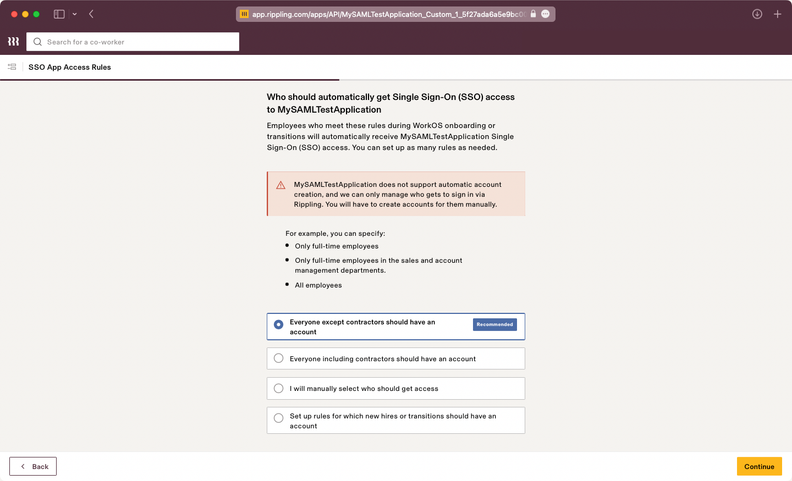10 Best Free IT Inventory Management Software Shortlist
Here's my pick of the 10 best software from the 24 tools reviewed.
Our one-on-one guidance will help you find the perfect fit.
Navigating the world of IT inventory management can be daunting, especially for business owners juggling countless responsibilities. I've been there, wrestling with cumbersome spreadsheets, generic templates, and the challenge of managing sales orders efficiently. That's when I discovered free IT inventory management software.
These smart tools, often backed by reputable open-source providers, and SKU generators, streamline inventory processes into a user-friendly inventory app. They offer solutions like unlimited user access, diminishing the chaos and replacing it with a systematized approach. You no longer have to fret about manual errors or inefficiencies; with the right software, your inventory concerns will be a thing of the past.
What Is Free IT Inventory Management Software?
Free IT inventory management systems or software offers organizations a cost-effective solution to track, categorize, and manage their IT assets. These tools are typically used by IT professionals, system administrators, and business managers to ensure a systematic approach to cataloging hardware, software, and other IT-related resources.
The primary goal is to streamline operations, minimize purchasing redundancies, and maintain an organized bundling record for troubleshooting, upgrades, or audits. Other features include support for iOS and Android devices, reporting, analytics, order, and fulfillment management, selling channels, and billing, By offering these functionalities without an upfront cost, such software becomes an attractive option for startups, small businesses, or any entity looking to optimize their IT inventory without heavy financial commitments.
Best Free IT Inventory Management Software Summary
| Tool | Best For | Trial Info | Price | ||
|---|---|---|---|---|---|
| 1 | Best for ITSM-aligned inventory management | 14-day free trial + free demo available | From $19/user/month (billed annually) | Website | |
| 2 | Best for supporting day-to-day IT operations | Free trial available | From $149/technician/month (billed annually) | Website | |
| 3 | Best for device lifecycle management | Free trial available | From $8/user/month (billed annually) | Website | |
| 4 | Best for customizable database applications | Free trial available | From $16/user/month | Website | |
| 5 | Best for multichannel selling | Free plan available | From $29 per organization/month (billed annually) | Website | |
| 6 | Best for intuitive business management | 7-day free trial | From $99/month | Website | |
| 7 | Best for asset tracking | 15-day free trial | From $35/month (billed annually) | Website | |
| 8 | Best for omni-channel inventory control | 14-day free trial | From $349/month | Website | |
| 9 | Best for manufacturing inventory management | Free demo available | From $50/month | Website | |
| 10 | Best for SMB inventory & order management | Free demo available. | From $833/user/month | Website |
-

Docker
Visit WebsiteThis is an aggregated rating for this tool including ratings from Crozdesk users and ratings from other sites.4.6 -

Pulumi
Visit WebsiteThis is an aggregated rating for this tool including ratings from Crozdesk users and ratings from other sites.4.8 -

GitHub Actions
Visit Website
Best Free IT Inventory Management Software Reviews
Freshservice is a cloud-based IT service management tool designed to help businesses manage their IT operations. It offers a suite of features tailored for IT teams, enabling them to support their organizations effectively.
Why I Picked Freshservice: Freshservice offers automated discovery to maintain an up-to-date IT asset inventory without manual effort. Its asset lifecycle management tracks assets from procurement to retirement, giving you full visibility. The built-in CMDB provides a complete view of your IT infrastructure and links assets to incidents, changes, and ITIL processes for better decision-making.
What do you get for free?
Freshservice offers a 14-day free trial.
Standout features and integrations:
Features include asset normalization, which helps you standardize asset data for consistency. The platform also offers contract management, allowing you to track and manage vendor contracts in one place. Moreover, Freshservice provides detailed analytics and reporting tools, enabling you to gain insights into your asset utilization and performance. Integrations include Microsoft Teams, Slack, Google Workspace, Azure, Jira, AWS, Zapier, Trello, GitHub, and ServiceNow.
Pros and cons
Pros:
- Provides a user-friendly self-service portal
- Supports ITIL processes
- Robust workflow automation capabilities
Cons:
- Customization options could be better
- Could be expensive for small businesses
New Product Updates from Freshservice
Freshservice's Enhanced Azure DevOps plugin
The Freshservice update enhances the Azure DevOps plugin, allowing for more actions within Freshservice, fostering better integration between ITSM tickets and DevOps workflows. For more details, visit Freshservice Product Updates.
Atera is an IT management platform designed for managed service providers (MSPs) and IT professionals. It brings together remote monitoring, IT asset management, and helpdesk ticketing into a single solution to support day-to-day IT operations.
Why I Picked Atera:
I selected Atera for this list because of its combination of IT asset management and proactive monitoring features. It offers visibility into hardware and software assets, along with tools for remote troubleshooting and automation. This helps users manage IT environments more efficiently and address potential issues before they escalate.
What do you get for free?
Atera provides a free trial that allows users to explore its full range of features. During the trial period, users can access IT asset management, remote monitoring, helpdesk ticketing, and automation tools to evaluate whether the platform fits their needs.
Standout features and integrations:
Key features include IT asset tracking, real-time monitoring with alerts, and a built-in ticketing system for managing support requests. Integrations cover tools such as Microsoft Teams, Slack, WhatsApp Notifications, ServiceNow, Outlook, Azure Active Directory, Okta, Google Chat, monday.com, Acronis Cyber Protect Cloud, ClickUp, and Asana.
Pros and cons
Pros:
- The real-time alert system notifies users of system anomalies for quick action
- Robust remote access for secure connections on-the-go
- User-friendly interface and intuitive features
Cons:
- Some users find the reporting system lacking in depth and customization
- Slight learning curve
Rippling offers a platform that enhances IT management by enabling businesses to manage their employees' devices, apps, and access from a single system. It automates tasks like provisioning software, setting up security policies, and managing permissions.
Why I Picked Rippling IT:
Rippling IT's inventory management features make it a solid choice for handling your IT assets. You can track and manage the lifecycle of every device, whether it’s laptops, phones, or other equipment, all from one dashboard. You’ll be able to automate tasks like shipping and retrieving devices and even enforce compliance by remotely locking or wiping equipment. This keeps your tech organized and secure, whether it's new devices being sent to a hire or recovering equipment from someone leaving your company.
What do you get for free?
Rippling IT offers a free trial of its platform.
Standout features and integrations:
You can easily encrypt devices across your team without relying on manual processes. You can also remotely install software on a team member’s device, even for people working outside your office. With activity monitoring, you can ensure compliance and security by keeping an eye on how devices are being used, helping you catch issues before they become serious. Integrations include Slack, Checkr, Google, Zoom, Asana, Salesforce, Microsoft 365, Guideline, Google Drive, Google Docs, PayPal, Gmail, Google Workspace, Trello, Dropbox Business, Canva, WordPress, and Mailchimp.
Pros and cons
Pros:
- Can combine HR and IT features in one
- Automates various IT processes
- Customizable and scalable
Cons:
- Not all features may be necessary for smaller operations
- Initial setup can take time
New Product Updates from Rippling IT
Assign Identity Providers by Team with Rippling IT
Rippling IT now allows assigning specific identity providers like Okta and Entra ID to different teams, with Rippling’s SSO as a backup for instant rollbacks. More details at Rippling Blog.
Kintone stands out as a flexible platform that enables businesses to craft bespoke database applications tailored to their unique requirements. The platform's innate capability to adapt and mold itself to specific needs justifies it being heralded as the 'best for customizable database applications.'
Why I Picked Kintone:
Upon reviewing a myriad of platforms, my decision to pick Kintone was influenced by its unparalleled flexibility in database application creation. The tool stands out distinctly because of its user-centric design and customizable functionalities. From my perspective, when it comes to creating database applications that need to fit like a glove, Kintone's adaptability makes it unparalleled.
What do you get for free?
Kintone offers a demo version that lets users experiment with the basic functionalities of the platform. While this trial encompasses many of its standout features, there might be restrictions in terms of customization depth, duration of access, or the number of entries.
Standout features and integrations:
Kintone's strength lies in its drag-and-drop interface, conditional logic application, and dynamic form creation capabilities. As for integrations, the platform connects with tools like Salesforce, Zapier, and Microsoft Teams, promoting ease of data flow and enhanced collaboration.
Pros and cons
Pros:
- Rich integration ecosystem
- Extensive customization options
- Intuitive drag-and-drop interface
Cons:
- Might be overwhelming for simpler database needs
- Additional base fee can increase costs
- Potential learning curve for newcomers
Zoho Inventory is an inventory management software designed to assist businesses in efficiently managing their stock across multiple sales channels. Given its adeptness at synchronizing inventory levels across different platforms, it proves its mettle when dealing with multichannel selling.
Why I Picked Zoho Inventory:
In the process of comparing inventory management solutions, Zoho Inventory distinctly stood out. Its comprehensive features tailored for businesses with diverse sales channels made the selection apparent. I determined that for companies aiming to ensure consistent inventory management across several platforms, Zoho Inventory is undeniably 'Best for multichannel selling.'
What do you get for free?
Zoho Inventory offers a free plan, designed primarily for small businesses. This plan encompasses basic features, allowing users to manage a limited number of online orders per month. However, for larger sales volumes and additional features, users would need to opt for one of the paid plans.
Standout features and integrations:
Zoho Inventory boasts features such as automatic inventory syncing, order management, and multichannel sales analytics. In terms of integrations, Zoho Inventory smoothly collaborates with multiple e-commerce platforms like Shopify, Magento, and Amazon, ensuring businesses maintain uniform inventory data across the board.
Pros and cons
Pros:
- Wide range of integrations with popular e-commerce platforms
- Comprehensive sales analytics and reports
- Efficient multichannel inventory syncing
Cons:
- Advanced features limited to higher-priced tiers
- Requires internet connection for cloud-based operations
- Might be overwhelming for those new to inventory management
TallyPrime is a powerful business management software designed to cater to the myriad requirements of businesses, big and small. Its emphasis on user-friendly interfaces and streamlined workflows makes it aptly suited as the 'best for intuitive business management.'
Why I Picked TallyPrime:
In my journey of evaluating numerous business management solutions, TallyPrime caught my attention due to its user-friendly design and straightforward functionalities. In comparison to other tools, TallyPrime’s intuitive interface and robust capabilities made the selection evident. I am convinced it's 'best for intuitive business management' due to the ease it offers users, allowing them to focus on business goals rather than getting entangled in complicated software nuances.
What do you get for free?
TallyPrime offers a limited-duration trial for users to familiarize themselves with its features and capabilities. While this trial provides a comprehensive look into the software's offerings, it might come with restrictions like a limited time frame, capped transactions, or select feature accessibility.
Standout features and integrations:
TallyPrime is lauded for its versatile reporting tools, simplified accounting features, and comprehensive inventory management. When it comes to integrations, the software aligns well with tools such as QuickBooks, Zoho, and Microsoft Excel, ensuring businesses can integrate their existing workflows without hitches.
Pros and cons
Pros:
- Reliable and regular updates
- User-friendly interface
- Comprehensive financial management tools
Cons:
- Interface, though intuitive, can feel dated to some users
- Lacks some advanced CRM integrations
- Might require initial training for complete utilization
EZOfficeInventory offers businesses a robust platform to manage and track their assets, ensuring that resources are efficiently utilized. Its specific focus on asset tracking and the comprehensive features it offers in this domain make it best-suited for companies keen on maintaining a tight grip over their resources.
Why I Picked EZOfficeInventory:
In the process of sifting through myriad inventory tools, EZOfficeInventory emerged as a clear choice for asset tracking. Its design uniquely prioritizes tracking and offers a depth of functionality that other general inventory tools might lack. After weighing its offerings against others, I can confidently state that it is 'Best for asset tracking.'
What do you get for free?
EZOfficeInventory does extend a free trial to potential users, which allows them to familiarize themselves with its primary features. However, the trial does come with a time limit and certain feature restrictions, encouraging users to move to a paid plan for full benefits.
Standout features and integrations:
The tool stands out with its check-in/check-out functionality, RFID asset tagging, and robust reporting capabilities. Moreover, EZOfficeInventory offers integrations with a plethora of services like Zendesk, Dropbox, and LDAP, further enhancing its applicability in various business environments.
Pros and cons
Pros:
- Intuitive user interface
- Diverse integrations with popular services
- Comprehensive asset tracking capabilities
Cons:
- Might be overkill for businesses with simple inventory needs
- Requires training for effective utilization
- No permanent free plan available
In today's diversified retail environment, Cin7 Omni stands as a beacon for businesses that juggle inventory across multiple channels. Its prowess in consolidating high and low stock data from a variety of platforms lends credence to its claim of being 'best for omni-channel inventory control.'
Why I Picked Cin7 Omni:
When selecting an inventory management solution, I was instantly captivated by Cin7 Omni's robust omni-channel capabilities. In my assessment, I discerned that its ability to synchronize stock information across different sales avenues was unparalleled. Given its competence, I'm convinced that it's best suited for businesses that desire meticulous control over their inventory spanning multiple sales channels.
What do you get for free?
Cin7 Omni generously offers a trial for new users to familiarize themselves with its suite of features. While this trial is rich in functionalities, it might come with certain limitations regarding the volume of transactions or access duration, depending on their policies.
Standout features and integrations:
Cin7 Omni shines with its real-time inventory updates and comprehensive reporting, catering especially to businesses with operations on multiple fronts. It integrates with popular e-commerce platforms, POS systems, and major marketplaces, ensuring a fluid inventory flow across the board.
Pros and cons
Pros:
- Comprehensive multi-channel reporting
- Extensive integrations with popular platforms
- Real-time inventory updates
Cons:
- Base fee in addition to per user cost
- Steeper learning curve for certain features
- Might be expensive for small businesses
Fishbowl Inventory is a comprehensive inventory management solution designed with manufacturing businesses in mind. Its emphasis on production processes, paired with its robust inventory features, positions it uniquely to cater to the complex requirements of manufacturing industries.
Why I Picked Fishbowl Inventory:
Through the act of selecting, I chose Fishbowl Inventory because of its pronounced alignment with manufacturing processes. Compared to other inventory tools, it differentiates itself with specialized features tailored for manufacturers. Given its keen focus on production and inventory management intricacies inherent in manufacturing, I've judged it to be 'Best for manufacturing inventory management.'
What do you get for free?
Fishbowl Inventory doesn't offer a free inventory management software tier but does provide potential users with a limited-time free trial. This trial gives a glimpse of its capabilities, although there might be some restrictions on advanced features during this period.
Standout features and integrations:
Fishbowl excels with its work order management, bill of materials, and manufacturing reporting. When it comes to integrations, it boasts compatibility with platforms like QuickBooks, Shopify, and WooCommerce, ensuring that manufacturers can connect their operations across various platforms.
Pros and cons
Pros:
- Detailed manufacturing reporting
- Strong integrations with widely-used platforms
- Tailored features for manufacturing industries
Cons:
- Initial setup and training might be necessary
- Might be complex for small-scale manufacturers
- No permanent free version available
Acctivate Inventory Software is a comprehensive solution crafted to aid small to medium-sized businesses in overseeing their inventory and managing orders. As SMBs often face unique challenges, Acctivate's specialized functionalities ensure efficient inventory and order handling, making it ideal for this segment.
Why I Picked Acctivate Inventory Software:
During my quest for efficient inventory management tools, Acctivate's emphasis on SMBs caught my attention. Its features are tailored, making it distinct from generic inventory management systems. Based on my judgment and comparison with other tools, I determined that Acctivate is undeniably 'Best for SMB inventory & order management.'
What do you get for free?
While Acctivate Inventory Software does not have a free perpetual plan, it does offer a limited-time trial for businesses to gauge its capabilities. This trial encompasses most features but has a time constraint, pushing businesses to explore its offerings within the stipulated period.
Standout features and integrations:
Acctivate shines with features such as batch processing, kitting, and real-time analytics. It also provides businesses the advantage of multiple warehouse management. Integration-wise, Acctivate meshes well with popular accounting software like QuickBooks, en
Pros and cons
Pros:
- Absolute integration with QuickBooks
- Real-time analytics for informed decision-making
- Specialized features for SMBs
Cons:
- Limited integrations compared to other tools in its category
- Might require some training for full utilization
- No perpetual free tier available
Other Free IT Inventory Management Software
Below is a list of additional free IT inventory management software that I shortlisted, but did not make it to the top 10. Definitely worth checking them out.
- HandiFox Desktop
For desktop inventory tracking
- GMDH Streamline
For demand forecasting
- Webgibility
For e-commerce integration
- CustomBooks™
For comprehensive accounting & inventory
- NinjaOne
For automated asset discovery
- QuickBooks Online
For financial inventory insight
- Finale Inventory
Good for scaling e-commerce businesses
- inFlow Inventory
Good for small business inventory needs
- Megaventory
Good for managing supply chain needs
- Orderhive
Good for automating order management
- Unleashed
Good for real-time inventory visibility
- Sortly
Good for visual inventory organization
- Multiorders
Good for consolidating multiple sales channels
- eTurns
Good for remote stockroom monitoring
Selection Criteria For Choosing Free IT Inventory Management Software
When it comes to inventory management software, it's crucial to select a platform that aligns with the unique requirements of your business operations. Through extensive personal research, I've evaluated dozens of tools in the quest for the best free inventory management software. I delved deep into functionality specifics and tried out multiple tools to provide you with the most informed recommendations. Below, I'll elaborate on the critical criteria that matter most when selecting an inventory management software.
Core Functionality
- Stock Tracking: Ability to monitor inventory levels across multiple locations or warehouses.
- Order Management: Capabilities to handle sales and purchase orders efficiently.
- Reporting: Generate detailed inventory reports for decision-making.
- Stock Alerts: Notifications when stock levels drop below a certain threshold.
- Barcode Scanner: A feature to help in easy product identification and tracking.
- Supplier Management: Centralized data of suppliers, ensuring easy reordering and relationship management.
Key Features
- Automation: Implement automatic reorder points triggers when stock levels fall below a set point, ensuring continuous supply.
- Batch Tracking: Track products based on batches or lots for better traceability.
- Multi-channel Integration: Integration with various sales channels, centralizing inventory data.
- Forecasting: Predict future stock needs based on historical sales data, trends, and other variables.
- Return Management: Efficiently handle returned products, either returning them to stock or discarding them.
- Customization: Ability to modify the tool's settings to cater to specific business needs.
Usability
- Intuitive Interface: For a software dealing with stock levels, sales, and purchase orders, a clutter-free dashboard with easy-to-read metrics is crucial.
- Mobile Access: With the evolving nature of business, having mobile device access ensures stock management on the go.
- Role-Based Access: Given the different stakeholders in inventory processes, it's essential to have configurable access based on roles – from store managers to sales executives.
- Effective Onboarding: Given the complexities often associated with inventory tools, having accessible tutorials, wikis, or training modules is invaluable.
- Responsive Support: Given the critical nature of inventory in business operations, timely and helpful customer support can be a lifesaver.
- Search and Filter: For vast inventories, an efficient search system with multiple filtering options is vital to locate products swiftly.
In your journey to find the best free inventory management software, prioritize the above criteria. Remember, while numerous tools might offer extensive features, it's essential to select one that aligns with your specific needs, particularly in terms of core functionality, key features, and usability.
Most Common Questions Regarding Free IT Inventory Management Software (FAQs)
What are the main benefits of using an IT inventory management system?
- Streamlined Operations: Modern inventory systems centralize data, making it easier to track, manage, and reorder products.
- Accurate Reporting: These tools offer detailed insights, allowing businesses to make informed decisions based on real-time data.
- Efficient Point of Sale: Many inventory systems integrate with POS, ensuring real-time stock updates with every sale.
- Mobile Management: With the rise of mobile apps in inventory systems, businesses can now manage their stock on the go, from anywhere.
- Cost Reduction: By optimizing inventory levels, businesses can avoid overstocking or stockouts, leading to significant cost savings.
How much do these inventory systems typically cost?
IT inventory management software pricing varies significantly based on features, scalability, and brand reputation. While some tools offer free versions, others might charge monthly or annually. The cost can range anywhere from free to thousands of dollars per month for enterprise-level solutions.
What are the typical pricing models for these software solutions?
Most inventory systems adopt a subscription-based model, where businesses pay monthly or annually. Another common model is perpetual licensing, where companies make a one-time payment to own the software. Some tools also have tiered pricing, adjusting costs based on features or the number of users.
Which are the cheapest and most expensive software options?
The pricing landscape is vast and evolving, but as of now, solutions like “inFlow Inventory” and “Sortly” are among the more affordable options, especially for small businesses. On the other hand, systems like “Unleashed” and “Katana Cloud Manufacturing” tend to be on the pricier side due to their advanced features and scalability.
Are there any genuinely free tool options available?
Yes, several tools offer free versions. While these free options might come with limitations in terms of features or the number of items you can manage, they can be a good starting point for small businesses or startups. Always check the tool’s website for the most up-to-date information on free plans.
How do mobile apps enhance the functionality of these inventory systems?
Mobile apps bring the power of the inventory system to your pocket. They enable businesses to track stock, manage orders, and even handle point of sale transactions from a smartphone or tablet, offering flexibility and real-time updates.
Can these systems integrate with my existing point of sale solution?
Many modern inventory management software solutions are designed to integrate with a variety of point of sale systems. This integration ensures that stock levels adjust in real-time with every sale, offering an accurate inventory count at all times.
How secure are these inventory systems?
Most reputable inventory management systems prioritize security. They employ encryption, regular backups, and multi-factor authentication to protect data. However, always check the security features and certifications of a particular tool before making a decision.
Other IT Inventory Management Software-Related Reviews
Summary
In our exploration of the best free IT inventory management software, we've delved into the essential features, pricing models, usability, and frequently asked questions that users typically have. These tools aim to streamline and organize inventory tasks, ensuring businesses can track assets effectively and make informed decisions.
Key Takeaways:
- Core Functionality Matters: While an array of features is available, it's crucial to prioritize an inventory system's core functionalities. This ensures the software handles tasks such as tracking assets, managing purchase orders, and integrating with point of sale systems effectively.
- Evaluate Usability: Beyond just features, the design, onboarding process, and customer support play pivotal roles. For IT inventory management, look for tools that offer role-based access, intuitive tagging or filtering interfaces, and dedicated support or training programs.
- Pricing Clarity: While the allure of free software is tempting, understanding the pricing models helps in long-term planning. Some tools may offer free versions with limited features and then scale up in cost. It's vital to be aware of the cheapest options, the most expensive ones, and the range in between to make a cost-effective choice.
What Do You Think?
We've done our best to provide a comprehensive overview of the top free IT inventory management software available. However, the tech landscape is vast and ever-evolving. We'd love to hear from you if you've come across a tool that deserves mention or have personal experiences with one not listed here. Your insights not only benefit us but also help the broader community in making informed choices. Please drop your suggestions and join the ongoing discussion.