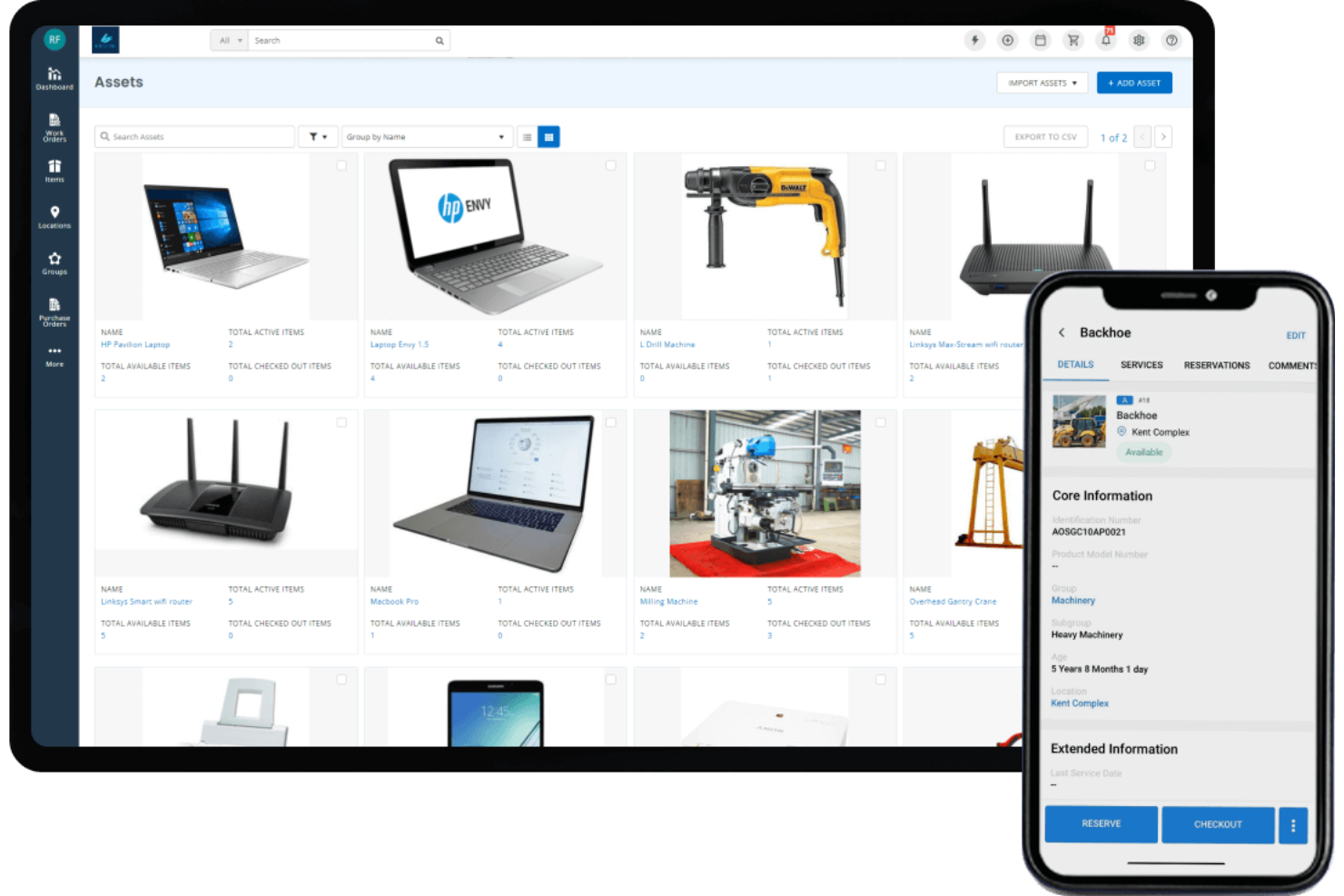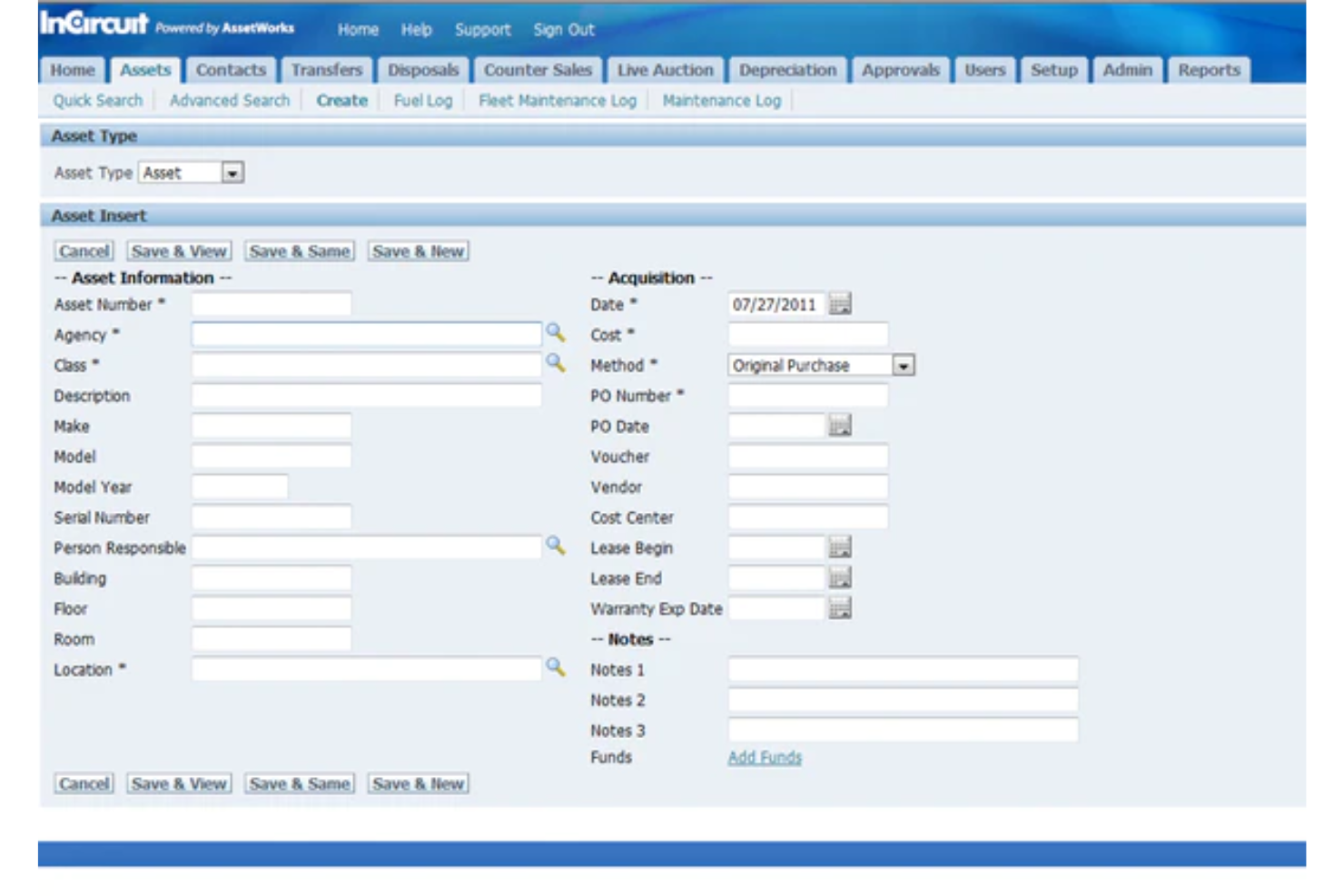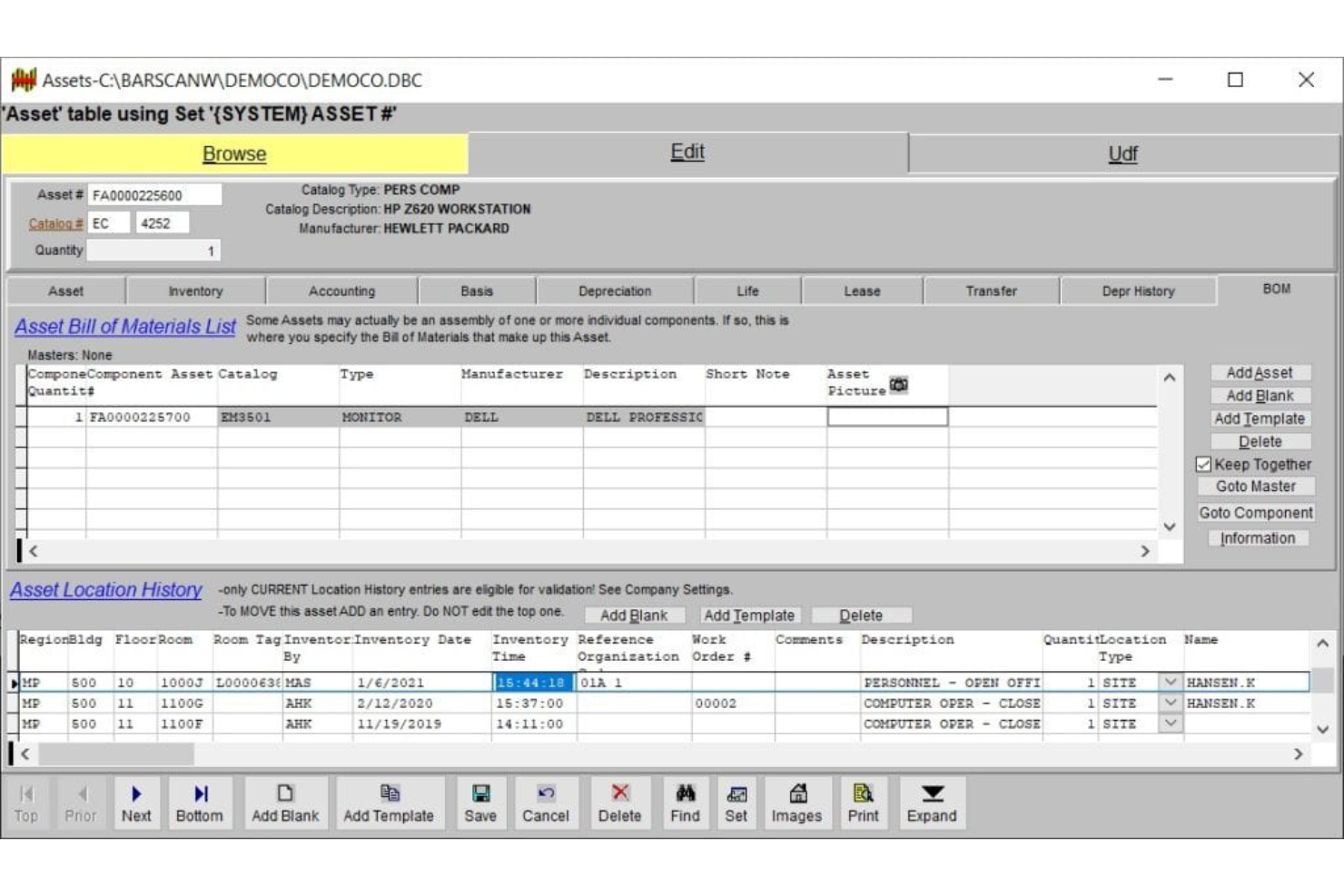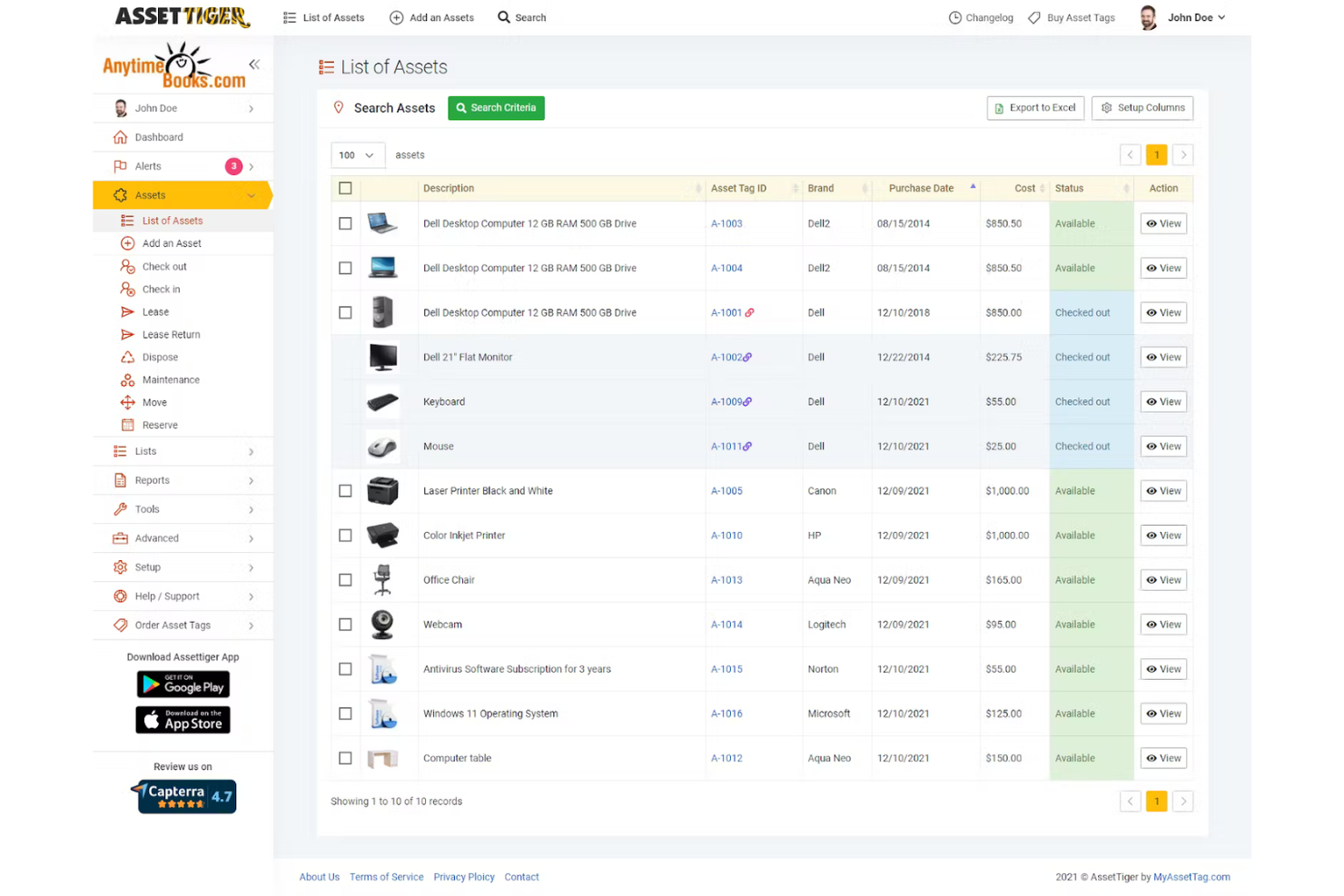Best Fixed Asset Management Software Shortlist
Here's my pick of the 10 best software from the 20 tools reviewed.
Our one-on-one guidance will help you find the perfect fit.
Fixed asset management software is an important tool for any organization. With the right solution, teams can streamline asset tracking, ensure accurate depreciation, and maintain compliance with regulatory requirements. However, choosing the right fixed asset management software can be overwhelming, given the numerous options available.
Using my experience with asset management tools, I tested and compared several top fixed asset management solutions. Based on my findings, I created detailed reviews to help you select the best software for your needs.
Why Trust Our Software Reviews
We’ve been testing and reviewing SaaS development software since 2023. As tech experts ourselves, we know how critical and difficult it is to make the right decision when selecting software. We invest in deep research to help our audience make better software purchasing decisions.
We’ve tested more than 2,000 tools for different SaaS development use cases and written over 1,000 comprehensive software reviews. Learn how we stay transparent & check out our software review methodology.
Best Fixed Asset Management Software Summary
This comparison chart summarizes pricing details for my top fixed asset management software selections to help you find the best one for your budget and business needs.
| Tool | Best For | Trial Info | Price | ||
|---|---|---|---|---|---|
| 1 | Best for lifecycle management tools | Free trial available | From $149/technician/month (billed annually) | Website | |
| 2 | Best for tracking asset lifecycles | Free demo available | Pricing upon request | Website | |
| 3 | Best for asset maintenance | 30-day free trial | From $35/user/month (billed annually) | Website | |
| 4 | Best for IT asset tracking | 15-day free trial | From $35/month (billed annually) | Website | |
| 5 | Best for cloud storage | Free demo available | From $130/month | Website | |
| 6 | Best for government compliance | Free demo available | Pricing upon request | Website | |
| 7 | Best for small business needs | Free demo available | From $45/month | Website | |
| 8 | Best for public sector use | Free demo available | Pricing upon request | Website | |
| 9 | Best for barcode scanning | Free demo available | Pricing upon request | Website | |
| 10 | Best for unlimited users | Free plan available | From $10/user/month (billed annually) | Website |
-

Docker
Visit WebsiteThis is an aggregated rating for this tool including ratings from Crozdesk users and ratings from other sites.4.6 -

Pulumi
Visit WebsiteThis is an aggregated rating for this tool including ratings from Crozdesk users and ratings from other sites.4.8 -

GitHub Actions
Visit Website
Best Fixed Asset Management Software Reviews
Below are my detailed summaries of the best fixed asset management software that made it onto my shortlist. My reviews offer a detailed look at each tool’s key features, pros and cons, integrations, and ideal use cases to help you find the best one for you.
Atera is an IT management platform designed for IT professionals and Managed Service Providers (MSPs) to manage assets across distributed environments.
Why I picked Atera: Atera’s IT asset management features help you keep tabs on hardware and software assets with real-time monitoring and automated audits. I like that it offers lifecycle management tools to assist with onboarding, offboarding, procurement, and maintenance tasks. Atera’s pay-per-technician pricing model is also a standout for IT teams managing large numbers of devices, as it allows unlimited endpoint coverage.
Standout features & integrations:
Features include automated ticketing, AI-powered issue resolution, and remote monitoring for hardware and software. Atera also supports recurring maintenance scheduling and device lifecycle management, helping IT teams manage assets from procurement through retirement.
Integrations include Microsoft Teams, Slack, WhatsApp Notifications, ServiceNow, Microsoft Outlook, Azure Active Directory, Okta, Google Chat, monday.com, Jira Software Cloud, Salesforce, and ClickUp.
Pros and cons
Pros:
- Robust integrations for extended functionality
- All-in-one platform with RMM and PSA tools
- Intuitive interface for IT teams
Cons:
- Ticketing system isn’t ideal for non-IT asset tracking
- Reporting features require paid upgrades
OfficeSpace is a workplace management platform designed to help teams plan and manage their physical spaces more effectively.
Why I picked OfficeSpace: OfficeSpace's asset management feature allows you to upload assets and contracts into a searchable digital inventory, complete with cost depreciation details. This functionality simplifies the tracking and monitoring of assets throughout their lifecycle. You can auto-calculate depreciation costs by adding financial information such as purchase cost, warranty expiries, and depreciation methods, and adjust how frequently depreciation is calculated.
Standout features & integrations:
Features include automated work order creation for assets when inventory gets low or warranties are nearing expiration. You can schedule recurring maintenance tasks such as cleaning, service, inspections, and equipment upgrades, tailored to individual item needs or manufacturer recommendations.
Integrations include Microsoft Teams, Google Workspace, Slack, Office 365, and Zoom.
Pros and cons
Pros:
- Helps manage the entire asset lifecycle
- Automated maintenance scheduling
- Detailed inventory management
Cons:
- Not ideal for those looking for a standalone asset management solution
- No mobile app available
Click Maint CMMS is a maintenance management software designed to help your team keep facilities and equipment running smoothly. It offers tools for managing work orders, preventive maintenance, and asset tracking.
Why I picked Click Maint CMMS: Click Maint CMMS stood out because it lets you track detailed asset data like serial numbers, warranty info, and downtime in one place. You can create parent-child asset relationships and attach images, documents, and parts to each record. QR code generation makes it easy for your team to access asset info in the field. These features help keep your asset records complete and accessible, reducing the chances of lost or outdated information.
Standout features & integrations:
Features include mobile app access, preventative maintenance scheduling, work order requests, asset hierarchy creation, QR code generation, parts association with assets, image and document attachments, and maintenance history reporting.
Integrations include various business tools, like HRIS, CRM, and ERP systems.
Pros and cons
Pros:
- Automated preventative maintenance scheduling
- Accommodates businesses of all sizes
- Mobile access enables technicians to manage tasks on the go
Cons:
- Could offer more advanced reporting
- Setup fees for data import assistance
EZOfficeInventory is a cloud-based asset management tool for IT teams and businesses. It helps you track IT equipment and manage software licenses, giving insights into asset usage and condition.
Why I picked EZOfficeInventory: EZOfficeInventory helps your team track IT assets like equipment and software. You can use real-time location tracking to avoid losing assets and schedule maintenance to keep them in good shape. Its reporting tools let you analyze how assets are used so you can make better decisions.
Standout features & integrations:
Features include asset lifecycle management, service tickets, and QR code support. The software allows you to create custom labels for easy identification and offers inventory management to track stock levels and reorder points.
Integrations include Zendesk, Dropbox, Google Workspace, Azure Active Directory, Jira, OneLogin, Okta, Freshdesk, Microsoft Teams, and QuickBooks.
Pros and cons
Pros:
- Custom label creation
- Inventory management features
- Detailed asset utilization reports
Cons:
- Requires consistent internet access
- Complex initial setup
Asset Infinity is a cloud-based asset management tool for businesses that track assets and manage maintenance. It’s used in hospitality, manufacturing, and healthcare industries to improve asset use and minimize downtime.
Why I picked Asset Infinity: Asset Infinity’s cloud storage lets you and your team access asset data anytime, anywhere, which is handy for remote operations. You can set up preventive maintenance schedules to avoid equipment breakdowns. The tool supports barcode and RFID tracking, making it easier to manage your assets. You’ll also get customizable alerts to stay updated on asset status.
Standout features & integrations:
Features include asset check-in/check-out, service management, and depreciation tracking. The software enables you to assign assets to specific departments or users and generate detailed reports to monitor asset performance.
Integrations include QuickBooks, SAP, Oracle, Microsoft Dynamics, Salesforce, Google Workspace, Slack, Dropbox, OneDrive, and FreshBooks.
Pros and cons
Pros:
- Detailed performance reports
- Preventive maintenance scheduling
- Customizable alerts
Cons:
- Limited customization for specific needs
- Complex setup for new users
Hardcat is an asset management solution designed for industries with strict compliance needs, like government and defense. It helps with asset tracking, inventory control, and maintenance management.
Why I picked Hardcat: Hardcat is designed to help you meet government compliance needs with advanced tracking and audit tools. You can keep detailed audit trails and create reports to stay on top of regulations. It also lets you manage asset lifecycles to better use your resources. With support for RFID and barcode tracking, it’s easy to track assets accurately in compliance-focused environments.
Standout features & integrations:
Features include lifecycle management, RFID tracking, and detailed audit trails. The software allows for precise inventory control and maintenance scheduling. Users can also create custom reports to meet specific compliance requirements.
Integrations include SAP, Oracle, Microsoft Dynamics, QuickBooks, Sage, NetSuite, IBM Maximo, Salesforce, Google Sheets, and Dropbox.
Pros and cons
Pros:
- Effective lifecycle management
- Customizable reporting
- Strong compliance support
Cons:
- Limited mobile access
- Complex initial setup
AssetGuard Pro is a fixed asset management software designed for small businesses in the education, healthcare, and IT industries. It includes asset tracking, management across multiple locations, and global visibility.
Why I picked AssetGuard Pro: AssetGuard Pro is built for small businesses. It’s easy to use and helps you manage assets with automated check-in and check-out processes. You can create custom reports to track and organize your assets. The software works with different barcode types for accurate tracking, and since it’s cloud-based, you won’t need much IT help to get started.
Standout features & integrations:
Features include global visibility of asset details, image capture for asset records, and warranty management. The software also offers tools for depreciation tracking and supports various barcode types. Multi-location functionality helps manage assets across different sites.
Integrations include QuickBooks, SAP, Oracle, Microsoft Dynamics, Salesforce, Xero, NetSuite, Dropbox, Google Drive, and Zoho.
Pros and cons
Pros:
- Cloud-hosted access
- Barcode type variety
- Automated check-in/check-out
Cons:
- Limited customer support options
- Occasional update lags
AssetWorks is an asset management solution for the public sector, including government agencies and educational institutions. It helps with asset tracking, maintenance management, and compliance with regulations.
Why I picked AssetWorks: AssetWorks is designed for the public sector to help you stay compliant and work efficiently. You can track assets in real-time to manage your resources better. It lets you schedule and monitor maintenance tasks to keep assets in good shape. Its reporting tools give insights into how assets are used and whether you meet compliance standards.
Standout features & integrations:
Features include lifecycle management, work order tracking, and detailed compliance reporting. The software supports automated inventory audits to ensure accuracy. You can customize dashboards to display key performance indicators relevant to your operations.
Integrations include SAP, Oracle, Microsoft Dynamics, QuickBooks, Salesforce, NetSuite, PeopleSoft, IBM Maximo, Workday, and Infor.
Pros and cons
Pros:
- Detailed compliance reporting
- Real-time asset tracking
- Tailored for public sector needs
Cons:
- Higher learning curve
- Complex implementation process
Bar|Scan is an asset-tracking solution for businesses managing inventory and assets. It’s used in healthcare, education, and manufacturing sectors, focusing on accurate tracking and audits.
Why I picked Bar|Scan: Bar|Scan lets you track assets accurately with barcode scanning and RFID support. You can create detailed asset reports and handle audits easily. Its mobile app helps you and your team manage assets on the go, making it useful for field operations.
Standout features & integrations:
Features include mobile app access, audit management, and comprehensive reporting. The software allows for easy asset check-in/check-out processes. RFID technology can also enhance asset tracking accuracy.
Integrations include QuickBooks, Microsoft Excel, SAP, Oracle, Microsoft Dynamics, Salesforce, NetSuite, Sage, Google Workspace, and Dropbox.
Pros and cons
Pros:
- Efficient audit management
- Mobile app for on-the-go use
- Strong barcode scanning capability
Cons:
- Limited offline functionality
- Requires technical setup
AssetTiger is a free online tool for tracking and managing assets such as tools, equipment, and vehicles. It’s suitable for businesses and organizations of any size, offering flexibility for small startups and larger companies.
Why I picked AssetTiger: AssetTiger lets you and your team manage assets with unlimited user access. It’s good for sharing asset information and keeping things organized. You can create reports that fit your needs, use barcode scanning, and schedule maintenance tasks. You can also manage up to 250 assets for free, making it a practical choice for small teams or businesses.
Standout features & integrations:
Features include customizable reports, email alerts, and mobile accessibility. You can also schedule maintenance and track asset history. The platform supports barcode scanning to enhance asset tracking efficiency.
Integrations include QuickBooks, Salesforce, SAP, Oracle, Microsoft Dynamics, G Suite, Dropbox, Slack, HubSpot, and Xero.
Pros and cons
Pros:
- Configurable email alerts
- Barcode scanning capability
- Mobile app for tracking
Cons:
- Limited advanced features
- Basic user interface design
Other Fixed Asset Management Software
Here are some additional fixed asset management software options that didn’t make it onto my shortlist but are still worth checking out.
- Asset Manager by Kaizen Software
For inventory control
- FMIS Fixed Asset Management
For UK regulations compliance
- AssetCloud by Wasp Barcode
For medium-sized teams
- CenterPoint Depreciation
For the agriculture industry
- Fixed Asset Pro
For depreciation tracking
- IBM Maximo
For IoT integration
- Hexagon
For the energy sector
- SAP Asset Manager
For mobile access
- Oracle Asset Tracking
For ERP users
- Sage Fixed Assets
For the construction industry
Fixed Asset Management Software Selection Criteria
When selecting the best fixed asset management software to include in this list, I considered everyday buyer needs and pain points like tracking asset depreciation accurately and ensuring compliance with financial regulations. I also used the following framework to keep my evaluation structured and fair.
Core Functionality (25% of total score)
To be considered for inclusion in this list, each solution had to fulfill these common use cases:
- Track asset location
- Manage asset lifecycle
- Calculate depreciation
- Schedule maintenance
- Generate compliance reports
Additional Standout Features (25% of total score)
To help further narrow down the competition, I also looked for unique features, such as:
- RFID tracking capabilities
- Customizable dashboards
- Advanced analytics
- Mobile app access
- Integration with IoT devices
Usability (10% of total score)
To get a sense of the usability of each system, I considered the following:
- Intuitive interface design
- Ease of navigation
- Minimal learning curve
- Customizable settings
- Consistency across devices
Onboarding (10% of total score)
To evaluate the onboarding experience for each platform, I considered the following:
- Availability of training videos
- Use of interactive product tours
- Access to ready-made templates
- Support through chatbots or live chat
- Offering of webinars for training
Customer Support (10% of total score)
To assess each software provider’s customer support services, I considered the following:
- Availability of 24/7 support
- Responsiveness of the support team
- Access to a knowledge base
- Quality of live chat or phone support
- User community forums
Value For Money (10% of total score)
To evaluate the value for money of each platform, I considered the following:
- Competitive pricing
- Range of features offered
- Flexible pricing plans
- Transparency in pricing
- Availability of discounts
Customer Reviews (10% of total score)
To get a sense of overall customer satisfaction, I considered the following when reading customer reviews:
- Overall satisfaction ratings
- Commonly mentioned pain points
- Feedback on customer support
- Ease of integration experiences
- Frequency of updates or improvements
How To Choose Fixed Asset Management Software
It’s easy to get bogged down in long feature lists and complex pricing structures. Here's a checklist of factors to remember to help you stay focused as you work through your unique software selection process.
| Factor | What to Consider |
| Scalability | Ensure the software can grow with your business, handling increasing assets without performance issues. |
| Integrations | Check if the tool integrates with existing systems like accounting software, ERP solutions, or CRM platforms your team already uses. |
| Customizability | Look for options to tailor the software to your specific needs, such as custom fields or reports that align with your asset management strategy. |
| Ease of Use | Choose a user-friendly interface that minimizes training time for your team and simplifies day-to-day asset tracking tasks. |
| Budget | Consider both upfront costs and ongoing fees to ensure the software fits within your financial constraints without compromising essential features |
| Security Safeguards | Choose a user-friendly interface that minimizes training time for your team and simplifies day-to-day asset-tracking tasks. |
Trends In Fixed Asset Management Software
In my research, I sourced countless product updates, press releases, and release logs from different fixed asset management software vendors. Here are some of the emerging trends I’m keeping an eye on:
- AI-driven analytics: More software vendors use AI to provide deeper insights into asset usage and predictive maintenance. This helps businesses anticipate equipment failures and optimize asset performance. Vendors like IBM Maximo have integrated AI for more intelligent decision-making.
- Blockchain for asset tracking: Some companies are exploring blockchain technology for more secure and transparent asset tracking. This innovation ensures tamper-proof records and enhances trust among stakeholders. SAP Asset Manager has started incorporating blockchain features.
- Sustainability tracking: There's a growing focus on tracking assets' environmental impact. Software now often includes features to monitor energy usage and carbon footprint. AssetWorks offers tools to assess and reduce environmental impact.
- Virtual and augmented reality: These technologies are being used to enhance asset visualization and training. They allow users to interact with digital twins of physical assets, improving maintenance processes. Hexagon has begun using AR for better asset management.
- Voice-activated commands: Some vendors add voice control features to simplify asset management. This lets users quickly access information and update records without using their hands. Oracle Asset Tracking is beginning to explore voice command functionality.
What Is Fixed Asset Management Software?
Fixed asset management software helps track and manage a company’s physical assets throughout their lifecycle. It’s commonly used by finance teams, asset managers, and operations staff to keep accurate records and maximize assets.
Key features include depreciation tracking, maintenance scheduling, and compliance reporting, which support efficient management and provide valuable insights into asset performance. These tools help businesses stay organized, improve accountability, and lower costs.
Features Of Fixed Asset Management Software
When selecting fixed asset management software, keep an eye out for the following key features.
- Asset Tracking: Provides real-time visibility into the location and status of assets, integrating with spreadsheets and Android devices to streamline asset tracking workflows.
- Depreciation Management: Automates depreciation calculations to ensure accurate financial reporting, integrating with fixed asset software and CPA requirements.
- Maintenance Scheduling: Plans and tracks tasks to extend an asset's lifespan, integrating with asset tracking software and entering real-time data via Android devices.
- Compliance Reporting: Generates reports to ensure regulatory adherence, streamlining workflows with tools like Asset Panda and easy spreadsheet integration.
- Barcode and RFID Support: Barcodes and RFID technology enhance asset tracking accuracy, reducing manual data entry and improving workflows.
- Customizable Dashboards: Offers tailored views of key asset data, improving decision-making with real-time insights from fixed asset software.
- Audit Trails: Maintains a detailed history of asset transactions to ensure accountability and compliance with CPA and regulatory standards.
- Mobile App Access: Allows users to manage assets on the go through Android devices, providing flexibility and convenience.
- Predictive Analytics: Uses data to forecast asset performance, optimizing workflows and maintenance schedules for better resource allocation.
- Environmental Impact Tracking: Monitors asset usage and carbon footprint to help businesses meet sustainability goals through efficient workflows.
Benefits Of Fixed Asset Management Software
Implementing fixed asset management software benefits your team and your business. Here are a few you can look forward to:
- Improved accuracy: Automated tracking and depreciation calculations reduce asset records and financial report errors.
- Increased efficiency: Maintenance scheduling and mobile app access save time and resources by streamlining asset management tasks.
- Better utilization: Real-time tracking and predictive analytics help you make informed decisions about asset deployment and usage.
- Regulatory compliance: Compliance reporting and audit trails ensure your business meets industry standards and regulations.
- Cost savings: You minimize unnecessary expenses by extending asset lifespans and optimizing resource allocation.
- Enhanced accountability: Detailed audit trails provide transparency and accountability for asset transactions and changes.
- Sustainability tracking: Monitoring environmental impact supports your efforts to meet sustainability goals and reduce your carbon footprint.
Costs & Pricing Of Fixed Asset Management Software
Selecting fixed asset management software requires understanding the various pricing models and plans. Costs vary based on features, team size, add-ons, and more. The table below summarizes standard plans, average prices, and features of fixed asset management software solutions.
Plan Comparison Table for Fixed Asset Management Software
| Plan Type | Average Price | Common Features |
| Free Plan | $0 | Basic asset tracking, limited reporting, and a simple user interface |
| Personal Plan | $10-$30/ user/month | Asset tracking, basic maintenance scheduling, and mobile app access |
| Business Plan | $50-$100/ user/month | Advanced reporting, depreciation management, and mobile app access |
| Enterprise Plan | $150-$300/ user/month | Customizable dashboards, predictive analytics, and comprehensive compliance tools |
Fixed Asset Management Software FAQs
Here are some answers to common questions about fixed asset management software:
How does asset management software work?
Asset management software provides real-time tracking and visibility into assets’ status and performance. It automates data recording and updates, reducing errors from manual entry. Your team can manage assets more efficiently, ensuring accurate records and timely maintenance.
What are the best practices for fixed asset management software?
Follow best practices, such as understanding your project scope, assigning management responsibility, and learning basic procedures. Use automated software to increase accuracy and efficiency. Keep up with tech trends and ensure security for your system and employees.
Can fixed asset management software be classified as a fixed asset?
Yes, software can be a fixed asset if it’s developed in-house or adds new functionality. It qualifies as a capital asset, meaning you expense it accordingly. This classification helps your team manage software investments effectively.
What are the three tasks of the fixed asset management system?
A fixed asset system handles asset acquisition, maintenance, and disposal. It ensures assets are tracked from purchase to end-of-life. Your team maintains accurate records and optimizes asset use by managing these tasks.
How do I implement fixed asset management software?
Start by assessing your needs and choosing suitable software. Plan the transition, including data migration and training. Use resources like tutorials and support services to ensure a smooth implementation and maximize benefits.
What is the importance of depreciation management in fixed asset management software?
Depreciation management ensures accurate financial reporting by tracking asset value over time. It helps you plan budgets and taxes effectively. By automating depreciation calculations, your team saves time and reduces errors.
What’s Next?
Boost your SaaS growth and leadership skills. Subscribe to our newsletter for the latest insights from CTOs and aspiring tech leaders.
We'll help you scale smarter and lead stronger with guides, resources, and strategies from top experts!