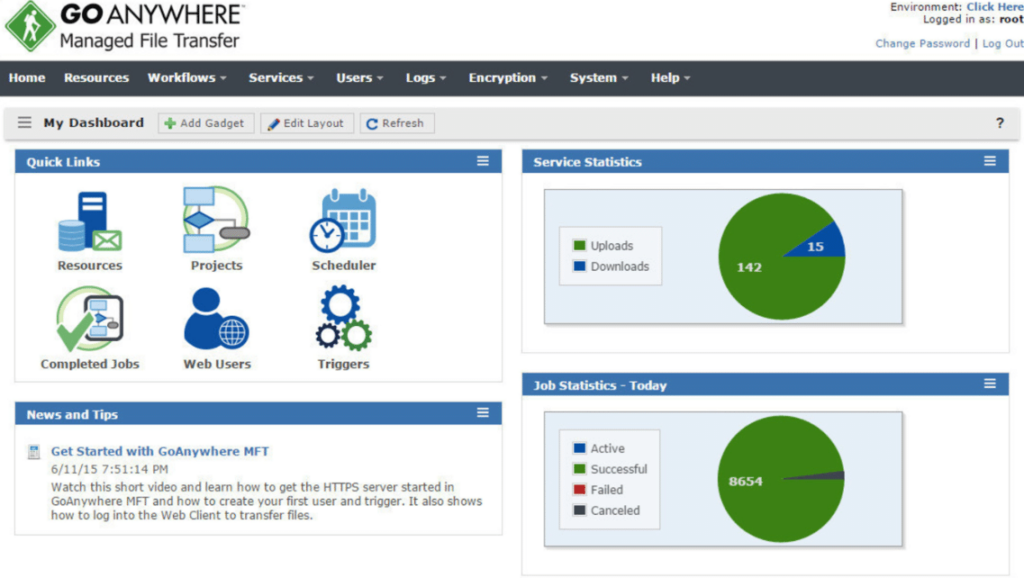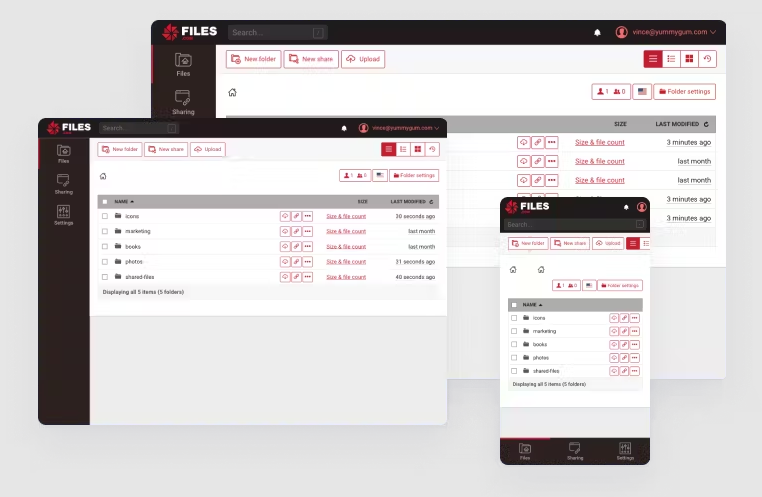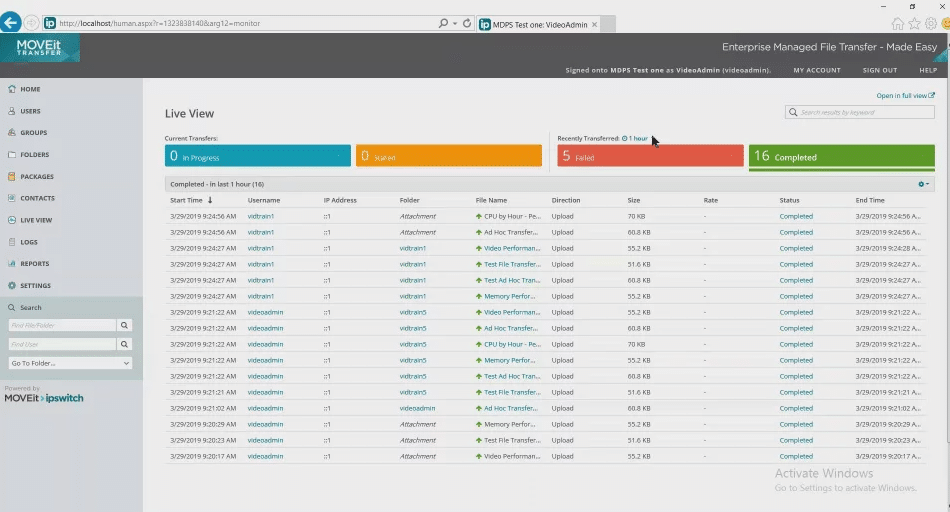Best Managed File Transfer Software Shortlist
Here’s my shortlist of the best managed file transfer software:
Our one-on-one guidance will help you find the perfect fit.
Managing file transfers shouldn’t feel like playing a dangerous game of telephone—but when security gaps, compliance risks, and inconsistent delivery are in the mix, it often does. Maybe you’re dealing with clunky manual processes, file size restrictions, lack of visibility into transfer histories, or growing pressure to meet strict data protection standards.
Over the past decade, I’ve worked with organizations that needed bulletproof file transfer systems—whether to protect sensitive healthcare records, financial transactions, or internal IP. I’ve tested and implemented dozens of managed file transfer (MFT) solutions and seen firsthand which ones deliver on promises of security, reliability, and efficiency.
In this guide, I’ll cut through the noise and highlight the file transfer management software that actually helps: giving you secure automation, real-time monitoring, and the peace of mind that your critical data is always under control.
Why Trust Our Software Reviews
We’ve been testing and reviewing SaaS development software since 2023. As tech experts ourselves, we know how critical and difficult it is to make the right decision when selecting software. We invest in deep research to help our audience make better software purchasing decisions.
We’ve tested more than 2,000 tools for different SaaS development use cases and written over 1,000 comprehensive software reviews. Learn how we stay transparent & check out our software review methodology.
Best Managed File Transfer Software Summary
This comparison chart summarizes pricing details for my top managed file transfer software selections to help you find the best one for your budget and business needs.
| Tool | Best For | Trial Info | Price | ||
|---|---|---|---|---|---|
| 1 | Best for secure file sharing | Free plan available | From $2.99/month (billed annually) | Website | |
| 2 | Best for automation features | Free trial available + free demo | Pricing upon request | Website | |
| 3 | Best for user-friendly interface | 7-day free trial | From $10/user/month | Website | |
| 4 | Best for API connectivity | Not available | From $25/user/month | Website | |
| 5 | Best for compliance with regulations | Free demo available | From $22/user/month (billed annually) | Website | |
| 6 | Best for enterprise scalability | 30-day free trial | From $300/month (billed annually) | Website | |
| 7 | Best for cross-platform integration | Free demo available | Pricing upon request | Website | |
| 8 | Best for cloud integration | Free trial available | From $0.04 per hour (around $30/user/month) | Website | |
| 9 | Best for secure data transfer | Free trial available + free demo | Pricing upon request | Website | |
| 10 | Best for small business use | Free plan available | From $99/month (billed annually) | Website |
-

Docker
Visit WebsiteThis is an aggregated rating for this tool including ratings from Crozdesk users and ratings from other sites.4.6 -

Pulumi
Visit WebsiteThis is an aggregated rating for this tool including ratings from Crozdesk users and ratings from other sites.4.8 -

GitHub Actions
Visit Website
Best Managed File Transfer Software Reviews
Below are my detailed summaries of the best managed file transfer software that made it onto my shortlist. My reviews offer a detailed look at the key features, pros & cons, integrations, and ideal use cases of each tool to help you find the best one for you.
NordLocker is a secure file sharing tool designed for businesses that prioritize data protection. It's ideal for teams looking to encrypt and share files safely and efficiently.
Why I picked NordLocker: It focuses on providing top-notch security features to ensure your files are protected during transfer. With end-to-end encryption and zero-knowledge architecture, it gives you peace of mind knowing your data remains private. NordLocker’s user-friendly interface makes it accessible for teams without extensive technical expertise. Its emphasis on security makes it a standout choice for industries dealing with sensitive information.
Standout features & integrations:
Features include end-to-end encryption, zero-knowledge architecture, and a user-friendly interface that allows for easy file sharing. It also offers cross-platform support, meaning you can access your files on different devices. Additionally, the secure cloud storage ensures your data is safe even if your device is lost or stolen.
Integrations include Google Drive, Dropbox, OneDrive, and Box.
Pros and cons
Pros:
- Cross-platform support
- Zero-knowledge architecture
- End-to-end encryption
Cons:
- No real-time collaboration
- Limited free storage
GoAnywhere is a managed file transfer solution that serves businesses looking to automate data exchanges. It's suitable for organizations that require reliable and secure file transfers with powerful automation capabilities.
Why I picked GoAnywhere: It offers advanced automation features that can save your team time and reduce errors in file transfers. The software allows you to schedule and monitor transfers with ease, providing flexibility in managing workflows. GoAnywhere supports various protocols, ensuring compatibility with different systems. Its automation features make it an excellent choice for businesses aiming to enhance efficiency in their file transfer processes.
Standout features & integrations:
Features include a comprehensive job scheduler that lets you automate file transfers according to your specific timeline. The software also provides detailed audit logs, so you can monitor activities and ensure compliance. Additionally, the secure mail feature allows you to send files safely via email.
Integrations include Microsoft SharePoint, Dropbox, Box, IBM Sterling, Amazon S3, Google Cloud Storage, Microsoft Azure, Salesforce, SAP, and Oracle.
Pros and cons
Pros:
- Supports various protocols
- Advanced automation capabilities
- Detailed audit logs
Cons:
- May need additional training
- Limited customization options
Files.com is a cloud-based file transfer and storage service designed for businesses seeking a straightforward and efficient way to manage data. It's ideal for teams that prioritize ease of use and need reliable file sharing solutions.
Why I picked Files.com: It offers a user-friendly interface that simplifies file management for your team. The platform supports automated workflows, allowing you to schedule and manage transfers with minimal effort. With its secure sharing features, Files.com ensures your data is protected during exchanges. Its emphasis on a user-friendly experience makes it accessible for teams without extensive technical expertise.
Standout features & integrations:
Features include automated workflows that help you manage file transfers efficiently. The software provides detailed logging and reporting, allowing you to track and audit file activities. Additionally, it offers secure sharing options to protect your data during transfers.
Integrations include Microsoft Azure, Amazon S3, Google Cloud Storage, Dropbox, Box, Slack, Microsoft OneDrive, Salesforce, SharePoint, and Zapier.
Pros and cons
Pros:
- User-friendly interface
- Automated workflows
- Detailed logging and reporting
Cons:
- Limited advanced features
- No on-premises deployment
Axway is a managed file transfer solution designed for enterprises needing robust API connectivity. It caters to businesses that require secure and efficient data exchanges across various systems and platforms.
Why I picked Axway: It excels in providing extensive API connectivity, which is crucial for integrating with diverse business applications. The software offers comprehensive security features, ensuring your data is protected during transfers. Axway’s centralized control hub allows you to monitor and manage transfers efficiently. Its emphasis on API connectivity makes it an ideal choice for organizations looking to enhance their integration capabilities.
Standout features & integrations:
Features include a centralized control hub that offers complete visibility into all file transfers. The software also provides detailed analytics and reporting, helping you track performance and compliance. Additionally, it supports a wide range of protocols, ensuring compatibility with various systems.
Integrations include Salesforce, SAP, Oracle, Microsoft Dynamics 365, Amazon S3, Google Cloud Storage, IBM Cloud, Box, Dropbox, and Microsoft Azure.
Pros and cons
Pros:
- Extensive API connectivity
- Comprehensive security features
- Centralized control hub
Cons:
- Requires technical expertise
- Complex initial setup
TitanFile is a secure file sharing and collaboration tool designed for industries with stringent compliance requirements. It's tailored for professionals in sectors like legal and healthcare, where data privacy and protection are paramount.
Why I picked TitanFile: It offers strong compliance features that cater to industries needing rigorous data protection. The software ensures your files are encrypted both at rest and in transit. With its audit trail capabilities, you can track all file activities, which is essential for compliance audits. TitanFile's ease of use means your team can focus on their work without getting bogged down by complicated security protocols.
Standout features & integrations:
Features include client portal access, which allows secure communication with clients directly within the platform. The drag-and-drop functionality makes uploading and sharing files quick and easy. Additionally, TitanFile supports large file transfers, so you can send big documents without any hassle.
Integrations include Microsoft Outlook, Microsoft Office 365, Google Workspace, SharePoint, Salesforce, Box, Dropbox, Slack, and Docusign.
Pros and cons
Pros:
- Strong compliance features
- Encrypted file transfers
- Audit trail capabilities
Cons:
- No mobile app support
- Limited storage capacity
Thru is a managed file transfer solution tailored for enterprises needing scalable and secure data exchange. It's designed for large organizations that handle significant volumes of data transfers across various departments.
Why I picked Thru: It provides enterprise-level scalability, allowing your team to manage large data transfers efficiently. The software offers multi-protocol support, ensuring compatibility with different systems. Thru’s centralized management console gives you control over all file transfers, enhancing oversight. Its focus on scalability makes it a reliable choice for enterprises with complex data transfer needs.
Standout features & integrations:
Features include a centralized management console that simplifies the oversight of all file transfers. The software also provides detailed reporting and analytics, allowing you to track performance metrics effectively. Additionally, its multi-protocol support ensures compatibility with various systems and platforms.
Integrations include Microsoft SharePoint, Box, Dropbox, IBM Sterling, SAP, Oracle, Salesforce, Microsoft Dynamics, Google Drive, and Amazon S3.
Pros and cons
Pros:
- Enterprise-level scalability
- Multi-protocol support
- Centralized management console
Cons:
- Requires technical expertise
- Complex initial setup
JSCAPE is a managed file transfer solution designed for businesses that need to transfer files securely across different platforms. It's perfect for teams that require reliable and efficient data exchange without being tied to a specific operating system.
Why I picked JSCAPE: It excels in providing cross-platform compatibility, making it easy for your team to work across various systems. The software supports multiple protocols, ensuring flexibility in data transfers. With its user-friendly interface, JSCAPE simplifies the process, allowing for quick setup and management. Its focus on cross-platform integration ensures that your data moves smoothly, regardless of the technology stack you use.
Standout features & integrations:
Features include support for multiple file transfer protocols, such as FTP, SFTP, and HTTP/S, which allow for versatile data exchange. The automation capabilities help streamline your file transfer workflows, reducing manual intervention. Additionally, the web-based interface provides easy access to manage your transfers from anywhere.
Integrations include Microsoft Azure, Amazon S3, Google Cloud Storage, Dropbox, Box, Google Drive, IBM Cloud, Oracle Cloud, and Microsoft OneDrive.
Pros and cons
Pros:
- Supports multiple protocols
- Easy to configure
- Reliable data exchange
Cons:
- No mobile app support
- Can be resource-intensive
AWS Transfer Family is a managed file transfer service that supports file exchanges with cloud storage. It's designed for businesses that need to securely transfer data to and from Amazon S3 and Amazon EFS.
Why I picked AWS Transfer Family: It integrates directly with AWS cloud services, making it a natural fit for teams already using Amazon's ecosystem. The service supports multiple protocols, allowing for flexible data transfer methods. AWS Transfer Family provides scalability, letting you handle varying data loads without issue. Its seamless integration with AWS cloud services ensures efficient data management for your team.
Standout features & integrations:
Features include automatic scaling that adjusts to your data transfer needs, ensuring consistent performance. The service also offers built-in compliance features to meet regulatory requirements. Additionally, it provides detailed logging and monitoring, helping you track your data transfers in real-time.
Integrations include Amazon S3, Amazon EFS, AWS CloudTrail, AWS CloudWatch, AWS Identity and Access Management, AWS Key Management Service, AWS Lambda, AWS Secrets Manager, Amazon RDS, and AWS Direct Connect.
Pros and cons
Pros:
- Direct AWS integration
- Automatic scaling
- Supports multiple protocols
Cons:
- Limited to AWS ecosystem
- May incur additional AWS costs
MOVEit Transfer is a managed file transfer solution focused on secure data exchange for businesses of all sizes. It's ideal for organizations that prioritize data protection and need to ensure their file transfers are safe and compliant.
Why I picked MOVEit Transfer: It delivers high-level security features, including encryption and detailed access controls, to protect your data during transfers. The software provides audit trails and reporting, which are essential for compliance and tracking. MOVEit Transfer supports automated workflows, allowing your team to streamline operations and minimize manual intervention. Its secure data transfer capabilities make it a reliable option for industries handling sensitive information.
Standout features & integrations:
Features include end-to-end encryption, ensuring that your files are protected both in transit and at rest. The software offers flexible deployment options, allowing you to choose between on-premises and cloud solutions. Additionally, its centralized management console provides a single point of control for all file transfer activities.
Integrations include Microsoft Azure, Amazon S3, SharePoint, Salesforce, Dropbox, Box, Google Drive, IBM Sterling, SAP, and Oracle.
Pros and cons
Pros:
- High-level security features
- Detailed access controls
- Audit trails and reporting
Cons:
- Limited customization options
- Can be resource-intensive
ExaVault is an online file transfer and storage solution tailored for small businesses. It provides secure file sharing and storage, making it ideal for teams that need efficient and reliable data exchange.
Why I picked ExaVault: It's designed with small business needs in mind, offering straightforward file transfer and storage options. The customizable user permissions allow you to control who accesses your data, providing security tailored to your team’s requirements. ExaVault’s web-based platform ensures easy access from anywhere, making it convenient for remote teams. Its focus on small business use ensures that you get the features you need without unnecessary complexity.
Standout features & integrations:
Features include customizable user permissions that let you decide who accesses what. The web-based interface is easy to navigate and doesn’t require any software installation. Additionally, activity logs keep track of all file actions, ensuring transparency and security.
Integrations include Zapier, Slack, Google Workspace, Microsoft Office 365, Salesforce, QuickBooks, Dropbox, Box, Asana, and Trello.
Pros and cons
Pros:
- Customizable user permissions
- Web-based access
- Activity logs
Cons:
- No mobile app
- Limited scalability for large enterprises
Other Managed File Transfer Software
Here are some additional managed file transfer software options that didn’t make it onto my shortlist, but are still worth checking out:
- Cleo
For B2B data exchange
- ActiveBatch
For workflow automation
- OpenText
For B2B data exchange
- Kiteworks
For compliance with regulations
- FileCloud
For hybrid deployment options
- Quatrix
For secure email integration
- Forcepoint
For data loss prevention
- Couchdrop
For cloud-based transfers
- Software AG
For enterprise integration
- Coviant Software
For file encryption
- SolarWinds
For small business use
- Oracle
For cloud integration
- Qbox
For QuickBooks integration
- Stonebranch
For cross-platform scheduling
- Cornerstone MFT
For server-based transfers
- Fortra
For secure collaboration
- Control-M
For workflow orchestration
Managed File Transfer Software Selection Criteria
When selecting the best managed file transfer software to include in this list, I considered common buyer needs and pain points like data security and compliance with regulations. I also used the following framework to keep my evaluation structured and fair:
Core Functionality (25% of total score)
To be considered for inclusion in this list, each solution had to fulfill these common use cases:
- Secure file transfer
- Automated workflows
- Data encryption
- Protocol support (FTP, SFTP, etc.)
- Audit trails
Additional Standout Features (25% of total score)
To help further narrow down the competition, I also looked for unique features, such as:
- Real-time file tracking
- Customizable user permissions
- Integration with cloud services
- Advanced reporting tools
- Multi-factor authentication
Usability (10% of total score)
To get a sense of the usability of each system, I considered the following:
- Intuitive interface
- Ease of navigation
- Customizable dashboards
- Minimal learning curve
- Consistency across platforms
Onboarding (10% of total score)
To evaluate the onboarding experience for each platform, I considered the following:
- Availability of training videos
- Interactive product tours
- Access to templates
- Live webinars
- In-app chatbots
Customer Support (10% of total score)
To assess each software provider’s customer support services, I considered the following:
- 24/7 support availability
- Response time
- Availability of live chat
- Help center resources
- Dedicated account managers
Value For Money (10% of total score)
To evaluate the value for money of each platform, I considered the following:
- Competitive pricing
- Feature set relative to price
- Scalability options
- Transparent pricing models
- Discounts for annual plans
Customer Reviews (10% of total score)
To get a sense of overall customer satisfaction, I considered the following when reading customer reviews:
- Overall satisfaction rating
- Commonly mentioned pros and cons
- Frequency of feature updates
- Feedback on customer support
- Ease of use feedback
How to Choose Managed File Transfer Software
It’s easy to get bogged down in long feature lists and complex pricing structures. To help you stay focused as you work through your unique software selection process, here’s a checklist of factors to keep in mind:
| Factor | What to Consider |
| Scalability | Ensure the software can grow with your business. Look for solutions that handle increased data loads and user numbers without a hitch. |
| Integrations | Check if the software integrates with your existing tools like CRM, ERP, or cloud services. Seamless integration can save time and reduce errors. |
| Customizability | Find out if you can tailor the software to fit your specific workflows. Customizable features can help align the tool with your team's processes. |
| Ease of Use | Evaluate the user interface and learning curve. A tool that's easy to navigate will boost productivity and reduce training time for your team. |
| Budget | Consider the total cost, including hidden fees. Make sure the solution fits within your budget while offering the features you need. |
| Security Safeguards | Look for robust security measures like encryption and access controls. Protecting sensitive data should be a top priority for your organization. |
| Compliance | Verify that the software meets industry regulations like GDPR or HIPAA if applicable. This is crucial for maintaining legal compliance. |
| Support | Consider the level of customer support available. 24/7 support and quick response times can be lifesavers when issues arise. |
Trends in Managed File Transfer Software
In my research, I sourced countless product updates, press releases, and release logs from different managed file transfer software vendors. Here are some of the emerging trends I’m keeping an eye on:
- Cloud-Native Solutions: More vendors are offering cloud-native platforms, making it easier for businesses to manage file transfers without on-premises infrastructure. This shift supports scalability and flexibility, allowing teams to access data from anywhere.
- Enhanced Security Protocols: Vendors are focusing on advanced security measures like zero-trust architecture and end-to-end encryption. These features address growing concerns about data breaches and ensure sensitive information remains protected.
- AI-Driven Insights: Some platforms now include AI-driven analytics to provide insights into data transfer patterns. This helps businesses optimize their workflows and identify potential bottlenecks before they become issues.
- User Experience Focus: There's a growing emphasis on improving the user interface and experience. Vendors are simplifying navigation and reducing the learning curve, ensuring that even non-technical users can manage file transfers efficiently.
- Compliance Management Tools: As regulations tighten, software with built-in compliance management features is becoming crucial. These tools help businesses easily adhere to standards like GDPR, reducing the risk of costly penalties.
What Is Managed File Transfer Software?
Managed file transfer software is a type of technology that securely transfers data between systems, individuals, or organizations. IT professionals, compliance officers, and data managers typically use these tools to ensure data security and regulatory compliance.
Features like encryption, automation, and compliance management help with secure data exchanges, workflow efficiency, and meeting industry standards. Overall, these tools provide a reliable way to protect and manage data transfers effectively.
Features of Managed File Transfer Software
When selecting managed file transfer software, keep an eye out for the following key features:
- Encryption: Secures data during transfer and at rest, protecting sensitive information from unauthorized access.
- Automation: Schedules and manages file transfers automatically, reducing manual intervention and increasing efficiency.
- Compliance management: Ensures adherence to industry regulations like GDPR, helping businesses avoid legal penalties.
- Audit trails: Provides detailed logs of file activities, allowing for tracking and accountability of data exchanges.
- User permissions: Controls access to files, ensuring that only authorized users can view or modify data.
- Protocol support: Offers compatibility with various transfer protocols like FTP and SFTP, ensuring flexibility in data exchanges.
- Real-time monitoring: Allows users to track file transfers as they happen, providing visibility and control over data flows.
- Cloud integration: Connects with cloud services to enable seamless data storage and access from anywhere.
- Customizable workflows: Lets users tailor processes to fit specific business needs, improving operational efficiency.
- Security safeguards: Implements features like two-factor authentication to enhance data protection measures.
Benefits of Managed File Transfer Software
Implementing managed file transfer software provides several benefits for your team and your business. Here are a few you can look forward to:
- Enhanced security: Encryption and user permissions protect sensitive data from unauthorized access.
- Regulatory compliance: Compliance management features help your business meet industry standards like GDPR.
- Increased efficiency: Automation reduces manual tasks and speeds up file transfer processes.
- Improved visibility: Real-time monitoring and audit trails provide insights into data flows and transfer activities.
- Flexibility: Protocol support and cloud integration ensure compatibility with various systems and access from anywhere.
- Customization: Customizable workflows allow you to tailor processes to fit your specific business needs.
- Data integrity: Security safeguards like two-factor authentication ensure data remains accurate and untampered.
Costs and Pricing of Managed File Transfer Software
Selecting managed file transfer software requires an understanding of the various pricing models and plans available. Costs vary based on features, team size, add-ons, and more. The table below summarizes common plans, their average prices, and typical features included in managed file transfer software solutions:
Plan Comparison Table for Managed File Transfer Software
| Plan Type | Average Price | Common Features |
| Free Plan | $0/user/month | Basic file transfer, limited storage, and basic security. |
| Personal Plan | $5-$25/user/month | Secure file transfer, moderate storage, user permissions, and basic automation. |
| Business Plan | $30-$75/user/month | Enhanced security, advanced automation, compliance management, and detailed reporting. |
| Enterprise Plan | $100-$200/user/month | Customizable workflows, extensive protocol support, real-time monitoring, and dedicated support. |
Managed File Transfer Software: FAQs
Here are some answers to common questions about managed file transfer software:
How does managed file transfer work?
Managed file transfer (MFT) uses a combination of security protocols, administrative controls, and automation to securely share data. It supports various types of data, including sensitive or compliance-protected information. By using MFT, your team can ensure data integrity and security during transfers.
What is the difference between FTP and MFT?
FTP is a basic file transfer protocol, while MFT offers advanced features like centralized management, security protocols, and detailed reporting. MFT provides a more comprehensive solution for secure and efficient data transfers, making it suitable for businesses with higher data protection needs.
What are the three types of file transfer?
The three main types of file transfer protocols are FTP, SFTP, and HTTP. Each protocol has its own rules for data formatting and transmission. Choosing the right protocol depends on your security requirements and the type of data being transferred.
Can managed file transfer software integrate with other systems?
Yes, most MFT software can integrate with a variety of systems, including cloud services, ERPs, and CRMs. These integrations help streamline data flows and ensure that your team can access and manage data efficiently across different platforms.
How does MFT ensure data security?
MFT ensures data security through encryption, access controls, and compliance management features. These tools protect data during transfer and at rest, helping your organization meet industry regulations and avoid data breaches.
Is managed file transfer scalable for growing businesses?
Yes, MFT solutions are designed to scale with your business. They can handle increased data volumes and user numbers, ensuring that your team can continue to operate efficiently as your organization grows.
What's Next?
Boost your SaaS growth and leadership skills.
Subscribe to our newsletter for the latest insights from CTOs and aspiring tech leaders.
We'll help you scale smarter and lead stronger with guides, resources, and strategies from top experts!